Page 88 of 492
882. Instrument cluster
AVALON_HV_U (01999-07002)
The indicators inform the driver of the operating state of the vehicle’s
various systems.
Indicators
Turn signal indicator
( P. 183) EV drive mode indicator
(
P. 178)
Headlight indicator
( P. 185) Eco drive mode indicator
(
P. 258)
Headlight high beam
indicator ( P. 185) Sport mode indicator
(
P. 258)
“READY” indicator
( P. 172)
*2Automatic high beam
indicator ( P. 188)
EV indicator ( P. 7 2 )
*1, 3 Slip indicator ( P. 261)
*4Security indicator
(P. 79, 81)*1VSC OFF indicator
(P. 262)
*2, 5Cruise control indicator
(P. 245)*1, 2, 6PCS warning light
(P. 208)
*2, 5Radar cruise control
indicator ( P. 232)*2, 5LDA (Lane Departure
Alert with steering con-
trol) indicator
(P. 221)
*5Cruise control set indica-
tor ( P. 232, 245)*1, 4“AIR BAG ON/OFF” indi-
cator (P. 48)AIR BAG
Page 89 of 492
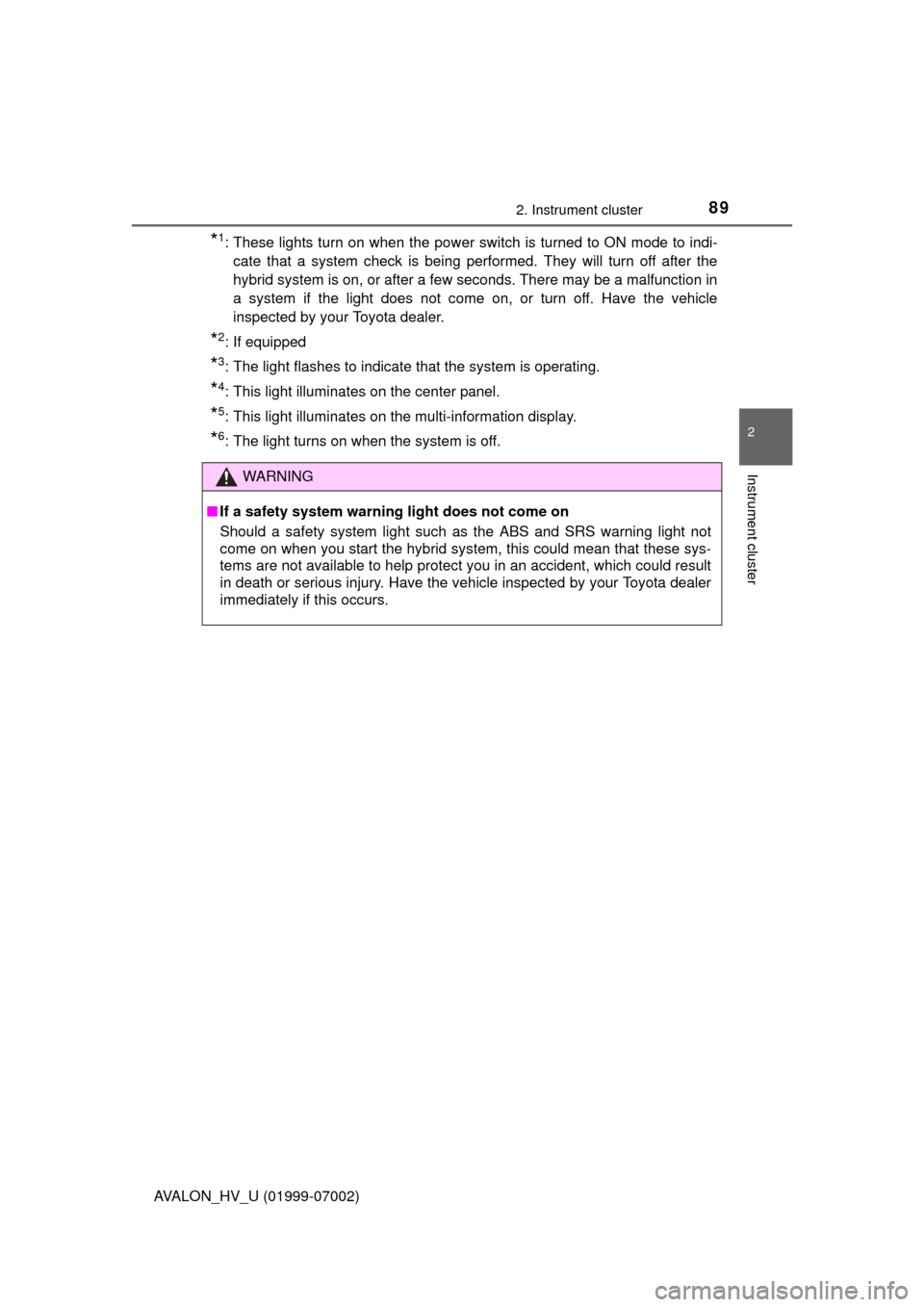
892. Instrument cluster
2
Instrument cluster
AVALON_HV_U (01999-07002)
*1: These lights turn on when the power switch is turned to ON mode to indi-cate that a system check is being performed. They will turn off after the
hybrid system is on, or after a few seconds. There may be a malfunction in
a system if the light does not come on, or turn off. Have the vehicle
inspected by your Toyota dealer.
*2: If equipped
*3: The light flashes to indicate that the system is operating.
*4: This light illuminates on the center panel.
*5: This light illuminates on the multi-information display.
*6: The light turns on when the system is off.
WARNING
■ If a safety system warning light does not come on
Should a safety system light such as the ABS and SRS warning light not
come on when you start the hybrid system, this could mean that these sys-
tems are not available to help protect you in an accident, which could r\
esult
in death or serious injury. Have the vehicle inspected by your Toyota dealer
immediately if this occurs.
Page 90 of 492
902. Instrument cluster
AVALON_HV_U (01999-07002)
Hybrid System Indicator
Displays hybrid system output or regeneration level (P. 92)
Multi-information display
Presents the driver with a variety of driving-related data ( P. 94)
Speedometer
Displays the vehicle speed
Fuel gauge
Displays the quantity of fuel remaining in the tank
Trip meter reset knob/instrument panel light control knob
P. 9 1
Odometer and trip meter display
Odometer:
Displays the total distance the vehicle has been driven
Trip meter:
Displays the distance the vehicle has been driven since the meter was last
reset. Trip meters “A” and “B” can be used to record and display different
distances independently.
Shift position and shift range
Displays the selected shift position or selected shift range ( P. 180)
Engine coolant temperature gauge
Displays the engine coolant temperature
Gauges and meters
1
2
3
4
5
6
7
8
Page 91 of 492
912. Instrument cluster
2
Instrument cluster
AVALON_HV_U (01999-07002)
Switches between trip meter “A”
and “B” displays. When the trip
meter is displayed, pressing and
holding the knob will reset the trip
meter.
The brightness of the instrument panel lights can be adjusted.
Darker
Brighter
Changing the trip meter display
Instrument panel light control
1
2
Page 92 of 492

922. Instrument cluster
AVALON_HV_U (01999-07002)
■The meters and display illuminate when
The power switch is in ON mode.
■ The brightness of the in strument panel lights
● When the headlight switch is turned to on, the brightness will be reduced
slightly unless the control knob is turned fully clockwise.
● When the knob is turned fully clockwise, the display audio/navigation sys-
tem screen will always be in day mode regardless of the headlight switch
position.
■ Hybrid System Indicator
●Hybrid System Indicator is displayed when the driving mode is other than
the sport mode.
● By keeping the indicator needle within Eco area, more Eco-friendly driving
can be achieved.
● Charge area indicates regeneration
* status. Regenerated energy will be
used to charge the battery.
*: When used in this manual, “regeneration” refers to the conversion of
energy created by the movement of the vehicle into electrical energy.
■ Engine speed
On hybrid vehicles, engine speed is precisely controlled in order to help
improve fuel efficiency and reduce exhaust emissions etc.
There are times when the engine speed that is displayed may differ even
when vehicle operation and driving conditions are the same.Charge area
Shows regenerative charging.
Hybrid Eco area
Shows that gasoline engine power is
not being used very often.
The gasoline engine will automatically
stop and restart under various condi-
tions.
Eco area
Shows that the vehicle is being driven in
an Eco-friendly manner.
Power area
Shows that an Eco-friendly driving
range is being exceeded (during full
power driving etc.)
1
2
3
4
Page 93 of 492
932. Instrument cluster
2
Instrument cluster
AVALON_HV_U (01999-07002)■
Customization
The instrument panel light auto dimmer control can be changed.
(Customizable feature: P. 461)
NOTICE
■To prevent damage to the engine and its components
●When indicating the tachometer (Using the S mode driving): Do not let the
indicator of the tachometer enter the red zone, which indicates the maxi-
mum engine speed. ( P. 181)
● The engine may be overheating if the engine coolant temperature gauge is
in the red zone (H). In this case, immediately stop the vehicle in a safe
place, and check the engine after it has cooled completely. (P. 428)
Page 97 of 492
972. Instrument cluster
2
Instrument cluster
AVALON_HV_U (01999-07002)
◆Changing the settingsWhile the vehicle is stopped,
press the “DISP” button until
the “Settings” screen
appears.
Press and hold the “DISP”
button while the “Settings”
screen is displayed.
Press the “DISP” button to
highlight the desired item.
Press and hold the “DISP”
button to change the setting.
1
2
3
4
Page 98 of 492
982. Instrument cluster
AVALON_HV_U (01999-07002)
To exit the “Settings” screen,
press the “DISP” button
repeatedly until “EXIT” is
highlighted and then press
and hold the “DISP” button.
If the Lane Departure settings
screen is displayed, press the
“DISP” button repeatedly until
“RETURN” is highlighted, then
press and hold the “DISP”
switch to return to the “Settings”
screen.
The display goes back to step.
■System check display
After turning the power switch to ON mode, “SYSTEM CHECK” is displayed
while system operation is checked.
■ Trip summary display
5
1
When the hybrid system is turned off,
drive information data since the hybrid
system was started is displayed for 3 sec-
onds.