2016 TOYOTA AURIS TOURING SPORTS sensor
[x] Cancel search: sensorPage 3 of 660
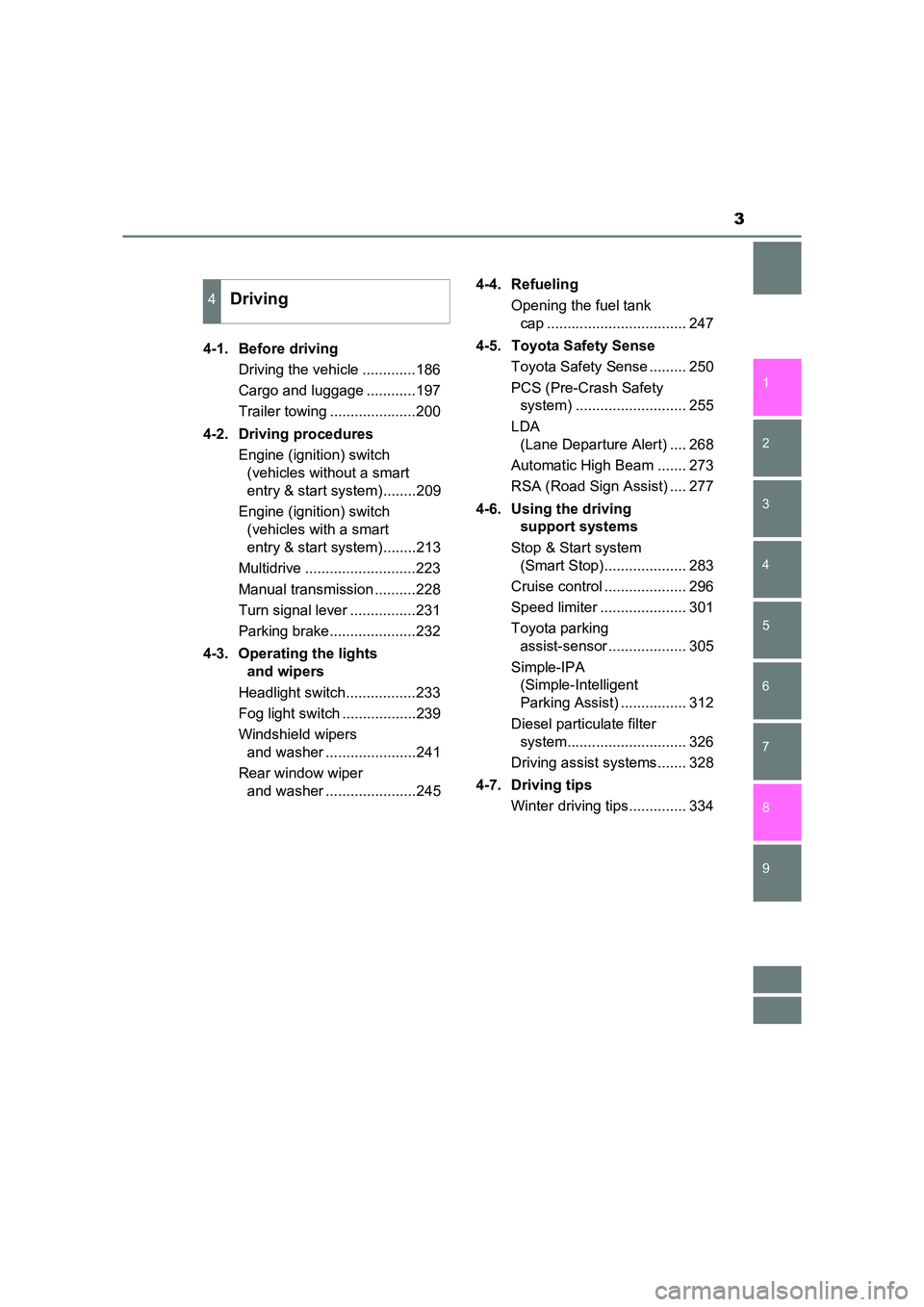
3
1
9 8
7 5 4
3
2
AURIS Touring Sports_EE (12K53E)
6
4-1. Before drivingDriving the vehicle .............186
Cargo and luggage ............197
Trailer towing .....................200
4-2. Driving procedures Engine (ignition) switch (vehicles without a smart
entry & start system)........209
Engine (ignition) switch (vehicles with a smart
entry & start system)........213
Multidrive ...........................223
Manual transmission ..........228
Turn signal lever ................231
Parking brake.....................232
4-3. Operating the lights and wipers
Headlight switch.................233
Fog light switch ..................239
Windshield wipers and washer ......................241
Rear window wiper and washer ......................245 4-4. Refueling
Opening the fuel tank cap .................................. 247
4-5. Toyota Safety Sense Toyota Safety Sense ......... 250
PCS (Pre-Crash Safety system) ........................... 255
LDA (Lane Departure Alert) .... 268
Automatic High Beam ....... 273
RSA (Road Sign Assist) .... 277
4-6. Using the driving support systems
Stop & Start system (Smart Stop).................... 283
Cruise control .................... 296
Speed limiter ..................... 301
Toyota parking assist-sensor ................... 305
Simple-IPA (Simple-Intelligent
Parking Assist) ................ 312
Diesel particulate filter system............................. 326
Driving assist systems....... 328
4-7. Driving tips Winter driving tips.............. 334
4Driving
Page 43 of 660

431-1. For safe use
1
For safety and security
AURIS Touring Sports_EE (12K53E)
The main SRS airbag system components are shown above. The
SRS airbag system is controlled by the airbag sensor assembly. As
the airbags deploy, a chemical reaction in the inflators quickly fills the
airbags with non-toxic gas to help restrain the motion of the occu-
pants.
SRS airbag system components
Side impact sensors (rear)
SRS warning light
Curtain shield airbags
Driver airbag
Front side airbags
Side impact sensors (front)
Seat belt pretensioners and
force limitersDriver’s knee airbag
Front impact sensors
Airbag sensor assembly
Airbag manual on-off switch
Front passenger airbag
“PASSENGER AIR BAG” indi-
cator1
2
3
4
5
6
7
8
9
10
11
12
13
Page 90 of 660
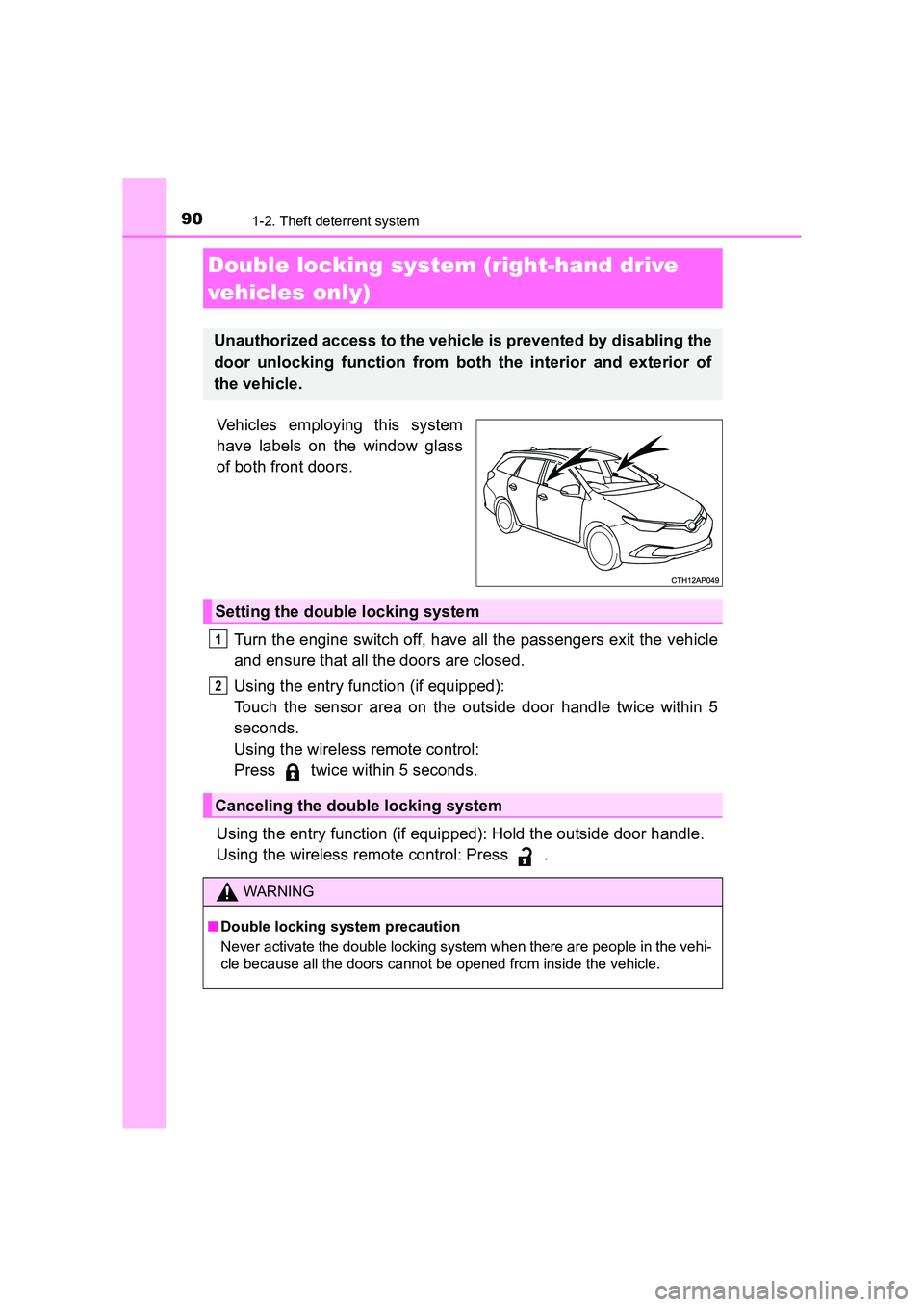
901-2. Theft deterrent system
AURIS Touring Sports_EE (12K53E)
Vehicles employing this system
have labels on the window glass
of both front doors.Turn the engine switch off, have all the passengers exit the vehicle
and ensure that all the doors are closed.
Using the entry function (if equipped):
Touch the sensor area on the outside door handle twice within 5
seconds.
Using the wireless remote control:
Press twice within 5 seconds.
Using the entry function (if equipped): Hold the outside door handle.
Using the wireless remote control: Press .
Double locking system (right-hand drive
vehicles only)
Unauthorized access to the vehicle is prevented by disabling the
door unlocking function from both the interior and exterior of
the vehicle.
Setting the double locking system
Canceling the double locking system
WARNING
■ Double locking system precaution
Never activate the double locking system when there are people in the vehi-
cle because all the doors cannot be opened from inside the vehicle.
1
2
Page 95 of 660
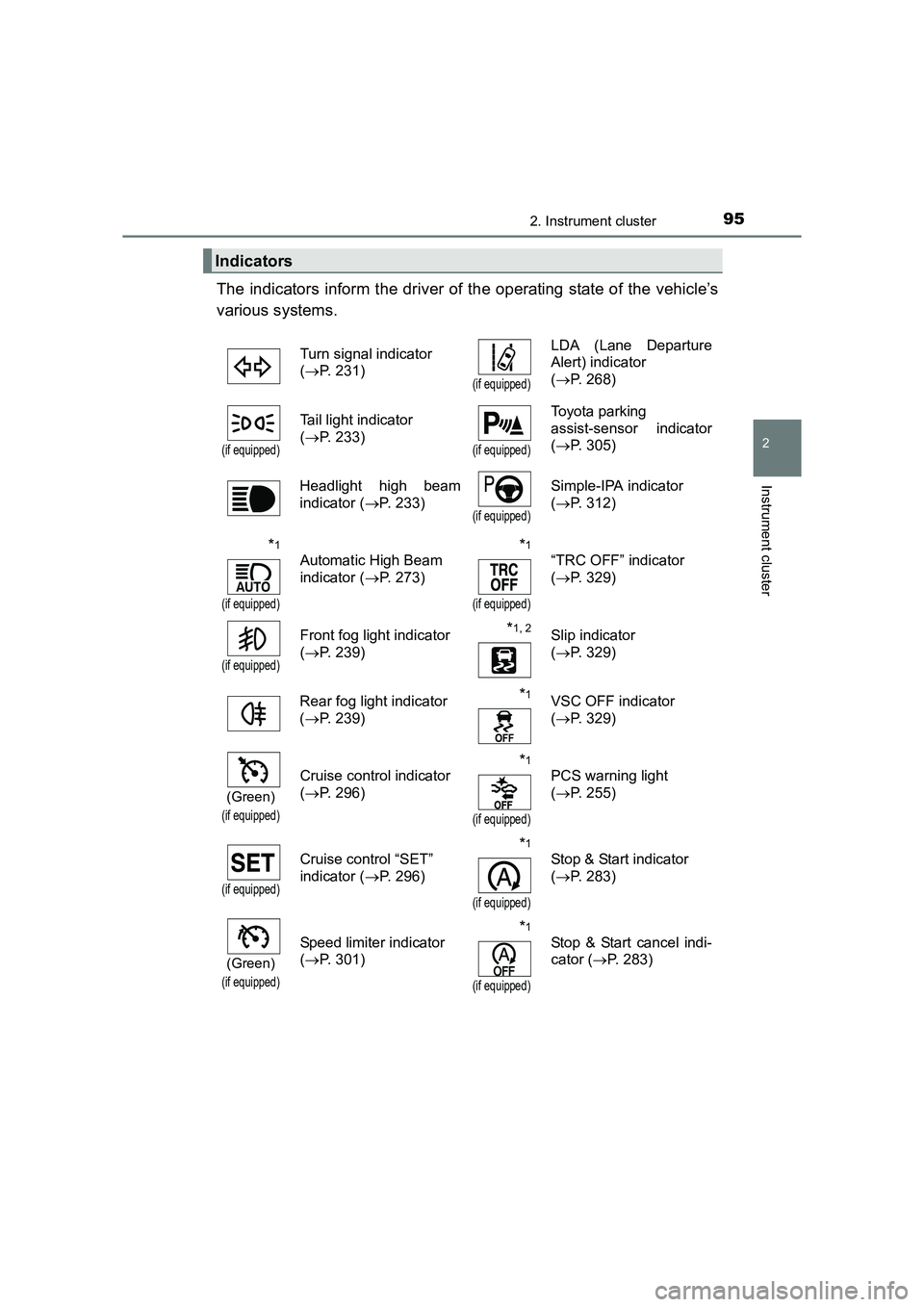
952. Instrument cluster
AURIS Touring Sports_EE (12K53E)
2
Instrument cluster
The indicators inform the driver of the operating state of the vehicle’s
various systems.
Indicators
Turn signal indicator
(→ P. 231)
(if equipped)
LDA (Lane Departure
Alert) indicator
(→ P. 268)
(if equipped)
Tail light indicator
(→ P. 233)
(if equipped)
Toyota parking
assist-sensor indicator
(→ P. 305)
Headlight high beam
indicator ( →P. 233)
(if equipped)
Simple-IPA indicator
(→ P. 312)
*1
(if equipped)
Automatic High Beam
indicator ( →P. 273)*1
(if equipped)
“TRC OFF” indicator
(→ P. 329)
(if equipped)
Front fog light indicator
(→ P. 239)*1, 2Slip indicator
(→ P. 329)
Rear fog light indicator
( → P. 239)
*1VSC OFF indicator
(→ P. 329)
(Green)
(if equipped)
Cruise control indicator
(→ P. 296)*1
(if equipped)
PCS warning light
(→ P. 255)
(if equipped)
Cruise control “SET”
indicator ( →P. 296)*1
(if equipped)
Stop & Start indicator
(→ P. 283)
(Green)
(if equipped)
Speed limiter indicator
(→ P. 301)*1
(if equipped)
Stop & Start cancel indi-
cator ( →P. 283)
Page 113 of 660

1132. Instrument cluster
AURIS Touring Sports_EE (12K53E)
2
Instrument cluster
◆Settings display
■ LDA (Lane Departure Alert) warning sensitivity (if
equipped)
LDA warning sensitivity can be set to 2 different levels.
■ Toyota parking assist-sensor (if equipped)
Select to activate/deactivate the Toyota parking assist-sensor sys-
tem.
■ RSA (Road Sign Assist) (if equipped)
Select to activate/deactivate the RSA system.
■ Meter light control
Select to adjust the brightness of the meters when in night mode
*.
*: Night mode: →P. 1 1 6
■
Other settings
Select to change the following settings:
● RSA (Road Sign Assist) setting (if equipped)
• Notification method (excess speed/other warnings) Select to change the notification method of the following warn-
ings to no notification/display only/display and buzzer.
Excess speed warning:
Warns the driver if the vehicle exceeds the speed displayed on
the speed limit sign on the multi-information display.
Other warnings:
Warns the driver if the system determines that the vehicle is
overtaking when a no overtaking sign is displayed on the multi-
information display.
• Excess speed notification level Select to set the speed threshold over which the excess speed
warning starts to operate when a speed limit sign is displayed
on the multi-information display.
● Stop & Start system setting (if equipped)
The length of time the Stop & Start system will operate when the
“A/C” switch of the air conditioning system is on can be set to 2
different levels.
Page 134 of 660
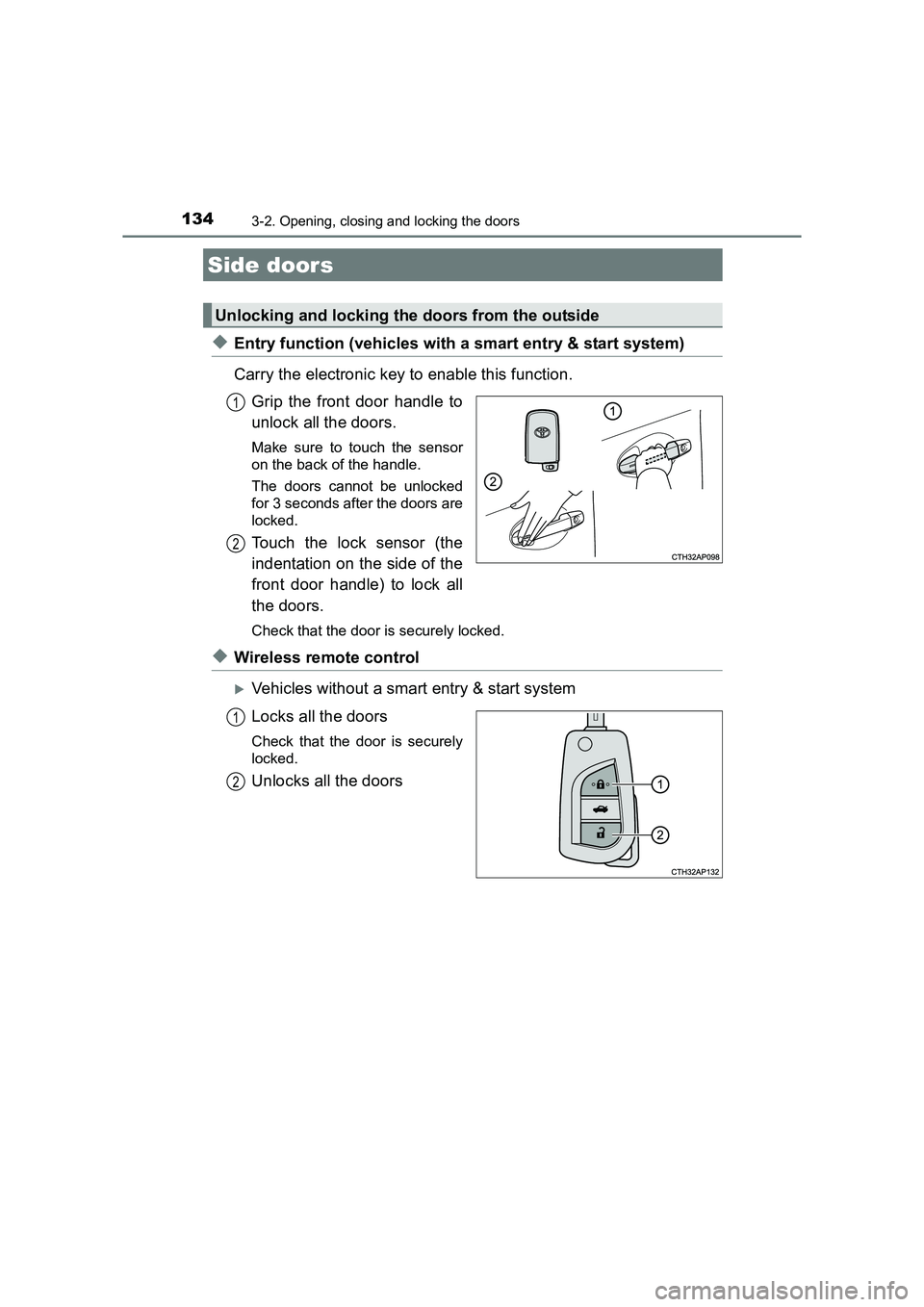
134
AURIS Touring Sports_EE (12K53E)
3-2. Opening, closing and locking the doors
◆Entry function (vehicles with a smart entry & start system)
Carry the electronic key to enable this function.Grip the front door handle to
unlock all the doors.
Make sure to touch the sensor
on the back of the handle.
The doors cannot be unlocked
for 3 seconds after the doors are
locked.
Touch the lock sensor (the
indentation on the side of the
front door handle) to lock all
the doors.
Check that the door is securely locked.
◆Wireless remote control
�XVehicles without a smart entry & start system
Locks all the doors
Check that the door is securely
locked.
Unlocks all the doors
Side doors
Unlocking and locking the doors from the outside
1
2
1
2
Page 136 of 660
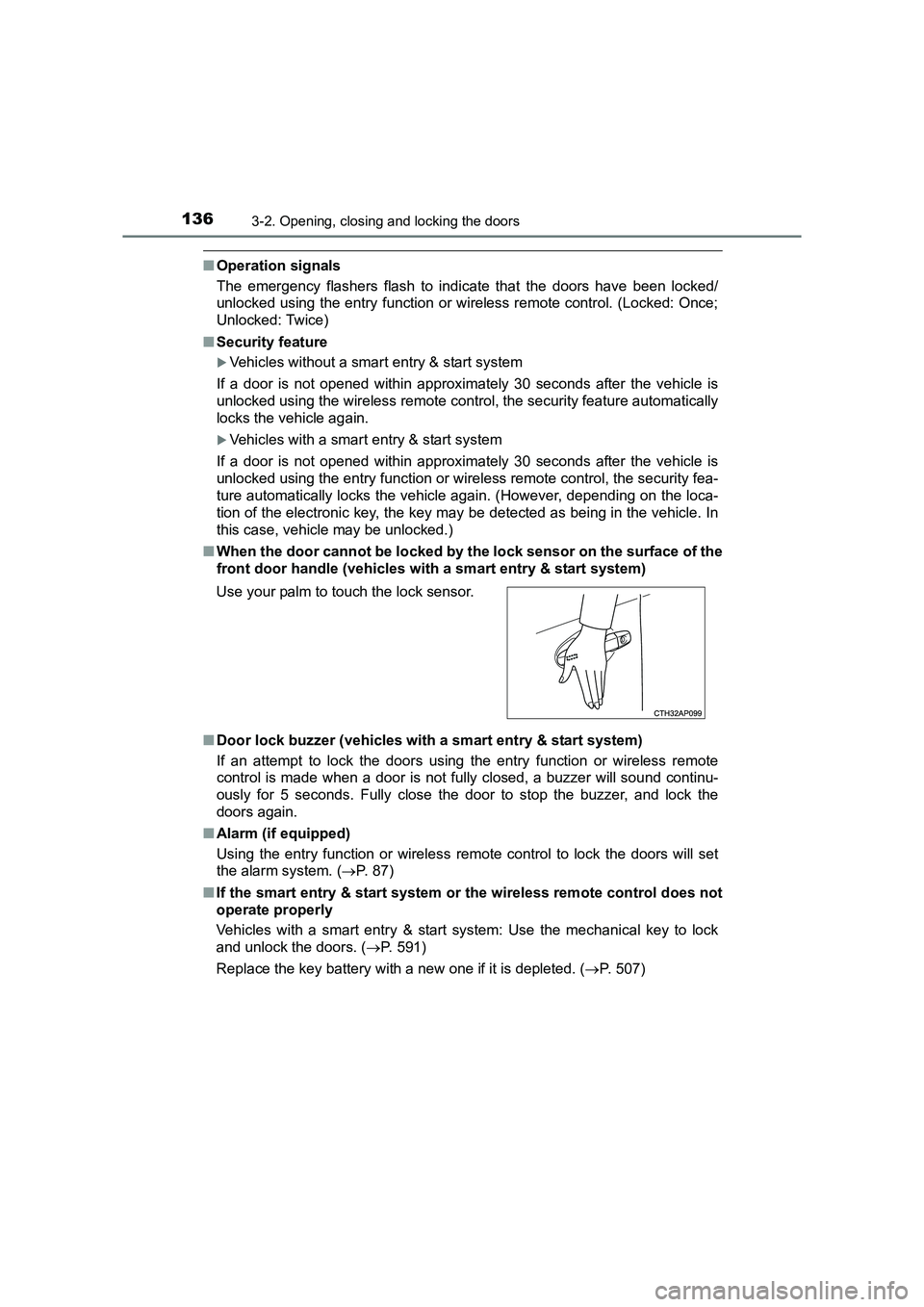
1363-2. Opening, closing and locking the doors
AURIS Touring Sports_EE (12K53E)
■Operation signals
The emergency flashers flash to indicate that the doors have been locked/
unlocked using the entry function or wireless remote control. (Locked: Once;
Unlocked: Twice)
■ Security feature
�XVehicles without a smart entry & start system
If a door is not opened within approximately 30 seconds after the vehicle is
unlocked using the wireless remote control, the security feature automatically
locks the vehicle again.
�XVehicles with a smart entry & start system
If a door is not opened within approximately 30 seconds after the vehicle is
unlocked using the entry function or wireless remote control, the security fea-
ture automatically locks the vehicle again. (However, depending on the loca-
tion of the electronic key, the key may be detected as being in the vehicle. In
this case, vehicle may be unlocked.)
■ When the door cannot be locked by th e lock sensor on the surface of the
front door handle (vehicles wi th a smart entry & start system)
■ Door lock buzzer (vehicles with a smart entry & start system)
If an attempt to lock the doors using the entry function or wireless remote
control is made when a door is not fully closed, a buzzer will sound continu-
ously for 5 seconds. Fully close the door to stop the buzzer, and lock the
doors again.
■ Alarm (if equipped)
Using the entry function or wireless remote control to lock the doors will set
the alarm system. ( →P. 87)
■ If the smart entry & start system or the wireless remote control does not
operate properly
Vehicles with a smart entry & start system: Use the mechanical key to lock
and unlock the doors. ( →P. 591)
Replace the key battery with a new one if it is depleted. ( →P. 507)
Use your palm to touch the lock sensor.
Page 149 of 660
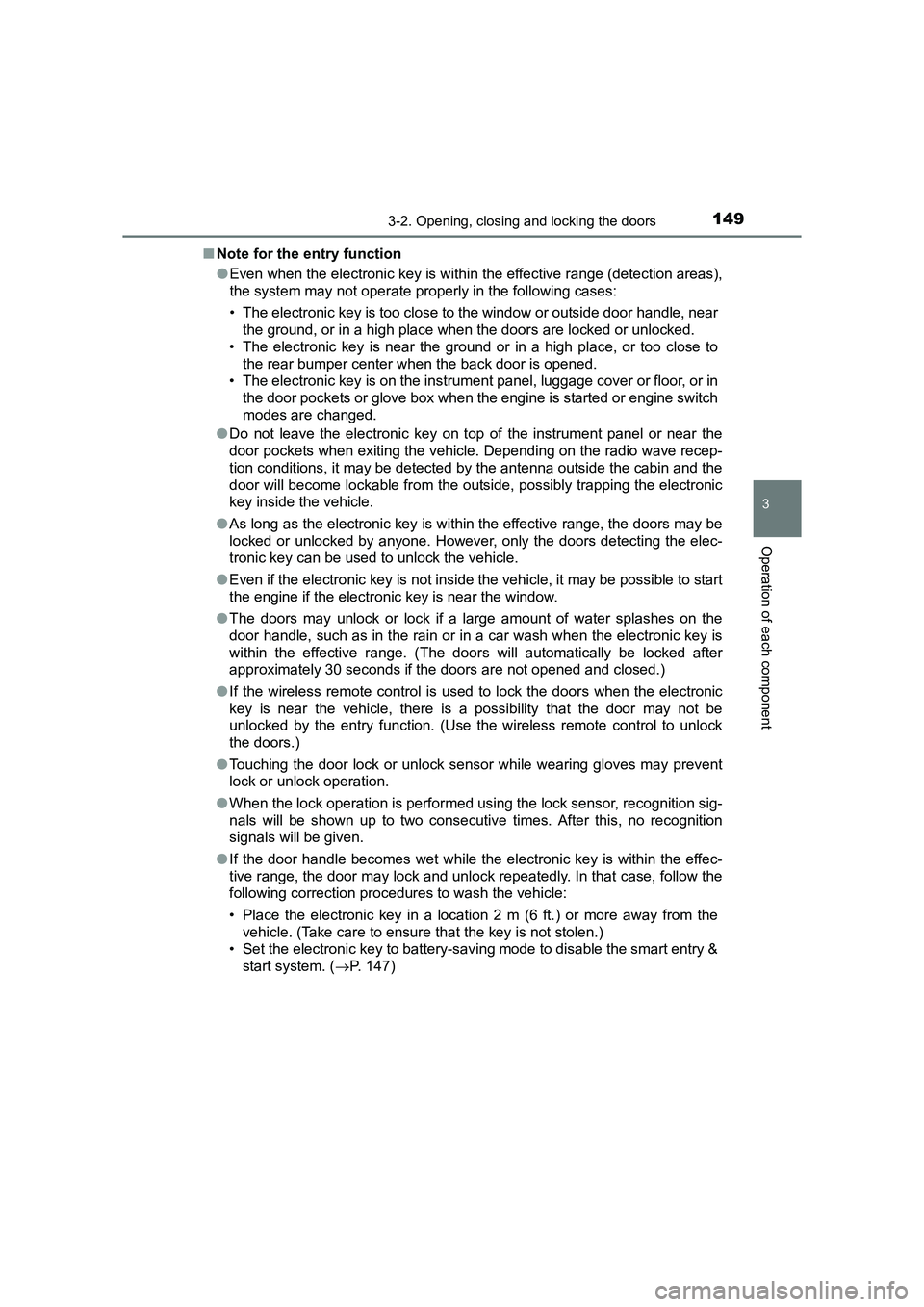
1493-2. Opening, closing and locking the doors
AURIS Touring Sports_EE (12K53E)
3
Operation of each component
■Note for the entry function
●Even when the electronic key is within the effective range (detection areas),
the system may not operate properly in the following cases:
• The electronic key is too close to the window or outside door handle, near
the ground, or in a high place w hen the doors are locked or unlocked.
• The electronic key is near the ground or in a high place, or too close to the rear bumper center when the back door is opened.
• The electronic key is on the instrument panel, luggage cover or floor, or in
the door pockets or glove box when the engine is started or engine switch
modes are changed.
● Do not leave the electronic key on top of the instrument panel or near the
door pockets when exiting the vehicle. Depending on the radio wave recep-
tion conditions, it may be detected by the antenna outside the cabin and the
door will become lockable from the outside, possibly trapping the electronic
key inside the vehicle.
● As long as the electronic key is within the effective range, the doors may be
locked or unlocked by anyone. However, only the doors detecting the elec-
tronic key can be used to unlock the vehicle.
● Even if the electronic key is not inside the vehicle, it may be possible to start
the engine if the electronic key is near the window.
● The doors may unlock or lock if a large amount of water splashes on the
door handle, such as in the rain or in a car wash when the electronic key is
within the effective range. (The doors will automatically be locked after
approximately 30 seconds if the doors are not opened and closed.)
● If the wireless remote control is used to lock the doors when the electronic
key is near the vehicle, there is a possibility that the door may not be
unlocked by the entry function. (Use the wireless remote control to unlock
the doors.)
● Touching the door lock or unlock sens or while wearing gloves may prevent
lock or unlock operation.
● When the lock operation is performed using the lock sensor, recognition sig-
nals will be shown up to two consecutive times. After this, no recognition
signals will be given.
● If the door handle becomes wet while the electronic key is within the effec-
tive range, the door may lock and unlock repeatedly. In that case, follow the
following correction procedures to wash the vehicle:
• Place the electronic key in a location 2 m (6 ft.) or more away from the
vehicle. (Take care to ensure that the key is not stolen.)
• Set the electronic key to battery-saving mode to disable the smart entry &
start system. ( →P. 147)