Page 106 of 528
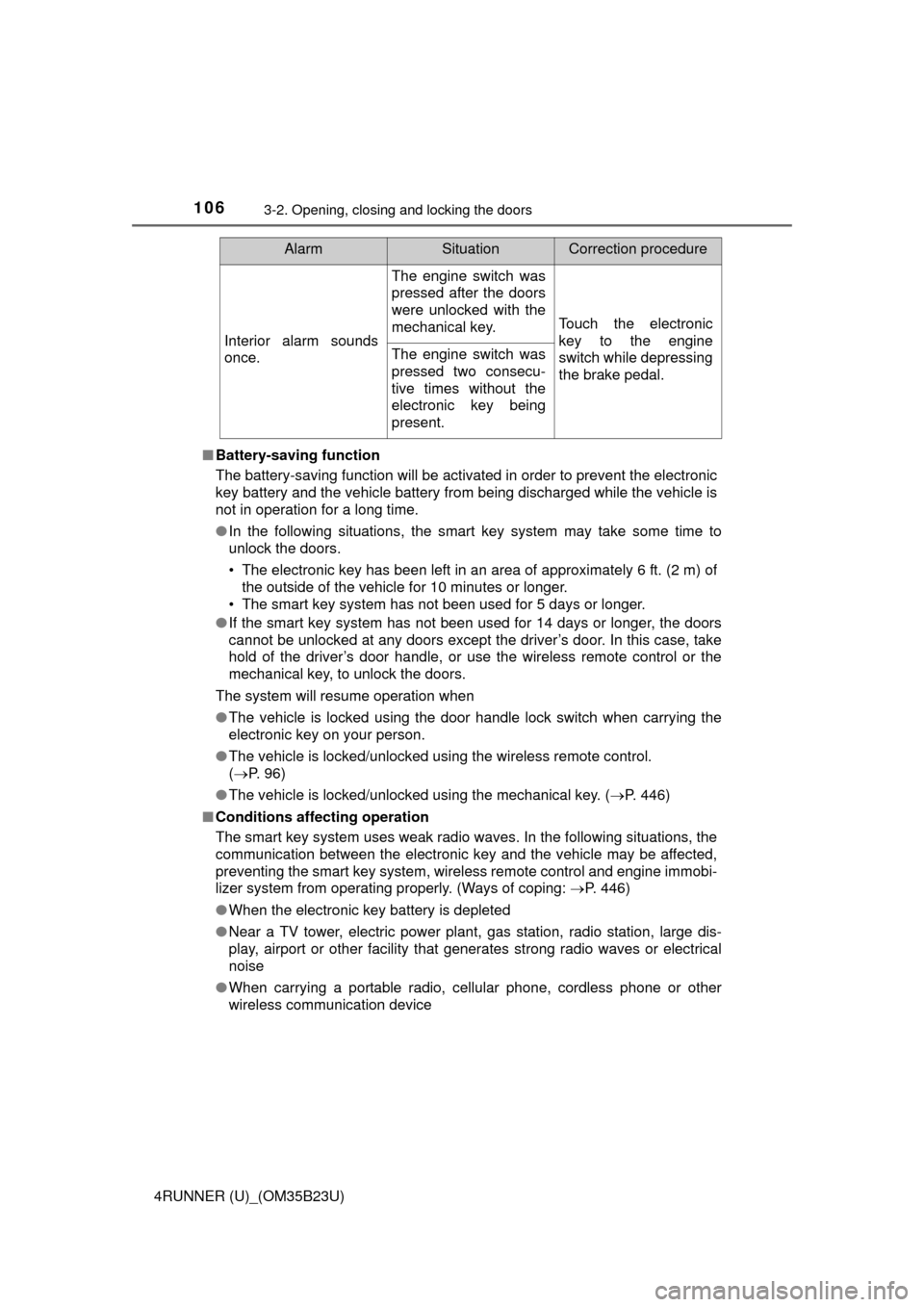
1063-2. Opening, closing and locking the doors
4RUNNER (U)_(OM35B23U)■Battery-saving function
The battery-saving function will be activated in order to prevent the electronic
key battery and the vehicle battery from being discharged while the vehicle is
not in operation for a long time.
●In the following situations, the smart key system may take some time to
unlock the doors.
• The electronic key has been left in an area of approximately 6 ft. (2 m) of
the outside of the vehicle for 10 minutes or longer.
• The smart key system has not been used for 5 days or longer.
●If the smart key system has not been used for 14 days or longer, the doors
cannot be unlocked at any doors except the driver’s door. In this case, take
hold of the driver’s door handle, or use the wireless remote control or the
mechanical key, to unlock the doors.
The system will resume operation when
●The vehicle is locked using the door handle lock switch when carrying the
electronic key on your person.
●The vehicle is locked/unlocked using the wireless remote control.
(P. 96)
●The vehicle is locked/unlocked using the mechanical key. (P. 446)
■Conditions affecting operation
The smart key system uses weak radio waves. In the following situations, the
communication between the electronic key and the vehicle may be affected,
preventing the smart key system, wireless remote control and engine immobi-
lizer system from operating properly. (Ways of coping: P. 446)
●When the electronic key battery is depleted
●Near a TV tower, electric power plant, gas station, radio station, large dis-
play, airport or other facility that generates strong radio waves or electrical
noise
●When carrying a portable radio, cellular phone, cordless phone or other
wireless communication device
Interior alarm sounds
once.
The engine switch was
pressed after the doors
were unlocked with the
mechanical key.
Touch the electronic
key to the engine
switch while depressing
the brake pedal.
The engine switch was
pressed two consecu-
tive times without the
electronic key being
present.
AlarmSituationCorrection procedure
Page 108 of 528

1083-2. Opening, closing and locking the doors
4RUNNER (U)_(OM35B23U)■Note for locking the doors
●Touching the door lock sensor while wearing gloves may delay or prevent
lock operation. Remove the gloves and touch the lock sensor again.
●When the lock operation is performed using the lock sensor, recognition sig-
nals will be shown up to two consecutive times. After this, no recognition
signals will be given.
●If the door handle becomes wet while the electronic key is within the effec-
tive range, the door may lock and unlock repeatedly. Place the electronic
key in a location 6 ft. (2 m) or more away from the vehicle while the vehicle
is being washed. (Take care to ensure that the key is not stolen.)
●If the electronic key is inside the vehicle and a door handle becomes wet
during a car wash, a buzzer will sound outside the vehicle. To turn off the
alarm, lock all the doors.
●The lock sensor may not work properly if it comes into contact with ice,
snow, mud, etc. Clean the lock sensor and attempt to operate it again, or
use the lock sensor on the lower part of the door handle.
●Fingernails may scrape against the door during operation of the door han-
dle. Be careful not to injure fingernails or damage the surface of the door.
■Note for the unlocking function
●Gripping the door handle when wearing a glove may not unlock the door.
●A sudden approach to the effective range or door handle may prevent the
doors from being unlocked. In this case, return the door handle to the origi-
nal position and check that the doors unlock before pulling the door handle
again.
●If there is another electronic key in the detection area, it may take slightly
longer to unlock the doors after the door handle is gripped.
■When the vehicle is not driven for extended periods
To prevent theft of the vehicle, do not leave the electronic key within 6 ft. (2 m)
of the vehicle.
■To operate the system properly
●Make sure to carry the electronic key when operating the system. Do not get
the electronic key too close to the vehicle when operating the system from
the outside of the vehicle.
●Depending on the position and holding condition of the electronic key, the
key may not be detected correctly and the system may not operate properly.
(The alarm may go off accidentally, or the door lock prevention function may
not operate.)
■If the smart key system does not operate properly
●Locking and unlocking the doors: Use the mechanical key. (P. 446)
●Starting the engine: P. 447
■Customization
Settings (e. g. operation signal) can be changed.
(Customizable features: P. 485)
Page 114 of 528
1143-2. Opening, closing and locking the doors
4RUNNER (U)_(OM35B23U)
◆Smart key system (if equipped)
Carry the electronic key to enable this function.
Press the button to unlock
the door.
Press the button to lock the
door.
Check that the door is securely
locked.
◆Wireless remote control
P. 9 6
◆Key (vehicles without a smart key system)
Turning the key operates the doors as follows:
Locks all the doors
Unlocks all the doors
Back door
Unlocking and locking the back door from the outside
1
2
1
2
Page 117 of 528
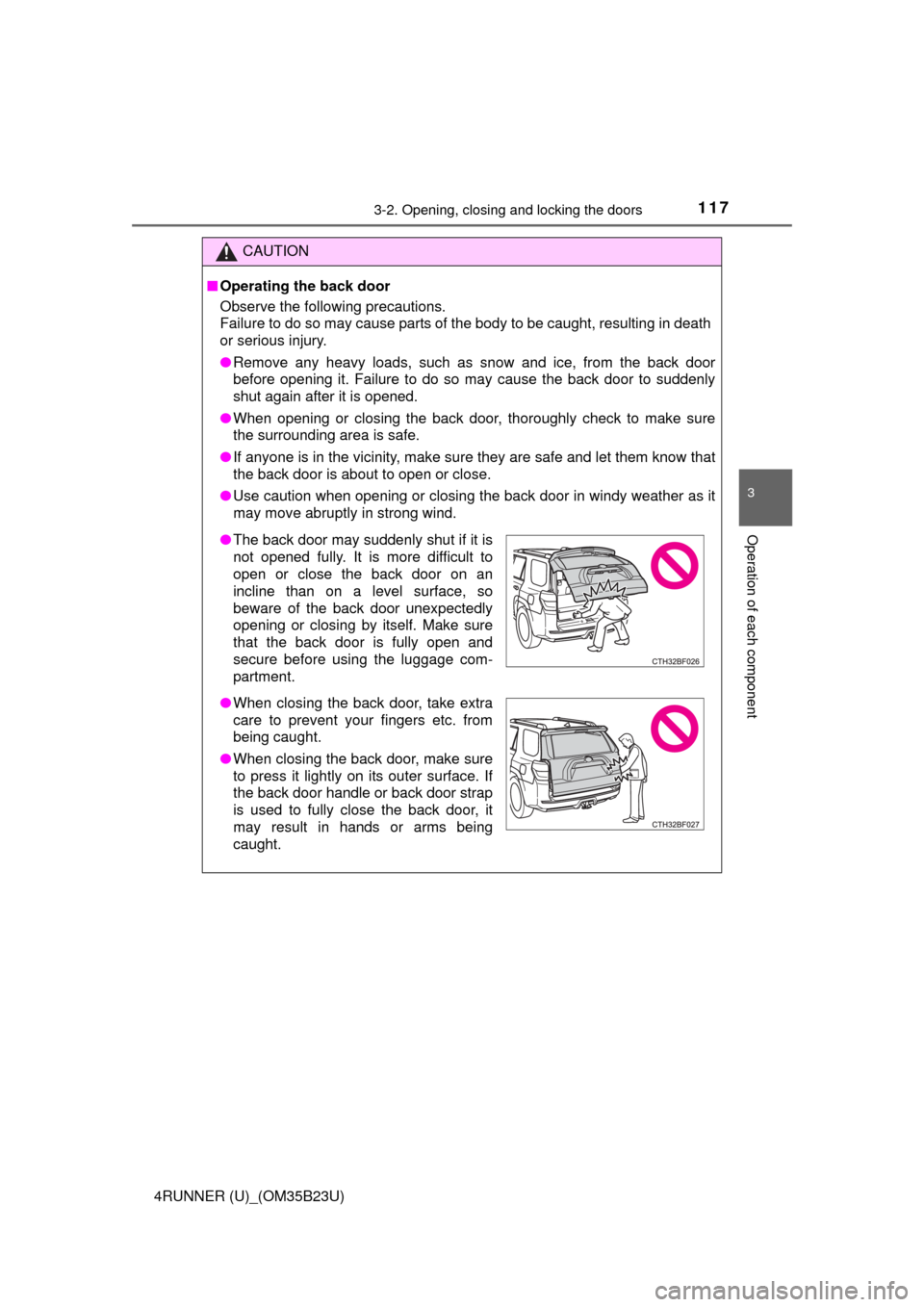
1173-2. Opening, closing and locking the doors
3
Operation of each component
4RUNNER (U)_(OM35B23U)
CAUTION
■Operating the back door
Observe the following precautions.
Failure to do so may cause parts of the body to be caught, resulting in death
or serious injury.
●Remove any heavy loads, such as snow and ice, from the back door
before opening it. Failure to do so may cause the back door to suddenly
shut again after it is opened.
●When opening or closing the back door, thoroughly check to make sure
the surrounding area is safe.
●If anyone is in the vicinity, make sure they are safe and let them know that
the back door is about to open or close.
●Use caution when opening or closing the back door in windy weather as it
may move abruptly in strong wind.
●The back door may suddenly shut if it is
not opened fully. It is more difficult to
open or close the back door on an
incline than on a level surface, so
beware of the back door unexpectedly
opening or closing by itself. Make sure
that the back door is fully open and
secure before using the luggage com-
partment.
●When closing the back door, take extra
care to prevent your fingers etc. from
being caught.
●When closing the back door, make sure
to press it lightly on its outer surface. If
the back door handle or back door strap
is used to fully close the back door, it
may result in hands or arms being
caught.
Page 124 of 528
1243-3. Adjusting the seats
4RUNNER (U)_(OM35B23U)■
Before folding down the rear seats
Adjust the head restraints to
the downmost position.
Fold down the head
restraints.
When returning the head
restraints to their original posi-
tions, make sure they are locked
securely.
Stow the rear seat belt buck-
les.
Folding down the rear seats (vehicles without third row seats)
1
2
3
Page 125 of 528
1253-3. Adjusting the seats
3
Operation of each component
4RUNNER (U)_(OM35B23U)■
Folding down the rear seats
Swing the bottom cushions
up by pulling the lock release
strap.
When returning the rear seat
cushions to their original posi-
tions, make sure they are locked
securely.
Push the lock release button
and fold down the seatbacks.
To return the rear seatbacks to
their original positions, lift them
up until they lock.
■
Folding down rear center seatback only
Pull the center seatback angle
lever behind the seatback and
fold the seatback down.
To return the rear center seat-
back to its original position, lift it
up until it locks.
1
2
Page 128 of 528
1283-3. Adjusting the seats
4RUNNER (U)_(OM35B23U)■
Before folding down the third row seats
Pass the seat belts through the
seat belt hangers and secure
the seat belt plates.
This prevents the shoulder belts
from being damaged.
Make sure that the seat belts
are removed from the hangers
before using them.
■
Folding down the third row seats
From inside
Pull the strap to fold down
the head restraint.
Pull the lever up.
The seat cushion will slide back-
ward.
Pull the lever to unlock the
seatback and then fold the
seatback down.
Folding down the third row seats (vehicles with third row seats)
1
2
3
Page 130 of 528
1303-3. Adjusting the seats
4RUNNER (U)_(OM35B23U)■
Returning the third row seats
As the seat cushions cannot be pulled forward from outside, this
operation can only be performed from inside.
Raise the seatbacks to their
original positions.
Make sure they are locked
securely.
Pull the seat cushions for-
ward.
Raise the head restraints.
1
2
3