2016 TOYOTA 4RUNNER ECU
[x] Cancel search: ECUPage 68 of 528
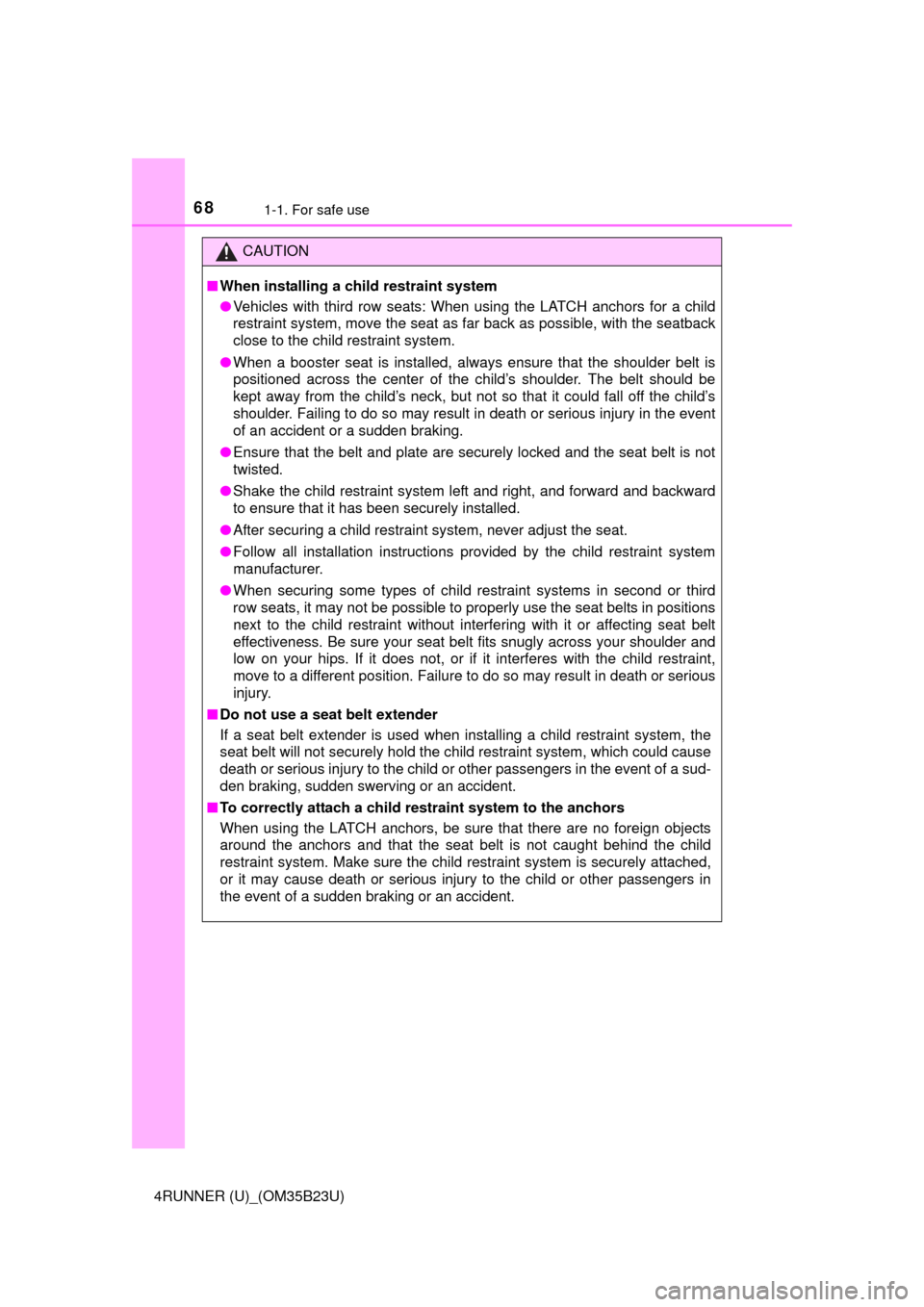
681-1. For safe use
4RUNNER (U)_(OM35B23U)
CAUTION
■When installing a child restraint system
●Vehicles with third row seats: When using the LATCH anchors for a child
restraint system, move the seat as far back as possible, with the seatback
close to the child restraint system.
●When a booster seat is installed, always ensure that the shoulder belt is
positioned across the center of the child’s shoulder. The belt should be
kept away from the child’s neck, but not so that it could fall off the child’s
shoulder. Failing to do so may result in death or serious injury in the event
of an accident or a sudden braking.
●Ensure that the belt and plate are securely locked and the seat belt is not
twisted.
●Shake the child restraint system left and right, and forward and backward
to ensure that it has been securely installed.
●After securing a child restraint system, never adjust the seat.
●Follow all installation instructions provided by the child restraint system
manufacturer.
●When securing some types of child restraint systems in second or third
row seats, it may not be possible to properly use the seat belts in positions
next to the child restraint without interfering with it or affecting seat belt
effectiveness. Be sure your seat belt fits snugly across your shoulder and
low on your hips. If it does not, or if it interferes with the child restraint,
move to a different position. Failure to do so may result in death or serious
injury.
■Do not use a seat belt extender
If a seat belt extender is used when installing a child restraint system, the
seat belt will not securely hold the child restraint system, which could cause
death or serious injury to the child or other passengers in the event of a sud-
den braking, sudden swerving or an accident.
■To correctly attach a child restraint system to the anchors
When using the LATCH anchors, be sure that there are no foreign objects
around the anchors and that the seat belt is not caught behind the child
restraint system. Make sure the child restraint system is securely attached,
or it may cause death or serious injury to the child or other passengers in
the event of a sudden braking or an accident.
Page 69 of 528

691-1. For safe use
1
For safety and security
4RUNNER (U)_(OM35B23U)
Exhaust gas precautions
Harmful substance to the human body is included in exhaust
gases if inhale.
CAUTION
Exhaust gases include harmful carbon monoxide (CO), which is colorless and
odorless. Observe the following precautions.
Failure to do so may cause exhaust gases enter the vehicle and may lead to
an accident caused by light-headedness, or may lead to death or a serious
health hazard.
■Important points while driving
●Keep the back door closed.
●If you smell exhaust gases in the vehicle even when the back door is
closed, open the windows and have the vehicle inspected at your Toyota
dealer as soon as possible.
■When parking
●If the vehicle is in a poorly ventilated area or a closed area, such as a
garage, stop the engine.
●Do not leave the vehicle with the engine on for a long time.
If such a situation cannot be avoided, park the vehicle in an open space
and ensure that exhaust fumes do not enter the vehicle interior.
●Do not leave the engine running in an area with snow build-up, or where it
is snowing. If snowbanks build up around the vehicle while the engine is
running, exhaust gases may collect and enter the vehicle.
■Exhaust pipe
The exhaust system needs to be checked periodically. If there is a hole or
crack caused by corrosion, damage to a joint or abnormal exhaust noise, be
sure to have the vehicle inspected and repaired by your Toyota dealer.
Page 70 of 528
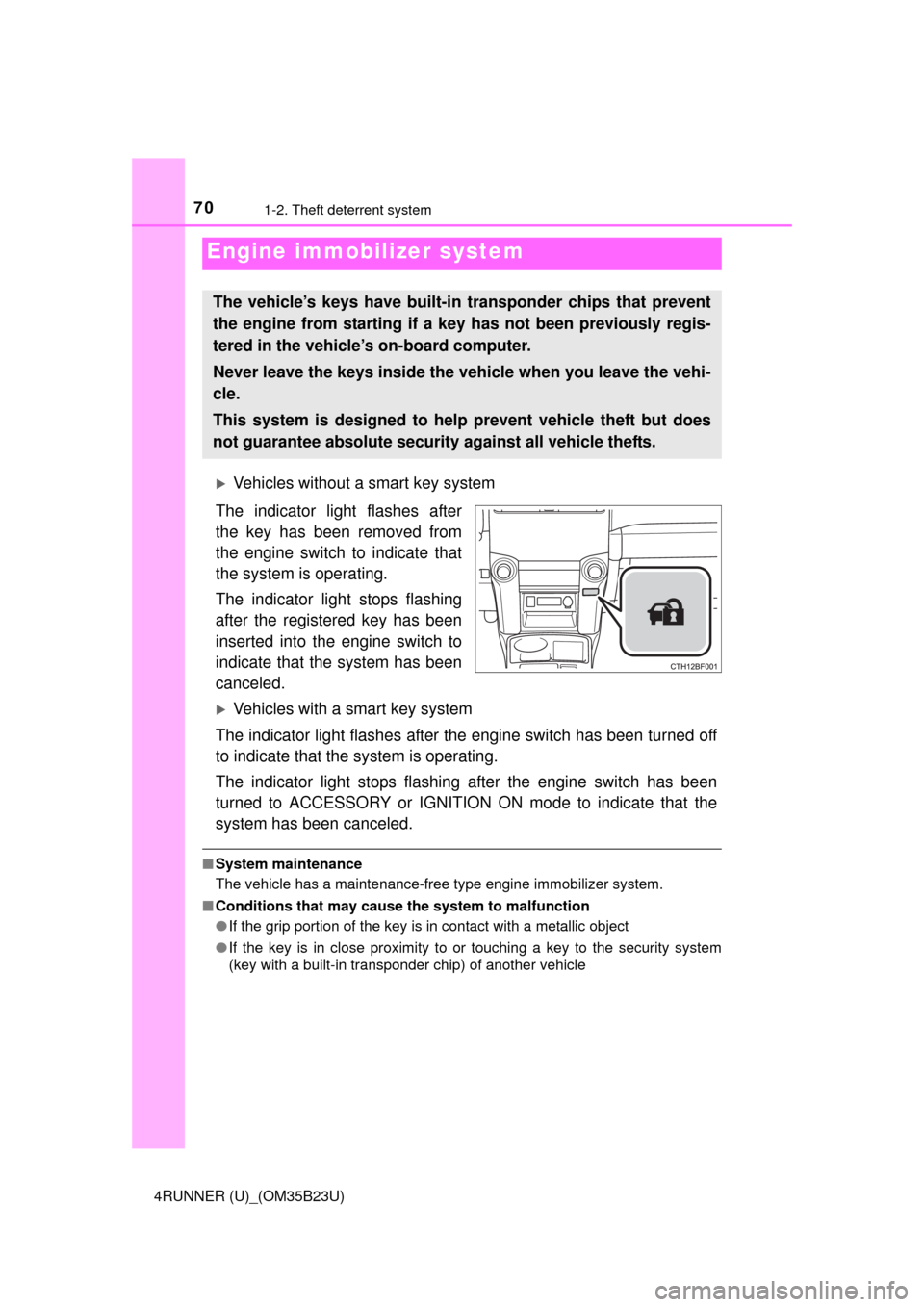
70
4RUNNER (U)_(OM35B23U)
1-2. Theft deterrent system
Vehicles without a smart key system
The indicator light flashes after
the key has been removed from
the engine switch to indicate that
the system is operating.
The indicator light stops flashing
after the registered key has been
inserted into the engine switch to
indicate that the system has been
canceled.
Vehicles with a smart key system
The indicator light flashes after the engine switch has been turned off
to indicate that the system is operating.
The indicator light stops flashing after the engine switch has been
turned to ACCESSORY or IGNITION ON mode to indicate that the
system has been canceled.
■System maintenance
The vehicle has a maintenance-free type engine immobilizer system.
■Conditions that may cause the system to malfunction
●If the grip portion of the key is in contact with a metallic object
●If the key is in close proximity to or touching a key to the security system
(key with a built-in transponder chip) of another vehicle
Engine immobilizer system
The vehicle’s keys have built-in transponder chips that prevent
the engine from starting if a key has not been previously regis-
tered in the vehicle’s on-board computer.
Never leave the keys inside the vehicle when you leave the vehi-
cle.
This system is designed to help prevent vehicle theft but does
not guarantee absolute security against all vehicle thefts.
Page 71 of 528
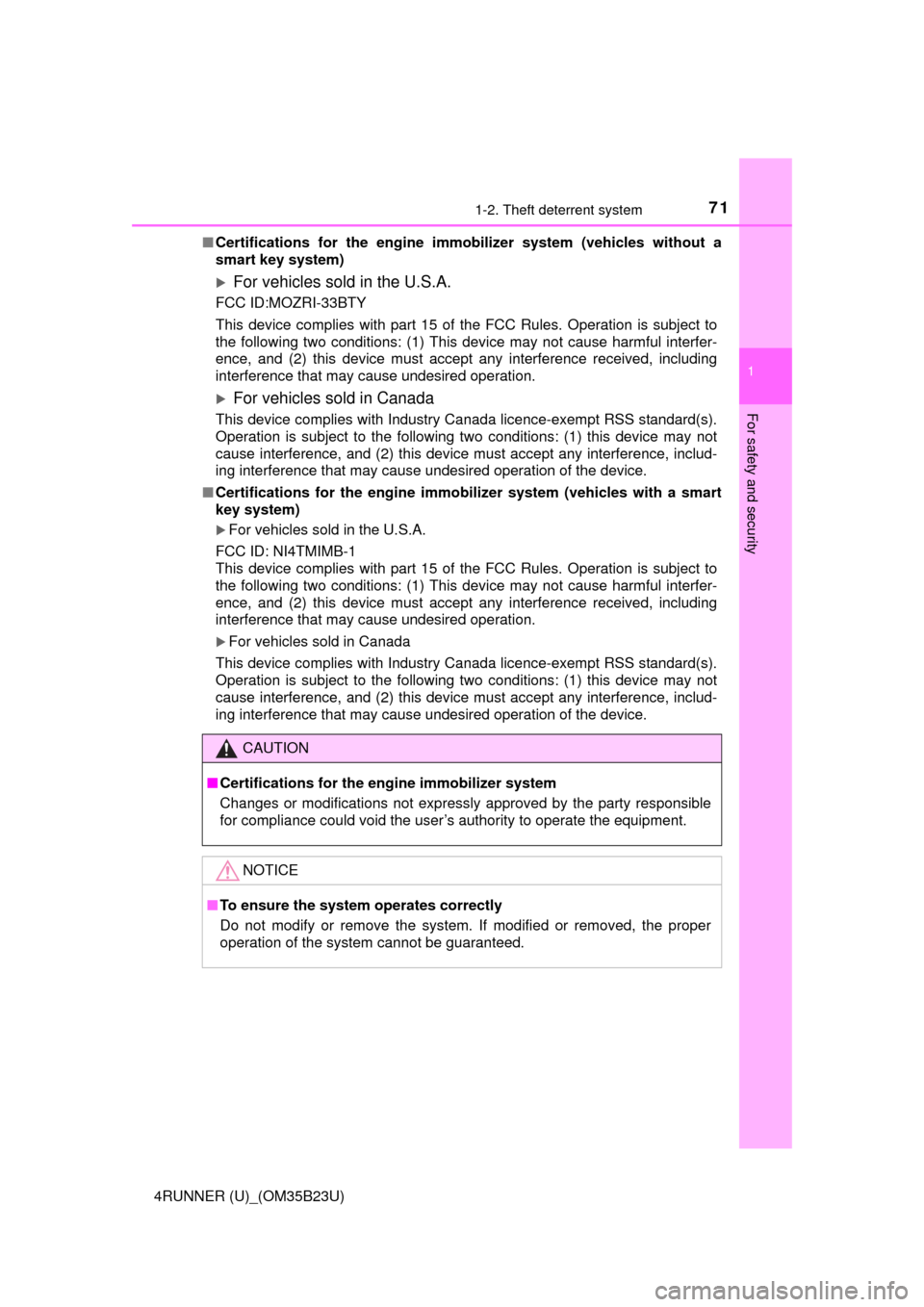
711-2. Theft deterrent system
1
For safety and security
4RUNNER (U)_(OM35B23U)■Certifications for the engine immobilizer system (vehicles without a
smart key system)
For vehicles sold in the U.S.A.
FCC ID:MOZRI-33BTY
This device complies with part 15 of the FCC Rules. Operation is subject to
the following two conditions: (1) This device may not cause harmful interfer-
ence, and (2) this device must accept any interference received, including
interference that may cause undesired operation.
For vehicles sold in Canada
This device complies with Industry Canada licence-exempt RSS standard(s).
Operation is subject to the following two conditions: (1) this device may not
cause interference, and (2) this device must accept any interference, includ-
ing interference that may cause undesired operation of the device.
■Certifications for the engine immobilizer system (vehicles with a smart
key system)
For vehicles sold in the U.S.A.
FCC ID: NI4TMIMB-1
This device complies with part 15 of the FCC Rules. Operation is subject to
the following two conditions: (1) This device may not cause harmful interfer-
ence, and (2) this device must accept any interference received, including
interference that may cause undesired operation.
For vehicles sold in Canada
This device complies with Industry Canada licence-exempt RSS standard(s).
Operation is subject to the following two conditions: (1) this device may not
cause interference, and (2) this device must accept any interference, includ-
ing interference that may cause undesired operation of the device.
CAUTION
■Certifications for the engine immobilizer system
Changes or modifications not expressly approved by the party responsible
for compliance could void the user’s authority to operate the equipment.
NOTICE
■To ensure the system operates correctly
Do not modify or remove the system. If modified or removed, the proper
operation of the system cannot be guaranteed.
Page 73 of 528
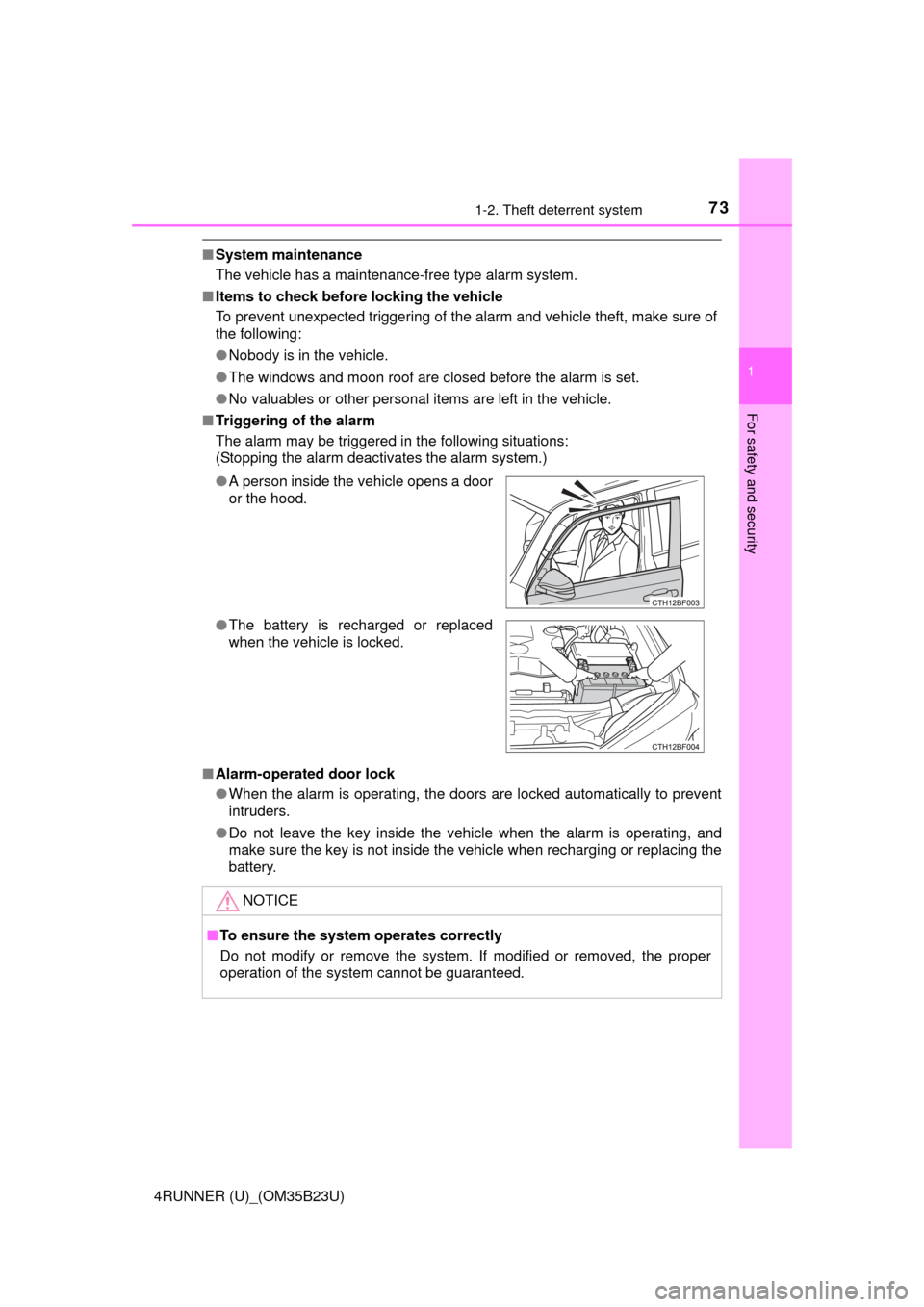
731-2. Theft deterrent system
1
For safety and security
4RUNNER (U)_(OM35B23U)
■System maintenance
The vehicle has a maintenance-free type alarm system.
■Items to check before locking the vehicle
To prevent unexpected triggering of the alarm and vehicle theft, make sure of
the following:
●Nobody is in the vehicle.
●The windows and moon roof are closed before the alarm is set.
●No valuables or other personal items are left in the vehicle.
■Triggering of the alarm
The alarm may be triggered in the following situations:
(Stopping the alarm deactivates the alarm system.)
■Alarm-operated door lock
●When the alarm is operating, the doors are locked automatically to prevent
intruders.
●Do not leave the key inside the vehicle when the alarm is operating, and
make sure the key is not inside the vehicle when recharging or replacing the
battery. ●A person inside the vehicle opens a door
or the hood.
●The battery is recharged or replaced
when the vehicle is locked.
NOTICE
■To ensure the system operates correctly
Do not modify or remove the system. If modified or removed, the proper
operation of the system cannot be guaranteed.
Page 79 of 528

792. Instrument cluster
2
Instrument cluster
4RUNNER (U)_(OM35B23U)
The indicators inform the driver of the operating state of the vehicle’s
various systems.
Indicators
Turn signal indicator
(P. 202)*1, 2 Slip indicator (P. 260)
(U.S.A.)
Headlight indicator
(P. 204)*1VSC OFF indicator
(P. 261)
(Canada)
Tail light indicator
(P. 204) *1, 4“AIR BAG ON/OFF” indi-
cator (P. 46)
Headlight high beam
indicator (P. 207)Cruise control set indica-
tor (P. 221)
Front fog light indicator
(P. 210)
(if equipped)
Four-wheel drive indica-
tor (P. 231)
*4
Security indicator
(P. 70, 72)*1
(if equipped)
Downhill assist control
system indicator
(P. 246)
*1, 3Eco Driving Indicator
Light (P. 87)
(if equipped)
Low speed four-wheel
drive indicator
(P. 231, 235)
*1“TRAC OFF” indicator
(P. 261)
(if equipped)
Rear differential lock
indicator (P. 243)
Cruise control indicator
(P. 221)
(if equipped)
Center differential lock
indicator (P. 235)
Page 96 of 528

963-1. Key information
4RUNNER (U)_(OM35B23U)
◆Smart key system (if equipped)
Carry the electronic key to enable this function.
Grip the driver’s door handle
to unlock the door. Grip the
passenger’s door handle to
unlock all the doors.
Make sure to touch the sensor
on the back of the handle.
The doors cannot be unlocked
for 3 seconds after the doors are
locked.
Touch the lock sensor (the indentation on the upper part of the
door handle) to lock the doors.
Check that the door is securely locked.
◆Wireless remote control
Vehicles without a smart key system
Locks all the doors
Check that the door is securely
locked.
Unlocks all the doors
Pressing the button unlocks the
driver's door. Pressing the but-
ton again within 3 seconds
unlocks the other doors.
Press and hold to open the win-
dows and moon roof.
*
(P. 146, 154)
*: This setting must be customized at your Toyota dealer.
Side doors
Unlocking and locking the doors from the outside
1
2
1
2
Page 97 of 528

973-1. Key information
3
Operation of each component
4RUNNER (U)_(OM35B23U)
Vehicles with a smart key system
Locks all the doors
Check that the door is securely
locked.
Unlocks all the doors
Pressing the button unlocks the
driver's door. Pressing the but-
ton again within 3 seconds
unlocks the other doors.
Press and hold to open the win-
dows and moon roof.
*
(P. 146, 154)
*: This setting must be customized at your Toyota dealer.
◆Key
Turning the key operates the doors as follows:
Vehicles without a smart key system
Locks all the doors
Turn and hold to close the win-
dows and moon roof.
*
(P. 146, 154)
Unlocks all the doors
Driver’s side only: Turning the
key unlocks the driver’s door.
Turning the key again unlocks
the other doors.
Turn and hold to open the windows and moon roof.
* (P. 146, 154)
*: This setting must be customized at your Toyota dealer.
Vehicles with a smart key system
The doors can also be locked and unlocked with the mechanical
key. (P. 446)
■Operation signals
A buzzer sounds and the emergency flashers flash to indicate that the doors
have been locked/unlocked. (Locked: once; Unlocked: twice)
■Security feature
If a door is not opened within approximately 60 seconds after the vehicle is
unlocked, the security feature automatically locks the vehicle again.
1
2
1
2