Page 31 of 179
restrained in the rear seating positions
than in the front seating positions.Warning: Do not use a forward facing child safety seat until your child weighs
over 9 kg and can sit independently. Up
to the age of two, a child
Page 32 of 179
Location of AirbagsAirbags are located in the approximate areas shown here. Airbag warning information is printed
on the sun visors.
Model X is equipped with an air bag and lap/shoulder belt at both front outboard seating
positions. The air bag is a supplemental restraint at those seating positions. All occupants,
including the driver, should always wear their seat belts whether or not an air bag is also provided at their seating position to minimize the risk of severe injury or death in the event of a crash.
Note: On RHD (Right Hand Drive) vehicles, the locations of the passenger and driver airbags are reversed.
Airbags
32Model X Owner
Page 34 of 179

Disabling the Passenger Front
Airbags
When a child is seated in the front passenger
seat (even when the child is seated in a child safety seat or booster seat), you must disable
the passenger front airbags to prevent them
from injuring the child if a collision occurs.
Note: Rear seats are the preferred location for
seating children in child safety seats.
To turn
off the front and side airbags on the
passenger side of the vehicle, touch Controls >
Settings > Safety & Security > Passenger
Front Airbag.
The ON/OFF status of the passenger front
airbags displays in the upper right corner of
the touchscreen. You can also turn the
passenger airbags on or
off by touching this
indicator.
If the status shows the airbags as on, even if
you have turned it off (or vice versa), contact
Tesla immediately.
Note: Model X has a capacitive touchscreen and may not respond to your touch if you are
wearing standard gloves. If the touchscreen is
not responding, remove gloves or wear gloves
with conductive
fingertips for use with
capacitive touchscreens.
Warning: Never seat a child in a child
safety seat or a booster seat on the front
passenger seat when the airbag is
activated. Doing so can cause serious injury or death.Warning: If the passenger airbag control
does not appear to be functioning, do not
seat a passenger in the front seat.
Contact Tesla immediately to have the
vehicle inspected and if necessary,
repaired.Warning: Do not use seat covers on
Model X. Doing so could restrict
deployment of the side air bags if an
accident occurs.
Inflation Effects
When airbags inflate, a fine powder is
released. This powder can irritate the skin and
should be thoroughly
flushed from the eyes
and from any cuts or abrasions.
After
inflation, the airbags deflate to provide a
gradual cushioning effect for the occupants
and to ensure the driver
Page 35 of 179

Airbag Warning IndicatorThe airbag indicator on the
instrument panel remains lit if the airbag system is malfunctioning. The
only time this indicator should light
up is
briefly when Model X firstpowers up, in which case it turns offwithin a few seconds. If it remains lit,
contact Tesla immediately and do
not drive.
Airbag Warnings
Warning: No objects should be placed
over or near the air bag on the instrument panel, because any such objects couldcause harm if the vehicle is in a crash
severe enough to cause the air bag to
inflate.
Warning: All occupants, including the driver, should always wear their seat belts,
whether or not an airbag is also provided
at their seating position, to minimize the
risk of severe injury or death in the event
of a collision.Warning: Front seat occupants should not
place their arms over the airbag module,
as an
inflating bag can cause fractures or
other injuries.
Warning: Do not use seat covers on
Model X. Doing so could restrict
deployment of the side air bags if an
accident occurs. It can also reduce the
accuracy of the occupant detection
system.Warning: Airbags inflate with
considerable speed and force, which can
cause injury. To limit injuries, ensure that occupants are wearing seat belts and are
correctly seated, with the seat positioned as far back as possible.Warning: Do not use a child safety seat or
seat young children on a seat with an
operational airbag in front of it. Doing so
can cause injury or death if the airbag
inflates.
Warning: To ensure correct inflation of the
side airbags, maintain an unobstructed
gap between an occupant
Page 37 of 179
Adjusting PositionAdjust the steering wheel to the desireddriving position by moving the control on the
left side of the steering column. Using this
control, you can move the steering wheel forward and backward and up and down.Warning: Do not make adjustments while
driving.
Adjusting Sensitivity
You can adjust the feel and sensitivity of the
steering system to suit your personal
preference:
1. On the touchscreen, touch Controls. 2. Choose a steering option:
Page 45 of 179
IndicatorDescriptionTire pressure warning. The pressure of a tire is out of range. If a fault with the
Tire Pressure Monitoring System (TPMS) is detected, the indicator flashes.For a TPMS fault, contact Tesla. See Tire Care and Maintenance on page 133.A door or trunk is open. See Front doors.A seat belt for an occupied seat is not fastened. See Seat Belts on page 21.The front passenger
Page 50 of 179
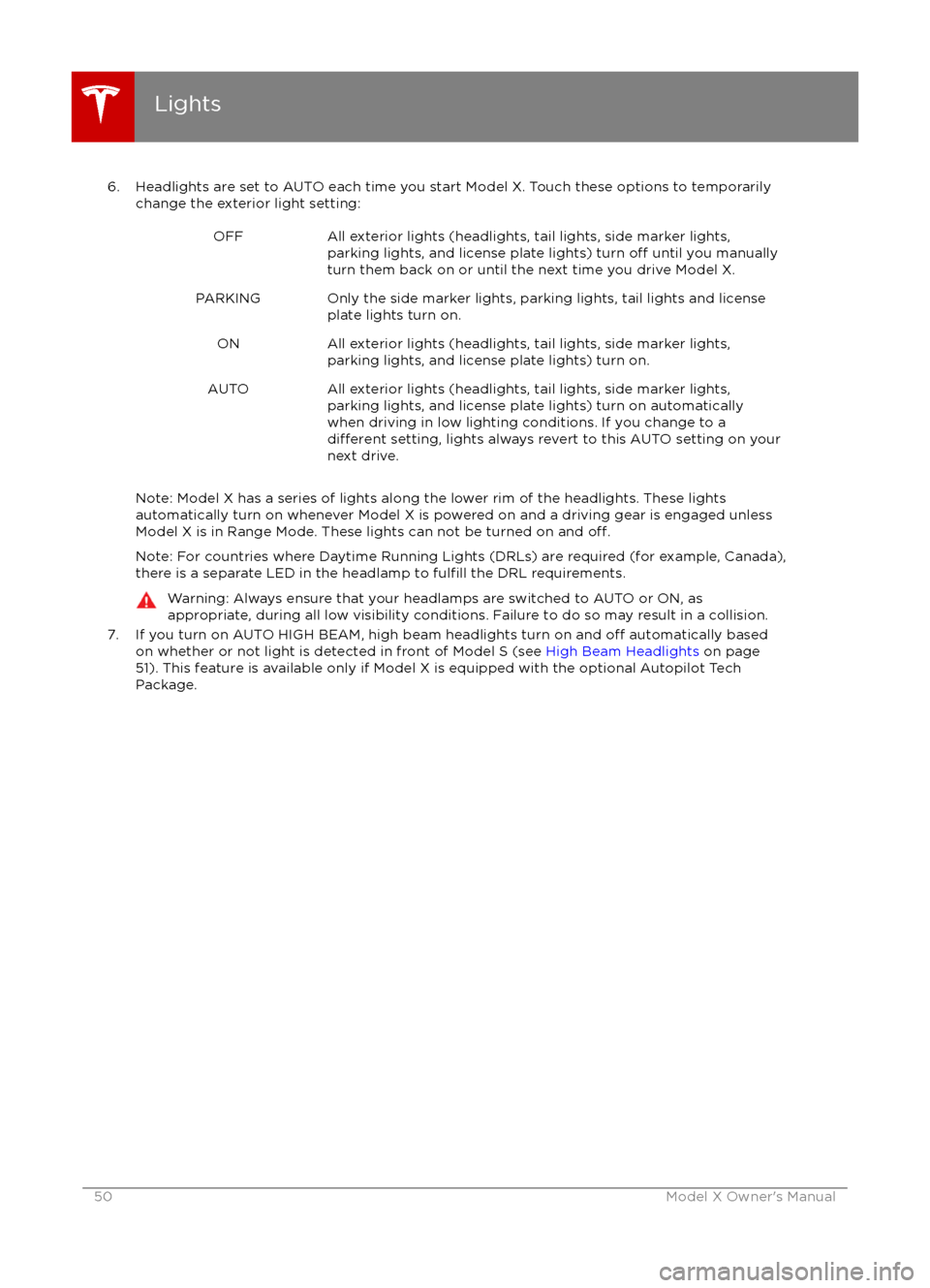
6. Headlights are set to AUTO each time you start Model X. Touch these options to temporarilychange the exterior light setting:OFFAll exterior lights (headlights, tail lights, side marker lights,parking lights, and license plate lights) turn off until you manually
turn them back on or until the next time you drive Model X.PARKINGOnly the side marker lights, parking lights, tail lights and license
plate lights turn on.ONAll exterior lights (headlights, tail lights, side marker lights,
parking lights, and license plate lights) turn on.AUTOAll exterior lights (headlights, tail lights, side marker lights,
parking lights, and license plate lights) turn on automatically when driving in low lighting conditions. If you change to a
different setting, lights always revert to this AUTO setting on your
next drive.
Note: Model X has a series of lights along the lower rim of the headlights. These lights automatically turn on whenever Model X is powered on and a driving gear is engaged unless Model X is in Range Mode. These lights can not be turned on and
off.
Note: For countries where Daytime Running Lights (DRLs) are required (for example, Canada),
there is a separate LED in the headlamp to fulfill the DRL requirements.
Warning: Always ensure that your headlamps are switched to AUTO or ON, as
appropriate, during all low visibility conditions. Failure to do so may result in a collision.
7. If you turn on AUTO HIGH BEAM, high beam headlights turn on and off automatically based
on whether or not light is detected in front of Model S (see High Beam Headlights on page
51). This feature is available only if Model X is equipped with the optional Autopilot Tech Package.
Lights
50Model X Owner
Page 51 of 179
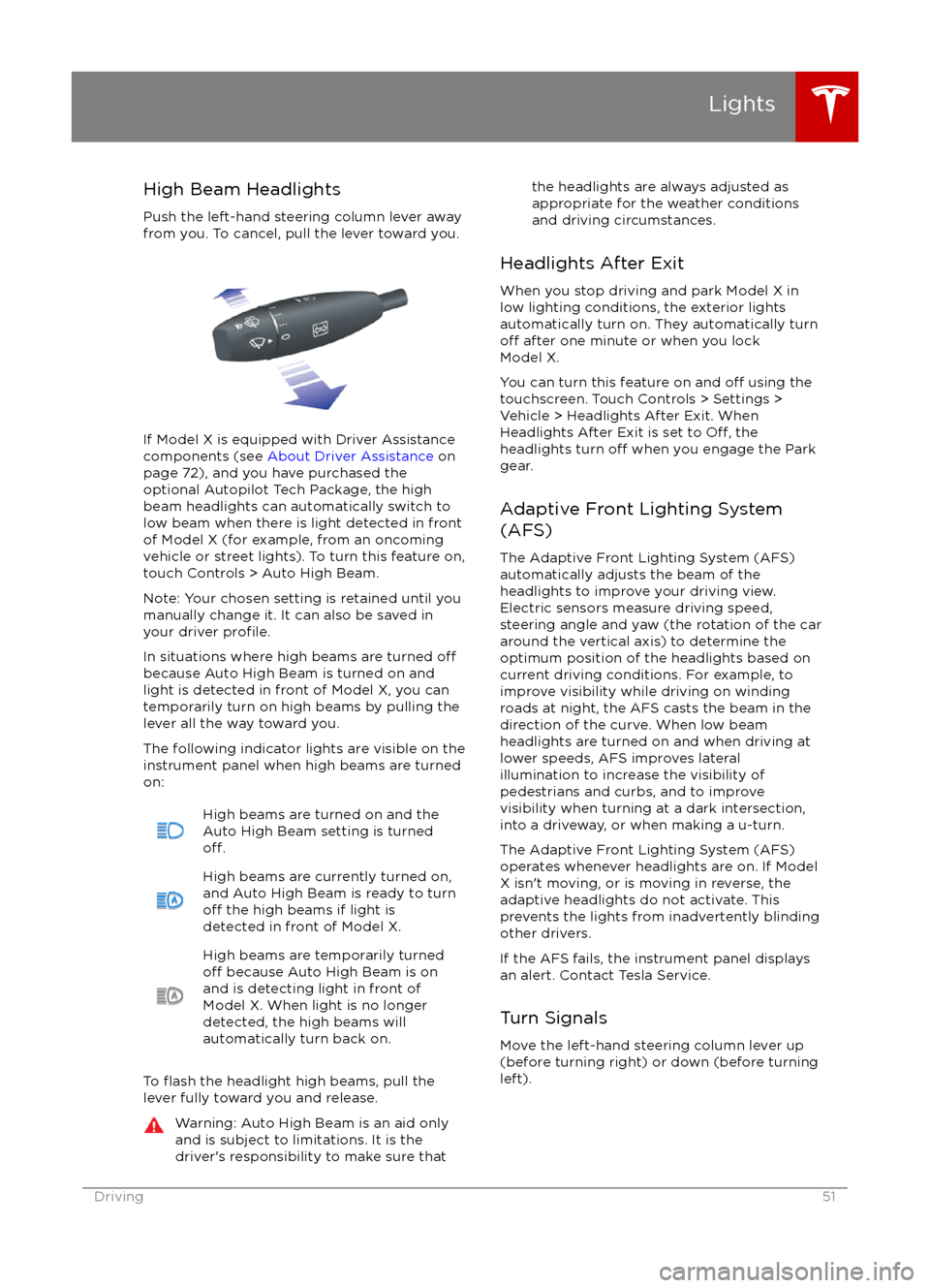
High Beam HeadlightsPush the left-hand steering column lever away
from you. To cancel, pull the lever toward you.
If Model X is equipped with Driver Assistance
components (see About Driver Assistance on
page 72), and you have purchased the
optional Autopilot Tech Package, the high
beam headlights can automatically switch to low beam when there is light detected in front
of Model X (for example, from an oncoming vehicle or street lights). To turn this feature on,touch Controls > Auto High Beam.
Note: Your chosen setting is retained until you manually change it. It can also be saved in
your driver
profile.
In situations where high beams are turned offbecause Auto High Beam is turned on and
light is detected in front of Model X, you can
temporarily turn on high beams by pulling the
lever all the way toward you.
The following indicator lights are visible on the
instrument panel when high beams are turned
on:
High beams are turned on and the
Auto High Beam setting is turned
off.
High beams are currently turned on,
and Auto High Beam is ready to turn
off the high beams if light is
detected in front of Model X.
High beams are temporarily turnedoff because Auto High Beam is on
and is detecting light in front of
Model X. When light is no longer
detected, the high beams will
automatically turn back on.
To flash the headlight high beams, pull the
lever fully toward you and release.
Warning: Auto High Beam is an aid only and is subject to limitations. It is the
driver