2016 SUBARU WRX buttons
[x] Cancel search: buttonsPage 22 of 594

& Steering wheel 1) Audio control buttons (page 5-18)
2) Cruise control (page 7-52)
3) Shift paddle (page 7-26)
4) Hands-free switches (page 5-87)
5) Multi information display control switches
(page 3-37)
6) SRS airbag (page 1-33)
7) Horn (page 3-114)
8) SI-DRIVE switches (except STI)
(page 7-32)
– CONTINUED –17
Page 99 of 594

Keys and doors/Keyless access with push – button start system
. Opening the trunk
. Starting and stopping the engine. For
detailed information, refer to “ Starting and
stopping engine (models with push-button
start system) ” F 7-12.
. Arming and disarming the alarm sys-
tem. For detailed information, refer to
“ Alarm system ” F 2-25.
Locking and unlocking by the remote
keyless entry system can also be con-
trolled with the buttons on the access key.
For detailed information, refer to “ Remote
keyless entry system ” F 2-21.
A mechanical key is attached to each
access key. The mechanical key is used
for the following operations.
. Locking and unlocking the driver ’ s door
. Locking and unlocking the glove box
You cannot unlock the glove box without
using the mechanical key. You can keep
the glove box locked when you leave your
vehicle and the access key (with the
mechanical key removed) at a parking
facility. 1) Release button
2) Mechanical key
While pressing the release button of the
access key, take out the mechanical key.
& Safety precautions
WARNING
If you wear an implanted pacemaker
or an implanted defibrillator, stay at
least 8.7 in (22 cm) away from the
transmitting antennas installed on
the vehicle.
The radio waves from the transmit-
ting antennas on the vehicle could
adversely affect the operation of
implanted pacemakers and im-
planted defibrillators. If you wear electric medical equip-
ment other than an implanted pace-
maker or an implanted defibrillator,
before using the keyless access
with push-button start system, refer
to “ Radio waves used for the key-
less access with push-button start
system ” mentioned later, and con-
tact the electric medical equipment
manufacturer for more information.
The radio waves from the transmit-
ting antennas on the vehicle could
adversely affect the operation of the
electric medical equipment.
“ Radio waves used for the keyless
access with push-button start sys-
tem ”
. The keyless access with push-
button start system uses radio
waves of the following fre-
quency* in addition to the radio
waves used for the remote key-
less entry system. The radio
waves are periodically output
from the antennas installed on
the vehicle as shown in the
following illustrations.
* Radio frequency: 134 kHz2-10
Page 100 of 594

1) Antenna
CAUTION
. Never leave or store the access
key inside the vehicle (e.g., on
the instrumental panel, inside the glove box, on the seat, in the
door pocket or on the rear shelf)
or within 6.6 ft (2 m) around the
vehicle (e.g., in the garage). The
access key may be locked inside
the vehicle, or the battery may
discharge rapidly. Note that the
push-button ignition switch may
not turn on in some cases de-
pending on the location of the
access key.
. The access key contains electro-
nic components. Observe the
following precautions to prevent
malfunctions.
– Although you can replace the
battery of the access key
yourself, it is recommended
that the battery be replaced by
a SUBARU dealer to avoid the
risk of damage at the time of
replacement.
– Do not get the access key wet.
If the access key gets wet,
wipe it off immediately and let
it dry completely.
– Do not apply strong impacts
to the access key.
– Keep the access key away
from magnetic sources.
– Never leave the access key in direct sunlight or anywhere
that may become hot, such
as on the dashboard. It may
damage the battery or cause
circuit malfunctions.
– Do not wash the access key in
an ultrasonic washer.
– Do not leave the access key in
humid or dusty locations.
Doing so may cause malfunc-
tions.
– Do not leave the access key
near personal computers or
home electric appliances.
Doing so may cause the ac-
cess key to malfunction, re-
sulting in battery discharge.
. If the access key is dropped, the
integrated mechanical key inside
may become loose. Be careful
not to lose the mechanical key.
. When you carry the access key
on an airplane, do not press the
button of the access key while in
the airplane. When any button of
the access key is pressed, radio
waves are sent and may affect
the operation of the airplane.
When you carry the access key
in a bag on an airplane, take
measures to prevent the buttonsKeys and doors/Keyless access with push – button start system
– CONTINUED –2-11
Page 110 of 594

& Unlocking Perform steps 1 to 5 described in “ Regis-
tration ” .
NOTE . You cannot unlock by PIN Code
Access in the following cases.
– when the access key is within the
operating ranges
– when the ignition switch is in the
“ ACC ” or “ ON ” position
. If you make an operation error
during the unlocking procedure, start
over with the unlocking procedure after
waiting for 5 seconds or longer.
. To protect your vehicle from theft, a
buzzer will sound if incorrect PIN codes
are entered five times continuously. If
this occurs, you cannot unlock the
doors by PIN Code Access for 5
minutes. Remote keyless entry system CAUTION. Do not expose the remote trans-
mitter to severe shocks, such as
those experienced as a result of
dropping or throwing.
. Do not take the remote transmit-
ter apart except when replacing
the battery.
. Do not get the remote transmitter
wet. If it gets wet, wipe it dry with
a cloth immediately.
. When you carry the remote trans-
mitteronanairplane,donot
press the button of the remote
transmitter while in the airplane.
When any button of the remote
transmitter is pressed, radio
waves are sent and may affect
the operation of the airplane.
When you carry the remote trans-
mitter in a bag on an airplane,
take measures to prevent the
buttons of the remote transmitter
from being pressed.
For models with “ keyless access with
push-button start system ” , the access
key is used as the transmitter for the remote keyless entry system. For models
without “ keyless access with push-button
start system ” , the transmitter for the
remote keyless entry system is located
inside the key head.
The remote keyless entry system has the
following functions.
. Locking and unlocking the doors with-
out a key
. Opening the trunk without a key
. Sounding a panic alarm
. Arming and disarming the alarm sys-
tem. For detailed information, refer to
“ Alarm system ” F 2-25.
The operable distance of the remote
keyless entry system is approximately 30
feet (10 meters). However, this distance
will vary depending on environmental
conditions. The system ’ s operable dis-
tance will be shorter in areas near a
facility or electronic equipment emitting
strong radio waves such as a power plant,
broadcast station, TV tower, or remote
controller of home electronic appliances.
NOTE . For models with “ keyless access
with push-button start system ” ,the
remote keyless entry system will not
be activated when the push-button
ignition switch is in any position other Keys and doors/Remote keyless entry system
– CONTINUED –2-21
Page 235 of 594
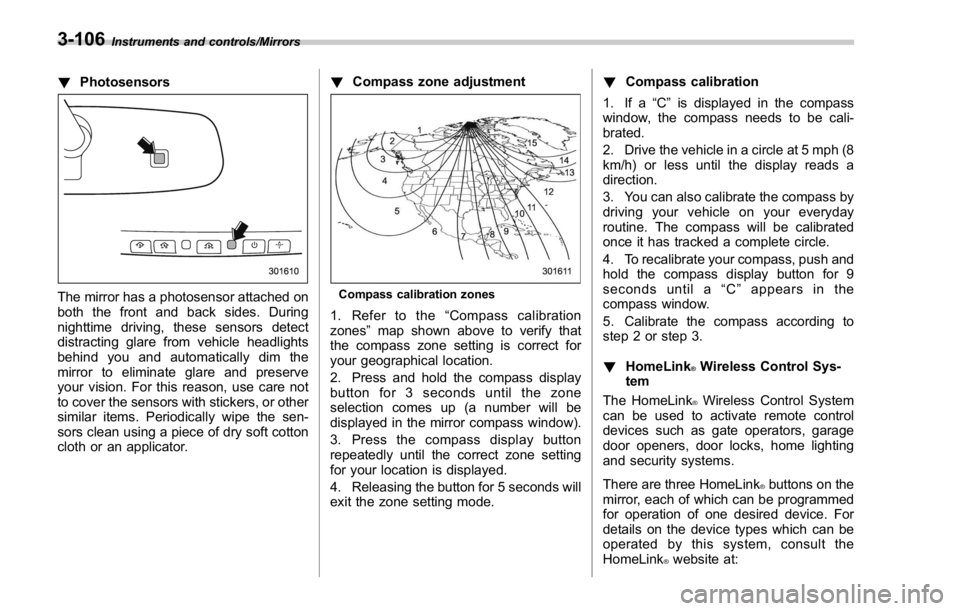
Instruments and controls/Mirrors
! Photosensors
The mirror has a photosensor attached on
both the front and back sides. During
nighttime driving, these sensors detect
distracting glare from vehicle headlights
behind you and automatically dim the
mirror to eliminate glare and preserve
your vision. For this reason, use care not
to cover the sensors with stickers, or other
similar items. Periodically wipe the sen-
sors clean using a piece of dry soft cotton
cloth or an applicator. ! Compass zone adjustment
Compass calibration zones
1. Refer to the “ Compass calibration
zones ” map shown above to verify that
the compass zone setting is correct for
your geographical location.
2. Press and hold the compass display
button for 3 seconds until the zone
selection comes up (a number will be
displayed in the mirror compass window).
3. Press the compass display button
repeatedly until the correct zone setting
for your location is displayed.
4. Releasing the button for 5 seconds will
exit the zone setting mode. ! Compass calibration
1. If a “ C ” is displayed in the compass
window, the compass needs to be cali-
brated.
2. Drive the vehicle in a circle at 5 mph (8
km/h) or less until the display reads a
direction.
3. You can also calibrate the compass by
driving your vehicle on your everyday
routine. The compass will be calibrated
once it has tracked a complete circle.
4. To recalibrate your compass, push and
hold the compass display button for 9
seconds until a “ C ” appears in the
compass window.
5. Calibrate the compass according to
step 2 or step 3.
! HomeLink ®
Wireless Control Sys-
tem
The HomeLink ®
Wireless Control System
can be used to activate remote control
devices such as gate operators, garage
door openers, door locks, home lighting
and security systems.
There are three HomeLink ®
buttons on the
mirror, each of which can be programmed
for operation of one desired device. For
details on the device types which can be
operated by this sys tem, consult the
HomeLink ®
website at:3-106
Page 237 of 594

Instruments and controls/Mirrors
. It is recommended that you insert a
new battery in the hand-held transmit-
ter of a device to ensure correct
programming.
! Garage door opener program-
ming in the U.S.A.
NOTE When programming the HomeLink ®
Wireless Control System for a garage
door opener, it is suggested that you
park the vehicle outside the garage.
1. Unplug the motor of the garage door
opener from the outlet.
NOTE If any of the HomeLink ®
buttons are
already programmed for other devices,
skip step 2 because it clears the
memory of all three buttons. 1) HomeLink ®
button 1
2) HomeLink ®
button 2
3) HomeLink ®
button 3
2. Press and hold the two outer
HomeLink ®
buttons (button 1 and button
3) until the indicator light begins to flash
(after approximately 20 seconds). Then
release both buttons.
3. Hold the end of the garage door
opener ’ s hand-held transmitter between
1 and 3 inches (25 and 76 mm) away from
the HomeLink ®
button you wish to pro-
gram.
4. Simultaneously press and hold both
the hand-held transmitter button and the
desired HomeLink ®
button. DO NOT re-
lease the buttons until step 5 has been
completed. NOTE Some gate operators and garage door
openers may require you to replace
this programming step 4 with proce-
dures in “ Programming for entrance
gates and garage door openers in
Canada ” F 3-109.
5. Hold down both buttons until the
HomeLink ®
indicator light flashes, first
slowly then rapidly. When the indicator
light flashes rapidly, both buttons may be
released. (The rapidly flashing light indi-
cates successful programming of the new
frequency signal.)
6. Press and hold the programmed but-
ton and check the HomeLink ®
indicator
light. If the indicator light stays on con-
tinuously, your garage door should acti-
vate and the programming is completed.
If the indicator light flashes rapidly for 2
seconds and then stays on continuously,
your garage door opener may be pro-
tected by a rolling code feature. In this
case you need to perform the additional
steps that are described in “ Programming
rolling-code-protected garage door open-
ers in the U.S.A. ” F 3-109.3-108
Page 238 of 594

! Programming rolling-code-pro-
tected garage door openers in
the U.S.A.
If your garage door opener has a rolling
code feature, program the HomeLink ®
Wireless Control System for it by following
steps 1 through 5 in “ Garage door opener
programming in the U.S.A. ” F 3-108. Then
continue with the following steps.
NOTE The assistance of a second person
may make the programming quicker
and easier.
1. Locate the training button on the
garage door opener motor head unit.
The exact location and color of the button
may vary by brand of garage door opener.
If it is difficult to locate the training button, refer to your garage door opener ’ s instruc-
tion manual.
1) Training button
2. Press the training button on the
garage door opener motor head unit
(which activates the “ training light ” on the
unit). Proceed to step 3 within 30 seconds.
3. Inside the vehicle, firmly press, hold for
2 seconds and release the HomeLink ®
button that was programmed in the pre-
vious section. Press and release the
button a second time to complete the
programming procedure. NOTE Some garage door openers may re-
quire you to do the above press-hold-
release sequence a third time to com-
plete the programming.
4. The garage door opener should now
recognize the HomeLink ®
Wireless Control
System and your garage door opener
should activate when the HomeLink ®
button is pressed.
! Programming for entrance gates
and garage door openers in
Canada
1. Unplug the motor of the entrance gate
or garage door opener from the outlet.
NOTE If any of the HomeLink ®
buttons are
already programmed for other devices,
skip step 2 because it clears the
memory of all three buttons. Instruments and controls/Mirrors
– CONTINUED –3-109
Page 239 of 594

Instruments and controls/Mirrors
1) HomeLink ®
button 1
2) HomeLink ®
button 2
3) HomeLink ®
button 3
2. Press and hold the two outer
HomeLink ®
buttons (button 1 and button
3) until the HomeLink ®
indicator light
begins to flash (after approximately 20
seconds). Then release both buttons.
3. Hold the end of the entrance gate ’ s/
garage door opener ’ s hand-held transmit-
ter between 1 and 3 inches (25 and 76
mm) away from the HomeLink ®
button you
wish to program.
4. Press and hold the desired HomeLink ®
button.
5. Press and release ( “ cycle ” ) the hand-
held transmitter button every 2 seconds
until step 6 is complete. 6. When the indicator light flashes slowly
and then rapidly after several seconds,
release both buttons.
7. Plug the motor of the entrance gate/
garage door opener to the outlet.
8. Test your entrance gate/garage door
opener by pressing the programmed
HomeLink ®
button.
! Operating the HomeLink ®
Wire-
less Control System
Once programmed, the HomeLink ®
Wire-
less Control System can be used to
remote-control the devices to which its
buttons are programmed. To activate a
device, simply press the appropriate but-
ton. The indicator light illuminates, indicat-
ing that the signal is being transmitted.
! Programming other devices
To program other devices such as door
locks, home lighting and security systems,
contact HomeLink ®
at www.homelink.com
or call 1-800-355-3515.
! Reprogramming a single
HomeLink ®
button
1. Press and hold the HomeLink ®
button
you wish to reprogram. DO NOT release
the button until step 4 has been com-
pleted.
2. When the HomeLink ®
indicator light begins to flash slowly (after approximately
20 seconds), position the hand-held trans-
mitter of the device between 1 to 3 inches
(25 to 76 mm) away from the HomeLink ®
button you wish to program.
3. Press and hold the hand-held trans-
mitter button. The HomeLink ®
indicator
light will flash, first slowly and then rapidly.
4. When the indicator light begins to flash
rapidly, release both buttons.
The programming for the previous device
is now erased and the new device can be
operated by pressing the HomeLink ®
button.
! Erasing HomeLink ®
button mem-
ory
NOTE . Performing this procedure erases
the memory of all the preprogrammed
buttons simultaneously. The memory
of individual buttons cannot be erased.
. It is recommended that upon the
sale of the vehicle, the memory of all
programmed HomeLink ®
buttons be
erased for security purposes.3-110