2016 SUBARU WRX parking brake
[x] Cancel search: parking brakePage 152 of 594

& Electronic parking
brake indicator light
(models with electronic
parking brake system)! Parking brake indicator
The light illuminates with the parking
brake applied while the ignition switch is
in the “ ON ” position. It turns off when the
parking brake is fully released.
! Electronic parking brake system
warning
WARNING. When you release the electronic
parking brake while the engine is
running, the electronic parking
brake indicator light will turn off.
However, if the light still illumi-
nates, stop the vehicle in a safe
place immediately and have the
system inspected by a SUBARU
dealer.
. If at all in doubt about whether
the brakes are operating prop-
erly, do not drive the vehicle.
Have your vehicle towed to the
nearest SUBARU dealer for re-
pair. . If the electronic parking brake
indicator light flashes, the elec-
tronic parking brake system may
be malfunctioning. Immediately
stop your vehicle in a safe loca-
tion, use tire stops under the
tires to prevent the vehicle from
moving and contact your
SUBARU dealer. For details, refer
to “ Electronic parking brake
(models with electronic parking
brake system) ” F 7-44.
NOTE . When the ignition switch is turned to
the “ LOCK ” / “ OFF ” position with the
electronic parking brake applied, the
electronic parking brake indicator light
remains illuminated for approximately
30 seconds and then turns off.
. When the electronic parking brake
switch is pressed to apply the electro-
nic parking brake while the ignition
switch is in the “ LOCK ” / “ OFF ” posi-
tion, the electronic parking brake in-
dicator light illuminates, remains illu-
minated for approximately 30 seconds
and then turns off.
. Even if the electronic parking brake
indicator light flashes, if the warning
light behavior is as described in the
following examples, the electronic parking brake system is not malfunc-
tioning.
– The indicator light turns off when
the electronic parking brake is re-
leased.
. The electronic parking brake indica-
tor light may flash immediately after the
engine is started. However, it is not
malfunctioning if the indicator light
turns off after the electronic parking
brake is released.
. The electronic parking brake indica-
tor light may flash after the electronic
parking brake is frequently applied and
released. However, the electronic park-
ing brake system is not malfunctioning
if the light turns off for a short period of
time.
The electronic parking brake indicator light
flashes when the electronic parking brake
system is malfunctioning. If the indicator
light flashes, promptly park in a safe
location as soon as possible and contact
your SUBARU dealer.
The electronic parking brake indicator light
remains illuminated when the parking
brake cannot be released even if the
parking brake switch is pulled. For details,
refer to “ Electronic parking brake (models
with electronic parking brake system) ”
F 7-44.Instruments and controls/Warning and indicator lights
– CONTINUED –3-23
Page 153 of 594

Instruments and controls/Warning and indicator lights
! Parking brake apply inhibit warn-
ing
The electronic parking brake indicator light
flashes for 10 seconds and a chirp sound
will be heard if the parking brake switch is
operated when the parking brake cannot
be applied.
! Frequent operation warning
The electronic parking brake indicator light
flashes for 10 seconds and a chirp sound
will be heard if the parking brake switch is
operated too frequently. In this case, the
operation of the parking brake switch is
restricted to protect the electronic parking
brake system.
NOTE Wait until the indicator light turns off.
& Low fuel warning lightThe low fuel warning light illuminates
when the tank is nearly empty, at approxi-
mately 2.6 US gal (10.0 liters, 2.2 Imp gal).
It only operates when the ignition switch is
in the “ ON ” position.
CAUTION
Promptly put fuel in the tank when-
ever the low fuel warning light
illuminates. Engine misfires as a result of an empty tank could cause
damage to the engine.
NOTE This light does not turn off unless the
tank is replenished up to an internal
fuel quantity of approximately 4.5 US
gal (17 liters, 3.7 Imp gal).
& Hill start assist warning
light/Hill start assist
OFF indicator light
(models without electro-
nic parking brake sys-
tem) ! Hill start assist warning light
While the engine is running, if there are
any malfunctions in the Hill start assist
system, the warning light will illuminate.
WARNING
When the Hill start assist warning
light illuminates, have the vehicle
inspected at an authorized SUBARU
dealer. ! Hill start assist OFF indicator light
While the Hill start assist system is
deactivated, the Hill start assist OFF
indicator light illuminates continuously to
inform the driver that the Hill start assist
system is not operational.
& Hill Holder indicator
light (models with elec-
tronic parking brake
system) WARNINGIf the Hill Holder indicator light does
not illuminate even when the Hill
Holder switch is pressed to activate
the Hill Holder function, the electro-
nic parking brake system may be
malfunctioning. Immediately stop
the vehicle in a safe location and
contact your SUBARU dealer.
The light illuminates when the Hill Holder
switch is pressed to activate the Hill
Holder function. For details about the Hill
Holder function, “ Hill Holder function ” F 7-
46.3-24
Page 170 of 594

Item Icon “ ” information reminder Refer to page
ABS malfunction warning Yellow 3-20
Vehicle Dynamics Control system malfunction warning Yellow 3-26
Brake system warning Red 3-21
Electronic parking brake system malfunction warning Red 3-22
Brake fluid level warning Red 3-21
Low fuel warning Yellow 3-24
Windshield washer fluid level warning Yellow 3-18
Hill start assist system malfunction warning Yellow 3-24
Door/trunk lid open warning — 3-25
AWD system malfunction warning (if equipped) Yellow 3-25
Electric power steering system malfunction warning (except STI) Red 3-25Instruments and controls/Multi information display
– CONTINUED –3-41
Page 226 of 594
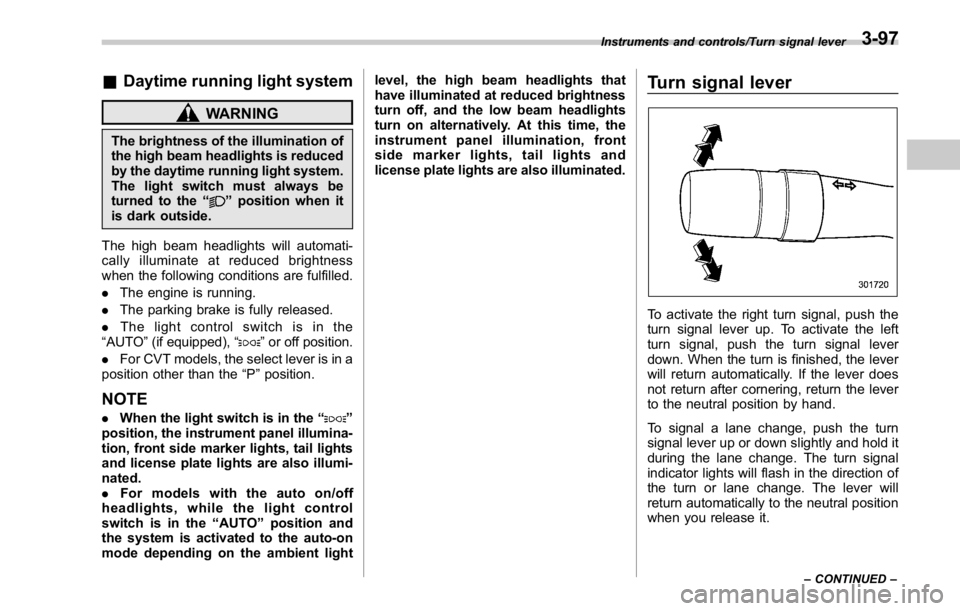
& Daytime running light system WARNINGThe brightness of the illumination of
the high beam headlights is reduced
by the daytime running light system.
The light switch must always be
turned to the “
” position when it
is dark outside.
The high beam headlights will automati-
cally illuminate at reduced brightness
when the following conditions are fulfilled.
. The engine is running.
. The parking brake is fully released.
. The light control switch is in the
“ AUTO ” (if equipped), “
” or off position.
. For CVT models, the select lever is in a
position other than the “ P ” position.
NOTE . When the light switch is in the “ ”
position, the instrument panel illumina-
tion, front side marker lights, tail lights
and license plate lights are also illumi-
nated.
. For models with the auto on/off
headlights, while the light control
switch is in the “ AUTO ” position and
the system is activated to the auto-on
mode depending on the ambient light level, the high beam headlights that
have illuminated at reduced brightness
turn off, and the low beam headlights
turn on alternatively. At this time, the
instrument panel illumination, front
side marker lights, tail lights and
license plate lights are also illuminated.
Turn signal lever
To activate the right turn signal, push the
turn signal lever up. To activate the left
turn signal, push the turn signal lever
down. When the turn is finished, the lever
will return automatically. If the lever does
not return after cornering, return the lever
to the neutral position by hand.
To signal a lane change, push the turn
signal lever up or down slightly and hold it
during the lane change. The turn signal
indicator lights will flash in the direction of
the turn or lane change. The lever will
return automatically to the neutral position
when you release it. Instruments and controls/Turn signal lever
– CONTINUED –3-97
Page 260 of 594

Basic information before use & Initial screen ! Initial screen
1. When the ignition switch is in the
“ ACC ” or “ ON ” position, the initial screen
will be displayed and the system will begin
operating.
. When using the STARLINK function,
the display screen may be different
from the screen above.
. After a few seconds, the “ Caution
(Caution) ” screen will be displayed.
. After about 5 seconds, the “ Caution
(Caution) ” screen automatically
switches to the next screen. WARNINGWhen the vehicle is stopped with the
engine running, always apply the
parking brake for safety. & Loading and unloading a disc ! Loading a disc
CAUTIONNever try to disassemble the audio
kit or lubricate any part of the CD
player. Do not insert anything other
than a disc into the slot.
1. Insert a disc into the disc slot.
. After insertion, the disc is automati-
cally loaded. Audio/Basic information before use
– CONTINUED –5-5
Page 377 of 594
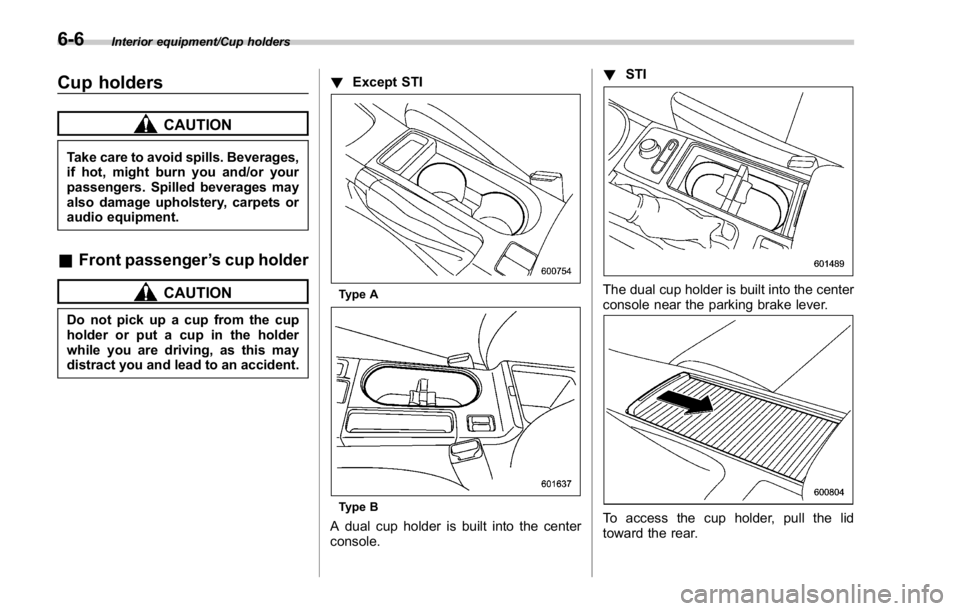
Interior equipment/Cup holders
Cup holders CAUTIONTake care to avoid spills. Beverages,
if hot, might burn you and/or your
passengers. Spilled beverages may
also damage upholstery, carpets or
audio equipment.
& Front passenger ’ s cup holder
CAUTIONDo not pick up a cup from the cup
holder or put a cup in the holder
while you are driving, as this may
distract you and lead to an accident. ! Except STI
Type A
Type B
A dual cup holder is built into the center
console. ! STI
The dual cup holder is built into the center
console near the parking brake lever.
To access the cup holder, pull the lid
toward the rear.6-6
Page 391 of 594

Starting and operating
ABS (Anti-lock Brake System) .......................... 7-36ABS self-check. .................................................. 7-36
ABS warning light .............................................. 7-37
Electronic Brake Force Distribution (EBD)
system ............................................................. 7-37Steps to take if EBD system malfunctions ........... 7-37
Vehicle Dynamics Control system .................... 7-38Vehicle Dynamics Control system monitor .......... 7-40
Vehicle Dynamics Control OFF switch ................. 7-40
Tire pressure monitoring system (TPMS)
(U.S.-spec. models) ......................................... 7-42
Parking your vehicle .......................................... 7-44Parking brake (models without electronic parking
brake system) .................................................. 7-44
Electronic parking brake (models with electronic
parking brake system) ...................................... 7-44
Parking tips ....................................................... 7-48
Hill start assist system (models without
electronic parking brake system) .................. 7-49 To activate/deactivate the Hill start assist
system ............................................................ 7-51
Hill start assist warning light/Hill start assist OFF
indicator light .................................................. 7-52
Cruise control .................................................... 7-52To set cruise control .......................................... 7-53
To temporarily cancel the cruise control ............. 7-54
To turn off the cruise control .............................. 7-54
To change the cruising speed ............................ 7-54
Cruise control indicator ..................................... 7-55
Cruise control set indicator ................................ 7-55
BSD/RCTA (if equipped) .................................... 7-56System features ................................................. 7-56
System operation ............................................... 7-57
BSD/RCTA approach indicator light/warning
buzzer ............................................................. 7-59
BSD/RCTA warning indicator .............................. 7-60
BSD/RCTA OFF switch ....................................... 7-61
Certification for the BSD/RCTA ........................... 7-62
Handling of radar sensors .................................. 7-63
Page 399 of 594

Starting and operating/Starting and stopping the engine (models without push – button start system)
. When starting the engine, be sure
to sit in the driver ’ s seat (except
when using the remote engine
start system).
NOTE . Avoid rapid racing and rapid accel-
eration immediately after the engine
has started.
. For a short time after the engine has
started, the engine speed is kept high.
When the warm-up is completed, the
engine speed lowers automatically.
. On rare occasions, it may be difficult
to start the engine depending on the
fuel and the usage condition (repeated
driving of a distance in which the
engine has not warmed up sufficiently).
In such a case, it is recommended that
you change to a different brand of fuel.
. On rare occasions, transient knock-
ing may be heard from the engine when
the accelerator is operated rapidly
such as a rapid start-up and a rapid
acceleration. This is not a malfunction.
. The engine starts more easily when
the headlights, air conditioner and rear
window defogger are turned off.
. After the engine starts, the engine
speed will be kept high until the engine
has warmed up sufficiently. ! MT models
1. Apply the parking brake.
2. Turn off unnecessary lights and ac-
cessories.
3. Depress the clutch pedal to the floor
and shift the shift lever into neutral. Hold
the clutch pedal to the floor while starting
the engine.
The starter motor will only operate when
the clutch pedal is depressed fully to the
floor.
4. Turn the ignition switch to the “ ON ”
position and check the operation of the
warning and indicator lights. Refer to
“ Warning and indicator lights ” F 3-13.
5. Turn the ignition switch to the “ START ”
position without depressing the accelera-
tor pedal. Release the key immediately
after the engine has started.
If the engine does not start, try the
following.
(1) Turn the ignition switch to the
“ LOCK ” position and wait for at least
10 seconds. After checking that the
parking brake is firmly set, turn the
ignition switch to the “ START ” position
while depressing the accelerator pedal
slightly (approximately a quarter of the
full stroke). Release the accelerator
pedal as soon as the engine starts.
(2) If this fails to start the engine, turn the ignition switch back to the “ LOCK ”
position and wait for at least 10
seconds. Then fully depress the accel-
erator pedal and turn the ignition
switch to the “ START ” position. If the
engine starts, quickly release the
accelerator pedal.
(3) If this fails to start the engine, turn
the ignition switch again to the “ LOCK ”
position. After waiting for 10 seconds
or longer, turn the ignition switch to the
“ START ” position without depressing
the accelerator pedal.
(4) If the engine still refuses to start,
contact your nearest SUBARU dealer
for assistance.
6. Confirm that all warning and indicator
lights have turned off after the engine has
started. The fuel injection system auto-
matically lowers the idle speed as the
engine warms up.
! CVT models
1. Apply the parking brake.
2. Turn off unnecessary lights and ac-
cessories.
3. Shift the select lever to the “ P ” or
“ N ”
position
(preferably the “ P ” position).
The starter motor will only operate when
the select lever is at the “ P ” or “ N ” position.
4. Turn the ignition switch to the “ ON ”7-10