2016 SUBARU OUTBACK engine battery
[x] Cancel search: engine batteryPage 39 of 572
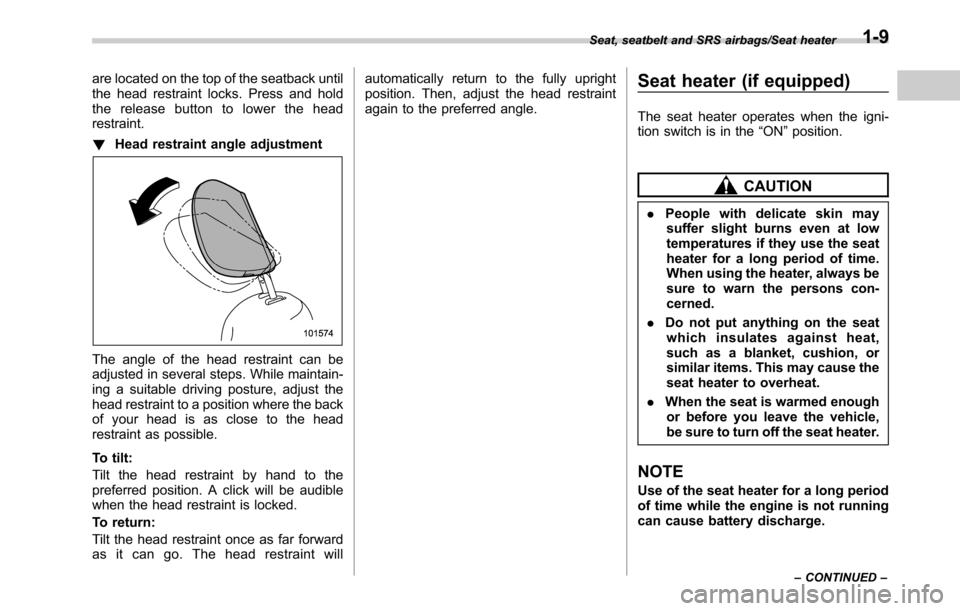
are located on the top of the seatback until
the head restraint locks. Press and hold
the release button to lower the head
restraint.
!Head restraint angle adjustment
The angle of the head restraint can be
adjusted in several steps. While maintain-
ing a suitable driving posture, adjust the
head restraint to a position where the back
of your head is as close to the head
restraint as possible.
To tilt:
Tilt the head restraint by hand to the
preferred position. A click will be audible
when the head restraint is locked.
To return:
Tilt the head restraint once as far forward
as it can go. The head restraint willautomatically return to the fully upright
position. Then, adjust the head restraint
again to the preferred angle.
Seat heater (if equipped)
The seat heater operates when the igni-
tion switch is in the“ON”position.
CAUTION
.People with delicate skin may
suffer slight burns even at low
temperatures if they use the seat
heater for a long period of time.
When using the heater, always be
sure to warn the persons con-
cerned.
.Do not put anything on the seat
which insulates against heat,
such as a blanket, cushion, or
similar items. This may cause the
seat heater to overheat.
.When the seat is warmed enough
or before you leave the vehicle,
be sure to turn off the seat heater.
NOTE
Use of the seat heater for a long period
of time while the engine is not running
can cause battery discharge.
Seat, seatbelt and SRS airbags/Seat heater
–CONTINUED–1-9
Page 114 of 572
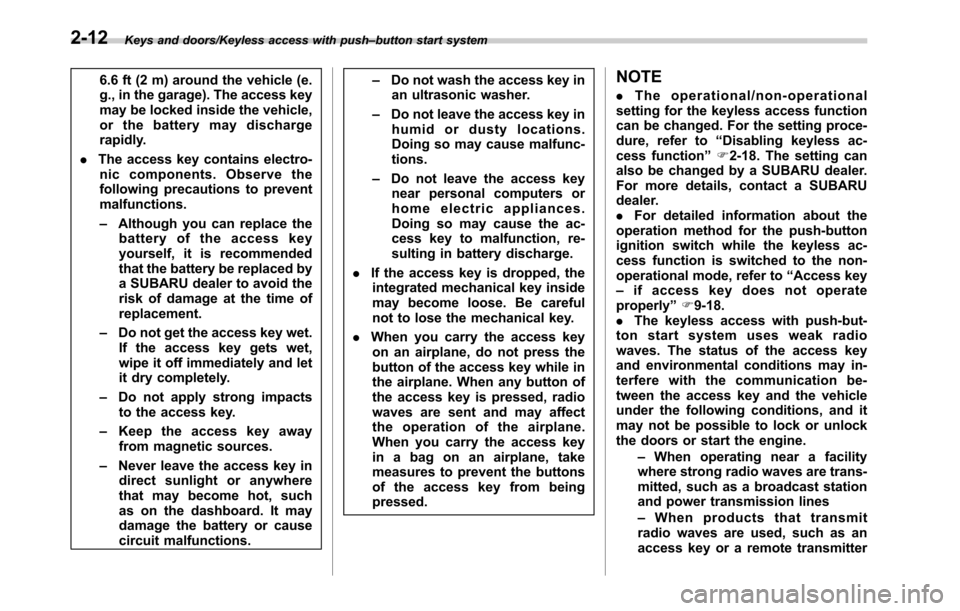
Keys and doors/Keyless access with push–button start system
6.6 ft (2 m) around the vehicle (e.
g., in the garage). The access key
may be locked inside the vehicle,
or the battery may discharge
rapidly.
.The access key contains electro-
nic components. Observe the
following precautions to prevent
malfunctions.
–Although you can replace the
battery of the access key
yourself, it is recommended
that the battery be replaced by
a SUBARU dealer to avoid the
risk of damage at the time of
replacement.
–Do not get the access key wet.
If the access key gets wet,
wipe it off immediately and let
it dry completely.
–Do not apply strong impacts
to the access key.
–Keep the access key away
from magnetic sources.
–Never leave the access key in
direct sunlight or anywhere
that may become hot, such
as on the dashboard. It may
damage the battery or cause
circuit malfunctions.–Do not wash the access key in
an ultrasonic washer.
–Do not leave the access key in
humid or dusty locations.
Doing so may cause malfunc-
tions.
–Do not leave the access key
near personal computers or
home electric appliances.
Doing so may cause the ac-
cess key to malfunction, re-
sulting in battery discharge.
.If the access key is dropped, the
integrated mechanical key inside
may become loose. Be careful
not to lose the mechanical key.
.When you carry the access key
on an airplane, do not press the
button of the access key while in
the airplane. When any button of
the access key is pressed, radio
waves are sent and may affect
the operation of the airplane.
When you carry the access key
in a bag on an airplane, take
measures to prevent the buttons
of the access key from being
pressed.NOTE
.The operational/non-operational
setting for the keyless access function
can be changed. For the setting proce-
dure, refer to“Disabling keyless ac-
cess function”F2-18. The setting can
also be changed by a SUBARU dealer.
For more details, contact a SUBARU
dealer.
.For detailed information about the
operation method for the push-button
ignition switch while the keyless ac-
cess function is switched to the non-
operational mode, refer to“Access key
–if access key does not operate
properly”F9-18.
.The keyless access with push-but-
ton start system uses weak radio
waves. The status of the access key
and environmental conditions may in-
terfere with the communication be-
tween the access key and the vehicle
under the following conditions, and it
may not be possible to lock or unlock
the doors or start the engine.
–When operating near a facility
where strong radio waves are trans-
mitted, such as a broadcast station
and power transmission lines
–When products that transmit
radio waves are used, such as an
access key or a remote transmitter
2-12
Page 115 of 572

key of another vehicle
–When carrying more than one
access key
–When the access key is placed
near wireless communication
equipment such as a cell phone
–When the access key is placed
near a metallic object
–When metallic accessories are
attached to the access key
–When carrying the access key
with electronic appliances such as
a laptop computer
–When the battery of the access
key is discharged
.The access key is always commu-
nicating with the vehicle and is con-
tinuously using the battery. Although
the life of the battery varies depending
on the operating conditions, it is ap-
proximately 1 to 2 years. If the battery
becomes fully discharged, replace it
with a new one.
.If an access key is lost, it is
recommended that the access key be
reregistered. For reregistration of an
access key, contact a SUBARU dealer.
.For a spare access key, contact a
SUBARU dealer.
.Up to 7 access keys can be regis-
tered for one vehicle.
.Carefully store the key number platesupplied with the access key. It is
necessary for vehicle repair.
.Do not leave the access key in the
storage spaces inside the vehicle, such
as the door pocket, dashboard and the
corner of the cargo area. Vibrations
may damage the key or turn on the
switch, possibly resulting in a lockout.
.After the vehicle battery is dis-
charged or replaced, initialization of
the steering lock system may be re-
quired to start the engine. In this case,
perform the following procedure to
initialize the steering lock.
(1) Turn the push-button ignition
switch to the“OFF”position. For
details, refer to“Switching power”
F3-6.
(2) Open and close the driver’s
door.
(3) Wait for approximately 10 sec-
onds.
When the steering is locked, the initi-
alization is completed.&Locking and unlocking with
“keyless access”entry func-
tion
!Operating ranges
Legacy
1) Antenna
2) Operating range Keys and doors/Keyless access with push–button start system
–CONTINUED–
2-13
Page 155 of 572
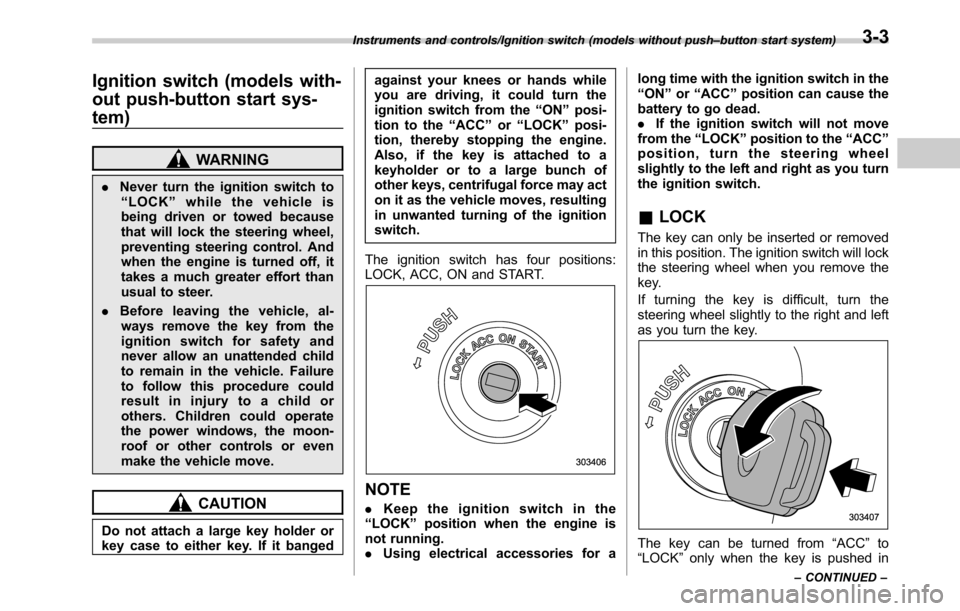
Ignition switch (models with-
out push-button start sys-
tem)
WARNING
.Never turn the ignition switch to
“LOCK”while the vehicle is
being driven or towed because
that will lock the steering wheel,
preventing steering control. And
when the engine is turned off, it
takes a much greater effort than
usual to steer.
.Before leaving the vehicle, al-
ways remove the key from the
ignition switch for safety and
never allow an unattended child
to remain in the vehicle. Failure
to follow this procedure could
result in injury to a child or
others. Children could operate
the power windows, the moon-
roof or other controls or even
make the vehicle move.
CAUTION
Do not attach a large key holder or
key case to either key. If it bangedagainst your knees or hands while
you are driving, it could turn the
ignition switch from the“ON”posi-
tion to the“ACC”or“LOCK”posi-
tion, thereby stopping the engine.
Also, if the key is attached to a
keyholder or to a large bunch of
other keys, centrifugal force may act
on it as the vehicle moves, resulting
in unwanted turning of the ignition
switch.
The ignition switch has four positions:
LOCK, ACC, ON and START.
NOTE
.Keep the ignition switch in the
“LOCK”position when the engine is
not running.
.Using electrical accessories for along time with the ignition switch in the
“ON”or“ACC”position can cause the
battery to go dead.
.If the ignition switch will not move
from the“LOCK”position to the“ACC”
position, turn the steering wheel
slightly to the left and right as you turn
the ignition switch.
&LOCK
The key can only be inserted or removed
in this position. The ignition switch will lock
the steering wheel when you remove the
key.
If turning the key is difficult, turn the
steering wheel slightly to the right and left
as you turn the key.
The key can be turned from“ACC”to
“LOCK”only when the key is pushed in
Instruments and controls/Ignition switch (models without push–button start system)
–CONTINUED–3-3
Page 157 of 572

Push-button ignition switch
(models with push-button
start system)
&Safety precautions
Refer to“Safety precautions”F2-10.
&Operating range for push-
button start system
Legacy
1) Antenna
2) Operating range
Outback
1) Antenna
2) Operating range
NOTE
.If the access key is not detected
within the operating range of the an-
tennas inside the vehicle, the push-
button ignition switch and the engine
start cannot be operated.
.Even when the access key is outside
the vehicle, if it is placed too close to
the glass, it may be possible to switch
the power or to start the engine.
.Do not leave the access key in the
following places. It may become im-
possible to operate the push-button
ignition switch and the engine start.
–On the instrument panel–On the floor
–Inside the glove box
–Inside the door trim pocket
–On the rear seat
–On the rear shelf (Legacy)
–Inside the trunk (Legacy)
–At the corner of the cargo area
(Outback)
.When operating the push-button
ignition switch or starting the engine,
if the access key battery is discharged,
perform the procedure described in
“Access key–if access key does not
operate properly”F9-18. In such a
case, replace the battery immediately.
Refer to“Replacing battery of access
key”F11-50.
Instruments and controls/Push–button ignition switch (models with push–button start system)
–CONTINUED–3-5
Page 158 of 572

Instruments and controls/Push–button ignition switch (models with push–button start system)
&Switching power
1) Operation indicator
2) Push-button ignition switch
The power is switched every time the
push-button ignition switch is pressed.
1. Carry the access key, and sit in the
driver’s seat.
2. Shift the select lever into the“P”
position.
3. Press the push-button ignition switch
without depressing the brake pedal. Every
time the button is pressed, the power is
switched in the sequence of“OFF”,
“ACC”,“ON”and“OFF”. When the engine
is stopped and the push-button ignition
switch is in“ACC”or“ON”, the operation
indicator on the push-button ignition
switch illuminates in orange.
Power
statusIndicator color Operation
OFF Turned offPower is turned
off.
ACC OrangeThe following
systems can be
used:
audio and ac-
cessory power
outlet.
ONOrange
(while engine is
stopped)All electrical
systems can be
used. Turned off
(while engine is
running)
CAUTION
.When the push-button ignition
switch is left in“ON”or“ACC”
for a long time, it may result in
vehicle battery discharge.
.Do not spill drinks or other
liquids on the push-button igni-
tion switch. It may cause a mal-
function.
.Do not touch the push-button
ignition switch with a hand soiled
with oil or other contaminants. It
may cause a malfunction.
.If the push-button ignition switchdoes not operate smoothly, stop
the operation. Contact a
SUBARU dealer immediately.
.If the push-button ignition switch
does not illuminate even when
the instrument panel illumination
is turned on, have the vehicle
inspected at a SUBARU dealer.
.If the vehicle was left in the hot
sun for a long time, the surface of
the push-button ignition switch
may get hot. Be careful not to
burn yourself.
NOTE
.The push-button ignition switch can-
not be switched to“OFF”when the
select lever is in a position other than
“P”.
.When operating the push-button
ignition switch, firmly press it all the
way.
.If the push-button ignition switch is
pressed quickly, the power may not
turn on or off.
.If the indicator light on the push-
button ignition switch flashes in green
when the push-button ignition switch is
pressed, steering is locked. When this
occurs, press the push-button ignition
switch while turning the steering wheel
3-6
Page 161 of 572
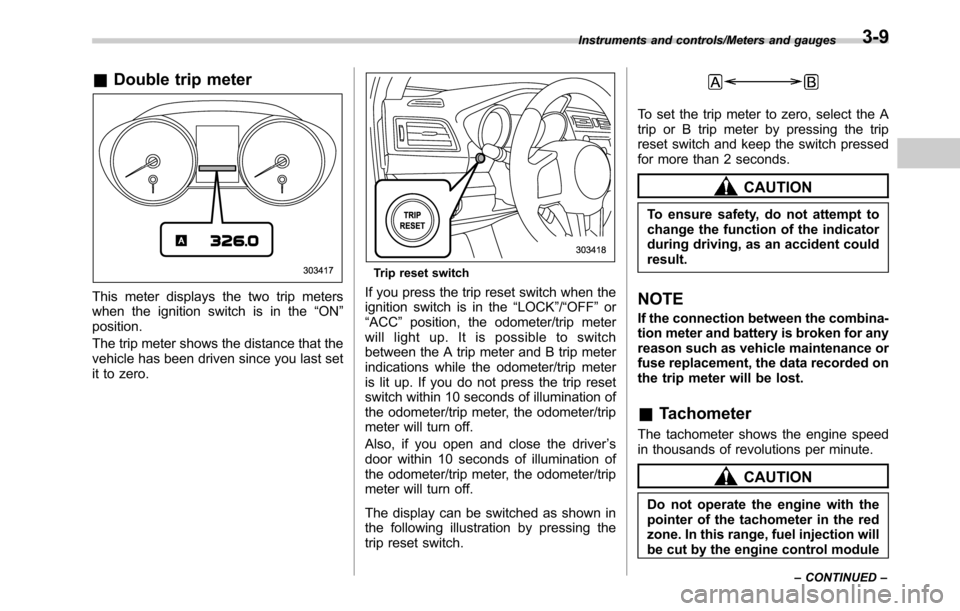
&Double trip meter
This meter displays the two trip meters
when the ignition switch is in the“ON”
position.
The trip meter shows the distance that the
vehicle has been driven since you last set
it to zero.
Trip reset switch
If you press the trip reset switch when the
ignition switch is in the“LOCK”/“OFF”or
“ACC”position, the odometer/trip meter
will light up. It is possible to switch
between the A trip meter and B trip meter
indications while the odometer/trip meter
is lit up. If you do not press the trip reset
switch within 10 seconds of illumination of
the odometer/trip meter, the odometer/trip
meter will turn off.
Also, if you open and close the driver’s
door within 10 seconds of illumination of
the odometer/trip meter, the odometer/trip
meter will turn off.
The display can be switched as shown in
the following illustration by pressing the
trip reset switch.
To set the trip meter to zero, select the A
trip or B trip meter by pressing the trip
reset switch and keep the switch pressed
for more than 2 seconds.
CAUTION
To ensure safety, do not attempt to
change the function of the indicator
during driving, as an accident could
result.
NOTE
If the connection between the combina-
tion meter and battery is broken for any
reason such as vehicle maintenance or
fuse replacement, the data recorded on
the trip meter will be lost.
&Tachometer
The tachometer shows the engine speed
in thousands of revolutions per minute.
CAUTION
Do not operate the engine with the
pointer of the tachometer in the red
zone. In this range, fuel injection will
be cut by the engine control module
Instruments and controls/Meters and gauges
–CONTINUED–3-9
Page 170 of 572
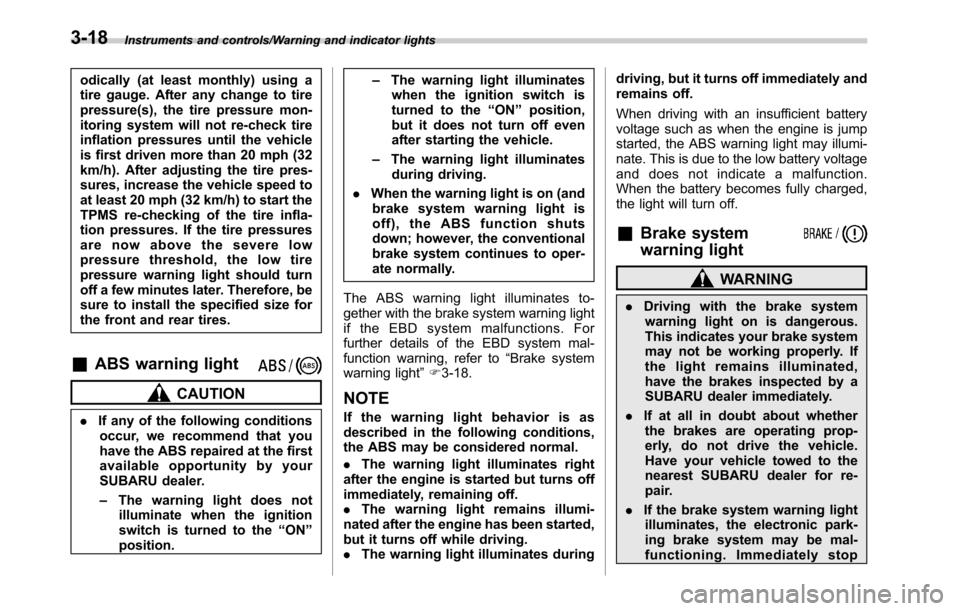
Instruments and controls/Warning and indicator lights
odically (at least monthly) using a
tire gauge. After any change to tire
pressure(s), the tire pressure mon-
itoring system will not re-check tire
inflation pressures until the vehicle
is first driven more than 20 mph (32
km/h). After adjusting the tire pres-
sures, increase the vehicle speed to
at least 20 mph (32 km/h) to start the
TPMS re-checking of the tire infla-
tion pressures. If the tire pressures
are now above the severe low
pressure threshold, the low tire
pressure warning light should turn
off a few minutes later. Therefore, be
sure to install the specified size for
the front and rear tires.
&ABS warning light
CAUTION
.If any of the following conditions
occur, we recommend that you
have the ABS repaired at the first
available opportunity by your
SUBARU dealer.
–The warning light does not
illuminate when the ignition
switch is turned to the“ON”
position.–The warning light illuminates
when the ignition switch is
turned to the“ON”position,
but it does not turn off even
after starting the vehicle.
–The warning light illuminates
during driving.
.When the warning light is on (and
brake system warning light is
off), the ABS function shuts
down; however, the conventional
brake system continues to oper-
ate normally.
The ABS warning light illuminates to-
gether with the brake system warning light
if the EBD system malfunctions. For
further details of the EBD system mal-
function warning, refer to“Brake system
warning light”F3-18.
NOTE
If the warning light behavior is as
described in the following conditions,
the ABS may be considered normal.
.The warning light illuminates right
after the engine is started but turns off
immediately, remaining off.
.The warning light remains illumi-
nated after the engine has been started,
but it turns off while driving.
.The warning light illuminates duringdriving, but it turns off immediately and
remains off.
When driving with an insufficient battery
voltage such as when the engine is jump
started, the ABS warning light may illumi-
nate. This is due to the low battery voltage
and does not indicate a malfunction.
When the battery becomes fully charged,
the light will turn off.
&Brake system
warning light
WARNING
.Driving with the brake system
warning light on is dangerous.
This indicates your brake system
may not be working properly. If
the light remains illuminated,
have the brakes inspected by a
SUBARU dealer immediately.
.If at all in doubt about whether
the brakes are operating prop-
erly, do not drive the vehicle.
Have your vehicle towed to the
nearest SUBARU dealer for re-
pair.
.If the brake system warning light
illuminates, the electronic park-
ing brake system may be mal-
functioning. Immediately stop
3-18