Page 170 of 291
Bluetooth® SETTINGS
168
SETTING Bluetooth DETAILS
1.Select.
2.SelectSETTINGS (SETTINGS).
3.SelectBluetooth (Bluetooth).
4.Select the desired item to be set.
“Bluetooth Settings (Bluetooth Settings)”
SCREEN
Function Page
Registering a Bluetooth device 169
Deleting a Bluetooth device 170
Connecting a Bluetooth device 170
Editing the Bluetooth device information 172
Bluetooth system settings 173
DISPLAYING THE “Bluetooth Settings (Bluetooth
Settings)” SCREEN IN A DIFFERENT WAY
�XFrom the phone/message settings screen
1.Select.
Page 171 of 291

SETTINGS
7
Bluetooth® SETTINGS
169
2.SelectSETTINGS (SETTINGS).
3.SelectPhone (Phone).
4.SelectConnect Phone (Connect Phone).
�XFrom the status display
1.�6�H�O�H�F�W���V�W�D�W�X�V���G�L�V�S�O�D�\���D�U�H�D���R�Q���W�K�H���V�F�U�H�H�Q�������:�3��������
REGISTERING A Bluetooth DEVICE
Up to 5 Bluetooth devices can be registered.
Bluetooth compatible phones (HFP) and audio devices
(AVP) can be registered simultaneously.
This operation cannot be performed while driving.
1.Display the “Bluetooth Settings (Bluetooth Settings)”
�V�F�U�H�H�Q�������:�3����������
2.SelectAdd (Add).
�XWhen another Bluetooth device is connected
�”To disconnect the Bluetooth device, select
Yes
(Yes).
�XWhen 5 Bluetooth devices have already been
registered
�”A registered device needs to be replaced. Select
Yes (Yes), and then select the device to be
replaced.
3.When this screen is displayed, search for the device
name displayed on this screen on the screen of your
Bluetooth device.
�”For details about operating the Bluetooth device, see
the manual that comes with it.
�”To cancel the registration, select
Cancel (Cancel).
4.Register the Bluetooth device using your Bluetooth
device.
�”A PIN-code is not required for SSP (Secure Simple
Pairing) compatible Bluetooth devices. Depending
on the type of Bluetooth device being connected, a
�P�H�V�V�D�J�H�� �F�R�Q�
Page 175 of 291
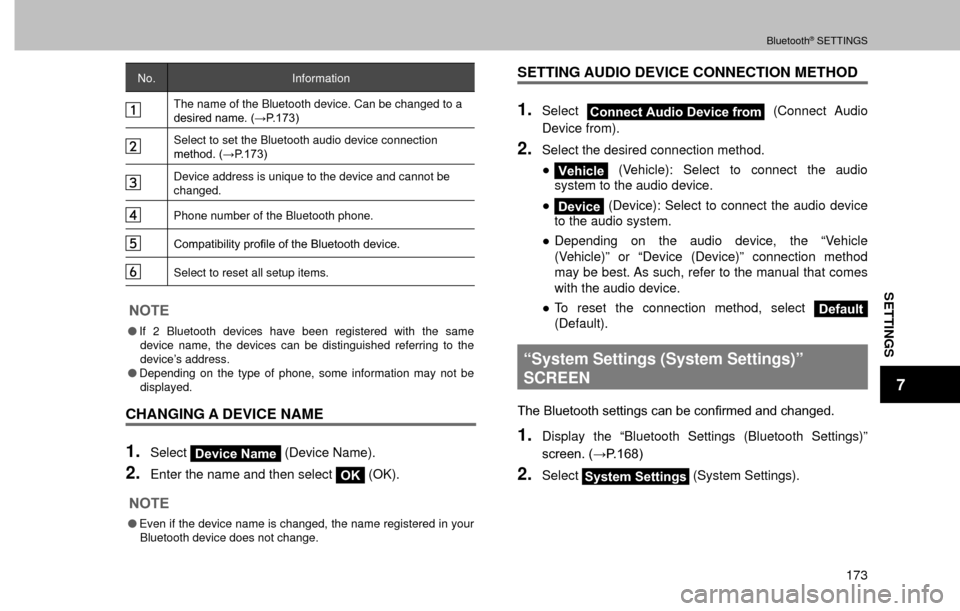
SETTINGS
7
Bluetooth® SETTINGS
173
No. Information
The name of the Bluetooth device. Can be changed to a
�G�H�V�L�U�H�G���Q�D�P�H�������:�3����������
Select to set the Bluetooth audio device connection
�P�H�W�K�R�G�������:�3����������
Device address is unique to the device and cannot be
changed.
Phone number of the Bluetooth phone.
�&�R�P�S�D�W�L�E�L�O�L�W�\���S�U�R�¿�O�H���R�I���W�K�H���%�O�X�H�W�R�R�W�K���G�H�Y�L�F�H��
Select to reset all setup items.
NOTE
�OIf 2 Bluetooth devices have been registered with the same
device name, the devices can be distinguished referring to the
device’s address.
�ODepending on the type of phone, some information may not be
displayed.
CHANGING A DEVICE NAME
1.SelectDevice Name (Device Name).
2.Enter the name and then select OK (OK).
NOTE
�OEven if the device name is changed, the name registered in your
Bluetooth device does not change.
SETTING AUDIO DEVICE CONNECTION METHOD
1.SelectConnect Audio Device from (Connect Audio
Device from).
2.Select the desired connection method.
�”
Vehicle (Vehicle): Select to connect the audio
system to the audio device.
�”
Device (Device): Select to connect the audio device
to the audio system.
�”Depending on the audio device, the “Vehicle
(Vehicle)” or “Device (Device)” connection method
may be best. As such, refer to the manual that comes
with the audio device.
�”To reset the connection method, select
Default
(Default).
“System Settings (System Settings)”
SCREEN
<0037004b004800030025004f005800480057005200520057004b00030056004800570057004c0051004a00560003004600440051000300450048000300460052005100bf0055005000480047000300440051004700030046004b00440051004a0048004700
11>
1.Display the “Bluetooth Settings (Bluetooth Settings)”
�V�F�U�H�H�Q�������:�3����������
2.SelectSystem Settings (System Settings).
Page 176 of 291
Bluetooth® SETTINGS
174
3.Select the desired item to be set.No. Information Page
Select to set Bluetooth connection on/off. 174
Displays system name. Can be changed to a
desired name.175
PIN-code used when the Bluetooth device
was registered. Can be changed to a desired
code.175
Device address is unique to the device and
cannot be changed.-
Select to set the phone connection status
display on/off.-
Select to set the connection status display of
the audio device on/off.-
�&�R�P�S�D�W�L�E�L�O�L�W�\���S�U�R�¿�O�H���R�I���W�K�H���V�\�V�W�H�P���G�H�Y�L�F�H��-
Select to reset all setup items. -
CHANGING “Bluetooth Power (Bluetooth Power)”
1.SelectBluetooth Power (Bluetooth Power).
Page 179 of 291

OTHER SETTINGS
177
SETTINGS
7
No. Function
*1�6�H�O�H�F�W���W�R���F�K�D�Q�J�H���W�K�H���Y�H�K�L�F�O�H���F�O�R�F�N���V�H�W�W�L�Q�J�V�������:�3����������
Select to change the language.
*2Select to change the unit for measuring distance.
Select to turn the beep sound on/off.
Select to change the button and screen color.
Select to change the keyboard layout.
Select to turn on/off the setting that returns the display
to the split screen automatically after 20 seconds when
a screen other than the split screen is displayed.
Select to turn the animation function on/off.
�6�H�O�H�F�W���W�R���F�X�V�W�R�P�L�]�H���W�K�H���V�F�U�H�H�Q���R�I�I���L�P�D�J�H�������:�3����������
�6�H�O�H�F�W���W�R���G�H�O�H�W�H���S�H�U�V�R�Q�D�O���G�D�W�D�������:�3����������
Select to set the connected device when using aha.
Select
USB (USB) when using an iPhone, and then
select
Bluetooth (Bluetooth) when using Android
devices.
No. Function
Select to set the connected device when using
Pandora*3. Select USB (USB) when using an iPhone,
and then select
Bluetooth (Bluetooth) when using
Android devices.
Select to update the Gracenote® database. For details,
contact your SUBARU dealer.
Select to display the software information. Notices
related to third party software used in this product are
enlisted. (This includes instructions for obtaining such
software, where applicable.)
Select to set the back camera delay control on/off.
When set to on, the back camera image displays for
approximately 7 seconds after moving the shift lever/
select lever “R” to any position other than “R”.
The display disappears when the shift lever/select lever
is moved to “P”, or when the vehicle speed reaches
approximately 5 mph (8 km/h) or faster.
Select to reset all setup items.
*1: With navigation function
*2: Excludes Canada models without navigation function.
*3: Pandora is available in the United States, Australia, and New Zealand.
Page 236 of 291

VOICE RECOGNITION SYSTEM OPERATION
234
VOICE RECOGNITION SYSTEM OPERATION
VOICE RECOGNITION SYSTEM
The voice recognition system enables the navigation,
audio, hands-free systems, etc. to be operated using voice
commands.
Refer to the command list for samples of voice commands.
���:�3����������
USING THE VOICE RECOGNITION SYSTEM
STEERING SWITCH
Talk switch
�”Press the talk switch to start the voice recognition
system.
�”To cancel voice recognition, press and hold the talk
switch.
MICROPHONE
The microphone is built into the map light slits.
�”It is unnecessary to speak directly into the
microphone when giving a command.
NOTE
�O�:<0044004c0057000300490052005500030057004b0048000300460052005100bf0055005000440057004c0052005100030045004800480053000300450048004900520055004800030056005300480044004e004c0051004a00030044000300460052005000
500044005100470011>
�OVoice commands may not be recognized if:
�‡��Spoken too quickly.
�‡��Spoken at a low or high volume.
�‡��Driving with a window open.
�‡��Passengers are talking while voice commands are spoken.
�‡��The air conditioning speed is set high.
�‡��When air from the ventilator blows directly toward the
microphone.
�OIn the following conditions, the system may not recognize the
command properly and using voice commands may not be
possible:
�‡��The command is incorrect or unclear. Note that certain words,
�D�F�F�H�Q�W�V�� �R�U�� �V�S�H�H�F�K�� �S�D�W�W�H�U�Q�V�� �P�D�\�� �E�H�� �G�L�I�
Page 239 of 291
VOICE RECOGNITION SYSTEM OPERATION
237
VOICE RECOGNITION SYSTEM
9
NOTE
�OWhile the recognition data is being created or being updated, a
track search cannot be performed using a voice command.
VOICE COMMAND EXAMPLE: CALL NAME
1.Press the talk switch.
2.Say“Call ”.
�”If multiple matching items are found, a selection
screen will be displayed. Say “” or select
the number.
NOTE
�OIn the same manner as it is displayed on the screen, “Call
(Call )”,
after saying “Call a contact” say the name, or the name and
type of phone, of a contact.
For example: “Call a contact”,“John Smith” or “Call a
contact”,“Mary Davis”,“Mobile”
�OThere are 4 types of phones: Home, Mobile, Work and Other.
�OShort or abbreviated names in the contacts list may not be
recognized. Change names in the contacts list to full names.
�O�6�R�P�H�W�L�P�H�V���D���Y�R�L�F�H���U�H�F�R�J�Q�L�W�L�R�Q���U�H�V�X�O�W���F�R�Q�
Page 240 of 291

VOICE RECOGNITION SYSTEM OPERATION
238�”As the system cannot recognize additional numbers,
say the complete number without stopping.
CASUAL SPEECH RECOGNITION
Due to natural language speech recognition technology, this
system enables recognition of a command when spoken
naturally. However, the system cannot recognize every
variation of each command. In some situations, it is possible
to omit the command for the procedure and directly state the
desired operation. Not all voice commands are displayed in
the function menu.
NOTE
�OIf the command cannot be recognized completely, the command
input screen will be displayed. (Search results will be shown
based on the part of the command that was recognized.)
EXPRESSION EXAMPLES FOR EACH FUNCTION
Command Expression examples
Call by specifying
contactPhone the number of
.
Ring ’s
number.
Call by specifying
phone numberPhone .
Search artists to
listen to songPut on the artist .
Listen to the singer .
Search album names
to listen to songListen to album.
Play me the album .
Use navigation
function*Go to GPS.
Go to address entry.
*: With navigation function