Page 242 of 291

COMMAND LIST
240
Voice command Phrase Function
USB mode
changePlay USB, Select USBSwitch to USB
mode
SD mode
change*Play microSD, Select
microSDSwitch to SD
mode
iPod mode
changePlay iPod, Select iPodSwitch to iPod
mode
AUX mode
changeSelect AUXSwitch to AUX
mode
Audio off mode
changeAudio off, Turn off audio Turn off the Audio
Audio on mode
changeAudio on, Turn on audio Turn on the Audio
*: With navigation function
�XCommands for changing the mode
Voice command Phrase Function
Hands-free mode
change[Go to] Phone, Phone
screen, Phone menuSwitch to HF mode
Audio mode
changeGo to audioSwitch to audio
mode
aha mode
changeGo to ahaSwitch to aha
mode
Voice command Phrase Function
Pandora*
1 mode
changeGo to PandoraSwitch to Pandora
mode
Navigation mode
change*
2
Navigation,
Go to navigation,
Go to NAV systemSwitch to the voice
command on NAV
system
*1: Pandora is available in the United States, Australia, and New Zealand.
*2: With navigation function
�XCommands for Hands-free
Voice command Phrase Function
RedialRedial, Call again, Dial
againPlaces a call to the
phone number of
the latest outgoing
call
Call backCall back, Return
phone callPlaces a call to the
phone number of
latest incoming call
Recent calls [Show] recent callsDisplays the call
history screen
Dial number
callingCall ,
Dial Places a call to
the said phone
number
Page 243 of 291

COMMAND LIST
241
VOICE RECOGNITION SYSTEM
9
Voice command Phrase Function
Call by name
and typeCall
,
Dial on
Place a call to the
said phone type of
the contact from
the phone book
�XCommands for Pandora*
*: Pandora is available in the United States, Australia, and New Zealand.
Voice command Phrase Function
Pandora mode
changePlay Pandora stationsSwitch to Pandora
mode
List Pandora
stationsList Pandora stationsList Pandora
stations
Thumb up Like, Thumbs up�0�D�U�N���³�/�L�N�H�´���À�D�J
Thumb down Dislike, Thumbs down�0�D�U�N���³�'�L�V�O�L�N�H�´���À�D�J��
and skip to the
next song
�XCommands for aha
Voice command Phrase Function
aha mode
changePlay aha stationsSwitch to aha
mode
Voice command Phrase Function
List aha stations List aha stations List aha stations
Like on/offLike/Unselect like,
Thumbs up/Unselect
thumbs up�0�D�U�N���³�/�L�N�H�´���À�D�J��
Unmark it
Dislike on/offDislike/Unselect dislike,
Thumbs down/Unselect
thumbs down�0�D�U�N���³�'�L�V�O�L�N�H�´���À�D�J��
Unmark it
Go*Go there, Route,
Guidance, Take me
thereWhen station
has location
information, user
can say “Go” to
navigation.
Map Check in, Mark locationLocation
information
obtained from
GPS updated to
server
Call Call, Dial itMaking a call from
a content (with
phone info)
Page 266 of 291
CERTIFICATION
264
iPod
�”“Made for iPod” and “Made for iPhone” mean that an
electronic accessory has been designed to connect
�V�S�H�F�L�
Page 269 of 291
WHAT TO DO IF
267
APPENDIX/WHAT TO DO IF/INDEX
10
Experience Cause Action
No text information shown for the present
selected frequency.Data service issue by the radio broadcaster.
�%�U�R�D�G�F�D�V�W�H�U���V�K�R�X�O�G���E�H���Q�R�W�L�¿�H�G�����&�R�P�S�O�H�W�H��
the form;
www.ibiquity.com/automotive/report_radio_
station_experiences.
PHONE
<002c004900030057004b0048005500480003004c00560003004400030053005500520045004f004800500003005a004c0057004b00030057004b00480003004b00440051004700560010004900550048004800030056005c00560057004800500003005200
550003004400030025004f005800480057005200520057004b>���G�H�Y�L�F�H�����
Page 270 of 291
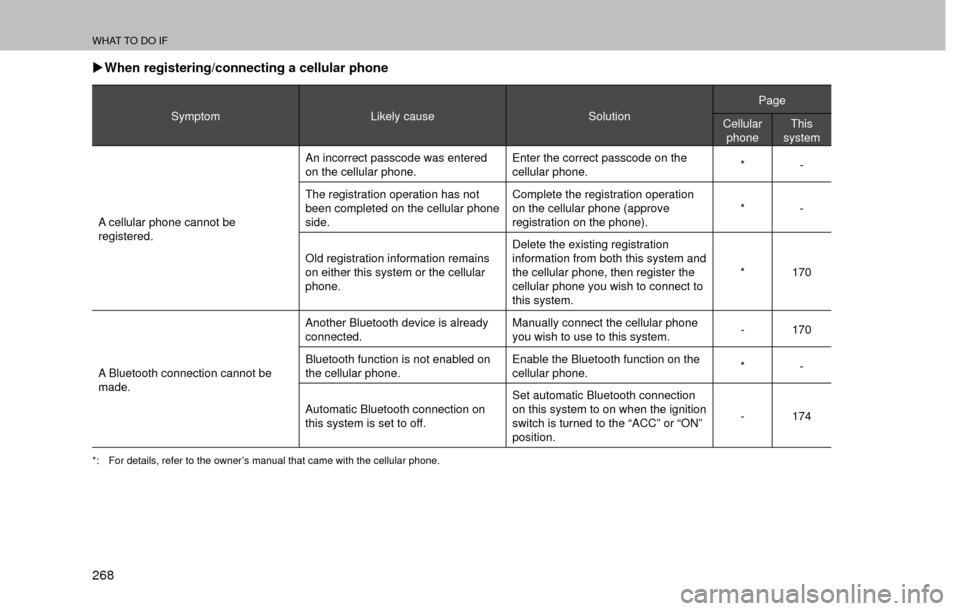
WHAT TO DO IF
268 �XWhen registering/connecting a cellular phone
Symptom Likely cause SolutionPage
Cellular
phoneThis
system
A cellular phone cannot be
registered.An incorrect passcode was entered
on the cellular phone.Enter the correct passcode on the
cellular phone.*-
The registration operation has not
been completed on the cellular phone
side.Complete the registration operation
on the cellular phone (approve
registration on the phone).*-
Old registration information remains
on either this system or the cellular
phone.Delete the existing registration
information from both this system and
the cellular phone, then register the
cellular phone you wish to connect to
this system.*170
A Bluetooth connection cannot be
made.Another Bluetooth device is already
connected.Manually connect the cellular phone
you wish to use to this system.- 170
Bluetooth function is not enabled on
the cellular phone.Enable the Bluetooth function on the
cellular phone.*-
Automatic Bluetooth connection on
this system is set to off.Set automatic Bluetooth connection
on this system to on when the ignition
switch is turned to the “ACC” or “ON”
position.- 174
*: For details, refer to the owner’s manual that came with the cellular phone.
Page 271 of 291

WHAT TO DO IF
269
APPENDIX/WHAT TO DO IF/INDEX
10
�XWhen making/receiving a call
Symptom Likely cause SolutionPage
Cellular
phoneThis
system
A call cannot be made/received. Your vehicle is in a “No Service” area. Move into the service area. - -
�XWhen using the phonebook
Symptom Likely cause SolutionPage
Cellular
phoneThis
system
Phonebook data cannot be
transferred manually/automatically.�7�K�H���S�U�R�¿�O�H���Y�H�U�V�L�R�Q���R�I���W�K�H���F�R�Q�Q�H�F�W�H�G��
cellular phone may not be compatible
with transferring phonebook data.�)�R�U���D���O�L�V�W���R�I���V�S�H�F�L�¿�F���G�H�Y�L�F�H�V���Z�K�L�F�K��
�R�S�H�U�D�W�L�R�Q���K�D�V���E�H�H�Q���F�R�Q�¿�U�P�H�G���R�Q���W�K�L�V��
system.
For USA customers, please visit
www.subaru.com for details.
Outside of the USA customers,
contact your local dealer to arrange
�D���G�H�P�R�Q�V�W�U�D�W�L�R�Q���L�Q���R�U�G�H�U���W�R���F�R�Q�¿�U�P��
whether or not the phone can be
paired with the vehicle.* 167
Automatic contact transfer function
on this system is set to off.Set automatic contact transfer
function on this system to on.-127
Transfer operation on the cellular
phone has not completed.Complete transfer operation on the
cellular phone (approve transfer
operation on the phone).*-
Page 272 of 291

WHAT TO DO IF
270
Symptom Likely cause SolutionPage
Cellular
phoneThis
system
Phonebook data cannot be edited.Automatic contact transfer function
on this system is set to on.Set automatic contact transfer
function on this system to off.-127
*: For details, refer to the owner’s manual that came with the cellular phone.
�XWhen using the Bluetooth message function
Symptom Likely cause SolutionPage
Cellular
phoneThis
system
Messages cannot be viewed.Message transfer is not enabled on
the cellular phone.Enable message transfer on the
cellular phone (approve message
transfer on the phone).*-
Automatic transfer function on this
system is set to off.Set automatic transfer function on
this system to on.-134
�1�H�Z���P�H�V�V�D�J�H���Q�R�W�L�¿�F�D�W�L�R�Q�V���D�U�H���Q�R�W��
displayed.�1�R�W�L�¿�F�D�W�L�R�Q���R�I���6�0�6���0�0�6���(���P�D�L�O��
reception on this system is set to off.�6�H�W���Q�R�W�L�¿�F�D�W�L�R�Q���R�I���6�0�6���0�0�6���(���P�D�L�O��
reception on this system to on.-134
Automatic message transfer function
is not enabled on the cellular phone.Enable automatic transfer function on
the cellular phone.*-
*: For details, refer to the owner’s manual that came with the cellular phone.
Page 273 of 291

WHAT TO DO IF
271
APPENDIX/WHAT TO DO IF/INDEX
10
�XIn other situations
Symptom Likely cause SolutionPage
Cellular
phoneThis
system
The Bluetooth connection status is
displayed at the top of the screen
each time the ignition switch is turned
to the “ACC” or “ON” position.�&�R�Q�Q�H�F�W�L�R�Q���F�R�Q�¿�U�P�D�W�L�R�Q���G�L�V�S�O�D�\���R�Q��
this system is set to on.To turn off the display, set connection
�F�R�Q�¿�U�P�D�W�L�R�Q���G�L�V�S�O�D�\���R�Q���W�K�L�V���V�\�V�W�H�P��
to off.-173
Even though all conceivable
measures have been taken, the
symptom status does not change.The cellular phone is not close
enough to this system.Bring the cellular phone closer to this
system.--
The cellular phone is the most likely
cause of the symptom.Turn the cellular phone off, remove
and reinstall the battery pack, and
then restart the cellular phone.*-
Enable the cellular phone’s Bluetooth
connection.*-
Stop the cellular phone’s security
software and close all applications.*-
Before using an application installed
on the cellular phone, carefully check
its source and how its operation
might affect this system.*-
*: For details, refer to the owner’s manual that came with the cellular phone.