Page 65 of 98
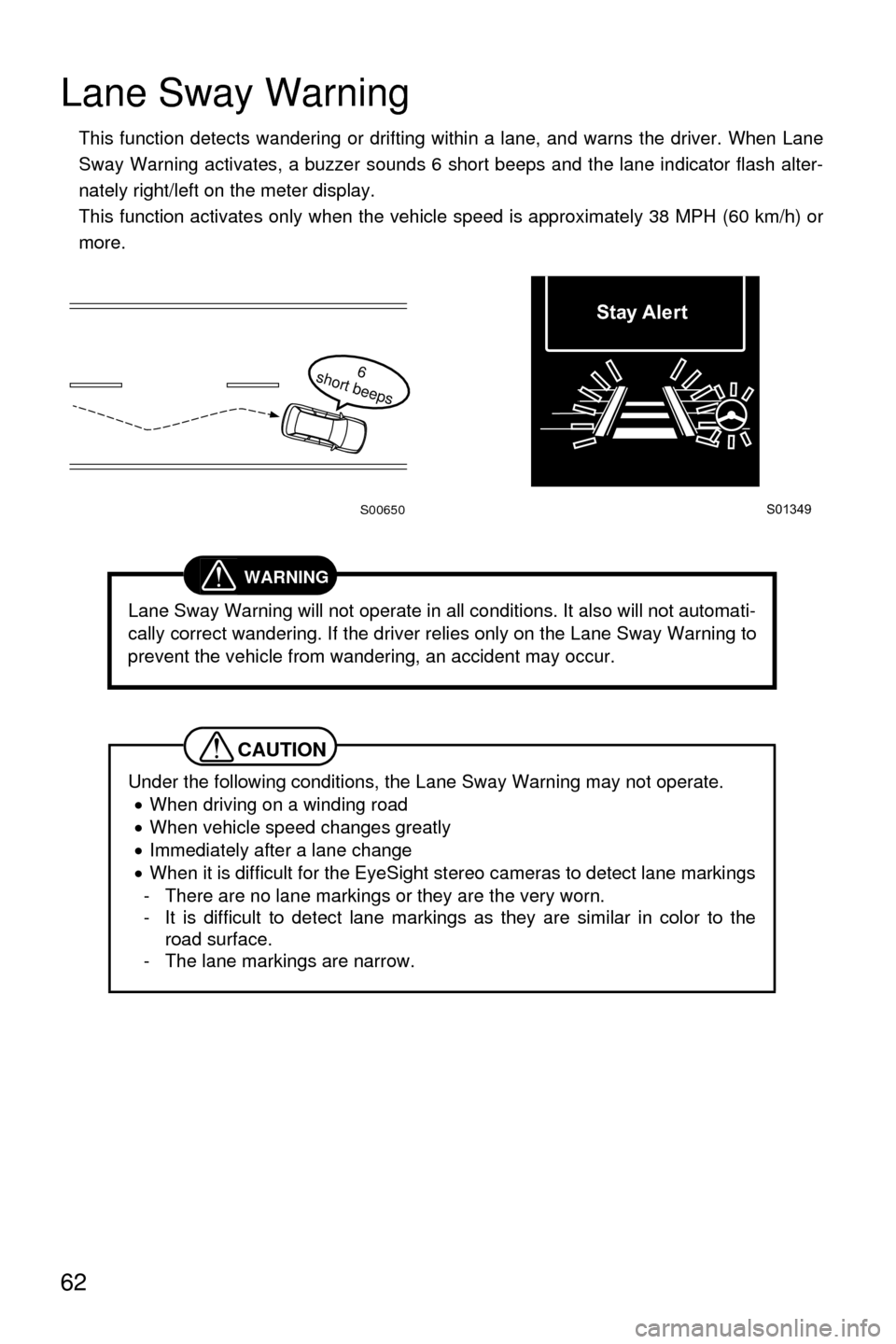
62
Lane Sway Warning
This function detects wandering or drifting within a lane, and warns the driver. When Lane
Sway Warning activates, a buzzer sounds 6 short beeps and the lane indicator flash alter-
nately right/left on the meter display.
This function activates only when the vehicle speed is approximately 38 MPH (60 km/h) or
more.
WARNING
Lane Sway Warning will not operate in all conditions. It also will not automati-
cally correct wandering. If the driver relies only on the Lane Sway Warning to
prevent the vehicle from wandering, an accident may occur.
CAUTION
Under the following conditions, the Lane Sway Warning may not operate.• When driving on a winding road
• When vehicle speed changes greatly
• Immediately after a lane change
• When it is difficult for the EyeSight stereo cameras to detect lane markings
- There are no lane markings or they are the very worn.
- It is difficult to detect lane markings as they are similar in color to the road surface.
- The lane markings are narrow.
S00650
6
short beeps
S01349
Stay Alert
Page 66 of 98
Lane Sway Warning
63
NOTE
•Wandering detection is based on several minutes of driving data. Wander-
ing will not be detected immediately when it occurs. In addition, the warn-
ing may continue for some time even after wandering stops.
• The Lane Sway Warning System is just a function that warns the driver.
When the driver is tired, not concentrating on the road or not paying ade-
quate attention to driving, be sure to take rest breaks as often as needed.
• When the Lane Departure Warning OFF indicator light is illuminated, the
Lane Sway Warning will not operate.
�Ÿ Refer to page 61.
Page 67 of 98
Lane Sway Warning
64
Press and hold the Lane Departure Warning OFF switch for approximately 2 seconds or
longer to turn off the Lane Sway Warning. When 1 short beep sound emits, this function is
turned off and the Lane Departure Warning OFF indicator light on the instrument panel illu-
minates.
To turn the function back on, press and hold the Lane Departure Warning OFF switch again
for approximately 2 seconds or longer. When the function is turned on, the Lane Departure
Warning OFF indicator light turns off.
�Ÿ Refer to page 61.
Turning off Lane Sway Warning
NOTE
•When the Lane Sway Warning is turned off, the Lane Departure Warning is
also turned off.
• The engine is turned off. The conditions prior to turning off the engine are
preserved and restored after starting the engine again.
S02021S01348
Page 68 of 98
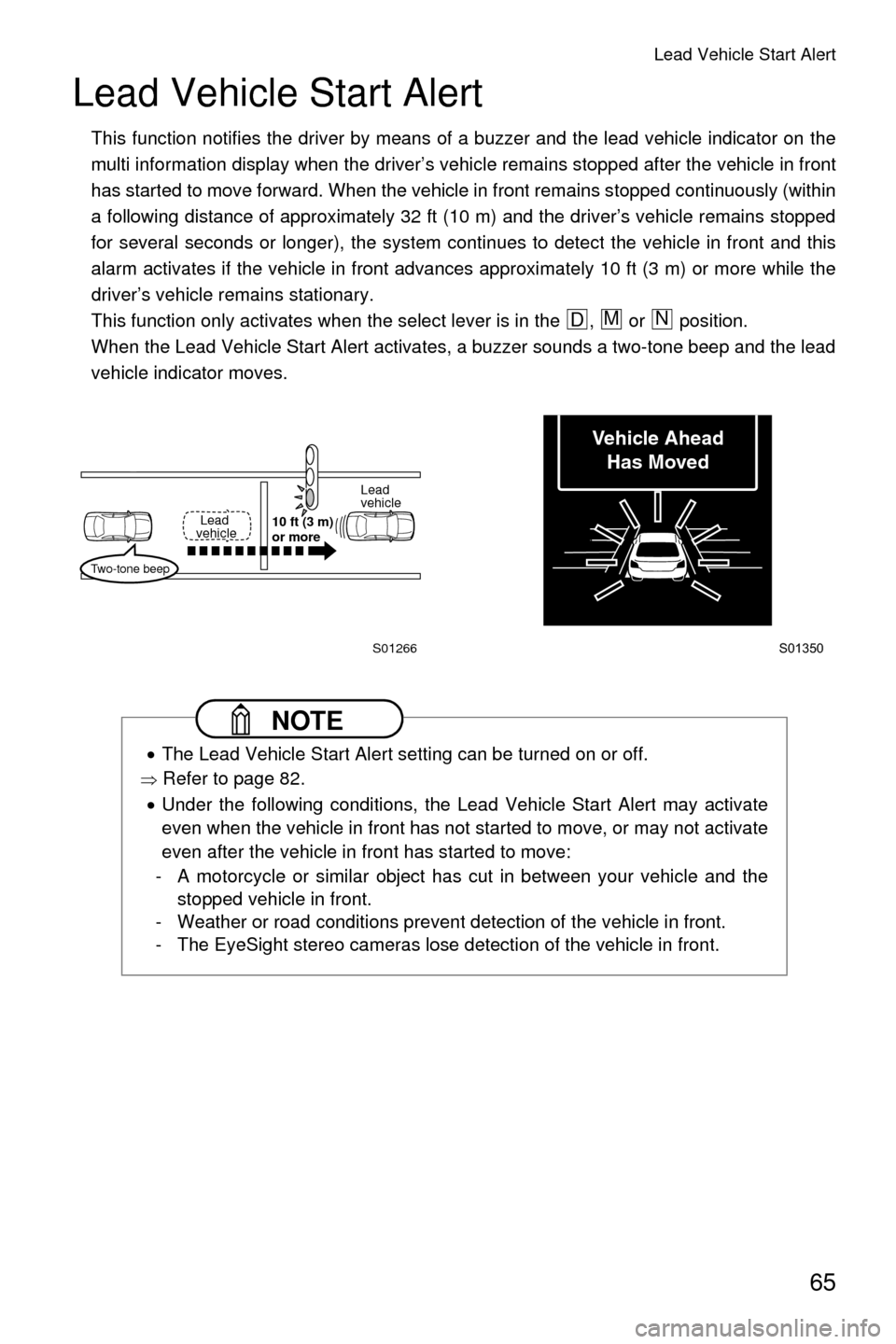
Lead Vehicle Start Alert
65
Lead Vehicle Start Alert
This function notifies the driver by means of a buzzer and the lead vehicle indicator on the
multi information display when the driver’s vehicle remains stopped after the vehicle in front
has started to move forward. When the vehicle in front remains stopped continuously (within
a following distance of approximately 32 ft (10 m) and the driver’s vehicle remains stopped
for several seconds or longer), the system continues to detect the vehicle in front and this
alarm activates if the vehicle in front advances approximately 10 ft (3 m) or more while the
driver’s vehicle remains stationary.
This function only activates when the select lever is in the , or position.
When the Lead Vehicle Start Alert activates, a buzzer sounds a two-tone beep and the lead
vehicle indicator moves.
NOTE
•The Lead Vehicle Start Alert setting can be turned on or off.
�Ÿ Refer to page 82.
• Under the following conditions, the Lead Vehicle Start Alert may activate
even when the vehicle in front has not started to move, or may not activate
even after the vehicle in front has started to move:
- A motorcycle or similar object has cut in between your vehicle and the stopped vehicle in front.
- Weather or road conditions prevent detection of the vehicle in front.
- The EyeSight stereo cameras lose detection of the vehicle in front.
DMN
Two-tone beep
Lead
vehicle 10 ft (3 m)
or more Lead
vehicle
S01266
S01350
Vehicle AheadHas Moved
Page 69 of 98
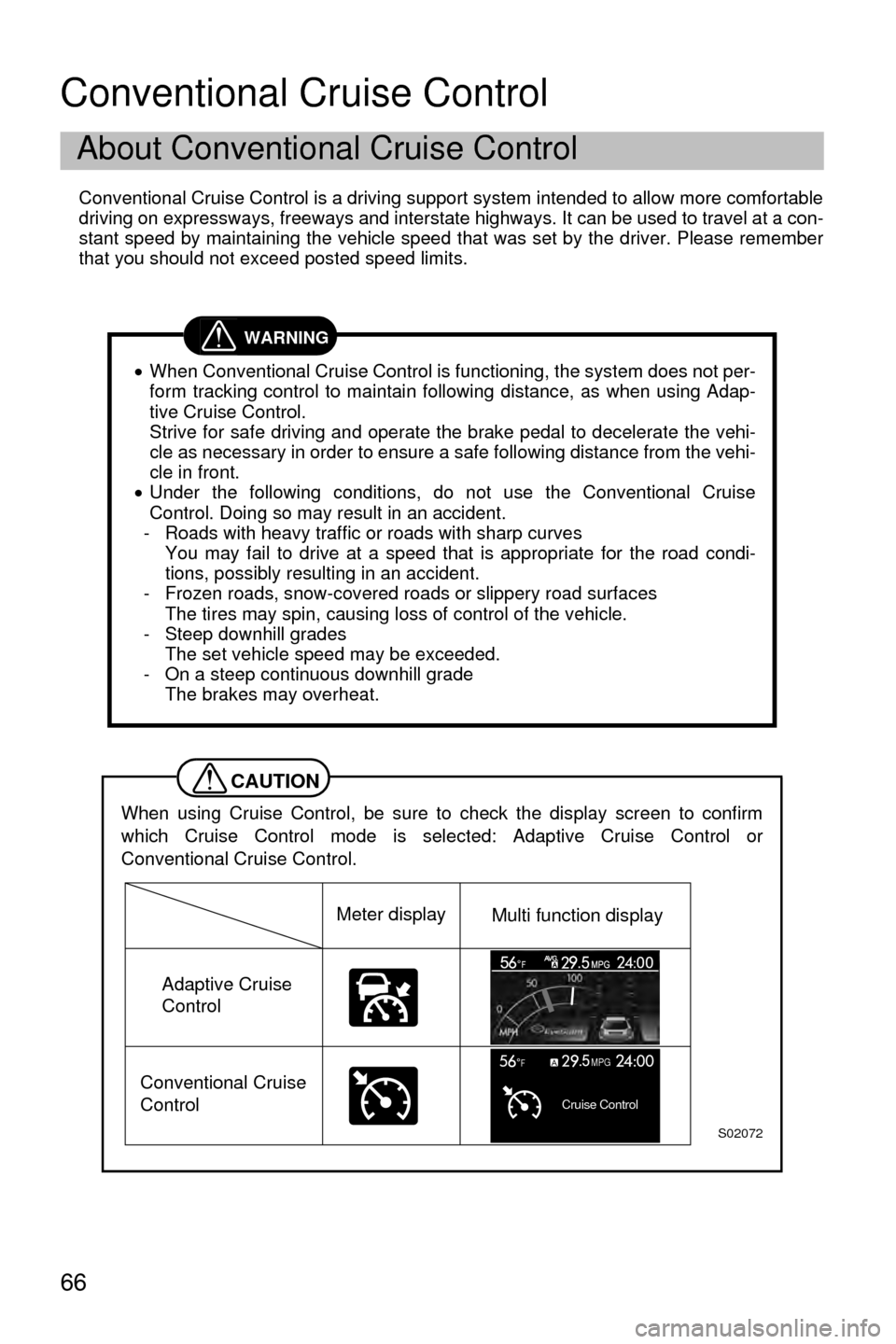
66
Conventional Cruise Control
Conventional Cruise Control is a driving support system intended to allow more comfortable
driving on expressways, freeways and interstate highways. It can be used to travel at a con-
stant speed by maintaining the vehicle speed that was set by the driver. Please remember
that you should not exceed posted speed limits.
About Conventional Cruise Control
WARNING
•When Conventional Cruise Control is functioning, the system does not per-
form tracking control to maintain following distance, as when using Adap-
tive Cruise Control.
Strive for safe driving and operate the brake pedal to decelerate the vehi-
cle as necessary in order to ensure a safe following distance from the vehi-
cle in front.
• Under the following conditions, do not use the Conventional Cruise
Control. Doing so may result in an accident.
- Roads with heavy traffic or roads with sharp curves You may fail to drive at a speed that is appropriate for the road condi-
tions, possibly resulting in an accident.
- Frozen roads, snow-covered roads or slippery road surfaces The tires may spin, causing loss of control of the vehicle.
- Steep downhill grades The set vehicle speed may be exceeded.
- On a steep continuous downhill grade The brakes may overheat.
CAUTION
When using Cruise Control, be sure to check the display screen to confirm
which Cruise Control mode is selected: Adaptive Cruise Control or
Conventional Cruise Control.
Cruise Control
MPGF
S02072
Meter display
Adaptive Cruise
Control
Conventional Cruise
Control Multi function display
Page 70 of 98
Conventional Cruise Control
67
NOTE
•When the (CRUISE) switch is first turned on, the Adaptive Cruise
Control is set.
• To change the Cruise Control mode, press and hold the (following
distance setting) switch for approximately 2 seconds or longer.
(This is effective only when the main Cruise Control is on and neither
Adaptive Cruise Control nor Conventional Cruise Control are set.)
• Conventional Cruise Control can be used even when EyeSight is tempo-
rarily turned off.
Page 71 of 98
Conventional Cruise Control
68
Conventional Cruise Control can be set when the following conditions are met.- The selector lever is in the position and the paddle shift is not operated.
- The brake pedal is released.
- The vehicle speed is between approximately 25 MPH (40 km/h) and 90 MPH (145 km/h).
- Parking brake is released.
■ Setting Conventional Cruise Control
(1) Setting the Conventional Cruise Control to standby status.
Press the (CRUISE) switch. At this time, (Adaptive Cruise Control) and the
“following distance setting” are displayed on the EyeSight display area of the multi
information display. The set vehicle speed display will read “- - MPH”.
When the (CRUISE) switch is pressed, the initial cruise control mode is always
Adaptive Cruise Control.
If the switch is pressed once more, the EyeSight display will turn off. It will also automatically
turn off when the engine is stopped.
How to use the Conventional Cruise Control
D
S02022S01333
Page 72 of 98
Conventional Cruise Control
69
(2) Switch to Conventional Cruise Control. Press and hold the (following distance setting) switch for approximately 2 seconds
or longer to switch from Adaptive Cruise Control to Conventional Cruise Control. A
buzzer sounds 1 short beep.
At this time, the following distance setting indicator on the EyeSight display area of the
multi information display turns off and (Conventional Cruise Control) is displayed.
To set the ready status: - All doors (except the rear gate/trunk) are closed.
- The driver’s seatbelt is fastened.
- The selector lever is in the position, and the paddle shift is not operated.
- The brake pedal is not depressed.
- The road is not on a steep slope.
- The steering wheel has not been turned significantly in either direction.
- The vehicle speed is over approximately 25 MPH (40 km/h).
- Parking brake is released.
(3) Control the accelerator pedal to reach the desired speed.
S02026S01351
D