2016 SKODA FABIA warning lights
[x] Cancel search: warning lightsPage 103 of 196

The sensor is part of the ACC» page 110 and Front Assist » page 114systems.
The sensor function may be impaired in the events of one of the following. ▶ The sensor cover is soiled (e.g. with mud, snow etc.).
▶ The area in front of and around the sensor cover is obscured (e.g. by labels,
auxiliary headlights etc.).
▶ When visibility is poor, (e.g. fog, heavy rain, thick snowfall).
If the sensor is covered or dirty, the corresponding message appears in the in-
strument cluster display for the ACC system » page 114, Malfunctions or Front
Assist system » page 116, Malfunctions .WARNING■
If you suspect that the sensor is damaged, deactivate the ACC system and
Front Assist system » page 111, » page 116 . Have the sensor checked by a
specialist garage.■
A collision or damage in the front or lower area of the vehicle could affect
the sensor function - there is risk of accident! Have the sensor checked by
a specialist garage.
■
Do not cover the area in front of and around the sensor cover. This can
lead to impaired function of the sensor - risk of accidents!
CAUTION
Remove the snow with a brush and the ice with a solvent-free de-icer.
Braking and stabilisation systems
Introduction
This chapter contains information on the following subjects:
Stability Control (ESC)
101
Anti-lock braking system (ABS)
101
Engine drag torque control (MSR)
101
Traction control (TCS)
102
Electronic differential lock (EDL and XDS)
102
Brake Assist (HBA)
102
Hill Start Assist (HHC)
102
Multi collision brake (MCB)
103
The brake and stabilization systems are automatically activated each time the
ignition is switched on, unless otherwise indicated.
The error display is in Chapter » page 28, Warning lights .WARNINGThe general information relating to the use of assistance systems must be
observed » page 100, in section Introduction .
Stability Control (ESC)
Read and observe
on page 101 first.
The ESC improves vehicle stability when driving at the limit (e.g. if the vehiclestarts to skid) by braking individual wheels to maintain the desired direction.
If there is a TCS intervention, the indicator light flashes in the instrument
cluster.
Anti-lock braking system (ABS)
Read and observe
on page 101 first.
ABS prevents the wheels locking when braking. Thereby, it helps the driver to
maintain control of the vehicle.
The intervention of the ABS is noticeable from the pulsating movements of
the brake pedal which is accompanied by noises.
When the ABS system is active, do not pump the brakes or lift off the brake
pedal.
Engine drag torque control (MSR)
Read and observe
on page 101 first.
MSR counteracts the tendency of the drive wheels to lock during downshifts
or sudden deceleration (e.g. on icy or an otherwise slippery road surface).
If the drive wheels should lock, then the engine speed is automatically in-
creased. This reduces the braking effect of the engine and the wheels can ro-
tate freely again.
101Assist systems
Page 104 of 196

Traction control (TCS)Fig. 126
Key for the TCS system
Read and observe on page 101 first.
TCS prevents the spinning of the wheels of the driven axle. TCS reduces thedrive power transmitted to the wheels in the case of slipping wheels. Thereby,
for example, driving on road surfaces with low grip is made easier.
During a TCS intervention, the indicator light flashes in the instrument clus-
ter.
The deactivation/activation of TCS can be carried out, depending on equip-
ment, in one of the following ways. ▶ Infotainment » Owner's Manual Infotainment .
▶ By pressing the
» Fig. 126 button.
During deactivation the warning light lights up in the instrument cluster
and
an appropriate message is displayed in the instrument cluster.
During activation extinguished the warning light
is and an appropriate mes-
sage is displayed in the instrument cluster.
The TCS should normally always be enabled. The system should be deactivated
only in the following situations, for example.
▶ When driving with snow chains.
▶ When driving in deep snow or on a very loose surface.
▶ When “rocking a car free” when it has become stuck.
Electronic differential lock (EDL and XDS)
Read and observe
on page 101 first.
EDL prevents the turning of the respective wheel of the driven axle. EDL
brakes a spinning wheel if required and transfers the drive power force to the
other drive wheel. Driving becomes easier on road surfaces with different trac-
tion under each wheel of the driven axle.
EDL switches off automatically to avoid excessive heat generation on the
brake of the wheel being braked. Once the brakes have cooled down, there is
an automatic re-activation of EDL.
XDS is an extension to the electronic differential lock (EDL). XDS does not re-
spond to the relieved inner curve wheel of the driven axle in the case of fast
cornering.
By applying braking force to the relieved wheel, spinning is prevented by the
XDS. This has a positive effect on the driving stability and steerability of the
vehicle.
Brake Assist (HBA)
Read and observe
on page 101 first.
HBA increases the braking effect and helps to shorten the braking distance.The HBA is activated by very rapid depression of the brake pedal. To achieve
the shortest possible braking distance, the brake pedal must be applied firmly
until the vehicle has come to a complete standstill.
HBA is automatically switched off when the brake pedal is released.
Hill Start Assist (HHC)
Read and observe
on page 101 first.
When moving off on a gradient, HHC allows you to move your foot from thebrake pedal to the accelerator pedal without the vehicle rolling downhill.
The vehicle is braked by the system for about 2 seconds after releasing the
brake pedal.
The HHC is active on gradients upwards of 5 % if the driver door is closed. HHC
is always only active on slopes pulling away forwards or in reverse.
102Driving
Page 110 of 196

Basic requirements for starting the controlThe CCS is activated.
On vehicles with a manual transmission , the second gear or higher is en-
gaged.
On vehicles with an automatic transmission , the selector lever is in the
D/S position or in the Tiptronic position.
The current speed is higher than 20 km/h.
This, however, is only possible to the extent permitted by the engine output
and braking power of the vehicle.WARNINGIf the engine output or engine braking effect is insufficient to maintain the
set speed, the driver must assume control of the accelerator and brake
pedals!
Operation description
Fig. 136
Cruise control system controls
Read and observe on page 107 first.
Overview of the CCS controls » Fig. 136AActivate CCS (control deactivated) Interrupt control (sprung position) Deactivate CCS (delete set speed)BTake control again a)
/ Increase speedCStart control / reduce speedDSwitch between GRA and Speed Limitera)
If no speed is set the current speed is adopted.
Once the controls are activated, the CCS maintains the vehicle at the set
speed; the indicator light lights up in the instrument cluster.
Controls are automatically interrupted if any of the following occur.
▶ The brake pedal is operated.
▶ When one of the brake assist systems (e.g. ESC) intervenes.
▶ Through an airbag deployment.
▶ By pressing the button D
.
WARNING■ Always deactivate the cruise control system after use to prevent the sys-
tem being enabled unintentionally.■
Control may only be resumed if the set speed is not too high for the cur-
rent traffic conditions.
Note
■ During control, speed can be increased by pressing the accelerator pedal. Re-
leasing the accelerator pedal will cause the speed to drop again to the set
speed.■
By pressing the button
D
during the control this is cancelled and the Speed
Limiter is activated.
Speed limiter
Introduction
This chapter contains information on the following subjects:
Operation
109
Description of operation
109
The Speed Limiter limits the maximum driving speed to the set speed limit.
This limit can only be exceeded by depressing the accelerator pedal fully.
The condition in which the Speed Limiter monitors a potential set speed limit
excess is referred to as Regulation.
WARNINGThe general information relating to the use of assistance systems must be
observed » page 100, in section Introduction .108Driving
Page 111 of 196

OperationFig. 137
Maxi DOT display: Examples of Speed Limiter status displays
Fig. 138
Segment display: Examples of Speed Limiter status displays
Read and observe
on page 108 first.
Status displays of the speed limiter » Fig. 137, » Fig. 138
Speed limit set, but regulation is inactive.
Control is active.
No speed limit set.
System fault - seek assistance from a specialist garage immediately.
Basic requirements for starting the control The Speed Limiter is activated.
The current speed is higher than 30 km/h.
Description of operationFig. 139
Operating elements of the speed limiter: Vehicle with Speed
Limiter / vehicle with GRA and Speed Limiter
Read and observe
on page 108 first.
Overview of the control elements of the speed limiter » Fig. 139AActivate Speed Limiter (regulation deactivated) For vehicles with GRA and Speed Limiter, the GRA is activated by
the switch in the
position by being adjusted. The activation of
the speed limiter occurs only after pressing the buttonD
.
Interrupt control (sprung position) Speed Limiter disable (set limit delete)BTake control again a)
/ increase speed - press (in increments of 1
km/h), hold (in increments of 10 km/h)CStart control/ reduce speed - press (in increments of 1 km/h), hold
(in increments of 10 km/h)DSwitching between CCS and speed limitera)
If no speed limit is set, the current speed is set as the speed limit.
After starting the system, the current speed is set as the speed limit, the
warning light lights up in the instrument cluster.
Exceeding the speed limit during the regulation
If, during the setting, it is necessary to exceed the speed limit (e.g. to over-
take), the accelerator pedal must be pressed fully.
When exceeding the speed limit (e.g. driving down a hill), an acoustic signal
sounds and the warning light flashes in the instrument cluster.
The regulation is resumed once the speed has fallen below the set limit.
109Assist systems
Page 113 of 196

Fig. 141
Display of the instrument cluster: Examples of ACC status dis-
plays
Read and observe
on page 110 first.
The ACC allows a speed of 30-160 km/h to be set or a distance to the preced-
ing vehicle to be very short of very long to be set.
The ACC adjusts the set speed with respect to the detected vehicle ahead,
thus maintaining the selected proximity.
The ACC can detect a vehicle that is up to approx. 120 m ahead using the radar
sensor.
ACC display » Fig. 140
Vehicle detected (control active)
Line showing the displacement of the distance when setting » page 113,
Set the clearance level
Set distance to the vehicle ahead
Vehicle detected (control deactivated)
ACC status displays » Fig. 141
Control deactivated.
Control activated - no vehicle detected.
Regulation deactivated - no speed stored.
Control activated (vehicle detected).
Note to reduce speed
If the delay of the ACC is insufficient in relation to the vehicle in front, the
warning light lights up in the instrument cluster and the display shows a
message to engage the brake pedal.
1234NoteSome ACC notifications in the display of the instrument cluster may be hidden
by notifications for other functions. An ACC notification automatically appears
for a brief moment when there is a change in status of the ACC.
Automatic stop-start
Read and observe
on page 110 first.
Vehicles with an automatic transmission can decelerate to a complete stop
and start moving again using the ACC.
Decelerate to a complete stop
If a vehicle ahead decelerates to a standstill, the ACC will also decelerate your
vehicle to a complete stop.
Starting to drive again after a holding period
As soon as the vehicle ahead starts moving again after a holding period, your
vehicle will also move and the speed will continue to be controlled. Control is
automatically disconnected in case of longer holding periods.
Operation overview
Fig. 142
Operating lever
Read and observe
on page 110 first.
Overview of ACC functions operated with the lever » Fig. 1421Activate ACC (control deactivated)2Start control (resume) / increase speed by 1 km/h at a time
(sprung position)3Interrupt control (sprung position) 111Assist systems
Page 119 of 196
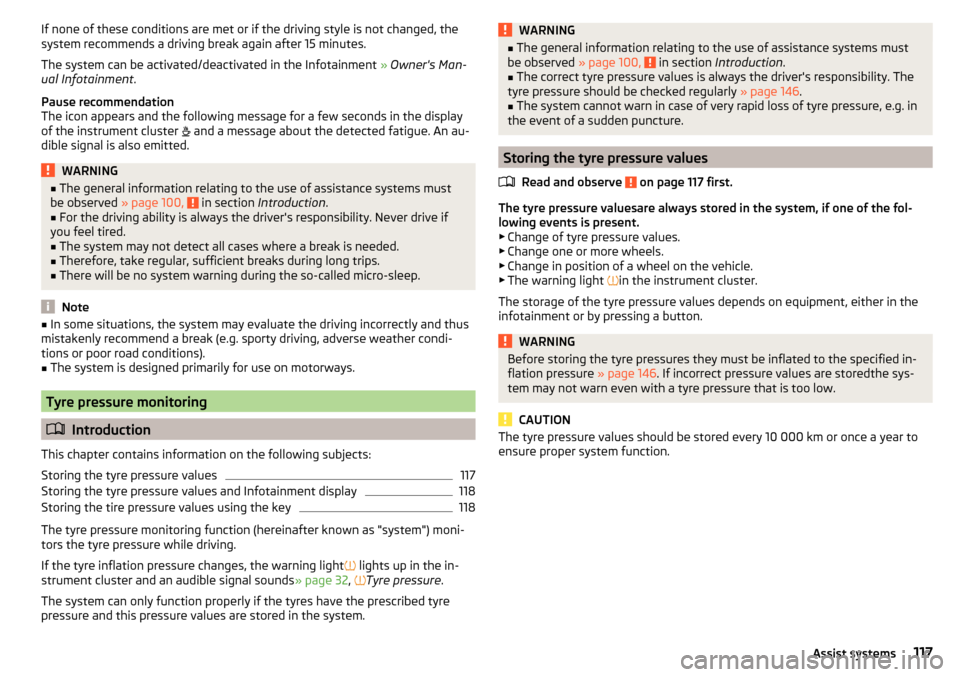
If none of these conditions are met or if the driving style is not changed, the
system recommends a driving break again after 15 minutes.
The system can be activated/deactivated in the Infotainment » Owner's Man-
ual Infotainment .
Pause recommendation
The icon appears and the following message for a few seconds in the display
of the instrument cluster and a message about the detected fatigue. An au-
dible signal is also emitted.WARNING■ The general information relating to the use of assistance systems must
be observed » page 100, in section Introduction .■
For the driving ability is always the driver's responsibility. Never drive if
you feel tired.
■
The system may not detect all cases where a break is needed.
■
Therefore, take regular, sufficient breaks during long trips.
■
There will be no system warning during the so-called micro-sleep.
Note
■ In some situations, the system may evaluate the driving incorrectly and thus
mistakenly recommend a break (e.g. sporty driving, adverse weather condi-
tions or poor road conditions).■
The system is designed primarily for use on motorways.
Tyre pressure monitoring
Introduction
This chapter contains information on the following subjects:
Storing the tyre pressure values
117
Storing the tyre pressure values and Infotainment display
118
Storing the tire pressure values using the key
118
The tyre pressure monitoring function (hereinafter known as "system") moni-
tors the tyre pressure while driving.
If the tyre inflation pressure changes, the warning light
lights up in the in-
strument cluster and an audible signal sounds » page 32,
Tyre pressure .
The system can only function properly if the tyres have the prescribed tyre
pressure and this pressure values are stored in the system.
WARNING■ The general information relating to the use of assistance systems must
be observed » page 100, in section Introduction .■
The correct tyre pressure values is always the driver's responsibility. The
tyre pressure should be checked regularly » page 146.
■
The system cannot warn in case of very rapid loss of tyre pressure, e.g. in
the event of a sudden puncture.
Storing the tyre pressure values
Read and observe
on page 117 first.
The tyre pressure valuesare always stored in the system, if one of the fol-lowing events is present.▶ Change of tyre pressure values.
▶ Change one or more wheels.
▶ Change in position of a wheel on the vehicle.
▶ The warning light in the instrument cluster.
The storage of the tyre pressure values depends on equipment, either in the
infotainment or by pressing a button.
WARNINGBefore storing the tyre pressures they must be inflated to the specified in-
flation pressure » page 146. If incorrect pressure values are storedthe sys-
tem may not warn even with a tyre pressure that is too low.
CAUTION
The tyre pressure values should be stored every 10 000 km or once a year to
ensure proper system function.117Assist systems
Page 126 of 196

With the engine switched off, the vehicle battery is discharged by the connec-
ted consumers.
At low charge state of the vehicle battery, the power supply to the trailer (ac-
cessories) is interrupted.WARNING■ An improperly connected electrical installation of the trailer (accessories)
may result in an accident or serious injury from electrical shock.■
Do not make any adjustments to the electrical installation of the vehicle
and the trailer (accessories) - risk of an accident or serious injury from elec-
trical shock.
■
After the electrical connection between the vehicle and trailer (accessory)
the trailer / accessory lights should be checked for function.
■
Never use the securing eye to tow - The is a risk of accident!
CAUTION
■ An improperly connected electrical installation of the trailer (accessories) can
lead to the inoperability of the vehicle electronics.■
The total power consumption of all the connected loads to the trailer power
supply must not exceed 350 watts, otherwise there is a risk of damage to the
electrical system of the vehicle.
Loading a trailer
Correct the tyre inflation pressure on the vehicle for “full load” » page 146.
Distribution of the cargo
Distribute the cargo in the trailer in such a way that heavy items are located as
close to the trailer axle as possible. Secure the load from slipping.
The distribution of the weight is very poor if your vehicle is unladen and the
trailer is laden. Nevertheless, maintain a particularly low speed if you cannot
avoid driving with this combination.WARNINGAn unsecured load can adversely affect stability and driving safety signifi-
cantly - there is a risk of accident!
Trailer
The permissible trailer load must not be exceeded under any circumstances.Permissible trailer load - FabiaEngineGearboxPermissible trailer weight, braked (kg)Permissible trailer weight, unbraked (kg)Gradients of up to 12%Gradients of up to 8% a)1.0 l/44 kW MPIMG80010005201.0 l./55 kW MPIMG80010005201.2 ltr./66 kW TSIMG100011005501.2 ltr./81 kW TSIMG11001100560DSG110011005701.6 l./66 kW MPIMG110012005401.6 l./81 kW MPIAG110012005601.4 l/55 kW TDI CRMG10001100570
124Driving
Page 128 of 196

Anti-theft alarm system
The alarm is triggered if, with a vehicle with activated anti-theft alarm (herein-
after only warning system), the electrical connection to the trailer (accessory)
is interrupted.
Always switch off the anti-theft alarm system before a trailer (accessory) is
coupled or uncoupled » page 49.
Conditions for including a trailer (accessory) in the anti-theft alarm system. The vehicle is factory-fitted with an anti-theft alarm system and a towing
device.
The trailer (accessory) is electrically connected to the towing vehicle by
means of the trailer socket.
The electrical system of the vehicle and trailer (accessory) is functional.
The vehicle is locked and the anti-theft alarm system is activated.
The trailer (accessory) is not equipped with LED taillights.126Driving