Page 5 of 24
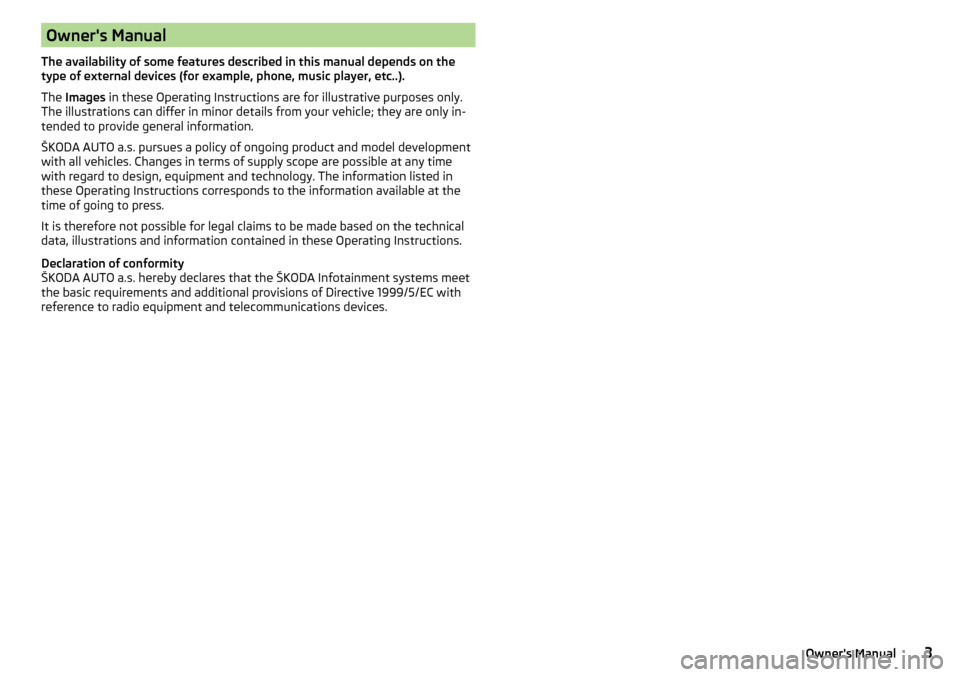
Owner's Manual
The availability of some features described in this manual depends on the type of external devices (for example, phone, music player, etc..).
The Images in these Operating Instructions are for illustrative purposes only.
The illustrations can differ in minor details from your vehicle; they are only in-
tended to provide general information.
ŠKODA AUTO a.s. pursues a policy of ongoing product and model development
with all vehicles. Changes in terms of supply scope are possible at any time
with regard to design, equipment and technology. The information listed in
these Operating Instructions corresponds to the information available at the
time of going to press.
It is therefore not possible for legal claims to be made based on the technical
data, illustrations and information contained in these Operating Instructions.
Declaration of conformity
ŠKODA AUTO a.s. hereby declares that the ŠKODA Infotainment systems meet
the basic requirements and additional provisions of Directive 1999/5/EC with
reference to radio equipment and telecommunications devices.3Owner's Manual
Page 12 of 24

Select radio stations and searchRead and observe
on page 9 first.
Select radio stations from the list of available stations
The device will automatically search for available radio stations in the back-
ground, which can be selected immediately after turning on the power.
›
Press the or button.
There will be a change to the previous or next channel.
Select radio stations from station buttons
By pressing the respective button
- it changes to the station stored under
the given position in the current storage group (e.g. as FM1).
Semi-automatic station search
›
Press the or button.
A search commences in the selected direction and stops at the next station
with sufficient signal strength.
Manual station search
›
Press the
Manual
button.
›
Press the or button repeatedly and set the desired value of the fre-
quency range.
The value of the frequency range changes by 0.1 MHz on the FM band and 9
kHz in the AM band.
Search available stations (Scan)
›
Press the
Scan
→ button.
The search is started.
This function plays all the available stations in succession for a few seconds
each.
Pressing the
button again ends the search and the current station remains
set.
Mode settings
Introduction
This chapter contains information on the following subjects: Settings
10
TP traffic
10
This chapter describes the settings of the Radio mode and contains informa-
tion about the function of the traffic program (TP).
Settings
›
Press the button repeatedly.
The following menu items are displayed in sequence.
■
TP
- Sets the traffic news reception
■
Yes
- Traffic news is being received
■
No
- Traffic news is not being received
■
Scan
- Browse available radio stations
■
Press
- Start the scan
■
Manual
- Manual selection of a radio station
■
Press
- Start the manual selection
■
Arrow
- Sets station selection (operation of or button)
■
Stations
- Select from the list of available stations
■
Pre-sets
- Choice from the station buttons
TP traffic
The function allows the reception of traffic information.
Switching the traffic information station on and off manually
›
Press the
TP
Yes
/
No
button.
FM frequency range
If the radio station currently selected broadcasts traffic reports, then this will
be shown in the display. If this does
not transmit any Traffic Information ,
this is then displayed.
AM frequency range
No traffic reports are broadcast in the AM frequency.
10Radio
Page 16 of 24

NoteWe recommend that you use extension cords from ŠKODA Original Accesso-
ries.
AUX input
Fig. 8
Blues - AUX input
Read and observe and on page 12 first.
The AUX input is located in the centre console and is marked with the lettering
. The exact location of the input » Operating Instructions .
Connecting AUX audio sources
›
Insert the plug of the audio source in the corresponding well.
›
Press repeatedly the button and then select the menu
AUX
.
›
Start playback on the connected audio source.
Disconnect AUX audio source
›
Disconnect the connector of the audio source.
CAUTION
■ The AUX input must only be used for audio devices!■If an external audio source is connected to the AUX input, which is equipped
with an adapter for external power supply, the sound will be impaired.
Note
■ The 3.5 mm stereo jack plug is used for the AUX input.■The AUX input can be activated / deactivated » page 14, Settings .■
We recommend that you use extension cords from ŠKODA Original Accesso-
ries.
Settings and advanced functions
Introduction
This chapter contains information on the following subjects: Settings
14
Supported audio sources and file formats
15
This chapter describes the settings of the Media mode and contains informa-
tion about supported audio sources and file formats.
Settings
›
Press the button repeatedly.
The following menu items are displayed in sequence.
■
Mix
- switching on / off random play
■
Off
- switches off
■
On
- switches on
■
Repeat
- Repeat playback
■
All
- from the current source
■
Track
- track
■
Folder
- folder
■
TP
- Sets the traffic news reception
■
Yes
- Traffic news is being received
■
No
- Traffic news is not being received
■
AUX
- Enables / disables the AUX input
■
On
- activation
■
Off
- deactivation
■
AUX vol.
- Sets the input level of the AUX audio source (the menu item is avail-
able only with the audio source being connected)
■
Low
- Low volume
■
Middle
- Medium volume
■
High
- High volume
14Media