2016 Seat Ibiza ST phone
[x] Cancel search: phonePage 28 of 252

The essentials
A specialised workshop will be able to pro-
gr amme or modif
y a
dditional functions, ac-
cording to the vehicle equipment. SEAT rec-
ommends visiting a SEAT Official Service.
Some menu options can only be read when
the vehicle is at a standstill.
As long as a priority 1 warning is displayed, it
will not be possible to read the menus. Some
warning messages can be confirmed and
made to disappear with the windscreen wiper
lever button or the multifunction steering
wheel button.
The information system also provides the fol-
lowing information and displays (depending
on the vehicle's equipment):
Driving data ››› page 29
■ Vehicle status
■ MFD from departure
■ MFD from refuelling
■ MFD total calculation
Assist systems ››› table on page 27
■ Reverse (optional)
Navigation ››› Booklet Navigation system
Audio ››› Booklet Radio or ››› Booklet Naviga-
tion system
Telephone ››› Booklet Radio or ››› Book-
let Navigation system
Vehicle ››› table on page 27 WARNING
Any distraction may lead to an accident, with
the risk of injur
y.
● Do not operate the instrument panel con-
trols
when driving. Operating the instrument panel me-
nus
Fig. 37
Windscreen wiper lever: control but-
t on
s. Fig. 38
Right side of multifunction steering
wheel: contro l
buttons. The driver information system is controlled
w
ith the mu
ltifu
nction steering wheel buttons
››› Fig. 38 or with the windscreen wiper lever
››› Fig. 37 (if the vehicle is not equipped with
multifunction steering wheel).
Enabling the main menu
● Switch the ignition on.
● If a message or vehicle pictogram appears,
press
button ››› Fig. 37 1 on the windscreen
w iper l
ever or b
utton on the multifunction
s t
eerin g wheel
››› Fig. 38.
● If managed from the windscreen wiper lev-
er: to disp
lay the main screen ››› page 27 or
to return to the main menu from another
menu hold down the rocker button ››› Fig. 37
2 .
● If managed from the multifunction steering
wheel: the m
ain menu list is not displayed.
To go from point to point in the main menu, 26
Page 29 of 252

The essentials
press button
or
several times
› ›
›
Fig. 38
.
Select a submenu ● Press the rocker switch ››› Fig. 37
2 on the
w ind
sc
reen wiper lever up or down or turn
the thumbwheel of the multifunction steering
wheel ››› Fig. 38 until the desired option ap-
pears marked on the menu.
● The selected option is displayed between
two horizontal
lines. In addition, a triangle is
displayed on the right:
● To consult the submenu option, press but-
ton ›››
Fig. 37 1 on the windscreen wiper
l ev
er or b utt
on on the multifunction steer-
in g wheel
› ›
› Fig. 38.
Making changes according to the menu ● Make the desired changes with the rocker
switch on the w
indscreen wiper lever or the
thumbwheel of the multifunction steering
wheel. To increase or decrease the values
more quickly, turn the thumbwheel faster.
● Mark or confirm the selection with button
››› Fig. 37
1 on the windscreen wiper lever
or b utt
on on the multifunction steering
wheel
›
››
Fig. 38. Menu
MenuFunction
Driving
dataInformation and possible configurations
of the multifunction display (MFD)
››› page 29, ››› page 101.
Assist
systemsInformation and possible configurations
of the driver assistance systems
››› page 101.
Naviga-
tion
Information instructions from the activa-
ted navigation system: when a route guid-
ance is activated, the turning arrows and
proximity bars are displayed. The appear-
ance is similar to the Easy Connect sys-
tem.
If route guidance is not activated, the di-
rection of travel (compass) and the name
of the street along which you are driving
are shown ››› Booklet Navigation system.
Audio
Station display on the radio.
Track name on the CD.
Track name in Media mode ››› Booklet Ra-
dio or ››› Booklet Navigation system.
Tele-
phoneInformation and possible configurations
of the mobile phone preinstallation
››› Booklet Radio or ››› Booklet Navigation
system.
Lap tim-
er *In a racing circuit, measurement and
memorisation of lap times by the vehicle
and comparison with previously measured
best times ››› page 31.
MenuFunction
Vehicle
statusDisplay of the current warning or informa-
tion texts and other system components,
depending on the equipment
››› page 101. Outside temperature display
When the outside temperature is below +4 °C
(+39 °F), the “ice cr
y
stal” symbol (warning of
risk of freezing) is also displayed. At first, this
symbol flashes and then it remains lit until
the outside temperature rises above +6 °C
(+43 °F) ››› in Indications on the display on
p ag
e 98 .
When the
vehicle is at a standstill or when
travelling at very low speeds, the tempera-
ture displayed may be higher than the true
outside temperature as a result of the heat
produced by the engine.
The temperatures measured range from
-40 °C to +50 °C (-40 °F to +122 °F). 27
Page 39 of 252

The essentials
Fault in the battery.›››
page
210
Driving light totally or partially
faulty.›››
page
83
Fault in the cornering light sys-
tem.››› page
118
Diesel particulate filter blocked›››
page
170
Level of windscreen washer fluid
too low.›››
page
210
Flashing: Fault in the oil level de-
tection. Control manually.›››
page
204
Ignition: Insufficient engine oil.
Fault in the gearbox.›››
page
166
Immobiliser active.›››
page
150
Service interval display›››
page
33
Mobile telephone is connected
via Bluetooth to the original tele-
phone device.›››
Book-
let Radio
or
››› Book-
let Navi-
gation
system
Mobile telephone battery charge
meter. Available only for devices
pre-installed in factory.
Freezing warning. The outside
temperature is lower than +4 °C
(+39 °F).›››
page
27
Start-Stop system activated.›››
page
172
Start-Stop system unavailable.
Low consumption driving status›››
page
27 On the instrument panel
Fig. 44
Warning lamp for disabling the front
p a
ssen
ger airbag.
Front passenger front airbag is
disabled (
).
››› page
66
››› in Warning symbols on page 101
›››
page 100 Gearbox lever
M anua
l g
earbox Fig. 45
Gear shift pattern of a 5 or 6-speed
m anual
ge
arbox The position of the gears is indicated on the
g
e
arbo x
lever ››› Fig. 45.
● Press the clutch pedal and keep your foot
right down.
● Mov
e the gearbox lever to the required po-
sition.
● Rele
ase the clutch.
Selecting rev
erse gear
● Press the clutch pedal and keep your foot
right down.
● With the g
earbox lever in neutral, push it
upward
s, move it to the left as far as it will go
and then forwards to select reverse ››› Fig. 45
R .
» 37
Page 58 of 252

Safety
Safety
Saf e driv
ing
Saf
ety first! This chapter contains important information,
tips, sug
g
estions and warnings that you
should read and consider for both your own
safety and for your passengers' safety. WARNING
● This m anua
l contains important informa-
tion about the operation of the vehicle, both
for the driver and the passengers. The other
sections of the on-board documentation also
contain further information that you should
be aware of for your own safety and for the
safety of your passengers.
● Ensure that the on-board documentation is
kept in the v
ehicle at all times. This is espe-
cially important when lending or selling the
vehicle to another person. Advice about driving
B ef or
e settin
g offFor your own safety and the safety of your
p
a
ssen
gers, always note the following points
before every trip: –
Make sur
e that the vehicle's lights and turn
signals are working properly.
– Check tyre pressure.
– Ensure that all windows provide a clear and
good view of
the surroundings.
– Ensure that all luggage is correctly secured
››› p
age 135.
– Make sure that no objects can interfere
with the pedals.
– Adju
st front seat, head restraint and mir-
rors pr
operly according to your size.
– Ensure that the passenger in the central
rear seat
always has the head restraint in
the correct position for use.
– Instruct passengers to adjust the head re-
straints ac
cording to their height.
– Protect children with appropriate child
seats and properly
applied seat belts
››› page 72.
– Assume the correct sitting position. Instruct
your pas
sengers also to assume a proper
sitting position. ››› page 57.
– Fasten your seat belt securely. Instruct your
passen
gers also to fasten their seat belts
properly. ››› page 61. What affects driving safety? As a driver, you are responsible for yourself
and your p
a
ssengers. When your concentra-
tion or driving safety is affected by any cir-
cumstance, you endanger yourself as well as
others on the road ››› , for this reason:
– Always pay attention to traffic and do not
get di s
tracted by passengers or telephone
calls.
– Never drive when your driving ability is im-
paired (e.g. b
y medication, alcohol, drugs).
– Observe traffic laws and speed limits.
– Always reduce your speed as appropriate
for ro a
d, traffic and weather conditions.
– When travelling long distances, take
breaks
regularly - at least every two hours.
– If possible, avoid driving when you are tired
or stres
sed. WARNING
When driving safety is impaired during a trip,
the risk of injur
y and accidents increases. Safety equipment
Never put your safety or the safety of your
p
a
ssen
gers in danger. In the event of an acci-
dent, the safety equipment may reduce the
56
Page 71 of 252

Airbag system
If any of the airbags are disabled by a Techni-
c al
Ser
vice, the warning lamp flashes for sev-
eral more seconds after verification and will
turn off if there is no fault. WARNING
● If there i s
a malfunction, the airbag and
belt tensioner system cannot properly per-
form its protective function.
● If a malfunction occurs, have the system
checked immedi
ately by a specialised work-
shop. Otherwise, in the event of an accident,
the airbag system and belt tensioners may
not be triggered, or may not be triggered cor-
rectly. Airbag safety instructions
Fr ont
airb ag
sRead the additional information carefully
› ›
›
p
age 14. WARNING
● The seat belt s
and airbags can only provide
maximum protection if the occupants are
seated correctly ››› page 57, Correct position
for passengers.
● The deployment space between the front
passen
gers and the airbags must not in any
case be occupied by other passenger, pets
and objects. ●
The airbags pr
ovide protection for just one
accident; replace them once they have de-
ployed.
● It is also important not to attach any ob-
jects s
uch as cup holders or telephone
mountings to the surfaces covering the air-
bag units.
● Do not attempt to modify components of
the airbag syst
em in any way. Side airbags*
Read the additional information carefully
› ›
›
p
age 15. WARNING
● If y ou do not
wear a seat belt, if you lean
forward, or are not seated correctly while the
vehicle is in motion, you are at a greater risk
of injury if the side airbag system is triggered
in an accident.
● In order for the side airbags to provide their
maximum prot
ection, the prescribed sitting
position must always be maintained with
seat belts fastened while travelling.
● Occupants of the outer seats must never
carry an
y objects or pets in the deployment
space between them and the airbags, or al-
low children or other passengers to travel in
this position. It is also important not to at-
tach any accessories (such as cup holders) to the doors. This would impair the protection
offered b
y
the side airbags.
● The built-in coat hooks should be used only
for lightweight c
lothing. Do not leave any
heavy or sharp-edged objects in the pockets.
● Great forces, such as hard blows or kicks,
must not
be exerted upon the backrest bol-
ster because the system may be damaged. In
this case, the side airbags would not be trig-
gered.
● Under no circumstances should protective
cover
s be fitted over seats with side airbags
unless the covers have been approved for use
in your vehicle. Because the airbag deploys
from the side of the backrest, the use of con-
ventional seat covers would obstruct the side
airbag, seriously reducing the airbag's effec-
tiveness.
● Any damage to the original seat upholstery
or around the seams
of the side airbag units
must be repaired immediately by a special-
ised workshop.
● The airbags provide protection for just one
accident; rep
lace them once they have de-
ployed.
● Any work on the side airbag system or re-
moval
and installation of the airbag compo-
nents for other repairs (such as removal of
the front seat) should only be performed by a
specialised workshop. Otherwise, faults may
occur during the airbag system operation.
● Do not attempt to modify components of
the airbag syst
em in any way. » 69
Technical data
Advice
Operation
Emergencies
Safety
Page 97 of 252

Controls and displays
Operation
C ontr
ol
s and displays
General instrument panel Door release lever
Light swit
c
h . . . . . . . . . . . . . . . . . . . . . . 119
Headlight range control* . . . . . . . . . .122
Air vents
Lever for:
– T
urn signals/main beam head-
lights . . . . . . . . . . . . . . . . . . . . . . . . . . 120
– Cruise c ontr
ol* . . . . . . . . . . . . . . . . . 183
Instrument panel and warning
lamps:
– Ins
truments . . . . . . . . . . . . . . . . . . . . 96
– Warning and indic ation l
amps . . . 35
Steering wheel with horn and – Driver airbag . . . . . . . . . . . . . . . . . . . 66
– On-board comp
uter controls . . . .25
– Control
s for radio, telephone,
navigation and speech dialogue
system ›››
Booklet Radio
– Paddle levers for tiptronic gear-
shift (automatic gearbox) . . . . . . .164
1 2
3
4
5
6
7 Steering and starter lock
. . . . . . . . . .150
Lever for: – Wind
sc
reen wipers and washer . .125
– Window wa
sher-wiper system* . .125
– Multi-fu
nction display control* . .25
Infotainment system:
Depending on the equipment,
glov
e compartment with: . . . . . . . . .131
– CD play
er* and/or SD card*
››› Booklet Radio
Passenger airbag* . . . . . . . . . . . . . . . . 14
Switches for:
– Heating and v
entilation . . . . . . . . . 142
– Air conditioning* . . . . . . . . . . . . . . . 144
– Clim
atronic* . . . . . . . . . . . . . . . . . . . . 146
D
epending on the equipment, but-
tons f
or:
– SEAT Drive Profile . . . . . . . . . . . . . . . 184
– Park a s
sist system . . . . . . . . . . . . . . 175
– Hazard warnin
g lights . . . . . . . . . . 123
– Airbag off warnin
g lamp* . . . . . . .68, 70
Depending on the equipment:
– USB/AUX-IN inp ut . . . . . . . . . . . . . . 107
– C
igar ett
e lighter/Power socket . .134
Drink holder/Ashtray . . . . . . . . . . . . .133
8 9
10
11
12
13
14
15
16 Controls in the centre console:
– St ar
t-
Stop operation button . . . . .172
– Tyre pr
essure monitoring* . . . . . . .216
– Heated re
ar window . . . . . . . . . . . . 124
– Heated seats* . . . . . . . . . . . . . . . . . . 130
– C
entral loc
king* . . . . . . . . . . . . . . . . 110
Handbrake lever . . . . . . . . . . . . . . . . . . 152
Gear lever – Automatic* . . . . . . . . . . . . . . . . . . . . . 161
– Manual . . . . . . . . . . . . . . . . . . . . . . . . . 161
St
orag
e space
Pedals . . . . . . . . . . . . . . . . . . . . . . . . . . . 61
St
eering column control lever* . . . .14
Bonnet release lever . . . . . . . . . . . . . .203
Fuse housing . . . . . . . . . . . . . . . . . . . . . 81
Control for adjusting electric exteri-
or mirrors* . . . . . . . . . . . . . . . . . . . . . . . 127
Electric
window controls* . . . . . . . . .115 Note
Some of the items of equipment listed here
are fitted on ly
on certain model versions or
are optional extras. 17
18
19
20
21
22
23
24
25
26
95
Technical data
Advice
Operation
Emergencies
Safety
Page 105 of 252
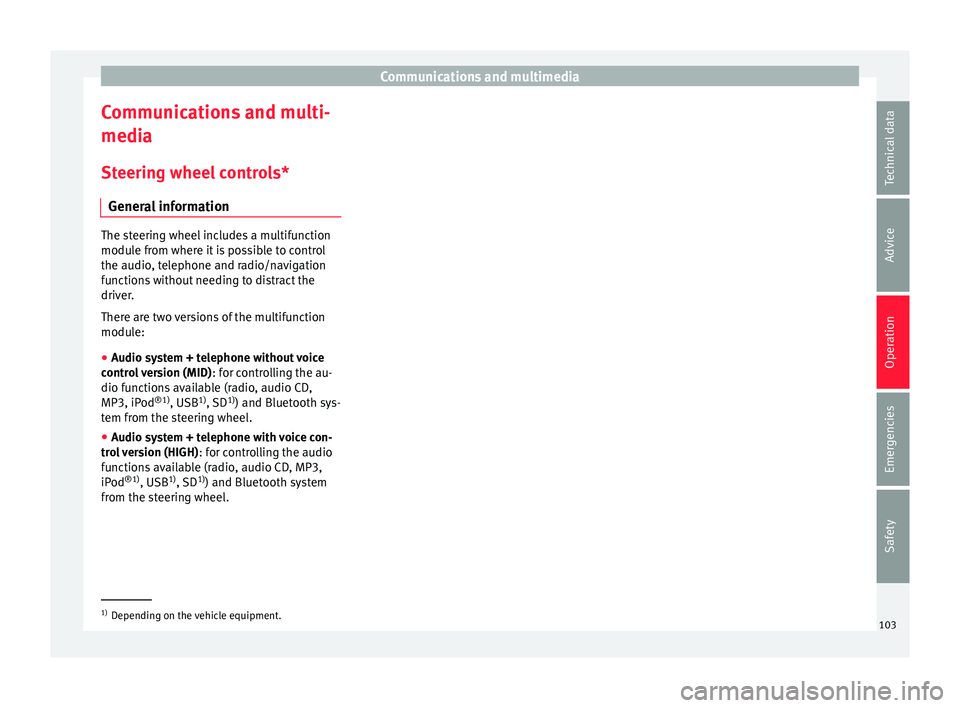
Communications and multimedia
Communications and multi-
medi a
St eerin g wheel
controls*
General information The steering wheel includes a multifunction
module fr
om wher
e it is possible to control
the audio, telephone and radio/navigation
functions without needing to distract the
driver.
There are two versions of the multifunction
module:
● Audio system + telephone without voice
contro l
version (MID) : for controlling the au-
dio functions available (radio, audio CD,
MP3, iPod ®1)
, USB 1)
, SD 1)
) and Bluetooth sys-
tem from the steering wheel.
● Audio system + telephone with voice con-
trol
version (HIGH) : for controlling the audio
functions available (radio, audio CD, MP3,
iPod ®1)
, USB 1)
, SD 1)
) and Bluetooth system
from the steering wheel. 1)
Depending on the vehicle equipment.
103
Technical data
Advice
Operation
Emergencies
Safety
Page 106 of 252

Operation
Operating the telephone and audio system without voice control (MID) Fig. 124
Controls on the steering wheel.ButtonRadioMedia (except AUX)AUXTelephoneNavigation
ATurn: Turn volume up/down
Press: MuteTurn: Turn volume up/downPress: MuteTurn: Turn volume up/downPress: MuteTurn: Turn volume up/downPress: MuteTurn: Turn volume up/downPress: Mute
BShort press: access to the tele-
phone menu in the instrument panela)
.Short press: access to the tele-
phone menu in the instrument panela)
.Short press: access to the tele-
phone menu in the instrument panela)
.
Short press: answer/hang up
calls, enable/open the tele- phone menu.
Hold down: reject an incoming
call/switch to private mode/re- diala)
.
Short press: access to the tele-
phone menu in the instrument panela)
.
CSearch for last stationShort press: switch to the previ-
ous song
Hold down: quick rewindNo functionNo functionNo function
DSearch for the next stationShort press: switch to the next
song
Hold down: fast forwardNo functionNo functionNo function
E, FChange menu on instrument
panela)Change menu on instrument
panela)Change menu on instrument
panela)Change menu on instrument
panela)Change menu on instrument
panela)
GMID: change sourceMID: change sourceMID: change sourceMID: change sourceMID: change source104