2016 Seat Ateca belt
[x] Cancel search: beltPage 204 of 328

Operation
Any modification to the programmed speed
i s
shown on the bottom left part of the instru-
ment panel display.
Adjusting distance level
The distance according to speed with regard
to the vehicle in front can be controlled on
the Easy Connect system on 5 levels
››› page 26.
In wet road conditions, you should always set
a larger distance with regard to the vehicle in
front than when driving in dry conditions.
The following distances can be preselected:
● Very short
● Short
● Media
● Long
● Very long
In the Ea
sy Connect system the distance that
must be set when connecting the ACC may be
adjusted using the button and the
Set
up and
Driv
er a
ssistance function buttons
› ›
› page 26.
Adjusting the driving programme
In vehicles with driving profile selection
(SEAT Drive Profile), the profile selected can
influence acceleration behaviour
››› page 225. The following driving programmes items can
be select
ed:
● Normal
● Sport
● Eco
● Convenience
In v
ehicles without the driving profile selec-
tion function, acceleration behaviour can be
influenced by selecting a driving programme
on the Easy Connect system using the button and the
Set
up and
Driv
er a
ssistance function buttons
››
›
page 26.
The following conditions may lead the ACC
not to react:
● If the accelerator is pressed.
● If there is no gear engaged.
● If the ESC is controlling.
● If the driver is not wearing his/her seat
belt.
● If
several brake lights of the vehicle or elec-
trical
ly connected trailer are damaged.
● If the vehicle is reversing.
● Driving faster than 210 km/h (150 mph). WARNING
There is a danger of rear collision when the
minimum di s
tance to the vehicle in front is
exceeded and the speed difference between both vehicles is so great that a speed reduc-
tion b
y
the ACC will not suffice. In this case
the brake pedal should be applied immedi-
ately.
● The ACC may not be able to detect all situa-
tions
properly.
● “Stepping” on the accelerator may cause
the AC
C not to intervene in braking. Driver
braking will have priority over intervention by
the speed control or adaptive cruise control.
● Always be ready to use the brakes!
● Observe country-specific provisions gov-
erning o
bligatory minimum distances be-
tween vehicles. Note
● The pr ogr
ammed speed is erased once the
ignition or the ACC are switched off.
● When the traction control system (ASR) is
deactiv
ated during acceleration or else the
ESC is activated in Sport* Mode
( ››› page 108), the ACC switches off automati-
cally.
● In vehicles with the Start-Stop system, the
engine sw
itches off automatically during the
ACC stopping phase and restarts automatical-
ly to begin driving. Vehicles with an automatic gearbox
If the vehicle is equipped with automatic
g
e
arbox, the ACC can brake the vehicle until
202
Page 234 of 328

Operation
● When c ornerin
g
● On roads in poor condition
● In unfavourable weather conditions
● When a sporty driving style is employed
● In the event of a serious distraction to the
driver
F
atigue detection will be restored when the
vehicle is stopped for more than 15 minutes,
when the ignition is switched off or when the
driver has unbuckled their seat belt and
opened the door.
In the event of slow driving during a long pe-
riod of time (below 65 km/h, 40 mph) the
system automatically re-establishes the tired-
ness calculation. When driving at a faster
speed the driving behaviour will be recalcula-
ted.
Park Assist*
Introduction
› ›
›
table on page 2
The Park Assist system is an additional func-
tion of ParkPilot ›››
page 239 and helps the
driver to:
● find a suitable parking space,
● select a parking mode, ●
park
driving in reverse in suitable perpen-
dicular and parallel spaces,
● park driving forwards in suitable perpen-
dicu
lar spaces,
● exit a parking space driving forwards from
a par
allel space.
In vehicles with a Park Assist system and fac-
tory radio the front, rear and side areas are
represented, and the position of obstacles is
shown relative to the vehicle.
The Park Assist system is subject to certain
limitations inherent to the system and its use
requires special attention by the driver ››› .
WARNING
The smart technology incorporated into the
P ark
Assist system cannot overcome the lim-
its imposed by the laws of physics; it only
works within the limits of the system. The
greater convenience provided by Park Assist
should never tempt you to take any risk that
may compromise safety. The system is not a
replacement for driver awareness.
● Any accidental movement of the vehicle
cou
ld result in serious injury.
● Adapt your speed and driving style at all
times
to suit visibility, weather, road and traf-
fic conditions.
● Certain surfaces of objects and garments
do not r
eflect the ultrasound sensors' sig-
nals. The system cannot detect, at least cor- rectly, these objects or people wearing such
c
lothe
s.
● Ultrasound sensor signals may be affected
by
external sound sources. In certain circum-
stances this may prevent them from detect-
ing people or objects.
● The ultrasound sensors have blind spots in
which o
bstacles and people are not regis-
tered.
● Monitor the area around the vehicle at all
times, s
ince the ultrasound sensors do not
detect small children, animals or certain ob-
jects in all situations. WARNING
Quick turns of the steering wheel when park-
in g or e
xiting a parking space with Park As-
sist can cause serious injury.
● Do not hold the steering wheel during ma-
noeuvr
es to park or exit a parking space until
the system requests it. Doing so disables the
system during the manoeuvre, resulting in
the parking being cancelled. CAUTION
● In c er
tain circumstances, the ultrasonic
sensors do not detect objects such as trailer
tongues, bars, fences, posts or thin trees, or
an open (or opening) rear lid, which could
damage the vehicle.
● Retrofitting of certain accessories to the ve-
hicl
e, such as a bicycle rack, may interfere 232
Page 257 of 328

Towing bracket device*
Towing bracket device* T r
ailer mode
Introduction Take into account country-specific regula-
tion
s
about driving with a trailer and the use
of a towing bracket.
The vehicle has been developed primarily for
carrying people, although it can also be used
to tow a trailer if fitted with the correspond-
ing technical equipment. This additional load
has an effect on the useful life, fuel con-
sumption and vehicle performance and in
some cases can reduce the service intervals.
Driving with a trailer requires more force from
the vehicle, and thus more concentration
from the driver.
In winter, winter tyres should be fitted on
both the vehicle and the trailer.
Maximum vertical load technically permissi-
ble on the coupling
The maximum vertical load technically per-
mitted from the trailer draw bar on the towing
bracket's tow hitch is 85 kg.
Vehicles with the Start-Stop system
If the vehicle has a factory-fitted towing
bracket or one that is retrofitted by SEAT, the Start-Stop system operates as normal. No
s
pec
ial characteristics need to be taken into
account.
If the system does not recognise the trailer or
the trailer bracket has not been retrofitted by
SEAT, the Start-Stop system must be discon-
nected by pressing the corresponding button
in the lower part of the centre console before
driving with the trailer, and it should remain
off for the rest of the journey ››› .
V ehic
les with driving profile selection
If you are going to be towing a trailer, the use
of the Eco driving profile is not recommen-
ded. You are advised to select another of the
available driving profiles before beginning to
drive with a trailer. WARNING
Never use the trailer to transport people,
s inc
e it would put their life in danger and is
also prohibited. WARNING
Undue use of the towing bracket may cause
injur y
and accidents.
● Only use the towing bracket if it is in a per-
fect
state of repair and is properly secured.
● Never modify or repair the towing bracket
in any
way.
● In order to reduce the danger of injury in
the event
of rear-end collisions and to avoid injury to pedestrians and cyclists when park-
in
g the
vehicle, cover or remove the tow hitch
when you are not using a trailer.
● Never fit a towing bracket “with weight dis-
tribution” or “lo
ad compensation”. The vehi-
cle has not been designed for this type of
towing bracket. The towing bracket could fail
and the trailer could be released from the ve-
hicle. WARNING
Driving with a trailer and transporting heavy
or l ar
ge objects can affect driving properties
and even cause an accident.
● Always secure the load properly using belts
or str
aps that are suitable and in good condi-
tion.
● Adapt your speed and driving style at all
times
to suit visibility, weather, road and traf-
fic conditions.
● Trailers with a high centre of gravity are
more lik
ely to overturn than those with a low
one.
● Avoid sudden braking and manoeuvres.
● Take great care when overtaking.
● Reduce speed immediately if you notice
that
the trailer is swaying, however slightly.
● Never drive at more than 80 km/h (50 mph)
when to
wing a trailer (or at more than
100 km/h (60 mph) in exceptional circum-
stances). This also applies in countries where
driving at higher speeds is permitted. Take » 255
Technical data
Advice
Operation
Emergencies
Safety
Page 263 of 328

Towing bracket device*
the anti-theft system, have these checked out
b
y
a specialised workshop.
● If the trailer accessories consume energy
through the po
wer socket to the trailer and
the engine is turned off, the battery will dis-
charge.
● If the vehicle battery is running low, the
electric
al connection with the trailer will be
automatically cut. Loading a trailer
Technically permissible maximum trailer
w
eight
and vertical load on the coupling de-
vice
The technically permissible maximum trailer
weight is the weight that the vehicle can tow
››› . The vertical load on the coupling load
i s
exerted vertically from above on the tow
hitch of the towing bracket ››› page 303.
The information on the maximum trailer
weight and vertical load on the coupling de-
vice contained in the type plate of the towing
bracket are experimental values only. The
correct figures for your specific model, which
may be lower than these figures, are given in
the vehicle documentation. The information
in the vehicle documentation takes prece-
dence at all times.
To promote safety while driving, SEAT recom-
mends making the most of the maximum ver-tical load
technically permissible on the cou-
p
ling device ››› page 255. An insufficient ver-
tical load has a negative influence on the be-
haviour of both the vehicle and trailer.
The vertical load increases the weight on the
rear axle, reducing the vehicle's carrying ca-
pacity.
Gross combination weight of the towing ve-
hicle and trailer
The gross combination weight is the actual
weight of the loaded vehicle plus the actual
weight of the loaded trailer.
In some countries trailers are classified into
distinct categories. SEAT recommends ob-
taining information from a specialised work-
shop regarding which type of trailer is most
suitable for your vehicle.
Trailer loading
The weight of the towing vehicle and trailer
must be balanced. In order to do this, the
load must be as close as possible to the max-
imum vertical load technically permissible on
the coupling point, and it must be evenly dis-
tributed between the back and front of the
trailer:
● Distribute loads in the trailer so that heavy
ob
jects are as near to the axle as possible or
above it.
● Secure the trailer load properly. Tyre pressure
Set the ty
re pressure of the trailer tyres in ac-
cordance with the trailer manufacturer's rec-
ommendations.
When towing a trailer, inflate the tyres of the
towing vehicle with the maximum allowable
pressure ››› page 292. WARNING
If the maximum permissible axle weight, the
m ax
imum load technically permissible on the
coupling point, the maximum authorised ve-
hicle weight or the gross combination weight
of the towing vehicle and trailer are excee-
ded, accidents and serious injuries may oc-
cur.
● Never exceed the values indicated!
● The actual weight on the front and rear
axl
es must never exceed the maximum per-
missible axle weight. The weight on the front
and rear axles must never exceed the maxi-
mum permissible weight. WARNING
A shift in weight could jeopardize the stabili-
ty and sec
urity of the towing vehicle and
trailer, which could lead to accidents and se-
rious injuries.
● Always load the trailer correctly.
● Always secure the load properly using belts
or str
aps that are suitable and in good condi-
tion. 261
Technical data
Advice
Operation
Emergencies
Safety
Page 273 of 328
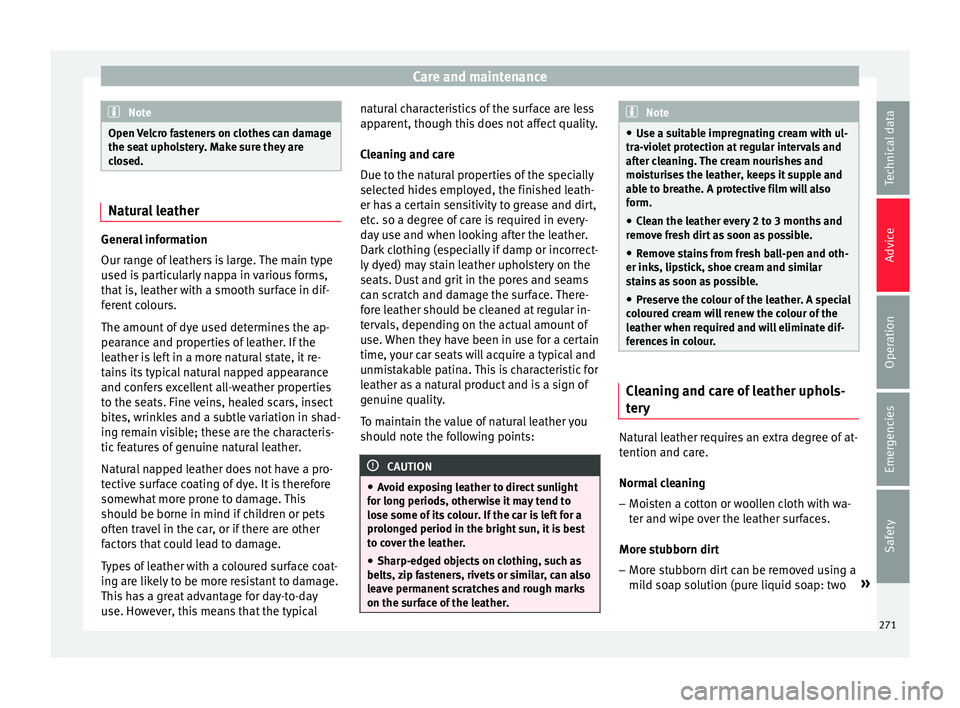
Care and maintenance
Note
Open Velcro fasteners on clothes can damage
the se at
upholstery. Make sure they are
closed. Natural leather
General information
Our r
an
ge of leathers is large. The main type
used is particularly nappa in various forms,
that is, leather with a smooth surface in dif-
ferent colours.
The amount of dye used determines the ap-
pearance and properties of leather. If the
leather is left in a more natural state, it re-
tains its typical natural napped appearance
and confers excellent all-weather properties
to the seats. Fine veins, healed scars, insect
bites, wrinkles and a subtle variation in shad-
ing remain visible; these are the characteris-
tic features of genuine natural leather.
Natural napped leather does not have a pro-
tective surface coating of dye. It is therefore
somewhat more prone to damage. This
should be borne in mind if children or pets
often travel in the car, or if there are other
factors that could lead to damage.
Types of leather with a coloured surface coat-
ing are likely to be more resistant to damage.
This has a great advantage for day-to-day
use. However, this means that the typical natural characteristics of the surface are less
ap
p
arent, though this does not affect quality.
Cleaning and care
Due to the natural properties of the specially
selected hides employed, the finished leath-
er has a certain sensitivity to grease and dirt,
etc. so a degree of care is required in every-
day use and when looking after the leather.
Dark clothing (especially if damp or incorrect-
ly dyed) may stain leather upholstery on the
seats. Dust and grit in the pores and seams
can scratch and damage the surface. There-
fore leather should be cleaned at regular in-
tervals, depending on the actual amount of
use. When they have been in use for a certain
time, your car seats will acquire a typical and
unmistakable patina. This is characteristic for
leather as a natural product and is a sign of
genuine quality.
To maintain the value of natural leather you
should note the following points: CAUTION
● Av
oid exposing leather to direct sunlight
for long periods, otherwise it may tend to
lose some of its colour. If the car is left for a
prolonged period in the bright sun, it is best
to cover the leather.
● Sharp-edged objects on clothing, such as
belts,
zip fasteners, rivets or similar, can also
leave permanent scratches and rough marks
on the surface of the leather. Note
● Use a s
uitable impregnating cream with ul-
tra-violet protection at regular intervals and
after cleaning. The cream nourishes and
moisturises the leather, keeps it supple and
able to breathe. A protective film will also
form.
● Clean the leather every 2 to 3 months and
remo
ve fresh dirt as soon as possible.
● Remove stains from fresh ball-pen and oth-
er inks, lip
stick, shoe cream and similar
stains as soon as possible.
● Preserve the colour of the leather. A special
co
loured cream will renew the colour of the
leather when required and will eliminate dif-
ferences in colour. Cleaning and care of leather uphols-
t
er
y Natural leather requires an extra degree of at-
t
ention and c
are.
Normal cleaning
– Moisten a cotton or woollen cloth with wa-
ter and w
ipe over the leather surfaces.
More stubborn dirt
– More stubborn dirt can be removed using a
mil
d soap solution (pure liquid soap: two »
271
Technical data
Advice
Operation
Emergencies
Safety
Page 274 of 328

Advice
tablespoons dissolved in one litre of
w at
er).
– Do not let the water soak through the leath-
er or penetrat
e into the seams.
– Then wipe off with a soft, dry cloth.
Remo
val of stains
– Remove fresh wat
er-based stains such as
coffee, tea, juices, blood etc. with an ab-
sorbent cloth or kitchen roll, or use the
cleaning agent from the care set for dried-
on stains.
– Remove fresh gre
ase-based stains that
have not penetrated the surface such as
butter, mayonnaise, chocolate, etc. with an
absorbent cloth or kitchen roll or with the
cleaning agent from the care set.
– Treat fat-based, dried-in stains with grease-
di
ssolving spray.
– Treat less common stains on l
eather, such
as ball-pen and other inks, felt-tip pens,
nail polish, dispersion paint, shoe cream
etc. with a special leather stain remover.
Leather maintenance
– The leather should be treated regularly
(about tw
ice a year) with a special leather-
care product.
– Apply these products very sparingly.
– Then wipe off with a soft cloth. Should you have questions regarding the
car
e and cleaning of the leather upholstery in
your vehicle, we recommend that you contact
your SEAT Official Service. Our representa-
tives will be happy to advise you and tell you
about the product range for leather conserva-
tion, for example:
● Cleaning and care set.
● Coloured leather-care cream.
● Stain remover for ball-pen inks, shoe cream
etc
.
● Grease dissolving spray.
● New products and further developments CAUTION
On no account use solvents (such as petrol,
t urpentine), w
ax polish, shoe cream or simi-
lar materials. Cleaning Alcantara upholstery
Removing dust and dirt
– Moisten a cloth jus t
a little and wipe down
the seat covers.
Removing stains – Moisten a cloth with lukewarm water or di-
luted
white spirits.
– Dab at the stain. Start at the outside and
work
inwards. –
Dry
the clean area with a soft cloth.
Do not use leather cleaning products on Al-
cantara seat covers.
You may use a suitable soap on dust and dirt.
Dust and grit in the pores and seams can
scratch and damage the surface. If the car is
left standing in the sun for long periods, Al-
cantara leather should be protected against
direct sunlight to prevent it from fading. How-
ever, slight colour variations will arise in nor-
mal use. CAUTION
● Do not u
se solvents, wax polish, shoe
cream, stain removers, leather cleaning prod-
ucts or any similar products on Alcantara.
● To avoid damage, stubborn stains should
be remo
ved by a specialised workshop.
● On no account use brushes, hard sponges
or simi
lar utensils. Seat belts
–
Keep the seat belts clean.
– For cleaning, use a mild solution of soap
and w at
er.
– Check the condition of the seat belts at reg-
ul
ar intervals.
272
Page 275 of 328

Intelligent technology
The retract function may not operate properly
in v
ery dirty belts. Make sure that the inertia
reel seat belts are completely dry before al-
lowing them to retract. CAUTION
● Do not r
emove the seat belts from the vehi-
cle to clean them.
● Do not use chemical cleaning agents on the
seat
belts, as this can damage the webbing.
Ensure that the seat belts do not come into
contact with corrosive fluids.
● If you find any damage to the belt webbing,
belt fittin
gs, the belt retractor or the buckle,
the belt in question must be replaced by a
specialised workshop. Intelligent technology
El ectr
omechanical steering Electro-mechanical power steering assists
the driv
er when s
teering.
Electro-mechanical power steering adapts
electronically to the speed of the car, torque
and turning angle.
If the power steering should fail at any time
or the engine is switched off (for instance
when being towed), the car can still be
steered. However, more effort than normal
will be required to turn the steering wheel.
Driver warning lamps and messages (in red) Faulty steering! To
park the vehicle
If the warning lamp remains on and the driver
indication appears, the power steering could
be faulty.
Do not continue driving. Seek specialist as-
sistance. (in yellow) Steering: System
fault! You may continue driving.
If the warning lamp comes on, the steering
could react with more difficultly or more sen-
sitivity than normal. In addition, when driving
in a straight line the steering wheel may be
off-centre. Drive slowly to a specialised workshop and
h
av
e the fault repaired.
(in yellow) Steering lock:
fault! Go to an Official Service
The electronic steering lock is malfunction-
ing.
Go to a specialised workshop as soon as
possible and have the fault repaired. WARNING
Take it immediately to a specialised work-
shop and h av
e the fault repaired: risk of acci-
dent! Note
If the lamp (in red) or el
se (in yellow)
lights up briefly, you may continue driving. Four-wheel drive
3
V
alid for vehicles: with four-wheel drive
On four-wheel drive models, the engine pow-
er is distributed to all four wheels
General notes
On four-wheel drive vehicles, the engine
power is distributed to all four wheels. The
distribution of power is controlled automati-
cally according to your driving style and the
road conditions. Also see ›››
page 173. »
273
Technical data
Advice
Operation
Emergencies
Safety
Page 285 of 328

Checking and refilling levels
WARNING
● Sw it
ch the engine off, remove the key from
the ignition and apply the hand brake. If the
vehicle has a manual gearbox, place the lever
in neutral; if it has an automatic gearbox,
place the selector lever in position P. Wait for
the engine to cool down.
● Keep children away from the engine com-
par
tment.
● Never spill liquids used for vehicle opera-
tion on the engine c
ompartment, as these
may catch fire (e.g. the antifreeze in coolant).
● Take care not to cause short circuits in the
electric
al system, especially when working
on the battery.
● If working inside the engine compartment,
remember th
at, even when the ignition is
switched off, the radiator fan may start up au-
tomatically, and therefore there is a risk of in-
jury.
● Never cover the engine with additional in-
su
lating materials such as a blanket. Risk of
fire!
● Do not unscrew the cap on the coolant ex-
pan
sion tank when the engine is hot. The
cooling system is under pressure.
● Protect face, hands and arms by covering
the cap w
ith a large, thick rag to protect
against escaping coolant and steam.
● If it is necessary to work in the engine com-
par
tment while the engine is running, the ro-
tating components (for example, poly-V belt, alternator, radiator fan) and the high voltage
ignition sy
s
tem are an additional hazard.
● Observe the following additional warnings
if w
ork on the fuel system or the electrical
system is necessary:
– Always disconnect the battery from the
on-board network.
– Do not smoke.
– Never work near naked flames.
– Always keep an approved fire extinguish-
er immediately available. CAUTION
When topping up fluids make sure the correct
fluid i s
put into the correct filler opening, oth-
erwise this can cause serious malfunctions or
engine damage. For the sake of the environment
Inspect the ground underneath your vehicle
r e
gularly so that any leaks are detected at an
early stage. If you find spots of oil or other
fluids in the area where it was parked, have
your vehicle inspected at the workshop. Note
In right-hand drive vehicles* some brake flu-
id r e
servoirs are on the other side of the en-
gine compartment ››› Fig. 221. Opening the bonnet
Read the additional information carefully
› ›
› page 11
The bonnet is released from inside the vehi-
cle.
Check that the windscreen wiper arms are
not unfolded. Otherwise the paint may be
damaged.
The bonnet can only be unlocked when the
driver door is open. WARNING
Never open the bonnet if you see steam or
drip s
of coolant being released from the en-
gine compartment. Failure to comply could
result in burns. Wait until no steam or coolant
can be seen before opening the bonnet. Closing the bonnet
–
Slightly lift the bonnet.
– Release the bonnet stay before pressing it
bac
k into its support.
– Carefully close the bonnet.
– Press the bonnet down until it locks into
pl
ace.
– Make sure that the bonnet catches onto its
cl
asp. Do not press down too hard ››› .
»
283
Technical data
Advice
Operation
Emergencies
Safety