2016 Seat Ateca belt
[x] Cancel search: beltPage 40 of 328

The essentials
Warning lamps On the in s
trument panelFig. 49
Instrument panel, on dash panel Red warning lamps
Central warning lamp: additional
information on the instrument pan-
el display–
Parking brake on.›››
page
170
››› page
172
Do not continue driving!
The brake fluid level is too low or
there is a fault in the brake system.
Lit up or flashing: Do not continue driving!
Fault in the steering.››› page
273
Driver or passenger has not fas-
tened seat belt.›››
page
68
Use the foot brake! Yellow warning lamps
Central warning lamp: additional
information on the instrument pan-
el display–
38
Page 41 of 328

The essentials
Front brake pads worn.
›››
page
173 it lights up:
Fault in the ESC, or dis-
connection caused by the system.
flashes: ESC or ASR activated.
ASR manually deactivated.›››
page
173ESC in Sport mode.
ABS faulty or does not work.
Rear fog light switched on.›››
page
131
lights up or flashes:
fault in the
emission control system.››› page
186
it lights up:
pre-heating of diesel
engine.
››› page
187
flashes: fault in the diesel engine
management.
fault in the petrol engine manage-
ment.›››
page
187
lights up or flashes:
fault in the
steering system.››› page
273
Tyre pressure too low, or fault in
the tyre pressure monitoring sys-
tem.›››
page
295
Fuel tank almost empty.›››
page
102
Fault in airbag system and seat
belt tensioners.›››
page
73
Lane Assist is switched on, but not
active.›››
page
213 Other warning lamps
Left or right turn signal.›››
page
131
Hazard warning lights on.››› page
135
Trailer turn signals.›››
page
255
it lights up green:
Auto Hold activa-
ted.››› page
191
it lights up green:
Press the brake
pedal!
It blinks in green: the selector lever
locking button has not engaged.››› page
177
it lights up green:
cruise control ac-
tivated or speed limiter switched
on and active.
››› page
193
it blinks in green: the speed set by
the speed limiter has been excee-
ded.
it lights up green:
Lane Assist is
switched on and active.››› page
213
Main beam on or flasher on.›››
page
131 On the instrument panel display
Fig. 50
On the instrument panel display: door
open.
Do not continue driving!
With the corresponding indica-
tion: door(s), rear lid or bonnet
open or not properly closed.››› page
112
››› page
123
››› page
282
Ignition: Do not carry on driv-
ing! Engine coolant level too low,
coolant temperature too high
››› page
286
Flashing: Fault in the engine
coolant system.» 39
Page 64 of 328

Safety
Safety
Saf e driv
ing
Safety first! WARNING
● Thi s
manual contains important informa-
tion about the operation of the vehicle, both
for the driver and the passengers. The other
sections of the on-board documentation also
contain further information that you should
be aware of for your own safety and for the
safety of your passengers.
● Ensure that the on-board documentation is
kept
in the vehicle at all times. This is espe-
cially important when lending or selling the
vehicle to another person. Advice about driving
B ef
ore starting every trip For your own safety and the safety of your
p
a
ssengers, always note the following points
before every trip:
– Make sure that the vehicle's lights and turn
sign
als are working properly.
– Check tyre pressure. –
Ens
ure that all windows provide a clear and
good view of the surroundings.
– Make sure all luggage is secured
››
› page 149.
– Make sure that no objects can interfere
with the ped
als.
– Adjust front seat, head restraint and mir-
ror
s properly according to your size.
– Ensure that the passengers in the rear
seats
always have the head restraints in
the in-use position ››› page 66.
– Instruct passengers to adjust the head re-
str
aints according to their height.
– Protect children with appropriate child
seats
and properly applied seat belts
››› page 79.
– Assume the correct sitting position. Instruct
your p
assengers also to assume a proper
sitting position. ››› page 63.
– Fasten your seat belt securely. Instruct your
pa
ssengers also to fasten their seat belts
properly. ››› page 68.
What affects driving safety? As a driver, you are responsible for yourself
and
y
our passengers. When your concentra-
tion or driving safety is affected by any cir- cumstance, you endanger yourself as well as
others
on the road ››› , for this reason:
– Always pay attention to traffic and do not
g et
distracted by passengers or telephone
calls.
– Never drive when your driving ability is im-
pair
ed (e.g. by medication, alcohol, drugs).
– Observe traffic laws and speed limits.
– Always reduce your speed as appropriate
for r
oad, traffic and weather conditions.
– When travelling long distances, take
bre
aks regularly - at least every two hours.
– If possible, avoid driving when you are tired
or str
essed. WARNING
When driving safety is impaired during a trip,
the ri sk
of injury and accidents increases. Safety equipment
Never put your safety or the safety of your
p
a
ssengers in danger. In the event of an acci-
dent, the safety equipment may reduce the
risk of injury. The following list includes most
of the safety equipment in your SEAT:
● Three-point seat belts
● belt tension limiters for the front and rear
side se
ats,
62
Page 65 of 328

Safe driving
● Belt
tensioners for the front seats
● Front airbags
● knee airbags,
● Side airbags in the front seat backrests
● Head-protection airbags
● “ISOFIX” anchor points for child seats in
the re
ar side seats with the “ISOFIX” system,
● Height-adjustable front head restraints
● Rear head restraints with in-use position
and non-use po
sition
● Adjustable steering column
The saf
ety equipment mentioned above
works together to provide you and your pas-
sengers with the best possible protection in
the event of an accident. However, these
safety systems can only be effective if you
and your passengers are sitting in a correct
position and use this equipment properly.
Safety is everyone's business! Correct position for passengers
Corr
ect sitting position for driver Fig. 81
The proper distance between driver
and s t
eering wheel Fig. 82
Correct head restraint position for the
driv er
. For your own safety and to reduce the risk of
injur
y
in the event of an accident, we recom- mend the following adjustments for the driv-
er:
– Adjust the steering wheel so that there is a
dis
tance of at least 25 cm between the
steering wheel and the centre of your chest
››› Fig. 81.
– Move the driver's seat forwards or back-
war
ds so that you are able to press the ac-
celerator, brake and clutch pedals to the
floor with your knees still slightly angled
››› .
– Ensure that you can reach the highest point
of the s
teering wheel.
– Adjust the head restraint so that its upper
edge i
s at the same level as the top of your
head, or as close as possible to the same
level as the top of your head ››› Fig. 82.
– Move the seat backrest to an upright posi-
tion so that
your back rests completely
against it.
– Fasten your seat belt securely ››
› page 68.
– Keep both feet in the footwell so that you
hav
e the vehicle under control at all times.
Adjustment of the driver's seat ››› page 143. WARNING
● An inc orr
ect sitting position of the driver
can lead to severe injuries. » 63
Technical data
Advice
Operation
Emergencies
Safety
Page 66 of 328

Safety
●
Adju s
t the driver's seat so that there is at
least 25 cm distance between the centre of
the chest and the centre of the steering
wheel ››› Fig. 81. If you are sitting closer than
25 cm, the airbag system cannot protect you
properly.
● If your physical constitution prevents you
from m
aintaining the minimum distance of 25
cm, contact a specialised workshop. The
workshop will help you decide if special spe-
cific modifications are necessary.
● When driving, always hold the steering
wheel w
ith both hands on the outside of the
ring at the 9 o'clock and 3 o'clock positions.
This reduces the risk of injury when the driver
airbag is triggered.
● Never hold the steering wheel at the 12
o'cloc
k position, or in any other manner (e.g.
in the centre of the steering wheel). In such
cases, if the airbag is triggered, you may sus-
tain injuries to the arms, hands and head.
● To reduce the risk of injury to the driver
during s
udden braking manoeuvres or an ac-
cident, never drive with the backrest tilted far
back! The airbag system and seat belts can
only provide optimal protection when the
backrest is in an upright position and the
driver is wearing his or her seat belt correct-
ly.
● Adjust the head restraint properly to ach-
ieve optim
al protection. Adjusting the steering wheel position
Read the additional information carefully
› ›
› page 14. WARNING
● Nev er a
djust the position of the steering
wheel when the vehicle is moving, as this
could cause an accident.
● Move the lever up firmly so the steering
wheel po
sition does not accidentally change
during driving. risk of accident!
● Make sure you are capable of reaching and
firmly
holding the upper part of the steering
wheel: risk of accident!
● If you adjust the steering wheel so that it
points
towards your face, the driver airbag
will not protect you properly in the event of
an accident. Make sure that the steering
wheel points towards your chest. Correct sitting position for front pas-
sen
g
er For your own safety and to reduce the risk of
injur
y
in the event of an accident, we recom-
mend the following adjustments for the front
passenger:
– Move the front passenger seat back as far
as
possible ››› .–
Mo v
e the seat backrest to an upright posi-
tion so that your back rests completely
against it.
– Adjust the head restraint so that its upper
edge i
s at the same level as the top of your
head, or as close as possible to the same
level as the top of your head ››› page 66.
– Always keep both feet in the footwell in
front
of the front passenger seat.
– Fasten your seat belt securely ››
› page 68.
It is possible to deactivate the front passen-
ger airbag in exceptional circumstances
››› page 77.
Adjusting the front passenger seat
››› page 143. WARNING
● An inc orr
ect sitting position of the front
passenger can lead to severe injuries.
● Adjust the front passenger seat so that
there i
s at least 25 cm between your chest
and the dash panel. If you are sitting closer
than 25 cm, the airbag system cannot protect
you properly.
● If your physical constitution prevents you
from m
aintaining the minimum distance of 25
cm, contact a specialised workshop. The
workshop will help you decide if special spe-
cific modifications are necessary. 64
Page 67 of 328
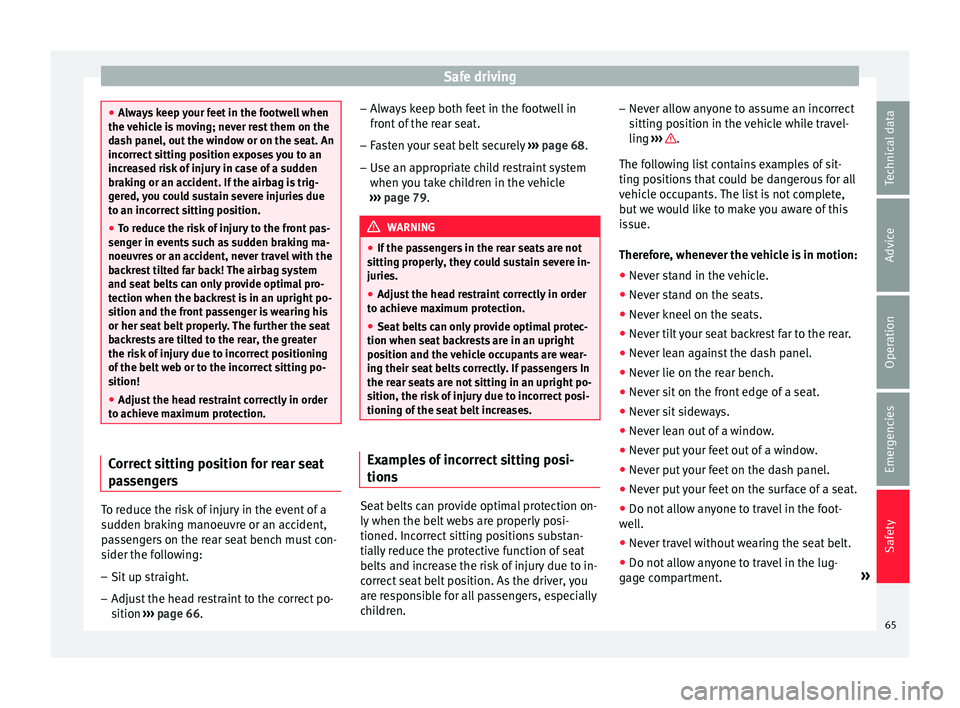
Safe driving
●
Alw
ays keep your feet in the footwell when
the vehicle is moving; never rest them on the
dash panel, out the window or on the seat. An
incorrect sitting position exposes you to an
increased risk of injury in case of a sudden
braking or an accident. If the airbag is trig-
gered, you could sustain severe injuries due
to an incorrect sitting position.
● To reduce the risk of injury to the front pas-
seng
er in events such as sudden braking ma-
noeuvres or an accident, never travel with the
backrest tilted far back! The airbag system
and seat belts can only provide optimal pro-
tection when the backrest is in an upright po-
sition and the front passenger is wearing his
or her seat belt properly. The further the seat
backrests are tilted to the rear, the greater
the risk of injury due to incorrect positioning
of the belt web or to the incorrect sitting po-
sition!
● Adjust the head restraint correctly in order
to ac
hieve maximum protection. Correct sitting position for rear seat
p
a
ssengers To reduce the risk of injury in the event of a
s
ud
den braking manoeuvre or an accident,
passengers on the rear seat bench must con-
sider the following:
– Sit up straight.
– Adjust the head restraint to the correct po-
sition ›
›› page 66. –
Alw
ays keep both feet in the footwell in
front of the rear seat.
– Fasten your seat belt securely ››
› page 68.
– Use an appropriate child restraint system
when y
ou take children in the vehicle
››› page 79. WARNING
● If the p
assengers in the rear seats are not
sitting properly, they could sustain severe in-
juries.
● Adjust the head restraint correctly in order
to ac
hieve maximum protection.
● Seat belts can only provide optimal protec-
tion when seat
backrests are in an upright
position and the vehicle occupants are wear-
ing their seat belts correctly. If passengers In
the rear seats are not sitting in an upright po-
sition, the risk of injury due to incorrect posi-
tioning of the seat belt increases. Examples of incorrect sitting posi-
tion
s Seat belts can provide optimal protection on-
ly
when the belt
webs are properly posi-
tioned. Incorrect sitting positions substan-
tially reduce the protective function of seat
belts and increase the risk of injury due to in-
correct seat belt position. As the driver, you
are responsible for all passengers, especially
children. –
Never al
low anyone to assume an incorrect
sitting position in the vehicle while travel-
ling ››› .
The f o
llowing list contains examples of sit-
ting positions that could be dangerous for all
vehicle occupants. The list is not complete,
but we would like to make you aware of this
issue.
Therefore, whenever the vehicle is in motion:
● Never stand in the vehicle.
● Never stand on the seats.
● Never kneel on the seats.
● Never tilt your seat backrest far to the rear.
● Never lean against the dash panel.
● Never lie on the rear bench.
● Never sit on the front edge of a seat.
● Never sit sideways.
● Never lean out of a window.
● Never put your feet out of a window.
● Never put your feet on the dash panel.
● Never put your feet on the surface of a seat.
● Do not allow anyone to travel in the foot-
wel
l.
● Never travel without wearing the seat belt.
● Do not allow anyone to travel in the lug-
gag
e compartment. »
65
Technical data
Advice
Operation
Emergencies
Safety
Page 69 of 328

Safe driving
Rear head restraints – The rear head restraints have 2 positions:
use
and non-use.
– One position for use
(head restraint raised)
››› Fig. 84. In this position, the head re-
straints are used normally, protecting pas-
sengers along with the rear seat belts.
– And one position for non-use
(head re-
straint lowered).
– To fit the head restraints in position for use,
pu
ll on the edges with both hands in the
direction of the arrow. WARNING
● Under no c ir
cumstances should the rear
passengers travel while the head restraints
are in the non-use position. See the warning
label located on the rear side fixed window
››› Fig. 85.
● Do not swap the centre rear head restraint
with either of
the outer seat rear head re-
straints. Risk of injury in case of an accident! CAUTION
Note the instructions on the adjustment of
the he a
d restraints ››› page 143. Pedal area
P ed
als –
Ensure that you can always press the accel-
er at
or, brake and clutch pedals unimpaired
to the floor.
– Ensure that the pedals can return unim-
pair
ed to their initial positions.
– Ensure that the floor mats are securely fas-
tened durin
g the trip and do not obstruct
the pedals ››› .
On ly
use floor mats which leave the pedals
clear and which are secured to prevent them
from slipping. You can obtain suitable floor
mats from a specialised dealership. Fasten-
ers* for floor mats are fitted in the footwells.
If a brake circuit fails, the brake pedal must
be pressed down thoroughly in order to stop
the vehicle.
Wear suitable footwear
Always wear shoes which support your feet
properly and give you a good feeling for the
pedals. WARNING
● Re
stricting pedal operation can lead to crit-
ical situations while driving. ●
Nev er l
ay or fit floor mats or other floor cov-
erings over the original floor mats. This
would reduce the pedal area and could ob-
struct the pedals. Risk of accident.
● Never place objects in the driver footwell.
An ob
ject could move into the pedal area and
impair pedal operation. In the event of a sud-
den driving or braking manoeuvre, you will
not be able to operate the brake, clutch or ac-
celerator pedal. Risk of accident! 67Technical data
Advice
Operation
Emergencies
Safety
Page 70 of 328

Safety
Seat belts
Wh y
wear a seat belt?
Number of seats Your vehicle has
five
seats, two in the front
and three in the rear. Each seat is equipped
with a three-point seat belt.
In some versions, your vehicle is approved
only for four seats. Two front seats and two
rear seats. WARNING
● Nev er tr
ansport more than the permitted
amount of people in your vehicle.
● Every vehicle occupant must properly fas-
ten and w
ear the seat belt belonging to his or
her seat. Children must be protected with an
appropriate child restraint system. Seat belt lamp*
Fig. 86
Instrument panel: right rear seat oc-
c upied and c
orresponding seat belt fastened
display. The control lamp illuminates to remind the
driv
er t
o fasten his seat belt.
Before starting the vehicle: – Fasten your seat belt securely.
– Instruct your passengers to fasten their
seat
belts properly before driving off.
– Protect children by using a child seat ac-
cor
ding to the child's height and weight.
When the ignition is switched on, the control
lamp in the instrument panel lights up (de-
pending on the model version) if the driver or
passenger have not fastened their seat belts.
An audible warning signal will sound for a
few seconds if the seat belts are not fastened
as the vehicle drives off and reaches a speed of more than approximately 25 km/h
(15 mph) or if the se
at belts are unfastened
while the vehicle is in motion. The warning
light will also flash .
The lamp goes out when the driver and
passenger seat belts are fastened with the ig-
nition switched on.
Rear seat belts fastened display.*
Depending on the model version, when the
ignition is switched on, the seat belt status
display ››› Fig. 86 on the instrument panel in-
forms the driver whether the passengers in
the rear seats have fastened their seat belts.
The symbol indicates that the passenger in
this seat has fastened “his or her” seat belt.
When a seat belt in the rear seats is fastened
or unfastened, the seat belt status is dis-
played for approximately 30 seconds. The in-
dication can be hidden by pressing the 0.0/SET button on the dash panel.
The se at
belt status flashes for a maximum of
30 seconds when a seat belt in the rear seats
is unfastened while the vehicle is in motion.
An audible warning will also be heard if the
vehicle is travelling at over 25 km/h
(15 mph).
68