2016 Seat Alhambra clock
[x] Cancel search: clockPage 18 of 324
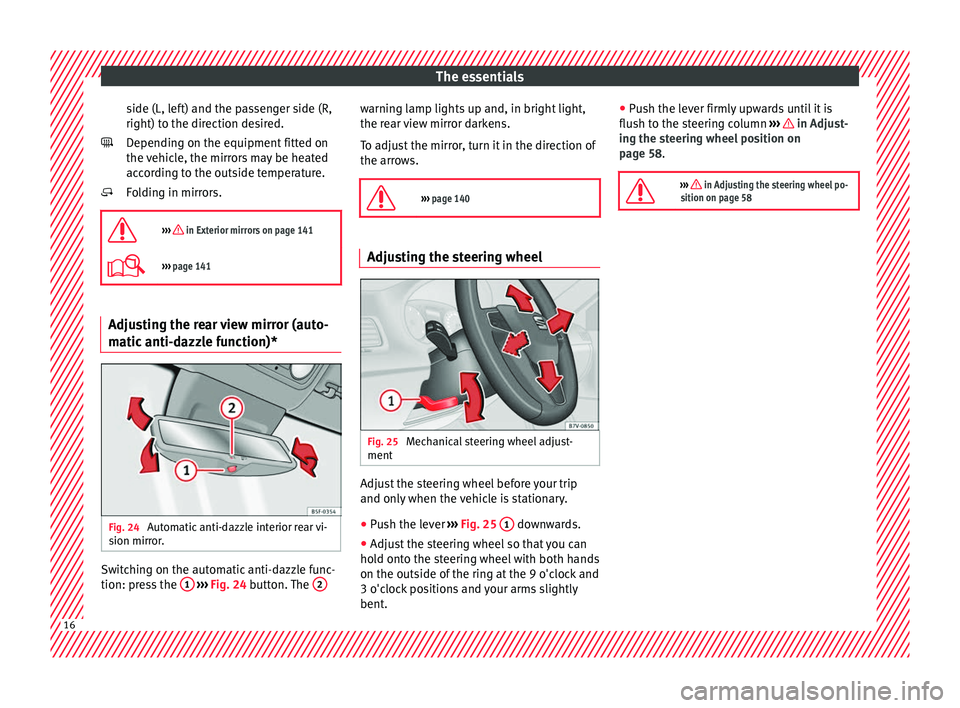
The essentials
side (L, left) and the passenger side (R,
right) t o the dir
ection de
sired.
Depending on the equipment fitted on
the vehicle, the mirrors may be heated
according to the outside temperature.
Folding in mirrors.
››› in Exterior mirrors on page 141
››› page 141 Adjusting the rear view mirror (auto-
m
atic
anti-d
azzle function)*Fig. 24
Automatic anti-dazzle interior rear vi-
s ion mirr
or
. Switching on the automatic anti-dazzle func-
tion: pr
e
s
s the 1
› ›
› Fig. 24 button. The 2
warning lamp lights up and, in bright light,
the r
e
ar
view mirror darkens.
To adjust the mirror, turn it in the direction of
the arrows.
››› page 140 Adjusting the steering wheel
Fig. 25
Mechanical steering wheel adjust-
ment Adjust the steering wheel before your trip
and on
ly
when the
vehicle is stationary.
● Push the lever ›››
Fig. 25 1 downwards.
● Adjust the steering wheel so that you can
ho l
d ont
o the steering wheel with both hands
on the outside of the ring at the 9 o'clock and
3 o'clock positions and your arms slightly
bent. ●
Push the l
ever firmly upwards until it is
flush to the steering column ››› in Adjust-
in g the s
t
eering wheel position on
page 58.
››› in Adjusting the steering wheel po-
sition on page 58 16
Page 32 of 324
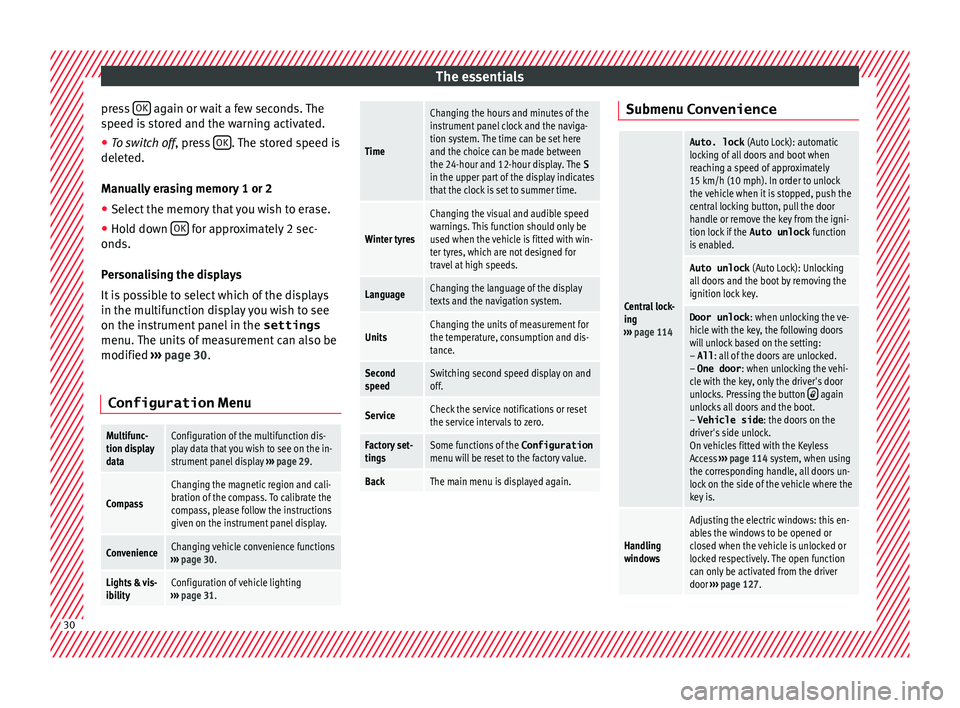
The essentials
press OK again or wait a few seconds. The
s peed i
s
stored and the warning activated.
● To switch off , pres
s OK . The stored speed is
del et
ed.
M
anually erasing memory 1 or 2
● Select the memory that you wish to erase.
● Hold down OK for approximately 2 sec-
ond s.
P er
sonalising the displays
It is possible to select which of the displays
in the multifunction display you wish to see
on the instrument panel in the settings
menu. The units of measurement can also be
modified ››› page 30.
Configuration Menu
Multifunc-
tion display
dataConfiguration of the multifunction dis-
play data that you wish to see on the in-
strument panel display ››› page 29.
Compass
Changing the magnetic region and cali-
bration of the compass. To calibrate the
compass, please follow the instructions
given on the instrument panel display.
ConvenienceChanging vehicle convenience functions
››› page 30.
Lights & vis-
ibilityConfiguration of vehicle lighting
››› page 31.
Time
Changing the hours and minutes of the
instrument panel clock and the naviga-
tion system. The time can be set here
and the choice can be made between
the 24-hour and 12-hour display. The S
in the upper part of the display indicates
that the clock is set to summer time.
Winter tyres
Changing the visual and audible speed
warnings. This function should only be
used when the vehicle is fitted with win-
ter tyres, which are not designed for
travel at high speeds.
LanguageChanging the language of the display
texts and the navigation system.
UnitsChanging the units of measurement for
the temperature, consumption and dis-
tance.
Second
speedSwitching second speed display on and
off.
ServiceCheck the service notifications or reset
the service intervals to zero.
Factory set-
tingsSome functions of the Configuration
menu will be reset to the factory value.
BackThe main menu is displayed again. Submenu Convenience
Central lock-
ing
››› page 114
Auto. lock (Auto Lock): automatic
locking of all doors and boot when
reaching a speed of approximately
15 km/h (10 mph). In order to unlock
the vehicle when it is stopped, push the
central locking button, pull the door
handle or remove the key from the igni-
tion lock if the Auto unlock function
is enabled.
Auto unlock (Auto Lock): Unlocking
all doors and the boot by removing the
ignition lock key.
Door unlock : when unlocking the ve-
hicle with the key, the following doors
will unlock based on the setting:
– All : all of the doors are unlocked.
– One door : when unlocking the vehi-
cle with the key, only the driver's door
unlocks. Pressing the button
again
unlocks all doors and the boot.
– Vehicle side : the doors on the
driver's side unlock.
On vehicles fitted with the Keyless
Access ››› page 114 system, when using
the corresponding handle, all doors un-
lock on the side of the vehicle where the
key is.
Handling
windows
Adjusting the electric windows: this en-
ables the windows to be opened or
closed when the vehicle is unlocked or
locked respectively. The open function
can only be activated from the driver
door ››› page 127. 30
Page 41 of 324

The essentials
Level control Fi l
lin
g capacities
Tank level
70 litres. 8 litre reserve
Capacity of the windscreen washer fluid con-
tainer
Versions without head-
light washer system3.5 litres
Versions with headlight
washer system6 litres Fuel
Fig. 54
Fuel tank flap with tank cap attached. Before r
efuelling, always turn off the engine,
the ignition, mo b
ile telephones, auxiliary
heating and keep them off during refuelling.
Opening the fuel tank cap
● The tank flap is at the rear of the vehicle on
the right.
● Pre
ss the rear of the tank flap to open it.
● Unscrew the tank cap anticlockwise and in-
sert it
in the hole in the tank flap hinge
››› Fig. 236.
Closing the fuel tank cap ● Screw on the tank cap clockwise until it you
hear it c
lick into position.
● Press the tank flap until you hear it click in-
to pl
ace. The tank flap must be flush with the
body contour.
››› page 264
››› page 266 Oil
Fig. 55
Engine oil dipstick. Fig. 56
In the engine compartment: Engine
oi l
fi
ller cap The level is measured using the dipstick loca-
t
ed in the en
gine c
ompartment
››› page 275.
The oil should leave a mark between zones A and
C . It should never exceed zone
A .
● Zone A : Do not add oil.
» 39
Page 48 of 324

The essentials
Wheel bolt caps Fig. 67
Clip for removing the wheel bolt caps Removal
● Fit the plastic clip (vehicle tools) over the
c ap u
nti
l it clicks into place ››› Fig. 67.
● Remove the cap with the plastic clip.
The caps
protect the wheel bolts and should
be remounted after changing the tyre.
The anti-theft wheel locking bolt has a spe-
cial cap. This only fits on anti-theft locking
bolts and is not for use with standard wheel
bolts. Loosen the wheel bolts
Fig. 68
Changing a wheel: Slacken the wheel
bo lts. Fig. 69
Changing a wheel: tyre valve 1 and
po sition of
anti-theft wheel locking bolt 2 or
3 .
Only use the tool supplied with the vehicle to
loo
sen the wheel
bo
lts.
Loosen the wheel bolts only about one turn
before raising the vehicle with the jack. If the wheel bolt is very tight, you may be
able t
o loosen it by pushing down on the end
of the wheel brace carefully with your foot.
Hold on to the vehicle for support and take
care not to slip.
Loosening wheel bolts
● Fit the wheel brace as far as it will go over
the wheel bolt
››› Fig. 68.
● Hold the wheel brace at the end and rotate
the bolt ap
proximately one turn anticlockwise
››› .
L oo
senin
g anti-theft wheel bolts
For wheels with full trim, the anti-theft wheel
lock must be threaded into position ››› Fig. 69
2 or
3 . Otherwise it will not be possible to
mou nt
the entir
e hubcap.
● Take the adapter for anti-theft wheel bolts
out of the
vehicle tool kit.
● Insert the adapter onto the anti-theft wheel
bolt.
● Fit
the wheel brace onto the adapter as far
as po
ssible.
● Hold the wheel brace at the end and rotate
the bolt ap
proximately one turn anticlockwise
››› .
46
Page 51 of 324

The essentials
Putting on the spare wheel
Chec k
the dir
ection of rotation of the tyre
››› page 49.
● Fit the wheel.
● Screw on the anti-theft locking bolt with
the adapt
er in position ››› Fig. 69 2 or
3 clockwise and tighten gently.
●
Replace the other wheel bolts and tighten
s ligh
tl
y using the hexagonal socket on the
end of the wheel brace.
● Lower the car with the jack.
● Tighten all of the wheel bolts clockwise
›››
. Tighten the bolts in diagonal pairs (not
in a c ir
c
le).
● Put the caps, trim or full hubcap back on
›››
page 45. WARNING
If the wheel bolts are not treated suitably or
not tight ened t
o the correct torque then this
could lead to loss of vehicle control and to a
serious accident.
● All the wheel bolts and hub threads should
be cle
an and free of oil and grease. The wheel
bolts should be easily tightened to the cor-
rect torque.
● The hexagonal socket in the wheel brace
should be u
sed for turning wheel bolts only.
Do not use it to loosen or tighten the wheel
bolts. Tyres with directional tread pattern
Tyres with directional tread pattern have
been des
igned t
o operate best when rotating
in only one direction. An arrow on the tyre
sidewall indicates the direction of rotation on
tyres with directional tread ›››
page 295.
Always observe the indicated direction of ro-
tation in order to guarantee optimum grip
and help avoid aquaplaning, excessive noise
and wear.
If the tyre is mounted in the opposite direc-
tion of rotation, drive with extreme caution,
as the tyre is no longer being used correctly.
This is of particular importance when the
road surface is wet. Change the tyre as soon
as possible or remount it with the correct di-
rection of rotation.
Subsequent work ●
On alloy wheels: rep
l
ace the wheel bolt
caps.
● On plate wheels: repl
ace the wheel hubcap.
● Return all tools to their proper storing loca-
tion ›››
page 82.
● Check the tyre pressure of the newly moun-
ted tyr
e as soon as possible.
● If the vehicle is fitted with a tyre monitoring
syst
em, this should be “reprogrammed” if necessary whenever a tyre is changed
›››
page 234.
● Have the tightening torque of the wheel
bolts c
hecked as soon as possible with a tor-
que wrench ››› page 47. Meanwhile, drive
carefully.
Snow chains
Action When using snow chains, applicable local
l
e
gi
slation and maximum permitted speed
limits must be observed.
In winter weather, snow chains not only help
to improve grip but also improve the braking
capacity.
Snow chains must only be mounted on the
front wheels , even on all-wheel drive vehi-
cles, and only with the tyre and rim combina-
tions listed below:
Tyre sizeWheel rim
205/60 R166 1/2 J x 16 ET 33 SEAT recommends you ask a technical serv-
ic
e f
or f
urther information on wheel, tyre and
chain sizes. » 49
Page 60 of 324

Safety
The correct sitting positions for the driver and
p a
s
sengers are shown below.
If your physical constitution prevents you
from maintaining the correct sitting position,
contact a specialised workshop for help with
any special devices. The seat belt and airbag
can only provide optimum protection if a cor-
rect sitting position is adopted. SEAT recom-
mends taking your car in for technical serv-
ice.
For your own safety and to reduce the risk of
injury in the event of an accident or sudden
braking or manoeuvre, SEAT recommend the
following positions:
Valid for all vehicle occupants:
● Adjust the head restraint so that its upper
edge is
at the same level as the top of your
head, or as close as possible to the same lev-
el as the top of your head and under no cir-
cumstances below eye level. Keep the back
of your neck as close as possible to the head
restraint ››› Fig. 81 and ››› Fig. 82.
● Short people must lower the head restraint
compl
etely, even if your head is below its up-
per edge.
● Tall people must raise the head restraint
compl
etely.
● Adjust the seat backrest to an upright posi-
tion so that
your back rests completely
against it. ●
Alwa
ys keep your feet in the footwell while
the vehicle is in motion.
● Adjust and fasten your seat belt correctly
›››
page 64.
Also valid for the driver:
● Adjust the steering wheel so that there is a
dist
ance of at least 25 cm (10 inches) be-
tween it and your chest ››› Fig. 81 and so that
you can hold the steering wheel with both
hands on the outside of the ring at the 9
o'clock and 3 o'clock positions with your
arms slightly bent.
● The adjusted steering wheel must face your
ches
t and not your face.
● Adjust the driver seat forwards or back-
ward
s so that you are able to press the accel-
erator, brake and clutch pedals to the floor
with your knees slightly angled and the dis-
tance between your knees and the dash pan-
el is at least 10 cm (4 inches) ››› Fig. 81.
● Adjust the height of the driver seat so that
you can e
asily reach the top of the steering
wheel.
● Keep both feet in the footwell so that you
have the
vehicle under control at all times.
Also valid for the front passenger:
● Move the front passenger seat back as far
as po
ssible for optimum protection should
the airbag deploy. Adjusting the steering wheel position Read the additional information carefully
›› ›
page 16. WARNING
Incorrect use of the steering wheel adjust-
ment f u
nction and an incorrect adjustment of
the steering wheel can result in severe or fa-
tal injury.
● After adjusting the steering column, push
the lever ›
›› Fig. 25
1 firmly upwards to
ens ur
e the steering wheel does not acciden-
tally change position while driving.
● Never adjust the steering wheel while the
vehicl
e is in motion. If you need to adjust the
steering wheel while the vehicle is in motion,
stop safely and make the proper adjustment.
● The adjusted steering wheel should be fac-
ing y
our chest and not your face so as not to
hinder the driver's front airbag protection in
the event of an accident.
● When driving, always hold the steering
wheel with both h
ands on the outside of the
ring at the 9 o'clock and 3 o'clock positions
to reduce injuries when the driver's front air-
bag deploys.
● Never hold the steering wheel at the 12
o'clock
position or in any other manner (e.g.
in the centre of the steering wheel). In such
cases, if the driver's airbag deploys, you may
sustain injuries to your arms, hands and
head. 58
Page 73 of 324

Airbag system
Airbag safety instructions Fr ont
airb
agsRead the additional information carefully
›› ›
page 17. WARNING
The airbag is deployed at high speed in frac-
tions of
a second.
● Always keep the deployment areas of the
front airb
ags free.
● Never secure objects to the covers or in the
deployment
area of the airbag modules, e.g.
drink holders or phone supports.
● The deployment space between the front
pas
sengers and the airbags must not in any
case be occupied by other passenger, pets
and objects.
● Never fix any object to the windscreen
above the fr
ont airbag on the front passenger
side.
● Do not alter, cover or stick anything to the
steerin
g wheel hub or the surface of the air-
bag module on the passenger side of the
dash panel. WARNING
Front airbags are deployed in front of the
st eerin
g wheel ›››
Fig. 26 and the dash
panel ›››
Fig. 27. ●
When drivin g, a
lways hold the steering
wheel on the outer edge of the ring with both
hands: 9 o'clock and 3 o'clock position.
● Adjust the driver seat so that there is at
lea
st 25 cm distance between your chest and
the hub of the steering wheel. If your physi-
cal constitution prevents you from meeting
these requirements, make sure you contact a
specialised workshop.
● Adjust the front passenger seat so there is
as muc
h distance as possible between the
front passenger and the dash panel. Knee airbag*
Read the additional information carefully
› ›
›
page 18. WARNING
The airbag is deployed at high speed in frac-
tions of
a second.
● The knee airbag is deployed in front of the
driver's knee
s. Always keep the deployment
areas of the knee airbags free.
● Never not fix objects to the cover or in the
deployment
area of the knee airbag.
● Adjust the driver seat so that there is a dis-
tance of
at least 10 cm (4 inches) between
your knees and the location of the knee air-
bag. If your physical constitution prevents
you from meeting these requirements, make
sure you contact a specialised workshop. Side airbags*
Read the additional information carefully
›› ›
page 19. WARNING
The airbag is deployed at high speed in frac-
tions of
a second.
● Always keep the deployment areas of the
side airbag
s free.
● Vehicle occupants of the front and outer
rear se
ats must never carry any other people,
pets or objects in the deployment space be-
tween them and the airbags.
● The built-in coat hooks should be used only
for lightweight
clothing. Do not leave any
heavy or sharp-edged objects in the pockets.
● Do not mount accessories on the doors.
● Only used protective covers for the seats
that ar
e approved for the vehicle. Otherwise,
the side airbag would be obstructed when de-
ployed. WARNING
Incorrect handling of the driver's and front
pa s
senger seat could prevent the side airbag
from deploying properly and cause severe in-
juries.
● Never remove the front seats of the vehicle
or modify an
y of their components. » 71
Technical data
Advice
Operation
Emergencies
Safety
Page 90 of 324

Emergencies
Always remain aware to avoid collision
with the t
o
wing vehicle.
– More strength is required at the steering
wheel as the power steering does not op-
erate when the engine is switched off.
● As the driver of the towing vehicle:
– Acc
elerate gently and carefully.
– Avoid sudden braking and manoeuvres.
– Brake well in advance than usual and
brake gently. CAUTION
● Car ef
ully fit and remove the towline anchor-
age and its cover to avoid damage to the ve-
hicle (e.g. paintwork).
● When towing, fuel could enter the catalytic
conv
erter and cause damage! Note
● The v ehic
le can only be towed if the elec-
tronic parking brake and steering lock are de-
activated. If the vehicle has no power supply
or there is an electric system fault, the en-
gine must be started using jump leads to de-
activate the electronic parking brake and
electronic steering lock.
● Vehicles with the Keyless Access locking
and ignition syst
em should only be towed
with the ignition connected since, otherwise,
the electronic steering lock will not unlock. Fitting the front towline anchorage
Fig. 104
On the right-hand side of the front
b umper:
Sc
rew in the towline anchorage. The location for the removable towline an-
c
hor
ag
e is on the right-hand side of the front
bumper ››› Fig. 104.
The towline anchorage should always be kept
in the vehicle.
Note the instructions for towing
››› page 50.
To fit the towline anchorage
● Take the towline anchorage from the vehi-
cle t
ool kit ››› page 82.
● Press on the upper cover and carefully re-
move it
forwards. Allow the cover to hang.
● Screw in the towline anchorage into its po-
sition antic
lockwise as far as it will go
››› Fig. 104 ››› . Use a suitable tool to firmly
tight en the t o
wline anchorage in its location. ●
After t
owing, remove the towline anchorage
by turning it clockwise and put the cover
back in place. CAUTION
The towline anchorage must always be com-
pl et
ely and firmly tightened. Otherwise, it
could be released while towing and tow-start-
ing. Fitting the rear towline anchorage
Fig. 105
On the rear bumper, to the right
h and s ide:
Towline anchorage in position The location for the removable towline an-
c
hor
ag
e is on the right-hand side of the rear
bumper ››› Fig. 105. For vehicles with a facto-
ry fitted towing bracket , there is no fitting be-
hind the cover to insert the towline anchor-
age. For towing, fit and use the tow hitch
››› page 237, ››› .
88