Page 205 of 318

3.17
Operating faults
In case of a fault when closing a
window, the system reverts to normal
mode: pull the switch as many times as
necessary until the window closes com-
pletely, hold the switch (still on the clo-
sing side) for around one second, then
completely lower then raise the window
to reset the system.
If necessary, contact an approved
Dealer.
ELECTRIC WINDOWS (2/2)Remote control window
closing
(vehicles with 4 one-touch electric win-
dows).
When you lock the doors from the out-
side, press the locking button on the
RENAULTcard twice in quick suc-
cession, or on the driver’s door in
hands-free mode, and all the windows
will close automatically (and, depen-
ding on the vehicle, the sunroof).
It is recommended that the user only
operates the system when the vehi-
cle can be seen clearly and no one is
inside.
When closing the windows,
ensure that no part of the
body (arm, hand, etc.) is
protruding from the vehicle.
Risk of serious injury.
One-touch mode
This mode works in addition to the ope-
ration of the electric windows described
previously.
Briefly press or pull the window switch
fully: the window is fully lowered or
raised. Pressing the switch again stops
the window moving.
Note: if the window detects resistance
when closing (e.g.: branch of a tree,
etc.) it stops and then lowers again by a
few centimetres.
Page 207 of 318

3.19
ELECTRIC SUNROOF (2/3)Closing the sunroof by
remote control
(depending on the vehicle)
If you press the locking button on
the card twice in quick succession
RENAULT,, the windows and the elec-
tric sunroof will close automatically.
It is recommended that the user only
operates the system when the vehi-
cle can be seen clearly and no one is
inside.
Precautions during use
– Vehicle with loaded roof bars.
As a general rule, if there is a load
on the roof, use of the sunroof is not
recommended.
Before using the sunroof, check the
objects and/or accessories (bike
racks, roof boxes, etc.) attached to
the roof bars: they should be pro-
perly arranged and secured and
should not interfere with the opera-
tion of the sunroof.
Contact an approved dealer for de-
tails of possible conversions;
– check that the sunroof is properly
closed before leaving your vehicle;
– clean the seal every three months using products recommended by our
Technical Department;
– do not open the sunroof immedia-
tely after it has rained or immediately
after washing the vehicle.
When closing the sunroof,
ensure that no part of the
body (arm, hand, etc.) is
protruding from the vehicle.
Risk of serious injury.
Special features
Your vehicle is fitted with an anti-pinch
facility: when the sunroof encounters
resistance whilst closing (arm, tree
branch etc.), it stops and then moves
back a few centimetres.
After closing the sunroof by remote
control, pressing button 2 allows the
sunroof to return to its previous posi-
tion.
Page 221 of 318
3.33
REAR SEATS (3/5)
To automatically fold down
the seats (flat position)
The rear seats are electrically unlocked
to fold down in order to create a flat
floor.
There are two ways to manoeuvre the
seats:
– from the boot using control 7;
– on the multifunction screen 8. Disabling the function
– With the engine running, a buckled
seat belt prevents the movement of
the relevant seat.
– Once the vehicle is moving the two controls are deactivated.
7
8
Conditions of use
With the vehicle at a standstill and the
rear seat belts unlocked:
– from control 7, with the boot lid open;
– from the multifunction screen 8, with
the engine running.
Note:
All unlocking actions for folding down
the seats require that the trays on the
back of the front seats have already
been folded away.
Page 222 of 318

3.34
REAR SEATS (4/5)
From the multifunction screen 8
With the vehicle at a standstill, select
menu “Vehicle”, “Seats” then “One-
touch folding”.
Press on the seat you wish to fold away,
or on all seats, then confirm.
Encountering an obstacle
While being moved, if a seat encoun-
ters an obstacle, the movement stops
of its own accord. You will then have
to manually fold back the seat after re-
moving the obstacle.
Operating fault
If all user conditions have been ful-
filled and the folding action still fails to
operate, please contact an authorised
dealer.
When moving the rear
seats, ensure that nothing
obstructs the anchorage
points (passenger’s arm or
leg, a pet, gravel, cloth, toys, etc.).
One-touch folding
All
Fold
A
B
C
E
F
D
7
Using control 7
Depending on the vehicle, folding
switches for:
A the rear left seat in the second row.
B central rear seat in the second row.
C the rear right seat in the second row.
D the rear right seat in the third row.
E the rear left seat in the third row.
F all seats.
8
Page 224 of 318
3.36
TAILGATE
1
2
Manual controls
To open
Press button 1 and lift the tailgate.
To close
Lower the boot lid using the handle
inside the boot 2 to assist you.
Electric controls
Please refer to the information on the
“Automatic tailgate” in Section 3.
Opening the doors manually
from the inside
If it is impossible to unlock the tailgate,
it can be done manually from inside:
– access the boot by tilting the rear
seat(s);
– unclip the lock access flap 3;
3
– slide the tab 5 to the right in vehicles
with a manual tailgate, or tab 4 on
vehicles with an automatic tailgate.
– push the boot lid to open it;
4
5
The attaching of any carry-
ing device (bike rack, lug-
gage box, etc.) resting on
the luggage compartment
lid is prohibited. To install a carrying
device on your vehicle, contact an
Approved Dealer.
Page 225 of 318
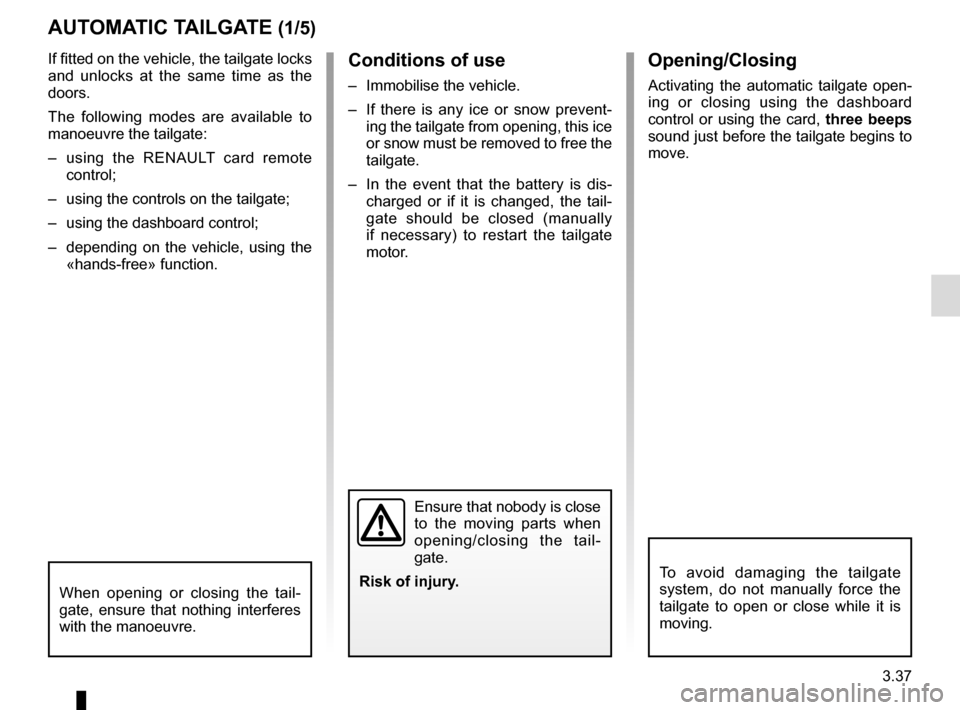
3.37
If fitted on the vehicle, the tailgate locks
and unlocks at the same time as the
doors.
The following modes are available to
manoeuvre the tailgate:
– using the RENAULT card remote control;
– using the controls on the tailgate;
– using the dashboard control;
– depending on the vehicle, using the «hands-free» function.
AUTOMATIC TAILGATE (1/5)
Conditions of use
– Immobilise the vehicle.
– If there is any ice or snow prevent-ing the tailgate from opening, this ice
or snow must be removed to free the
tailgate.
– In the event that the battery is dis- charged or if it is changed, the tail-
gate should be closed (manually
if necessary) to restart the tailgate
motor.
Ensure that nobody is close
to the moving parts when
opening/closing the tail-
gate.
Risk of injury.
Opening/Closing
Activating the automatic tailgate open-
ing or closing using the dashboard
control or using the card, three beeps
sound just before the tailgate begins to
move.
When opening or closing the tail-
gate, ensure that nothing interferes
with the manoeuvre.
To avoid damaging the tailgate
system, do not manually force the
tailgate to open or close while it is
moving.
Page 226 of 318
3.38
AUTOMATIC TAILGATE (2/5)
3
Using the tailgate interior closing
control
Press control 3.
2
Using the tailgate exterior opening
control
Press control 2.
1
Using the Renault card remote
control
With the ignition off, press and hold
switch 1 on the RENAULT card.
As a safety precaution,
the doors should only be
opened or closed when the
vehicle is stationary.
Risk of injury.
Page 227 of 318

3.39
Do not keep your foot in the air. Carry
out the movement without stopping.
Note: With the tailgate open, after de-
tecting a closure control, it waits around
3 seconds before triggering the closure
(a beep is emitted every second).
4
Using the dashboard control
Press and hold switch 4.
Using the hands-free function
The hands-free function grants access
to the boot or allows it to be closed
while you have your hands full.
With the RENAULT card on your person
and with the ignition off, perform a for-
wards/backwards movement with your
foot in the area delimited by the sen-
sors 5.
The sensor detects the approach and
removal of your foot and triggers the
opening or closing of the tailgate.
AUTOMATIC TAILGATE (3/5)
Activation/deactivation of the
hands-free function
Using the multifunction screen, select
menu “Vehicle”, “User settings” then
“Use handsfree card: open/close”.
Select “ON” or “OFF” to activate or de-
activate the function.
Usage features of the hands-free
function
– the hands-free function is no longer available after a few days of lack of
movement of the vehicle, or after
around 15 minutes if the vehicle is
unlocked. To reactivate it, use the
unlocking button on the RENAULT
card.
– The “Hands-free” function is only available if the vehicle is stationary
and the engine is switched off (and
not on standby with the Stop and
Start function).
– The hands-free feature may not work if the vehicle is equipped with
a towbar or is in an area with high
electromagnetic radiation.
5