Page 155 of 318

2.47
CRUISE CONTROL/SPEED LIMITER: speed limiter function (2/3)Exceeding the limit speed
It is possible to exceed the limit speed
at any time. To do this: press the acce-
lerator pedal firmly and fully (beyond
the resistance point).
While the speed is being exceeded, the
speed limiter flashes red on the instru-
ment panel.
Then, release the accelerator: the
speed limiter function will return as
soon as you reach a speed lower than
the stored speed.
Limited speed cannot be maintained
If driving up or down a steep gradient,
the system is unable to maintain the
limited speed: the stored speed flashes
red on the instrument panel and a beep
sounds at regular intervals to inform
you.
Varying the limit speed
The speed limiter can be changed by
repeatedly pressing switch 2 :
– side a (+) to increase the speed;
– side b (-) to reduce the speed.
Driving
When a limited speed has been stored
and this speed is not reached, driving is
similar to driving a vehicle without the
speed limiter function.
Once you have reached the stored
speed, no effort on the accelerator pedal
will allow you to exceed the program-
med speed except in an emergency
(refer to information on “Exceeding the
limit speed”).
The speed limiter function is
in no way linked to the bra-
king system.
a
b
2
Page 156 of 318
2.48
CRUISE CONTROL/SPEED LIMITER: speed limiter function (3/3)
Recalling the limit speed
If a speed has been stored, it can be re-
called by pressing switch 3 (R).
Putting the function on
standby
The speed limiter function is suspended
when you press switch 4 (O). In this
case, the speed limit remains stored
and the message “Memorised” accom-
panied by this speed appears on the
instrument panel.
Switching off the function
The speed limiter function is deactiva-
ted if you press switch 1: in this case a
speed is no longer stored. The orange
instrument panel warning light
� goes
out, confirming that the function is stop-
ped.
When the speed limiter is put on
standby, pressing side a (+) on
switch 2 reactivates the function wi-
thout taking into account the stored
speed: it is the speed at which the
vehicle is moving that is taken into
account.
1
2
a3
4
Page 159 of 318
2.51
This function is an additional driving aid. However, this function is not under any circumstances intended to replace the
due care and attention of the driver, who should at all times be in control of the vehicle.
The driver should always adapt their speed to the traffic conditions, regardless of the system indications.
The system enables maximum speed signs to be detected and does not detec\
t other traffic signage.
The driver should not, however, ignore signs which are not detected by the system and should as a prio\
rity comply with the
traffic signage and the highway code.
In the event of poor visibility (fog, snow, frost, etc.), it is possible that the system may not indicate the cor\
rect speed to the
driver.
The driver should always adapt their speed to the traffic conditions, regardless of the system indications.
OVERSPEED ALERT (3/3)
Page 160 of 318
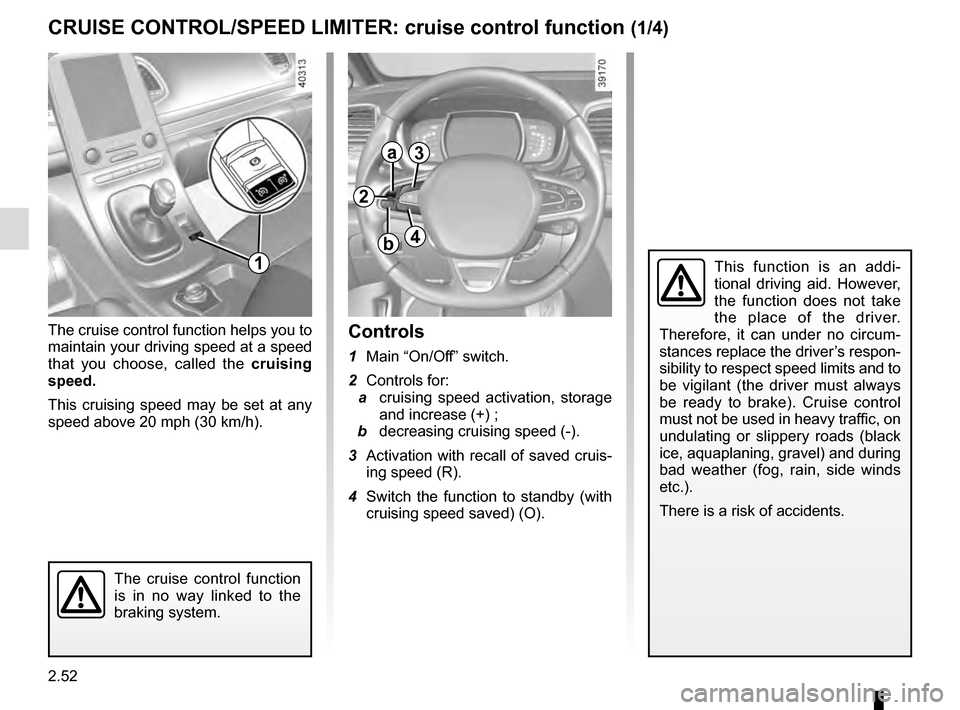
2.52
CRUISE CONTROL/SPEED LIMITER: cruise control function (1/4)
The cruise control function helps you to
maintain your driving speed at a speed
that you choose, called the cruising
speed.
This cruising speed may be set at any
speed above 20 mph (30 km/h).
The cruise control function
is in no way linked to the
braking system.
This function is an addi-
tional driving aid. However,
the function does not take
the place of the driver.
Therefore, it can under no circum-
stances replace the driver’s respon-
sibility to respect speed limits and to
be vigilant (the driver must always
be ready to brake). Cruise control
must not be used in heavy traffic, on
undulating or slippery roads (black
ice, aquaplaning, gravel) and during
bad weather (fog, rain, side winds
etc.).
There is a risk of accidents.
Controls
1 Main “On/Off” switch.
2 Controls for:
a cruising speed activation, storage
and increase (+) ;
b decreasing cruising speed (-).
3 Activation with recall of saved cruis- ing speed (R).
4 Switch the function to standby (with cruising speed saved) (O).
1
2
a
b
3
4
Page 161 of 318

2.53
CRUISE CONTROL/SPEED LIMITER: cruise control function (2/4)Driving
Once a cruising speed is memorised
and the cruise control function is active,
you may lift your foot off the accelera-
tor pedal.
Please note that you are
strongly advised to keep
your feet close to the pedals
in order to react in an emer-
gency.
Activating cruise control
At a steady speed (above approx.
20 mph or 30 km/h), press switch 2
side a (+): the function is activated and
the current speed is saved.
The cruising speed replaces the dashes
and cruise control is confirmed by the
appearance of the message “Check
cruise control” and the warning light
�.
If you try to activate the function below
20 mph (30 km/h), the message “Invalid
speed” will be displayed and the func-
tion will remain inactive.
Switching on
Press switch 1 on side �.
Indicator light
� comes on, lit green,
and the message “Check cruise con-
trol” appears on the instrument panel,
accompanied by dashes to indicate that
the cruise control function is activated
and waiting to store a cruising speed.
1
2
a
Page 162 of 318
2.54
CRUISE CONTROL/SPEED LIMITER: cruise control function (3/4)
Exceeding the cruising speed
The cruising speed may be exceeded
at any time by depressing the accelera-
tor pedal. While overtaking, the cruis-
ing speed flashes red on the instrument
panel.
Then, release the accelerator: after a
few seconds, the vehicle will automati-
cally return to its set cruising speed.
Cruising speed cannot be
maintained
If driving up or down a steep gradi-
ent, the system is unable to maintain
the cruising speed: the stored speed is
flashes red on the instrument panel to
inform you of this situation.
Adjusting the cruising speed
The cruising speed can be changed by
pressing the switch 2 repeatedly:
– side a (+) to increase the speed;
– side b (-) to reduce the speed.
The cruise control function
is in no way linked to the
braking system.
2
a
b
Page 163 of 318

2.55
CRUISE CONTROL/SPEED LIMITER: cruise control function (4/4)Switching off the function
The cruise control function is deacti-
vated if you press switch 1: in this case
a speed is no longer stored. The green
� warning light and message on the
instrument panel goes out to confirm
that the function is deactivated.
Returning to the cruising speed
If a speed is stored, it can be recalled,
once you are sure that the road con-
ditions are suitable (traffic, road sur-
face, weather conditions, etc.). Press
switch
3 (R) if the vehicle speed is
above 20 mph (30 km/h).
When the stored speed is recalled,
activation of the cruise control is con-
firmed by the illumination of the cruis-
ing speed in green, along with the mes-
sage “Check cruise control”.
NB: if the speed previously stored is
much higher than the current speed,
the vehicle will accelerate more rapidly
to reach this threshold.
When the cruise control function is
put on standby, pressing switch 2
side a (+) reactivates the cruise
control function without taking into
account the stored speed: it is the
speed at which the vehicle is moving
that is taken into account.
Putting the function on
standby
The function is set to standby if you:
– use the switch 4 (O);
– the brake pedal;
– depress the clutch pedal or the shift into neutral if the vehicle has an au-
tomatic gearbox.
In these three cases, the cruising
speed remains stored and the mes-
sage “Memorised” accompanied by this
speed appears on the instrument panel.
Standby is confirmed by the display of
the cruising speed in grey and the mes-
sage “Memorised”.
Putting the cruise control
on standby or switching it
off does not cause a rapid
reduction in speed: you
must brake by depressing the brake
pedal.
12
a3
4
Page 164 of 318

2.56
ADAPTIVE CRUISE CONTROL (1/7)
When traffic conditions permit (large
free-flowing road or motorway), the
adaptive cruise control gives you
the option of maintaining a chosen
speed, known as cruise control, adjus-
table from 30 mph to 90 mph (50 and
140 km/h), while keeping a following
distance from the vehicle in front in the
same lane.
The sensor has a range of 120 metres.
Note: The driver should take into ac-
count the maximum speed limit in their
location.
Note: The adaptive cruise control can
brake the vehicle up to a third of the
braking capacity. Depending on the
situation, the driver may need to brake
harder.
This function is an additio-
nal driving aid. However,
the function does not take
the place of the driver.
Therefore, it can under no circum-
stances replace the driver’s respon-
sibility to respect speed limits and to
be vigilant (the driver must always
be ready to brake).
The adaptive cruise control should
not be used in heavy traffic, on
winding or slippery roads (black ice,
aquaplaning, gravel) and during bad
weather (fog, rain, side winds etc.).
There is a risk of accidents.
Sensor location
Make sure that the sensor 1 is not ob-
scured (by dirt, mud, snow, etc.).
1
On equipped vehicles, some infor-
mation is given on the head-up dis-
play.