Page 228 of 318
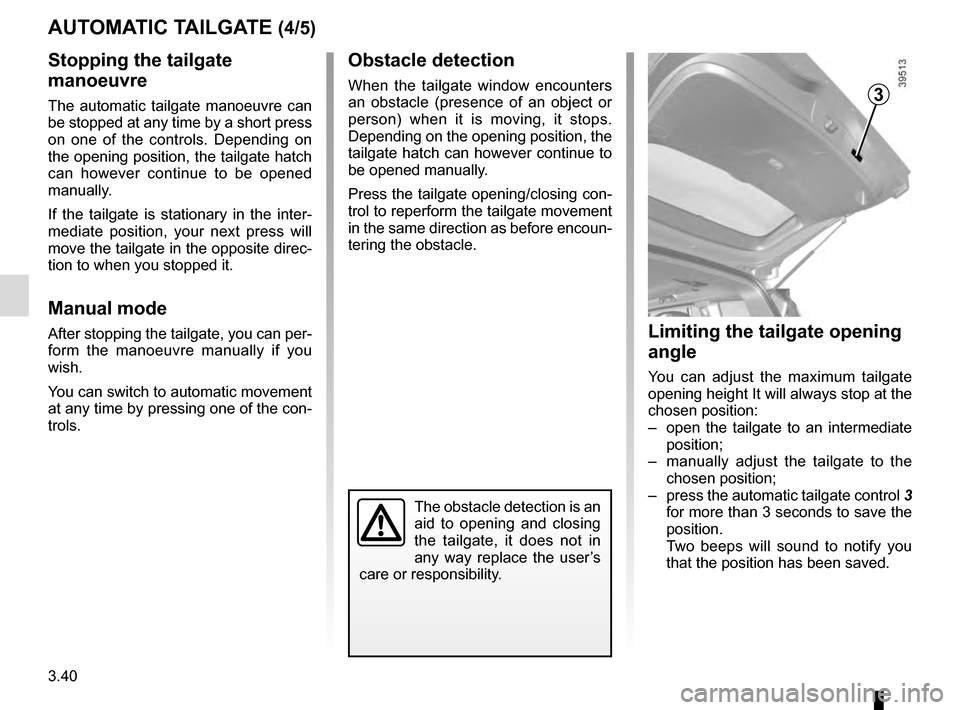
3.40
AUTOMATIC TAILGATE (4/5)
Stopping the tailgate
manoeuvre
The automatic tailgate manoeuvre can
be stopped at any time by a short press
on one of the controls. Depending on
the opening position, the tailgate hatch
can however continue to be opened
manually.
If the tailgate is stationary in the inter-
mediate position, your next press will
move the tailgate in the opposite direc-
tion to when you stopped it.
Manual mode
After stopping the tailgate, you can per-
form the manoeuvre manually if you
wish.
You can switch to automatic movement
at any time by pressing one of the con-
trols.
Obstacle detection
When the tailgate window encounters
an obstacle (presence of an object or
person) when it is moving, it stops.
Depending on the opening position, the
tailgate hatch can however continue to
be opened manually.
Press the tailgate opening/closing con-
trol to reperform the tailgate movement
in the same direction as before encoun-
tering the obstacle.
Limiting the tailgate opening
angle
You can adjust the maximum tailgate
opening height It will always stop at the
chosen position:
– open the tailgate to an intermediate position;
– manually adjust the tailgate to the chosen position;
– press the automatic tailgate control 3
for more than 3 seconds to save the
position.
Two beeps will sound to notify you
that the position has been saved.
3
The obstacle detection is an
aid to opening and closing
the tailgate, it does not in
any way replace the user’s
care or responsibility.
Page 229 of 318

3.41
AUTOMATIC TAILGATE (5/5)Operating faults
If you activate the automatic tailgate
continuously for around a minute (se-
quence of opening and closing), it will
stop in order to avoid overheating. The
operation will return to normal after
about a minute.
The automatic tailgate will not operate
if the battery is on low charge. In this
case, operate the automatic tailgate
with the engine started.
In very cold weather conditions, the au-
tomatic opening or closing may not op-
erate if the tailgate joints are frozen.
Precautions during use
Before opening/closing the tailgate,
ensure that the surrounding space is
sufficient to allow the tailgate to ope-
rate. If not, stop the tailgate movement
with the external tailgate control and
hold the tailgate in position by hand
(the tailgate may continue to open ma-
nually).
If the tailgate is moving and the engine
is started, the movement will stop for a
seconds before continuing.
Avoid multiple manual stops during the
automatic tailgate movement (risk of
damaging the tailgate system).
Driver’s responsibility
when parking or stopping
the vehicle
Never leave your vehicle
with a child, an adult who is not self-
sufficient or a pet inside or at the
rear of the tailgate, even for a short
while.
They may pose a risk to themselves
or to others by starting the engine,
activating equipment such as the
electric windows, the automatic
tailgate or by locking the doors.
RISK OF DEATH OR SERIOUS
INJURY.
Disable the «hands-free»
function before washing the
vehicle manually or han-
dling the emergency spare
wheel or the towbar.
Risk of accidental opening or clo-
sing of the tailgate which may
cause injury.
The attaching of any
carrying device (bike rack,
luggage box, etc.) resting
on the luggage compart-
ment lid is prohibited. To install a
carrying device on your vehicle,
contact an Approved Dealer.
Page 237 of 318
3.49
MULTIMEDIA EQUIPMENT (1/2)
Using the telephone
We remind you of the need
to conform to the legislation
in force concerning the use
of such equipment.
5
Hands-free telephone
integrated control
For equipped vehicles, use the steering
wheel controls 4.
Multimedia systems
1 Multimedia touchscreen display;
2 Central control;
3 Steering column controls;
4 Steering wheel controls;
5 Microphone.
1
2
4
Refer to the equipment instructions
for information on how to operate
this equipment.
3
Page 238 of 318
3.50
Multimedia sockets 6
You can use sockets USB or the SD
card reader to access the multime-
dia content of your accessories and
the system update (please refer to the
equipment instructions).
The various sources can be selected
from the multifunction screen and from
the steering column controls.
7
MULTIMEDIA EQUIPMENT (2/2)Multimedia sockets 7
Sockets USB can only recharge acces-
sories with a maximum power rating
of 12 Watts (voltage: 5V) per socket,
which have been approved by our
Technical Department.
The JACK socket enables the radio to
be used with an auxiliary cable.
The sockets USB can also recharge ac-
cessories with a maximum power rating
of 12 Watts (voltage: 5V) per socket,
which have been approved by our
Technical Department.
The JACK socket enables the radio to
be used with an auxiliary cable.
Connect accessories with a
maximum power of 12 watts
only.
Fire hazard.
6
Page 251 of 318
4.13
TYRE PRESSURES (2/2)
Tyre safety and use of snow chains:
Refer to the information on “Tyres” in
Section 5 for the servicing conditions
and, depending on the version, the use
of chains.
For your safety, please re-
spect the speed limit.
When they need to be re-
placed, only tyres of the
same make, size, type and profile
should be used on a single axle.
They must: either have a load ca-
pacity and speed rating at least
equal to those of the original
tyres, or conform to those recom-
mended by an authorised dealer.
Failure to heed these instructions
could endanger your safety and
affect your vehicle’s roadworthi-
ness.
Risk of loss of control of the ve-
hicle.
Page 268 of 318

5.12
TYRES (1/3)
Maintaining the tyres
The tyres must be in good condition
and the tread form must have sufficient
depth; tyres approved by our Technical
Department have tread wear indica-
tors 1 which are indicators moulded
into the tread at several points .
The tyres are the only contact between
the vehicle and the road, so it is essen-
tial to keep them in good condition.
You must make sure that your tyres
conform to local road traffic regulations.
When the tread has worn down to the
wear warning strips,
these strips will
become visible 2: it is then necessary
to replace your tyres because the tread
rubber is now only 1.6 mm deep at
most, resulting in poor road holding
on wet roads.
An overloaded vehicle, long journeys
by motorway, particularly in very hot
weather, or continual driving on poorly
surfaced minor roads will lead to more
rapid tyre wear and affect safety.
Incidents which occur when
driving, such as striking the
kerb, may damage the tyres
and wheel rims, and could
also lead to misalignment of the
front or rear axle geometry. In this
case, have the condition of these
checked by an approved dealer.
2
1
For your safety, please re-
spect the speed limit.
When they need to be re-
placed, only tyres of the
same make, size, type and profile
should be used on a single axle.
They must: either have a load ca-
pacity and a speed capacity at
least equal to the original tyres,
or correspond to those recom-
mended by your authorised
dealer.
Failure to heed these instructions
could endanger your safety and
affect your vehicle’s roadworthi-
ness.
Risk of loss of control of the ve-
hicle.
Page 278 of 318
5.22
FUSES (2/2)
Allocation of fuses
(the presence of certain fuses depends on the vehicle equipment level)\
Symbol Allocation SymbolAllocation
HWindscreen washer�Not used
ëThird row accessories socket, boot accessories
socketÝTowbar socket
ÆFront cigarette lighter, front and rear second row
accessories socket�Diagnostic socket, audio alarm
�Not usedÌHorn
�Heated door mirrors�Instrument panel, dashboard control lighting
×Brake lights, passenger compartment central unit�Piloted dampened suspension
\bParking brakefFront windscreen wiper
Additional servoDDirection indicator lights, hazard warning lights
îRadio, multifunction screen, multimedia acces-
sories sockets, parking brake control
Rear USB sockets on console
�Passenger compartment centre unit, rear wiper,
rear fog light\fNot used
OLocking opening elements, tailgate opening and
closing control
Page 291 of 318
5.35
OPERATING FAULTS (5/6)
Electrical equipmentPOSSIBLE CAUSESWHAT TO DO
The wipers do not work. Wiper blades stuck.Free the blades before using the wipers.
Faulty electrical circuit. Consult an approved dealer.
Fuse damaged. Replace the fuse, refer to the information
on “Fuses”.
The wiper does not stop. Faulty electrical controls.Consult an approved dealer.
Direction indicators flashing more
quickly. Blown bulb.
See information on “Headlights: changing
bulbs” in section 5.
The direction indicators do not work. Faulty electrical circuit or control. Consult an approved dealer. Fuse damaged. Replace the fuse, refer to the information
on “Fuses”.
The lights do not come on or go off. Faulty electrical circuit or control. Consult an approved dealer.
Fuse damaged. Replace the fuse, refer to the information
on “Fuses”.