Page 196 of 448
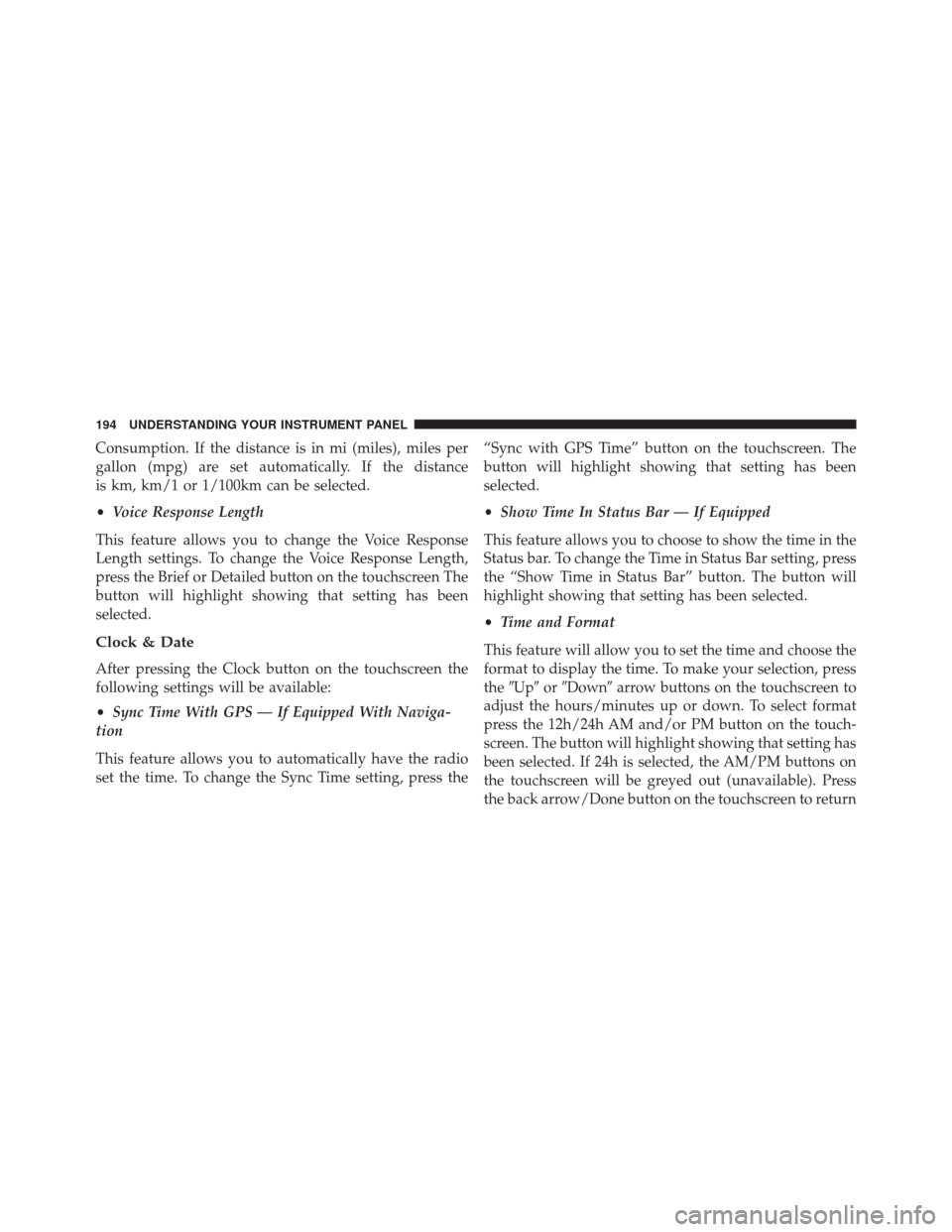
Consumption. If the distance is in mi (miles), miles per
gallon (mpg) are set automatically. If the distance
is km, km/1 or 1/100km can be selected.
•Voice Response Length
This feature allows you to change the Voice Response
Length settings. To change the Voice Response Length,
press the Brief or Detailed button on the touchscreen The
button will highlight showing that setting has been
selected.
Clock & Date
After pressing the Clock button on the touchscreen the
following settings will be available:
• Sync Time With GPS — If Equipped With Naviga-
tion
This feature allows you to automatically have the radio
set the time. To change the Sync Time setting, press the “Sync with GPS Time” button on the touchscreen. The
button will highlight showing that setting has been
selected.
•
Show Time In Status Bar — If Equipped
This feature allows you to choose to show the time in the
Status bar. To change the Time in Status Bar setting, press
the “Show Time in Status Bar” button. The button will
highlight showing that setting has been selected.
• Time and Format
This feature will allow you to set the time and choose the
format to display the time. To make your selection, press
the �Up� or�Down� arrow buttons on the touchscreen to
adjust the hours/minutes up or down. To select format
press the 12h/24h AM and/or PM button on the touch-
screen. The button will highlight showing that setting has
been selected. If 24h is selected, the AM/PM buttons on
the touchscreen will be greyed out (unavailable). Press
the back arrow/Done button on the touchscreen to return
194 UNDERSTANDING YOUR INSTRUMENT PANEL
Page 197 of 448

to the previous menu or press the ”X” button on the
touchscreen to close out of the settings screen.
•Set Date
This feature will allow you to set the date manually. Press
the Set Date button on the touchscreen and using the
“Up” and “Down” arrows, set the date.
Safety/Assistance
After pressing the Safety/Assistance button on the touch-
screen the following settings will be available:
• ParkView Rear Back Up Camera — If Equipped
Your vehicle may be equipped with the ParkView Rear
Back Up Camera Static Guidelines that allows you to see
straight grid line overlay over the ParkView Back up
camera display whenever the shift lever is put into REVERSE. The image will be displayed on the radio
touchscreen display along with a caution note to “check
entire surroundings” across the top of the screen. When
the vehicle is shifted out of REVERSE, the rear view
image will display for no more than ten seconds and after
the radio screen will appear.
To make your selection, press the ParkView Rear Back Up
Camera button on the touchscreen, until a check-mark
appears next to setting, indicating that the setting had
been selected.
•
ParkView Backup Camera Delay — If Equipped
When this feature is enabled, it will allow the ParkView
Backup Camera display to remain on while in drive for
up to 10 seconds, or 8 mph (13 km/h).
4
UNDERSTANDING YOUR INSTRUMENT PANEL 195
Page 201 of 448
Restore Settings — If Equipped
After pressing the Restore Settings button on the touch-
screen the following settings will be available:
•Restore Settings
When this feature is selected it will reset the Display,
Clock, Audio, and Radio Settings to their default settings.
To restore the settings to their default setting, press the
Restore Settings button. A pop-up will appear asking
�Are you sure you want to reset your settings to default?”
select Yes to restore, or Cancel to exit. Once the settings
are restored, a pop up appears stating �settings reset to
default.� Press the okay button on the touchscreen to exit.
UCONNECT RADIOS
iPod/USB/MP3 CONTROL — IF EQUIPPED
The USB Port and Auxiliary Jack is located on the
instrument panel left of the radio (driver ’s lower right).
This feature allows an iPod or external USB device to be
plugged into the USB port.
4
UNDERSTANDING YOUR INSTRUMENT PANEL 199
Page 212 of 448
UCONNECT 5.0 VOICE RECOGNITION QUICK
TIPS
Introducing Uconnect
Start using Uconnect Voice Recognition with these help-
ful quick tips. It provides the key Voice Commands and
tips you need to know to control your Uconnect 5.0
system.
Key Features:
•5.0” Full Color Touchscreen Display
• Bluetooth With Integrated Voice Control
• GPS Navigation (If Equipped)
Get Started
1. Visit UconnectPhone.com to check mobile device and
feature compatibility and to find phone pairing in-
structions.
Uconnect 5.0
210 UNDERSTANDING YOUR INSTRUMENT PANEL
Page 216 of 448
Media
Uconnect offers connections via USB, Bluetooth and
Auxiliary ports (If Equipped). Voice operation is only
available for connected USB and iPod devices.
Push the VR button
. After the beep, say one of the
following commands and follow the prompts to
switch your media source or choose an artist.
• Change source to Bluetooth
• Change source to iPod
• Change source to USB
• Play artist Beethoven; Play album Greatest Hits; Play
song Moonlight Sonata; Play genreClassical TIP:
Press the “Browse” button on the touchscreen to see
all of the music on your iPod or USB device. Your Voice
Command must match exactlyhow the artist, album,
song and genre information is displayed.
Uconnect 5.0 Media
214 UNDERSTANDING YOUR INSTRUMENT PANEL
Page 226 of 448

OFF (key removal) position. The key can only be re-
moved from the ignition when the ignition is in the
LOCK/OFF position, and once removed the transmission
is locked in PARK.
NOTE:If a malfunction occurs, the system will trap the
key in the ignition switch to warn you that this safety
feature is inoperable. The engine can be started and
stopped but the key cannot be removed until you obtain
service.
Brake/Transmission Shift Interlock System
This vehicle is equipped with a Brake Transmission Shift
Interlock System (BTSI) that holds the shift lever in PARK
unless the brakes are applied. To shift the transmission
out of PARK, the ignition switch must be turned to the
ON/RUN position (engine running or not), and the
brake pedal must be pressed. NOTE:
Swivel seats that are unlocked can also prevent
the transmission shift lever from being moved out of the
PARK position. To shift the transmission out of the PARK
position the first time after the cranking is allowed,
ensure swivel seats are locked in forward facing position.
Six-Speed Automatic Transmission
The transmission gear position display (located in the
instrument cluster) indicates the transmission gear range.
You must press the brake pedal to move the shift lever
out of PARK (Refer to “Brake/Transmission Shift Inter-
lock System” in this section). To drive, move the shift
lever from PARK or NEUTRAL to the DRIVE position.
The electronically-controlled transmission provides a
precise shift schedule. The transmission electronics are
self-calibrating; therefore, the first few shifts on a new
vehicle may be somewhat abrupt. This is a normal
condition, and precision shifts will develop within a few
hundred miles (kilometers).
224 STARTING AND OPERATING
Page 227 of 448

Only shift from DRIVE to PARK or REVERSE when the
accelerator pedal is released and the vehicle is stopped.
Be sure to keep your foot on the brake pedal when
shifting between these gears.
The transmission shift lever has PARK, REVERSE, NEU-
TRAL, DRIVE, and Electronic Range Select (ERS) shiftpositions. Manual downshifts can be made using the ERS
shift control (refer to “Electronic Range Select (ERS)
Operation” in this section for further information). Mov-
ing the shift lever into the ERS (-/+) position (beside the
DRIVE position) displays the current gear in the instru-
ment cluster, and prevents automatic upshifts beyond
this gear. In ERS mode, toggling the shift lever forward (-)
or rearward (+) will change the highest available gear.
NOTE:
If the shift lever cannot be moved to the PARK,
REVERSE, or NEUTRAL position (when pushed for-
ward) it is probably in the ERS (+/-) position (beside the
DRIVE position). In ERS mode, the transmission gear
limit (1, 2, 3, etc.) is displayed in the instrument cluster.
Move the shift lever to the right (into the DRIVE [D]
position) for access to PARK, REVERSE, and NEUTRAL.
Gear Ranges
DO NOT race the engine when shifting from PARK or
NEUTRAL into another gear range.
Shift Lever
5
STARTING AND OPERATING 225
Page 230 of 448

The following indicators should be used to ensure that you
have engaged the transmission into the PARK position:
•When shifting into PARK, firmly move the shift lever
all the way forward and to the left until it stops and is
fully seated.
• Look at the transmission gear position display and
verify that it indicates the PARK position (P).
• With the brake pedal released, verify the shift lever
will not move out of PARK.
CAUTION!
• Before moving the shift lever out of PARK, you
must turn the ignition switch from the LOCK/OFF
position to the ON/RUN position, and also press
the brake pedal. Otherwise, damage to the shift
lever could result.
(Continued)
CAUTION! (Continued)
•DO NOT race the engine when shifting from
PARK or NEUTRAL into another gear range, as this
can damage the drivetrain.
REVERSE (R)
This range is for moving the vehicle backward. Shift into
REVERSE only after the vehicle has come to a complete
stop.
NEUTRAL (N)
Use this range when the vehicle is standing for prolonged
periods with the engine running. The engine may be
started in this range. Apply the parking brake and shift
the transmission into PARK if you must leave the vehicle.
228 STARTING AND OPERATING