Page 128 of 448

▫Introduction ........................ .169
▫ Recommendations .....................170
▫ Identification Number ..................171
▫ Security Code ....................... .171
▫ General ............................ .172
▫ Uconnect RH3 Display ..................173
▫ General Functions And Settings ...........174
▫ Tuner Mode (AM/FM Radio) .............177
▫ Setup Menu ........................ .180
▫ Clock ............................. .182
▫ USB Mode (MP3/WMA/AAC) ...........182
� Uconnect SETTINGS ....................190
▫ Buttons On The Faceplate ................191 ▫
Buttons On The Touchscreen ..............192
▫ Customer Programmable Features/Personal
Settings ............................ .192
� UCONNECT RADIOS ...................199
� iPod/USB/MP3 CONTROL — IF EQUIPPED . . .199
▫ USB Charging Port ....................200
� STEERING WHEEL AUDIO CONTROLS ......202
▫ Radio Operation ..................... .202
� CD DISC MAINTENANCE ...............202
� RADIO OPERATION AND MOBILE PHONES . .203
▫ General Information ...................204
� CLIMATE CONTROLS ...................204
▫ Manual Heating And Air Conditioning ......204
126 UNDERSTANDING YOUR INSTRUMENT PANEL
Page 132 of 448

1. Speedometer•Indicates vehicle speed.
2. Electronic Vehicle Information Center (EVIC) •When the appropriate conditions exist, this display
shows the Electronic Vehicle Information Center
(EVIC) messages. Refer to “Electronic Vehicle Infor-
mation Center” in “Understanding Your Instrument
Panel” for further information.
• Odometer/Trip Odometer Display Area
U.S. Federal regulations require that upon transfer of
vehicle ownership, the seller certify to the purchaser
the correct mileage that the vehicle has been driven. If
your odometer needs to be repaired or serviced, the
repair technician should leave the odometer reading
the same as it was before the repair or service. If s/he
cannot do so, then the odometer must be set at zero,
and a sticker must be placed in the door jamb stating
what the mileage was before the repair or service. It is a good idea for you to make a record of the
odometer reading before the repair/service, so that
you can be sure that it is properly reset, or that the
door jamb sticker is accurate if the odometer must be
reset at zero.
• Shift Lever Status (PRND)
The shift lever status “P,R,N,D,1,2,3,4,5,6” are dis-
played indicating the shift lever position. Telltales
“1,2,3,4,5,6” indicate the manual mode has been
engaged and the gear selected is displayed. Refer to
“Six-Speed Automatic Transmission” in “Starting
And Operating” for further information on ERS.
3. Tachometer •This gauge measures engine revolutions per minute
(RPM x 1000). Before the pointer reaches the red area,
ease up on the accelerator to prevent engine damage.
130 UNDERSTANDING YOUR INSTRUMENT PANEL
Page 134 of 448
WARNING AND INDICATOR LIGHTS
IMPORTANT:The warning / indicator light switches on
in the instrument panel together with a dedicated mes-
sage and/or acoustic signal when applicable. These
indications are indicative and precautionary and as such
must not be considered as exhaustive and/or alternative
to the information contained in the Owner Manual,
which you are advised to read carefully in all cases.
Always refer to the information in this chapter in the
event of a failure indication. All active telltales will display first if applicable. The
system check menu may appear different based upon
equipment options and current vehicle status. Some
telltales are optional and may not appear.
132 UNDERSTANDING YOUR INSTRUMENT PANEL
Page 140 of 448

Engine Temperature Warning Light
Red TelltaleLight What It Means
Engine Temperature Warning Light
This light warns of an overheated engine condition. If the engine coolant temperature is too
high, this indicator will illuminate and a single chime will sound. If the temperature reaches the
upper limit, a continuous chime will be sound for 4 minutes or until the engine is allowed to
cool whichever comes first.
If the light turns on while driving, safely pull over and stop the vehicle. If the A/C system is on,
turn it off. Also, shift the transmission into NEUTRAL and idle the vehicle. If the temperature
reading does not return to normal, turn the engine off immediately and call for service. Refer to
“If Your Engine Overheats” in “What To Do In Emergencies” for further information.
For vehicles equipped with a premium cluster, this indicator will display in the DID. Refer to
”Driver Information Display (DID) — If Equipped” for further information.
138 UNDERSTANDING YOUR INSTRUMENT PANEL
Page 150 of 448
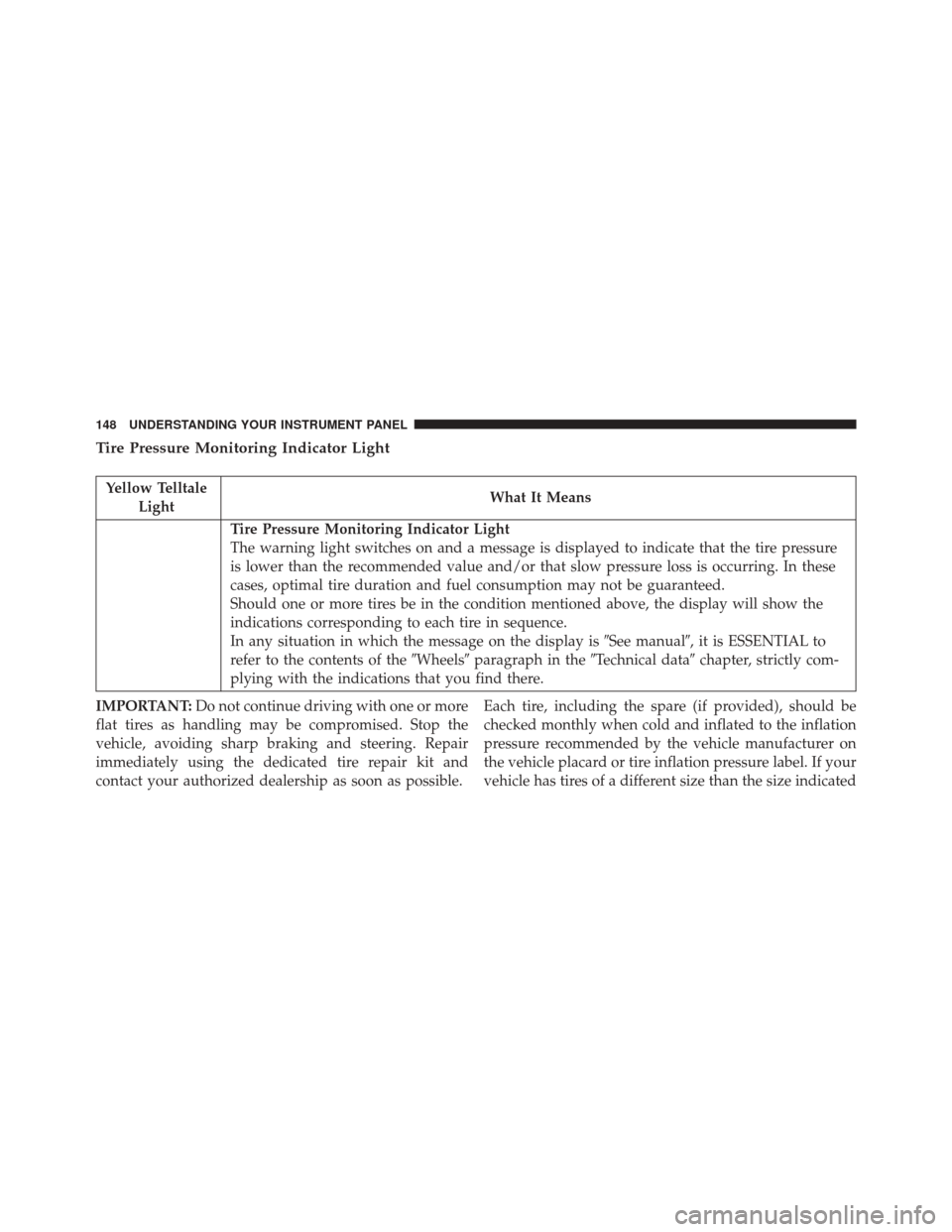
Tire Pressure Monitoring Indicator Light
Yellow TelltaleLight What It Means
Tire Pressure Monitoring Indicator Light
The warning light switches on and a message is displayed to indicate that the tire pressure
is lower than the recommended value and/or that slow pressure loss is occurring. In these
cases, optimal tire duration and fuel consumption may not be guaranteed.
Should one or more tires be in the condition mentioned above, the display will show the
indications corresponding to each tire in sequence.
In any situation in which the message on the display is
�See manual�, it is ESSENTIAL to
refer to the contents of the �Wheels�paragraph in the �Technical data�chapter, strictly com-
plying with the indications that you find there.
IMPORTANT: Do not continue driving with one or more
flat tires as handling may be compromised. Stop the
vehicle, avoiding sharp braking and steering. Repair
immediately using the dedicated tire repair kit and
contact your authorized dealership as soon as possible. Each tire, including the spare (if provided), should be
checked monthly when cold and inflated to the inflation
pressure recommended by the vehicle manufacturer on
the vehicle placard or tire inflation pressure label. If your
vehicle has tires of a different size than the size indicated
148 UNDERSTANDING YOUR INSTRUMENT PANEL
Page 163 of 448
ELECTRONIC VEHICLE INFORMATION CENTER
(EVIC)
The Electronic Vehicle Information Center (EVIC) fea-
tures a driver-interactive display that is located in the
instrument cluster.This system allows the driver to select a variety of useful
information by pushing the switches mounted on the
instrument panel. The EVIC Menu items consists of the
following:
•
Speed Beep
• Trip B Data
• Set Time
• Set Date
• Autoclose
• Units
• Language
Electronic Vehicle Information Center (EVIC) Display
4
UNDERSTANDING YOUR INSTRUMENT PANEL 161
Page 164 of 448
•Buzzer Volume
• Seat Belt Buzzer (*)
• (*) just available after SBR disable made by CHR
Service
• Service (Diesel Only)
• DRL - Daytime Running Light (if equipped)
• Exit Menu
The system allows the driver to select information by
pushing the following buttons mounted on the instru-
ment panel to the left of the steering column: •MODE Button
Push and HOLD the MODE button for a time longer than
1 second to access/select the information screens or
submenu screens of a main menu item. Push and hold the
MODE button for two seconds to reset displayed/
selected features that can be reset.
EVIC Control Buttons
162 UNDERSTANDING YOUR INSTRUMENT PANEL
Page 166 of 448

•Service (Diesel Only)
• DRL - Daytime Running Lights (if equipped)
• Exit menu
NOTE:
• If equipped with Uconnect 5.0 radio, some customer
programmable features will display in the Uconnect
5.0 system. Refer to the radio supplement for further
Uconnect 5.0 information.
• The EVIC clock setting and Uconnect 5.0 clock set-
ting procedure can be done through the radio or the
EVIC.
Selecting An Option Of The Main Menu Without Sub-
menu
1. Briefly push and release the MODEbutton to select
the main menu option to set. 2. Push and release the UPor DOWNbutton (by
single pushes) to select the new setting.
3. Briefly push and release the MODEbutton to store the
new setting and go back to the main menu option
previously selected.
Selecting An Option Of The Main Menu With Submenu
1. Briefly push and release the MODEbutton to display
the first submenu option.
2. Push and release the UP
or DOWNbutton (by
single pushes) to scroll through all the submenu
options.
3. Briefly push and release the MODEbutton to select
the displayed submenu option and to open the rel-
evant setup menu.
164 UNDERSTANDING YOUR INSTRUMENT PANEL