Page 3 of 145
TABLE OF CONTENTSSECTIONPAGE
1INTRODUCTION .
..............................................................3
2THINGS TO KNOW BEFORE STARTING YOUR VEHICLE
..................................7
3UNDERSTANDING THE FEATURES OF YOUR VEHICLE
...................................9
4UNDERSTANDING YOUR INSTRUMENT PANEL
.......................................13
5STARTINGANDOPERATING .....................................................51
6MAINTAININGYOURVEHICLE...................................................101
7MAINTENANCE SCHEDULE
.....................................................125
8INDEX .....................................................................135
1
2
3
4
5
6
7
8
Page 15 of 145
UNDERSTANDING YOUR INSTRUMENT PANEL
CONTENTS
�INSTRUMENT CLUSTER .................14
� WARNING AND INDICATOR LIGHTS ........17
▫ Red Telltale Indicator Lights ...............18
▫ Yellow Telltale Indicator Lights .............29
▫ Green Telltale Indicator Lights .............44▫
Blue Telltale Indicator Light ...............46
▫ White Telltale Indicator Light ..............47
� ELECTRONIC VEHICLE INFORMATION
CENTER (EVIC) ........................48
▫ EVIC — Displays ......................494
Page 16 of 145
INSTRUMENT CLUSTER
Diesel Instrument Cluster
14 UNDERSTANDING YOUR INSTRUMENT PANEL
Page 17 of 145

1. Speedometer•Indicates vehicle speed.
2. Electronic Vehicle Information Center (EVIC) •When the appropriate conditions exist, this display
shows the Electronic Vehicle Information Center
(EVIC) messages. Refer to “Electronic Vehicle Infor-
mation Center” in “Understanding Your Instrument
Panel” for further information.
• Odometer/Trip Odometer Display Area
U.S. Federal regulations require that upon transfer of
vehicle ownership, the seller certify to the purchaser
the correct mileage that the vehicle has been driven. If
your odometer needs to be repaired or serviced, the
repair technician should leave the odometer reading
the same as it was before the repair or service. If s/he
cannot do so, then the odometer must be set at zero,
and a sticker must be placed in the door jamb stating
what the mileage was before the repair or service. It is a good idea for you to make a record of the odometer
reading before the repair/service, so that you can be
sure that it is properly reset, or that the door jamb
sticker is accurate if the odometer must be reset at zero.
•
Shift Lever Status (PRND)
The shift lever status “P,R,N,D,1,2,3,4,5,6” are dis-
played indicating the shift lever position. Telltales
“1,2,3,4,5,6” indicate the manual mode has been
engaged and the gear selected is displayed. Refer to
“Six-Speed Automatic Transmission” in “Starting
And Operating” for further information on ERS.
3. Tachometer •This gauge measures engine revolutions per minute
(RPM x 1000). Before the pointer reaches the red area,
ease up on the accelerator to prevent engine damage.
4
UNDERSTANDING YOUR INSTRUMENT PANEL 15
Page 18 of 145
4. Temperature Gauge•The temperature gauge shows engine coolant tem-
perature. Any reading within the normal range indi-
cates that the engine cooling system is operating
satisfactorily.
• The gauge pointer will likely indicate a higher tem-
perature when driving in hot weather or up moun-
tain grades. It should not be allowed to exceed the
upper limits of the normal operating range.CAUTION!
Driving with a hot engine cooling system could
damage your vehicle. If the temperature gauge reads
“H” pull over and stop the vehicle. Idle the vehicle
with the air conditioner turned off until the pointer
drops back into the normal range. If the pointer
remains on the “H” and you hear continuous chimes,
turn the engine off immediately and call an autho-
rized dealer for service.
16 UNDERSTANDING YOUR INSTRUMENT PANEL
Page 19 of 145
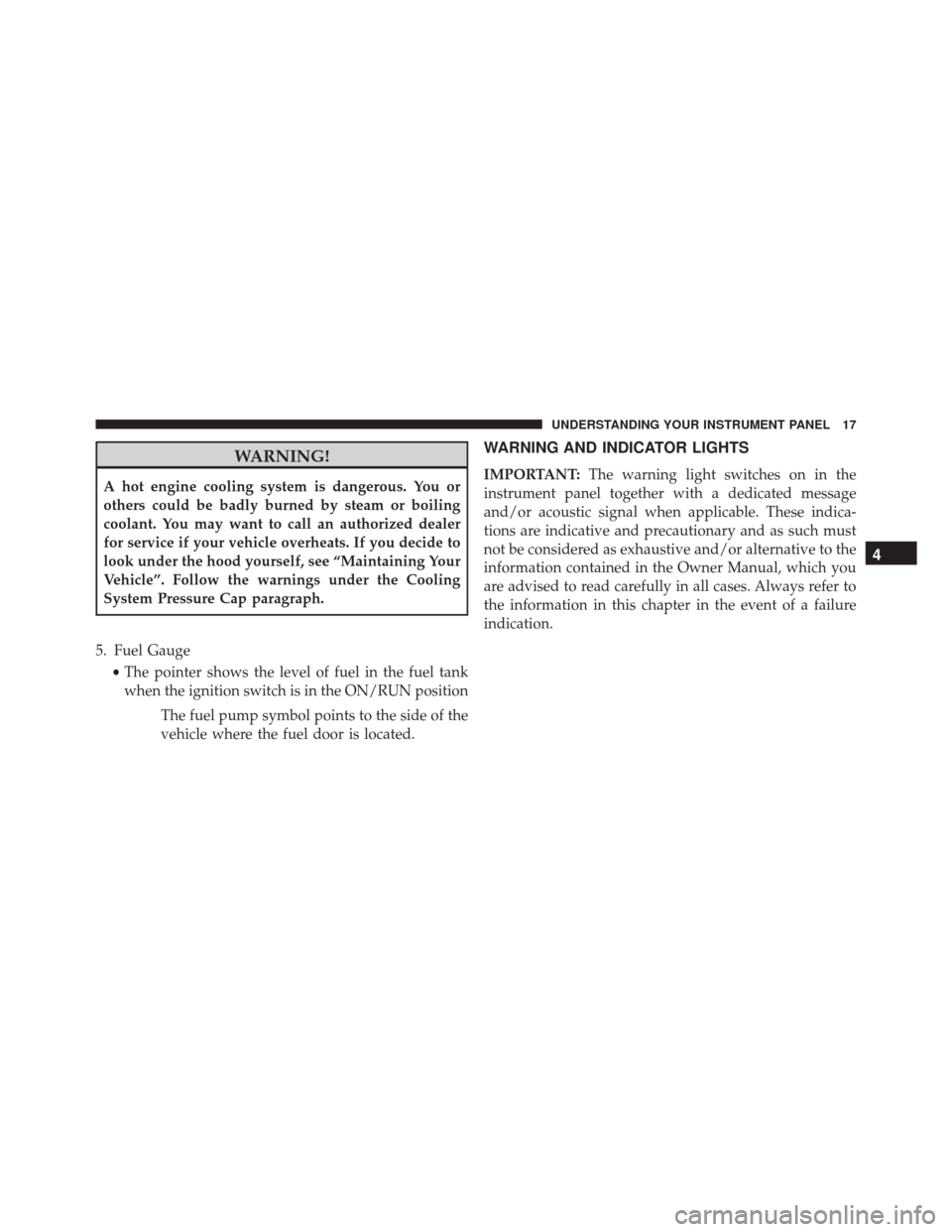
WARNING!
A hot engine cooling system is dangerous. You or
others could be badly burned by steam or boiling
coolant. You may want to call an authorized dealer
for service if your vehicle overheats. If you decide to
look under the hood yourself, see “Maintaining Your
Vehicle”. Follow the warnings under the Cooling
System Pressure Cap paragraph.
5. Fuel Gauge •The pointer shows the level of fuel in the fuel tank
when the ignition switch is in the ON/RUN position
The fuel pump symbol points to the side of the
vehicle where the fuel door is located.
WARNING AND INDICATOR LIGHTS
IMPORTANT: The warning light switches on in the
instrument panel together with a dedicated message
and/or acoustic signal when applicable. These indica-
tions are indicative and precautionary and as such must
not be considered as exhaustive and/or alternative to the
information contained in the Owner Manual, which you
are advised to read carefully in all cases. Always refer to
the information in this chapter in the event of a failure
indication.
4
UNDERSTANDING YOUR INSTRUMENT PANEL 17
Page 20 of 145
Red Telltale Indicator Lights
Seat Belt Reminder Warning Light
Red TelltaleLight What It Means
Seat Belt Reminder Warning Light
When the ignition switch is first turned to ON/RUN, this light will turn on for four to eight
seconds as a bulb check. During the bulb check, if the driver’s seat belt is unbuckled, a
chime will sound. After the bulb check or when driving, if the driver seat belt remains un-
buckled, the Seat Belt Reminder Light will flash or remain on continuously. Refer to “Occu-
pant Restraints” in “Things To Know Before Starting Your Vehicle” for further information.
18 UNDERSTANDING YOUR INSTRUMENT PANEL
Page 21 of 145
Air Bag Warning Light
Red TelltaleLight What It Means
Air Bag Warning Light
This light will turn on for four to eight seconds as a bulb check when the ignition switch is
first turned to ON/RUN. If the light is either not on during starting, stays on, or turns on
while driving, have the system inspected at an authorized dealer as soon as possible. Refer
to “Occupant Restraints” in “Things To Know Before Starting Your Vehicle” for further infor-
mation.
4
UNDERSTANDING YOUR INSTRUMENT PANEL 19