Page 352 of 919
Setting NamesSetting Names Ab-
breviated (Left Sub- menu Layer) Sub-Menus (Right Submenu Layer)
31 Trailer Name Trailer Name
•Trailer # (# is equal to slot position)
• Boat
• Car
• Cargo
• Dump
• Equipment
• Flatbed
• Gooseneck
• Horse
• Livestock
• Motorcycle
• Snowmobile
• Travel
• Utility
• 5th Wheel
350 UNDERSTANDING YOUR INSTRUMENT PANEL
Page 354 of 919
The DID Menu items consists of the following:
•Digital Speedometer
• Vehicle Info
• Fuel Economy Info •
Trip A
• Trip B
• Stop/Start Info (If Equipped)
• Trailer Tow
• Audio
• Stored Messages
• Screen Setup
• Vehicle Settings (Not Equipped with a Uconnect 5.0 &
8.4 radio)
Driver Information Display (DID)
352 UNDERSTANDING YOUR INSTRUMENT PANEL
Page 357 of 919
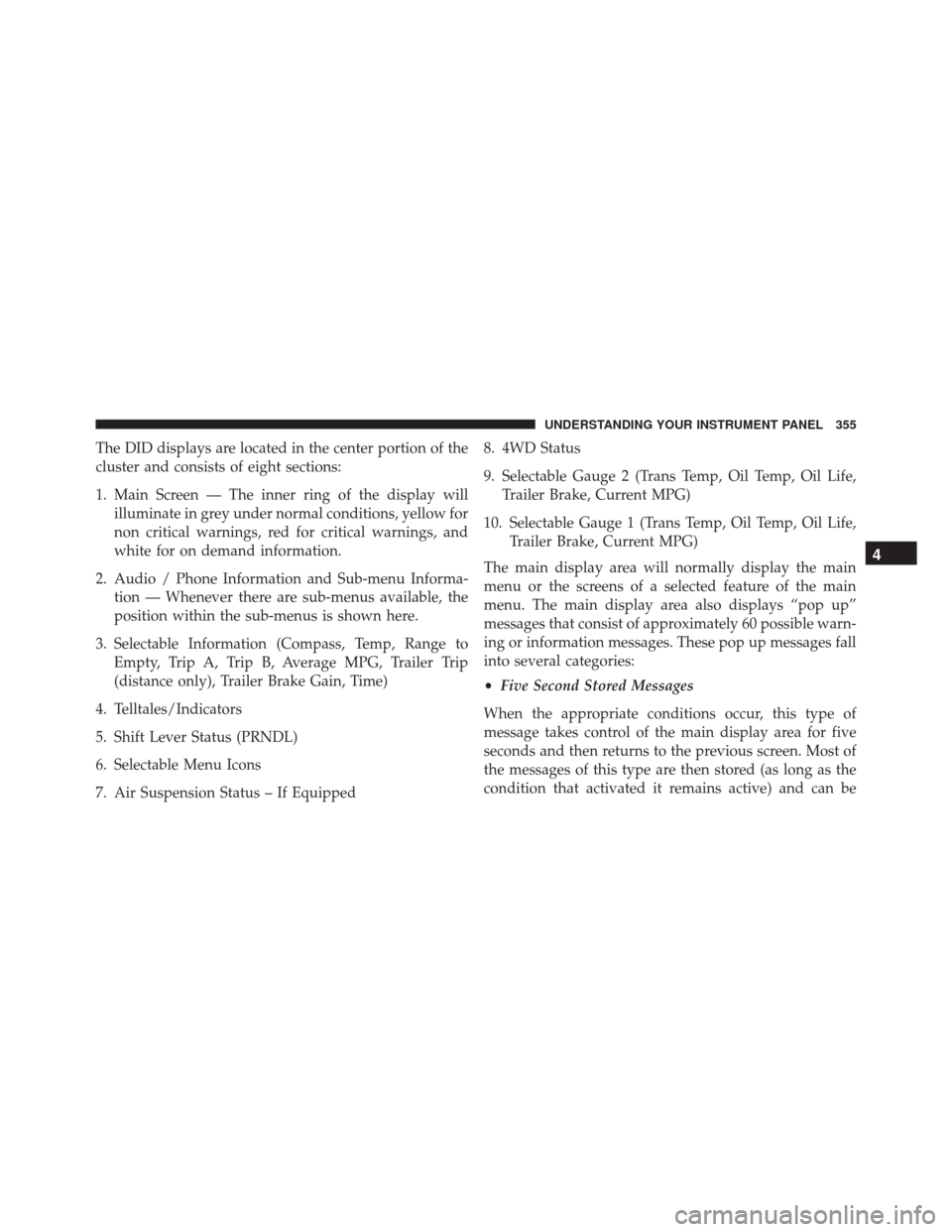
The DID displays are located in the center portion of the
cluster and consists of eight sections:
1. Main Screen — The inner ring of the display willilluminate in grey under normal conditions, yellow for
non critical warnings, red for critical warnings, and
white for on demand information.
2. Audio / Phone Information and Sub-menu Informa- tion — Whenever there are sub-menus available, the
position within the sub-menus is shown here.
3. Selectable Information (Compass, Temp, Range to Empty, Trip A, Trip B, Average MPG, Trailer Trip
(distance only), Trailer Brake Gain, Time)
4. Telltales/Indicators
5. Shift Lever Status (PRNDL)
6. Selectable Menu Icons
7. Air Suspension Status – If Equipped 8. 4WD Status
9. Selectable Gauge 2 (Trans Temp, Oil Temp, Oil Life,
Trailer Brake, Current MPG)
10. Selectable Gauge 1 (Trans Temp, Oil Temp, Oil Life, Trailer Brake, Current MPG)
The main display area will normally display the main
menu or the screens of a selected feature of the main
menu. The main display area also displays “pop up”
messages that consist of approximately 60 possible warn-
ing or information messages. These pop up messages fall
into several categories:
• Five Second Stored Messages
When the appropriate conditions occur, this type of
message takes control of the main display area for five
seconds and then returns to the previous screen. Most of
the messages of this type are then stored (as long as the
condition that activated it remains active) and can be
4
UNDERSTANDING YOUR INSTRUMENT PANEL 355
Page 362 of 919
•Doors Open
• Gear Not Available
• Shift Not Allowed
• Shift to Neutral then Drive or Reverse
• Autostick Unavailable Service Required
• Automatic Unavailable Use Autostick Service Req.
• Transmission Getting Hot Push Brake
• Trans. Hot Stop Safely Shift to Park Wait to Cool
• Transmission Cool Ready to Drive
• Trailer Brake Disconnected
• Service Transmission
• Service Shifter
• Engage Park Brake to Prevent Rolling •
Transmission Too cold Idle with Engine On
• Washer Fluid Low
• Service Air Suspension System
• Heavy Duty Air Suspension System Disabled
• Selected Ride Height Not Permitted Due To Speed
• Selected Ride Height Not Permitted Due To Payload
• Selected Ride Height Not Permitted - Payload Too
Light
• Battery Low Start Engine To Change Ride Height
• Normal Ride Height Achieved
• Aerodynamic Ride Height Achieved
• Off Road 1 Ride Height Achieved
• Off Road 2 Ride Height Achieved
360 UNDERSTANDING YOUR INSTRUMENT PANEL
Page 363 of 919

•Entry/Exit Ride Height Achieved
• Selected Ride Height Not Permitted
• Service Air Suspension System Immediately
• Reduce Speed To Maintain Selected Ride Height
• Air Suspension System Cooling Down Please Wait
• Vehicle Cannot Be Lowered Door Open
• Off Road 2 Watch For Clearance
• Entry/Exit Watch For Clearance
• Air Suspension Temporarily Disabled For Jacking And
Tire Change
• Battery Low Start Engine To Change Ride Height
• Stop/Start Ready – If Equipped
• Stop/Start Not Ready – If Equipped •
Stop/Start Not Ready Hood Open – If Equipped
• Stop/Start Not Ready Battery Charging – If Equipped
• Stop/Start Not Ready Trailer Tow/Haul Selected – If
Equipped
• Stop/Start Not Ready 4WD/Low Range Selected – If
Equipped
• Stop/Start Not Ready Fuel Level Low – If Equipped
• Stop/Start Not Ready Steep Incline – If Equipped
• Stop/Start Not Ready Extreme Outside Temperature –
If Equipped
• Stop/Start Not Ready Engine Temperature Too High –
If Equipped
• Stop/Start Not Ready Engine Temperature Too Low –
If Equipped
4
UNDERSTANDING YOUR INSTRUMENT PANEL 361
Page 367 of 919
•Average MPG or L/100 km
• Average MPH or km/h
• Elapsed Time
Hold the RIGHT
arrow button to reset all the
information.
Trip B
Push and release the UPorDOWNar-
row button until the Trip B icon/title is
highlighted in the DID. The Trip B informa-
tion will display the following:
• Distance MI or km
• Average MPG or L/100 km
• Average MPH or km/h
• Elapsed Time Hold the
RIGHT
arrow button to reset all the
information.
Stop/Start – If Equipped
Push and release the UPorDOWNar-
row button until the Stop/Start icon is high-
lighted in the DID. The DID will display the
Stop/Start status.
Trailer Tow
Push and release the UPorDOWNar-
row button until the Trailer Tow icon is high-
lighted. Push and release the RIGHT
arrow
button and the next screen will display the
following trailer trip information:
• Trailer Trip
• Trailer Brake
4
UNDERSTANDING YOUR INSTRUMENT PANEL 365
Page 369 of 919
SettingsOptions
1 Upper Left
•None
• Compass
• Outside Temp.
• Time
• Range to Empty
• Average MPG (not available for CNG
models)
• Current MPG (not available for CNG
models)
• Trip A
• Trip B
• Trailer Trip
• Trailer Brake Gain 4
UNDERSTANDING YOUR INSTRUMENT PANEL 367
Page 370 of 919
SettingsOptions
2 Upper Right
•None
• Compass
• Outside Temp. (Default)
• Time
• Range to Empty
• Average MPG (not available for CNG
models)
• Current MPG (not available for CNG
models)
• Trip A
• Trip B
• Trailer Trip
• Trailer Brake Gain
368 UNDERSTANDING YOUR INSTRUMENT PANEL