Page 201 of 669

•Jackhammers, large trucks, and other vibrations could
affect the performance of ParkSense.
• When you turn Front or Rear ParkSense off, the
instrument cluster will display “FRONT PARKSENSE
OFF” or “REAR PARKSENSE OFF.” Furthermore,
once you turn Front or Rear ParkSense off, it remains
off until you turn it on again, even if you cycle the
ignition key.
• When you move the shift lever to the REVERSE
position and Front or Rear ParkSense is turned off, the
instrument cluster will display �FRONT PARKSENSE
OFF� or�REAR PARKSENSE OFF� message for five
seconds, followed by a car graphic with �OFF�in the
corresponding side. This car graphic will be displayed
for as long as the vehicle is in REVERSE.
• ParkSense, when on, will reduce the volume of the
radio when it is sounding a tone. •
Clean the ParkSense sensors regularly, taking care not
to scratch or damage them. The sensors must not be
covered with ice, snow, slush, mud, dirt or debris.
Failure to do so can result in the system not working
properly. The ParkSense system might not detect an
obstacle behind or in front of the fascia/bumper, or it
could provide a false indication that an obstacle is
behind or in front of the fascia/bumper.
• Use the ParkSense switch to turn the ParkSense system
off if obstacles such as bicycle carriers, trailer hitches,
etc. are placed within 18 in (45 cm) from the rear
fascia/bumper. Failure to do so can result in the
system misinterpreting a close obstacle as a sensor
problem, causing the “PARKSENSE UNAVAILABLE
SERVICE REQUIRED” message to be displayed in the
instrument cluster.
3
UNDERSTANDING THE FEATURES OF YOUR VEHICLE 199
Page 203 of 669
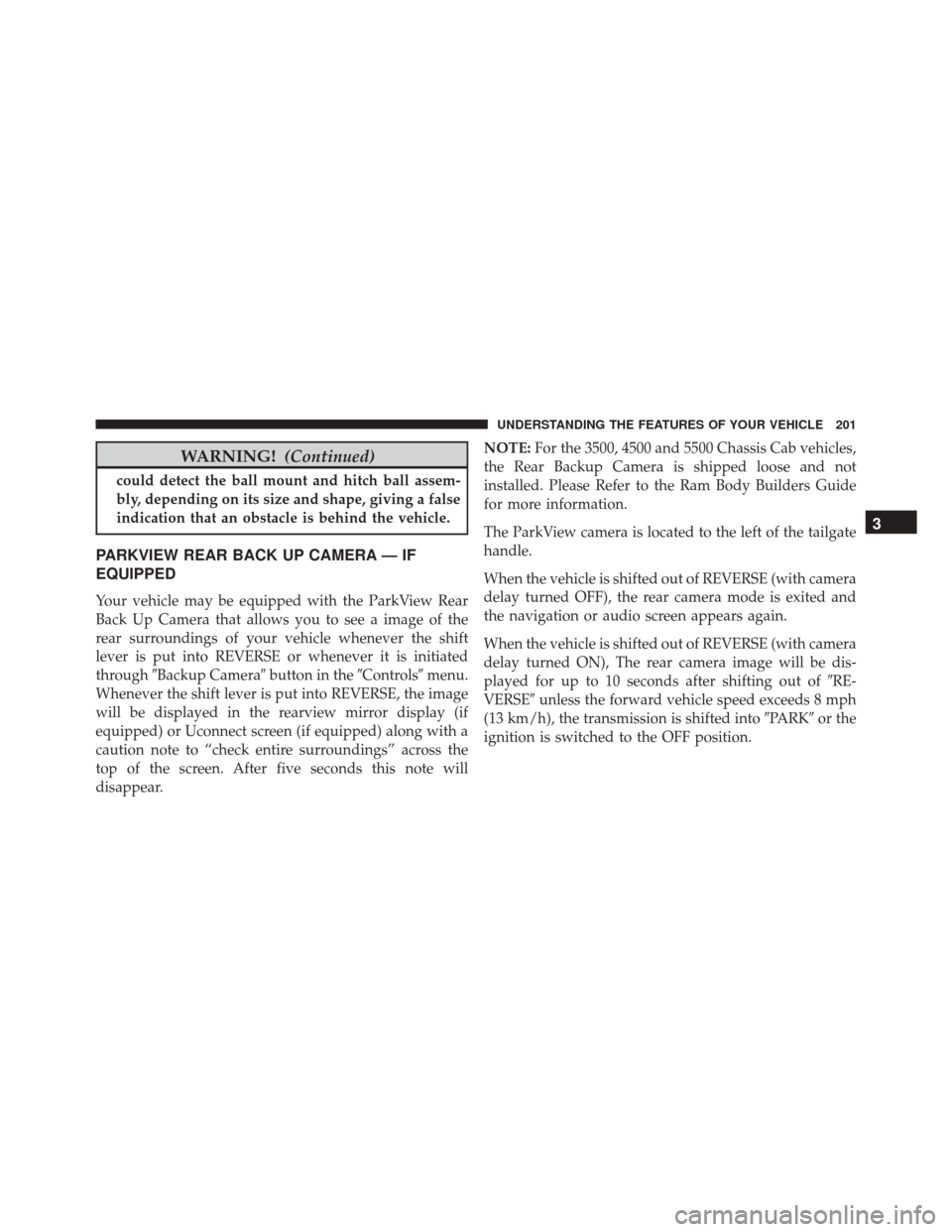
WARNING!(Continued)
could detect the ball mount and hitch ball assem-
bly, depending on its size and shape, giving a false
indication that an obstacle is behind the vehicle.
PARKVIEW REAR BACK UP CAMERA — IF
EQUIPPED
Your vehicle may be equipped with the ParkView Rear
Back Up Camera that allows you to see a image of the
rear surroundings of your vehicle whenever the shift
lever is put into REVERSE or whenever it is initiated
through�Backup Camera� button in the�Controls�menu.
Whenever the shift lever is put into REVERSE, the image
will be displayed in the rearview mirror display (if
equipped) or Uconnect screen (if equipped) along with a
caution note to “check entire surroundings” across the
top of the screen. After five seconds this note will
disappear. NOTE:
For the 3500, 4500 and 5500 Chassis Cab vehicles,
the Rear Backup Camera is shipped loose and not
installed. Please Refer to the Ram Body Builders Guide
for more information.
The ParkView camera is located to the left of the tailgate
handle.
When the vehicle is shifted out of REVERSE (with camera
delay turned OFF), the rear camera mode is exited and
the navigation or audio screen appears again.
When the vehicle is shifted out of REVERSE (with camera
delay turned ON), The rear camera image will be dis-
played for up to 10 seconds after shifting out of �RE-
VERSE� unless the forward vehicle speed exceeds 8 mph
(13 km/h), the transmission is shifted into �PARK�or the
ignition is switched to the OFF position.
3
UNDERSTANDING THE FEATURES OF YOUR VEHICLE 201
Page 204 of 669

Whenever the Rear View Camera image is activated
through�Backup Camera� button in the�Controls�menu,
a display timer for the image is initiated. The image will
continue to be displayed until the display timer exceeds
10 seconds and the vehicle speed is above 8 mph
(13 km/h) or the touchscreen button �X�to disable
display of the Rear View camera image is pressed.
NOTE: If the vehicle speed remains below 8 mph
(13 km/h), the Rear View camera image will be displayed
continuously until deactivated via. the touchscreen but-
ton �X�.
If equipped with a Cargo Camera, a touchscreen button
to indicate the current active Camera image being
displayed is made available whenever the Rear View
camera image is displayed.
If equipped with a Cargo Camera, a touchscreen button
to switch the display to Cargo camera image is
made available whenever the Rear View Camera im-
age is displayed.
A touchscreen button �X�to disable display of the camera
image is made available when the vehicle is not in
REVERSE gear.
When enabled, active guide lines are overlaid on the
image to illustrate the width of the vehicle and its
projected backup path based on the steering wheel
position. The active guide lines will show separate zones
that will help indicate the distance to the rear of the
vehicle.
NOTE: For further information about how to access and
change the programmable features of the ParkView Rear
Backup Camera, refer to “Uconnect Settings” in “Under-
standing Your Instrument Panel” for further information.
202 UNDERSTANDING THE FEATURES OF YOUR VEHICLE
Page 206 of 669
Turning Rear View Camera image On:
1. Press the�Controls�button located on the bottom of
the Uconnect display.
2. Press the �Backup Camera� button
to turn the Rear
View Camera system ON.
NOTE: Once initiated by the �Backup Camera�button,
the Rear View Camera image may be deactivated by
pressing the �X�soft button. On deactivation, the previ-
ous selected screen will appear.
OVERHEAD CONSOLE — IF EQUIPPED
The overhead console is located on the headliner above
the rearview mirror. The overhead console contains the
following features:
• Courtesy/Reading Lights
• Power Sliding Rear Window Switch — If EquippedCourtesy/Reading Lights
Both lights in the overhead console and rear passenger
compartment will illuminate as courtesy lights when a
door is opened, when the dimmer control is rotated to the
courtesy light position (full right position), or when the
UNLOCK button is pushed on the Remote Keyless Entry
Overhead Console
204 UNDERSTANDING THE FEATURES OF YOUR VEHICLE
Page 213 of 669

AUXILIARY SWITCHES — IF EQUIPPED
There can be up to five auxiliary switches located in the
lower switch bank of the instrument panel which can be
used to power various electronic devices and PTO
(Power Take Off) – If Equipped. If Power Take Off is
equipped, it will take the place of the fifth Auxiliary
switch. Connections to the switches are found under the
hood in the connectors attached to the auxiliary Power
Distribution Center.
You have the ability to configure the functionality of the
auxiliary switches via the Electronic Vehicle Information
Center (EVIC) or Driver Information Display (DID). All
switches can now be configured for setting the switch
type operation to latching or momentary, power source of
either battery or ignition, and ability to hold last state
across key cycles.NOTE:
Holding last state conditions are met when
switch type is set to latching and power source is set to
ignition.
For further information on using the auxiliary switches,
please refer to the Ram Body Builders Guide by accessing
www.rambodybuilder.com and choosing the appropriate
links.
CIGAR LIGHTER AND ASH RECEIVER — IF
EQUIPPED
A removable ash receiver and cigar lighter are available.
For vehicles with a bench seat the cupholder tray can be
used to hold the ash receiver.
For vehicles equipped with a floor console, the cuphold-
ers may be used.
3
UNDERSTANDING THE FEATURES OF YOUR VEHICLE 211
Page 227 of 669
UNDERSTANDING YOUR INSTRUMENT PANEL
CONTENTS
�INSTRUMENT PANEL FEATURES ..........228
� INSTRUMENT CLUSTER — BASE ..........229
� INSTRUMENT CLUSTER — PREMIUM ......232
� WARNING AND INDICATOR LIGHTS .......235
▫ Red Telltale Indicator Lights ..............236
▫ Yellow Telltale Indicator Lights ............248
▫ Green Telltale Indicator Lights ............262
▫ Blue Telltale Indicator Light ..............264
▫ White Telltale Indicator Light .............265�
ELECTRONIC VEHICLE INFORMATION CENTER
(EVIC) ............................. .266
▫ Electronic Vehicle Information Center (EVIC)
Displays — 3.5” Display ................268
▫ Oil Life Reset ....................... .270
▫ EVIC Messages ...................... .271
▫ EVIC Selectable Menu Items .............274
� DRIVER INFORMATION DISPLAY (DID) .....285
▫ Driver Information Display (DID) Displays . . .288
▫ Oil Life Reset ....................... .2904
Page 232 of 669

1. Tachometer•Indicates the engine speed in revolutions per minute
(RPM x 1000).
2. Electronic Vehicle Information Center (EVIC) •When the appropriate conditions exist, this display
shows the Electronic Vehicle Information Center
(EVIC) messages. Refer to “Electronic Vehicle Infor-
mation Center” in “Understanding Your Instrument
Panel” for further information.
3. Speedometer •Indicates vehicle speed.
4. Fuel Gauge •The pointer shows the level of fuel in the fuel tank
when the ignition switch is in the ON/RUN position.
5. Temperature Gauge •
The temperature gauge shows engine coolant tem-
perature. Any reading within the normal range indi-
cates that the engine cooling system is operating
satisfactorily.
• The gauge pointer will likely indicate a higher tem-
perature when driving in hot weather or up moun-
tain grades. It should not be allowed to exceed the
upper limits of the normal operating range.
CAUTION!
Driving with a hot engine cooling system could
damage your vehicle. If the temperature gauge reads
“H” pull over and stop the vehicle. Idle the vehicle
with the air conditioner turned off until the pointer
drops back into the normal range. If the pointer
remains on the “H”, turn the engine off immediately
and call an authorized dealer for service.
230 UNDERSTANDING YOUR INSTRUMENT PANEL
Page 236 of 669

5. Fuel Gauge•The pointer shows the level of fuel in the fuel tank
when the ignition switch is in the ON/RUN position.
6. Driver Information Display (DID) •When the appropriate conditions exist, this display
shows the Driver Information Display (DID) mes-
sages. Refer to “Driver Information Display (DID)”
in “Understanding Your Instrument Panel” for fur-
ther information.
7. Temperature Gauge •The temperature gauge shows engine coolant tem-
perature. Any reading within the normal range indi-
cates that the engine cooling system is operating
satisfactorily. •
The gauge pointer will likely indicate a higher tem-
perature when driving in hot weather or up moun-
tain grades. It should not be allowed to exceed the
upper limits of the normal operating range.
CAUTION!
Driving with a hot engine cooling system could
damage your vehicle. If the temperature gauge reads
“H” pull over and stop the vehicle. Idle the vehicle
with the air conditioner turned off until the pointer
drops back into the normal range. If the pointer
remains on the “H”, turn the engine off immediately
and call an authorized dealer for service.
234 UNDERSTANDING YOUR INSTRUMENT PANEL