Page 262 of 364
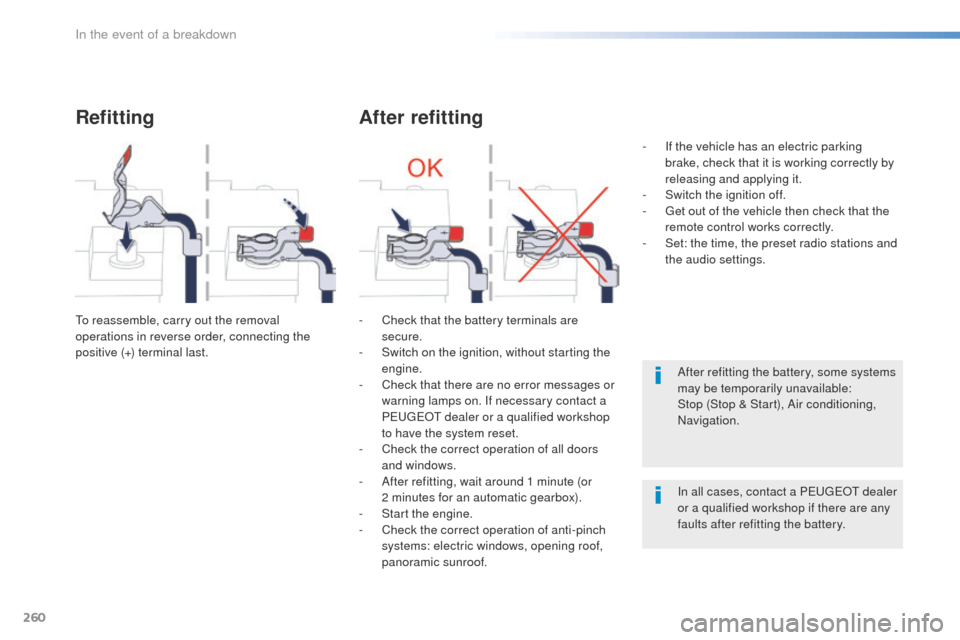
260
508_en_Chap08_en-cas-de-pannes_ed01-2016
Refitting
to reassemble, carry out the removal
operations in reverse order, connecting the
positive (+) terminal last.
After refitting
- Check that the battery terminals are secure.
-
S
witch on the ignition, without starting the
engine.
-
C
heck that there are no error messages or
warning lamps on. If necessary contact a
P
e
uge
Ot
dealer or a qualified workshop
to have the system reset.
-
C
heck the correct operation of all doors
and windows.
-
A
fter refitting, wait around 1 minute (or
2
minutes for an automatic gearbox).
-
S
tart the engine.
-
C
heck the correct operation of anti-pinch
systems: electric windows, opening roof,
panoramic sunroof. -
I
f the vehicle has an electric parking
brake, check that it is working correctly by
releasing and applying it.
-
S
witch the ignition off.
- g
e
t out of the vehicle then check that the
remote control works correctly.
-
S
et: the time, the preset radio stations and
the audio settings.
After refitting the battery, some systems
may be temporarily unavailable:
Stop (Stop & Start), Air conditioning,
Navigation.
In all cases, contact a P
e
uge
Ot
dealer
or a qualified workshop if there are any
faults after refitting the battery.
In the event of a breakdown
Page 263 of 364

261
508_en_Chap08_en-cas-de-pannes_ed01-2016
System which manages the duration of use of certain functions to conserve a sufficient level of
charge in the battery.
After the engine has stopped, you can still use functions such as the audio and telematics
system, windscreen wipers, dipped beam headlamps, courtesy lamps, etc. for a maximum
combined duration of about forty minutes.
energy economy mode
Switching to economy
mode
A message then appears in the instrument
panel screen indicating that the vehicle has
switched to economy mode and the active
functions are put on standby.
If a telephone call is being made at this time, it
will be maintained for around 10 minutes with
the Bluetooth hands-free system of your audio
system.
Exiting economy mode
these functions are reactivated automatically
next time the vehicle is driven.
In order to restore the use of these functions
immediately, start the engine and let it run:
-
f
or less than ten minutes, to use the
equipment for approximately five minutes,
-
f
or more than ten minutes, to use the
equipment for up to approximately
thirty
minutes.
Let the engine run for the duration specified to
ensure that the battery charge is sufficient.
Do not repeatedly and continuously restart the
engine in order to charge the battery.
A flat battery prevents the engine from starting.
For more information on the battery, refer to the
corresponding section.
Load reduction mode
System which manages the use of certain
functions according to the level of charge
remaining in the battery.
When the vehicle is being driven, the load
reduction function temporarily deactivates
certain functions, such as the air conditioning,
the heated rear screen...
th
e deactivated functions are reactivated
automatically as soon as conditions permit.
8
In the event of a breakdown
Page 276 of 364

274
508_en_Chap10a_BtA_ed01-2016
emergency or assistance call
If an impact is detected by the airbag
control unit, and independently of
the deployment of any airbags, an
emergency call is made automatically.
PEUGEOT Connect SOS
In an emergency, press this
button for more than 2 seconds.
Flashing of the green L
eD a
nd
a voice message confirm that
the call has been made to the
"P
e
uge
Ot
Connect SOS" call
c e nt re*.
Pressing this button again immediately cancels
the request.
th
e green L
eD g
oes off.
Pressing this button for more than 8 seconds
cancels the request at any time.
th
e green L
eD r
emains on (without flashing)
when communication is established.
It goes off at the end of the call.
" Peuge
O
t Connect SOS" immediately locates
your vehicle, starts communication with you in
your language**, and where necessary sends
the appropriate public emergency services**. In
countries where the service is not available, or
when the locating service has been expressly
declined, the call is sent directly to the
emergency services (112) without the vehicle
location. * *
D
epending on the geographical cover of
"P
e
uge
Ot
Connect SOS", "P
e
uge
Ot
C
onnect Assistance" and the official national
language selected by the owner of the vehicle.
th
e list of countries covered and P
e
uge
Ot
CONN
eCt
services is available from dealers
or at www.peugeot.co.uk.
*
S
ubject to the general conditions for the
service available from dealers and to
technological and technical limitations. If you benefit from the P
e
uge
Ot
Connect Packs offer with the SOS and
assistance pack included, there are
additional services available to you in
your MyP
e
uge
Ot
personal space,
via
the P
e
uge
Ot
Internet website in
your country, accessible on
www.peugeot.co.uk.
Audio and telematics
Page 277 of 364

275
508_en_Chap10a_BtA_ed01-2016
PEUGEOT Connect Assistance
If you purchased your vehicle outside
the Pe
ugeOt dealer network, we
invite you to have a dealer check the
configuration of these services and, if
desired, modified to suit your wishes.
In a multi-lingual country, configuration
is possible in the official national
language of your choice.
For technical reasons and in particular
to improve the quality of "P
e
uge
Ot
CONN
eCt
services" services to
customers, the manufacturer reserves
the right to carry out updates to the
vehicle's on-board telematic system.
A fault with the system does not
prevent the vehicle being driven. Press this button for more than
2
seconds to request assistance
if the vehicle breaks down.
A voice message confirms that
the call has been made**.
Pressing this button again immediately cancels
the request.
th
e cancellation is confirmed by a voice
message.
th
e orange L
eD i
s on continuously: the backup
battery must be replaced.
In either case, the emergency and assistance
calls may not function.
Contact a qualified repairer as soon as
possible.
Operation of the system
When the ignition is switched
on, the green LeD c omes on for
3 seconds indicating that the
system is operating correctly.
If the orange L
eD f
lashes then
goes off: there is a system fault.
**
Depending on the geographical cover of
"PeugeOt Connect SOS", "Pe ugeOt
Connect Assistance" and the official national
language selected by the owner of the vehicle.
the list of countries covered and Pe ugeOt
CONNeCt services is available from dealers
or at www.peugeot.co.uk.
.
Audio and telematics
Page 278 of 364

276
508_en_Chap10b_JBL_ed01-2016
JBL eQuIPMeNt
the Hi-Fi system is a 5.1 system developed by
PeugeOt in conjunction with JBL.
4 two-way speaker kits, separated by an active
filter, are fitted at front and rear.
th
ese are based on a fabric dome tweeter
delivering stable and balanced treble
reproduction and a 50W RMS neodymium
magnet inverted motor medium-woofer
possessing a very high output of bass
frequencies.
th
e central acoustic path in the dashboard
improves reproduction of the musical
scene, putting the listener in a situation that
realistically reproduces the original musical
recording.
th
e bass unit located in the boot carries a
150W triple-coil true subwoofer in an optimised
space, giving depth and impact to the bass
ranges.
th
is set of speakers is controlled by a 10 -way
500W RMS 2 ohm amplifier, using advanced
surround sound and sound distribution
handling, so as to deliver optimum performance
both for the driver and for the passengers in the
vehicle.
Audio and telematics
Page 279 of 364
277
508_en_Chap10c_SMegplus_ed01-2016
7-inch touch screen
GPS satellite navigation - Multimedia audio - Bluetooth® telephone
Contents
First steps
2 78
Steering mounted controls
2
80
Menus
281
Media
282
Radio
288
DAB (Digital Audio Broadcasting) radio
2
90
Music
292
Navigation
296
Navigation -
g
u
idance
3
04
Traffic
3
08
Configuration
3
10
Connected services
3
18
P
e
uge
Ot
Connect Apps
3
19
te
lephone
320
Frequently asked questions
3
28
th
e system is protected in such a way that it will only operate in
your vehicle. As a safety measure, the driver should only carry out operations
which require prolonged attention while the vehicle is stationary.
th
e display of an energy economy mode message signals that
electrical systems operating are going into standby.
Refer to the energy economy mode section.
.
Audio and telematics
Page 280 of 364
278
508_en_Chap10c_SMegplus_ed01-2016
First steps
use the buttons below the touch screen for
access to the menus, then press the virtual
buttons in the touch screen.
ea
ch menu is displayed in one or two pages
(primary page and secondary page).
Secondary page
Primary page In very hot conditions, the system may
go into stand-by (screen and sound
completely off) for a minimum period of
5 minutes.
Audio and telematics
Page 281 of 364

279
508_en_Chap10c_SMegplus_ed01-2016
With the engine running, press to
mute the sound.
With the ignition off, press to switch
the system on.
Volume adjustment (each source
is independent, including t
r
affic
announcements (
tA
) and navigation
instructions).
Selecting the audio source (depending on
version):
-
"
FM" / "DAB"* / "AM"* radio wavebands.
-
"uS
B" memory stick.
-
C
D player in the facade.
-
t
e
lephone connected by Bluetooth* and by
Bluetooth* audio streaming.
-
M
edia player connected to the auxiliary
socket (jack, cable not supplied).
* Depending on equipment. Shortcuts: using virtual buttons in the top
band of the touch screen, it is possible to go
directly to the choice of audio source, the list of
stations (or titles depending on the source) or
to temperature adjustment.
th
e screen is of the "resistive" type, it
is necessary to press firmly, particularly
for "flick" gestures (scrolling through a
list, moving the map...). A simple wipe
will not be enough. Pressing with more
than one finger is not recognised.
th
e screen can be used when wearing
gloves. t
h
is technology allows use at
all temperatures.
In very hot conditions, the volume may
be limited to protect the system. t
h
e
return to normal takes place when
the temperature in the passenger
compartment drops.
to c
lean the screen, use a soft
non-abrasive cloth (spectacles cloth)
without any additional product.
Do not use pointed objects on the
screen.
Do not touch the screen with wet
hands.
.
Audio and telematics