Page 10 of 371
8
508_en_Chap00b_vue-ensemble_ed01-2016
Hazard warning lamps 132
Ignition switch, Keyless
e
n
try and
Starting, starting/switching off the
engine
161-166
Stop & Start
1
80 -182
el
ectric parking brake
1
68 -173
Instrument panels,
screens
1
3, 28 -29, 32-34
-
c
heck / service indicator /
trip distance recorder
-
l
ighting dimmer
Warning lamps
1
4-27
Indicators
29-38
-
e
ngine coolant / oil temperature
-
e
ngine oil level
-
AdBlue
® additive operating rangege
ar shift indicator 1 75
Wiper controls
1
27-130
tr
ip computer
3
9 - 42
Adjusting the headlamp beam height
1
26Head- up display
18
4 -185
to
uch screen
4
3 - 46, 48, 277-335
Screen C
4
7, 337-352
Instruments and controls (cont.)
Lighting controls 1
17-125
Direction indicators, parking
1
20, 125
Switch panels, buttons
9
P
rogrammable heating
9
7-98
Memorising speeds
1
92
Speed limiter
1
88-189
Cruise control
19
0 -191
Adjusting the steering wheel
7
9
H or n
132
Over view
Page 15 of 371
13
508 _en_Chap01_instrument-bord_ed01-2016
Instrument panel
1. Rev counter (x 1 000 rpm or tr/min), graduation according to engine (petrol or
Diesel).
2.
e
n
gine oil temperature gauge.
3.
F
uel gauge.
4.
e
ng
ine coolant temperature gauge.
5.
Spe
edometer (mph or km/h).
6.
C
ruise control or speed limiter settings.
7.
g
e
ar shift indicator for a manual gearbox
or gear lever position and gear for
an
automatic gearbox. A. M
ain lighting dimmer.
B. D isplay of alert log.
R
ecall of information:
●
o
n servicing,
●
o
n driving range for the emissions
control additive (AdBlue
®).
C. R
eset the trip distance recorder.
8.
D
isplay zone: alert messages or state of
functions, trip computer.
9.
t
r
ip distance recorder (miles or km).
10.
Aut
omatic wipers
S
ervice indicator (
miles or km) then, t
otal distance recorder.
t
h
ese two functions are displayed in turn
when switching on the ignition.
Dials and screens Control buttons
1
Instruments
Page 41 of 371
39
508 _en_Chap01_instrument-bord_ed01-2016
Instrument panel
System which provides current information
concerning the trip (range, fuel consumption…).
tr i p c o m p u t e r
Display of information in
the instrument panel
F Press the steering mounted control to
display the various trip computer tabs in
succession. -
t
h
e current information tab with:
●
t
he range,
●
t
he current fuel consumption,
●
t
he Stop & Start time counter.
- t
h
e trip "1"
tab with:
●
t
he average speed,
f
or the first trip,
●
t
he average fuel consumption,
● t he distance travelled.
- t
h
e trip "2" tab with:
●
t
he average speed,
f
or the second trip,
●
t
he average fuel consumption,
●
t
he distance travelled.
F
O
r on the end of the wiper stalk.
1
Instruments
Page 43 of 371
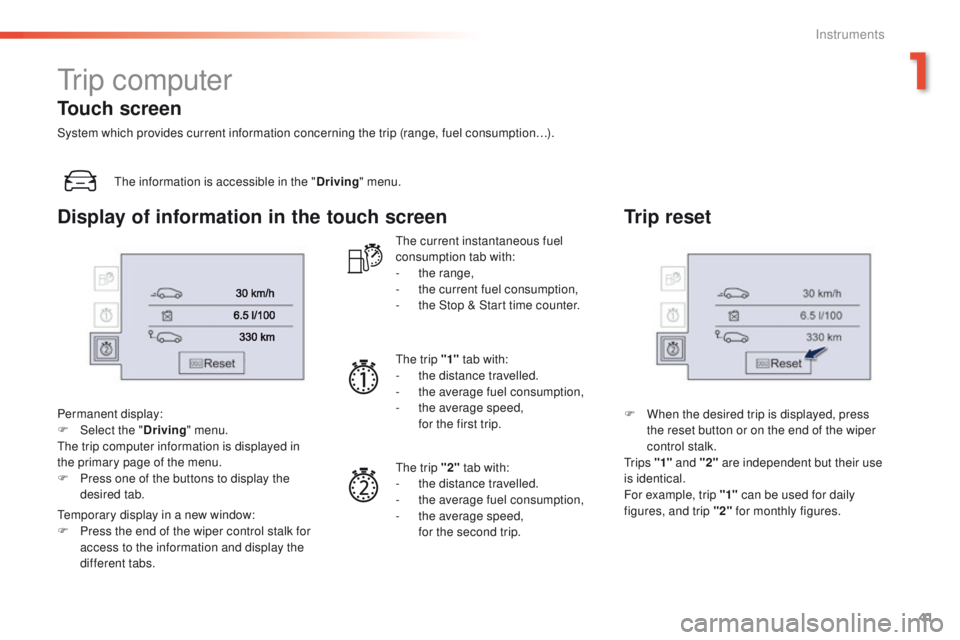
41
508 _en_Chap01_instrument-bord_ed01-2016
tr i p c o m p u t e r
the information is accessible in the "Driving" menu.
Permanent display:
F
Sel
ect the " Driving" menu.
th
e trip computer information is displayed in
the primary page of the menu.
F
P
ress one of the buttons to display the
desired tab.
te
mporary display in a new window:
F
P
ress the end of the wiper control stalk for
access to the information and display the
different tabs.
th
e current instantaneous fuel
consumption tab with:
-
t
he range,
-
t
he current fuel consumption,
-
t
he Stop & Start time counter.
th
e trip "1" tab with:
-
t
he distance travelled.
-
t
he average fuel consumption,
-
t
he average speed,
f
or the first trip.
th
e trip "2" tab with:
-
t
he distance travelled.
-
t
he average fuel consumption,
-
t
he average speed,
f
or the second trip.
Trip reset
F When the desired trip is displayed, press the reset button or on the end of the wiper
control stalk.
t
r i p s "1" and "2" are independent but their use
is identical.
For example, trip "1" can be used for daily
figures, and trip "2" for monthly figures.
Touch screen
System which provides current information concerning the trip (range, fuel consumption…).
Display of information in the touch screen
1
Instruments
Page 44 of 371

42
508 _en_Chap01_instrument-bord_ed01-2016
If dashes are displayed continuously
while driving in place of the digits,
contact a P
e
uge
Ot
dealer or a
qualified workshop.
th
is function is only displayed from
20 mph (30 km/h).
th
is value may vary following a change
in the style of driving or the relief,
resulting in a significant change in the
current fuel consumption.
Trip computer, a few definitions…
Range
(miles or km)th is indicates the distance
which can still be travelled with
the fuel remaining in the tank
in relation to the average fuel
consumption over the last few
miles (kilometres) travelled.
When the range falls below 20 miles (30 km),
dashes are displayed. After filling with at least
5 litres of fuel, the range is recalculated and is
displayed when it exceeds 60 miles (100 km).
Current fuel consumption
(mpg or l/100 km or km/l)th is is the average fuel consumption
during the last few seconds.
Average fuel
consumption
(mpg or l/100 km or km/l)th is is the average fuel
consumption since the last trip
computer zero reset.
Average speed
(mph or km/h)th is is the average speed calculated
since the last trip computer zero
reset
(ignition on).
Stop & Start time
counter
(minutes / seconds or hours /
minutes)
If your vehicle is fitted with
Stop
& Start, a time counter
calculates the time spent in
S
tO
P mode during a journey.
It resets to zero every time the
ignition is switched on with
t h e
key.
Instruments
Page 46 of 371

44
508 _en_Chap01_instrument-bord_ed01-2016
use this button to go to the
secondary page.
us
e this button to return to the
primary page.
us
e this button for access to
additional information and to the
settings for certain functions.
us
e this button to confirm.
us
e this button to quit.
Principles
Press the virtual buttons in the touch screen.each menu is displayed over one or two pages
(primary page and secondary page).
Menus
Driving . gi
ves access to the trip computer
and, depending on version, allows
settings to be adjusted for certain
functions.
See the corresponding section.
Internet.
these services are available as standard or as
an option.
See the "Audio equipment and telematics" section.
Telephone .
See the "Audio equipment and
telematics" section.
Radio Media .
See the "Audio equipment and
telematics" section. Navigation .
Depending on trim level, navigation can
be not available, an option or standard.
See the "Audio equipment and
telematics" section.
Settings .
Allows configuration of the display
and the system.
After a few moments with no action on
the secondary page, the primary page
is displayed automatically.
Press this button for access to the
main menu or press one of the
buttons on the control panel for direct
access to a particular menu. 1.
V
olume / mute.
See the "Audio equipment and telematics" section.
Instruments
Page 283 of 371
281
508_en_Chap10c_SMegplus_ed01-2016
Menus
Media
Driving assistance Navigation
Select an audio source, a radio station, display
photographs.
Access to the trip computer.
Activate, deactivate, adjust settings for certain
vehicle functions.en
ter navigation settings and choose a
destination. (Depending on equipment)
Configuration
Audio settings (balance, ambience...), color
scheme, brightness of the instruments, display
(language, units, time, ...).
Connected services
PeugeOt C
ONNeCt A PPS
Connect to an applications portal to facilitate,
make safe and personalise journeys by means
of a connection key available on subscription
from a P
e
uge
Ot
dealer.
(Depending on equipment)
Telephone
Connect a telephone by Bluetooth®.
.
Audio and telematics