2016 Peugeot 508 child lock
[x] Cancel search: child lockPage 4 of 364
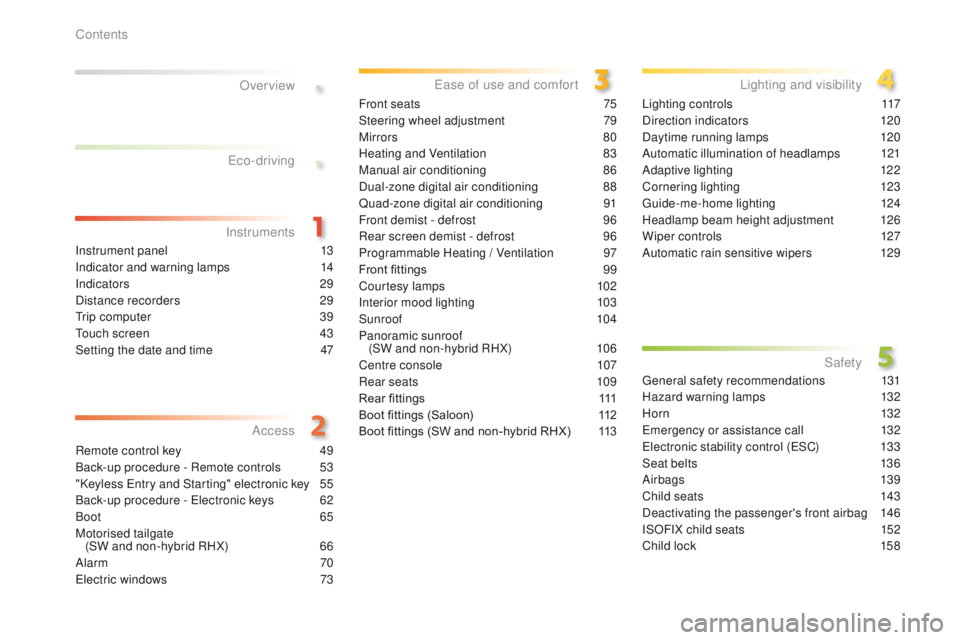
.
.
Instrument panel 13
Indicator and warning lamps
1
4
Indicators
29
Distance recorders
2
9
tr
ip computer
3
9
to
uch screen
4
3
Setting the date and time
4
7
Remote control key
4
9
Back-up procedure - Remote controls
5
3
"Keyless
e
n
try and Starting" electronic key
5
5
Back-up procedure -
e
le
ctronic keys
6
2
Boot
65
Motorised tailgate (SW and non-hybrid RHX)
6
6
Alarm
70
el
ectric windows
7
3Front seats
7
5
Steering wheel adjustment
7
9
Mirrors 80
Heating and Ventilation
8
3
Manual air conditioning
8
6
Dual-zone digital air conditioning
8
8
Quad-zone digital air conditioning
9
1
Front demist - defrost
9
6
Rear screen demist - defrost 9 6
Programmable Heating / Ventilation 9 7
Front fittings
9
9
Courtesy lamps
1
02
Interior mood lighting
1
03
Sunroof
104
Panoramic sunroof (SW and non-hybrid RHX)
1
06
Centre console
1
07
Rear seats
1
09
Rear fittings
1
11
Boot fittings (Saloon)
1
12
Boot fittings (SW and non-hybrid RHX)
1
13Lighting controls
1
17
Direction indicators
1
20
Daytime running lamps
1
20
Automatic illumination of headlamps
1
21
Adaptive lighting
1
22
Cornering lighting
1
23
gu
ide-me-home lighting
1
24
Headlamp beam height adjustment
1
26
Wiper controls 1 27
Automatic rain sensitive wipers 1 29
gen
eral safety recommendations
1
31
Hazard warning lamps
1
32
H or n
132
em
ergency or assistance call
1
32
el
ectronic stability control (
e
SC)
1
33
Seat belts
1
36
Airbags
139
Child seats
1
43
Deactivating the passenger's front airbag
1
46
ISOFIX child seats
1
52
Child lock
1
58
Over view
e
co-driving
Instruments
Accessea se of use and comfort
Lighting and visibility
Safety
Contents
Page 8 of 364
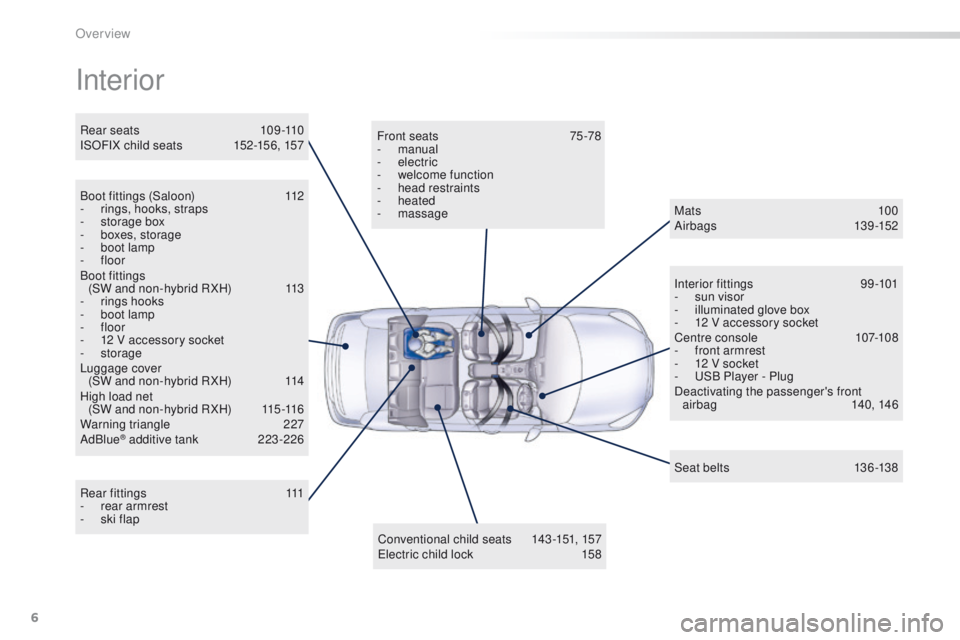
6
Interior
Boot fittings (Saloon) 112
- r ings, hooks, straps
-
s
torage box
-
bo
xes, storage
-
b
oot lamp
-
floor
Boot fittings (SW and non-hybrid R XH)
1
13
-
r
ings hooks
-
b
oot lamp
-
floor
-
1
2 V accessory socket
-
storage
Luggage cover (SW and non-hybrid R XH)
1
14
High load net (SW and non-hybrid R XH)
1
15 -116
Warning triangle
2
27
AdBlue
® additive tank 2 23 -226
Rear fittings
1
11
-
r
ear armrest
-
sk
i flap Front seats
7
5 -78
-
manual
-
electric
-
w
elcome function
-
h
ead restraints
-
heated
- massage
Conventional child seats
1
43 -151, 157
el
ectric child lock
1
58Mats
10 0
Airbags
1
39-152
Interior fittings
9
9-101
-
s
un visor
-
i
lluminated glove box
-
1
2 V accessory socket
Centre console
10
7-108
-
f
ront armrest
-
1
2 V socket
- u
S
B Player - Plug
Deactivating the passenger's front air bag
14
0, 146
Seat belts
1
36-138
Rear seats
1
09-110
ISOFIX child seats
1
52-156, 157
Over view
Page 11 of 364

9
Switch panels*
Instruments and controls (continued)
Opening the boot.
Opening the fuel filler flap.
Massage.
Alarm. Programmable heating warning lamp.
el
ectric parking brake.
Starting/switching off using the
electronic key. Deactivation of Stop & Start.
Head-up display
(on/off, settings). Deactivation of parking sensors.
Blind spot monitoring system.
el
ectric child lock.
Deactivation of the DSC/ASR system.
Adaptive lighting.
Lighting of the indicator lamp indicates the
state of the corresponding function.
* Depending on version.
70
79
12 2
19 6 200168
165
50, 57, 65, 68
18 497
193 182 13 5
15 8
.
Over view
Page 55 of 364

53
Back-up procedure - Remote controls
Locking - unlocking the
driver’s door
Insert the key in the door lock to lock or unlock
the door.
Locking - unlocking the
passenger doors
Locking
F On the rear doors, check that the child lock is not on.
F
R
emove the black cap located on the edge
of the door, using the key.
F
I
nsert the key into the aperture without
forcing, then without turning, move the
latch sideways towards the inside of the
d o o r.
F
R
emove the key and refit the cap.
Unlocking
Pull the interior door handles. If your vehicle has an alarm, it will not
be activated and deactivated on locking
and unlocking the vehicle.
Opening a door will trigger the alarm; it
will stop when the ignition is switched on.
2
Access
Page 61 of 364
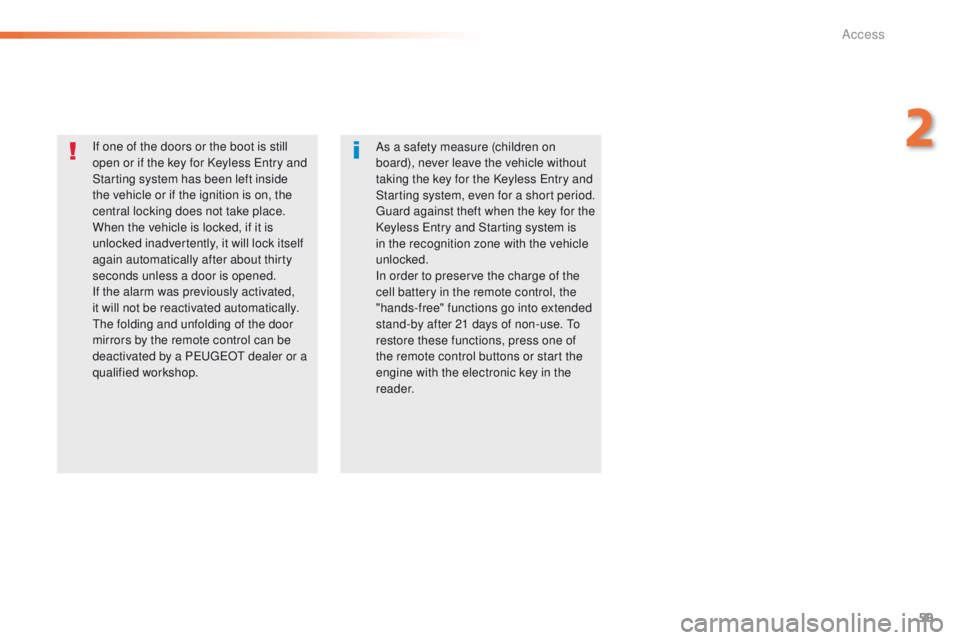
59
If one of the doors or the boot is still
open or if the key for Keyless en try and
Starting system has been left inside
the vehicle or if the ignition is on, the
central locking does not take place.
When the vehicle is locked, if it is
unlocked inadvertently, it will lock itself
again automatically after about thirty
seconds unless a door is opened.
If the alarm was previously activated,
it will not be reactivated automatically.
th
e folding and unfolding of the door
mirrors by the remote control can be
deactivated by a P
e
uge
Ot
dealer or a
qualified workshop. As a safety measure (children on
board), never leave the vehicle without
taking the key for the Keyless
e
n
try and
Starting system, even for a short period.
gu
ard against theft when the key for the
Keyless
e
n
try and Starting system is
in the recognition zone with the vehicle
unlocked.
In order to preserve the charge of the
cell battery in the remote control, the
"hands-free" functions go into extended
stand-by after 21 days of non-use.
t
o
r
estore these functions, press one of
the remote control buttons or start the
engine with the electronic key in the
reader.
2
Access
Page 64 of 364

62
Locking - unlocking using
the integral keyLocking-unlocking the
driver’s door
Insert the key in the door lock to lock or unlock
the door.
Locking-unlocking the
passenger doors
Back-up procedure - ele
ctronic keys
the integral key is used to lock and unlock the
vehicle when the electronic key cannot operate:
-
c
ell battery flat, vehicle battery discharged
or disconnected, ...
-
v
ehicle located in an area with strong
electromagnetic emissions.
F
P
ull on button 1 , to extract the integral key
2.
F
u
n
lock or lock the vehicle using the key.
Locking
F On the rear doors, check that the child lock is not on.
F
R
emove the black cap located on the edge
of the door, using the integral key.
F
I
nsert the integral key into the aperture
without forcing, then without turning, move
the latch sideways towards the inside of
the
door.
F
R
emove the integral key and refit the cap.
Unlocking
Pull the interior door handles If your vehicle has an alarm, it will not
be activated and deactivated on locking
and unlocking the vehicle.
Opening a door will trigger the alarm; it
will stop when the ignition is switched on.
Access
Page 71 of 364
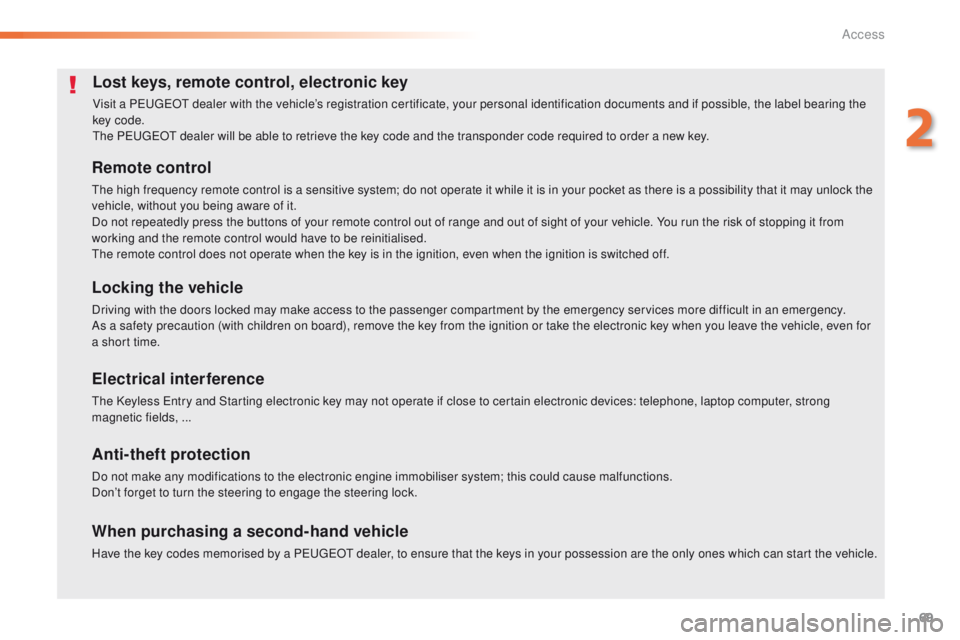
69
Lost keys, remote control, electronic key
Visit a PeugeOt dealer with the vehicle’s registration certificate, your personal identification documents and if possible, the label bearing the
key code.
th
e P
e
uge
Ot
dealer will be able to retrieve the key code and the transponder code required to order a new key.
Remote control
the high frequency remote control is a sensitive system; do not operate it while it is in your pocket as there is a possibility that it may unlock the
vehicle, without you being aware of it.
Do not repeatedly press the buttons of your remote control out of range and out of sight of your vehicle. You run the risk of stopping it from
working and the remote control would have to be reinitialised.
th
e remote control does not operate when the key is in the ignition, even when the ignition is switched off.
Locking the vehicle
Driving with the doors locked may make access to the passenger compartment by the emergency services more difficult in an emergency.
As a safety precaution (with children on board), remove the key from the ignition or take the electronic key when you leave the vehicle, even for
a short time.
Electrical interference
the Keyless en try and Starting electronic key may not operate if close to certain electronic devices: telephone, laptop computer, strong
magnetic fields, ...
Anti-theft protection
Do not make any modifications to the electronic engine immobiliser system; this could cause malfunctions.
Don’t forget to turn the steering to engage the steering lock.
When purchasing a second-hand vehicle
Have the key codes memorised by a Pe ugeOt dealer, to ensure that the keys in your possession are the only ones which can start the vehicle.
2
Access
Page 75 of 364

73
electric windows
1. Left hand front electric window switch.
2. Right hand front electric window
switch.
3.
R
ight hand rear electric window switch.
4.
Le
ft hand rear electric window switch.
5.
D
eactivating the rear electric window
switches,
lo
cking the rear doors
(
child
lock). Manual operation
to o
pen or close the window, press or pull the
switch gently. t
h
e window stops as soon as the
switch is released.
Automatic operation
(depending on version)to o pen or close the window, press or pull
switch fully: the window opens or closes
completely when the switch is released.
Pressing the switch again stops the movement
of the window.
the
electric window switches remain
operational for approximately one minute after
the key has been removed from the ignition.
Once this time has elapsed, the electric
windows will not operate.
t
o r
eactivate them,
switch the ignition on again.
Safety anti-pinch
When the window rises and meets an obstacle,
it stops and immediately partially lowers again.
In the event of unwanted opening of the
window on closing, press the switch until the
window opens completely, then pull the switch
immediately until the window closes. Continue
to hold the switch for approximately one second
after the window has closed.
th
e safety anti-pinch function is not active
during this operation.
Deactivating the rear window
controls
For the safety of your children, press switch 5
t o prevent operation of the rear windows
irrespective of their position.
th
e interior controls for the rear doors are also
deactivated.
When the button is pressed down, the warning
lamp is on, the switches are deactivated. When
the button is raised, the switches are active, the
warning lamp is off.
2
Access