2016 Peugeot 508 radio
[x] Cancel search: radioPage 46 of 364

44
use this button to go to the
secondary page.
us
e this button to return to the
primary page.
us
e this button for access to
additional information and to the
settings for certain functions.
us
e this button to confirm.
us
e this button to quit.
Principles
Press the virtual buttons in the touch screen.each menu is displayed over one or two pages
(primary page and secondary page).
Menus
Driving . gi
ves access to the trip computer and,
depending on version, allows settings
to be adjusted for certain functions.
See the corresponding section.
Internet.
these services are available as standard or as
an option.
See the "Audio equipment and telematics" section.
Telephone .See the "Audio equipment and telematics" section.
Radio Media .See the "Audio equipment and telematics" section.
Navigation.
Depending on trim level, navigation can
be not available, an option or standard.
See the "Audio equipment and
telematics" section.
Settings .
Allows configuration of the display
and the system.
After a few moments with no action on
the secondary page, the primary page
is displayed automatically.
Press this button for access to the
main menu or press one of the
buttons on the control panel for direct
access to a particular menu. 1.
V
olume / mute.
See the "Audio equipment and telematics" section.
Instruments
Page 133 of 364

131
Labels are applied at various
points on your vehicle. th ey carry
safety warnings as well as vehicle
identification information. Do not
remove them: they form an integral part
of your vehicle.
For any work on your vehicle, use
a qualified workshop that has the
technical information, skills and
equipment required, all of which a
P
e
uge
Ot d
ealer is able to provide. We draw your attention to the following
points:
-
t
h
e fitting of electrical equipment
or accessories not listed by
P
e
uge
Ot
may cause faults and
failures with the electrical system of
your vehicle. Contact a P
e
uge
Ot
dealer for information on the range
of recommended accessories.
-
A
s a safety measure, access to
the diagnostic socket, used for
the vehicle's electronic systems,
is reserved strictly for P
e
uge
Ot
dealers or qualified workshops,
equipped with the special
diagnostic tool required (risk
of malfunctions of the vehicle's
electronic systems that could cause
breakdowns or serious accidents).
th
e manufacturer cannot be held
responsible if this advice is not
followed.
-
A
ny modification or adaptation
not intended or authorised by
Automobiles P
e
uge
Ot
or
carried out without meeting the
technical requirements defined
by the manufacturer would lead
to the suspension of the legal and
contractual warranties.Installation of accessory
radio communication
transmitters
Before installing a radio communication
transmitter, you must contact a
P
e
uge
Ot
dealer for the specification
of transmitters which can be fitted
(frequency, maximum power,
aerial position, specific installation
requirements), in line with the Vehicle
el
ectromagnetic Compatibility
Directive
(2004/104/
eC
).
Depending on the legislation in force in
the country, certain safety equipment
may be compulsory: high visibility
safety vests, warning triangles,
breathalyzers, spare bulbs, spare fuses,
fire extinguisher, first aid kit, mud flaps
at the rear of the vehicle.
th
e fitting of electrical equipment
or accessories which are not
recommended by P
e
uge
Ot
may result
in a failure of your vehicle's electronic
system and excessive electrical
consumption.
Contact a P
e
uge
Ot
dealer
for information on the range of
recommended equipment and
accessories.
general safety recommendations
5
Safety
Page 258 of 364

256
Do not force the lever as locking will
not be possible if the clamp is not
positioned correctly; start the procedure
again.
Disconnecting the battery
In order to maintain an adequate state
of charge for starting the engine, it is
recommended that the battery be disconnected
if the vehicle is taken out of service for a long
period.
Wait 2 minutes after switching off the ignition
before disconnecting the battery.
F
c
lose the windows and the doors before
disconnecting the battery,
F
s
witch off all electrical consumers (audio
system, wipers, lighting, ...),
F
s
witch off the ignition and wait for
four
minutes.
Having exposed the battery, it is only
necessary to disconnect the (+) terminal.Following reconnection of
the battery
After reconnecting the battery, switch on the
ignition and wait 1 minute before starting to
allow initialisation of the electronic systems.
However, if minor problems persist following
this operation, contact a P
e
uge
Ot
dealer or a
qualified workshop.
Referring to the corresponding section, you
must yourself reinitialise or reset certain
systems, such as:
-
t
he remote control or electronic key
(depending on version),
-
t
he electric blind(s),
-
t
he electric windows
-
t
he date and time,
-
t
he radio preset stations.
Quick release terminal
Disconnecting the (+) terminal
F Ra ise the lever A fully to release the
clamp
B.
Reconnecting the (+) terminal
F
P
osition the open clamp B of the cable on
the positive post (+) of the battery.
F
P
ress down on the clamp to position it
correctly on the battery post.
F
L
ock the clamp by lowering the lever A .
th
e Stop & Start system may not be
operational during the trip following the
first engine start.
In this case, the system will only be
available again after a continuous
period of immobilisation of the vehicle,
a period which depends on the ambient
temperature and the state of charge of
the battery (up to about 8 hours).
In the event of a breakdown
Page 262 of 364
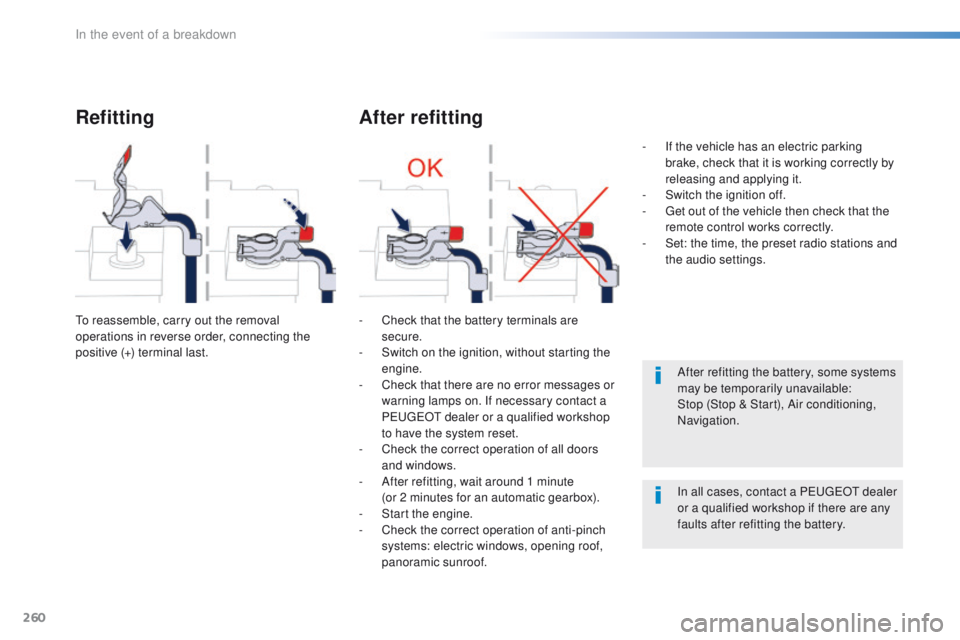
260
Refitting
to reassemble, carry out the removal
operations in reverse order, connecting the
positive (+) terminal last.
After refitting
- Check that the battery terminals are secure.
-
S
witch on the ignition, without starting the
engine.
-
C
heck that there are no error messages or
warning lamps on. If necessary contact a
P
e
uge
Ot
dealer or a qualified workshop
to have the system reset.
-
C
heck the correct operation of all doors
and windows.
-
A
fter refitting, wait around 1 minute
(or
2 minutes for an automatic gearbox).
-
S
tart the engine.
-
C
heck the correct operation of anti-pinch
systems: electric windows, opening roof,
panoramic sunroof. -
I
f the vehicle has an electric parking
brake, check that it is working correctly by
releasing and applying it.
-
S
witch the ignition off.
- g
e
t out of the vehicle then check that the
remote control works correctly.
-
S
et: the time, the preset radio stations and
the audio settings.
After refitting the battery, some systems
may be temporarily unavailable:
Stop (Stop & Start), Air conditioning,
Navigation.
In all cases, contact a P
e
uge
Ot
dealer
or a qualified workshop if there are any
faults after refitting the battery.
In the event of a breakdown
Page 279 of 364
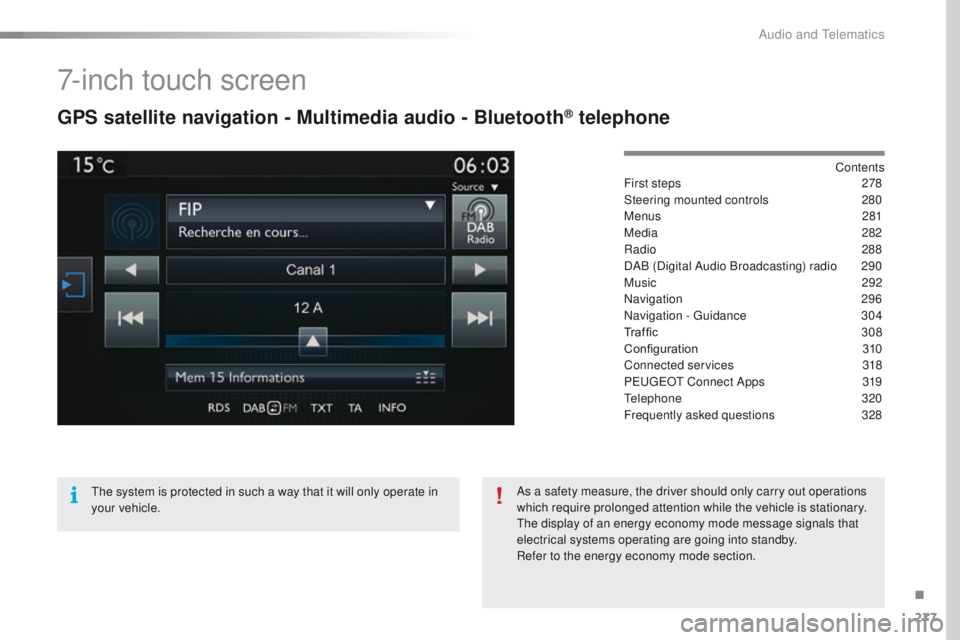
277
7-inch touch screen
GPS satellite navigation - Multimedia audio - Bluetooth® telephone
Contents
First steps
2 78
Steering mounted controls
2
80
Menus
281
Media
282
Radio
288
DAB (Digital Audio Broadcasting) radio
2
90
Music
292
Navigation
296
Navigation -
g
u
idance
3
04
Traffic
3
08
Configuration
3
10
Connected services
3
18
P
e
uge
Ot
Connect Apps
3
19
te
lephone
320
Frequently asked questions
3
28
th
e system is protected in such a way that it will only operate in
your vehicle. As a safety measure, the driver should only carry out operations
which require prolonged attention while the vehicle is stationary.
th
e display of an energy economy mode message signals that
electrical systems operating are going into standby.
Refer to the energy economy mode section.
.
Audio and telematics
Page 281 of 364

279
With the engine running, press to
mute the sound.
With the ignition off, press to switch
the system on.
Volume adjustment (each source
is independent, including t
r
affic
announcements (
tA
) and navigation
instructions).
Selecting the audio source (depending on
version):
-
"
FM" / "DAB"* / "AM"* radio wavebands.
-
"uS
B" memory stick.
-
C
D player in the facade.
-
t
e
lephone connected by Bluetooth* and by
Bluetooth* audio streaming.
-
M
edia player connected to the auxiliary
socket (jack, cable not supplied).
* Depending on equipment. Shortcuts: using virtual buttons in the top
band of the touch screen, it is possible to go
directly to the choice of audio source, the list of
stations (or titles depending on the source) or
to temperature adjustment.
th
e screen is of the "resistive" type, it
is necessary to press firmly, particularly
for "flick" gestures (scrolling through a
list, moving the map...). A simple wipe
will not be enough. Pressing with more
than one finger is not recognised.
th
e screen can be used when wearing
gloves. t
h
is technology allows use at
all temperatures.
In very hot conditions, the volume may
be limited to protect the system. t
h
e
return to normal takes place when
the temperature in the passenger
compartment drops.
to c
lean the screen, use a soft
non-abrasive cloth (spectacles cloth)
without any additional product.
Do not use pointed objects on the
screen.
Do not touch the screen with wet
hands.
.
Audio and telematics
Page 282 of 364

280
Steering mounted controls
Press: open the instrument panel
screen menu.
Rotate: navigate in the instrument
panel screen menu.
Increase volume.
Reduce volume.Media: change the multimedia
source.
te
lephone: start call.
Call in progress: open the telephone
men (
en
d call, Secret mode, Hands-
free mode).
te
lephone, press and hold: reject an
incoming call, end a call; other than
call in progress, open the telephone
menu. Radio, rotate: automatic search for
the previous
/ next station.
Media, rotate: previous
/ next track.
Press: confirm a selection.
Mute/ restore sound. Display the carousel of menus.
Radio: display the list of stations.
Media: display the list of tracks.
Radio, press and hold: update the list
of stations received.
Audio and telematics
Page 283 of 364
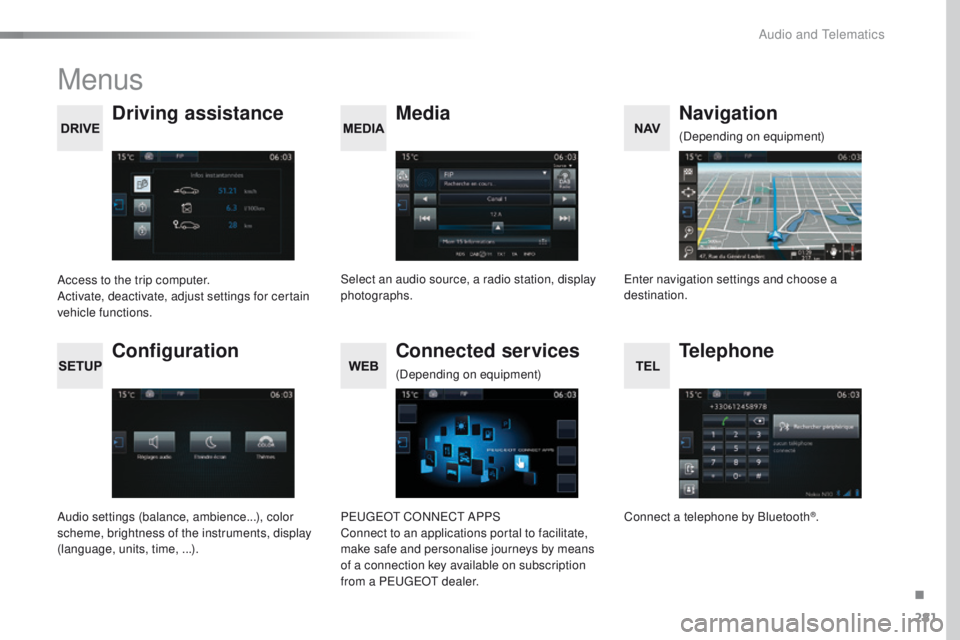
281
Menus
Media
Driving assistance Navigation
Select an audio source, a radio station, display
photographs.
Access to the trip computer.
Activate, deactivate, adjust settings for certain
vehicle functions.en
ter navigation settings and choose a
destination. (Depending on equipment)
Configuration
Audio settings (balance, ambience...), color
scheme, brightness of the instruments, display
(language, units, time, ...).
Connected services
PeugeOt C
ONNeCt A PPS
Connect to an applications portal to facilitate,
make safe and personalise journeys by means
of a connection key available on subscription
from a P
e
uge
Ot
dealer.
(Depending on equipment)
Telephone
Connect a telephone by Bluetooth®.
.
Audio and telematics