2016 PEUGEOT 5008 audio
[x] Cancel search: audioPage 4 of 364

.
.
5008_en_Chap00a_sommaire_ed01-2015
Interior fittings 99
Centre console 1 01
Rear multimedia
1
04
Panoramic sunroof
1
06
Boot fittings 5 -seat version
1
08
Boot fittings 7-seat version
1
09
Fittings
Child seats 1 15
Deactivating the passenger's front airbag 1 17
ISOFIX mountings
1
27
Child lock
1
34
Child safety
Over view
Instrument panels 1
4
Indicator and warning lamps 1 6
Indicators
2
7
Distance recorders
3
1
Screen A without audio equipment
3
2
Screen A with audio equipment
3
4
Screen C (PEUGEOT Connect Sound (RD5))
3
6
16/9 retractable colour screen (PEUGEOT Connect Navigation (RT6))
3
9
Trip computer
4
2
Monitoring
Heating and Ventilation 6 0
Manual air conditioning 6 2
Rear screen demist - defrost
6
4
Dual-zone digital air conditioning
6
5
Front seats
6
8
Rear seats, 2
nd row 7 3
Access to the 3rd row 7 5
Rear seats, 3rd row 7 6
Seat modularity 7 8
Mirrors
7
9
Steering wheel adjustment
8
1
Comfort
Remote control key 4 6
Alarm 5 1
Electric windows
5
3
Doors
55
Boot
5
8
Access
Lighting controls 8 2
Daytime running lamps 8 6
Automatic illumination of headlamps
87
H
eadlamp beam adjustment
8
9
Directional lighting
9
0
Wiper controls
9
1
Automatic rain sensitive wipers
9
4
Courtesy lamps
9
6
Interior mood lighting
9
7
Visibility
Eco-driving
Contents
Page 5 of 364

.
5008_en_Chap00a_sommaire_ed01-2015
Direction indicators 135
Hazard warning lamps 1 35
H or n
13 5
ESC system
1
36
Front seat belts
1
39
Airbags
1
43
Safety
Driving recommendations 1 47
Starting-switching off the engine 1 48
Electric parking brake
1
51
Hill start assist
1
55
Head-up display
1
58
Distance alert
1
60
Speed limiter
1
63
Cruise control
1
66
Manual gearbox
1
69
Electronic gearbox
1
70
Automatic gearbox
1
75
Gear shift indicator
1
79
Stop & Start
1
80
Tyre under-inflation detection
1
83
Parking sensors
1
85
Reversing camera
1
87
Parking space sensors
1
88
Driving
Emergency or assistance 2 70
PEUGEOT Connect Navigation (RT6) 2 73
PEUGEOT Connect Sound (RD5)
3
29
Audio equipment and telematics
Alphabetical index
Fuel tank 1 91
Misfuel prevention (Diesel) 1 94
Running out of fuel (Diesel)
1
95
Opening the bonnet
1
96
Underbonnet - petrol engines
1
97
Underbonnet - Diesel engines
1
98
Checking levels
1
99
Checks
20
2
AdBlue
® additive and SCR system
(BlueHDi Diesel) 20 4
Checks
Tool kit 2 12
Temporary puncture repair kit 2 14
Changing a wheel
2
23
Snow chains
2
30
Changing a bulb
2
31
Changing a fuse
2
37
12 V battery
2
44
Energy economy mode
2
47
Changing a wiper blade
2
48
Towing the vehicle
2
48
Towbar with quickly detachable towball
250
Towing a trailer
2
52
Fitting roof bars
2
54
Very cold climate screen
2
55
Accessories
2
56
Practical information
Petrol engines 2 58
Petrol weights 2 59
Diesel engines
2
61
Diesel weights
26
3
Dimensions
2
67
Identification markings
2
68
Technical data
Contents
Page 8 of 364
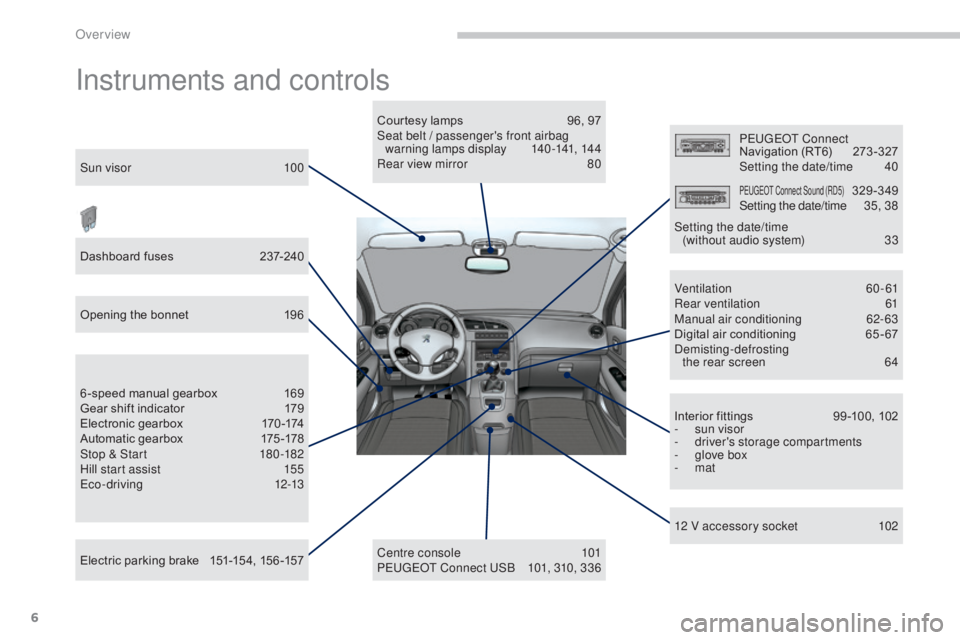
6
5008_en_Chap00b_vue-ensemble_ed01-2015
Instruments and controls
Courtesy lamps 96, 97
Seat belt / passenger's front airbag warning lamps display
1
40-141, 144
Rear view mirror
8
0
Centre console
1
01
P
E
UGEOT
C
onnect USB
1
01, 310, 336
Sun visor
1
00
Electric parking brake
1
51-154, 156 -157
Dashboard fuses
2
37-240
Opening the bonnet
1
96
6 -speed manual gearbox
1
69
Gear shift indicator
1
79
Electronic gearbox
1
70 -174
Automatic gearbox
1
75 -178
Stop & Start
1
80 -182
Hill start assist
1
55
Eco-driving
1
2-13 P
E
UGEOT
C
onnect
Navigation (RT6)
2
73 -327
Setting the date/time
4
0
PEUGEOT Connect Sound (RD5) 329-349Setting the date/time 35, 38
Ventilation
60-61
Rear ventilation
6
1
Manual air conditioning
6
2-63
Digital air conditioning
6
5-67
Demisting-defrosting the rear screen
6
4
Interior fittings
9
9 -100, 102
-
s
un visor
-
d
river's storage compartments
-
g
love box
-
mat
12 V accessory socket
1
02
Setting the date/time
(without audio system)
3
3
Over view
Page 34 of 364

32
5008_en_Chap01_controle-marche_ed01-2015
This displays the following information:
- time,
-
date,
-
a
mbient temperature* (this flashes if there
is a risk of ice),
-
a
lert messages,
-
t
rip computer (refer to the end of the
section).
Warning messages (e.g.: "Emission control
system faulty") or information messages
(e.g.: "Boot open") may appear temporarily.
Some can be cleared by pressing
the
"ESC"
button.
Monochrome screen A (without audio equipment)
Controls Main menu
There are three display control buttons:
-
" ESC" to abandon the operation in
progress,
-
"
MENU" to scroll through the menus or
sub-menus,
-
"O
K" to select the menu or sub-menu
required. F
P
ress the "MENU"
button to scroll through
the various menus of the main menu :
-
v
ehicle configuration,
-
options,
-
d
isplay settings,
-
languages,
- units.
F P ress the "OK" button to select the menu
required.
* With air conditioning only.
Displays in the screen
Monitoring
Page 36 of 364

34
5008_en_Chap01_controle-marche_ed01-2015
Monochrome screen A (with audio equipment)
Controls
This displays the following information:
- time,
-
date,
-
a
mbient temperature* (this flashes if there
is a risk of ice),
-
a
lert messages,
-
a
udio sources (radio, CD, ...),
-
t
rip computer (refer to the corresponding
section).
Warning messages (e.g.: "Emission control
system faulty") or information messages (e.g.:
"Boot open") may appear temporarily. Some
can be cleared by pressing the "
<] arrow"
button.
Main menu
F Press the "MENU" button for access to
the main menu , then press the " 5" or
" 6 " buttons to scroll through the various
menus:
-
radio - CD,
-
v
ehicle configuration,
-
options,
-
d
isplay settings,
-
languages,
-
units.
F
P
ress the "OK" button to select the menu
required.
From the audio equipment control panel, you
can:
F
p
ress the "MENU" button to gain access to
the main menu ,
F
p
ress the " 5" or " 6" buttons to scroll
through the items on the screen,
F
p
ress the "MODE" button to change the
permanent application (trip computer,
audio source, ...),
F
p
ress the " 7" or " 8" buttons to change a
setting value,
F
p
ress the "OK" button to confirm,
or
Radio- CD
With the audio equipment switched on, once
the "Radio- CD" menu has been selected you
can activate or deactivate the functions linked
with use of the radio (RDS, REG), the CD or the
CD changer (introscan, shuffle, CD repeat).
F
p
ress this button to abandon the
operation in progress.
* With air conditioning only. For more information on the "Radio-
CD" application, refer to the "Audio
equipment and telematics" section.
Displays in the screen
Monitoring
Page 38 of 364
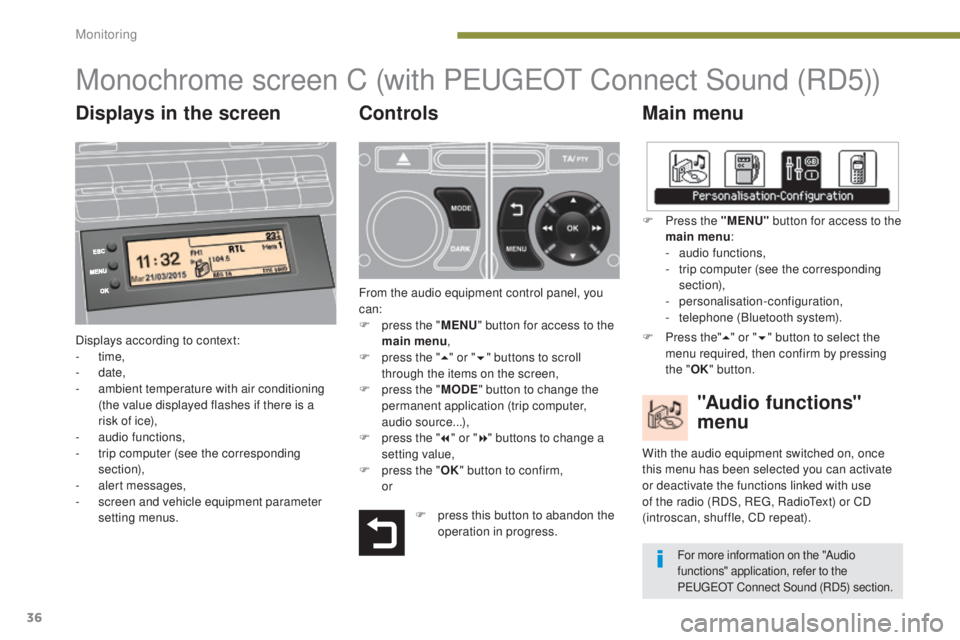
36
5008_en_Chap01_controle-marche_ed01-2015
Monochrome screen C (with PEUGEOT C onnect Sound (RD5))
Main menu
Displays according to context:
-
time,
-
date,
-
a
mbient temperature with air conditioning
(the value displayed flashes if there is a
risk of ice),
-
a
udio functions,
-
t
rip computer (see the corresponding
section),
-
a
lert messages,
-
s
creen and vehicle equipment parameter
setting menus.
"Audio functions"
menu
Controls
From the audio equipment control panel, you
can:
F
p
ress the " MENU" button for access to the
main menu ,
F
p
ress the " 5" or " 6" buttons to scroll
through the items on the screen,
F
p
ress the " MODE" button to change the
permanent application (trip computer,
audio source...),
F
p
ress the " 7" or " 8" buttons to change a
setting value,
F
p
ress the " OK" button to confirm,
or F
P
ress the "MENU"
button for access to the
main menu :
-
a
udio functions,
-
t
rip computer (see the corresponding
section),
- personalisation-configuration,
-
t
elephone (Bluetooth system).
With the audio equipment switched on, once
this menu has been selected you can activate
or deactivate the functions linked with use
of the radio (RDS, REG, RadioText) or CD
(introscan, shuffle, CD repeat).
F press this button to abandon the operation in progress. F
P
ress the"
5" or " 6" button to select the
menu required, then confirm by pressing
the " OK" button.
For more information on the "Audio
functions" application, refer to the
PEUGEOT Connect Sound (RD5) section.
Displays in the screen
Monitoring
Page 40 of 364

38
5008_en_Chap01_controle-marche_ed01-2015
Display configuration
Once this menu has been selected, you have
access to the following settings:
-
b
rightness-video setting,
-
d
ate and time setting,
-
s
election of the units.
Adjusting the date and time
F
P
ress the " 7" or " 8" button to select the
"Display configuration" menu, then the
"OK" button.
F
P
ress the " 5" or " 6" button, to select the
"Adjust date and time" line, then on the
"OK" button.
F
P
ress the " 7" or " 8" button to select the
setting to modify. Confirm by pressing the
"OK"
button then adjust the setting and
confirm again to save the modification.
Example: setting of the duration of the guide-
me-home lighting.
F
P
ress the "
5" or " 6" buttons, then the " OK"
button to select the menu required.
F
P
ress the " 5" or " 6" buttons, then the
" OK " button to select the "Guide-me-home
headlamps" line.
F
P
ress the " 7" or " 8" buttons to set the
value required (15, 30 or 60 seconds), then
press the "OK" button to confirm. F
P
ress the "
5" or " 6" buttons, then the
"OK" button to select the "OK" box and
confirm or press the "
<] arrow " button to
cancel.
"Telephone" menu
With the audio equipment switched on, once
this menu has been selected you can configure
your Bluetooth hands-free kit (pairing), consult
the various telephone directories (calls log,
services...) and manage your communications
(accept call, end call, call on hold, secret
mode...).
For more information on the telephone
application, refer to the P
E
UGEOT
C
onnect Sound (RD5) section.
As a safety measure, configuration of
the multifunction screen by the driver
must only be done when stationary.
Choice of language
Once this menu has been selected, you can
change the screen display language. F
A
djust the settings one by one, confirming
with the "OK" button.
F
P
ress the "
5" or " 6" button, then the "OK"
button to select the "OK" box and confirm,
or the "Back" button to cancel.
Monitoring
Page 41 of 364
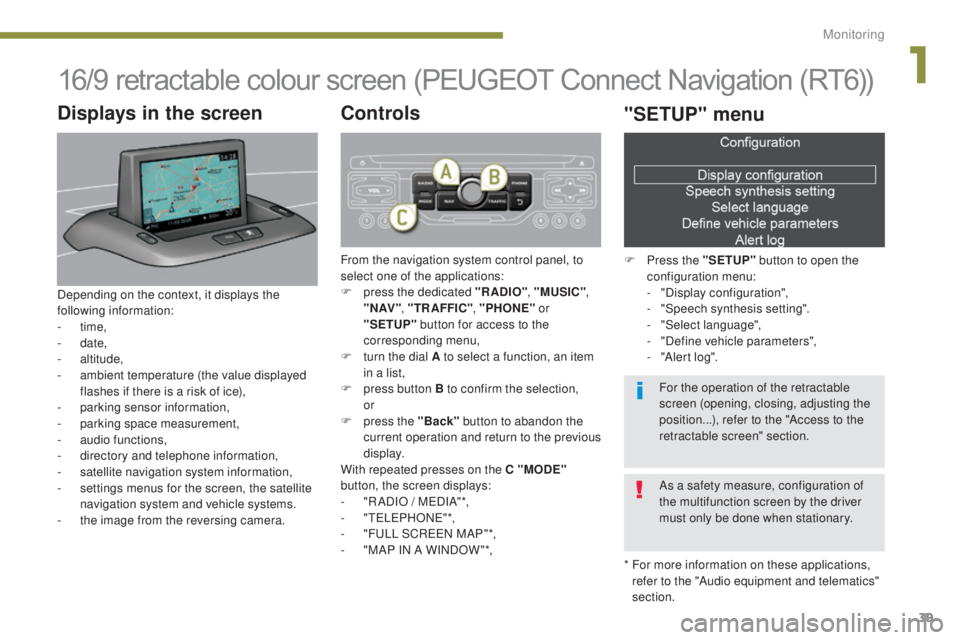
39
5008_en_Chap01_controle-marche_ed01-2015
16/9 retractable colour screen (PEUGEOT Connect Navigation (RT6))
* For more information on these applications, refer to the "Audio equipment and telematics"
section.
Displays in the screen
Depending on the context, it displays the
following information:
-
time,
-
date,
-
altitude,
-
a
mbient temperature (the value displayed
flashes if there is a risk of ice),
-
par
king sensor information,
-
par
king space measurement,
-
a
udio functions,
-
d
irectory and telephone information,
-
sa
tellite navigation system information,
-
s
ettings menus for the screen, the satellite
navigation system and vehicle systems.
-
t
he image from the reversing camera.
Controls
From the navigation system control panel, to
select one of the applications:
F
p
ress the dedicated "RADIO" , "MUSIC",
" N AV " , "TR AFFIC" , "PHONE" or
"SETUP" button for access to the
corresponding menu,
F
t
urn the dial A to select a function, an item
in a list,
F
p
ress button B to confirm the selection,
or
F
p
ress the "Back" button to abandon the
current operation and return to the previous
display.
With repeated presses on the C "MODE"
button, the screen displays:
-
"
R ADIO / MEDIA"*,
-
"TELEPHONE"*,
-
"
FULL SCREEN MAP"*,
-
"
MAP IN A WINDOW "*,
"SETUP" menu
F Press the "SETUP" button to open the
configuration menu:
-
"
Display configuration",
-
"
Speech synthesis setting".
-
"
Select language",
-
"
Define vehicle parameters",
-
"
Alert log".
For the operation of the retractable
screen (opening, closing, adjusting the
position...), refer to the "Access to the
retractable screen" section.
As a safety measure, configuration of
the multifunction screen by the driver
must only be done when stationary.
1
Monitoring