Page 43 of 364
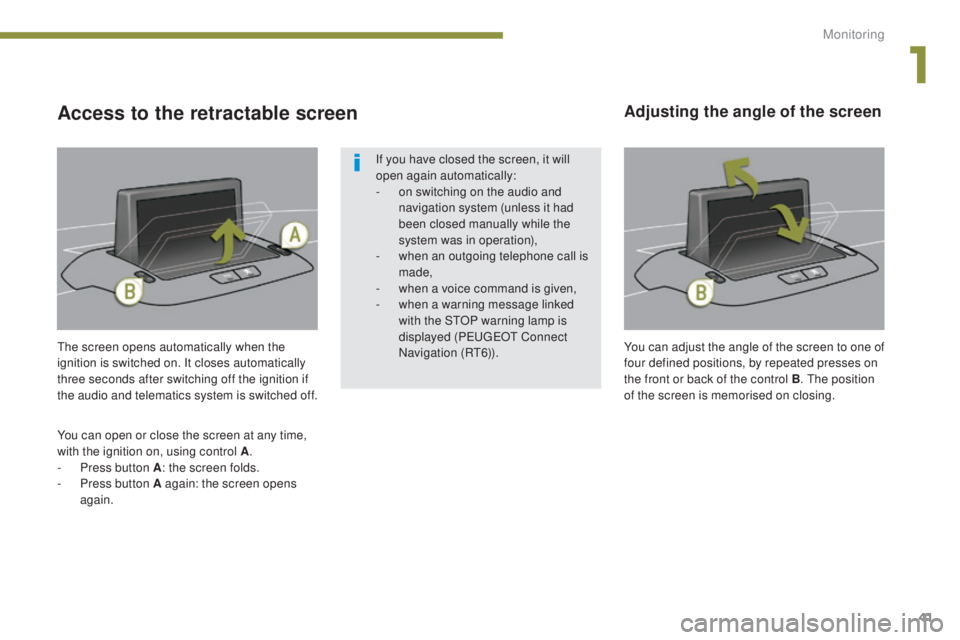
41
5008_en_Chap01_controle-marche_ed01-2015
The screen opens automatically when the
ignition is switched on. It closes automatically
three seconds after switching off the ignition if
the audio and telematics system is switched off.
You can open or close the screen at any time,
with the ignition on, using control A .
-
P
ress button A : the screen folds.
-
P
ress button A again: the screen opens
again.
Adjusting the angle of the screen
If you have closed the screen, it will
open again automatically:
-
o
n switching on the audio and
navigation system (unless it had
been closed manually while the
system was in operation),
-
w
hen an outgoing telephone call is
made,
-
w
hen a voice command is given,
-
w
hen a warning message linked
with the STOP warning lamp is
displayed ( P
E
UGEOT
C
onnect
Navigation (RT6)).
Access to the retractable screen
You can adjust the angle of the screen to one of
four defined positions, by repeated presses on
the front or back of the control B . The position
of the screen is memorised on closing.
1
Monitoring
Page 102 of 364
100
5008_en_Chap05_amenagements_ed01-2015
Driver's storage
compartments
Storage box
This has storage areas for the handbook
pack, ...
F
T
o open, pull the handle then tilt the box.
Illuminated glove
box
This has storage areas, audio sockets for a
portable player, ...
F
T
o open the glove box, raise the handle.
The lamp comes on when the lid is opened.
Sun visor
Component which protects against sunlight
from the front or the side, also equipped with an
illuminated courtesy mirror.
F
W
ith the ignition on, raise the concealing
flap; the mirror is illuminated automatically.
This sun visor is also equipped with a ticket
h o l d e r.
Card holder
This can be used for a toll payment ticket or
parking card, for example.
Coin storage
Storage
To connect a portable player refer to
the "Audio equipment and telematics"
section.
Fittings
Page 103 of 364
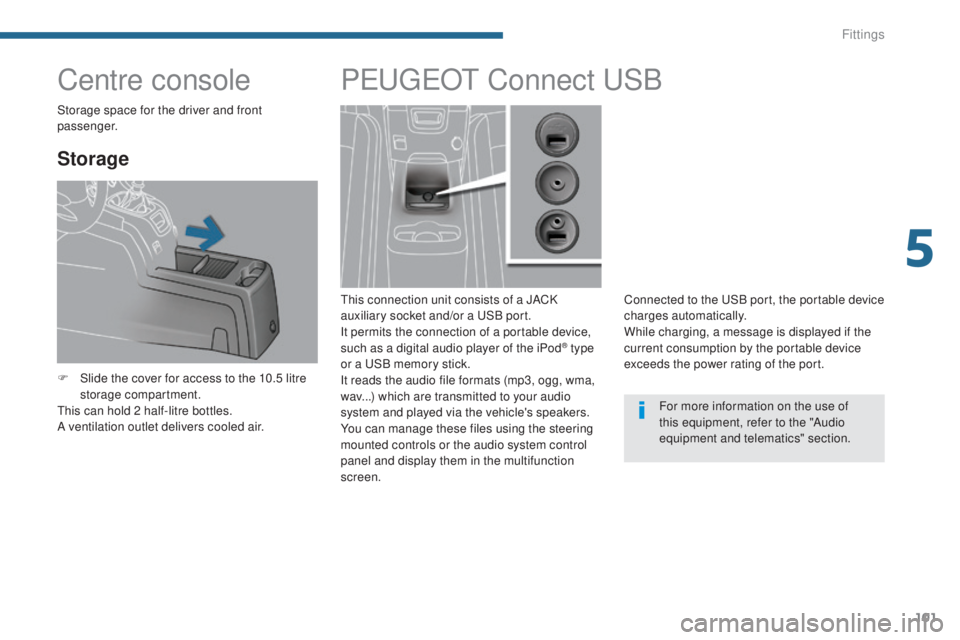
101
5008_en_Chap05_amenagements_ed01-2015
Centre console
Storage
F Slide the cover for access to the 10.5 litre storage compartment.
This can hold 2 half-litre bottles.
A ventilation outlet delivers cooled air.
PEUGEOT C onnect USB
This connection unit consists of a JACK
auxiliary socket and/or a USB port.
It permits the connection of a portable device,
such as a digital audio player of the iPod
® type
or a USB memory stick.
It reads the audio file formats (mp3, ogg, wma,
wav...) which are transmitted to your audio
system and played via the vehicle's speakers.
You can manage these files using the steering
mounted controls or the audio system control
panel and display them in the multifunction
screen. Connected to the USB port, the portable device
charges automatically.
While charging, a message is displayed if the
current consumption by the portable device
exceeds the power rating of the port.
For more information on the use of
this equipment, refer to the "Audio
equipment and telematics" section.
Storage space for the driver and front
passenger.
5
Fittings
Page 106 of 364

104
5008_en_Chap05_amenagements_ed01-2015
Rear multimedia
This multimedia system allows rear passengers
to connect one or two external portable
systems (audio or video player, games
consoles, DVD player...). The sound is played
through two Bluetooth
® wireless headphone
sets, while the video content is displayed in two
7-inch screens built into the backs of the front
seat head restraints.
Description
This system operates only with the
engine running. The pack includes:
-
t
he connection and control panel fitted on
the rear face of the centre console,
-
t
wo 7-inch screens built into the front head
restraints (with protective covers),
-
t
wo wireless Bluetooth technology
headphone sets with rechargeable
batteries,
-
a 1
2 V charger with two outlets allowing the
simultaneous charging of two headphones. 1.
P
ower switch
2.
A
V1 video input (yellow RCA socket)
3.
S
tereo audio input A (red and white
RC A
s o c ket s)
4.
A
V2 video input (yellow RCA socket)
5.
S
tereo audio input B (red and white
RC A
s o c ket s)
6.
S
election of display in the left hand screen
(AV1 o r AV2)
7.
S
election of display in the right hand
screen (AV1 or AV2)
8. C onnection indicator lamps for the
Bluetooth audio headphones (blue)
Fittings
Page 107 of 364
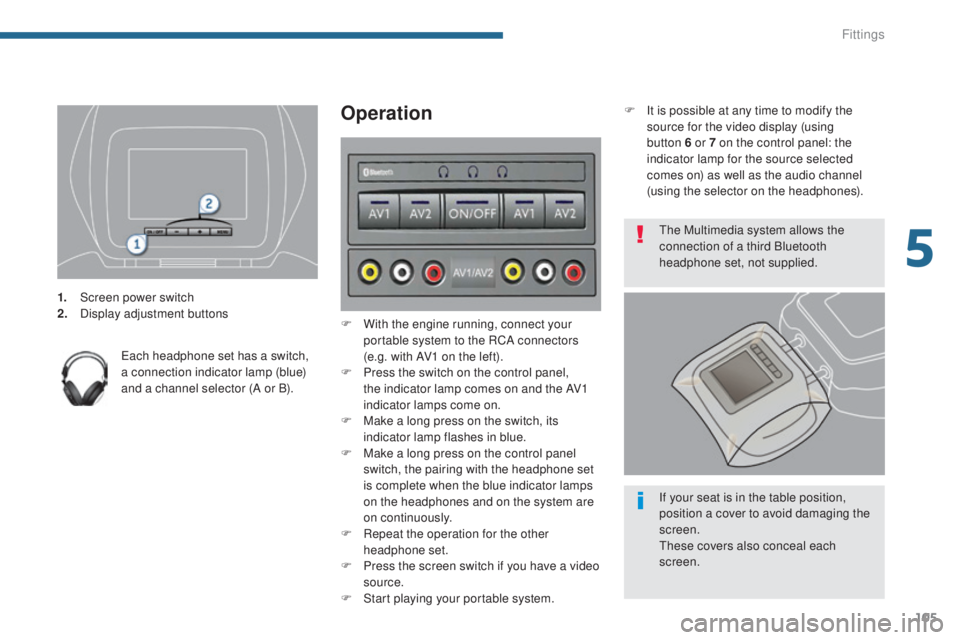
105
5008_en_Chap05_amenagements_ed01-2015
1. Screen power switch
2. Display adjustment buttons
Each headphone set has a switch,
a connection indicator lamp (blue)
and a channel selector (A or B).
Operation
F With the engine running, connect your portable system to the RCA connectors
(e.g. with AV1 on the left).
F
P
ress the switch on the control panel,
the indicator lamp comes on and the AV1
indicator lamps come on.
F
M
ake a long press on the switch, its
indicator lamp flashes in blue.
F
M
ake a long press on the control panel
switch, the pairing with the headphone set
is complete when the blue indicator lamps
on the headphones and on the system are
on continuously.
F
R
epeat the operation for the other
headphone set.
F
P
ress the screen switch if you have a video
source.
F
S
tart playing your portable system. F
I
t is possible at any time to modify the
source for the video display (using
button 6 or 7 on the control panel: the
indicator lamp for the source selected
comes on) as well as the audio channel
(using the selector on the headphones).
The Multimedia system allows the
connection of a third Bluetooth
headphone set, not supplied.
If your seat is in the table position,
position a cover to avoid damaging the
screen.
These covers also conceal each
screen.
5
Fittings
Page 110 of 364
108
5008_en_Chap05_amenagements_ed01-2015
Boot fittings (5-seat version)
1. Load space cover
2.
Hoo
ks
3.
1
2 V accessor y socket (120 W)
4.
S
torage compartment under the floor
5.
C
oncertina boards
6.
S
towing rings on the floor
7.
C
up holder
8.
S
torage compartments or audio
amplifier
Fittings
Page 111 of 364
109
5008_en_Chap05_amenagements_ed01-2015
1. Load space cover
2.
Hoo
ks
3.
1
2 V accessor y socket (120 W)
4.
B
uckles for the 3
rd row seat belts
5.
C
oncertina boards
6.
S
towing rings on the floor
7.
C
up holder
8.
A
rmrests
9.
S
torage compartments or audio
amplifier
Boot fittings (7-seat version)
5
Fittings
Page 152 of 364

150
5008_en_Chap08_conduite_ed01-2015
Key left in the "Ignition on"
position
If the key has been left in the ignition
switch at position 2 (Ignition on),
the ignition will be switched off
automatically after one hour.
To switch the ignition back on, turn the
key to position 1 (Stop) , then back to
position 2 (Ignition on) .
Avoid attaching heavy objects to the
key, which would weigh down on its
blade in the ignition switch and could
cause a malfunction. For more information, refer to the
"Practical information" section, under
"Energy economy mode".
Switching off the engine
Energy economy mode
After switching off the engine (position 1- Stop
),
for a maximum of 30 minutes you can still use
functions such as the audio and telematic
system, the wipers, dipped beam headlamps,
courtesy lamps, ...
To facilitate unlocking of the steering
column, it is recommended that the
wheels be returned to the straight ahead
position before switching off the engine.
F
C
heck that the parking brake is correctly
applied, particularly on sloping ground. Never switch off the ignition before the
vehicle is at a complete stop. With the
engine off, the braking and steering
assistance systems are also cut off: risk
of loss of control of the vehicle.
When you leave the vehicle, keep the
key with you and lock the vehicle.
F
S
top the vehicle.
F
W
ith the engine running at idle, turn the key
to position 1 .
F
R
emove the key from the ignition switch.
F
T
o lock the steering column, turn the
steering until it locks.
Driving