2016 PEUGEOT 5008 engine
[x] Cancel search: enginePage 161 of 364
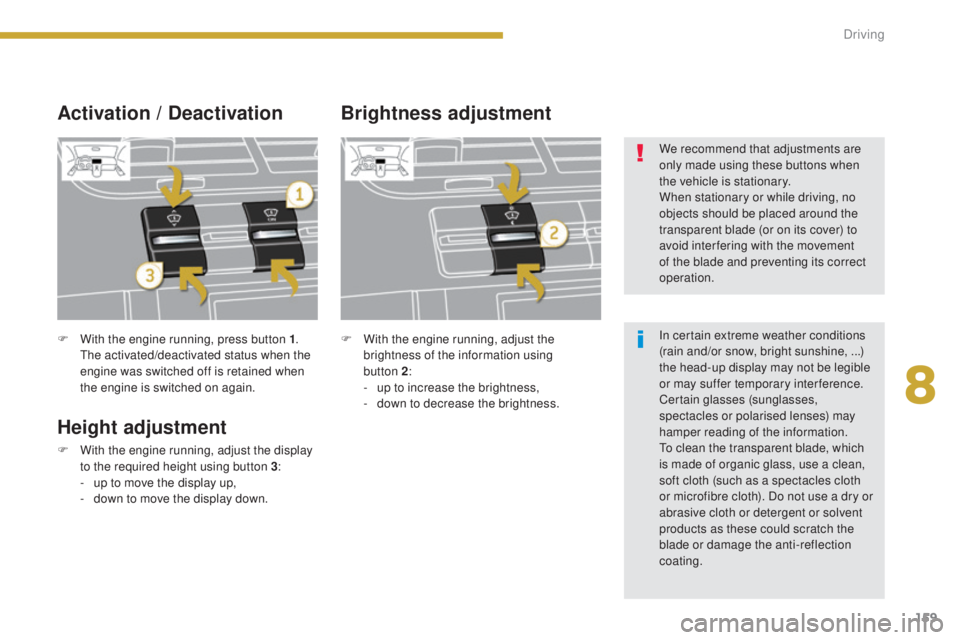
159
5008_en_Chap08_conduite_ed01-2015
F With the engine running, press button 1.
The activated/deactivated status when the
engine was switched off is retained when
the engine is switched on again.
Activation / Deactivation
Height adjustment
F With the engine running, adjust the display to the required height using button 3 :
-
u
p to move the display up,
-
d
own to move the display down.
Brightness adjustment
F With the engine running, adjust the brightness of the information using
button
2:
-
u
p to increase the brightness,
-
d
own to decrease the brightness. We recommend that adjustments are
only made using these buttons when
the vehicle is stationary.
When stationary or while driving, no
objects should be placed around the
transparent blade (or on its cover) to
avoid inter fering with the movement
of the blade and preventing its correct
operation.
In certain extreme weather conditions
(rain and/or snow, bright sunshine,
...)
the head-up display may not be legible
or may suffer temporary interference.
Certain glasses (sunglasses,
spectacles or polarised lenses) may
hamper reading of the information.
To clean the transparent blade, which
is made of organic glass, use a clean,
soft cloth (such as a spectacles cloth
or microfibre cloth). Do not use a dry or
abrasive cloth or detergent or solvent
products as these could scratch the
blade or damage the anti-reflection
coating.
8
Driving
Page 171 of 364
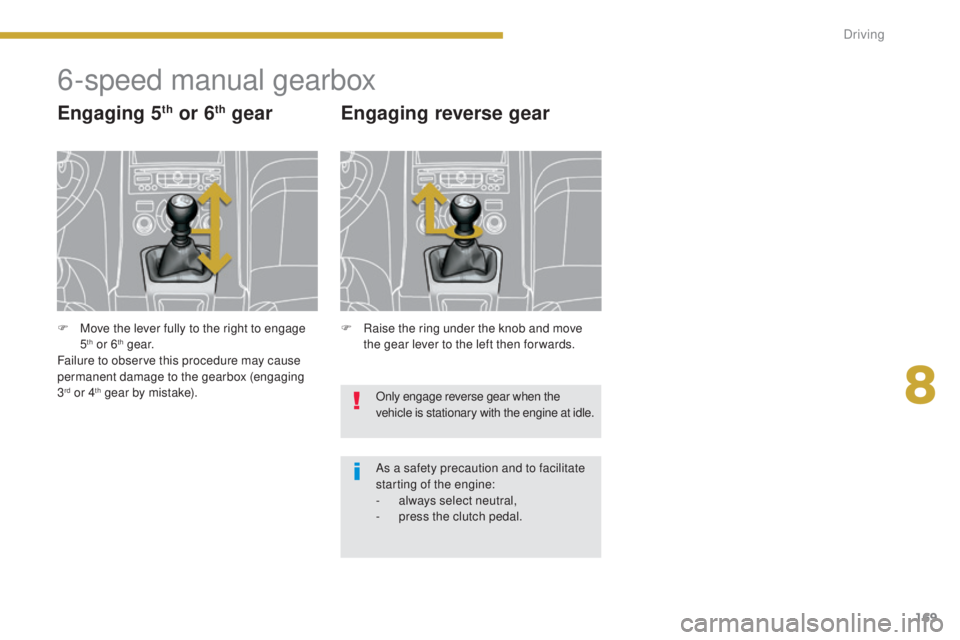
169
5008_en_Chap08_conduite_ed01-2015
6-speed manual gearbox
Engaging 5th or 6th gear
F Raise the ring under the knob and move the gear lever to the left then for wards.
Engaging reverse gear
Only engage reverse gear when the
vehicle is stationary with the engine at idle.
As a safety precaution and to facilitate
starting of the engine:
-
a
lways select neutral,
-
p
ress the clutch pedal.
F
M
ove the lever fully to the right to engage
5
th or 6th g e a r.
Failure to observe this procedure may cause
permanent damage to the gearbox (engaging
3
rd or 4th gear by mistake).
8
Driving
Page 173 of 364
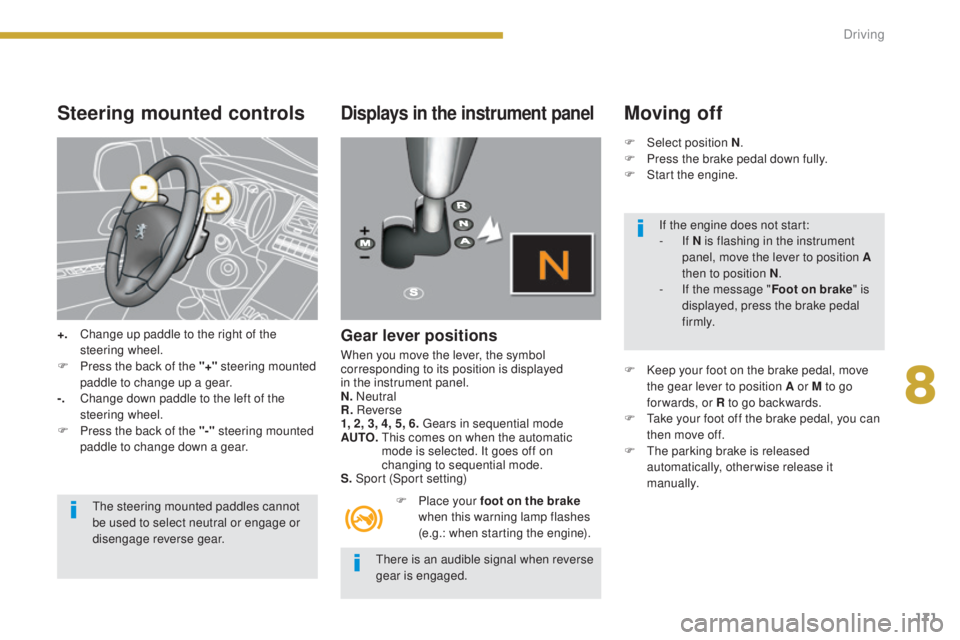
171
5008_en_Chap08_conduite_ed01-2015
Steering mounted controls
+. Change up paddle to the right of the steering wheel.
F
P
ress the back of the "+" steering mounted
paddle to change up a gear.
-.
C
hange down paddle to the left of the
steering wheel.
F
P
ress the back of the "-" steering mounted
paddle to change down a gear.
The steering mounted paddles cannot
be used to select neutral or engage or
disengage reverse gear.
Displays in the instrument panel
Gear lever positions
When you move the lever, the symbol
corresponding to its position is displayed
in the instrument panel.
N. Neutral
R. Reverse
1, 2, 3, 4, 5, 6. Gears in sequential mode
AUTO.
T
his comes on when the automatic
mode is selected. It goes off on
changing to sequential mode.
S. Sport (Sport setting)
F
P
lace your foot on the brake
when this warning lamp flashes
(e.g.: when starting the engine).
Moving off
F Select position N .
F P ress the brake pedal down fully.
F
S
tart the engine.
F
K
eep your foot on the brake pedal, move
the gear lever to position A or M to go
for wards, or R to go backwards.
F
T
ake your foot off the brake pedal, you can
then move off.
F
T
he parking brake is released
automatically, otherwise release it
manually.
There is an audible signal when reverse
gear is engaged. If the engine does not start:
-
If N is flashing in the instrument
panel, move the lever to position A
then to position N .
-
I
f the message " Foot on brake" is
displayed, press the brake pedal
f i r m l y.
8
Driving
Page 174 of 364
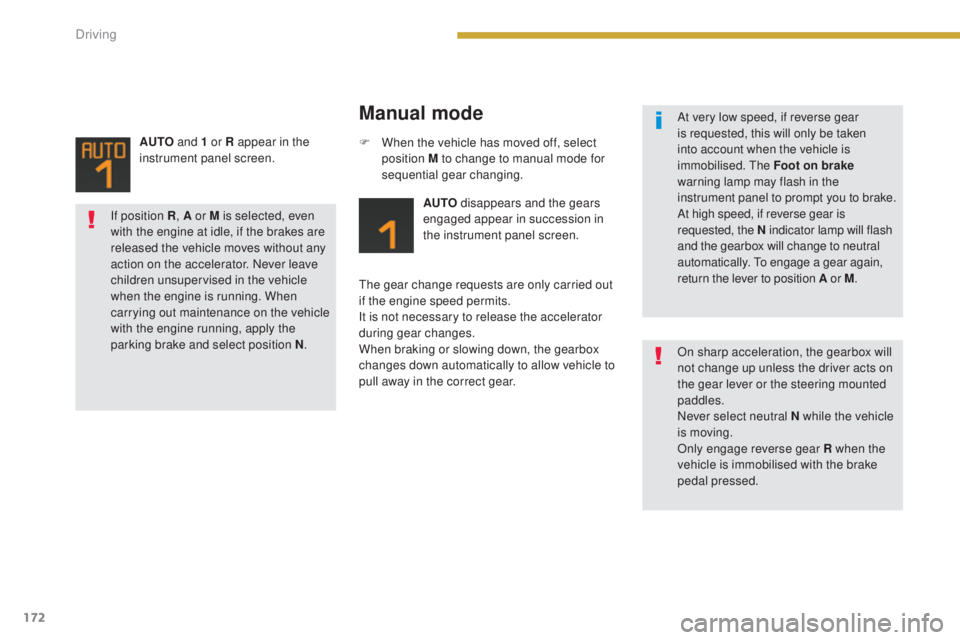
172
5008_en_Chap08_conduite_ed01-2015
Manual mode
AUTO disappears and the gears
engaged appear in succession in
the instrument panel screen.
The gear change requests are only carried out
if the engine speed permits.
It is not necessary to release the accelerator
during gear changes.
When braking or slowing down, the gearbox
changes down automatically to allow vehicle to
pull away in the correct gear. F
W
hen the vehicle has moved off, select
position M to change to manual mode for
sequential gear changing.
AUTO
and 1 or R appear in the
instrument panel screen.
At very low speed, if reverse gear
is requested, this will only be taken
into account when the vehicle is
immobilised. The Foot on brake
warning lamp may flash in the
instrument panel to prompt you to brake.
At high speed, if reverse gear is
requested, the N indicator lamp will flash
and the gearbox will change to neutral
automatically. To engage a gear again,
return the lever to position A or M.
On sharp acceleration, the gearbox will
not change up unless the driver acts on
the gear lever or the steering mounted
paddles.
Never select neutral N while the vehicle
is moving.
Only engage reverse gear R when the
vehicle is immobilised with the brake
pedal pressed.
If position R
, A or M
is selected, even
with the engine at idle, if the brakes are
released the vehicle moves without any
action on the accelerator. Never leave
children unsupervised in the vehicle
when the engine is running. When
carrying out maintenance on the vehicle
with the engine running, apply the
parking brake and select position N .
Driving
Page 175 of 364

173
5008_en_Chap08_conduite_ed01-2015
The gearbox is then operating in auto-active
mode, without any action on the part of the
driver. It continuously selects the most suitable
gear in relation to the following parameters:
-
s
tyle of driving,
-
p
rofile of the road. AUTO
and the gear engaged
appear in the instrument panel
screen.
Automatic mode Auto sequential mode
F Following use of manual mode, select
position A to return to automatic mode.
The gearbox returns to normal mode
automatically each time the ignition is
switched off.
For optimum acceleration, for example
when overtaking another vehicle, press
the accelerator pedal firmly past the
point of resistance.
Sport setting
F Following selection of the sequential mode
or automatic mode, press button S to
activate the Sport setting which offers you
a more dynamic style of driving.
S appears next to the gear engaged
in the instrument panel screen.
F
P
ress button S again to return to normal
settings.
S is then cleared from the instrument panel
screen.
This mode enables you to overtake, for
example, remaining in automatic mode while
using the functions of manual mode.
F
O
perate the + or - steering mounted
paddle.
The gearbox engages the gear requested if the
engine speed permits. AUTO is still displayed
in the instrument panel.
After a few moments without any action on
the controls, the gearbox resumes automatic
control of the gears.
8
Driving
Page 176 of 364
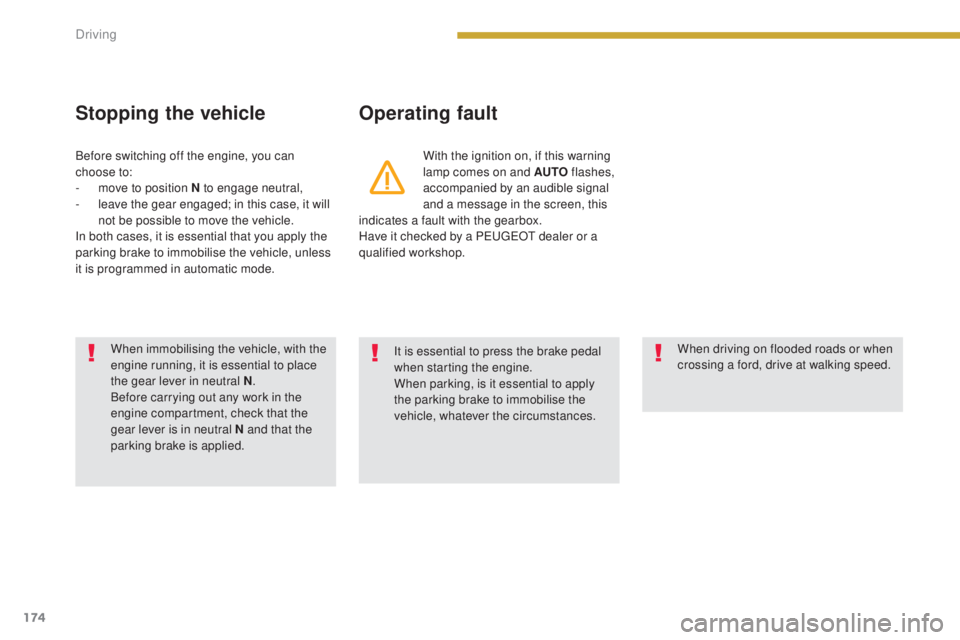
174
5008_en_Chap08_conduite_ed01-2015
Stopping the vehicleOperating fault
With the ignition on, if this warning
lamp comes on and AUTO flashes,
accompanied by an audible signal
and a message in the screen, this
indicates a fault with the gearbox.
Have it checked by a PEUGEOT dealer or a
qualified workshop.
Before switching off the engine, you can
choose to:
-
m
ove to position N to engage neutral,
-
l
eave the gear engaged; in this case, it will
not be possible to move the vehicle.
In both cases, it is essential that you apply the
parking brake to immobilise the vehicle, unless
it is programmed in automatic mode.
When immobilising the vehicle, with the
engine running, it is essential to place
the gear lever in neutral N .
Before carrying out any work in the
engine compartment, check that the
gear lever is in neutral N and that the
parking brake is applied. It is essential to press the brake pedal
when starting the engine.
When parking, is it essential to apply
the parking brake to immobilise the
vehicle, whatever the circumstances.
When driving on flooded roads or when
crossing a ford, drive at walking speed.
Driving
Page 177 of 364
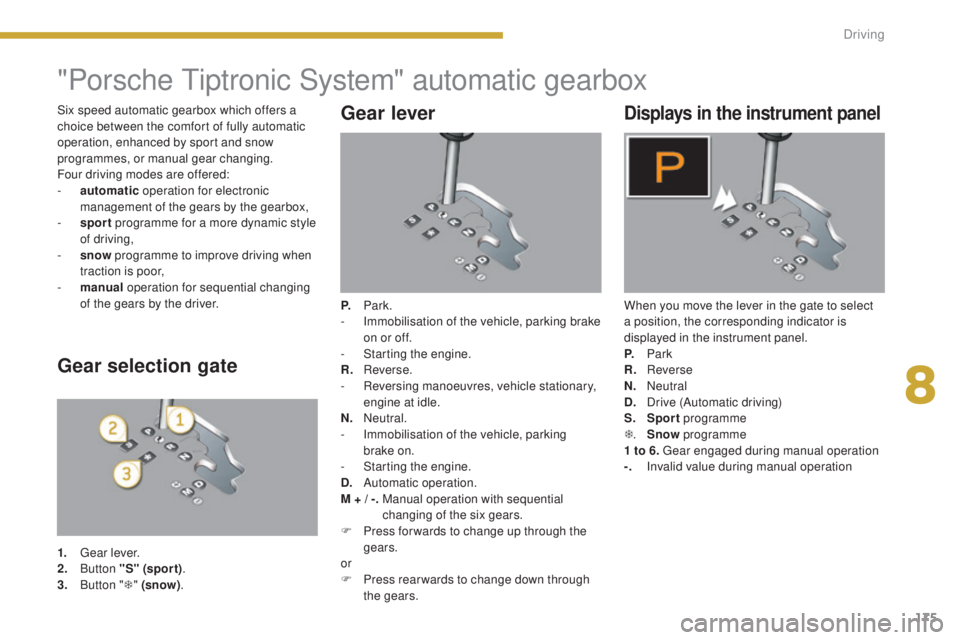
175
5008_en_Chap08_conduite_ed01-2015
"Porsche Tiptronic System" automatic gearbox
Gear lever
P. Park.
- I mmobilisation of the vehicle, parking brake
on or off.
-
S
tarting the engine.
R.
R
everse.
-
R
eversing manoeuvres, vehicle stationary,
engine at idle.
N.
N
eutral.
-
I
mmobilisation of the vehicle, parking
brake on.
-
S
tarting the engine.
D.
A
utomatic operation.
M + / -.
M
anual operation with sequential
changing of the six gears.
F
P
ress for wards to change up through the
gears.
or
F
P
ress rear wards to change down through
the gears.
Displays in the instrument panel
When you move the lever in the gate to select
a position, the corresponding indicator is
displayed in the instrument panel.
P.
Pa
rk
R.
Reverse
N.
N
eutral
D.
D
rive (Automatic driving)
S.
Sp
ort programme
T .
S
now programme
1 to 6. Gear engaged during manual operation
-.
I
nvalid value during manual operation
Gear selection gate
1. Gear lever.
2. B utton "S" (spor t) .
3.
B
utton " T" (snow) .
Six speed automatic gearbox which offers a
choice between the comfort of fully automatic
operation, enhanced by sport and snow
programmes, or manual gear changing.
Four driving modes are offered:
-
a
utomatic
operation for electronic
management of the gears by the gearbox,
-
sp
ort
programme for a more dynamic style
of driving,
-
s
now
programme to improve driving when
traction is poor,
-
m
anual
operation for sequential changing
of the gears by the driver.
8
Driving
Page 178 of 364

176
5008_en_Chap08_conduite_ed01-2015
Moving off
F Select position D for automatic changing
of the six gears.
The gearbox then operates in auto-adaptive
mode, without any intervention on the part
of the driver. It continuously selects the most
suitable gear according to the style of driving,
the profile of the road and the load in the
vehicle.
For maximum acceleration without touching
the lever, press the accelerator pedal down
fully (kick down). The gearbox changes down
automatically or maintains the gear selected
until the maximum engine speed is reached.
On braking, the gearbox changes down
automatically to provide efficient engine
braking.
If you release the accelerator sharply, the
gearbox will not change to a higher gear for
safety reasons.
Automatic operation
When the engine is running at idle,
with the brakes released, if position R ,
D or
M is selected, the vehicle moves
even without the accelerator being
pressed.
When the engine is running, never
leave children in the vehicle without
supervision.
When carrying out maintenance with
the engine running, apply the parking
brake and select position P .
If position N is engaged inadvertently
while driving, allow the engine to
return to idle then engage position D to
accelerate.
Never select position N while the
vehicle is moving.
Never select positions P or R unless the
vehicle is completely stationary.
F
W
ith your foot on the brake, select
position
P or N
.
F
S
tart the engine.
If this procedure is not followed, there is an
audible signal, accompanied by a message in
the multifunction screen.
F
W
ith the engine running, press the brake
pedal.
F
R
elease the parking brake, unless it is
programmed to automatic mode.
F
Sel
ect position R , D or M.
F
G
radually release the brake pedal.
The vehicle moves off immediately.
A message is displayed if you try to
move the gear lever from position P to
another position without pressing the
brake pedal.
Driving