Page 38 of 344

36
3008_en_Chap01_controle-marche_ed01-2015
"Trip computer" menu
F Press the "MENU" button to gain access
to the general menu.
F
P
ress the arrows, then the "OK" button to
select the "Trip computer" menu.
F
I
n the "Trip computer" menu, select one
of the applications. This allows you to enter an approximate value
for the distance to the final destination.
Once this menu has been selected, you can
consult information concerning the status of the
vehicle (alert log, status of the functions...).
Define the vehicle parameters
Once this menu has been selected, you can
activate or deactivate the following equipment:
-
w
iper linked with reverse gear (refer to the
"Visibility" section),
-
s
elective unlocking (refer to the "Access"
section),
-
g
uide-me-home lighting (refer to the
"Visibility" section),
-
d
irectional headlamps (refer to the
"Visibility" section),
-
a
utomatic parking brake* (refer to the
"Driving" section),
-
...
"Personalisation-
Configuration" menu
Once this menu has been selected, you can
gain access to the following functions:
-
d
efine the vehicle parameters,
-
d
isplay configuration,
-
c
hoice of language.
Alert log
This summarises the active warning messages,
displaying them in succession in the
multifunction screen
Status of functions
This summarises the status of the functions
present on the vehicle.
Enter the distance to the
destination
* Depending on the country of sale.
Monitoring
Page 42 of 344
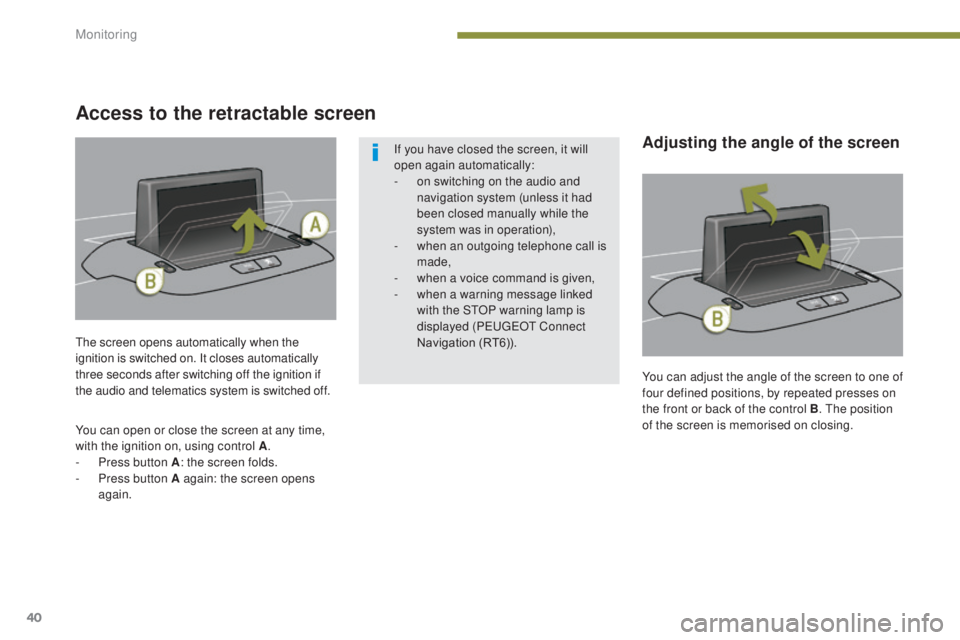
40
3008_en_Chap01_controle-marche_ed01-2015
You can adjust the angle of the screen to one of
four defined positions, by repeated presses on
the front or back of the control B. The position
of the screen is memorised on closing.
The screen opens automatically when the
ignition is switched on. It closes automatically
three seconds after switching off the ignition if
the audio and telematics system is switched off.
You can open or close the screen at any time,
with the ignition on, using control A
.
-
P
ress button A : the screen folds.
-
P
ress button A again: the screen opens
again. If you have closed the screen, it will
open again automatically:
-
o
n switching on the audio and
navigation system (unless it had
been closed manually while the
system was in operation),
-
w
hen an outgoing telephone call is
made,
-
w
hen a voice command is given,
-
w
hen a warning message linked
with the STOP warning lamp is
displayed (PEUGEOT Connect
Navigation (RT6)).
Access to the retractable screen
Adjusting the angle of the screen
Monitoring
Page 50 of 344
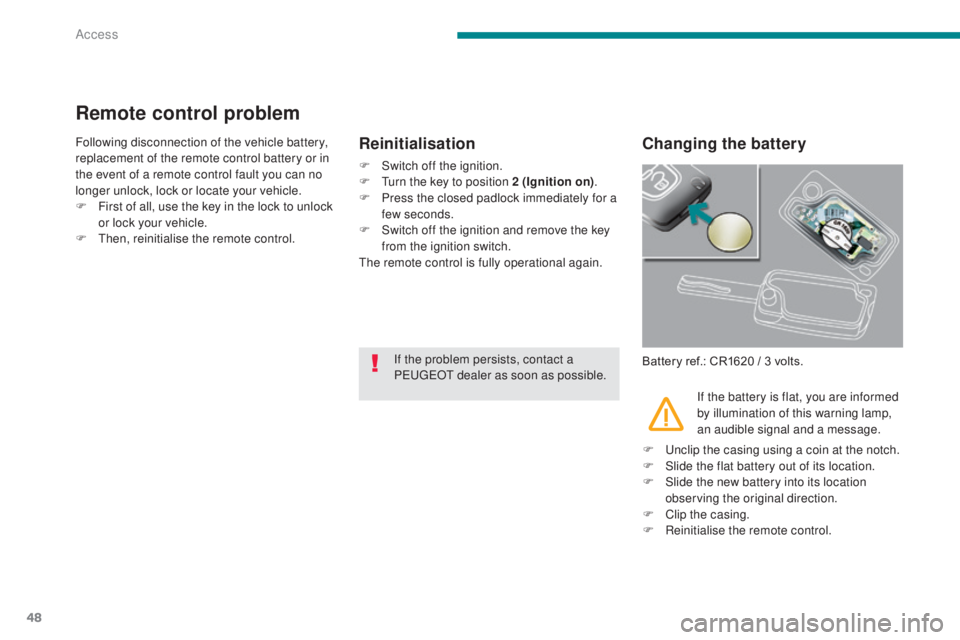
48
3008_en_Chap02_ouvertures_ed01-2015
Remote control problem
Following disconnection of the vehicle battery,
replacement of the remote control battery or in
the event of a remote control fault you can no
longer unlock, lock or locate your vehicle.
F
F
irst of all, use the key in the lock to unlock
or lock your vehicle.
F
T
hen, reinitialise the remote control.Changing the battery
Battery ref.: CR1620 / 3 volts.
Reinitialisation
F Switch off the ignition.
F T urn the key to position 2 (Ignition on) .
F
P
ress the closed padlock immediately for a
few seconds.
F
S
witch off the ignition and remove the key
from the ignition switch.
The remote control is fully operational again.
If the battery is flat, you are informed
by illumination of this warning lamp,
an audible signal and a message.
If the problem persists, contact a
PEUGEOT dealer as soon as possible.
F
U
nclip the casing using a coin at the notch.
F
S
lide the flat battery out of its location.
F
S
lide the new battery into its location
observing the original direction.
F
C
lip the casing.
F
R
einitialise the remote control.
Access
Page 56 of 344
54
3008_en_Chap02_ouvertures_ed01-2015
Doors
F After unlocking the vehicle completely using the remote control or the key, pull the
door handle.
With selective unlocking, pull the driver's door
handle.
From inside
F Pull the door control (front or rear) to open the door; this unlocks this vehicle
completely.
Closing
When a door or the boot is not closed correctly:
-
W
hen the engine is running ,
this warning lamp comes on,
accompanied by a message in
the multifunction screen for a
few
seconds,
Opening
From outside
- When the vehicle is moving (speed higher than 6 mph (10 km/h)), this
warning lamp comes on, accompanied
by an audible signal and a message for a
few
seconds.
The interior door controls do not
operate when the vehicle is deadlocked.
Access
Page 59 of 344
57
3008_en_Chap02_ouvertures_ed01-2015
Opening
Boot
Closing
F After unlocking the vehicle, press the handle A and raise the tailgate.
F
C
lose the lower tailgate.
F
P
ull the handle B downwards to guide the
tailgate. If the tailgate is not fully closed:
-
e
ngine running
, this warning
lamp comes on, accompanied by
a message in the multifunction
screen for a few seconds,
-
v
ehicle moving
(speed above 6 mph -
10 km/h), this warning lamp comes on,
accompanied by an audible signal and a
message in the multifunction screen for a
few seconds
2
Access
Page 84 of 344
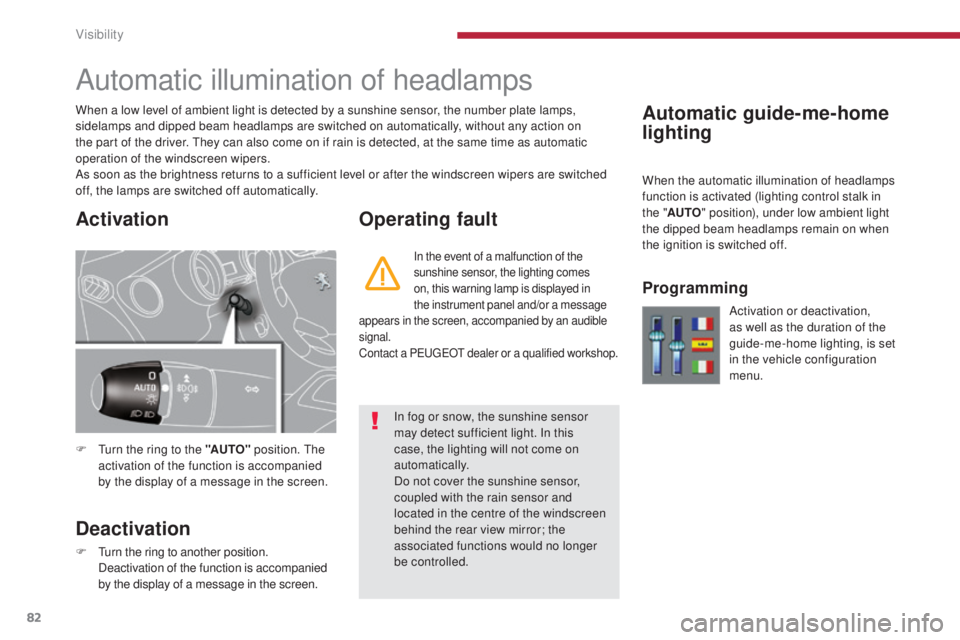
82
3008_en_Chap04_visibilite_ed01-2015
Automatic guide-me-home
lighting
Automatic illumination of headlamps
F Turn the ring to the "AUTO" position. The
activation of the function is accompanied
by the display of a message in the screen.
Deactivation
F Turn the ring to another position. Deactivation of the function is accompanied
by the display of a message in the screen.
Operating fault
In the event of a malfunction of the
sunshine sensor, the lighting comes
on, this warning lamp is displayed in
the instrument panel and/or a message
appears in the screen, accompanied by an audible
signal.
Contact a PEUGEOT dealer or a qualified workshop.
When the automatic illumination of headlamps
function is activated (lighting control stalk in
the
"AUTO " position), under low ambient light
the dipped beam headlamps remain on when
the ignition is switched off.
Programming
In fog or snow, the sunshine sensor
may detect sufficient light. In this
case, the lighting will not come on
automatically.
Do not cover the sunshine sensor,
coupled with the rain sensor and
located in the centre of the windscreen
behind the rear view mirror; the
associated functions would no longer
be controlled.
When a low level of ambient light is detected by a sunshine sensor, the number plate lamps,
sidelamps and dipped beam headlamps are switched on automatically, without any action on
the part of the driver. They can also come on if rain is detected, at the same time as automatic
operation of the windscreen wipers.
As soon as the brightness returns to a sufficient level or after the windscreen wipers are switched
off, the lamps are switched off automatically.
Activation or deactivation,
as well as the duration of the
guide-me-home lighting, is set
in the vehicle configuration
menu.
Activation
Visibility
Page 86 of 344
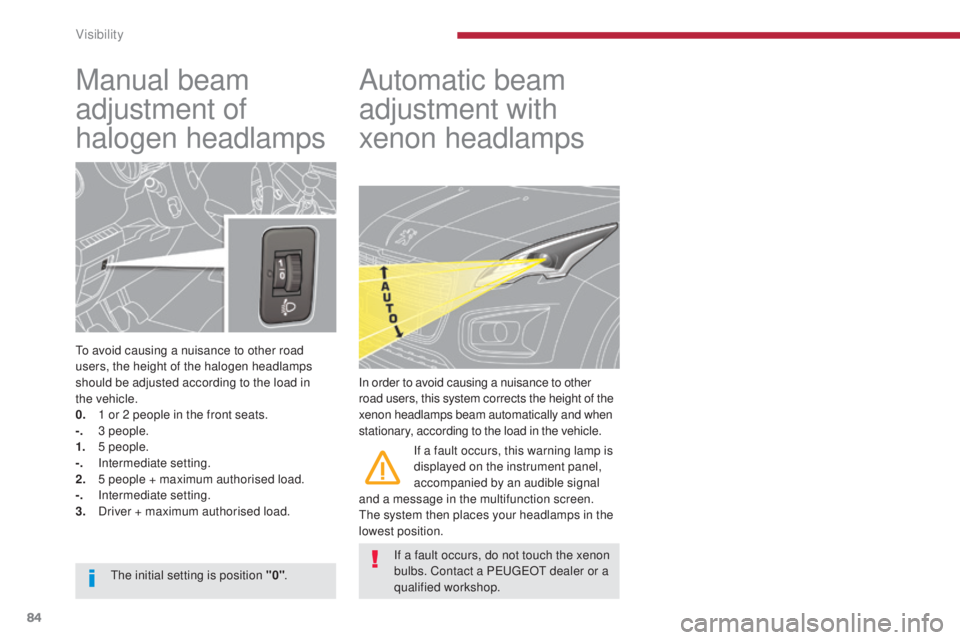
84
3008_en_Chap04_visibilite_ed01-2015
Manual beam
adjustment of
halogen headlamps
To avoid causing a nuisance to other road
users, the height of the halogen headlamps
should be adjusted according to the load in
the
vehicle.
0.
1 o
r 2 people in the front seats.
-.
3
people.
1.
5
people.
-.
I
ntermediate setting.
2.
5 p
eople + maximum authorised load.
-.
I
ntermediate setting.
3.
D
river + maximum authorised load.
Automatic beam
adjustment with
xenon headlamps
In order to avoid causing a nuisance to other
road users, this system corrects the height of the
xenon headlamps beam automatically and when
stationary, according to the load in the vehicle. If a fault occurs, this warning lamp is
displayed on the instrument panel,
accompanied by an audible signal
and a message in the multifunction screen.
The system then places your headlamps in the
lowest position.
The initial setting is position "0" .If a fault occurs, do not touch the xenon
bulbs. Contact a PEUGEOT dealer or a
qualified workshop.
Visibility
Page 87 of 344
85
3008_en_Chap04_visibilite_ed01-2015
Directional lighting
With directional lighting
Without directional lighting
Programming
Operating fault
The system is activated or
deactivated via the vehicle
configuration menu.
If a fault occurs, this warning lamp
flashes in the instrument panel,
accompanied by a message in the
screen.
Contact a PEUGEOT dealer or a qualified
workshop.
This system is linked to the presence of xenon
headlamps.
When the main or dipped beam headlamps are
on, this system illuminates the inside of bends
(from 12 mph - 20 km/h).
The state of the system remains in memory
when the ignition is switched off.
4
Visibility