Page 233 of 268
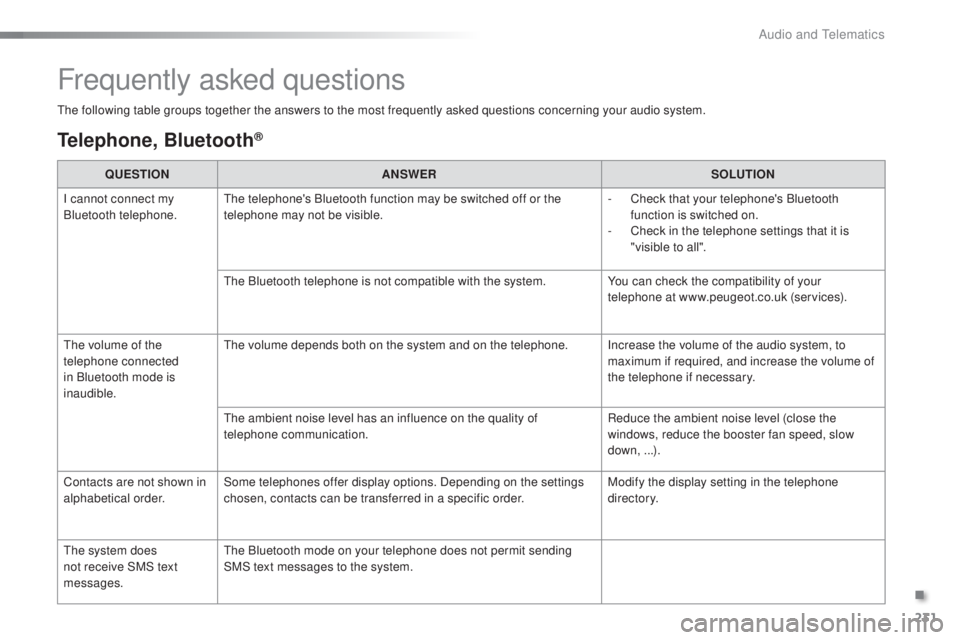
231
108_en_Chap10a_Autoradio-toyota-tactile-1_ed01-2016
Frequently asked questions
the following table groups together the answers to the most frequently asked questions concerning your audio system.
telephone, Bluetooth®
QueStIoN A NSWeRS oLutIoN
I c
annot connect my
Bluetooth telephone.
th
e telephone's Bluetooth function may be switched off or the
telephone may not be visible. -
C
heck that your telephone's Bluetooth
function is switched on.
-
C
heck in the telephone settings that it is
"visible to all".
th
e Bluetooth telephone is not compatible with the system. You can check the compatibility of your
telephone at www.peugeot.co.uk (services).
th
e volume of the
telephone connected
in Bluetooth mode is
inaudible.
th
e volume depends both on the system and on the telephone. Increase the volume of the audio system, to maximum if required, and increase the volume of
the telephone if necessary.
th
e ambient noise level has an influence on the quality of
telephone communication. Reduce the ambient noise level (close the
windows, reduce the booster fan speed, slow
down, ...).
Contacts are not shown in
alphabetical order. Some telephones offer display options. Depending on the settings
chosen, contacts can be transferred in a specific order. Modify the display setting in the telephone
di r e c to r y.
th
e system does
not receive SMS text
messages.
th
e Bluetooth mode on your telephone does not permit sending
SMS text messages to the system.
.
Audio and telematics
Page 234 of 268
232
108_en_Chap10a_Autoradio-toyota-tactile-1_ed01-2016
uSB, portable player
QueStIoN A NSWeRS oLutIoN
there is a long waiting period
following the connection of a
uS
B memory stick.When a new medium is inserted, the system reads a certain
amount of data (directory, title, artist, etc.). th is may take from a few
seconds to a few minutes.th is phenomenon is normal.
Some characters in the
media information are not
displayed correctly while
playing.
th
e audio system does not display some types of characters.
u
se standard characters to name tracks and
folders.
Playing of streaming files
does not start.
th
e peripheral device connected does not support automatic play. Start the playback from the device.
th
e names of tracks and
the track length are not
displayed on the screen
when streaming audio.
th
e Bluetooth profile does not allow the transfer of this information.
Audio and telematics
Page 235 of 268
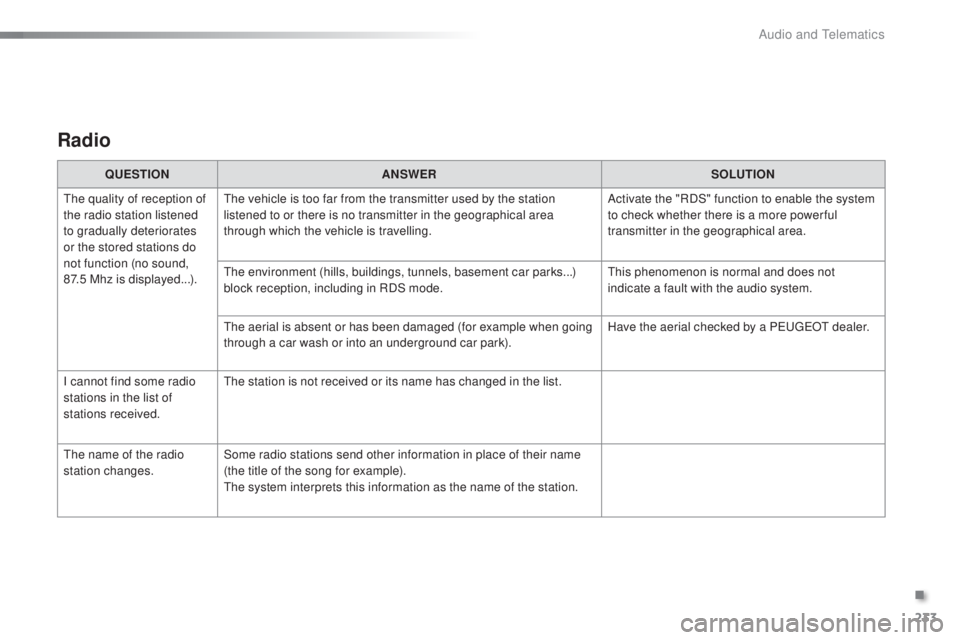
233
108_en_Chap10a_Autoradio-toyota-tactile-1_ed01-2016
Radio
QueStIoN A NSWeRS oLutIoN
th
e quality of reception of
the radio station listened
to gradually deteriorates
or the stored stations do
not function (no sound,
87.5
Mhz is displayed...).
th
e vehicle is too far from the transmitter used by the station
listened to or there is no transmitter in the geographical area
through which the vehicle is travelling. Activate the "RDS" function to enable the system
to check whether there is a more power ful
transmitter in the geographical area.
th
e environment (hills, buildings, tunnels, basement car parks...)
block reception, including in RDS mode.
th
is phenomenon is normal and does not
indicate a fault with the audio system.
th
e aerial is absent or has been damaged (for example when going
through a car wash or into an underground car park). Have the aerial checked by a P
e
uge
Ot
dealer.
I cannot find some radio
stations in the list of
stations received.
th
e station is not received or its name has changed in the list.
th
e name of the radio
station changes. Some radio stations send other information in place of their name
(the title of the song for example).
th
e system interprets this information as the name of the station.
.
Audio and telematics
Page 239 of 268
237
108_en_Chap10b_Autoradio-toyota-2_ed01-2016
Menu item Significance /
Corresponding action
Incoming calls Incoming calls.
List Audio Display the list of registered audio
devices.
List Phone Display the list of registered
telephones.
Missed calls Missed calls.
No entry No data available.
No history No history available.
Not connected Not connected.
Outgoing calls Outgoing calls.
Overwrite all Replace all.
Pairing Connect a device by Bluetooth.
Menu item
Significance /
Corresponding action
Device name Name of the system.
DAB Digital radio.
Dial by number
en
ter a telephone number.
Disconnect Disconnect your telephone.
Display Setting Activate or deactivate automatic
display of connections.
en
ter new passkey
en
ter a new password.
FM AF On/Off Activate or deactivate FM AF
mode.
FM List Display the list of FM stations.
FM
t
A O
n/Off Activate or deactivate FM
t
A
m
ode - alert messages.
HF Sound Setting High frequency sound setting.
.
Audio and telematics
Page 240 of 268
238
108_en_Chap10b_Autoradio-toyota-2_ed01-2016
Menu item Significance /
Corresponding action
Passkey Change the password.
Phonebook Phone directory.
Radio Display radio mode.
Region Code Activate or deactivate RDS mode.
Reset Reset settings.
Reset all Reset all.
Ringtone Choose a ringtone
Ringtone volume Adjust the ringtone volume.
Searching Searching...
Select Select. Menu item
Significance /
Corresponding action
Setup Settings.
Skip
go t
o the next step.
Sound Setting Display the sound settings.
Speed dials Speed dialling.
t
A
tr
affic announcements.
t
e LDisplay the list of telephone
settings.
tr
ansfer history
tr
ansfer the calls history.
tr
ebleAdjust the treble level.
up
date
up
date the list.
upd
ating
up
dating...
Audio and telematics
Page 241 of 268
MODE
239
108_en_Chap10b_Autoradio-toyota-2_ed01-2016
First steps
On/Off.
Volume (each source is
independent).
Accept an incoming call. AM radio buttons 1 to 6: select a
preset radio station.
FM buttons 1 to 5: select a preset
radio station.
FM list: display the radio stations
received.
Press and hold: preset a radio
station.
Back: abandon current operation, up
on level in the menu.Display menu and set options.
Rotate: scroll through a list or change
radio station.
Press: confirm the option displayed in
the screen.
Reject an incoming call.
en
d call. Select AM, FM and DAB* wavebands.
Select the B
tA (
Bluetooth Audio) and
A
uX
(auxiliary) source.
Select:
-
t
he next radio frequency up
automatically.
-
t
he next line in a list or a menu.
- t he next media folder.
Select:
-
t
he next radio frequency down
automatically.
-
t
he previous line in a list or a
menu.
-
t
he previous media folder.
* Depending on equipment.
Audio system with Bluetooth®
.
Audio and telematics
Page 242 of 268
MODE
240
108_en_Chap10b_Autoradio-toyota-2_ed01-2016
On/Off.
Volume (each source is
independent).
Select:
-
t
he next radio frequency up/down
automatically.
-
t
he previous/next line in a list or a
menu. AM radio buttons 1 to 6: select a
preset radio station.
FM radio buttons 1 to 5: select a
preset radio station.
FM
list: display the radio stations
received.
Press and hold: preset a radio
station.
Back: abandon the current operation,
go up one level in a menu. Display menu and set options.
Rotate: scroll through a list or change
radio station.
Press: confirm the option displayed in
the screen.
Select AM and FM
wavebands.
Select the BtA ( Bluetooth Audio) and
A
uX
(Auxiliary) source.
Select previous/next media folder.
Audio system
Audio and telematics
Page 244 of 268

242
108_en_Chap10b_Autoradio-toyota-2_ed01-2016
Radio
Selecting a station Presetting a station
Press on "MoD e" t o select the FM or
AM waveband. Press on "
MoD e" t o select the FM or
AM waveband.
tu
rn the dial to carry out a manual
search down/up for radio stations.
In FM mode, press the " List" button
to display the list of stations received
locally.
Press on "
upd
ate" to refresh the list. Press and hold one of the buttons to
preset the current radio station.
t
h
e
name of the station is displayed and
an audible signal confirms the preset.
Briefly press one of the buttons to
carry out an automatic search down/
up for radio stations.
Briefly press one of these buttons to
start an automatic search up/down
for frequencies.
Press one of the buttons to select the
chosen radio station then confirm.
the
surroundings (hills, buildings,
tunnel, parking, under ground...) may
prevent reception, including RDS
alternative frequencies, frequency
search.
th
is phenomenon is normal in the
propagation of radio waves and does
not in any way imply a fault with the
audio system.
Alternative frequencies
(AF) / RDS
Press on " MeN u" t o display the list.
tu
rn the knob to select " Radio" then
press to confirm.
tu
rn the knob to select " FM AF" then
press to activate or deactivate the
frequency.
tu
rn the knob the select " Region
Code " then press to activate or
deactivate.
When alternative frequencies (AF) is
activated, the system selects the best
RDS frequency (Region code) for the
station being listened to.
However, in certain conditions, tracking
of a station is not available throughout
the whole country, as radio stations do
not cover 100% of the country. When
reception becomes poor, the frequency
changes to a regional station.
Audio and telematics