2016 NISSAN QASHQAI remove seats
[x] Cancel search: remove seatsPage 48 of 338

2. Move the seat to the rearmost positionj1.
3. Adjust the head restraint to its highest position
j2 . Remove it if it interferes with the child re-
straint installation. In such situations, securely
store the head restraint in the luggage compart-
ment so that it does not become a dangerous
projectile during a sudden stop or in an accident.
4. Position the child restraint in the seat.5. Route the seat belt tongue through the child re-
straint and insert it into the buckle
j3 until you
hear and feel the latch engage.
6. To prevent slack in the seat belt webbing, it is
necessary to secure the seat belt in place with
locking devices attached to the child restraint.
7. Remove any additional slack from the seat belt;
press downward
j4 and rearwardj5 firmly in
the centre of the child restraint with your knee to
compress the vehicle seat cushion and seatback
while pulling up on the seat belt.8. Test the child restraint before you place the child
in it
j6 . Push the child restraint from side to side
and tug it forward to make sure that it is held
securely in place.
9. Check to make sure that the child restraint is
properly secured prior to each use. If the child
restraint is loose, repeat steps 5 through 8.
Rear facing:
If you must install a child restraint system in the front
seat, follow these steps:
1. Turn off the front passenger air bag using the
front passenger air bag switch. (See “Supple-
mental Restraint System (SRS)” later in this sec-
tion.) Turn the ignition switch to the ON position
and make sure that the front air bag status light
illuminates.
SSS0627ZSteps 2 and 3
SSS0360CZStep 5
SSS0647BZStep 7
SSS0302GZStep 8
1-28Safety — seats, seat belts and supplemental restraint system
Page 49 of 338

2. Move the seat to the rearmost position.
3. Adjust the head restraint to its highest position.
Remove it if it interferes with the child restraint
installation. In such situations, securely store the
head restraint in the luggage compartment so
that it does not become a dangerous projectile
during a sudden stop or in an accident.
4. Position the child restraint system in the front
passenger seat.
Always follow the child restraint system manu-
facturer’s instructions for installation and use.5. Route the seat belt tongue through the child re-
straint system and insert it into the buckle until
you hear and feel the latch engage.
To prevent slack in the lap belt, secure the shoul-
der belt in place with a locking clip
jA . Use a
locking clip attached to the child restraint sys-
tem, or one which is equivalent in dimensions
and strength.
Be sure to follow the child restraint system
manufacturer’s instructions for belt routing.
6. Slide the seat forwards so that the seat belt fully
tightens the child restraint system and the child
restraint reaches the vehicle dashboard.
7. Test the child restraint system before you place
the child in it. Check that it does not tilt too far
from side to side. Try to tug it forwards and check
if it is held securely in place.
PRECAUTIONS ON SUPPLEMENTAL
RESTRAINT SYSTEM (SRS)
This Supplemental Restraint System (SRS) section
contains important information concerning the driv-
er’s and passenger’s supplemental front impact air
bags, front seat-mounted side-impact supplemental
air bags, roof-mounted curtain side-impact air bags,
and pre-tensioner seat belts.
Supplemental front-impact air bag
system
This system can help cushion the impact force to
the head and chest area of the driver and/or front
passenger in certain frontal collisions. The supple-
mental front-impact air bag is designed to inflate on
the front where the vehicle is impacted.
Front seat-mounted side-impact
supplemental air bag system
(where fitted)
This system can help cushion the impact force to
the chest and pelvis areas of the driver and front
passenger in certain side-impact collisions. The front
seat-mounted side-impact supplemental air bag is
designed to inflate on the side where the vehicle is
impacted.
SSS0627ZSteps 2 and 3SSS0513Z
SUPPLEMENTAL RESTRAINT
SYSTEM (SRS)
Safety — seats, seat belts and supplemental restraint system1-29
Page 52 of 338

The BACK SEAT is the SAFEST place for children
aged 12 and under. Always use seat belts and
child restraints. For maximum safety protection
in all types of crashes, you must always wear
your safety belt. Do not sit or lean unnecessarily
close to the airbag. Do not place any objects over
the airbag or between the airbag and yourself. If
the airbag warning light stays on or is flashing
when the ignition switch is placed in the ON posi-
tion, go to a NISSAN dealer or qualified work-
shop. Airbags can only be removed or disposed
of by a NISSAN dealer or qualified workshop.
Be sure to read the “AIRBAG LABEL” description
at the end of this manual.
In vehicles equipped with a front-impact passenger
air bag system, use a rear-facing child restraint sys-
tem only on the rear seats.
When installing a child restraint system in your ve-
hicle, always follow the child restraint system manu-
facturer’s instructions for installation. For informa-
tion, see “Child restraints” earlier in this section.SRS air bag warning light
The SRS air bag warning light, displayingin
the instrument panel, monitors the circuits of the
supplemental front-impact air bag, front seat-
mounted side-impact supplemental air bag (where
fitted), supplemental curtain side-impact air bags
(where fitted), and pre-tensioner seat belt systems.
The circuits monitored by the SRS air bag warning
light are the diagnosis sensor unit, crash zone sen-
sor, satellite sensors, front impact air bag modules,
front seat-mounted side-impact supplemental air
bag modules (where fitted), roof-mounted curtain
side-impact supplemental air bag modules (where
fitted), pre-tensioner seat belt systems, and all re-
lated wiring.
After placing the ignition switch in the ON or
START position, the supplemental air bag warn-
ing light illuminates. The air bag warning light will
turn off after approximately 7 seconds if the sys-
tem is operational.Have the air bag systems and/or pre-tensioner seat
belt systems serviced at the nearest NISSAN dealer
or qualified workshop if any of the following condi-
tions occur:
•The SRS air bag warning light remains on after
approximately 7 seconds.
•The SRS air bag warning light flashes intermit-
tently.
•The SRS air bag warning light does not illumi-
nate at all.
Under these conditions, the air bag systems and/or
pre-tensioner seat belt systems may not operate
properly. They must be checked and repaired. Con-
tact a NISSAN dealer or qualified workshop imme-
diately.
NPA1295
1-32Safety — seats, seat belts and supplemental restraint system
Page 71 of 338

Seat belt reminder chime
A chime will sound for approximately 90 seconds if
the vehicle’s speed exceeds 15 km/h (9 MPH) and
the driver’s seat belt or front passenger’s seat belt,
if occupied (where fitted) is not securely fastened.
See “Seat belt warnings” in the “1. Safety — Seats,
Seat belts and Supplemental Restraint System” sec-
tion.
Key reminder buzzer (Intelligent Key
models)
The external buzzer will beep 3 times if:
•The Intelligent Key is removed from the vehicle
while the ignition is not in the LOCK position.
•The vehicle is being locked remotely or using an
outside door lock switch and the Intelligent Key
has been left inside the vehicle.
Park reminder chime (where fitted)
A chime will sound if the ignition switch is placed in
the LOCK position and the shift lever is not in the P
(Park) position.
Stop/Start System reminder buzzer
(where fitted)
The engine will shift to the normal stopped state if
any of the following operations is made during Stop/
Start System activation, and the Stop/Start System
buzzer will sound if:
– The driver’s seat belt is unfastened and the driv-
er’s door is open (MT models)– The vehicle engine bonnet is open.
When any of the above conditions continues for
over 3 minutes the Stop/Start System buzzer will
sound in 5-minute intervals as a reminder to prevent
the possibility of a dead battery. Use the ignition
switch to turn off the engine.
Close the bonnet or the driver’s door, or fasten the
seat belt then restart the engine using the ignition
switch.
For more information, see “[Stop/Start]” in the “5. In-
struments and controls” section and “Stop/Start
System (where fitted)” in the “5. Starting and driving”
section.The vehicle information display
j1 is located be-
tween the tachometer and the speedometer, and it
displays such items as:
•Vehicle settings
•Trip computer information
•Drive system warnings and settings (where fit-
ted)
•Cruise control system information
•NISSAN Intelligent Key operation information
•Chassis Control
•Indicators and warnings (where fitted)
•Tyre Pressure information
NIC2203
VEHICLE INFORMATION DISPLAY
Instruments and controls2-13
Page 99 of 338

To sound the horn, push the centre pad areaj1of
the steering wheel.The front seats are warmed by built-in heaters.
The switches are located on the centre console and
can be operated independently from each other (
jA
for the left-hand side seat,jB for the right-hand side
seat).
1. Turn the ignition switch to the ON position.
NOTE
The seat heater can only be activated when
the ignition switch is in the ON position.
2. Start the engine.
3. Select the heat range:
•Press the forward part of the switch (HI)j1
to activate the “HIGH” heat setting.
•Press the rear part of the switch (LO)j2to
activate the “LOW” heat setting.
•For no heat, the switch has a central “OFF”
position between “HIGH” and “LOW”.4. The seat heater switches illuminate when either
heat setting is selected and will remain on as
long as the switch is on.
5. When the vehicle’s interior has warmed-up, or
before you leave the vehicle, be sure to turn the
seat heater system off.
CAUTION
•Do not use the seat heater system for a long
period of time when the engine is not running,
otherwise the battery could run down.
•Do not put anything on the seat that insulates
the heat, such as a blanket, cushion, seat
cover, etc. Otherwise, the seat may overheat.
•Do not place anything hard or heavy on the
seat or pierce it with a pin or similar object.
This may damage the heater.
•Any liquid spilled on a heated seat should be
removed immediately with a dry cloth.
•When cleaning the seat, never use benzine,
thinner or any similar materials.
•If any abnormalities are found or the heating
does not operate, turn off the switch and have
the system checked by a NISSAN dealer or
qualified workshop.
NIC2198NIC2199
HORN SEAT HEATING (where fitted)
Instruments and controls2-41
Page 122 of 338

Vehicle dead battery – Back door lock
release lever (where fitted)
The vehicle’s back door can be unlocked from the
inside when the battery is dead. Tilt the seatback
down. Remove the cover from the lock and slide the
release lever
j1 as illustrated. See “Rear seats” in
the “1. Safety — Seats, Seat belts and Supplemen-
tal Restraint System” section for more information
regarding the seat operation.
ALARM SYSTEM (where fitted)
The alarm system provides visual and audible alarm
signals if parts of the vehicle are disturbed.
How to arm the alarm system
1. Close all doors, windows, back door and bon-
net.
2. Lock the vehicle using the keyfob (lock button),
for additional information, see “Integrated key-
fob/remote control system” in the “3. Pre-driving
checks and adjustments” section.
NOTE
If the vehicle is not fully locked, a door/bonnet/
back door is open, or the ignition switch is in the
ON position (after arming the system), the buzzer
will sound. After correctly closing, the buzzer will
stop.
Alarm system operation
The system will give the following alarm:
•The siren sounds intermittently and all direction
indicators will flash.
•The alarm automatically turns off after 28 sec-
onds.
The alarm is activated when:
•The volumetric sensing system (ultrasonic sen-
sors) is triggered.
•Any door/the back door is opened.
•The bonnet is opened.
•The ignition circuit is turned on without the own-
er’s key being used.
The alarm system will stop when:
•The vehicle is unlocked using the keyfob or intel-
ligent key unlock button.
•The ignition switch or ignition knob is turned to
the ON position with a registered NATS key.
If the system does not operate as described
above, have it checked by your NISSAN dealer or
qualified workshop.
Ultrasonic sensors (where fitted)
The ultrasonic sensors (volumetric sensing) detect
movements in the passenger’s compartment. When
the alarm system is set to the armed position, it will
automatically switch on the ultrasonic sensors.
It is possible to exclude the ultrasonic sensors (e.g.
when leaving pets inside the car).
NPA990
NIC2219
SECURITY SYSTEM
3-12Pre-driving checks and adjustments
Page 264 of 338

Occasionally remove loose dust from the interior
trim, plastic parts and seats using a vacuum cleaner
or soft bristled brush. Wipe the vinyl and leather sur-
faces with a clean, soft cloth dampened in mild soap
solution, then wipe clean with a dry, soft cloth.
Regular care and cleaning is required in order to
maintain the appearance of the leather.
Before using any fabric protector, read the manu-
facturer’s recommendations. Some fabric protec-
tors contain chemicals that may stain or bleach the
seat material.
Use a soft cloth dampened only with water to clean
the meter and gauge lens covers.
CAUTION
•Never use benzine, thinner or any similar ma-
terial.
•Small dirt particles can be abrasive and dam-
aging to leather surfaces and should be re-
moved promptly. Do not use saddle soap, car
waxes, polishes, oils cleaning fluids, solvents,
detergents or ammonia based cleaners as
they may damage the leather’s natural finish.
•Never use fabric protectors unless recom-
mended by the manufacturer.
•Do not use glass or plastic cleaner on meter
or gauge lens covers. It may damage the lens
covers.
MONITOR DISPLAY’S MAINTENANCE
(where fitted)
•To clean the display screen, first turn the ignition
off and wipe it with a dry soft cloth.
•Never use a rough cloth, alcohol, benzine, thin-
ner, any kind of solvent, or paper tissues with
chemical cleaning agent. They would scratch or
deteriorate the panel.
•Do not splash any liquid such as water or car fra-
grance on the display. Contact with liquid will
cause the system to malfunction and damage
the hardware.
•In case of extreme stain, use a small amount of
neutral detergent with a soft cloth. Never soak
the screen display with water detergent.
AIR FRESHENERS
Most air fresheners use a solvent that could affect
the vehicle interior. If you use an air freshener, take
the following precautions:
•Hanging-type air fresheners can cause perma-
nent discoloration when they contact vehicle in-
terior surfaces. Place the air freshener in a loca-
tion that allows it to hang free and not contact an
interior surface.
•Liquid-type air fresheners typically clip on the
vents. These products can cause immediate
damage and discoloration when spilled on inte-
rior surfaces.
Carefully read and follow the manufacturer’s instruc-
tions before using air fresheners.
FLOOR MATS
The use of NISSAN floor mats can extend the life of
your vehicle carpet and make it easier to clean the
interior. Regardless of what mats are used, be sure
they are fitted for your vehicle and are properly posi-
tioned in the foot well to prevent interference with
pedal operation. Mats should be maintained with
regular cleaning and replaced if they become exces-
sively worn.
Floor mat positioning aid
Note that the above illustration is for LHD models.
This vehicle includes front floor mat brackets
jAto
act as a floor mat positioning aid. NISSAN floor
mats have been specially designed for your vehicle.
Position the mat by placing the floor mat bracket
hook through the floor mat grommet hole while cen-
tering the mat in the foot area.
Periodically check that the mats are properly posi-
tioned.
SAI0037Z
CLEANING INTERIOR
7-4Appearance and care
Page 272 of 338
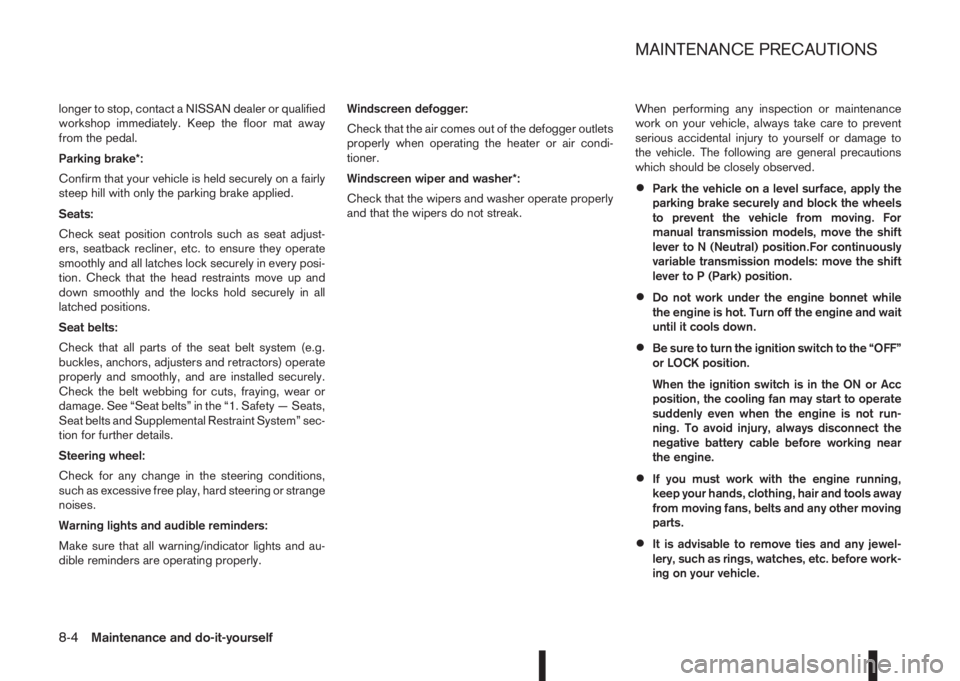
longer to stop, contact a NISSAN dealer or qualified
workshop immediately. Keep the floor mat away
from the pedal.
Parking brake*:
Confirm that your vehicle is held securely on a fairly
steep hill with only the parking brake applied.
Seats:
Check seat position controls such as seat adjust-
ers, seatback recliner, etc. to ensure they operate
smoothly and all latches lock securely in every posi-
tion. Check that the head restraints move up and
down smoothly and the locks hold securely in all
latched positions.
Seat belts:
Check that all parts of the seat belt system (e.g.
buckles, anchors, adjusters and retractors) operate
properly and smoothly, and are installed securely.
Check the belt webbing for cuts, fraying, wear or
damage. See “Seat belts” in the “1. Safety — Seats,
Seat belts and Supplemental Restraint System” sec-
tion for further details.
Steering wheel:
Check for any change in the steering conditions,
such as excessive free play, hard steering or strange
noises.
Warning lights and audible reminders:
Make sure that all warning/indicator lights and au-
dible reminders are operating properly.Windscreen defogger:
Check that the air comes out of the defogger outlets
properly when operating the heater or air condi-
tioner.
Windscreen wiper and washer*:
Check that the wipers and washer operate properly
and that the wipers do not streak.When performing any inspection or maintenance
work on your vehicle, always take care to prevent
serious accidental injury to yourself or damage to
the vehicle. The following are general precautions
which should be closely observed.
•Park the vehicle on a level surface, apply the
parking brake securely and block the wheels
to prevent the vehicle from moving. For
manual transmission models, move the shift
lever to N (Neutral) position.For continuously
variable transmission models: move the shift
lever to P (Park) position.
•Do not work under the engine bonnet while
the engine is hot. Turn off the engine and wait
until it cools down.
•Be sure to turn the ignition switch to the “OFF”
or LOCK position.
When the ignition switch is in the ON or Acc
position, the cooling fan may start to operate
suddenly even when the engine is not run-
ning. To avoid injury, always disconnect the
negative battery cable before working near
the engine.
•If you must work with the engine running,
keep your hands, clothing, hair and tools away
from moving fans, belts and any other moving
parts.
•It is advisable to remove ties and any jewel-
lery, such as rings, watches, etc. before work-
ing on your vehicle.
MAINTENANCE PRECAUTIONS
8-4Maintenance and do-it-yourself