2016 NISSAN QASHQAI wipers
[x] Cancel search: wipersPage 9 of 338

1.Bonnet (P. 3-14)
2.Windscreen wipers and washers
— Switch operation (P. 2-32)
— Blade replacement (P. 8-24)
— Window washer fluid (P. 8-15)
— Windscreen deicer (P. 2-35)
— ThermaClear* (P. 2-34)
3.Power windows (P. 2-48)4.Towing eye (P. 6-16)
5.Headlights, front side lights, turn signal lights
(Switch P. 2-36, Location and bulb replace-
ment P. 8-27)
6.Tyres (Tyres and wheels P. 8-33, P. 9-5, Flat
tyre P. 6-3), Tyre Pressure Monitoring System
(TPMS) P. 6-4)7.Outside rear-view mirrors (P. 3-19)
Side turn signal light (P. 2-36, Location and
bulb replacement P. 8-27)
8.Doors (Keys P. 3-2, Door locks P. 3-8,
Remote keyless entry system P. 3-4)
* where fitted
NPA1245
EXTERIOR FRONT
Illustrated table of contents0-3
Page 74 of 338
![NISSAN QASHQAI 2016 Owner´s Manual The following options are available in the [Stop/
Start] menu:
•[Display]:
You can choose whether on not to display stop/
start information.
•[Trip CO2 saving]:
The [Trip CO2 saving] and engine st NISSAN QASHQAI 2016 Owner´s Manual The following options are available in the [Stop/
Start] menu:
•[Display]:
You can choose whether on not to display stop/
start information.
•[Trip CO2 saving]:
The [Trip CO2 saving] and engine st](/manual-img/5/40324/w960_40324-73.png)
The following options are available in the [Stop/
Start] menu:
•[Display]:
You can choose whether on not to display stop/
start information.
•[Trip CO2 saving]:
The [Trip CO2 saving] and engine stop time
mode shows the CO2 saving and engine stop
time since the last reset. The CO2 saving and
engine stop time can be reset by pushing ENTER
for longer than 1 second.
•[Total CO2 saving]:
The [Total CO2 saving] and engine stop time
mode shows:
– The estimated CO2 exhaust emissions pre-
vented.
– The engine stop time that the engine has been
stopped by the [Stop/Start] System
NOTE
The [Total CO2 saving] and engine stop
time values cannot be reset and show ac-
cumulated [Stop/Start] System informa-
tion since the vehicle was built.
[ECO Drive Report]:
You can choose whether or not to display ECO
information in the vehicle information display when
the ignition switch is placed in the ON position.From the Main Menu Selection select [ECO Drive
Report] to display the information when the ignition
switch is placed in the ON position.
Select [Display] then On or Off to display the infor-
mation when the ignition switch is placed in the ON
position. The ECO Drive Report is displayed when
the ignition switch is in the OFF position.
You can also view the ECO drive report history.
[Welcome Effect]:
You can choose whether or not to display the wel-
come screen when the ignition switch is placed in
the ACC (where fitted) or ON position. You can
also choose the following items to define how the
welcome screen looks:
•[Dial and pointer]
•[Display effect]
To enable/disable the welcome screen, and set how
it appears:
1. Use the
orbuttons to select [Settings], and
press ENTER.
2. Select [Welcome Effects] using the
orbut-
tons and press ENTER to select this menu. Use
the
orbuttons to navigate between the
menu options and press ENTER to turn each
function ON or OFF.
[Vehicle settings]
Use theorswitches and the ENTER button to
change the status, warnings or turn on or off any of
the systems/warnings displayed in the [Vehicle set-tings] menu. The following menu options, each lead-
ing to a further sub-menu, are available:
•[Lighting]
•[Turn indicator]
•[Unlocking]
•[Wipers]
[Lighting]:
The [Lighting] menu has the following options:
•[Welcome light]:
The welcome lighting can be set to be ON or
OFF. From the [Lighting] menu, select [Wel-
come Light]. Use the ENTER button to turn this
feature ON or OFF. When set to ON, front and
rear lamps will stay on for 30 seconds after un-
locking. They will also stay on for 10 seconds
after locking.
•[Int. Lamp timer]:
The internal light timer can be set to be ON or
OFF. From the [Lighting] menu, select [Int. Lamp
timer]. Use the ENTER button to turn this feature
ON or OFF.
•[Mood lighting]:
The mood lighting can be dimmed or brightened.
From the [Lighting] menu, select [Mood light-
ing]. Use the ENTER button and the
orswitches to adjust the brightness.
2-16Instruments and controls
Page 75 of 338
![NISSAN QASHQAI 2016 Owner´s Manual •[Auto lights]:
The sensitivity of the automatic lighting can be
adjusted. From the [Lighting] menu, select [Auto
Lights]. Use the
orand ENTER switches to
select the required sensitivity. The follow NISSAN QASHQAI 2016 Owner´s Manual •[Auto lights]:
The sensitivity of the automatic lighting can be
adjusted. From the [Lighting] menu, select [Auto
Lights]. Use the
orand ENTER switches to
select the required sensitivity. The follow](/manual-img/5/40324/w960_40324-74.png)
•[Auto lights]:
The sensitivity of the automatic lighting can be
adjusted. From the [Lighting] menu, select [Auto
Lights]. Use the
orand ENTER switches to
select the required sensitivity. The following op-
tions are available:
– On earliest
– On earlier
– Standard
– On later
[Turn indicator]:
The [3 flash on] overtaking feature can be set to be
ON or OFF. From the Vehicle Settings menu, select
“[3 Flash on]”. Use the ENTER button to turn this
feature ON or OFF.
[Unlocking]:
There are two options (where fitted) in the [Unlock-
ing] menu:
•[I–Key Door Lock] (where fitted)
When this item is turned on, the request switch
on the door is activated. From the [Unlocking]
menu, select [I-Key Door Unlock]. Use the
ENTER button to activate or deactivate this func-
tion.
•[Selective unlock]
When this item is turned on, and the door handle
request switch on the driver’s or front passen-
ger’s side door is pushed, only the correspond-
ing door is unlocked. All the doors can be un-
locked if the door handle request switch ispushed again within 1 minute. When this item is
turned to off, all the doors will be unlocked when
the door handle request switch is pushed once.
From the [Unlocking] menu, select [Selective
Unlock]. Use the ENTER button to activate or
deactivate this function.
[Wipers]:
•[Speed dependent] (where fitted)
The Speed dependent wiper feature can be set
to be ON or OFF. From the [Wipers] menu,
select [Speed Dependent]. Use the ENTER but-
ton to turn this feature ON or OFF.
•[Rain Sensor] (where fitted)
The [Rain sensor] feature can be activated or
deactivated. From the [Wipers] menu, select
[Rain Sensor]. Use the ENTER button to turn
this feature ON or OFF.
•[Reverse link]
The [Reverse link] wiper feature can be set to be
ON or OFF. From the [Wipers] menu, select
[Reverse Link]. Use the ENTER button to turn
this feature ON or OFF.
•[Drip wipe]
The [Drip wipe] feature can be set to be ON or
OFF. From the [Wipers] menu, select [Drip
Wipe]. Use the ENTER button to turn this fea-
ture ON or OFF.
Maintenance
1. Engine oil and filter replacement indicator:
This indicator appears when the customer set time
comes for changing the engine oil and filter. You
can set or reset the distance for changing the en-
gine oil and filter.
NIC2206
Instruments and controls2-17
Page 91 of 338

Wiper drip wipe system (where fitted):
The wiper will also operate once about 3 seconds
after using the washer. This operation is to wipe
washer fluid that has dripped on the windscreen.
Rain sensor (where fitted)
The sensor of the rain-sensing auto wiper system
located on the upper part of the windscreen, in front
of the rear view mirror, can automatically turn on the
wipers and adjust the wiper speed depending on
the rainfall intensity and the vehicle speed when the
lever in the AUTO position
j1.
The sensitivity can be adjusted by rotating the ring
of the wiper switch forward
jA — less sensitive, or
backwardjB — more sensitive.
NOTE
•Be sure to turn off the rain-sensing auto wiper
system when the car is in the car wash.
•Leaving the lever in AUTO position will not
harm the rain sensor system, although occa-
sional unexpected activation of the wipers
may occur.
•If the switch is left in the AUTO position, the
wipers may operate unexpectedly when dirt,
fingerprints, oil film or insects are covering
the windscreen of the rain sensor location.
The wipers may also operate when exhaust
gas or moisture affects the rain sensor.
•Do not touch or cover the windscreen where
the rain sensor is located. The wipers may
operate unexpectedly when the wiper switchis in the AUTO position and the ignition switch
is in the ON position. This can cause an injury
or a wiper damage.
REAR WINDOW
WARNING
In freezing temperatures the washer solution
may freeze on the rear window and obscure your
vision. Warm the rear window with the rear win-
dow defogger before using the rear wipers.
CAUTION
•Do not operate the washer continuously for
more than 15 seconds.
•Do not operate the washer if the reservoir
tank is empty or frozen.
The rear window wiper and washer operates when
the ignition switch is in the ON position.
Wiper operation
Turn the switch clockwise to the intermittent (,j1 ) position or continuous (,j2 ) position for
wiper operation.
To stop the wiper operation, turn the switch back to
the OFF position.
Washer operation:
To operate the washer, push the lever towards the
front of the vehicle
j3 until the desired amount of
washer fluid is spread on the rear window. The wiper
will automatically operate several times.
Wiper drip wipe system (where fitted):
The wiper will also operate once about 3 seconds
after using the washer. This operation is to wipe
washer fluid that has dripped on the windscreen.
The mode can be turned off. For details, see “Ve-
hicle information display” later in this section.
Reverse synchronisation function
(where fitted)
When the windscreen wiper switch is in either the
intermittent or AUTO (where fitted), low or high
speed position, placing the shift lever in the R (Re-
verse) position will operate the rear window wiper.
The mode can be turned off. For details, see “Ve-
hicle information display” later in this section.
NIC2174
Instruments and controls2-33
Page 92 of 338

NOTE
In the AUTO position (where fitted), the rear wiper
will not begin to sweep when the shift lever is
placed in the R position. It waits until the front
wipers have made the first sweep.THERMACLEAR HEATED
WINDSCREEN (where fitted)
j
AThermaClear Heated Windscreen On/Off
To defog/defrost the windscreen glass, start the
engine and push the ThermaClear button
jA . The
indicator light will come on. Push the button again to
turn the ThermaClear system off.
The ThermaClear system will turn off automatically
after approximately 4 minutes — if the windscreen
clears before this time, push the button again to turn
the ThermaClear system off.
NOTE
•Before activating the ThermaClear system
make sure to remove excess snow/ice from
the windscreen
•Electrical conductors embedded in the wind-
screen provide the heating of the windscreen.If damage occurs to the windscreen have the
ThermaClear system checked by a NISSAN
dealer or qualified workshop.
•The ThermaClear Heated Windscreen perfor-
mance may be reduced or deactivated to pre-
serve the battery.
•NISSAN recommends using the ThermaClear
system to support defogging of the
windscreen. For more information, see
“Heater and air conditioner operation” in the
“4. Display screen, heater and air conditioner,
and audio system” section.
•During use of the ThermaClear system the
Stop/Start System is unavailable.
NIC2220Models with ThermaClear Heated Windscreen (where fitted)
THERMACLEAR HEATED
WINDSCREEN BUTTON
2-34Instruments and controls
Page 272 of 338
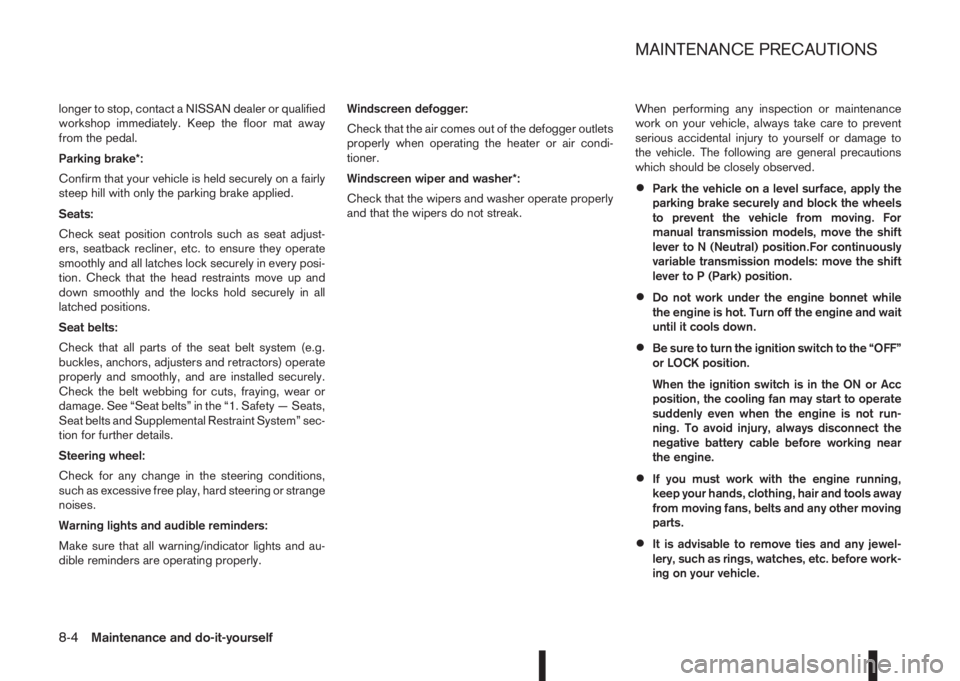
longer to stop, contact a NISSAN dealer or qualified
workshop immediately. Keep the floor mat away
from the pedal.
Parking brake*:
Confirm that your vehicle is held securely on a fairly
steep hill with only the parking brake applied.
Seats:
Check seat position controls such as seat adjust-
ers, seatback recliner, etc. to ensure they operate
smoothly and all latches lock securely in every posi-
tion. Check that the head restraints move up and
down smoothly and the locks hold securely in all
latched positions.
Seat belts:
Check that all parts of the seat belt system (e.g.
buckles, anchors, adjusters and retractors) operate
properly and smoothly, and are installed securely.
Check the belt webbing for cuts, fraying, wear or
damage. See “Seat belts” in the “1. Safety — Seats,
Seat belts and Supplemental Restraint System” sec-
tion for further details.
Steering wheel:
Check for any change in the steering conditions,
such as excessive free play, hard steering or strange
noises.
Warning lights and audible reminders:
Make sure that all warning/indicator lights and au-
dible reminders are operating properly.Windscreen defogger:
Check that the air comes out of the defogger outlets
properly when operating the heater or air condi-
tioner.
Windscreen wiper and washer*:
Check that the wipers and washer operate properly
and that the wipers do not streak.When performing any inspection or maintenance
work on your vehicle, always take care to prevent
serious accidental injury to yourself or damage to
the vehicle. The following are general precautions
which should be closely observed.
•Park the vehicle on a level surface, apply the
parking brake securely and block the wheels
to prevent the vehicle from moving. For
manual transmission models, move the shift
lever to N (Neutral) position.For continuously
variable transmission models: move the shift
lever to P (Park) position.
•Do not work under the engine bonnet while
the engine is hot. Turn off the engine and wait
until it cools down.
•Be sure to turn the ignition switch to the “OFF”
or LOCK position.
When the ignition switch is in the ON or Acc
position, the cooling fan may start to operate
suddenly even when the engine is not run-
ning. To avoid injury, always disconnect the
negative battery cable before working near
the engine.
•If you must work with the engine running,
keep your hands, clothing, hair and tools away
from moving fans, belts and any other moving
parts.
•It is advisable to remove ties and any jewel-
lery, such as rings, watches, etc. before work-
ing on your vehicle.
MAINTENANCE PRECAUTIONS
8-4Maintenance and do-it-yourself