2016 NISSAN NOTE change time
[x] Cancel search: change timePage 3347 of 3641
![NISSAN NOTE 2016 Service Repair Manual TM-106
< ECU DIAGNOSIS INFORMATION >[CVT: RE0F11A]
TCM
*: This harness is not used.
Fail-safeINFOID:0000000012431034
TCM has a fail-safe mode. The mode functions so that
operation can be continued ev NISSAN NOTE 2016 Service Repair Manual TM-106
< ECU DIAGNOSIS INFORMATION >[CVT: RE0F11A]
TCM
*: This harness is not used.
Fail-safeINFOID:0000000012431034
TCM has a fail-safe mode. The mode functions so that
operation can be continued ev](/manual-img/5/57363/w960_57363-3346.png)
TM-106
< ECU DIAGNOSIS INFORMATION >[CVT: RE0F11A]
TCM
*: This harness is not used.
Fail-safeINFOID:0000000012431034
TCM has a fail-safe mode. The mode functions so that
operation can be continued even if the signal circuit of
the main electronically contro lled input/output parts is damaged.
If the vehicle shows following behaviors including “poor acceleration”, a malfunction of the applicable system
is detected by TCM and the vehicle may be in a fail-sa fe mode. At this time, check the DTC code and perform
inspection and repair according to the malfunction diagnosis procedures.
Fail-safe function
40
(Y/B) Ground Primary pressure
solenoid valve Output• Selector lever:
“L” position
• Vehicle speed: 20 km/h (12 MPH)
41
(B) Ground Ground
OutputAlways 0 V
42
(B) Ground Ground
OutputAlways 0 V
45
(LG) Ground Battery power sup-
ply (memory back-
up) Input
Always 10 − 16 V
46
(LG) Ground Battery power sup-
ply (memory back-
up)
Input
Always 10 − 16 V
47
(R/W) Ground
Ignition power sup-
ply InputIgnition switch: ON
10 − 16 V
Ignition switch: OFF 0 V
48
(R) Ground
Ignition power sup-
ply InputIgnition switch: ON
10 − 16 V
Ignition switch: OFF 0 V
Te r m i n a l N o .
(Wire color) Description
ConditionValue (Approx.)
+ − Signal Input/
Output
JSDIA1897GB
DTC Vehicle behavior Conditions of vehicle
P062F Not changed from normal driving —
P0705 • Shift position indicator on combination meter is not dis-
played.
• Selector shock is large
•Start is slow
• Acceleration is slow
• Lock-up is not performed —
P0706 • Shift position indicator on combination meter is not dis-
played.
• Selector shock is large
•Start is slow
• Acceleration is slow
• Lock-up is not performed —
Revision: August 2015
2016 Versa Note
cardiagn.com
Page 3364 of 3641
![NISSAN NOTE 2016 Service Repair Manual DIAGNOSIS AND REPAIR WORK FLOWTM-123
< BASIC INSPECTION > [CVT: RE0F11A]
C
EF
G H
I
J
K L
M A
B
TM
N
O P
Use TM-223, "Symptom Table" from the symptom inspection result in step 4. Then identify where NISSAN NOTE 2016 Service Repair Manual DIAGNOSIS AND REPAIR WORK FLOWTM-123
< BASIC INSPECTION > [CVT: RE0F11A]
C
EF
G H
I
J
K L
M A
B
TM
N
O P
Use TM-223, "Symptom Table" from the symptom inspection result in step 4. Then identify where](/manual-img/5/57363/w960_57363-3363.png)
DIAGNOSIS AND REPAIR WORK FLOWTM-123
< BASIC INSPECTION > [CVT: RE0F11A]
C
EF
G H
I
J
K L
M A
B
TM
N
O P
Use TM-223, "Symptom Table" from the symptom inspection result in step 4. Then identify where to start per-
forming the diagnosis based on possible causes and symptoms.
>> GO TO 8.
7.REPAIR OR REPLACE THE MALFUNCTIONING PARTS
Repair or replace the detected malfunctioning parts.
Reconnect parts or connector after repairing or replacing, and then erase DTC if necessary.
>> GO TO 8.
8.FINAL CHECK
Perform “DTC CONFIRMATION PROCEDURE” again to make sure that the repair is correctly performed.
Check that malfunctions are not reproduced when obtai ning the malfunction information from the customer,
referring to the symptom inspection result in step 3 or 4.
Is DTC or malfunction symptom reproduced?
YES-1 (DTC is reproduced.)>>GO TO 5.
YES-2 (Malfunction is reproduced.)>>GO TO 6.
NO >> Before delivering the vehicle to the customer, make sure that DTC is erased.
Question sheetINFOID:0000000012431041
DESCRIPTION
There are many operating conditions that may cause a malfunction
of the transmission parts. By understanding those conditions prop-
erly, a quick and exact diagnosis can be achieved.
In general, perception of a problem varies depending on individuals.
Ask the customer about his/her concer ns carefully. It is important to
understand the phenomenon or status. To systemize all the informa-
tion for the diagnosis, prepare the question sheet referring to the
question points.
In some cases, multiple conditions that appear simultaneously may
cause a DTC to be detected.
Worksheet Sample
SEF907L
Question sheet
Customer's
name MR/MSRegistration
number
Initial year
registrationYear Month
day
Vehicle type Chassis No.
Storage date Ye a r M o n t h
dayEngine
Mileagekm
Symptom �† Vehicle does not start. ( �† R position �† D position �† L position �† M position)
�† Upshifting does not occur. �† Downshifting does not occur.
�† Lock-up malfunction
�† Shift point is too high. �† Shift point is too low.
�† Shift shock ( �† N ⇒D �† Lock-up �† R, D, L and M position)
�† Slip ( �† N ⇒D �† Lock-up �† R, D, L and M position)
�† Noise �† Vibration
When selector lever position is shifted, shift pattern does not change.
�† Other
( )
First occurrence �†Recently (as from month of year )
Frequency of occurrence �†Always �†Under certain conditions �† Sometimes ( time(s)/day)
Revision: August 2015 2016 Versa Note
cardiagn.com
Page 3416 of 3641
![NISSAN NOTE 2016 Service Repair Manual P0846 TRANSMISSION FLUID PRESSURE SEN/SW BTM-175
< DTC/CIRCUIT DIAGNOSIS > [CVT: RE0F11A]
C
EF
G H
I
J
K L
M A
B
TM
N
O P
P0846 TRANSMISSION FLUI D PRESSURE SEN/SW B
DTC LogicINFOID:0000000012431111
D NISSAN NOTE 2016 Service Repair Manual P0846 TRANSMISSION FLUID PRESSURE SEN/SW BTM-175
< DTC/CIRCUIT DIAGNOSIS > [CVT: RE0F11A]
C
EF
G H
I
J
K L
M A
B
TM
N
O P
P0846 TRANSMISSION FLUI D PRESSURE SEN/SW B
DTC LogicINFOID:0000000012431111
D](/manual-img/5/57363/w960_57363-3415.png)
P0846 TRANSMISSION FLUID PRESSURE SEN/SW BTM-175
< DTC/CIRCUIT DIAGNOSIS > [CVT: RE0F11A]
C
EF
G H
I
J
K L
M A
B
TM
N
O P
P0846 TRANSMISSION FLUI D PRESSURE SEN/SW B
DTC LogicINFOID:0000000012431111
DTC DETECTION LOGIC
DTC CONFIRMATION PROCEDURE
CAUTION:
Be careful of the driving speed.
1.PREPARATION BEFORE WORK
If another "DTC CONFIRMATION PROCEDURE" occurs just before, turn ignition switch OFF and wait for at
least 10 seconds, then perform the next test.
>> GO TO 2.
2.CHECK DTC DETECTION
1. Start the engine.
2. Shift the selector lever to “D” position.
3. Drive the vehicle at a constant velocity of 40 km/h (25 MPH) at lease for 10 seconds.
CAUTION:
At the same time, the accelerator pedal angle must be maintained constant.
4. Stop the vehicle.
5. Check the first trip DTC.
Is
“P0846”detected?
YES >> Go to TM-175, "Diagnosis Procedure".
NO >> INSPECTION END
Diagnosis ProcedureINFOID:0000000012431112
1.CHECK TCM INPUT SIGNAL
1. Start the engine.
2. Check voltage between TCM connector terminal and ground.
DTC Trouble diagnosis name DTC detection conditionPossible causes
P0846 Transmission Fluid Pressure
Sensor/Switch B Circuit
Range/Performance The detection conditions continuously for 5
seconds or more under the following diagno-
sis conditions:
• Diagnosis conditions
- Selector lever:
“D” position
- The primary pulley speed experienced 306 rpm or more and the secondary pulley
speed experienced 230 rpm or more at
least once.
- Wheel spin is not being detected.
- The rate of change in pulley ratio: Between −0.09 and +0.09 inclusive
- Solenoid valve output current: 750 mA or more
- GND short diagnosis of the solenoid valve circuit is not satisfied.
- TCM power supply voltage: More than 11 V
• Detection conditions
- After the value of “Actual secondary pres-
sure − Target secondary pressure” exceeds
0.675 MPa:
• The rate of change in vehicle speed [km/h (MPH)]: Between −49 ( −30) and +49 (+30)
inclusive
• The rate of change in accelerator pedal an- gle: Between −1.3/8 and +1.3/8 inclusive • Secondary pressure sensor
• Control valve assembly
Revision: August 2015
2016 Versa Note
cardiagn.com
Page 3470 of 3641
![NISSAN NOTE 2016 Service Repair Manual CVT FLUIDTM-229
< PERIODIC MAINTENANCE > [CVT: RE0F11A]
C
EF
G H
I
J
K L
M A
B
TM
N
O P
Hold the lever at each position for 5 seconds.
13. Check that the CONSULT “Data monitor” in “FLUID TEMP� NISSAN NOTE 2016 Service Repair Manual CVT FLUIDTM-229
< PERIODIC MAINTENANCE > [CVT: RE0F11A]
C
EF
G H
I
J
K L
M A
B
TM
N
O P
Hold the lever at each position for 5 seconds.
13. Check that the CONSULT “Data monitor” in “FLUID TEMP�](/manual-img/5/57363/w960_57363-3469.png)
CVT FLUIDTM-229
< PERIODIC MAINTENANCE > [CVT: RE0F11A]
C
EF
G H
I
J
K L
M A
B
TM
N
O P
Hold the lever at each position for 5 seconds.
13. Check that the CONSULT “Data monitor” in “FLUID TEMP” is 35°C (95°F) to 45 °C (113 °F).
14. Stop the engine.
15. Lift up the vehicle.
16. Remove the drain plug, and then drain CVT fluid from oil pan.
17. Repeat steps 6 to 16 (one time).
18. Install the overflow tube. Refer to TM-242, "
Removal and Installation".
CAUTION:
Be sure to tighten to the specified torque. If it is not tightened to the specified torque, the tube may
be damaged.
19. Install the charging pipe set (KV311039S0) (A) into the drain hole.
CAUTION:
Tighten the charging pipe by hand.
20. Install the ATF changer hose (B) to the charging pipe. CAUTION:
Press the ATF changer hose all the way onto the charging
pipe until it stops.
21. Fill approximately 3 liter (2-5 /8 lmp qt) of the CVT fluid.
22. Remove the ATF changer hose and charging pipe, then install the drain plug.
NOTE:
Perform this work quickly because CVT fluid leaks.
23. Lift down the vehicle.
24. Start the engine.
25. While depressing the brake pedal, shift the selector leve r to the entire position from “P” to “L”, and shift it
to the “P” position.
NOTE:
Hold the lever at each position for 5 seconds.
26. Check that the CONSULT “Data monitor” in “FLUID TEMP” is 35°C (95°F) to 45 °C (113 °F).
27. Lift up the vehicle.
28. Remove the drain plug and confirm that the CV T fluid is drained from the overflow tube.
CAUTION:
Perform this work with the vehicle idling.
NOTE:
If the CVT fluid is not drained, refer to “Adjustment” and refill with the CVT fluid.
29. When the flow of CVT fluid slows to a drip, tighten the drain plug to the specified torque. TM-242,
"Removal and Installation".
CAUTION:
Never reuse drain plug gasket.
30. Lift down the vehicle.
31. Select “Work Support” in “T RANSMISSION” using CONSULT.
32. Select “CONFORM CVTF DETERIORTN”.
33. Select “Erase”.
34. Stop the engine.
AdjustmentINFOID:0000000012431174
CAUTION:
• Use only Genuine NISSAN CVT Fluid NS-3. Using transmission fluid other than Genuine NISSAN CVT Fluid NS-3 will damage the CVT, which is not covered by the (NISSAN new vehicle limited) war-
ranty.
JSDIA1876ZZ
CVT fluid : Refer to TM-265, "General Specification".
Fluid capacity : Refer to TM-265, "
General Specification".
Revision: August 2015 2016 Versa Note
cardiagn.com
Page 3536 of 3641
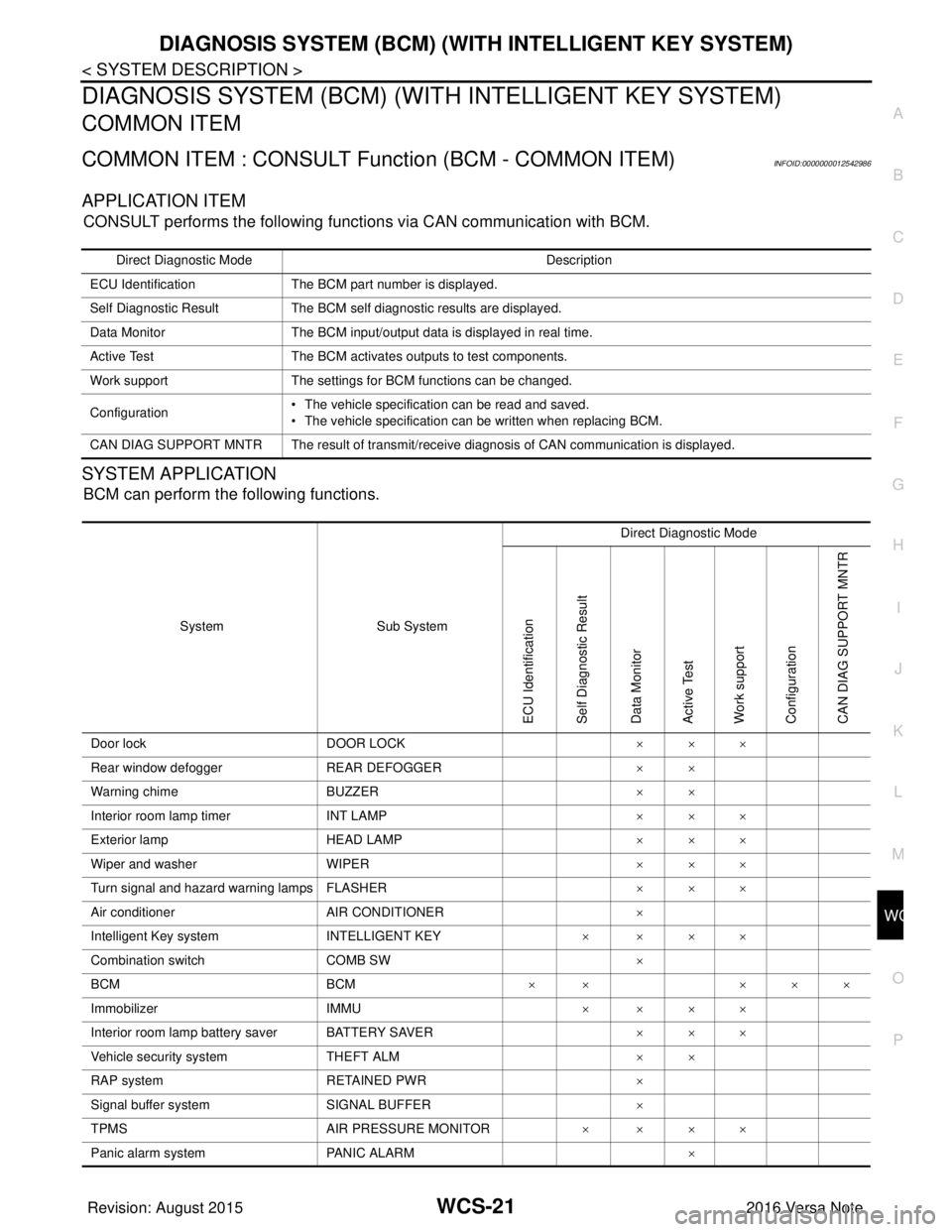
WCS
DIAGNOSIS SYSTEM (BCM) (WITH INTELLIGENT KEY SYSTEM)
WCS-21
< SYSTEM DESCRIPTION >
C
D E
F
G H
I
J
K L
M B A
O P
DIAGNOSIS SYSTEM (BCM) (WIT H INTELLIGENT KEY SYSTEM)
COMMON ITEM
COMMON ITEM : CONSULT Function (BCM - COMMON ITEM)INFOID:0000000012542986
APPLICATION ITEM
CONSULT performs the following functions via CAN communication with BCM.
SYSTEM APPLICATION
BCM can perform the following functions.
Direct Diagnostic Mode Description
ECU Identification The BCM part number is displayed.
Self Diagnostic Result The BCM self diagnostic results are displayed.
Data Monitor The BCM input/output data is displayed in real time.
Active Test The BCM activates outputs to test components.
Work support The settings for BCM functions can be changed.
Configuration • The vehicle specification can be read and saved.
• The vehicle specification can be written when replacing BCM.
CAN DIAG SUPPORT MNTR The result of transmit/receive diagnosis of CAN communication is displayed.
System Sub System Direct Diagnostic Mode
ECU Identification
Self Diagnostic Result
Data Monitor
Active Test
Work support
Configuration
CAN DIAG SUPPORT MNTR
Door lock
DOOR LOCK ×××
Rear window defogger REAR DEFOGGER ××
Warning chime BUZZER ××
Interior room lamp timer INT LAMP ×××
Exterior lamp HEAD LAMP ×××
Wiper and washer WIPER ×××
Turn signal and hazard warning lamps FLASHER ×××
Air conditioner AIR CONDITIONER ×
Intelligent Key system INTELLIGENT KEY ××××
Combination switch COMB SW ×
BCM BCM× × ×××
Immobilizer IMMU ××××
Interior room lamp battery saver BATTERY SAVER ×××
Vehicle security system THEFT ALM ××
RAP system RETAINED PWR ×
Signal buffer system SIGNAL BUFFER ×
TPMS AIR PRESSURE MONITOR ××××
Panic alarm system PANIC ALARM ×
Revision: August 2015 2016 Versa Note
cardiagn.com
Page 3538 of 3641
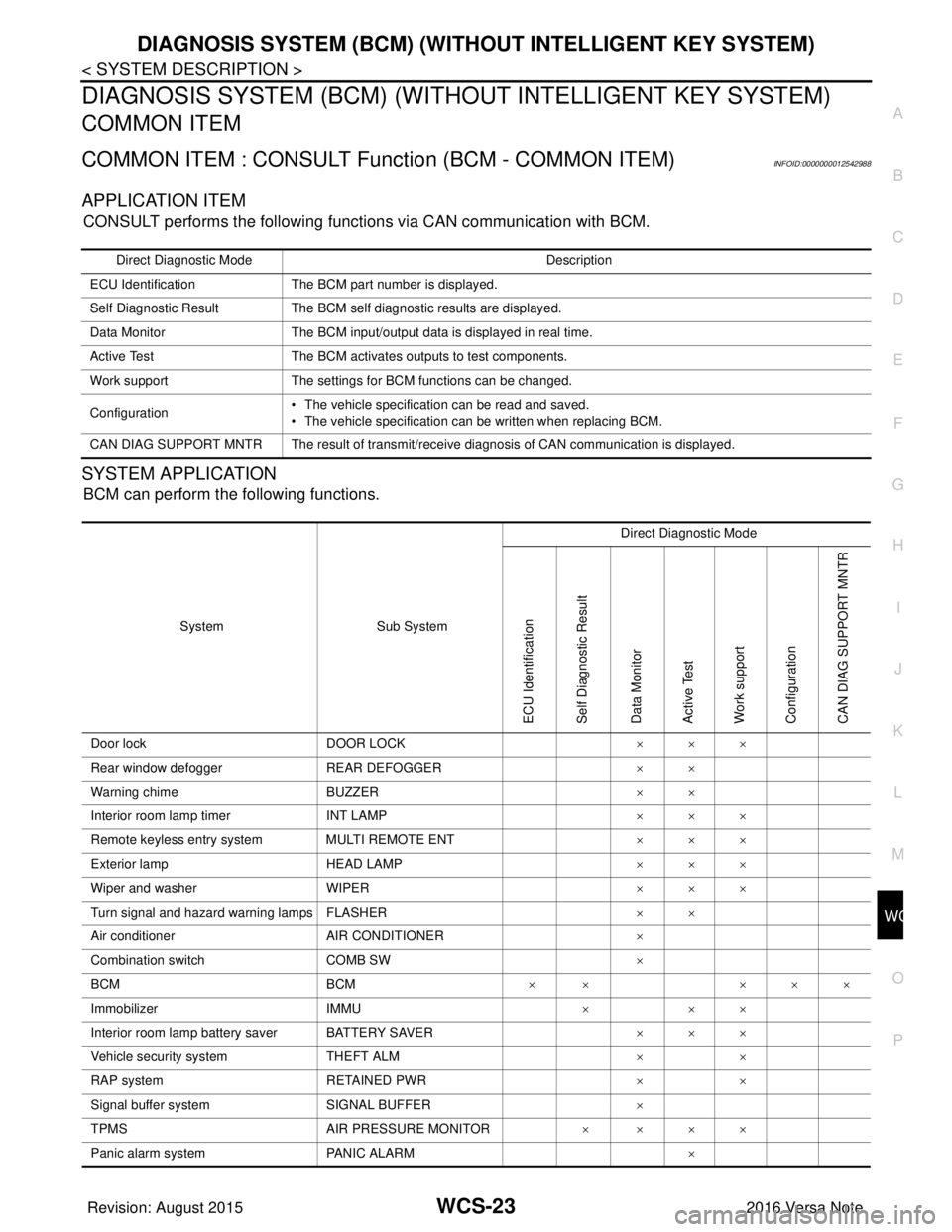
WCS
DIAGNOSIS SYSTEM (BCM) (WITHOUT INTELLIGENT KEY SYSTEM)WCS-23
< SYSTEM DESCRIPTION >
C
DE
F
G H
I
J
K L
M B A
O P
DIAGNOSIS SYSTEM (BCM) (WITHO UT INTELLIGENT KEY SYSTEM)
COMMON ITEM
COMMON ITEM : CONSULT Function (BCM - COMMON ITEM)INFOID:0000000012542988
APPLICATION ITEM
CONSULT performs the following functions via CAN communication with BCM.
SYSTEM APPLICATION
BCM can perform the following functions.
Direct Diagnostic Mode Description
ECU Identification The BCM part number is displayed.
Self Diagnostic Result The BCM self diagnostic results are displayed.
Data Monitor The BCM input/output data is displayed in real time.
Active Test The BCM activates outputs to test components.
Work support The settings for BCM functions can be changed.
Configuration • The vehicle specification can be read and saved.
• The vehicle specification can be written when replacing BCM.
CAN DIAG SUPPORT MNTR The result of transmit/receive diagnosis of CAN communication is displayed.
System Sub System Direct Diagnostic Mode
ECU Identification
Self Diagnostic Result
Data Monitor
Active Test
Work support
Configuration
CAN DIAG SUPPORT MNTR
Door lock
DOOR LOCK ×××
Rear window defogger REAR DEFOGGER ××
Warning chime BUZZER ××
Interior room lamp timer INT LAMP ×××
Remote keyless entry system MULTI REMOTE ENT ×××
Exterior lamp HEAD LAMP ×××
Wiper and washer WIPER ×××
Turn signal and hazard warning lamps FLASHER ××
Air conditioner AIR CONDITIONER ×
Combination switch COMB SW ×
BCM BCM× × ×××
Immobilizer IMMU ×××
Interior room lamp battery saver BATTERY SAVER ×××
Vehicle security system THEFT ALM ××
RAP system RETAINED PWR ××
Signal buffer system SIGNAL BUFFER ×
TPMS AIR PRESSURE MONITOR ××××
Panic alarm system PANIC ALARM ×
Revision: August 2015 2016 Versa Note
cardiagn.com
Page 3578 of 3641
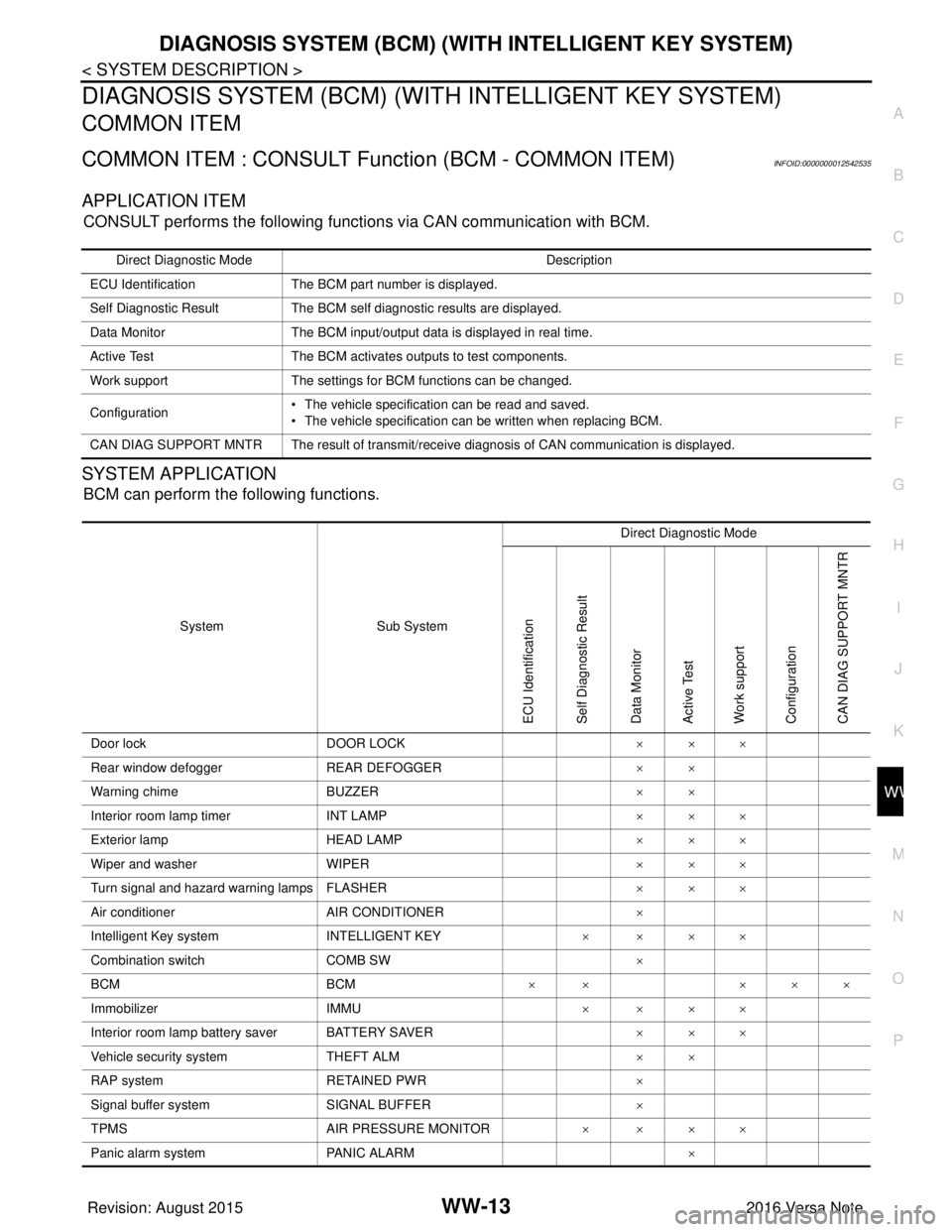
DIAGNOSIS SYSTEM (BCM) (WITH INTELLIGENT KEY SYSTEM)
WW-13
< SYSTEM DESCRIPTION >
C
D E
F
G H
I
J
K
M A
B
WW
N
O P
DIAGNOSIS SYSTEM (BCM) (WIT H INTELLIGENT KEY SYSTEM)
COMMON ITEM
COMMON ITEM : CONSULT Function (BCM - COMMON ITEM)INFOID:0000000012542535
APPLICATION ITEM
CONSULT performs the following functions via CAN communication with BCM.
SYSTEM APPLICATION
BCM can perform the following functions.
Direct Diagnostic Mode Description
ECU Identification The BCM part number is displayed.
Self Diagnostic Result The BCM self diagnostic results are displayed.
Data Monitor The BCM input/output data is displayed in real time.
Active Test The BCM activates outputs to test components.
Work support The settings for BCM functions can be changed.
Configuration • The vehicle specification can be read and saved.
• The vehicle specification can be written when replacing BCM.
CAN DIAG SUPPORT MNTR The result of transmit/receive diagnosis of CAN communication is displayed.
System Sub System Direct Diagnostic Mode
ECU Identification
Self Diagnostic Result
Data Monitor
Active Test
Work support
Configuration
CAN DIAG SUPPORT MNTR
Door lock
DOOR LOCK ×××
Rear window defogger REAR DEFOGGER ××
Warning chime BUZZER ××
Interior room lamp timer INT LAMP ×××
Exterior lamp HEAD LAMP ×××
Wiper and washer WIPER ×××
Turn signal and hazard warning lamps FLASHER ×××
Air conditioner AIR CONDITIONER ×
Intelligent Key system INTELLIGENT KEY ××××
Combination switch COMB SW ×
BCM BCM× × ×××
Immobilizer IMMU ××××
Interior room lamp battery saver BATTERY SAVER ×××
Vehicle security system THEFT ALM ××
RAP system RETAINED PWR ×
Signal buffer system SIGNAL BUFFER ×
TPMS AIR PRESSURE MONITOR ××××
Panic alarm system PANIC ALARM ×
Revision: August 2015 2016 Versa Note
cardiagn.com
Page 3580 of 3641
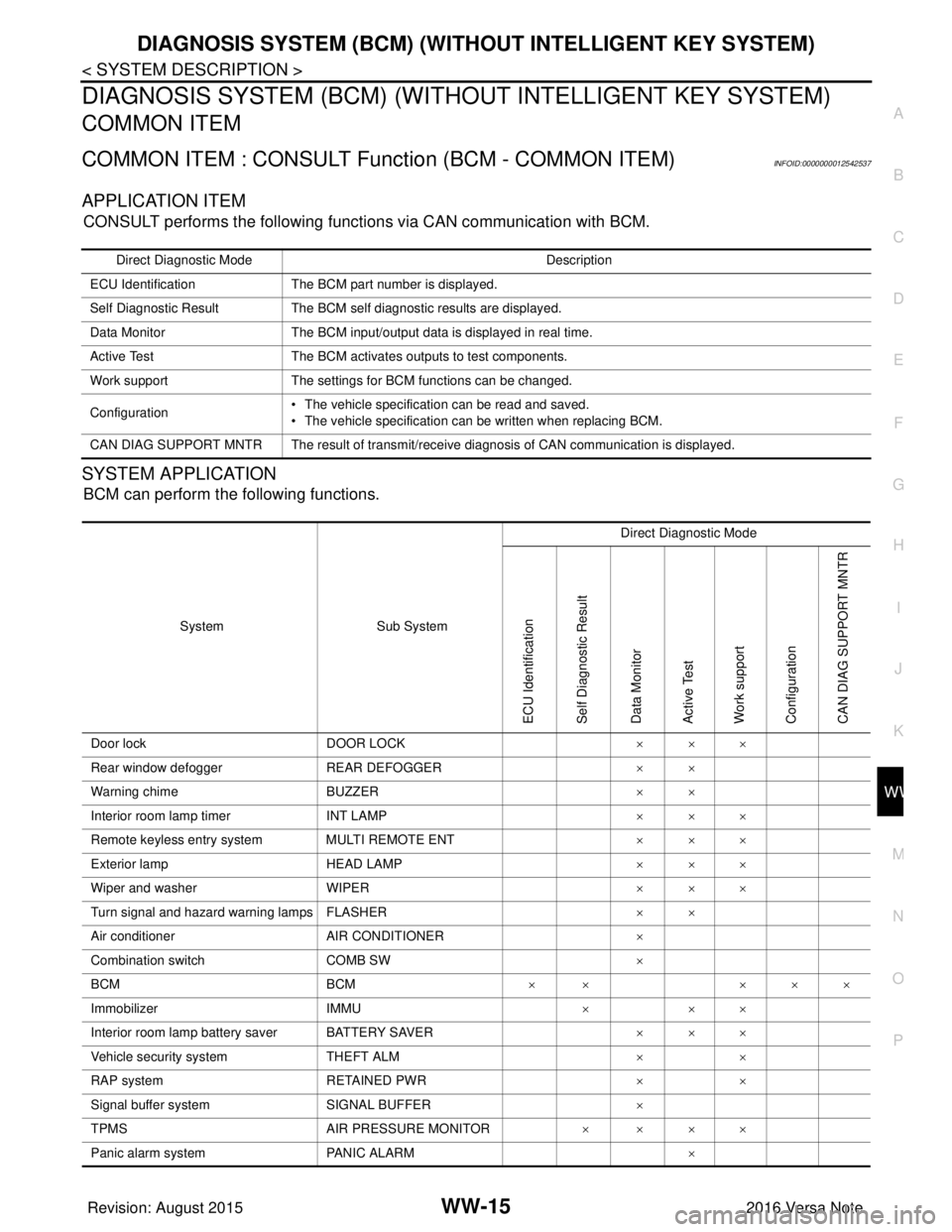
DIAGNOSIS SYSTEM (BCM) (WITHOUT INTELLIGENT KEY SYSTEM)WW-15
< SYSTEM DESCRIPTION >
C
DE
F
G H
I
J
K
M A
B
WW
N
O P
DIAGNOSIS SYSTEM (BCM) (WITHO UT INTELLIGENT KEY SYSTEM)
COMMON ITEM
COMMON ITEM : CONSULT Function (BCM - COMMON ITEM)INFOID:0000000012542537
APPLICATION ITEM
CONSULT performs the following functions via CAN communication with BCM.
SYSTEM APPLICATION
BCM can perform the following functions.
Direct Diagnostic Mode Description
ECU Identification The BCM part number is displayed.
Self Diagnostic Result The BCM self diagnostic results are displayed.
Data Monitor The BCM input/output data is displayed in real time.
Active Test The BCM activates outputs to test components.
Work support The settings for BCM functions can be changed.
Configuration • The vehicle specification can be read and saved.
• The vehicle specification can be written when replacing BCM.
CAN DIAG SUPPORT MNTR The result of transmit/receive diagnosis of CAN communication is displayed.
System Sub System Direct Diagnostic Mode
ECU Identification
Self Diagnostic Result
Data Monitor
Active Test
Work support
Configuration
CAN DIAG SUPPORT MNTR
Door lock
DOOR LOCK ×××
Rear window defogger REAR DEFOGGER ××
Warning chime BUZZER ××
Interior room lamp timer INT LAMP ×××
Remote keyless entry system MULTI REMOTE ENT ×××
Exterior lamp HEAD LAMP ×××
Wiper and washer WIPER ×××
Turn signal and hazard warning lamps FLASHER ××
Air conditioner AIR CONDITIONER ×
Combination switch COMB SW ×
BCM BCM× × ×××
Immobilizer IMMU ×××
Interior room lamp battery saver BATTERY SAVER ×××
Vehicle security system THEFT ALM ××
RAP system RETAINED PWR ××
Signal buffer system SIGNAL BUFFER ×
TPMS AIR PRESSURE MONITOR ××××
Panic alarm system PANIC ALARM ×
Revision: August 2015 2016 Versa Note
cardiagn.com