Page 5 of 443
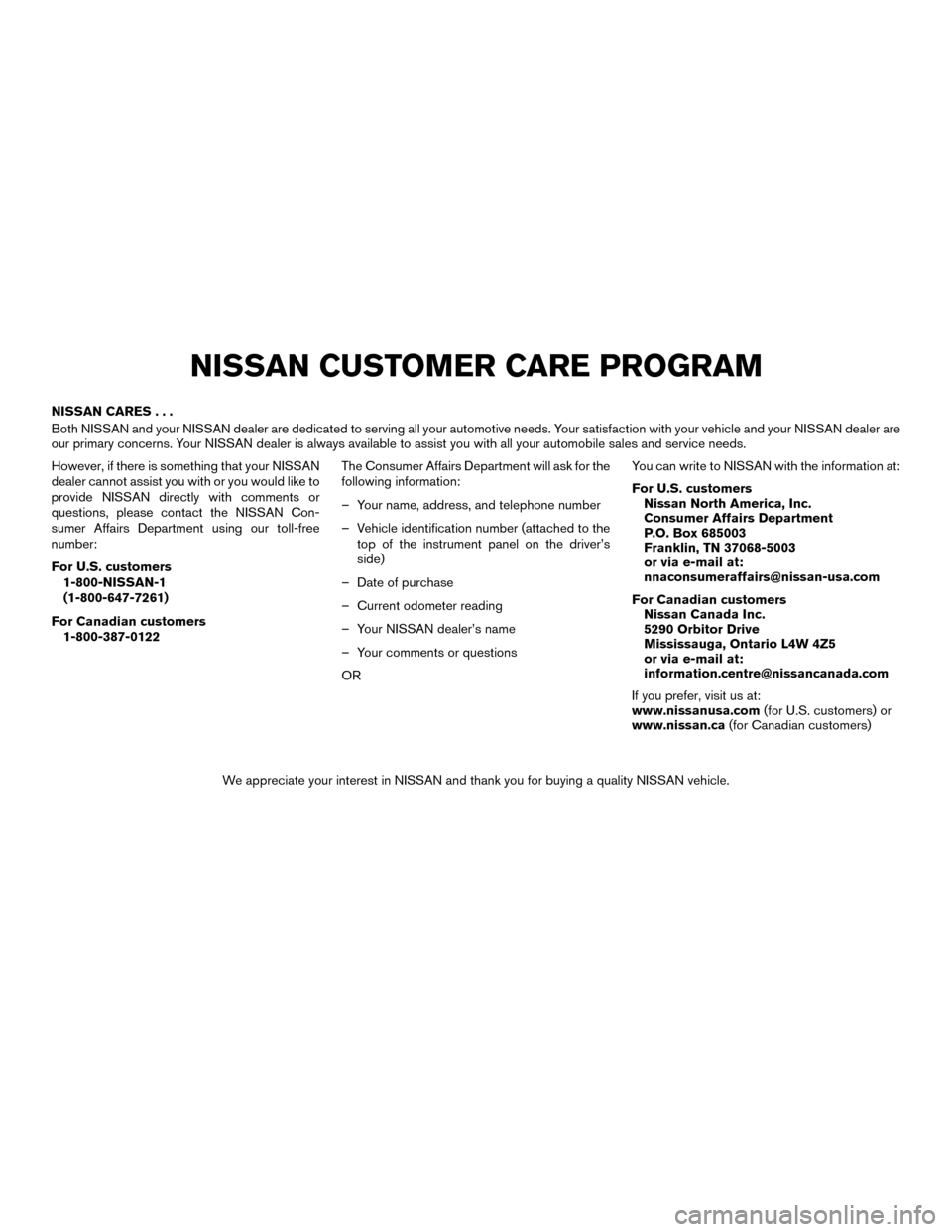
NISSAN CARES...
Both NISSAN and your NISSAN dealer are dedicated to serving all your automotive needs. Your satisfaction with your vehicle and your NISSAN dealer are
our primary concerns. Your NISSAN dealer is always available to assist you with all your automobile sales and service needs.
However, if there is something that your NISSAN
dealer cannot assist you with or you would like to
provide NISSAN directly with comments or
questions, please contact the NISSAN Con-
sumer Affairs Department using our toll-free
number:
For U.S. customers1-800-NISSAN-1
(1-800-647-7261)
For Canadian customers 1-800-387-0122 The Consumer Affairs Department will ask for the
following information:
– Your name, address, and telephone number
– Vehicle identification number (attached to the
top of the instrument panel on the driver’s
side)
– Date of purchase
– Current odometer reading
– Your NISSAN dealer’s name
– Your comments or questions
OR You can write to NISSAN with the information at:
For U.S. customers
Nissan North America, Inc.
Consumer Affairs Department
P.O. Box 685003
Franklin, TN 37068-5003
or via e-mail at:
[email protected]
For Canadian customers Nissan Canada Inc.
5290 Orbitor Drive
Mississauga, Ontario L4W 4Z5
or via e-mail at:
[email protected]
If you prefer, visit us at:
www.nissanusa.com (for U.S. customers) or
www.nissan.ca (for Canadian customers)
We appreciate your interest in NISSAN and thank you for buying a quality NISSAN vehicle.
NISSAN CUSTOMER CARE PROGRAM
Page 6 of 443
Table of Contents
HEV Overview
Illustrated table of contents
Safety—Seats, seat belts and supplemental restraint system
Instruments and controls
Pre-driving checks and adjustments
Monitor, climate, audio, phone and voice recognition systems
Starting and driving
In case of emergency
Appearance and care
Maintenance and do-it-yourself
Technical and consumer information
Index
HEV
0
1
2
3
4
5
6
7
8
9
10
Page 26 of 443
14. Heater and air conditioning controls(P. 4-19)
15. Shift lever (P. 5-16)
16. Push-button ignition switch (P. 5-11)
17. Cruise control main switches
(if so equipped) (P. 5-40)
Intelligent Cruise Control (ICC)
switches (if so equipped) (P. 5-42
18. Driver supplemental knee air bag
(P. 1-46)
19. Bluetooth® Hands-Free Phone System
(P. 4-24)
Audio control switches*
20. Hood release (P. 3-20) Fuel door release (P. 3-26)
Power rear flip-up seats switch
(if so equipped) (P. 1-2)
21. Fuse box (P. 8-23)
22. Liftgate opener switch (if so equipped)
(P. 3-21)
Heated steering wheel switch
(if so equipped) (P. 2-45)
Vehicle Dynamic Control (VDC) OFF
switch (P. 2-46)
ECO mode switch (P. 5-16) 23. Instrument brightness control (P. 2-37)
Twin trip odometer reset switch
(P. 3-29)
*: Refer to the separate Navigation System Own-
er’s Manual.
Refer to the page number indicated in pa-
rentheses for operating details.
Illustrated table of contents0-7
Page 102 of 443
14. Heater and air conditioning controls(P. 4-19)
15. Shift lever (P. 5-16)
16. Push-button ignition switch (P. 5-11)
17. Cruise control main switches
(if so equipped) (P. 5-40)
Intelligent Cruise Control (ICC)
switches (if so equipped) (P. 5-42
18. Driver supplemental knee air bag
(P. 1-46)
19. Bluetooth® Hands-Free Phone System
(P. 4-24)
Audio control switches*
20. Hood release (P. 3-20) Fuel door release (P. 3-26)
Power rear flip-up seats switch
(if so equipped) (P. 1-2)
21. Fuse box (P. 8-23)
22. Liftgate opener switch (if so equipped)
(P. 3-21)
Heated steering wheel switch
(if so equipped) (P. 2-45)
Vehicle Dynamic Control (VDC) OFF
switch (P. 2-46)
ECO mode switch (P. 5-16) 23. Instrument brightness control (P. 2-37)
Twin trip odometer reset switch
(P. 3-29)
*: Refer to the separate Navigation System Own-
er’s Manual.
Refer to the page number indicated in pa-
rentheses for operating details.
Instruments and controls2-3
Page 113 of 443

The vehicle information display is located to the
left of the speedometer. It displays such items as:● Vehicle settings
● Trip computer information
● Drive system warnings and settings
● Forward Emergency Braking system (if so
equipped)
● Predictive Forward Collision warning system
(if so equipped)
● Blind Spot Warning system (if so equipped)
● Rear Cross Traffic Alert system (if so
equipped) ●
Cruise control system information
● Intelligent Cruise Control system information
(if so equipped)
● NISSAN Intelligent Key® operation informa-
tion
● Indicators and warnings
● Tire Pressure information
The display will be interrupted when a text mes-
sage or phone call is received. Phone calls can
be answered or rejected through the steering
wheel controls. Text messages can also be oper-
ated using the steering wheel controls (models
with Navigation) .HOW TO USE THE VEHICLE
INFORMATION DISPLAY
The vehicle information display can be changed
using the buttons
and OK located on the
steering wheel.
1. OK — change or select an item in the vehicle information display
2.
— go back or forward through
the vehicle information menu items or to
change from one display screen to the next
(i.e. trip, TPMS, Fuel economy)
3.
— scroll up or down the vehicle infor-
mation menu items.
LIC2205LIC3010
VEHICLE INFORMATION DISPLAY
2-14Instruments and controls
Page 114 of 443

The OK,andbuttons also
control audio and control panel functions. For
additional information, refer to “Steering wheel
switch for audio control” in the “Display screen,
heater, air conditioner, audio and phone systems”
section of this manual.
STARTUP DISPLAY
When the vehicle in placed in the ON or ACC
position the screens that display in the vehicle
information display include:
● Active system status
● Audio
● Navigation (if so equipped)
● Drive Computer
● Fuel Economy
● Driving Aids
● Tire Pressures
● Energy Flow
● Warning Review
● Settings
Warnings will only display if there are any pres-
ent. For additional information on warnings and
indicators, refer to “Vehicle information display
warnings and indicators” in this section. To control what items display in the vehicle infor-
mation display, refer to “Main menu selection” in
this section.
SETTINGS
The setting mode allows you to change the infor-
mation displayed in the vehicle information dis-
play:
● Driver Assistance
● Customize Display
● Vehicle Settings
● Maintenance
● Clock
● TPMS Settings
● Unit/Language
● Key-Linked Settings
● Factory Reset
Instruments and controls2-15
Page 115 of 443
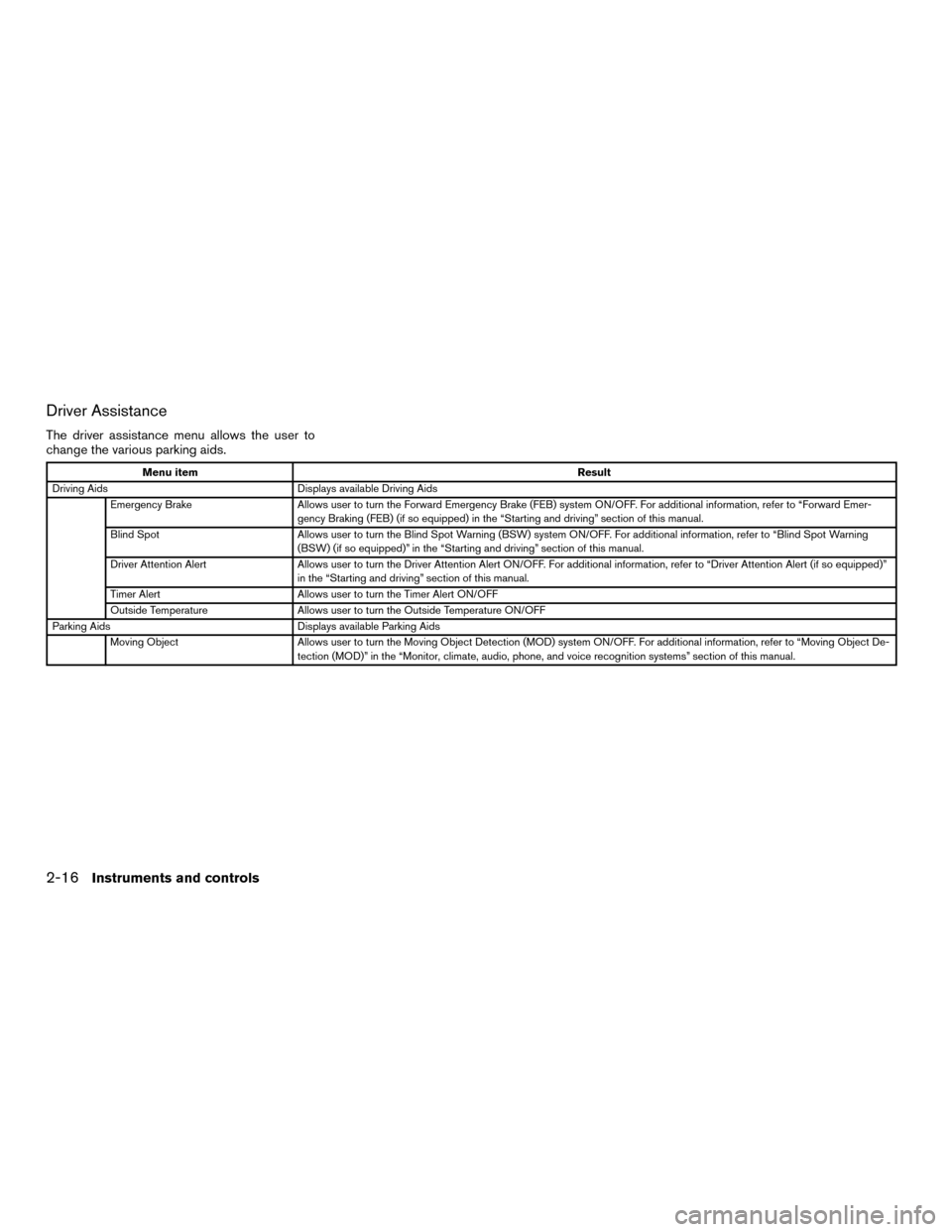
Driver Assistance
The driver assistance menu allows the user to
change the various parking aids.
Menu itemResult
Driving Aids Displays available Driving Aids
Emergency Brake Allows user to turn the Forward Emergency Brake (FEB) system ON/OFF. For additional information, refer to “Forward Emer-
gency Braking (FEB) (if so equipped) in the “Starting and driving” section of this manual.
Blind Spot Allows user to turn the Blind Spot Warning (BSW) system ON/OFF. For additional information, refer to “Blind Spot Warning
(BSW) (if so equipped)” in the “Starting and driving” section of this manual.
Driver Attention Alert Allows user to turn the Driver Attention Alert ON/OFF. For additional information, refer to “Driver Attention Alert (if so equipped)”
in the “Starting and driving” section of this manual.
Timer Alert Allows user to turn the Timer Alert ON/OFF
Outside Temperature Allows user to turn the Outside Temperature ON/OFF
Parking Aids Displays available Parking Aids
Moving Object Allows user to turn the Moving Object Detection (MOD) system ON/OFF. For additional information, refer to “Moving Object De-
tection (MOD)” in the “Monitor, climate, audio, phone, and voice recognition systems” section of this manual.
2-16Instruments and controls
Page 119 of 443
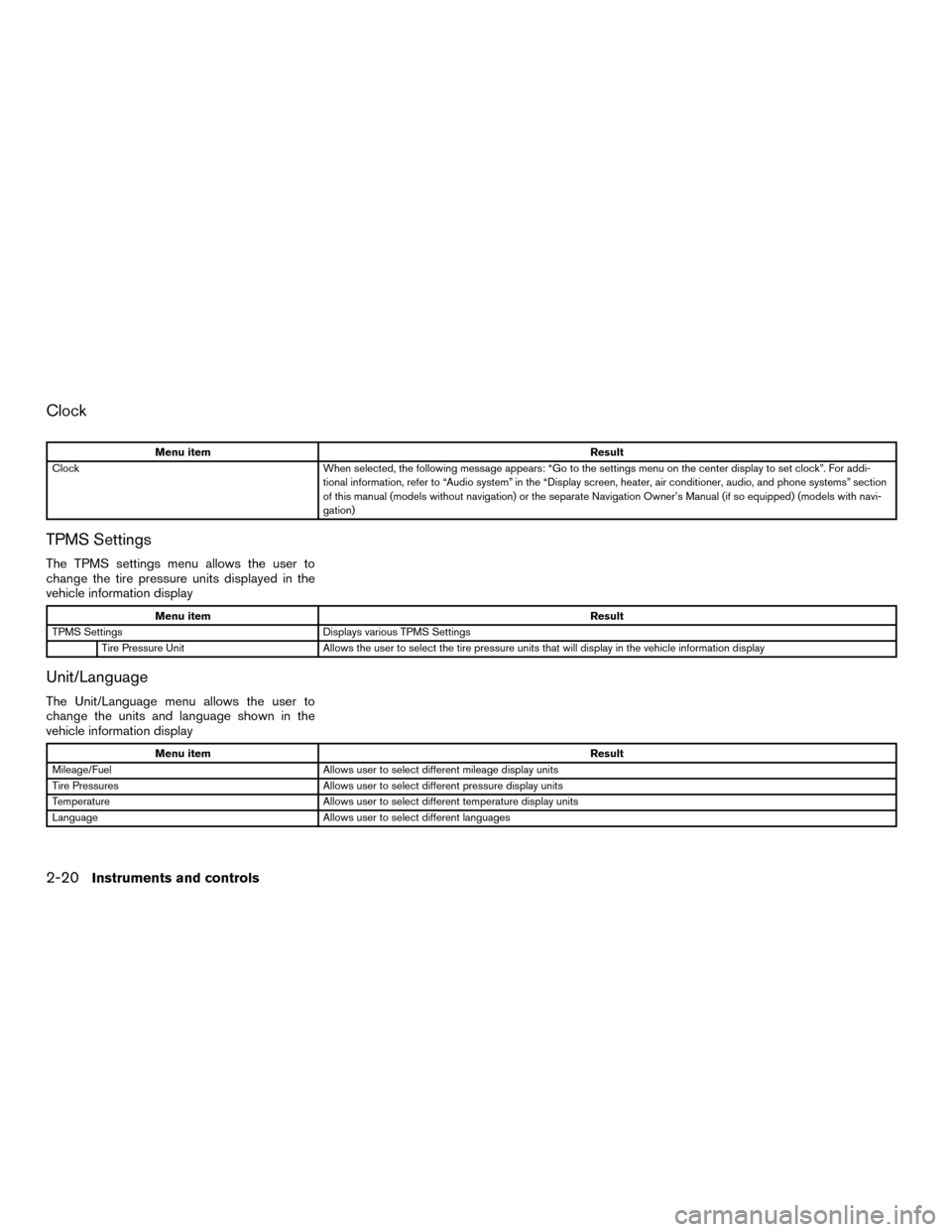
Clock
Menu itemResult
Clock When selected, the following message appears: “Go to the settings menu on the center display to set clock”. For addi-
tional information, refer to “Audio system” in the “Display screen, heater, air conditioner, audio, and phone systems” section
of this manual (models without navigation) or the separate Navigation Owner’s Manual (if so equipped) (models with navi-
gation)
TPMS Settings
The TPMS settings menu allows the user to
change the tire pressure units displayed in the
vehicle information display
Menu item Result
TPMS Settings Displays various TPMS Settings
Tire Pressure Unit Allows the user to select the tire pressure units that will display in the vehicle information display
Unit/Language
The Unit/Language menu allows the user to
change the units and language shown in the
vehicle information display
Menu item Result
Mileage/Fuel Allows user to select different mileage display units
Tire Pressures Allows user to select different pressure display units
Temperature Allows user to select different temperature display units
Language Allows user to select different languages
2-20Instruments and controls