2016 NISSAN MURANO HYBRID heater
[x] Cancel search: heaterPage 26 of 443

14. Heater and air conditioning controls(P. 4-19)
15. Shift lever (P. 5-16)
16. Push-button ignition switch (P. 5-11)
17. Cruise control main switches
(if so equipped) (P. 5-40)
Intelligent Cruise Control (ICC)
switches (if so equipped) (P. 5-42
18. Driver supplemental knee air bag
(P. 1-46)
19. Bluetooth® Hands-Free Phone System
(P. 4-24)
Audio control switches*
20. Hood release (P. 3-20) Fuel door release (P. 3-26)
Power rear flip-up seats switch
(if so equipped) (P. 1-2)
21. Fuse box (P. 8-23)
22. Liftgate opener switch (if so equipped)
(P. 3-21)
Heated steering wheel switch
(if so equipped) (P. 2-45)
Vehicle Dynamic Control (VDC) OFF
switch (P. 2-46)
ECO mode switch (P. 5-16) 23. Instrument brightness control (P. 2-37)
Twin trip odometer reset switch
(P. 3-29)
*: Refer to the separate Navigation System Own-
er’s Manual.
Refer to the page number indicated in pa-
rentheses for operating details.
Illustrated table of contents0-7
Page 102 of 443

14. Heater and air conditioning controls(P. 4-19)
15. Shift lever (P. 5-16)
16. Push-button ignition switch (P. 5-11)
17. Cruise control main switches
(if so equipped) (P. 5-40)
Intelligent Cruise Control (ICC)
switches (if so equipped) (P. 5-42
18. Driver supplemental knee air bag
(P. 1-46)
19. Bluetooth® Hands-Free Phone System
(P. 4-24)
Audio control switches*
20. Hood release (P. 3-20) Fuel door release (P. 3-26)
Power rear flip-up seats switch
(if so equipped) (P. 1-2)
21. Fuse box (P. 8-23)
22. Liftgate opener switch (if so equipped)
(P. 3-21)
Heated steering wheel switch
(if so equipped) (P. 2-45)
Vehicle Dynamic Control (VDC) OFF
switch (P. 2-46)
ECO mode switch (P. 5-16) 23. Instrument brightness control (P. 2-37)
Twin trip odometer reset switch
(P. 3-29)
*: Refer to the separate Navigation System Own-
er’s Manual.
Refer to the page number indicated in pa-
rentheses for operating details.
Instruments and controls2-3
Page 114 of 443

The OK,andbuttons also
control audio and control panel functions. For
additional information, refer to “Steering wheel
switch for audio control” in the “Display screen,
heater, air conditioner, audio and phone systems”
section of this manual.
STARTUP DISPLAY
When the vehicle in placed in the ON or ACC
position the screens that display in the vehicle
information display include:
● Active system status
● Audio
● Navigation (if so equipped)
● Drive Computer
● Fuel Economy
● Driving Aids
● Tire Pressures
● Energy Flow
● Warning Review
● Settings
Warnings will only display if there are any pres-
ent. For additional information on warnings and
indicators, refer to “Vehicle information display
warnings and indicators” in this section. To control what items display in the vehicle infor-
mation display, refer to “Main menu selection” in
this section.
SETTINGS
The setting mode allows you to change the infor-
mation displayed in the vehicle information dis-
play:
● Driver Assistance
● Customize Display
● Vehicle Settings
● Maintenance
● Clock
● TPMS Settings
● Unit/Language
● Key-Linked Settings
● Factory Reset
Instruments and controls2-15
Page 119 of 443
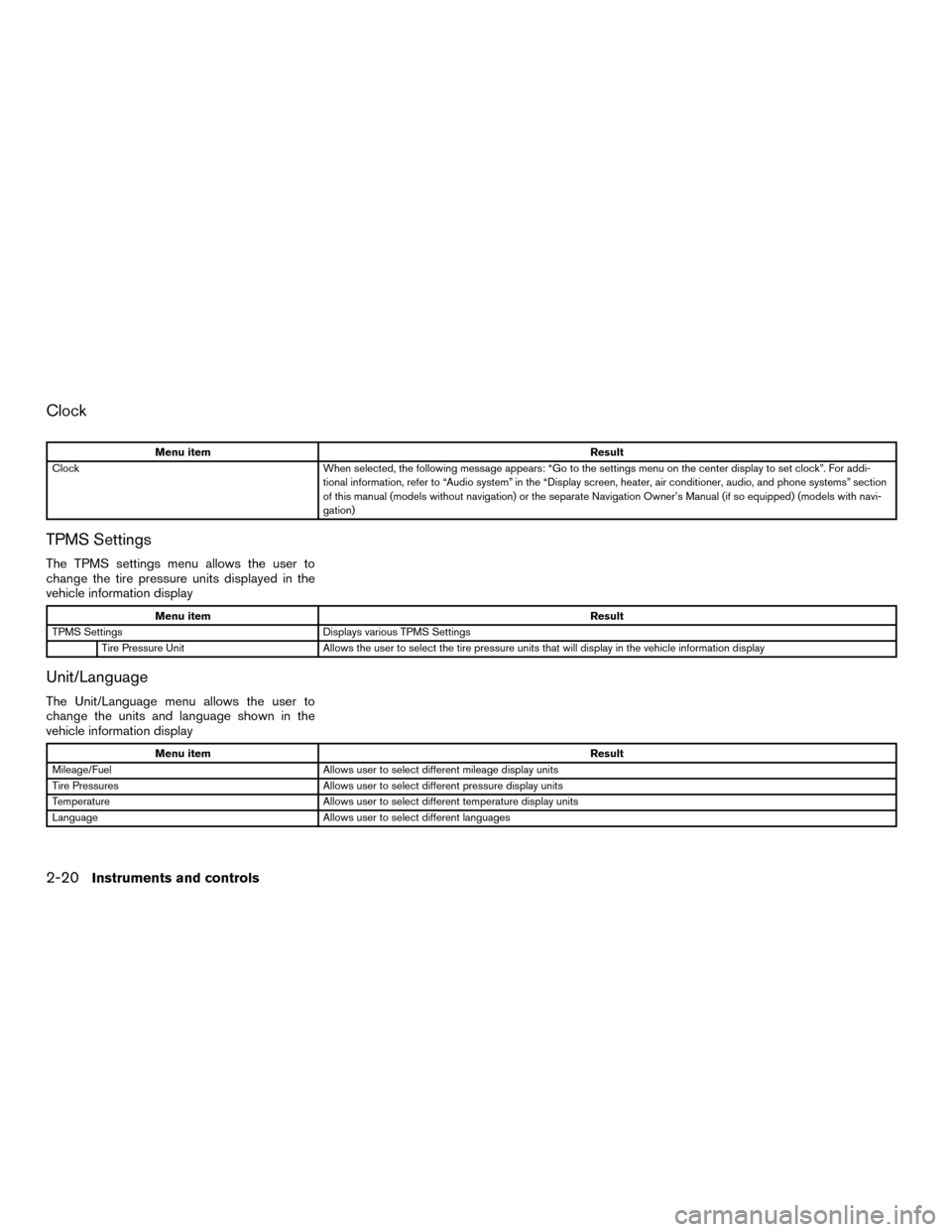
Clock
Menu itemResult
Clock When selected, the following message appears: “Go to the settings menu on the center display to set clock”. For addi-
tional information, refer to “Audio system” in the “Display screen, heater, air conditioner, audio, and phone systems” section
of this manual (models without navigation) or the separate Navigation Owner’s Manual (if so equipped) (models with navi-
gation)
TPMS Settings
The TPMS settings menu allows the user to
change the tire pressure units displayed in the
vehicle information display
Menu item Result
TPMS Settings Displays various TPMS Settings
Tire Pressure Unit Allows the user to select the tire pressure units that will display in the vehicle information display
Unit/Language
The Unit/Language menu allows the user to
change the units and language shown in the
vehicle information display
Menu item Result
Mileage/Fuel Allows user to select different mileage display units
Tire Pressures Allows user to select different pressure display units
Temperature Allows user to select different temperature display units
Language Allows user to select different languages
2-20Instruments and controls
Page 141 of 443

The front seats are warmed by built-in heaters.1. Start the hybrid system.
2. Push the LO or HI position of the switch, as desired. The indicator light in the switch will
illuminate.
The heater is controlled by a thermostat,
automatically turning the heater on and off.
The indicator light will remain on as long as
the switch is on.
3. When the seat is warmed or before you leave the vehicle, be sure to push the switch
to turn it off.
WARNING
Do not use or allow occupants to use the
seat heater if you or the occupants cannot
monitor elevated seat temperatures or
have an inability to feel pain in body parts
that contact the seat. Use of the seat
heater by such people could result in seri-
ous injury.
CAUTION
●The battery could run down if the seat
heater is operated while the engine is
not running.
● Do not use the seat heater for extended
periods or when no one is using the
seat.
● Do not put anything on the seat which
insulates heat, such as a blanket, cush-
ion, seat cover, etc. Otherwise, the seat
may become overheated.
● Do not place anything hard or heavy on
the seat or pierce it with a pin or similar
object. This may result in damage to the
heater.
● Any liquid spilled on the heated seat
should be removed immediately with a
dry cloth. ●
When cleaning the seat, never use
gasoline, benzine, thinner, or any simi-
lar materials.
● If any malfunctions are found or the
heated seat does not operate, turn the
switch off and have the system checked.
It is recommended you visit a NISSAN
dealer for this service.
LIC3475
HEATED SEAT SWITCHES (if so
equipped)
2-42Instruments and controls
Page 142 of 443

WARNING
Do not use or allow occupants to use the
seat heater if you or the occupants cannot
monitor elevated seat temperatures or
have an inability to feel pain in body parts
that contact the seat. Use of the seat
heater by such people could result in seri-
ous injury.
CAUTION
●The battery could run down if the seat
heater is operated while the engine is
not running.
● Do not use the seat heater for extended
periods or when no one is using the
seat.
● Do not put anything on the seat which
insulates heat, such as a blanket, cush-
ion, seat cover, etc. Otherwise, the seat
may become overheated.
● Do not place anything hard or heavy on
the seat or pierce it with a pin or similar
object. This may result in damage to the
heater.
● Any liquid spilled on the heated seat
should be removed immediately with a
dry cloth. ●
When cleaning the seat, never use
gasoline, benzine, thinner, or any simi-
lar materials.
● If any malfunctions are found or the
heated seat does not operate, turn the
switch off and have the system checked.
It is recommended you visit a NISSAN
dealer for this service.
The rear seats are warmed by built-in heaters.
The switches are located on the rear of the front
center console and can be operated indepen-
dently of each other.1. Start the hybrid system.
2. Push the LO or HI position of the switch, as desired. The indicator light in the switch will
illuminate.
The heater is controlled by a thermostat,
automatically turning the heater on and off.
The indicator light will remain on as long as
the switch is on.
LIC3475
HEATED REAR SEAT SWITCHES (if so
equipped)
Instruments and controls2-43
Page 185 of 443
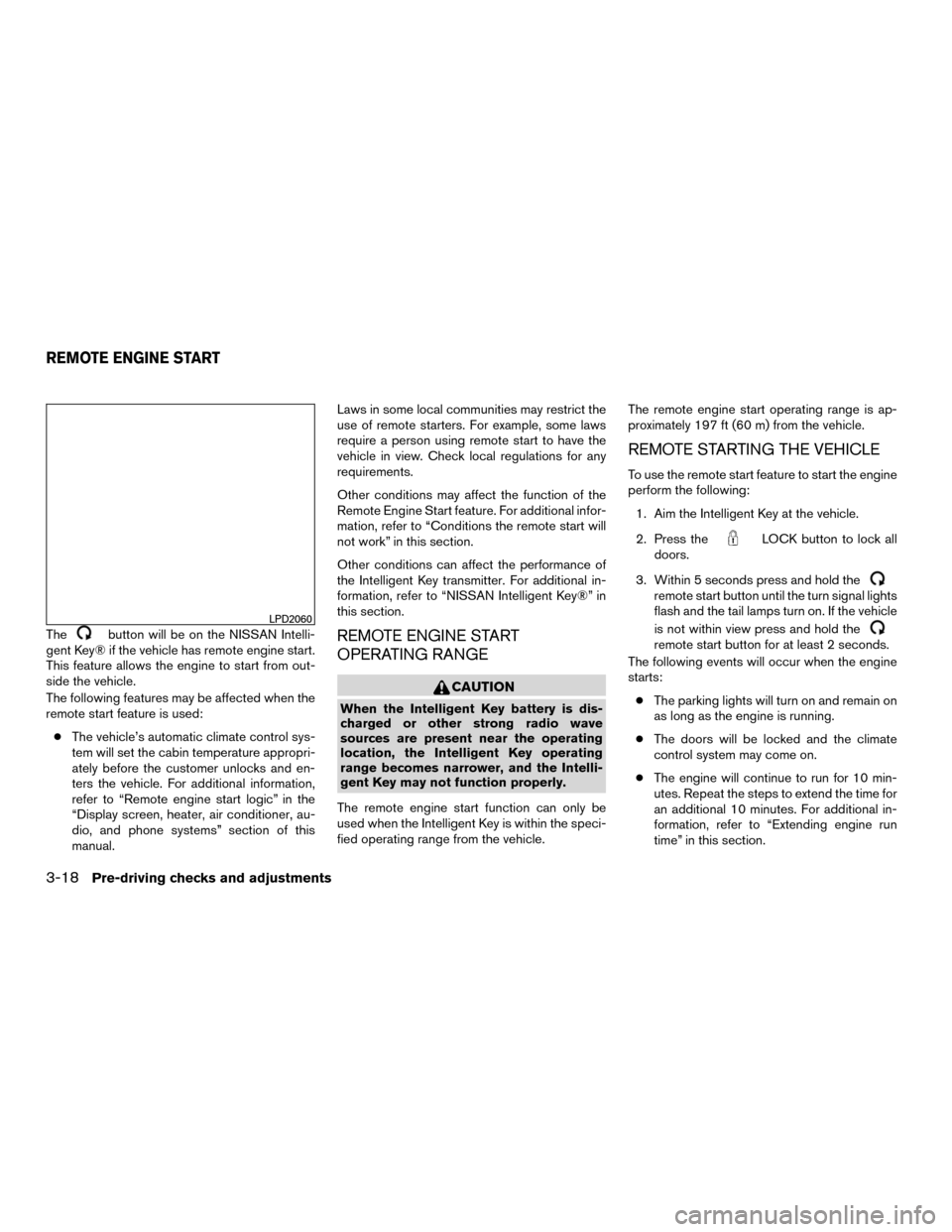
Thebutton will be on the NISSAN Intelli-
gent Key® if the vehicle has remote engine start.
This feature allows the engine to start from out-
side the vehicle.
The following features may be affected when the
remote start feature is used:
● The vehicle’s automatic climate control sys-
tem will set the cabin temperature appropri-
ately before the customer unlocks and en-
ters the vehicle. For additional information,
refer to “Remote engine start logic” in the
“Display screen, heater, air conditioner, au-
dio, and phone systems” section of this
manual. Laws in some local communities may restrict the
use of remote starters. For example, some laws
require a person using remote start to have the
vehicle in view. Check local regulations for any
requirements.
Other conditions may affect the function of the
Remote Engine Start feature. For additional infor-
mation, refer to “Conditions the remote start will
not work” in this section.
Other conditions can affect the performance of
the Intelligent Key transmitter. For additional in-
formation, refer to “NISSAN Intelligent Key®” in
this section.REMOTE ENGINE START
OPERATING RANGE
CAUTION
When the Intelligent Key battery is dis-
charged or other strong radio wave
sources are present near the operating
location, the Intelligent Key operating
range becomes narrower, and the Intelli-
gent Key may not function properly.
The remote engine start function can only be
used when the Intelligent Key is within the speci-
fied operating range from the vehicle. The remote engine start operating range is ap-
proximately 197 ft (60 m) from the vehicle.
REMOTE STARTING THE VEHICLE
To use the remote start feature to start the engine
perform the following:
1. Aim the Intelligent Key at the vehicle.
2. Press the
LOCK button to lock all
doors.
3. Within 5 seconds press and hold the
remote start button until the turn signal lights
flash and the tail lamps turn on. If the vehicle
is not within view press and hold the
remote start button for at least 2 seconds.
The following events will occur when the engine
starts:
● The parking lights will turn on and remain on
as long as the engine is running.
● The doors will be locked and the climate
control system may come on.
● The engine will continue to run for 10 min-
utes. Repeat the steps to extend the time for
an additional 10 minutes. For additional in-
formation, refer to “Extending engine run
time” in this section.
LPD2060
REMOTE ENGINE START
3-18Pre-driving checks and adjustments
Page 204 of 443
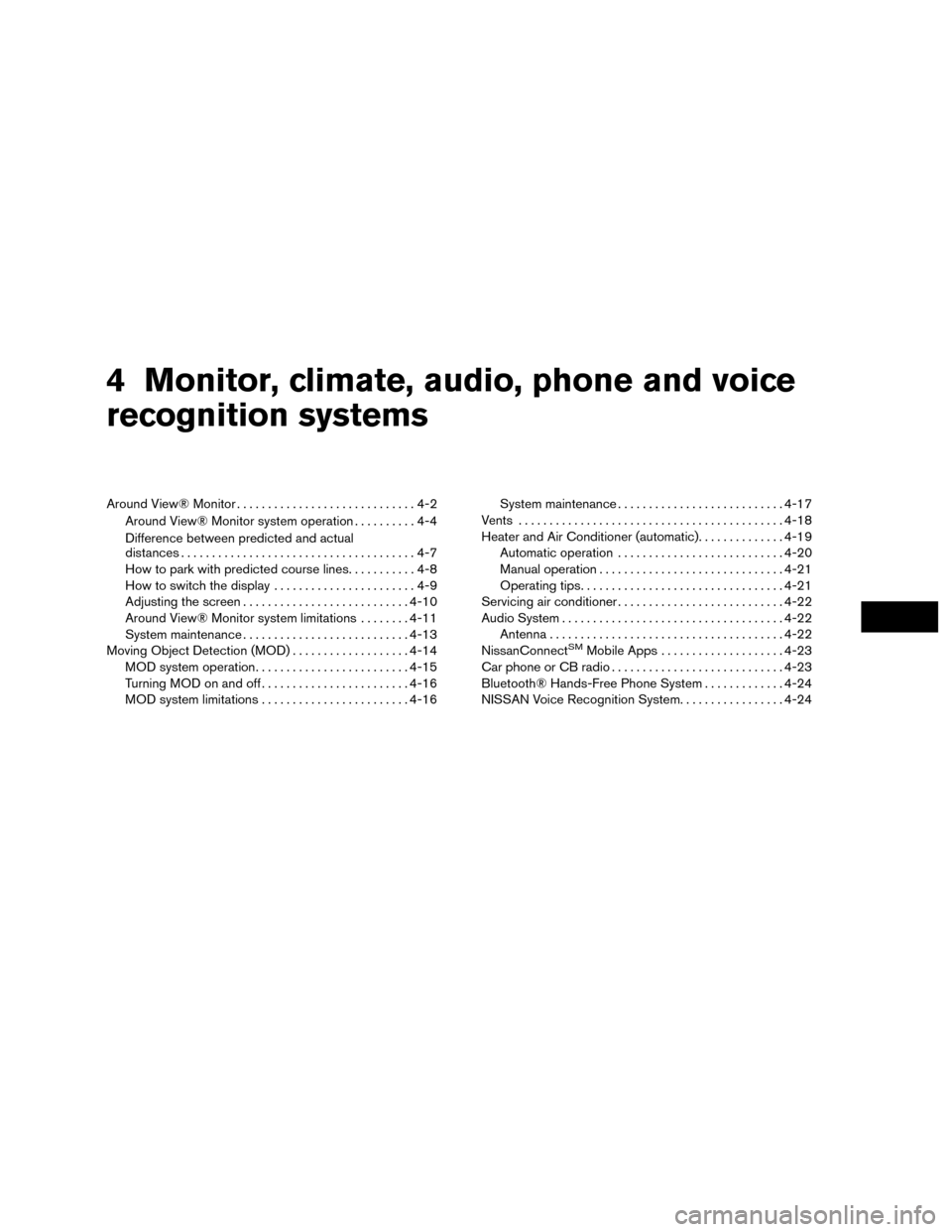
4 Monitor, climate, audio, phone and voice
recognition systems
Around View® Monitor.............................4-2
Around View® Monitor system operation ..........4-4
Difference between predicted and actual
distances ......................................4-7
How to park with predicted course lines ...........4-8
How to switch the display .......................4-9
Adjusting the screen ........................... 4-10
Around View® Monitor system limitations ........4-11
System maintenance ........................... 4-13
Moving Object Detection (MOD) . . .................4-14
MOD system operation ......................... 4-15
Turning MOD on and off ........................ 4-16
MOD system limitations ........................ 4-16System maintenance
........................... 4-17
Vents ........................................... 4-18
Heater and Air Conditioner (automatic).............. 4-19
Automatic operation ........................... 4-20
Manual operation .............................. 4-21
Operating tips ................................. 4-21
Servicing air conditioner ........................... 4-22
Audio System .................................... 4-22
Antenna ...................................... 4-22
NissanConnect
SMMobile Apps .................... 4-23
Car phone or CB radio ............................ 4-23
Bluetooth® Hands-Free Phone System .............4-24
NISSAN Voice Recognition System .................4-24