2016 NISSAN ALTIMA SEDAN Pre driving checks and adjustments
[x] Cancel search: Pre driving checks and adjustmentsPage 6 of 491
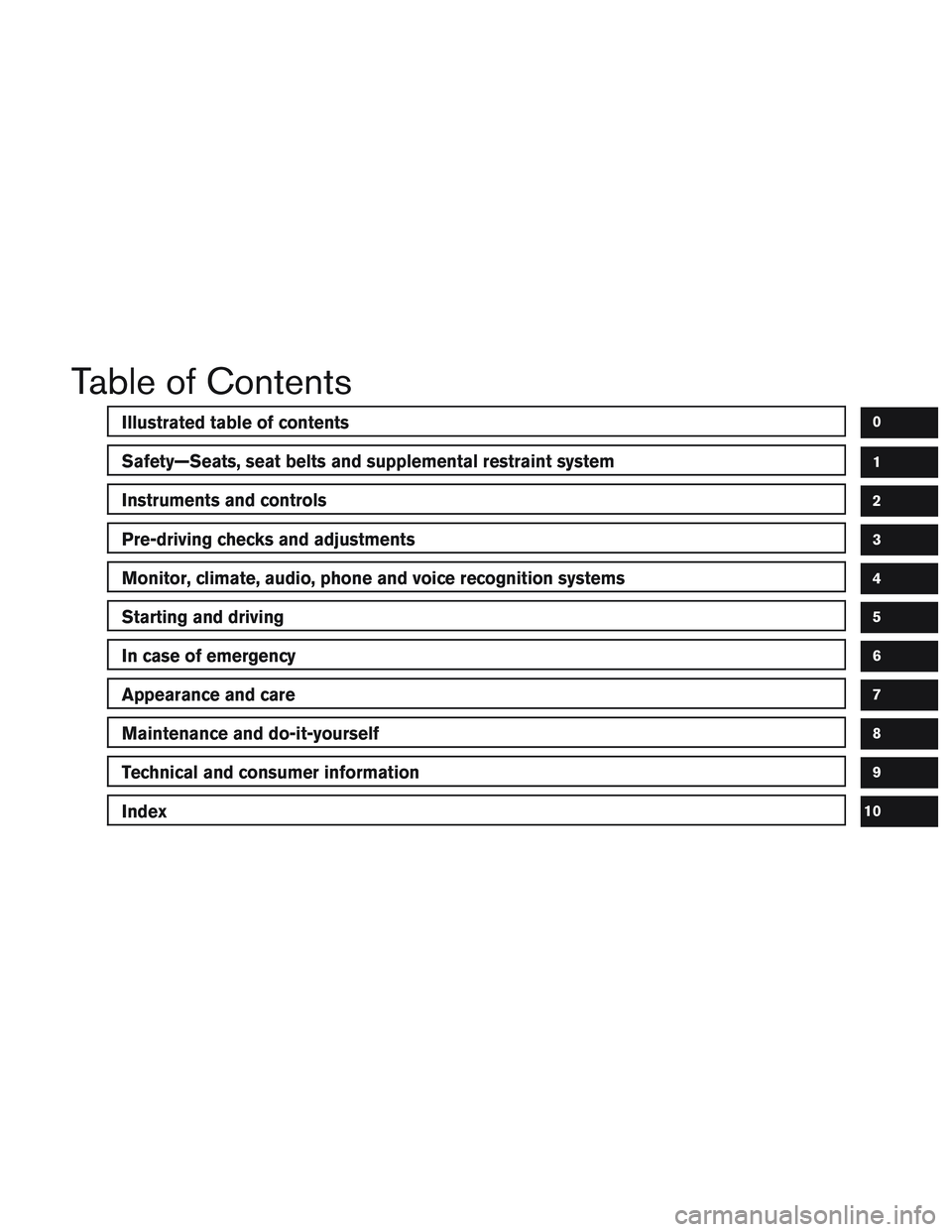
Table of Contents
Illustrated table of contents
Safety—Seats, seat belts and supplemental restraint system
Instruments and controls
Pre-driving checks and adjustments
Monitor, climate, audio, phone and voice recognition systems
Starting and driving
In case of emergency
Appearance and care
Maintenance and do-it-yourself
Technical and consumer information
Index
0
1
2
3
4
5
6
7
8
9
10
Page 96 of 491
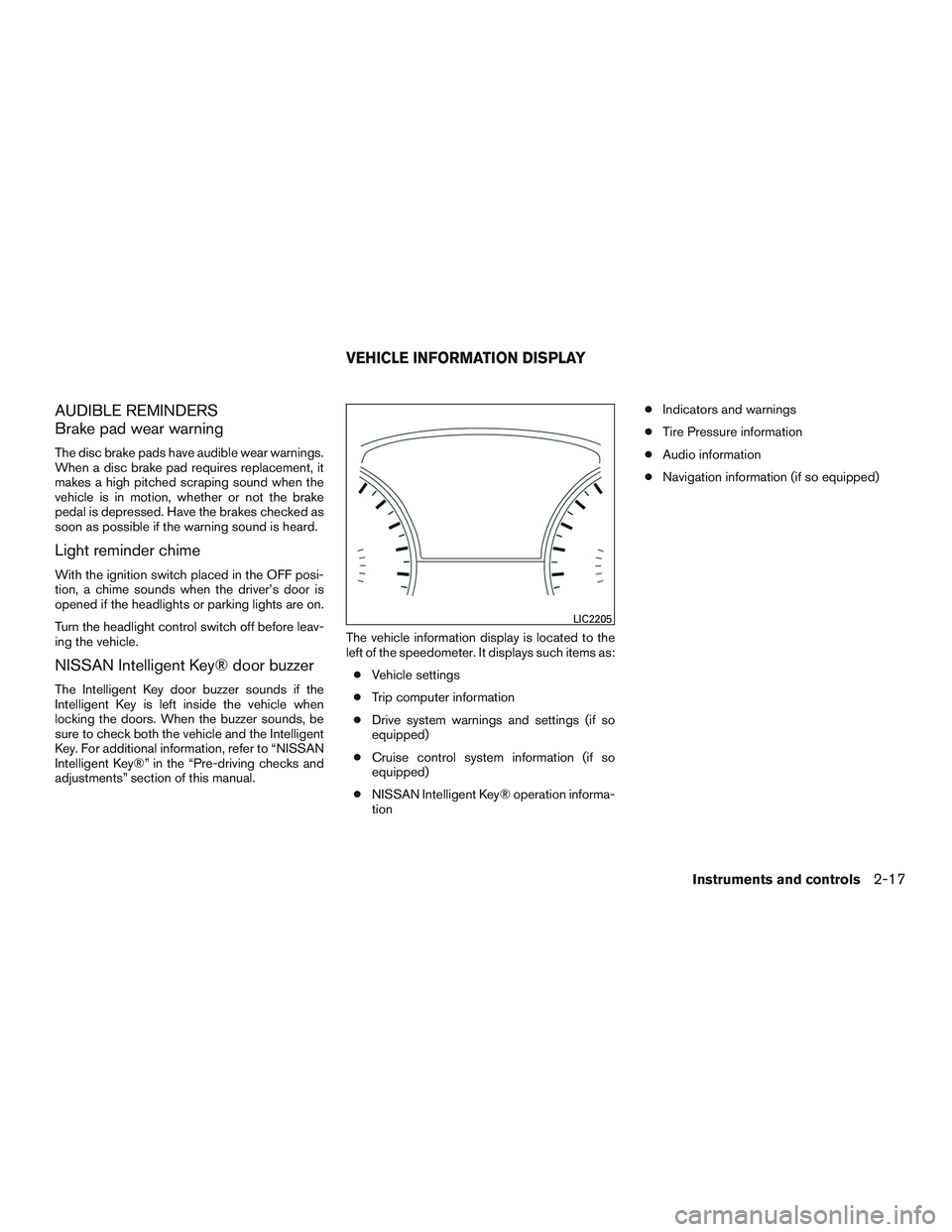
AUDIBLE REMINDERS
Brake pad wear warning
The disc brake pads have audible wear warnings.
When a disc brake pad requires replacement, it
makes a high pitched scraping sound when the
vehicle is in motion, whether or not the brake
pedal is depressed. Have the brakes checked as
soon as possible if the warning sound is heard.
Light reminder chime
With the ignition switch placed in the OFF posi-
tion, a chime sounds when the driver’s door is
opened if the headlights or parking lights are on.
Turn the headlight control switch off before leav-
ing the vehicle.
NISSAN Intelligent Key® door buzzer
The Intelligent Key door buzzer sounds if the
Intelligent Key is left inside the vehicle when
locking the doors. When the buzzer sounds, be
sure to check both the vehicle and the Intelligent
Key. For additional information, refer to “NISSAN
Intelligent Key®” in the “Pre-driving checks and
adjustments” section of this manual.The vehicle information display is located to the
left of the speedometer. It displays such items as:
● Vehicle settings
● Trip computer information
● Drive system warnings and settings (if so
equipped)
● Cruise control system information (if so
equipped)
● NISSAN Intelligent Key® operation informa-
tion ●
Indicators and warnings
● Tire Pressure information
● Audio information
● Navigation information (if so equipped)
LIC2205
VEHICLE INFORMATION DISPLAY
Instruments and controls2-17
Page 99 of 491
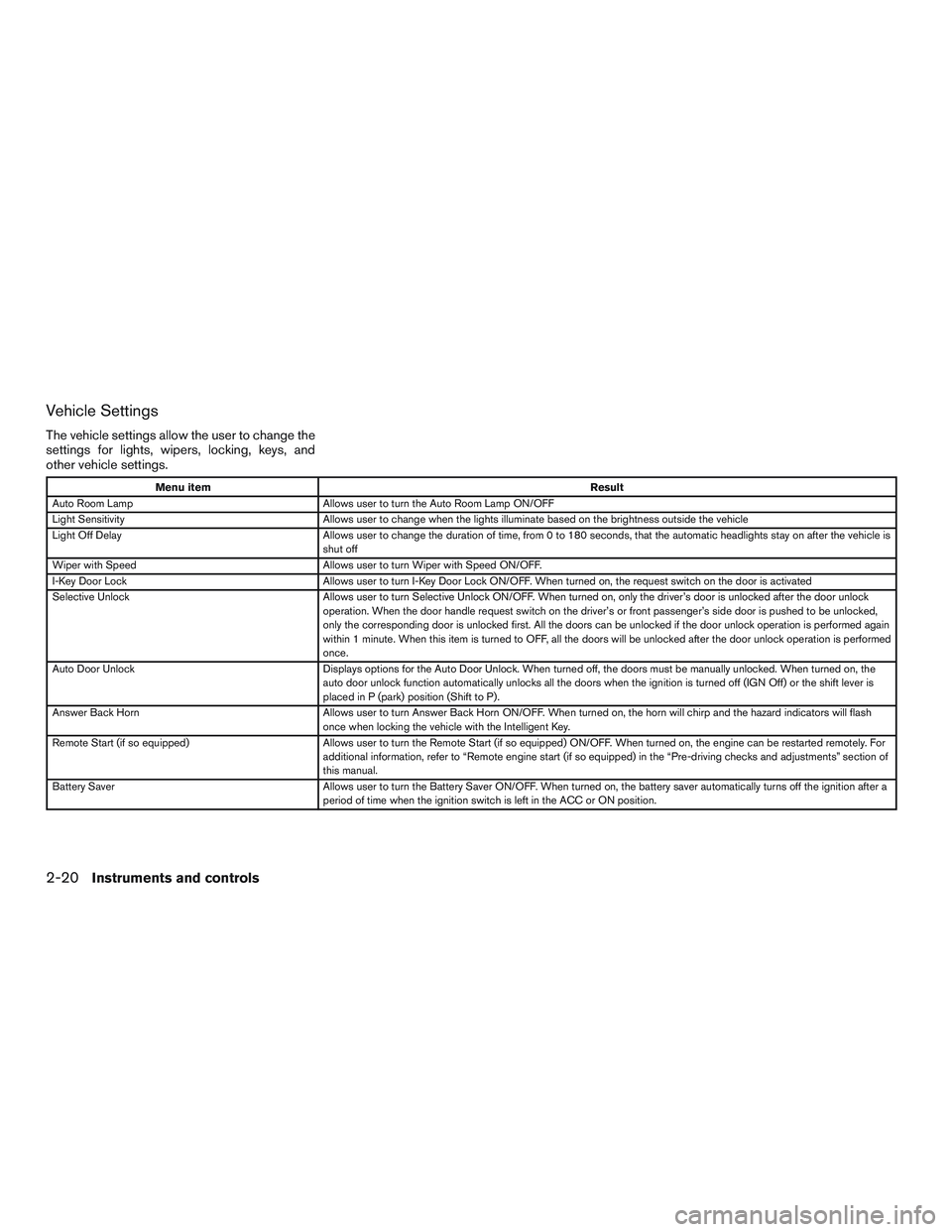
Vehicle Settings
The vehicle settings allow the user to change the
settings for lights, wipers, locking, keys, and
other vehicle settings.
Menu itemResult
Auto Room Lamp Allows user to turn the Auto Room Lamp ON/OFF
Light Sensitivity Allows user to change when the lights illuminate based on the brightness outside the vehicle
Light Off Delay Allows user to change the duration of time, from 0 to 180 seconds, that the automatic headlights stay on after the vehicle is
shut off
Wiper with Speed Allows user to turn Wiper with Speed ON/OFF.
I-Key Door Lock Allows user to turn I-Key Door Lock ON/OFF. When turned on, the request switch on the door is activated
Selective Unlock Allows user to turn Selective Unlock ON/OFF. When turned on, only the driver’s door is unlocked after the door unlock
operation. When the door handle request switch on the driver’s or front passenger’s side door is pushed to be unlocked,
only the corresponding door is unlocked first. All the doors can be unlocked if the door unlock operation is performed again
within 1 minute. When this item is turned to OFF, all the doors will be unlocked after the door unlock operation is performed
once.
Auto Door Unlock Displays options for the Auto Door Unlock. When turned off, the doors must be manually unlocked. When turned on, the
auto door unlock function automatically unlocks all the doors when the ignition is turned off (IGN Off) or the shift lever is
placed in P (park) position (Shift to P) .
Answer Back Horn Allows user to turn Answer Back Horn ON/OFF. When turned on, the horn will chirp and the hazard indicators will flash
once when locking the vehicle with the Intelligent Key.
Remote Start (if so equipped) Allows user to turn the Remote Start (if so equipped) ON/OFF. When turned on, the engine can be restarted remotely. For
additional information, refer to “Remote engine start (if so equipped) in the “Pre-driving checks and adjustments” section of
this manual.
Battery Saver Allows user to turn the Battery Saver ON/OFF. When turned on, the battery saver automatically turns off the ignition after a
period of time when the ignition switch is left in the ACC or ON position.
2-20Instruments and controls
Page 105 of 491

12. Timer Alert – Time for a driver break?
13. Low Outside Temperature
14. Power will turn off to save the battery
15. CVT Error: See Owner’s Manual
16. Reminder: Turn OFF headlights
17. Low Oil Pressure: See Owner’s Manual
18. Key Registration Complete
19. Tire Pressure Low - Add Air
20. TPMS Error: See Owner’s Manual
21. Parking Sensor Error: See Owner’s Manual(if so equipped)
22. Push brake and start button to drive
23. Loose Fuel Cap
24. I-Key System Error: See Owner’s Manual
25. Intelligent Cruise Control (ICC) indicators (if so equipped)
26. Blind Spot Warning (BSW) and Rear Cross Traffic Alert (RCTA) indicator (if so
equipped)
27. Malfunction: See Owner’s Manual (if so equipped)
28. Transmission Shift Position Indicator No Key Detected
This warning appears when the Intelligent Key is
left outside the vehicle with the ignition switch in
the ON or ACC position. Make sure the Intelli-
gent Key is inside the vehicle.
Key ID Incorrect
This warning appears when the ignition switch is
placed from the OFF position and the Intelligent
Key is not recognized by the system. You cannot
start the engine with an unregistered key.
For additional information, refer to “NISSAN In-
telligent Key®” in the “Pre-driving checks and
adjustments” section of this manual.
Shift to Park
This warning illuminates when the ignition switch
is in the ACC or OFF position and the shift lever
is in any position other than P (Park) position.
Also, a chime sounds when the ignition switch is
in the OFF position.
If this warning illuminates, move the shift lever to
the P (Park) position or start the engine.
For additional information about Intelligent Key,
refer to “NISSAN Intelligent Key®” in the “Pre-
driving checks and adjustments” section of this
manual.
Push ignition to OFF
After the Push ignition to OFF warning illumi-
nates, the warning will illuminate if the ignition
switch is placed in the ACC position when the
shift lever is moved to the P (Park) position.
To turn off the Push warning, place the ignition
switch in the ON position and then in the LOCK
position.
Key Battery Low
This indicator illuminates when the Intelligent Key
battery is running out of power.
If this indicator illuminates, replace the battery
with a new one. For additional information, refer
to “Battery replacement” in the “Maintenance and
do-it-yourself” section of this manual.
Engine start operation for Intelligent
Key® system
This indicator appears when the battery of the
Intelligent Key is low and when the Intelligent Key
system and the vehicle are not communicating
normally.
If this appears, touch the ignition switch with the
Intelligent Key while depressing the brake pedal.
For additional information, refer to “NISSAN In-
telligent Key® battery discharge” in the “Starting
and driving” section of this manual.
2-26Instruments and controls
Page 107 of 491

and “Tire Pressure Monitoring System (TPMS)”
in the “Starting and driving” section of this
manual.
TPMS Error: See Owner’s Manual
This warning appears when there is an error with
your TPMS. If this warning comes on, have the
system checked by a NISSAN dealer.
Parking Sensor Error: See Owner’s
Manual (if so equipped)
This warning illuminates when there is an error
with the system. For additional information, refer
to “Front and rear sonar system” in the “Starting
and driving” section of this manual.
Push brake and start button to drive
This indicator appears when the shift lever is in
the P (Park) position.
This indicator also appears when the vehicle has
been started with the remote start function (if so
equipped) .
This indicator means that the engine will start by
pushing the ignition switch with the brake pedal
depressed. You can start the engine from any
position of the ignition switch.
Loose Fuel Cap
This warning appears when the fuel-filler cap is
not tightened correctly after the vehicle has beenrefueled. For additional information, refer to
“Fuel-filler cap” in the “Pre-driving checks and
adjustments” section of this manual.
I-Key System Error: See Owner’s Manual
After the ignition switch is pushed to the ON
position, this light comes on for about 2 seconds
and then turns off.
The I-Key System Error message warns of a
malfunction with the Intelligent Key system. If the
light comes on while the engine is stopped, it may
be impossible to start the engine.
If the light comes on while the engine is running,
you can drive the vehicle. However in these
cases, contact a NISSAN dealer for repair as
soon as possible.
Intelligent Cruise Control (ICC) indicators
(if so equipped)
These indicators shows the Intelligent Cruise
Control (ICC) system status. The status is shown
by the color. For additional information, refer to
“Intelligent Cruise Control (ICC) System” in the
“Starting and driving” section of this manual.
Blind Spot Warning (BSW) and Rear Cross
Traffic Alert (RCTA) indicator (if so
equipped)
This indicator shows when the BSW and RCTA
systems are engaged.For additional information, refer to “Blind Spot
Warning (BSW)” and “Rear Cross Traffic Alert
(RCTA)” in the “Starting and driving” section of
this manual.
Malfunction: See Owner’s Manual (if so
equipped)
This warning appears when one or more of the
following systems (if so equipped) is not func-
tioning properly:
● Forward Emergency Braking (FEB)
● Blind Spot Warning (BSW)
If one or more of these warning appears, have the
system checked. It is recommended you visit a
NISSAN dealer for this service.
Transmission Shift Position Indicator
This indicator shows the transmission shift posi-
tion.
2-28Instruments and controls
Page 137 of 491
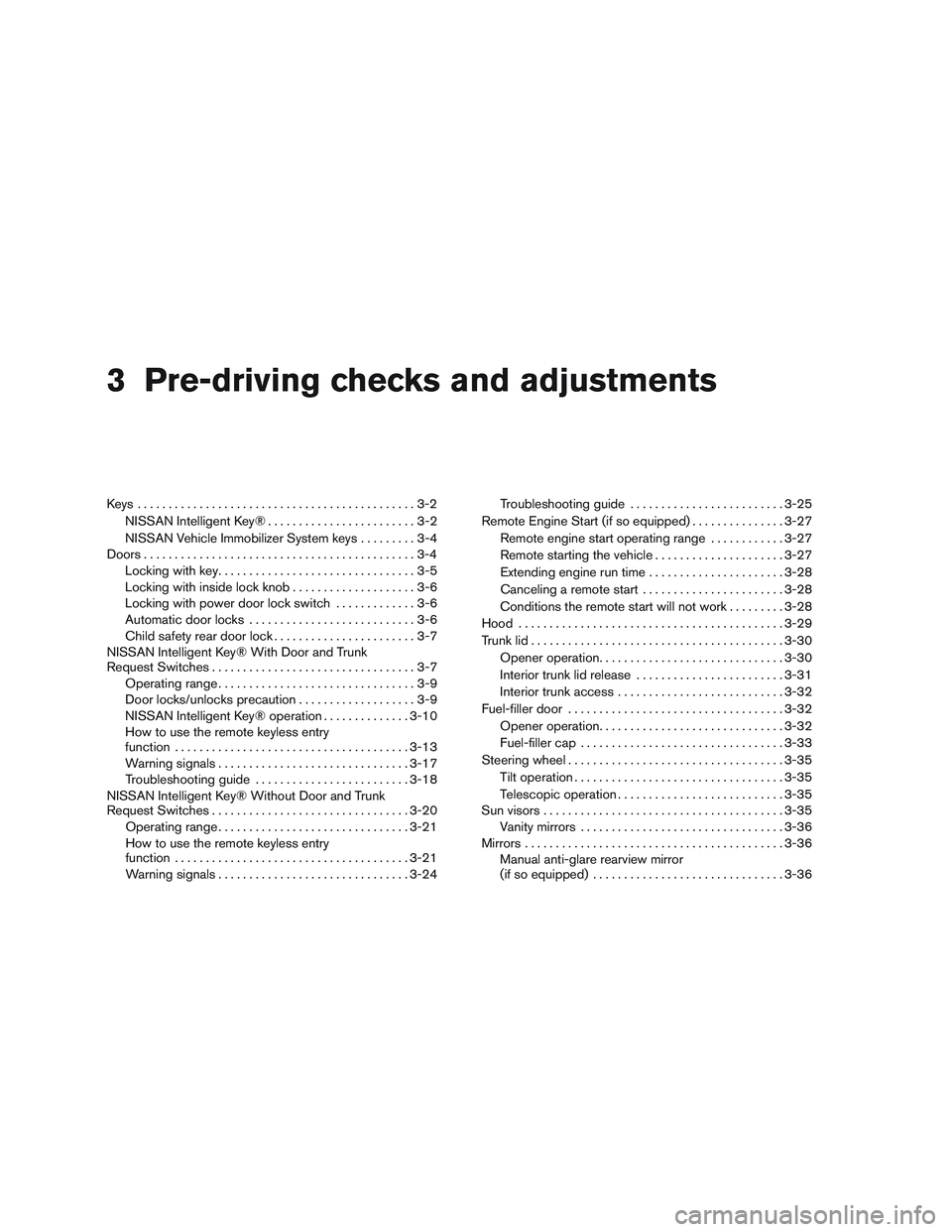
3 Pre-driving checks and adjustments
Keys .............................................3-2NISSAN Intelligent Key® . .......................3-2
NISSAN Vehicle Immobilizer System keys .........3-4
Doors ............................................3-4
Locking with key ................................3-5
Locking with inside lock knob ....................3-6
Locking with power door lock switch . . . ..........3-6
Automatic door locks ...........................3-6
Child safety rear door lock .......................3-7
NISSAN Intelligent Key® With Door and Trunk
Request Switches .................................3-7
Operating range ................................3-9
Door locks/unlocks precaution ...................3-9
NISSAN Intelligent Key® operation ..............3-10
How to use the remote keyless entry
function ...................................... 3-13
Warning signals ............................... 3-17
Troubleshooting guide ......................... 3-18
NISSAN Intelligent Key® Without Door and Trunk
Request Switches ................................ 3-20
Operating range ............................... 3-21
How to use the remote keyless entry
function ...................................... 3-21
Warning signals ............................... 3-24Troubleshooting guide
......................... 3-25
Remote Engine Start (if so equipped) . . .............3-27
Remote engine start operating range ............3-27
Remote starting the vehicle .....................3-27
Extending engine run time ......................3-28
Canceling a remote start .......................3-28
Conditions the remote start will not work .........3-28
Hood ........................................... 3-29
Trunk lid ......................................... 3-30
Opener operation .............................. 3-30
Interior trunk lid release ........................ 3-31
Interior trunk access ........................... 3-32
Fuel-filler door ................................... 3-32
Opener operation .............................. 3-32
Fuel-filler cap ................................. 3-33
Steering wheel ................................... 3-35
Tilt operation .................................. 3-35
T
elescopic operation ........................... 3-35
Sun visors ....................................... 3-35
Vanity mirrors ................................. 3-36
Mirrors .......................................... 3-36
Manual anti-glare rearview mirror
(if so equipped) ............................... 3-36
Page 139 of 491
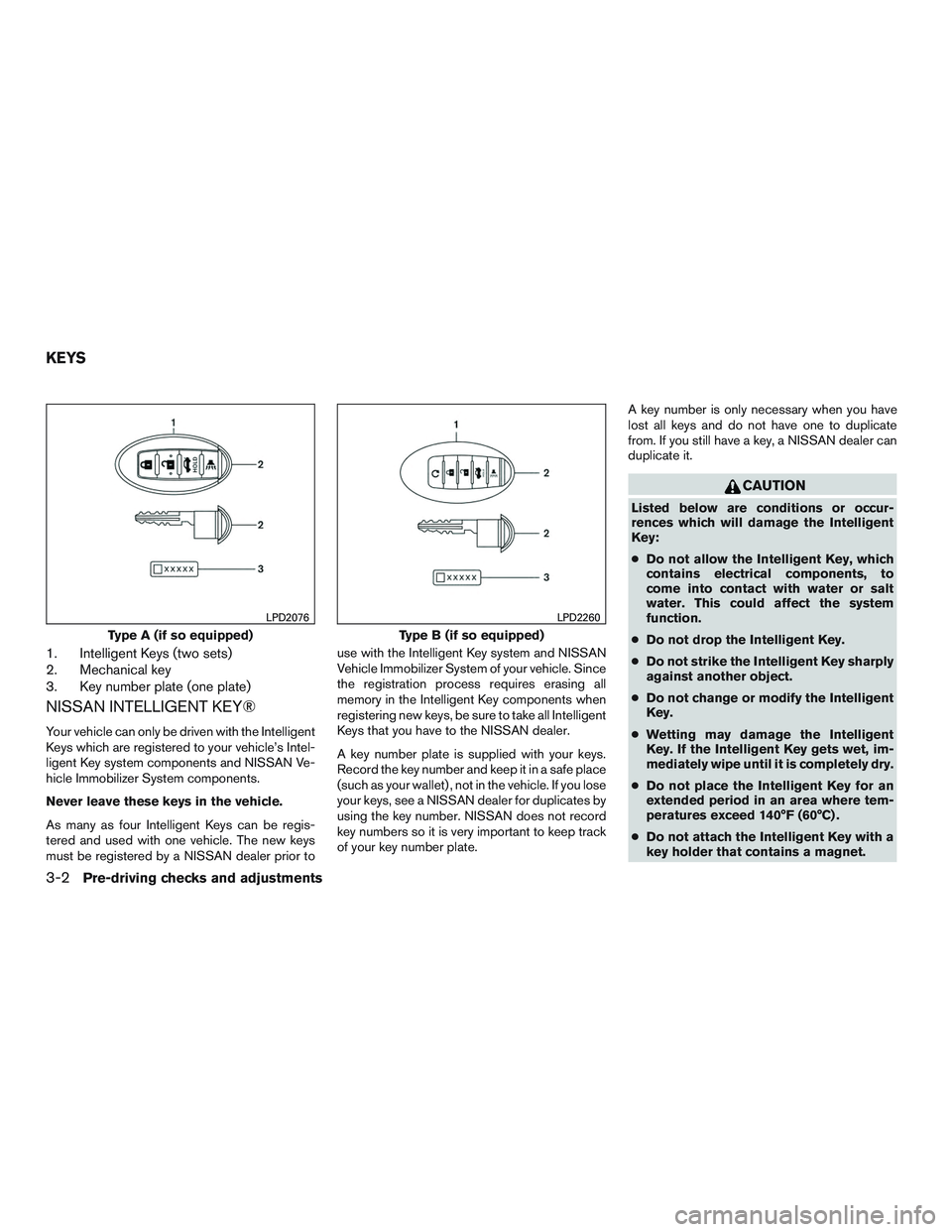
1. Intelligent Keys (two sets)
2. Mechanical key
3. Key number plate (one plate)
NISSAN INTELLIGENT KEY®
Your vehicle can only be driven with the Intelligent
Keys which are registered to your vehicle’s Intel-
ligent Key system components and NISSAN Ve-
hicle Immobilizer System components.
Never leave these keys in the vehicle.
As many as four Intelligent Keys can be regis-
tered and used with one vehicle. The new keys
must be registered by a NISSAN dealer prior touse with the Intelligent Key system and NISSAN
Vehicle Immobilizer System of your vehicle. Since
the registration process requires erasing all
memory in the Intelligent Key components when
registering new keys, be sure to take all Intelligent
Keys that you have to the NISSAN dealer.
A key number plate is supplied with your keys.
Record the key number and keep it in a safe place
(such as your wallet) , not in the vehicle. If you lose
your keys, see a NISSAN dealer for duplicates by
using the key number. NISSAN does not record
key numbers so it is very important to keep track
of your key number plate.A key number is only necessary when you have
lost all keys and do not have one to duplicate
from. If you still have a key, a NISSAN dealer can
duplicate it.
CAUTION
Listed below are conditions or occur-
rences which will damage the Intelligent
Key:
●
Do not allow the Intelligent Key, which
contains electrical components, to
come into contact with water or salt
water. This could affect the system
function.
● Do not drop the Intelligent Key.
● Do not strike the Intelligent Key sharply
against another object.
● Do not change or modify the Intelligent
Key.
● Wetting may damage the Intelligent
Key. If the Intelligent Key gets wet, im-
mediately wipe until it is completely dry.
● Do not place the Intelligent Key for an
extended period in an area where tem-
peratures exceed 140°F (60°C) .
● Do not attach the Intelligent Key with a
key holder that contains a magnet.
Type A (if so equipped)
LPD2076
Type B (if so equipped)
LPD2260
KEYS
3-2Pre-driving checks and adjustments
Page 140 of 491
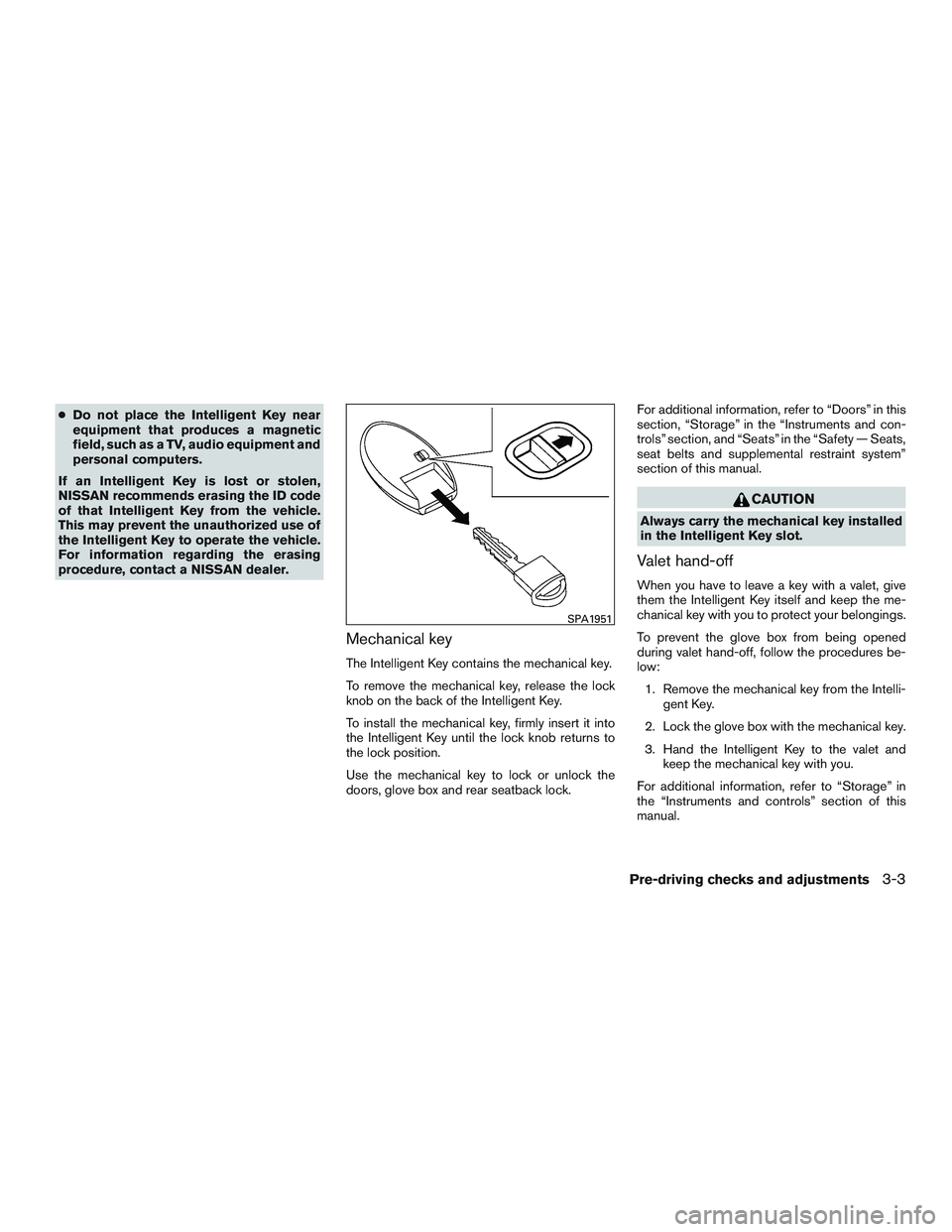
●Do not place the Intelligent Key near
equipment that produces a magnetic
field, such as a TV, audio equipment and
personal computers.
If an Intelligent Key is lost or stolen,
NISSAN recommends erasing the ID code
of that Intelligent Key from the vehicle.
This may prevent the unauthorized use of
the Intelligent Key to operate the vehicle.
For information regarding the erasing
procedure, contact a NISSAN dealer.
Mechanical key
The Intelligent Key contains the mechanical key.
To remove the mechanical key, release the lock
knob on the back of the Intelligent Key.
To install the mechanical key, firmly insert it into
the Intelligent Key until the lock knob returns to
the lock position.
Use the mechanical key to lock or unlock the
doors, glove box and rear seatback lock. For additional information, refer to “Doors” in this
section, “Storage” in the “Instruments and con-
trols” section, and “Seats” in the “Safety — Seats,
seat belts and supplemental restraint system”
section of this manual.
CAUTION
Always carry the mechanical key installed
in the Intelligent Key slot.
Valet hand-off
When you have to leave a key with a valet, give
them the Intelligent Key itself and keep the me-
chanical key with you to protect your belongings.
To prevent the glove box from being opened
during valet hand-off, follow the procedures be-
low:
1. Remove the mechanical key from the Intelli- gent Key.
2. Lock the glove box with the mechanical key.
3. Hand the Intelligent Key to the valet and keep the mechanical key with you.
For additional information, refer to “Storage” in
the “Instruments and controls” section of this
manual.
SPA1951
Pre-driving checks and adjustments3-3