2016 NISSAN ALTIMA SEDAN brake
[x] Cancel search: brakePage 15 of 491
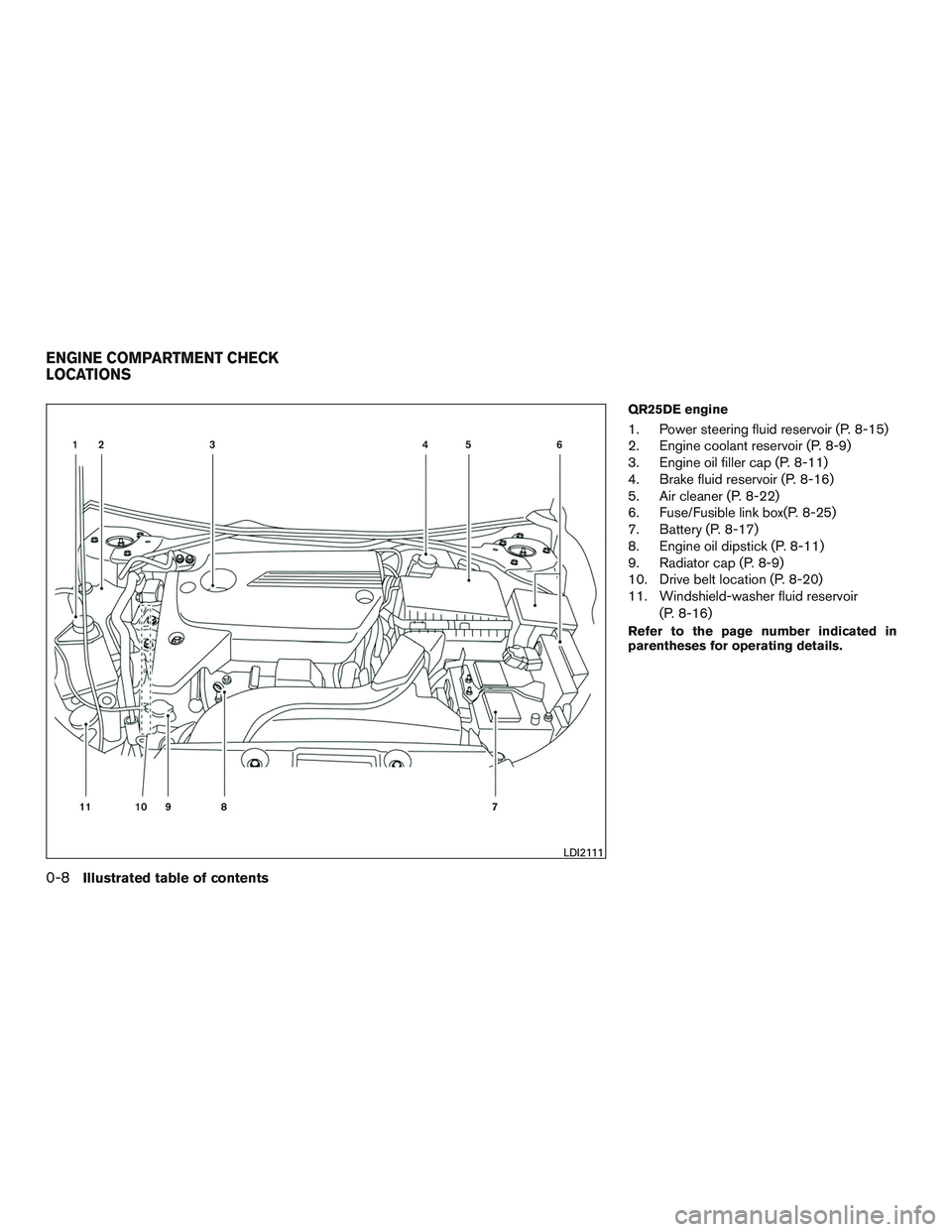
QR25DE engine
1. Power steering fluid reservoir (P. 8-15)
2. Engine coolant reservoir (P. 8-9)
3. Engine oil filler cap (P. 8-11)
4. Brake fluid reservoir (P. 8-16)
5. Air cleaner (P. 8-22)
6. Fuse/Fusible link box(P. 8-25)
7. Battery (P. 8-17)
8. Engine oil dipstick (P. 8-11)
9. Radiator cap (P. 8-9)
10. Drive belt location (P. 8-20)
11. Windshield-washer fluid reservoir(P. 8-16)
Refer to the page number indicated in
parentheses for operating details.
LDI2111
ENGINE COMPARTMENT CHECK
LOCATIONS
0-8Illustrated table of contents
Page 16 of 491
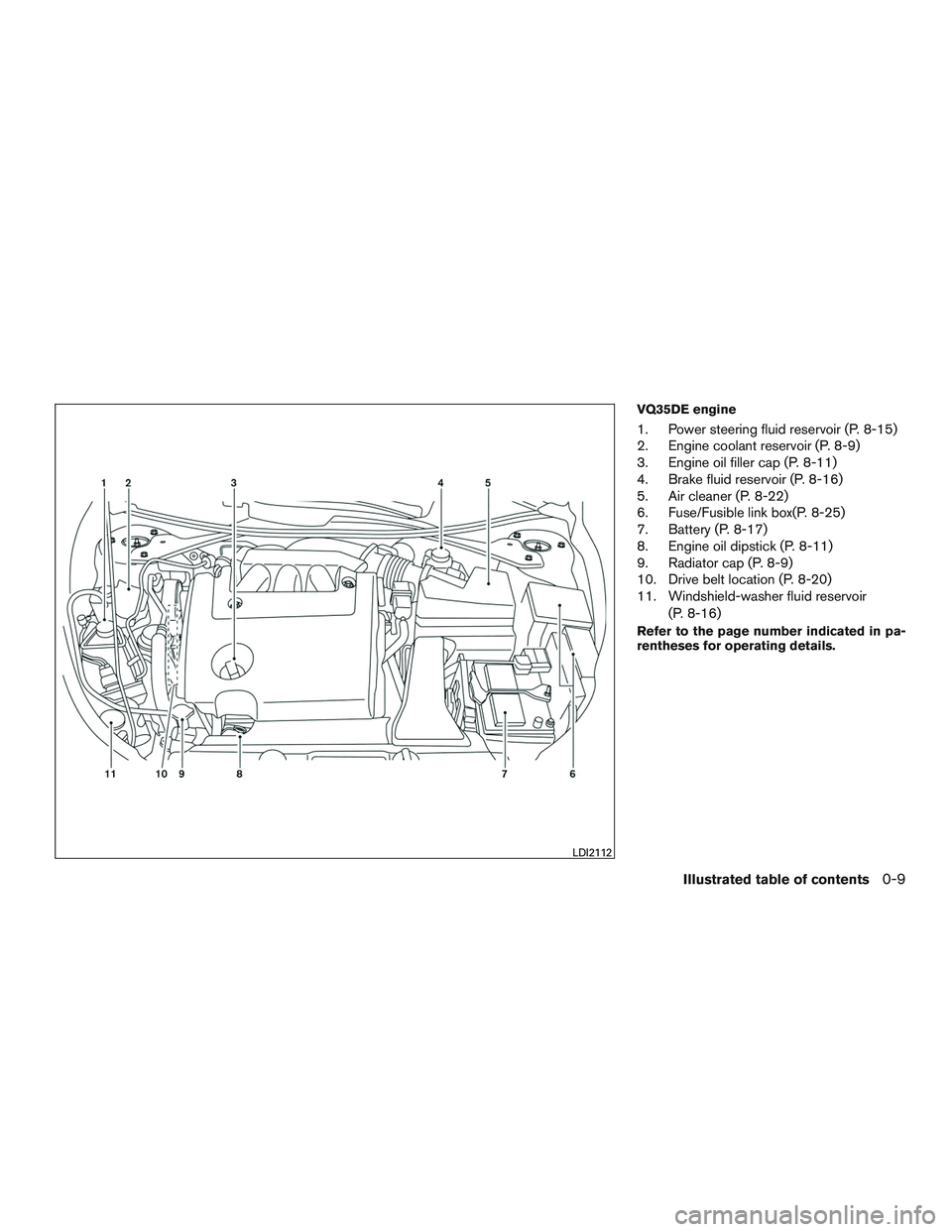
VQ35DE engine
1. Power steering fluid reservoir (P. 8-15)
2. Engine coolant reservoir (P. 8-9)
3. Engine oil filler cap (P. 8-11)
4. Brake fluid reservoir (P. 8-16)
5. Air cleaner (P. 8-22)
6. Fuse/Fusible link box(P. 8-25)
7. Battery (P. 8-17)
8. Engine oil dipstick (P. 8-11)
9. Radiator cap (P. 8-9)
10. Drive belt location (P. 8-20)
11. Windshield-washer fluid reservoir(P. 8-16)
Refer to the page number indicated in pa-
rentheses for operating details.
LDI2112
Illustrated table of contents0-9
Page 17 of 491
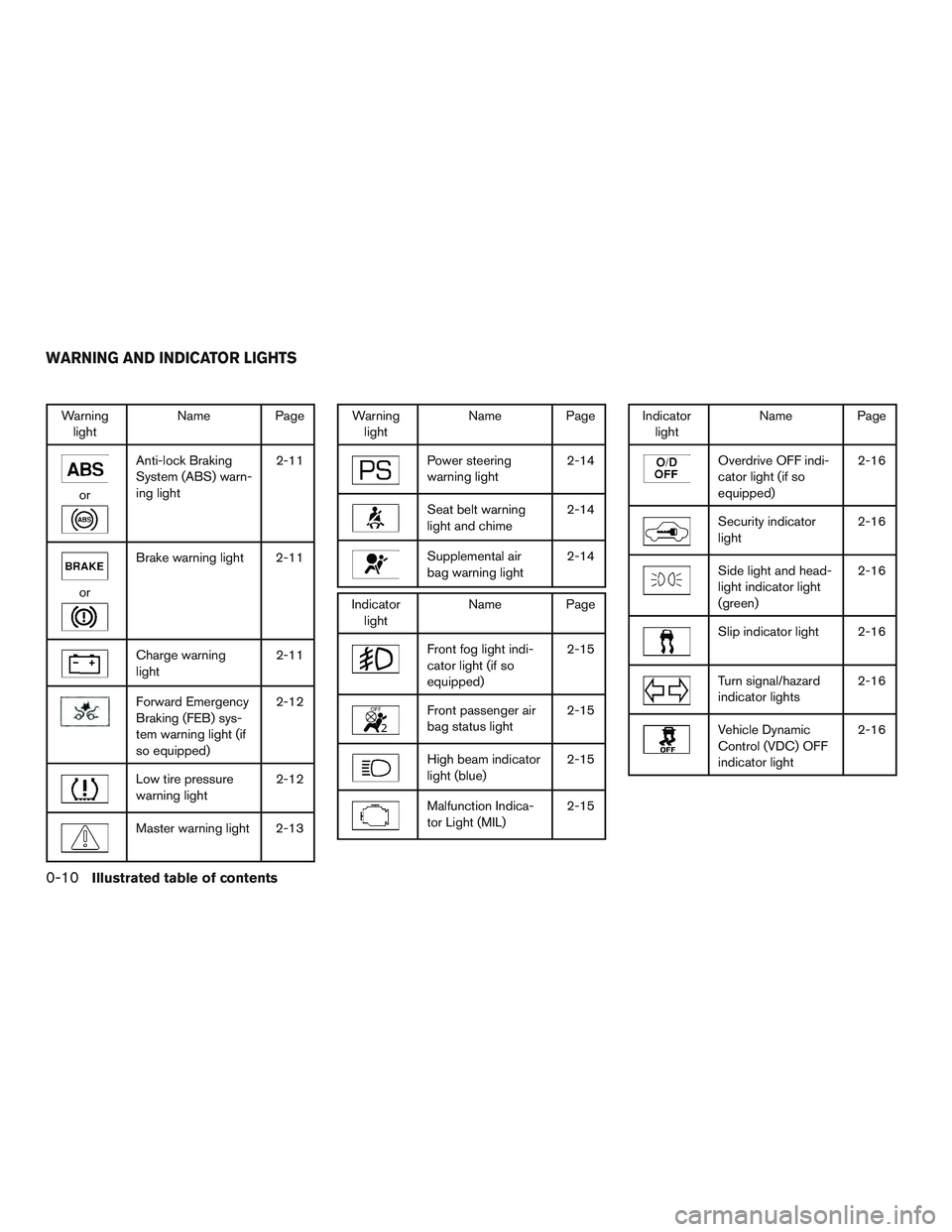
Warninglight Name Page
or
Anti-lock Braking
System (ABS) warn-
ing light 2-11
or
Brake warning light 2-11
Charge warning
light
2-11
Forward Emergency
Braking (FEB) sys-
tem warning light (if
so equipped)2-12
Low tire pressure
warning light
2-12
Master warning light 2-13
Warning
light Name Page
Power steering
warning light 2-14
Seat belt warning
light and chime2-14
Supplemental air
bag warning light2-14
Indicator
light Name Page
Front fog light indi-
cator light (if so
equipped) 2-15
Front passenger air
bag status light
2-15
High beam indicator
light (blue)2-15
Malfunction Indica-
tor Light (MIL)2-15
Indicator
light Name Page
Overdrive OFF indi-
cator light (if so
equipped) 2-16
Security indicator
light
2-16
Side light and head-
light indicator light
(green)2-16
Slip indicator light 2-16
Turn signal/hazard
indicator lights
2-16
Vehicle Dynamic
Control (VDC) OFF
indicator light2-16
WARNING AND INDICATOR LIGHTS
0-10Illustrated table of contents
Page 89 of 491
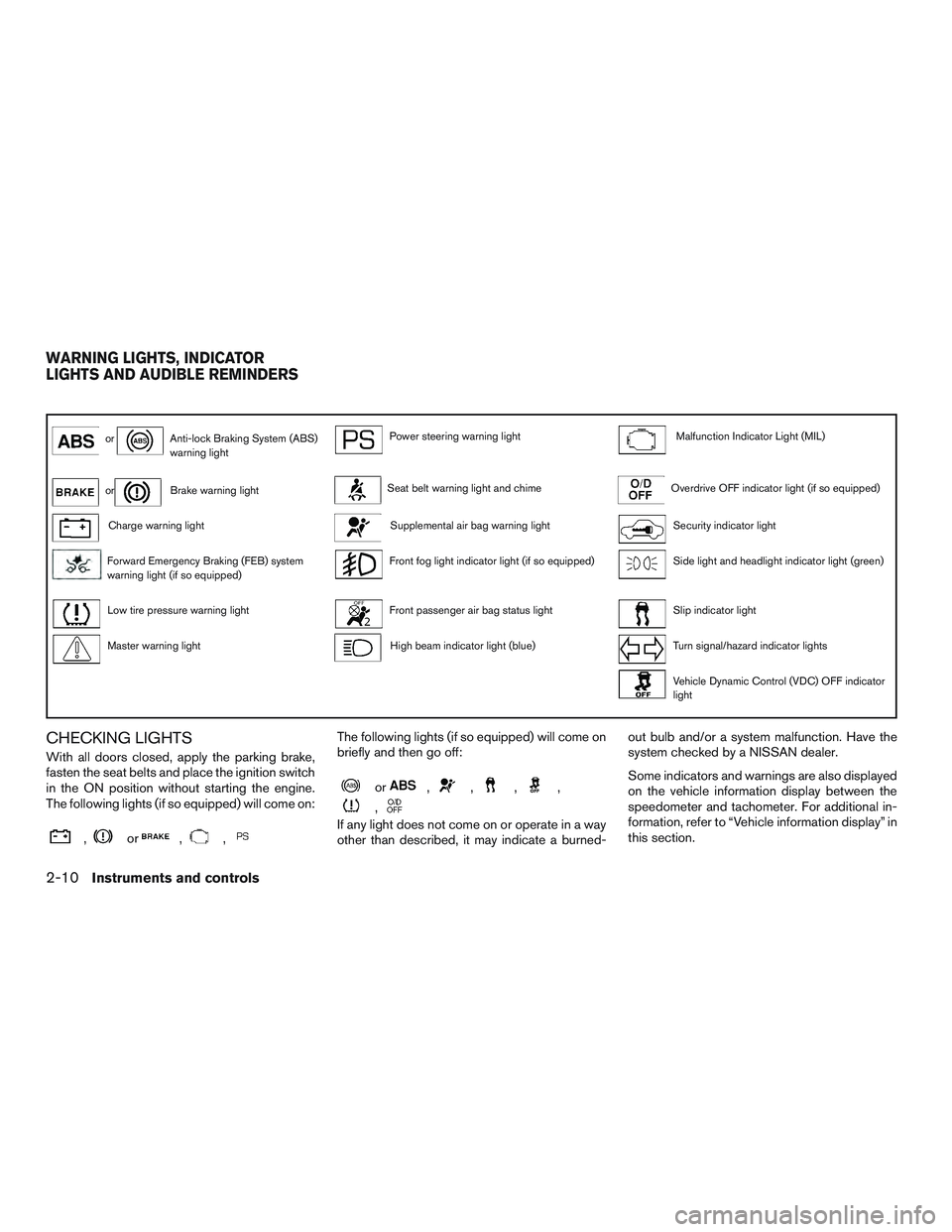
orAnti-lock Braking System (ABS)
warning lightPower steering warning lightMalfunction Indicator Light (MIL)
orBrake warning lightSeat belt warning light and chimeOverdrive OFF indicator light (if so equipped)
Charge warning lightSupplemental air bag warning lightSecurity indicator light
Forward Emergency Braking (FEB) system
warning light (if so equipped)Front fog light indicator light (if so equipped)Side light and headlight indicator light (green)
Low tire pressure warning lightFront passenger air bag status lightSlip indicator light
Master warning lightHigh beam indicator light (blue)Turn signal/hazard indicator lights
Vehicle Dynamic Control (VDC) OFF indicator
light
CHECKING LIGHTS
With all doors closed, apply the parking brake,
fasten the seat belts and place the ignition switch
in the ON position without starting the engine.
The following lights (if so equipped) will come on:
,or,,
The following lights (if so equipped) will come on
briefly and then go off:
or,,,,
,
If any light does not come on or operate in a way
other than described, it may indicate a burned-out bulb and/or a system malfunction. Have the
system checked by a NISSAN dealer.
Some indicators and warnings are also displayed
on the vehicle information display between the
speedometer and tachometer. For additional in-
formation, refer to “Vehicle information display” in
this section.
WARNING LIGHTS, INDICATOR
LIGHTS AND AUDIBLE REMINDERS
2-10Instruments and controls
Page 90 of 491

WARNING LIGHTS
For additional information on warnings and indi-
cators, refer to “Vehicle information display” in
this section.
orAnti-lock BrakingSystem (ABS)
warning light
When the ignition switch is placed in the ON
position, the ABS warning light illuminates and
then turns off. This indicates the ABS is opera-
tional.
If the ABS warning light illuminates while the
engine is running or while driving, it may indicate
the ABS is not functioning properly. Have the
system checked. It is recommended you visit a
NISSAN dealer for this service.
If an ABS malfunction occurs, the anti-lock func-
tion is turned off. The brake system then operates
normally but without anti-lock assistance. For
additional information, refer to “Brake system” in
the “Starting and driving” section of this manual.
orBrake warning light
This light functions for both the parking brake and
the foot brake systems. Parking brake indicator
When the ignition switch is placed in the ON
position, the light comes on when the parking
brake is applied.
Low brake fluid warning light
When the ignition switch is placed in the ON
position, the light warns of a low brake fluid level.
If the light comes on while the engine is running
with the parking brake not applied, stop the ve-
hicle and perform the following:
1. Check the brake fluid level. Add brake fluid as necessary. For additional information, re-
fer to “Brake fluid” in the “Maintenance and
do-it-yourself” section of this manual.
2. If the brake fluid level is correct, it is recom- mended you visit a NISSAN dealer.
WARNING
●Your brake system may not be working
properly if the warning light is on. Driv-
ing could be dangerous. If you judge it
to be safe, drive carefully to the nearest
service station for repairs. Otherwise,
have your vehicle towed. ●
Pressing the brake pedal with the en-
gine stopped and/or a low brake fluid
level may increase your stopping dis-
tance and braking will require greater
pedal effort as well as pedal travel.
● If the brake fluid level is below the
MINIMUM or MIN mark on the brake
fluid reservoir, do not drive until the
brake system has been checked. It is
recommended you visit a NISSAN
dealer for this service.
Anti-lock Braking System (ABS) warning
indicator
When the parking brake is released and the
brake fluid level is sufficient, if both the brake
warning light and the ABS warning light illumi-
nate, it may indicate the ABS is not functioning
properly. Have the brake system checked and, if
necessary, repaired. It is recommended you visit
a NISSAN dealer for this service. Avoid high-
speed driving and abrupt braking. For additional
information, refer to “Anti-lock Braking System
(ABS) warning light” in this section.
Charge warning light
If this light comes on while the engine is running,
it may indicate the charging system is not func-
tioning properly. Turn the engine off and check
Instruments and controls2-11
Page 92 of 491

WARNING
●Radio waves could adversely affect elec-
tric medical equipment. Those who use a
pacemaker should contact the electric
medical equipment manufacturer for the
possible influences before use.
● If the light does not illuminate with the
ignition switch in the ON position, have
the vehicle checked by a NISSAN dealer
as soon as possible.
● If the light illuminates while driving,
avoid sudden steering maneuvers or
abrupt braking, reduce vehicle speed,
pull off the road to a safe location and
stop the vehicle as soon as possible.
Driving with under-inflated tires may
permanently damage the tires and in-
crease the likelihood of tire failure. Se-
rious vehicle damage could occur and
may lead to an accident and could result
in serious personal injury or death.
Check the tire pressure for all four tires.
Adjust the tire pressure to the recom-
mended COLD tire pressure shown on
the Tire placard located in the driver’s door opening to turn the low tire pres-
sure warning light OFF. If the light still
illuminates while driving after adjusting
the tire pressure, a tire may be flat or
the TPMS may be malfunctioning. If you
have a flat tire, replace it with a spare
tire as soon as possible. If no tire is flat
and all tires are properly inflated, have
the vehicle checked by a NISSAN
dealer.
● Since the spare tire is not equipped with
the TPMS, when a spare tire is mounted
or a wheel is replaced, tire pressure will
not be indicated, the TPMS will not
function and the low tire pressure warn-
ing light will flash for approximately
1 minute. The light will remain on after
1 minute. Contact a NISSAN dealer as
soon as possible for tire replacement
and/or system resetting.
● Replacing tires with those not originally
specified by NISSAN could affect the
proper operation of the TPMS.
CAUTION
● The TPMS is not a substitute for the
regular tire pressure check. Be sure to
check the tire pressure regularly.
● If the vehicle is being driven at speeds
of less than 16 mph (25 km/h), the
TPMS may not operate correctly.
● Be sure to install the specified size of
tires to the four wheels correctly.
Master warning light
When the ignition is in the ON position, the
master warning light illuminates if any of the fol-
lowing are displayed on the vehicle information
display.
● No key warning
● Low fuel warning
● Low windshield-washer fluid warning
● Parking brake release warning
● Door/trunk open warning
● Loose fuel cap
● Check tire pressure warning
Instruments and controls2-13
Page 96 of 491
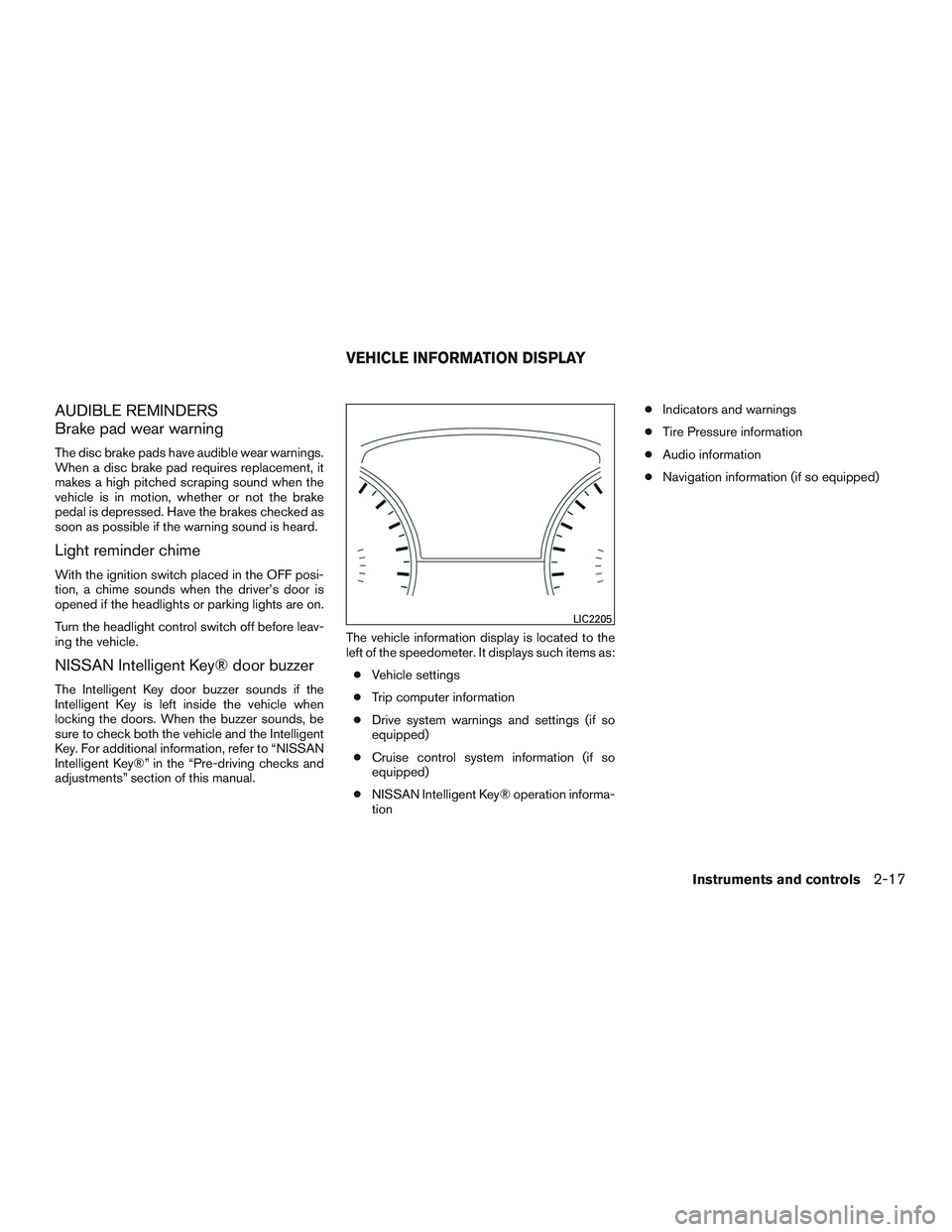
AUDIBLE REMINDERS
Brake pad wear warning
The disc brake pads have audible wear warnings.
When a disc brake pad requires replacement, it
makes a high pitched scraping sound when the
vehicle is in motion, whether or not the brake
pedal is depressed. Have the brakes checked as
soon as possible if the warning sound is heard.
Light reminder chime
With the ignition switch placed in the OFF posi-
tion, a chime sounds when the driver’s door is
opened if the headlights or parking lights are on.
Turn the headlight control switch off before leav-
ing the vehicle.
NISSAN Intelligent Key® door buzzer
The Intelligent Key door buzzer sounds if the
Intelligent Key is left inside the vehicle when
locking the doors. When the buzzer sounds, be
sure to check both the vehicle and the Intelligent
Key. For additional information, refer to “NISSAN
Intelligent Key®” in the “Pre-driving checks and
adjustments” section of this manual.The vehicle information display is located to the
left of the speedometer. It displays such items as:
● Vehicle settings
● Trip computer information
● Drive system warnings and settings (if so
equipped)
● Cruise control system information (if so
equipped)
● NISSAN Intelligent Key® operation informa-
tion ●
Indicators and warnings
● Tire Pressure information
● Audio information
● Navigation information (if so equipped)
LIC2205
VEHICLE INFORMATION DISPLAY
Instruments and controls2-17
Page 104 of 491
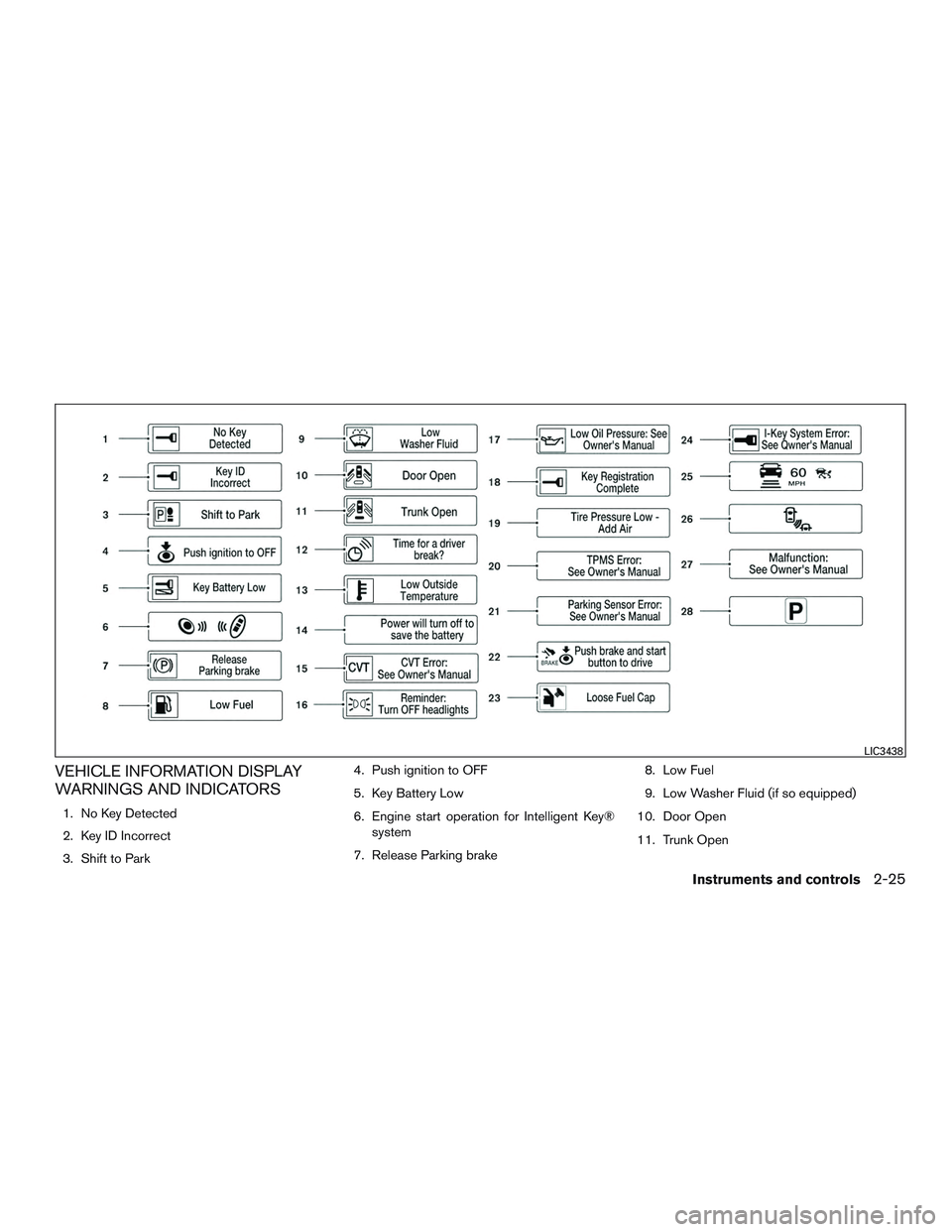
VEHICLE INFORMATION DISPLAY
WARNINGS AND INDICATORS
1. No Key Detected
2. Key ID Incorrect
3. Shift to Park4. Push ignition to OFF
5. Key Battery Low
6. Engine start operation for Intelligent Key®
system
7. Release Parking brake 8. Low Fuel
9. Low Washer Fluid (if so equipped)
10. Door Open
11. Trunk Open
LIC3438
Instruments and controls2-25