Page 7 of 32
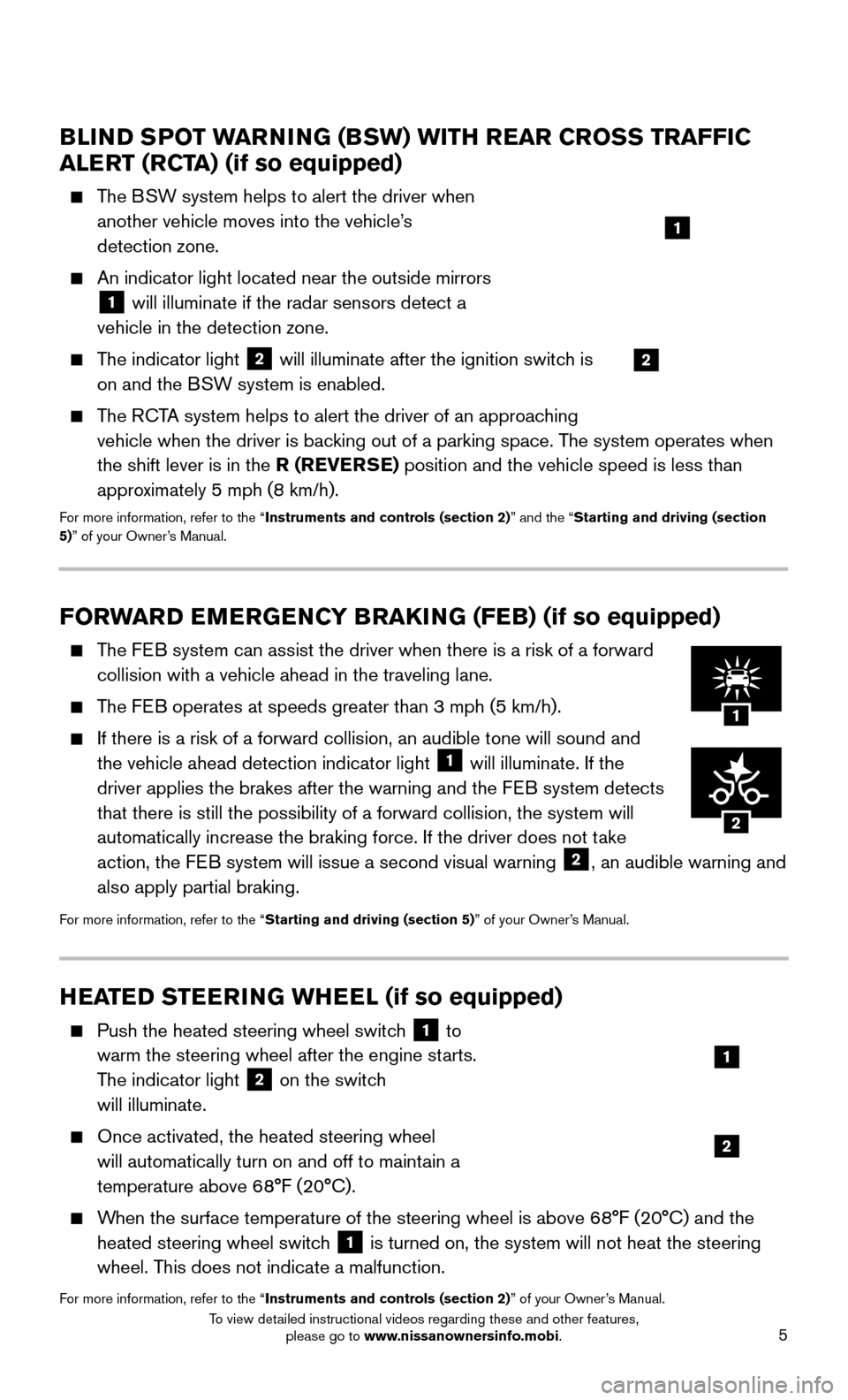
5
BLIND SPOT WARNING (BSW) WITH REAR CROSS TRAFFIC
ALERT (RCTA) (if so equipped)
The BSW system helps to alert the driver when
another vehicle moves into the vehicle’s
detection zone.
An indicator light located near the outside mirrors
1 will illuminate if the radar sensors detect a
vehicle in the detection zone.
The indicator light 2 will illuminate after the ignition switch is
on and the BSW system is enabled.
The RCTA system helps to alert the driver of an approaching
vehicle when the driver is bac king out of a parking space. The system operates when
the shift lever is in the R (REVERSE) position and the vehicle speed is less than
approximately 5 mph (8 km/h).
For more information, refer to the “Instruments and controls (section 2)” and the “Starting and driving (section
5)” of your Owner’s Manual.
1
FORWARD EMERGENCY BRAKING (FEB) (if so equipped)
The FEB system can assist the driver when there is a risk of a forward
collision with a vehicle ahead in the traveling lane.
The FEB operates at speeds greater than 3 mph (5 km/h).
If there is a risk of a forward collision, an audible tone will sound an\
d
the vehicle ahead detection indicator light 1 will illuminate. If the
driver applies the brakes after the warning and the FEB system detects
that there is still the possibility of a forward collision, the system w\
ill
automatically increase the braking force. If the driver does not take
action, the FEB system will issue a second visual warning
2, an audible warning and
also apply partial braking.
For more information, refer to the “Starting and driving (section 5)” of your Owner’s Manual.
2
1
2
2 11
2
HEATED STEERING WHEEL (if so equipped)
Push the heated steering wheel switch 1 to
warm the steering wheel after the engine starts.
The indicator light
2 on the switch
will illuminate.
Once activated, the heated steering wheel
will automatically turn on and off to maintain a
temperature above 6
8°F (20°C).
When the surface temperature of the steering wheel is above 68°F (20°C) and the
heated steering wheel switc h
1 is turned on, the system will not heat the steering
wheel. This does not indicate a malfunction.
For more information, refer to the “Instruments and controls (section 2)” of your Owner’s Manual.
1
2
To view detailed instructional videos regarding these and other features, please go to www.nissanownersinfo.mobi.
Page 14 of 32
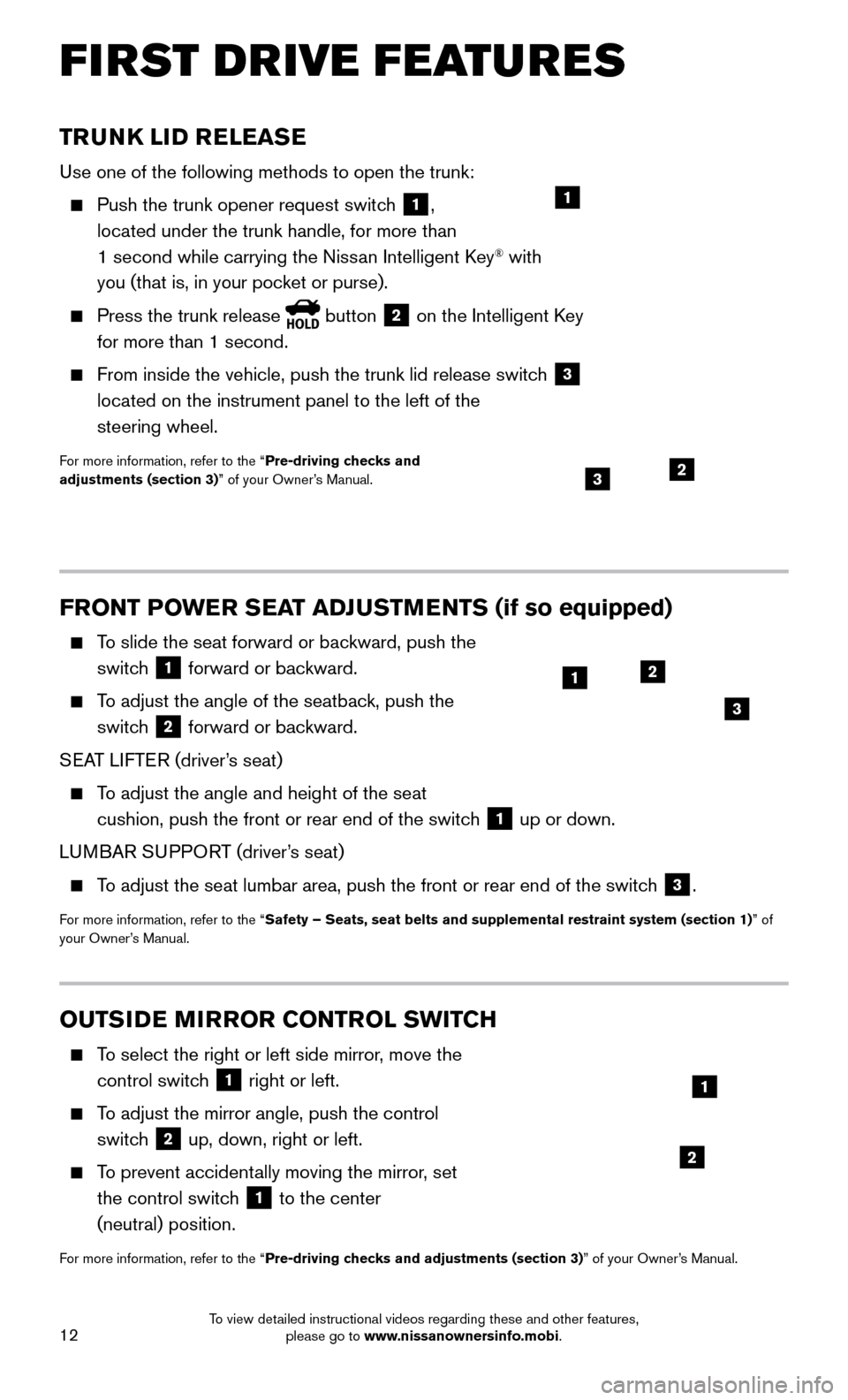
12
TRUNK LID RELEASE
Use one of the following methods to open the trunk:
Push the trunk opener request switch 1,
located under the trunk handle, for more than
1 second while carrying the Nissan Intelligent Key
® with
you (that is, in your pocket or purse).
Press the trunk release button 2 on the Intelligent Key
for more than 1 second.
From inside the vehicle, push the trunk lid release switch 3
located on the instrument panel to the left of the
steering wheel.
For more information, refer to the “Pre-driving checks and
adjustments (section 3)” of your Owner’s Manual.
1
23
FRONT POWER SEAT ADJUSTMENTS (if so equipped)
To slide the seat forward or backward, push the
switc h
1 forward or backward.
To adjust the angle of the seatback, push the
switch
2 forward or backward.
SEAT LIFTER (driver’s seat)
To adjust the angle and height of the seat
cushion, push the front or rear end of the switc h
1 up or down.
LUMBAR SUPPORT (driver’s seat)
To adjust the seat lumbar area, push the front or rear end of the switch 3.
For more information, refer to the “Safety – Seats, seat belts and supplemental restraint system (sectio\
n 1) ” of
your Owner’s Manual.
12
3
OUTSIDE MIRROR CONTROL SWITCH
To select the right or left side mirror, move the
control switc
h
1 right or left.
To adjust the mirror angle, push the control
switch
2 up, down, right or left.
To prevent accidentally moving the mirror, set
the control switc h
1 to the center
(neutral) position.
For more information, refer to the “Pre-driving checks and adjustments (section 3)” of your Owner’s Manual.
2
1
FIRST DRIVE FEATURES
To view detailed instructional videos regarding these and other features, please go to www.nissanownersinfo.mobi.
Page 17 of 32
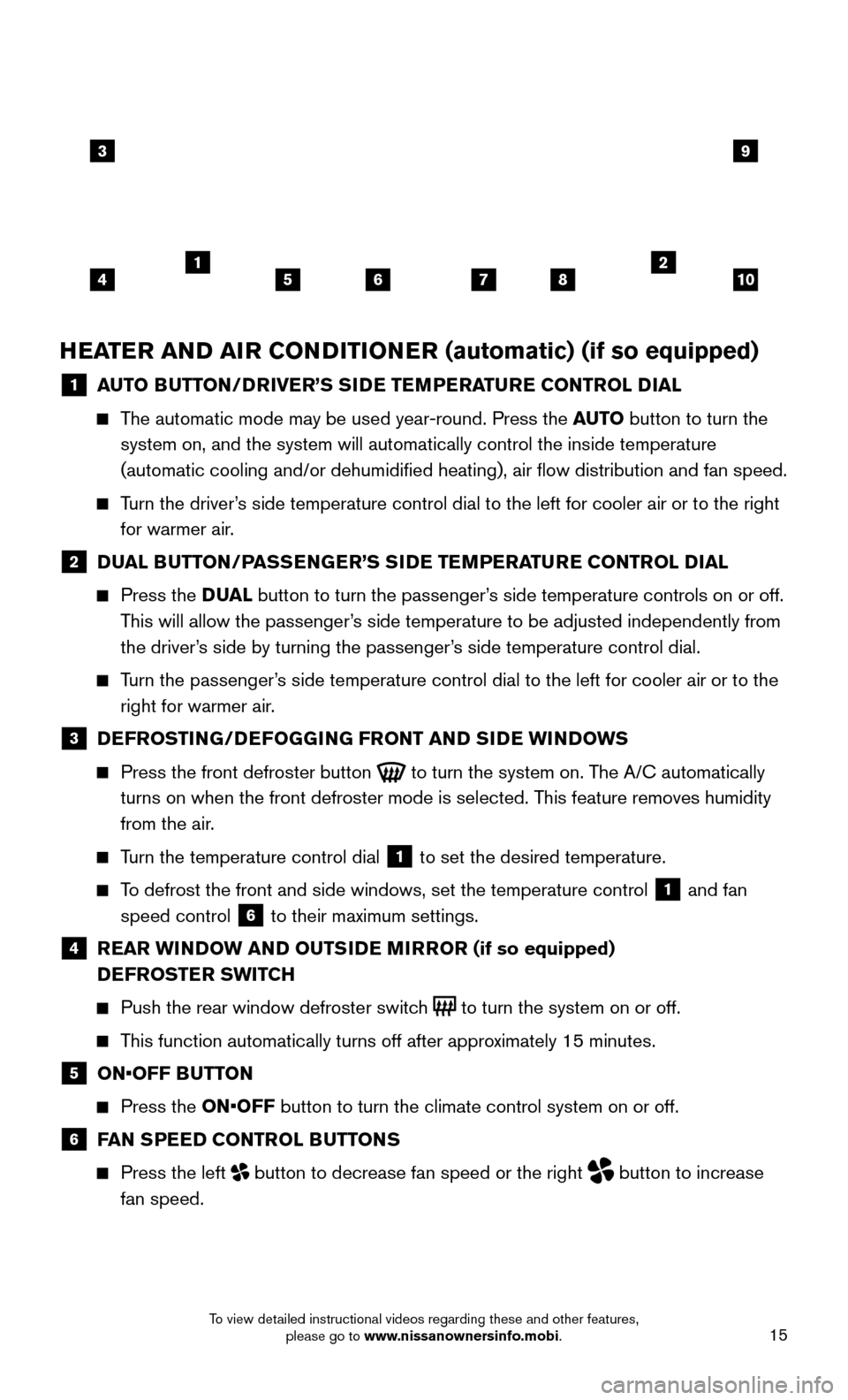
15
HEATER AND AIR CONDITIONER (automatic) (if so equipped)
1 AUTO BUTTON/DRIVER’S SIDE TEMPERATURE CONTROL DIAL
The automatic mode may be used year-round. Press the AUTO button to turn the
system on, and the system will automatically control the inside temperat\
ure
(automatic cooling and/or dehumidified heating), air flow distribu\
tion and fan speed.
Turn the driver’s side temperature control dial to the left for cooler air or to the rig\
ht
for warmer air .
2 DUAL BUTTON/PASSENGER’S SIDE TEMPERATURE CONTROL DIAL
Press the D UA L button to turn the passenger’s side temperature controls on or off.
This will allow the passenger’s side temperature to be adjusted independently from
the driver’s side by turning the passenger’s side temperature control dial.
Turn the passenger’s side temperature control dial to the left for cooler air or to the
right for warmer air .
3 DEFROSTING/DEFOGGING FRONT AND SIDE WINDOWS
Press the front defroster button to turn the system on. The A/C automatically
turns on when the front defroster mode is selected. This feature removes humidity
from the air.
Turn the temperature control dial 1 to set the desired temperature.
To defrost the front and side windows, set the temperature control 1 and fan
speed control
6 to their maximum settings.
4 REAR WINDOW AND OUTSIDE MIRROR (if so equipped)
D EFROSTER SWITCH
Push the rear window defroster switch to turn the system on or off.
This function automatically turns off after approximately 15 minutes.
5 ON•OFF BUTT ON
Press the ON•OFF button to turn the climate control system on or off.
6 FAN SPEED CONTROL BUTTONS
Press the left button to decrease fan speed or the right button to increase
fan speed.
3
415678210
9
To view detailed instructional videos regarding these and other features, please go to www.nissanownersinfo.mobi.