2016 MITSUBISHI OUTLANDER SPORT fuel type
[x] Cancel search: fuel typePage 156 of 398
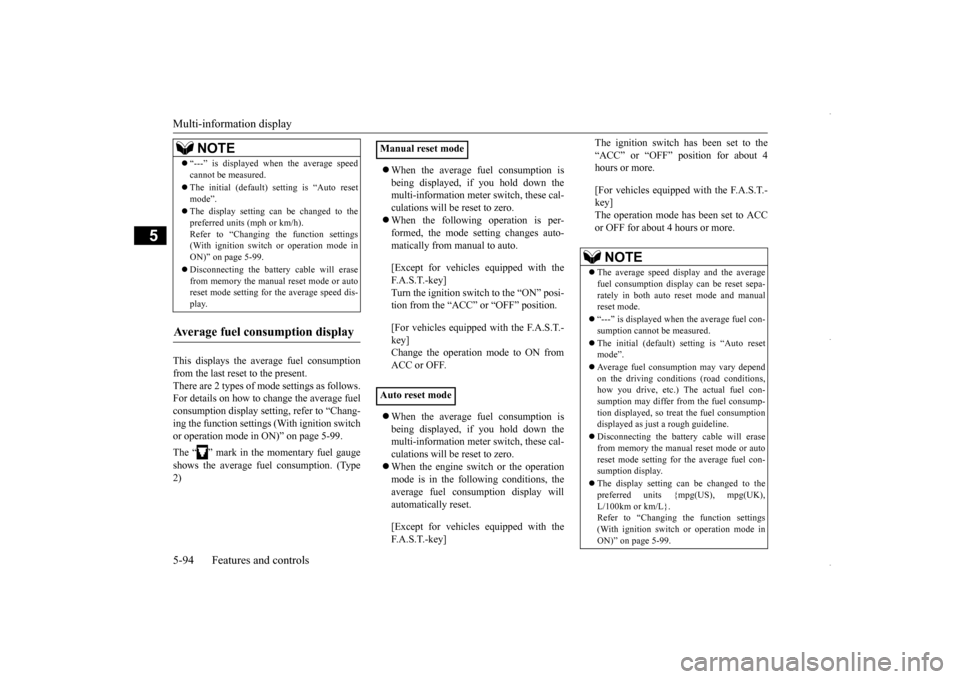
Multi-information display 5-94 Features and controls
5
This displays the average fuel consumption from the last reset to the present. There are 2 types of mode settings as follows. For details on how to change the average fuelconsumption display setting, refer to “Chang- ing the function settings (With ignition switch or operation mode in ON)” on page 5-99. The “ ” mark in the momentary fuel gauge shows the average fuel consumption. (Type 2)
When the average fuel consumption is being displayed, if you hold down the multi-information meter switch, these cal- culations will be reset to zero. When the following operation is per- formed, the mode setting changes auto- matically from manual to auto. [Except for vehicles equipped with the F.A.S.T.-key] Turn the ignition switch to the “ON” posi- tion from the “ACC” or “OFF” position. [For vehicles equipped with the F.A.S.T.- key]Change the operation mode to ON from ACC or OFF. When the average fuel consumption is being displayed, if you hold down themulti-information meter switch, these cal- culations will be reset to zero. When the engine switch or the operation mode is in the following conditions, the average fuel consumption display will automatically reset. [Except for vehicles equipped with the F.A.S.T.-key]
The ignition switch has been set to the “ACC” or “OFF” position for about 4 hours or more. [For vehicles equipped with the F.A.S.T.- key]The operation mode has been set to ACC or OFF for about 4 hours or more.
“---” is displayed when the average speed cannot be measured. The initial (default) setting is “Auto reset mode”. The display setting can be changed to the preferred units (mph or km/h).Refer to “Changing the function settings (With ignition switch or operation mode in ON)” on page 5-99. Disconnecting the battery cable will erase from memory the manual reset mode or autoreset mode setting for the average speed dis- play.
Average fuel consumption display
NOTE
Manual reset mode Auto reset mode
NOTE
The average speed display and the average fuel consumption display can be reset sepa- rately in both auto reset mode and manual reset mode. “---” is displayed when the average fuel con- sumption cannot be measured. The initial (default) setting is “Auto reset mode”. Average fuel consumption may vary depend on the driving conditions (road conditions,how you drive, etc.) The actual fuel con- sumption may differ from the fuel consump- tion displayed, so treat the fuel consumptiondisplayed as just a rough guideline. Disconnecting the battery cable will erase from memory the manual reset mode or auto reset mode setting for the average fuel con- sumption display. The display setting can be changed to the preferred units {mpg(US), mpg(UK), L/100km or km/L}. Refer to “Changing the function settings(With ignition switch or operation mode in ON)” on page 5-99.
BK0229600US.bo
ok 94 ページ 2015年10月1日 木曜日 午後2時29分
Page 157 of 398
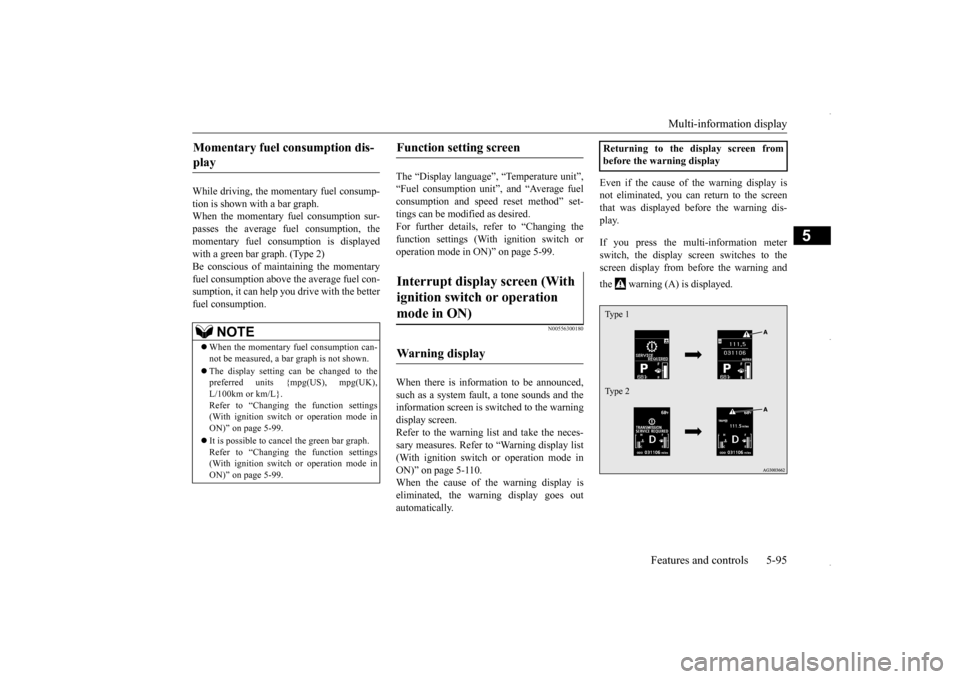
Multi-information display
Features and controls 5-95
5
While driving, the momentary fuel consump- tion is shown with a bar graph. When the momentary fuel consumption sur-passes the average fuel consumption, the momentary fuel consumption is displayed with a green bar graph. (Type 2)Be conscious of maintaining the momentaryfuel consumption above the average fuel con- sumption, it can help you drive with the better fuel consumption.
The “Display language”, “Temperature unit”, “Fuel consumption unit”, and “Average fuelconsumption and speed reset method” set- tings can be modified as desired. For further details, refer to “Changing thefunction settings (With ignition switch or operation mode in ON)” on page 5-99.
N00556300180
When there is information to be announced, such as a system fault, a tone sounds and theinformation screen is switched to the warning display screen. Refer to the warning list and take the neces-sary measures. Refer to “Warning display list (With ignition switch or operation mode in ON)” on page 5-110.When the cause of the warning display is eliminated, the warning display goes out automatically.
Even if the cause of the warning display is not eliminated, you can return to the screen that was displayed before the warning dis-play. If you press the multi-information meter switch, the display screen switches to the screen display from before the warning and the warning (A) is displayed.
Momentary fuel consumption dis- play
NOTE
When the momentary fuel consumption can- not be measured, a bar graph is not shown. The display setting can be changed to the preferred units {mpg(US), mpg(UK), L/100km or km/L}.Refer to “Changing the function settings (With ignition switch or operation mode in ON)” on page 5-99. It is possible to cancel the green bar graph. Refer to “Changing the function settings (With ignition switch or operation mode in ON)” on page 5-99.
Function setting screen Interrupt display screen (With ignition switch or operation mode in ON) Warning display
Returning to the display screen from before the warning displayType 1 Type 2
BK0229600US.bo
ok 95 ページ 2015年10月1日 木曜日 午後2時29分
Page 158 of 398
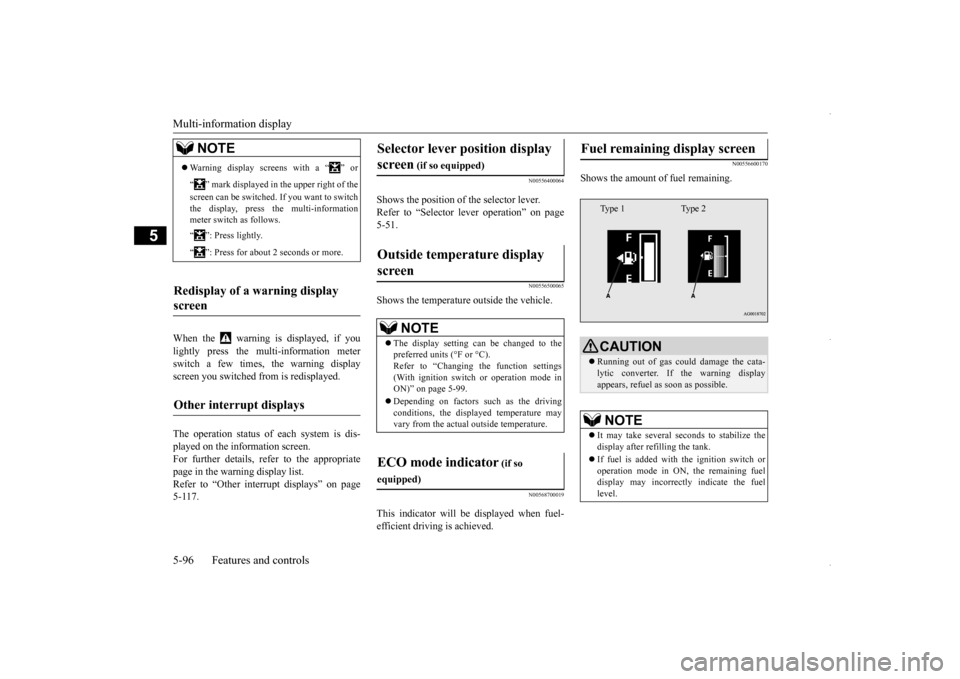
Multi-information display 5-96 Features and controls
5
When the warning is displayed, if you lightly press the multi-information meter switch a few times, the warning displayscreen you switched from is redisplayed. The operation status of each system is dis- played on the information screen. For further details, refer to the appropriate page in the warning display list.Refer to “Other interrupt displays” on page 5-117.
N00556400064
Shows the position of the selector lever.Refer to “Selector lever operation” on page 5-51.
N00556500065
Shows the temperature outside the vehicle.
N00568700019
This indicator will be displayed when fuel- efficient driving is achieved.
N00556600170
Shows the amount of fuel remaining.
NOTE
Warning display screens with a “ ” or “ ” mark displayed in the upper right of the screen can be switched. If you want to switch the display, press the multi-information meter switch as follows. “ ”: Press lightly. “ ”: Press for about 2 seconds or more.
Redisplay of a warning display screen Other interrupt displays
Selector lever position display screen
(if so equipped)
Outside temperature display screen
NOTE
The display setting can be changed to the preferred units (°F or °C).Refer to “Changing the function settings (With ignition switch or operation mode in ON)” on page 5-99. Depending on factors such as the driving conditions, the displayed temperature mayvary from the actual outside temperature.
ECO mode indicator
(if so
equipped)
Fuel remaining display screen
CAUTION Running out of gas could damage the cata- lytic converter. If the warning displayappears, refuel as soon as possible.NOTE
It may take several seconds to stabilize the display after refilling the tank. If fuel is added with the ignition switch or operation mode in ON, the remaining fueldisplay may incorrectly indicate the fuel level.Type 1 Type 2
BK0229600US.bo
ok 96 ページ 2015年10月1日 木曜日 午後2時29分
Page 159 of 398
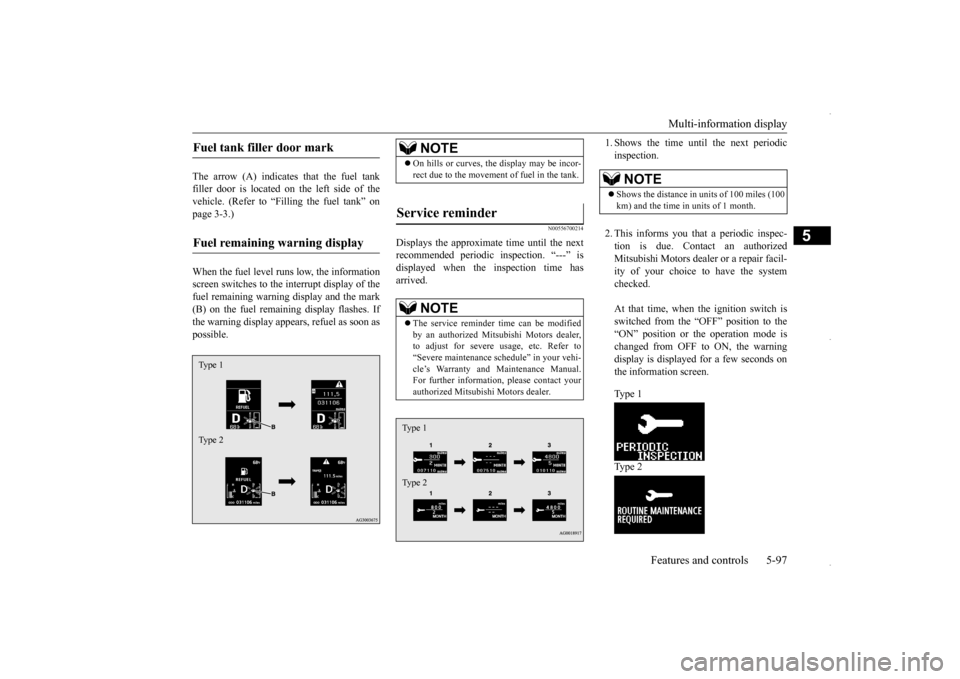
Multi-information display
Features and controls 5-97
5
The arrow (A) indicates that the fuel tank filler door is located on the left side of thevehicle. (Refer to “Filling the fuel tank” on page 3-3.) When the fuel level runs low, the information screen switches to the interrupt display of the fuel remaining warning display and the mark (B) on the fuel remaining display flashes. Ifthe warning display appears, refuel as soon as possible.
N00556700214
Displays the approximate time until the nextrecommended periodic inspection. “---” is displayed when the inspection time hasarrived.
1. Shows the time until the next periodic inspection. 2. This informs you that a periodic inspec- tion is due. Contact an authorized Mitsubishi Motors dealer or a repair facil- ity of your choice to have the systemchecked. At that time, when the ignition switch is switched from the “OFF” position to the“ON” position or the operation mode is changed from OFF to ON, the warning display is displayed for a few seconds onthe information screen. Ty p e 1 Ty p e 2
Fuel tank filler door mark Fuel remaining warning display Type 1 Type 2
NOTE
On hills or curves, the display may be incor- rect due to the movement of fuel in the tank.
Service reminder
NOTE
The service reminder time can be modified by an authorized Mitsubishi Motors dealer, to adjust for severe usage, etc. Refer to“Severe maintenance schedule” in your vehi- cle’s Warranty and Maintenance Manual. For further information, please contact yourauthorized Mitsubishi Motors dealer.Type 1 Type 2
NOTE
Shows the distance in units of 100 miles (100 km) and the time in units of 1 month.
BK0229600US.bo
ok 97 ページ 2015年10月1日 木曜日 午後2時29分
Page 162 of 398
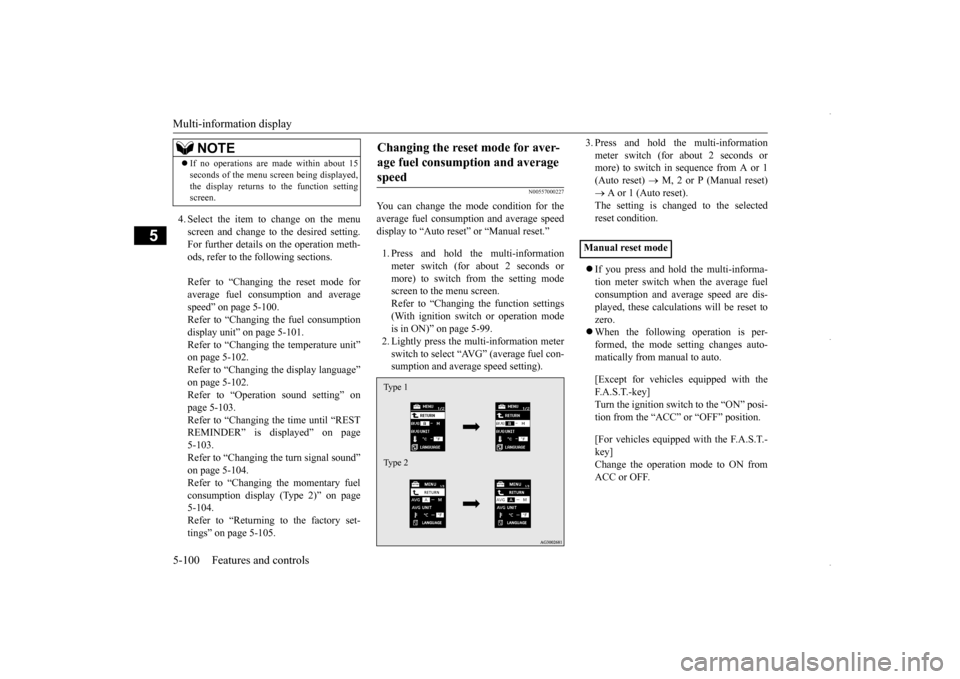
Multi-information display 5-100 Features and controls
5
4. Select the item to change on the menu screen and change to the desired setting.For further details on the operation meth- ods, refer to the following sections. Refer to “Changing the reset mode for average fuel consum
ption and average
speed” on page 5-100. Refer to “Changing the fuel consumptiondisplay unit” on page 5-101. Refer to “Changing the temperature unit” on page 5-102.Refer to “Changing the display language” on page 5-102. Refer to “Operation sound setting” onpage 5-103. Refer to “Changing the time until “REST REMINDER” is displayed” on page5-103. Refer to “Changing the turn signal sound” on page 5-104.Refer to “Changing the momentary fuel consumption display (Type 2)” on page 5-104.Refer to “Returning to the factory set- tings” on page 5-105.
N00557000227
You can change the mode condition for the average fuel consumption and average speed display to “Auto reset” or “Manual reset.” 1. Press and hold the multi-information meter switch (for about 2 seconds ormore) to switch from the setting modescreen to the menu screen. Refer to “Changing the function settings (With ignition switch or operation modeis in ON)” on page 5-99. 2. Lightly press the multi-information meter switch to select “AVG” (average fuel con-sumption and average speed setting).
3. Press and hold the multi-information meter switch (for about 2 seconds or more) to switch in sequence from A or 1 (Auto reset)
M, 2 or P (Manual reset)
A or 1 (Auto reset). The setting is changed to the selected reset condition. If you press and hold the multi-informa- tion meter switch when the average fuelconsumption and average speed are dis- played, these calculations will be reset to zero. When the following operation is per- formed, the mode setting changes auto- matically from manual to auto. [Except for vehicles equipped with the F. A . S . T. - k e y ] Turn the ignition switch to the “ON” posi- tion from the “ACC” or “OFF” position. [For vehicles equipped with the F.A.S.T.- key] Change the operation mode to ON from ACC or OFF.
If no operations are made within about 15 seconds of the menu screen being displayed, the display returns to the function setting screen.NOTE
Changing the reset mode for aver- age fuel consumption and average speed Type 1 Type 2
Manual reset mode
BK0229600US.book
100 ページ 2015年10月1日 木曜日 午後2時29分
Page 163 of 398
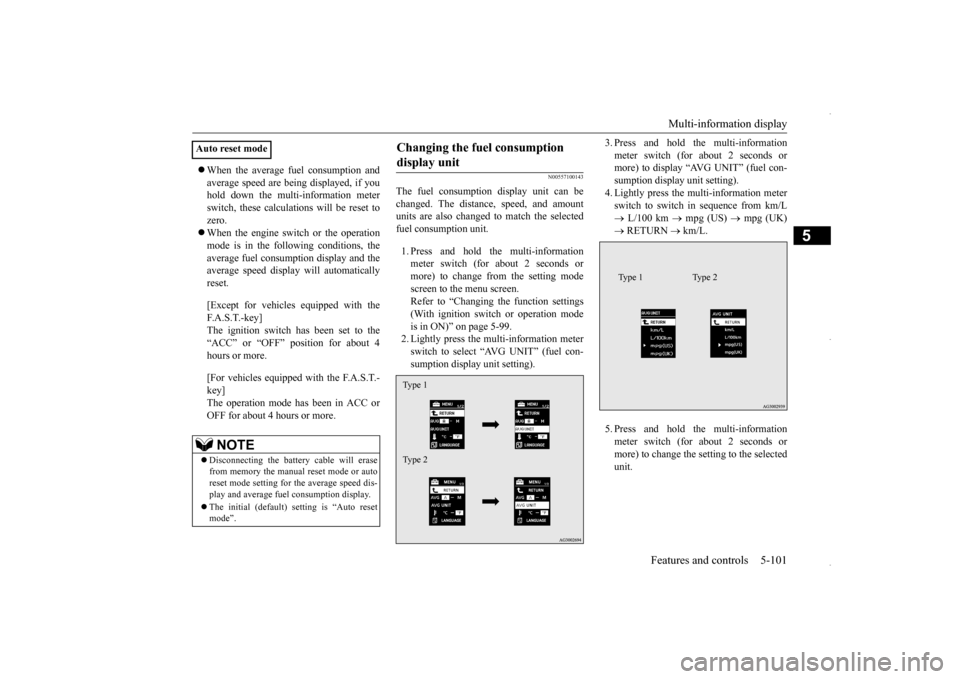
Multi-information display
Features and controls 5-101
5
When the average fuel consumption and average speed are being displayed, if you hold down the multi-information meter switch, these calculations will be reset tozero. When the engine switch or the operation mode is in the following conditions, theaverage fuel consumption display and the average speed display will automatically reset. [Except for vehicles equipped with the F. A . S . T. - k e y ]The ignition switch has been set to the “ACC” or “OFF” position for about 4 hours or more. [For vehicles equipped with the F.A.S.T.- key] The operation mode has been in ACC or OFF for about 4 hours or more.
N00557100143
The fuel consumption display unit can be changed. The distance, speed, and amount units are also changed to match the selectedfuel consumption unit. 1. Press and hold the multi-information meter switch (for about 2 seconds or more) to change from the setting modescreen to the menu screen.Refer to “Changing the function settings (With ignition switch or operation mode is in ON)” on page 5-99.2. Lightly press the multi-information meter switch to select “AVG UNIT” (fuel con- sumption display unit setting).
3. Press and hold the multi-information meter switch (for about 2 seconds or more) to display “AVG UNIT” (fuel con- sumption display unit setting).4. Lightly press the multi-information meter switch to switch in sequence from km/L L/100 km
mpg (US)
mpg (UK)
RETURN
km/L.
5. Press and hold the multi-information meter switch (for about 2 seconds or more) to change the setting to the selected unit.
Auto reset mode
NOTE
Disconnecting the battery cable will erase from memory the manual reset mode or autoreset mode setting for the average speed dis- play and average fuel consumption display. The initial (default) setting is “Auto reset mode”.
Changing the fuel consumption display unit Type 1 Type 2
Type 1 Type 2
BK0229600US.book
101 ページ 2015年10月1日 木曜日 午後2時29分
Page 164 of 398
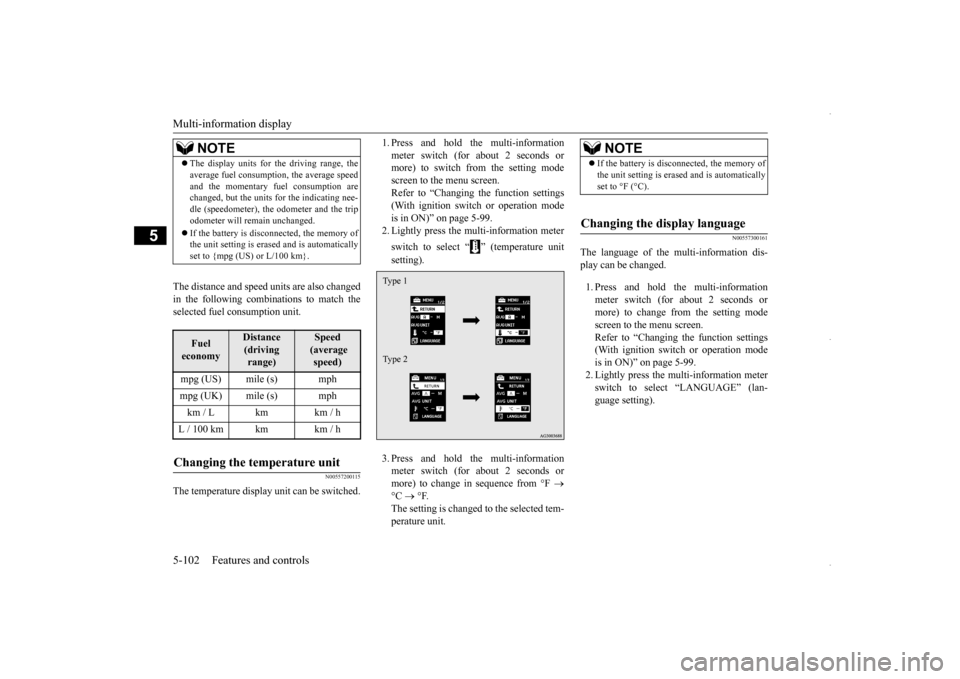
Multi-information display 5-102 Features and controls
5
The distance and speed units are also changed in the following combinations to match theselected fuel consumption unit.
N00557200115
The temperature display unit can be switched.
1. Press and hold the multi-information meter switch (for about 2 seconds or more) to switch from the setting mode screen to the menu screen.Refer to “Changing the function settings (With ignition switch or operation mode is in ON)” on page 5-99.2. Lightly press the multi-information meter switch to select “ ” (temperature unit setting). 3. Press and hold the multi-information meter switch (for about 2 seconds or more) to change in sequence from °F
°C
°F.
The setting is changed to the selected tem- perature unit.
N00557300161
The language of the multi-information dis-play can be changed. 1. Press and hold the multi-information meter switch (for about 2 seconds or more) to change from the setting mode screen to the menu screen.Refer to “Changing the function settings (With ignition switch or operation mode is in ON)” on page 5-99.2. Lightly press the multi-information meter switch to select “LANGUAGE” (lan- guage setting).
NOTE
The display units for the driving range, the average fuel consumption, the average speed and the momentary fuel consumption are changed, but the units for the indicating nee- dle (speedometer), the odometer and the tripodometer will remain unchanged. If the battery is disconnected, the memory of the unit setting is erased and is automatically set to {mpg (US) or L/100 km}.Fuel economy
Distance (driving range)
Speed (average speed)
mpg (US) mile (s) mphmpg (UK) mile (s) mphkm / L km km / hL / 100 km km km / hChanging the temperature unit
Type 1 Type 2
NOTE
If the battery is disconnected, the memory of the unit setting is erased and is automatically set to °F (°C).
Changing the display language
BK0229600US.book
102 ページ 2015年10月1日 木曜日 午後2時29分
Page 166 of 398
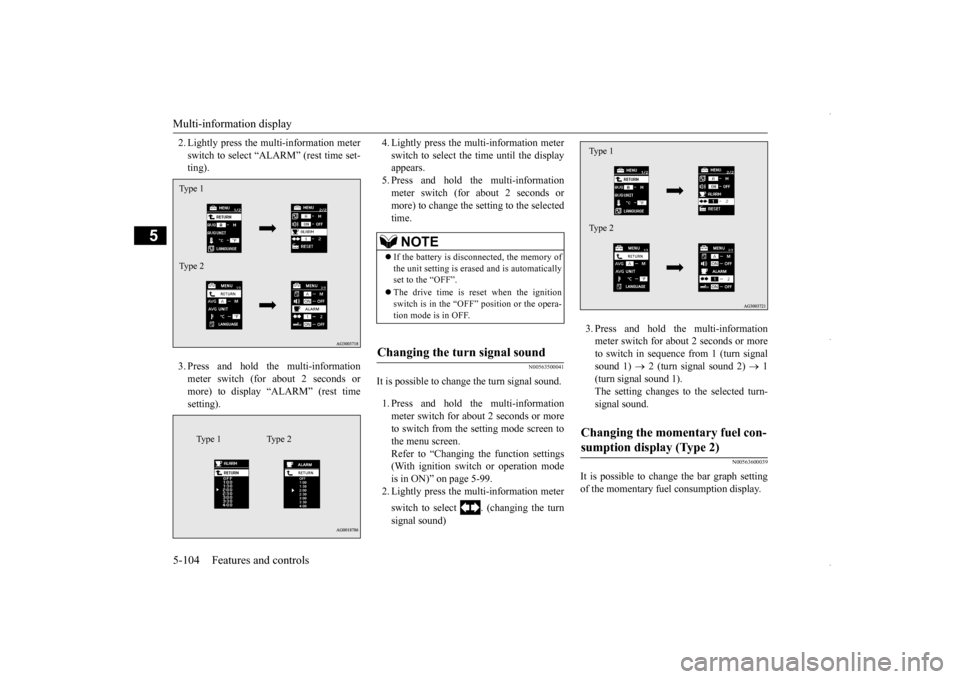
Multi-information display 5-104 Features and controls
5
2. Lightly press the multi-information meter switch to select “ALARM” (rest time set- ting). 3. Press and hold the multi-information meter switch (for about 2 seconds or more) to display “ALARM” (rest timesetting).
4. Lightly press the multi-information meter switch to select the time until the display appears. 5. Press and hold the multi-informationmeter switch (for about 2 seconds or more) to change the setting to the selected time.
N00563500041
It is possible to change the turn signal sound. 1. Press and hold the multi-information meter switch for about 2 seconds or more to switch from the setting mode screen to the menu screen.Refer to “Changing the function settings (With ignition switch or operation mode is in ON)” on page 5-99.2. Lightly press the multi-information meter switch to select . (changing the turn signal sound)
3. Press and hold the multi-information meter switch for about 2 seconds or more to switch in sequence from 1 (turn signalsound 1)
2 (turn signal sound 2)
1
(turn signal sound 1). The setting changes to the selected turn-signal sound.
N00563600039
It is possible to change the bar graph settingof the momentary fuel consumption display.
Type 1 Type 2
Type 1 Type 2
NOTE
If the battery is disconnected, the memory of the unit setting is erased and is automatically set to the “OFF”. The drive time is reset when the ignition switch is in the “OFF” position or the opera- tion mode is in OFF.
Changing the turn signal sound
Changing the momentary fuel con- sumption display (Type 2) Type 1 Type 2
BK0229600US.book
104 ページ 2015年10月1日 木曜日 午後2時29分