2016 MITSUBISHI OUTLANDER III brake light
[x] Cancel search: brake lightPage 3 of 464

Instruments and controls
Overview 1-2
1
Audio (if so equipped) P.7-15 Mitsubishi Multi-Communication Syst
em (MMCS) (if so equipped)
[For DISPLAY AUDIO and MMCS, refer to the separate owner’s manuals.]
Hazard warning flasher switch P.5-184
Electric rear window defogger switch P.5-190 Wiper deicer switch (if so equipped) P.5-190 Fuel tank filler door release lever P. 3 - 3
Drive mode-selector (if so equipped) P.5-79 S-AWC drive mode-selector (if so equipped) P.5-83
Selector lever P.5-64, 5-72
Parking brake lever P.5-53
Supplemental restraint system (SRS) - air bag (for front passenger’s seat) P.4-33, 4-40
Air conditioner P.7-5 Hood release lever P. 9 - 3
Floor console box P.5-229 Arm rest 12 V power outlet P.5-219 USB input terminal (if so equipped) P.5-215
Heated seat switch (if so equipped) P. 4 - 8
Cup holder P.5-232
12 V power outlet P.5-219
Power liftgate main sw
itch (if so equipped)
P.5-39
Key slot (if so equipped) P.5-26
Glove compartment P.5-229 Card holder P.5-229
Passenger’s vents P. 7 - 2
Passenger’s airbag off indicator P.4-38
Front passenger seat belt warning light P.4-22
BK0223400US.book 2 ページ 2015年2月13日 金曜日 午後12時15分
Page 9 of 464

2-1
2
If this warning light comes on or
flashes while you’re driving...
Quick index
N00200702234
If this warning light comes on
or flashes while you’re driving...
NOTE
For information regarding warning
displays in the multi-information display (Color
liquid crystal display
type), refer to “Mult
i-information display” on
page 5-128. These warning lights will co
me on for a few seconds for a bulb check when the i
gnition switch is
first turned to “ON” or the op
eration mode is put in ON.
Wa rn in g l ig h t s
Do this
Ref. Page
Charging system warning light
Park your vehicle in a safe
place and stop the engine.
Contact your Mitsubishi Motors dealer or a re
pair facility of your choice for assis-
tance.
P. 5-174
Oil pressure warning light
(Vehicles equipped with mono-color
liquid crystal display)
Park your vehicle in a safe
place and stop the engine, then check the engine oil
level. If the light comes on while the engine oil le
vel is normal, have the system checked
at an authorized Mitsubishi
Motors dealer or a repair fa
cility of your choice as soon
as possible.
P. 5-174
or
Brake warning light
If this light comes on while driving, check to see that the parking brake is fully released. If this light stays on after
releasing the parking brake,
immediately stop and check
the brake fluid level. If the brake fluid level is correct, there
may be a system malfunction. Avoid hard
braking and high speed, and contact an au
thorized Mitsubishi Mo
tors dealer or a
repair facility of your
choice for assistance.
P. 5-173
BK0223400US.book 1 ページ 2015年2月13日 金曜日 午後12時15分
Page 14 of 464

If this problem occurs... 2-6 Quick index
2
Cannot shift the selector lever from the “P” (PARK) position.
Shift the selector lever while pressing the brake pedal. Check that the ignition switch
or the operation mode is in ON.
P. 5-64
The windows are fogged up.
Push the defogger switch to
change to the “ ” position.
P. 7-9
The engine does not start. The lights do not come on. The lights are dim.The horn does not honk. The horn sound is weak.
Have the battery checked. Rech
arge or replace as needed.
P. 8-2, 9-13
Problem
Do this
Ref. Page
BK0223400US.book 6 ページ 2015年2月13日 金曜日 午後12時15分
Page 16 of 464
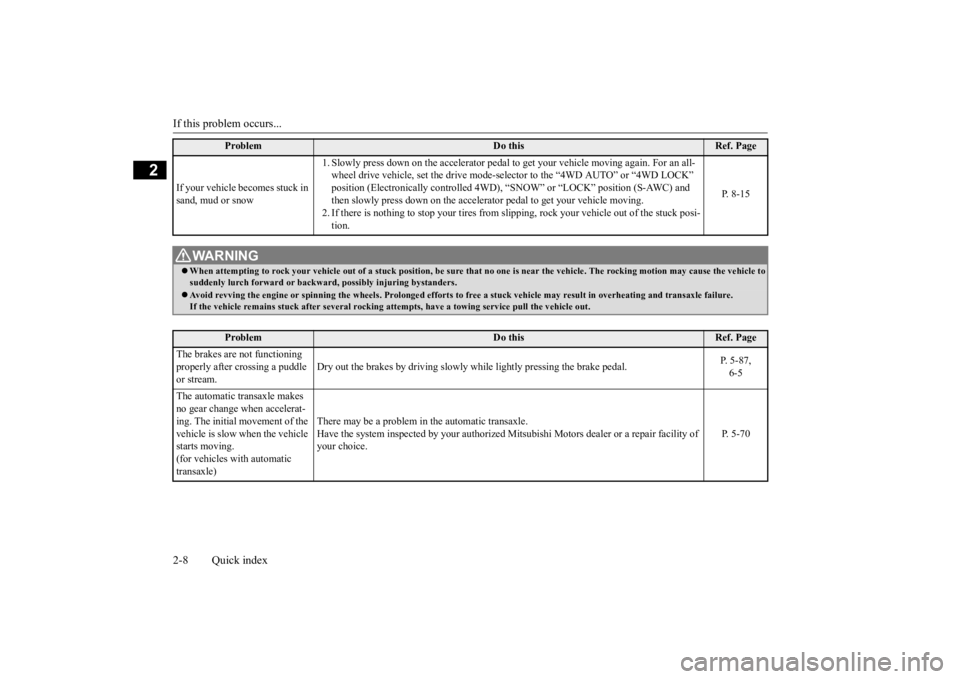
If this problem occurs... 2-8 Quick index
2
If your vehicle becomes stuck in sand, mud or snow
1. Slowly press down on the accelerator pedal to
get your vehicle moving again. For an all-
wheel drive vehicle, set the drive mode-sel
ector to the “4WD AUTO” or “4WD LOCK”
position (Electronically cont
rolled 4WD), “SNOW” or “L
OCK” position (S-AWC) and
then slowly press down on the accelera
tor pedal to get your vehicle moving.
2. If there is nothing to stop your tires from sli
pping, rock your vehicle out of the stuck posi-
tion.
P. 8-15
WA R N I N G When attempting to rock your vehi
cle out of a stuck position, be su
re that no one is near the ve
hicle. The rocking motion may c
ause the vehicle to
suddenly lurch forward or backward, possibly injuring bystanders. Avoid revving the engine or spinning the wh
eels. Prolonged efforts to free a stuck ve
hicle may result in
overheating and transa
xle failure.
If the vehicle remains stuck after
several rocking attempts
, have a towing service pull the vehicle out.
Problem
Do this
Ref. Page
The brakes are not functioning properly after crossing a puddle or stream.
Dry out the brakes by driving slowly
while lightly pressing the brake pedal.
P. 5-87, 6-5
The automatic transaxle makes no gear change when accelerat-ing. The initial movement of the vehicle is slow when the vehicle starts moving.(for vehicles with automatic transaxle)
There may be a problem in the automatic transaxle. Have the system inspected by your
authorized Mitsubishi Motors de
aler or a repair facility of
your choice.
P. 5-70
Problem
Do this
Ref. Page
BK0223400US.book 8 ページ 2015年2月13日 金曜日 午後12時15分
Page 63 of 464
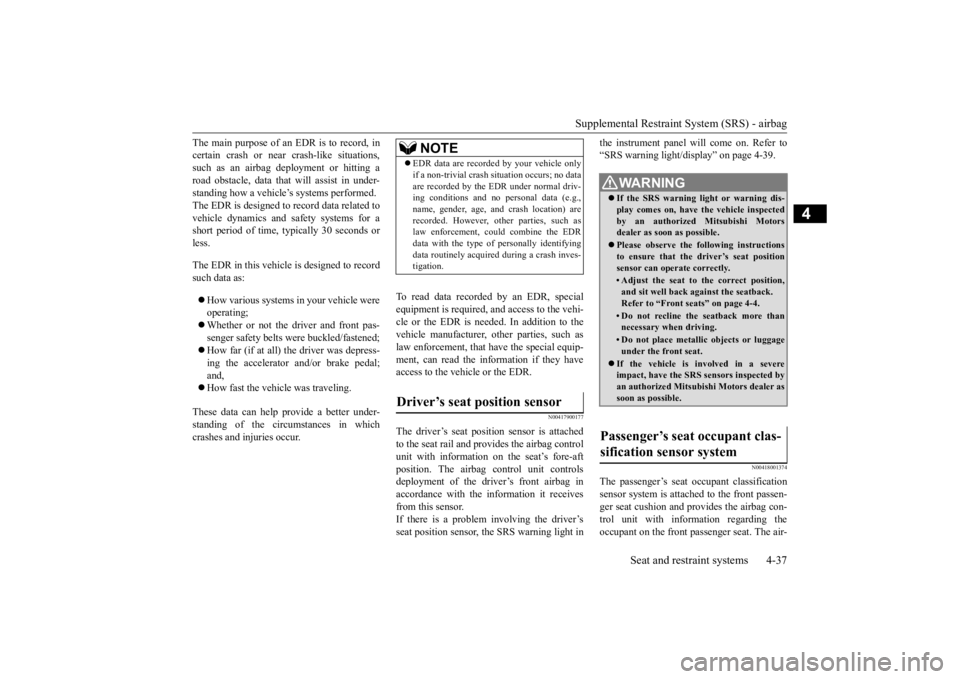
Supplemental Restraint System (SRS) - airbag
Seat and restraint systems 4-37
4
The main purpose of an EDR is to record, in certain crash or near
crash-like situations,
such as an airbag deployment or hitting a road obstacle, data that
will assist in under-
standing how a vehicl
e’s systems performed.
The EDR is designed to record data related to vehicle dynamics and safety systems for a short period of time,
typically 30 seconds or
less. The EDR in this vehicle is designed to record such data as: How various systems
in your vehicle were
operating; Whether or not the driver and front pas- senger safety belts we
re buckled/fastened;
How far (if at all) the driver was depress- ing the accelerator and/or brake pedal; and, How fast the vehicle was traveling.
These data can help provide a better under- standing of the circumstances in which crashes and injuries occur.
To read data recorded by an EDR, special equipment is required, and access to the vehi- cle or the EDR is needed. In addition to thevehicle manufacturer, ot
her parties, such as
law enforcement, that have the special equip- ment, can read the information if they haveaccess to the vehicle or the EDR.
N00417900177
The driver’s seat position sensor is attachedto the seat rail and provides the airbag control unit with information on the seat’s fore-aft position. The airbag control unit controlsdeployment of the driver’s front airbag in accordance with the information it receives from this sensor.If there is a problem involving the driver’s seat position sensor, the SRS warning light in
the instrument panel will come on. Refer to “SRS warning light/dis
play” on page 4-39.
N00418001374
The passenger’s seat oc
cupant classification
sensor system is attach
ed to the front passen-
ger seat cushion and provides the airbag con-trol unit with information regarding the occupant on the front passenger seat. The air-
NOTE
EDR data are recorded by your vehicle only if a non-trivial crash si
tuation occurs; no data
are recorded by the EDR under normal driv-ing conditions and no personal data (e.g., name, gender, age, a
nd crash location) are
recorded. However, ot
her parties, such as
law enforcement, could combine the EDR data with the type of
personally identifying
data routinely acquire
d during a crash inves-
tigation.
Driver’s seat position sensor
WA R N I N G If the SRS warning light or warning dis- play comes on, have the vehicle inspected by an authorized Mitsubishi Motors dealer as soon as possible. Please observe the following instructions to ensure that the driver’s seat positionsensor can operate correctly.• Adjust the seat to the correct position,and sit well back
against the seatback.
Refer to “Front seats” on page 4-4.• Do not recline the seatback more thannecessary when driving.• Do not place metallic objects or luggageunder the front seat.
If the vehicle is involved in a severe impact, have the SRS sensors inspected by an authorized
Mitsubishi Motors dealer as
soon as possible.
Passenger’s seat occupant clas- sification sensor system
BK0223400US.book 37 ページ 2015年2月13日 金曜日 午後12時15分
Page 77 of 464
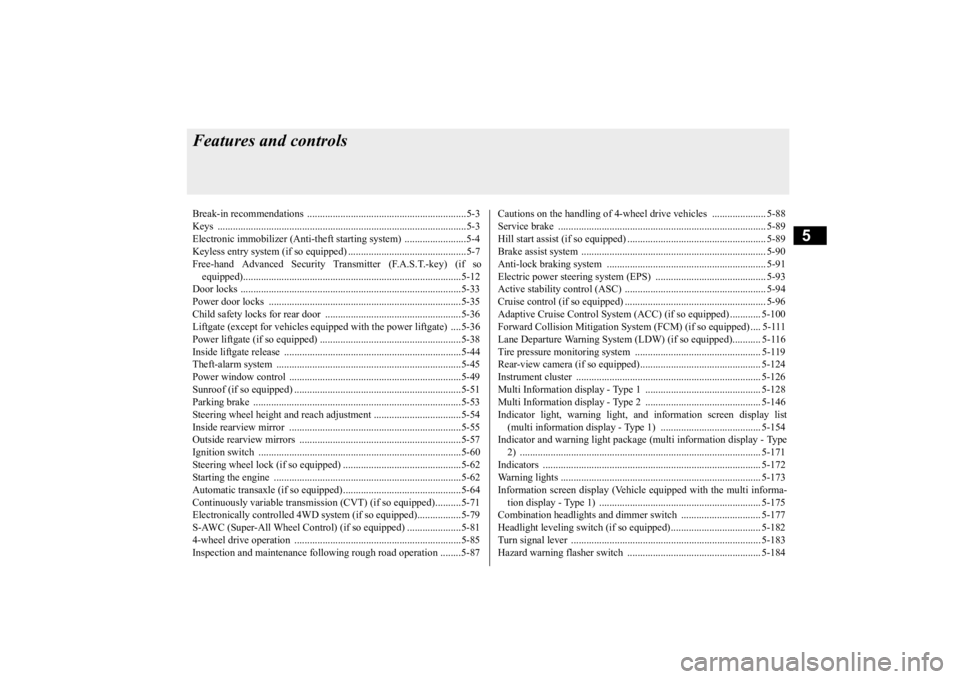
5
Features and controlsBreak-in recommendations ..............................................................5-3 Keys .................................................................................................5-3 Electronic immobilizer (Anti-theft starting system) ........................5-4Keyless entry system (if so equipped) ..............................................5-7 Free-hand Advanced Security Tr
ansmitter (F.A.S.T.-key) (if so
equipped).....................................................................................5-12Door locks ......................................................................................5-33 Power door locks ......
...........
...........
...........
...........
...........
.........
.....5-35
Child safety locks for rear door ..........
...........
.........
.........
.........
.....5-36
Liftgate (except for vehi
cles equipped with the
power liftgate) ....5-36
Power liftgate (if so equipped) .......................................................5-38 Inside liftgate release .....................................................................5-44Theft-alarm system ........................................................................5-45 Power window control ...................................................................5-49 Sunroof (if so equipped) .................................................................5-51Parking brake .................................................................................5-53 Steering wheel height and reach adjustment ..................................5-54 Inside rearview mirror ...................................................................5-55Outside rearview mirrors ...............................................................5-57 Ignition switch ...............................................................................5-60 Steering wheel lock (if so equipped) ..............................................5-62Starting the engine .........................................................................5-62 Automatic transaxle (if so equipped)..............................................5-64 Continuously variable transmission
(CVT) (if so equipped)..........5-71
Electronically controlled
4WD system (if so equipped).................5-79
S-AWC (Super-All Wheel Control) (if
so equipped) .....................5-81
4-wheel drive operation .................................................................5-85Inspection and maintenance followi
ng rough road operation ........5-87
Cautions on the handling of 4-wheel dr
ive vehicles ..................... 5-88
Service brake ................................................................................. 5-89 Hill start assist (if so equipped) ...................................................... 5-89Brake assist system ........................................................................ 5-90 Anti-lock braking system .............................................................. 5-91 Electric power steering system (EPS) ........................................... 5-93Active stability control (ASC) ....................................................... 5-94 Cruise control (if so equipped) ....................................................... 5-96 Adaptive Cruise Control System (ACC)
(if so equipped) ............ 5-100
Forward Collision Mitigation System
(FCM) (if so equipped) .... 5-111
Lane Departure Warning System (LDW
) (if so equipped)........... 5-116
Tire pressure monitoring system ................................................. 5-119Rear-view camera (if so equipped)............................................... 5-124 Instrument cluster ........................................................................ 5-126 Multi Information display - Type 1 ............................................. 5-128Multi Information display - Type 2 ............................................. 5-146 Indicator light, warning light, and
information screen display list
(multi information display - Type 1) ....................................... 5-154Indicator and warning light package
(multi information display - Type
2) .............................................................................................. 5-171 Indicators ..................................................................................... 5-172Warning lights .............................................................................. 5-173 Information screen display (Vehicle equipped with the multi informa- tion display - Type 1) ............................................................... 5-175Combination headlights and dimmer switch ............................... 5-177 Headlight leveling switch (if so equipped)................................... 5-182 Turn signal lever .......................................................................... 5-183Hazard warning flasher switch .................................................... 5-184
BK0223400US.book 1 ページ 2015年2月13日 金曜日 午後12時15分
Page 95 of 464

Free-hand Advanced Securi
ty Transmitter (F.A.S.T.-key) (if so equipped)
Features and controls 5-19
5
The indicator light on th
e engine switch illu-
minates orange. All electrical access
ories can be used.
The indicator light on th
e engine switch illu-
minates green.The indicator light turns off when the engine is running.
N00568001035
If you press the engine
switch without press-
ing the brake pedal while the vehicle is sta- tionary, you can change the operation modein the order of OFF, ACC, ON, OFF.
N00568101023
After approximately 30
minutes has elapsed
with the operation mode in ACC, the function automatically cuts out the power for the audiosystem and other electr
ic devices that can be
operated with that mode. When the engine switch is pressed while theoperation mode is in ACC, the power is sup- plied again to
those devices.
ON NOTE
Your vehicle is equippe
d with an electronic
immobilizer. To start
the engine, the ID code
which the F.A.S.T.-key sends must match theone registered to the immobilizer computer. (Refer to “Electronic immobilizer (Anti-theft starting system)” on page 5-18)
Changing the operation mode
CAUTION When the engine is not running, put the oper- ation mode in OFF. Leaving the operationmode in ON or ACC for a long time when the engine is not running may cause the bat- tery to be discharged, making it impossibleto start the engine. When the battery is disconnected, the current operation mode is memorized. After recon- necting the battery, the memorized mode is selected auto
matically. Before disconnect-
ing the battery for repair or replacement, make sure to put the operation mode in OFF. Be careful if you are not sure which opera-tion mode the vehicle is
in when the battery
is run down. The operation mode ca
nnot be changed from
OFF to ACC or ON if the F.A.S.T.-key is not detected to be in the vehicle. Refer to “Oper-ating range for starting the engine and changing the operation mode” on page 5-15.
ACC power auto-cutout function
NOTE
It is possible to modi
fy functions as follows:
• The time until the
power cuts out can be
changed to approxi
mately 60 minutes.
• The ACC power auto-c
utout function can
be deactivated. For details, we reco
mmend you to consult an
authorized Mitsubish
i Motors dealer.
On vehicles equipped with Mitsubishi Motors Multi-Communication System,screen operations can be used to make the adjustment. Refer to the separate Mitsubishi Multi-Com-munications System
manual for details.
BK0223400US.book 19 ページ 2015年2月13日 金曜日 午後12時15分
Page 101 of 464

Free-hand Advanced Securi
ty Transmitter (F.A.S.T.-key) (if so equipped)
Features and controls 5-25
5
5. Press the engine switch. 6. Confirm that all wa
rning lights and warn-
ing displays are functioning properly.
After several attempts, you may experience that the engine still does not start. 1. Make sure that all electric devices, such as lights, air conditio
ning blower and rear
window defogger, are turned off. 2. While depressing the brake pedal, pressthe accelerator peda
l halfway and hold it
there, then crank th
e engine. Release the
accelerator pedal, immediately after theengine starts.
3. If the engine still will not start, the engine could be flooded with too much gasoline.While depressing the brake pedal, push the accelerator pedal all the way down and hold it there, then press the engineswitch to crank the engine. If the engine does not start after 5 to 6 seconds, push the engine switch
to stop cranking the
engine, and release th
e accelerator pedal.
Put the operation mode in OFF. Wait a few seconds, and then press the engine switch to crank the engine again while depressing the brake pedal, but do notpush the accelerator
pedal. If the engine
fails to start, repeat
these procedures. If
the engine still will
not start, contact your
local Mitsubishi Motors dealer or a repair facility of your choi
ce for assistance.
Startability of the engine with an ambient temperature of -22 °F (-30 °C) or lowerWhen the ambient temperature is -22 °F (-30 °C) or lower, it may not be possible to start from a standstill even with the selector leverin the “D” (DRIVE) position. This phenomenon occurs because the trans- axle has not warmed up sufficiently; it doesnot indicate a problem.
If this occurs, place
the selector lever in the “P” (PARK) position and let the engine idle for at least 10 minutes.The transaxle will wa
rm up, and you will be
able to start normally.
Do not leave the vehicle during warm-up operation. The MIVEC engine automatically switches its intake-valve control between a low-speed mode and a high-speed mode in accordancewith driving conditions for maximum engine performance.
N00568201024
NOTE
The engine can only be started when the selector lever is in the “P” (PARK) or “N”(NEUTRAL) position.For safety reasons, the engine should be started when the selector lever is in the “P” (PARK) position in which the driving wheelslock.NOTE
Minor noises may be heard on engine start- up. These will disappear as the engine warms up.
When the engine is hard to start
Using the MIVEC engine
NOTE
To protect the engine
, the high-speed mode
may not be selected wh
ile the engine coolant
temperature is low. In such a case, the enginerevolutions do not rise to over 5,000 rpm even if the accelerato
r pedal is depressed.
Stopping the engine
WA R N I N GDo not operate the en
gine switch while
driving except in an emergency. If theengine is stopped while driving, the brakeservomechanism will ce
ase to function and
braking efficiency will deteriorate. Also, the power steering system will not func-tion and it will require greater manual effort to operate the steering. This could result in a serious accident.
BK0223400US.book 25 ページ 2015年2月13日 金曜日 午後12時15分