2016 MITSUBISHI LANCER info button
[x] Cancel search: info buttonPage 22 of 392

Mitsubishi Motors genuine parts3-6
General information
3
Using
a cellular
phone
or
radio
set
inside
the
vehicle
without
an
external
antenna
may
cause
electrical
system
interference,
which
could
lead
to unsafe
vehicle
opera-
tion.Tires
and
wheels
which
do
not
meet
spec-
ifications must not be used. Refer
to
the
“Specifications”
section
for
information
regarding
wheel
and
tire
sizes.
Due
to
the
large number
of
accessory
and
replacement
parts
provided
by
different
man-
ufacturers
in the
market,
it is not
always
pos-
sible
for
an
authorized
Mitsubishi
Motors
dealer
to
check
whether
the
attachment
or
installation
of
non-Mitsubishi
Motors
genu-
ine
parts
will
affect
the
driving
safety
of your
Mitsubishi-vehicle.
N0030180
0040
Mitsubishi
Motors
ma
nufactures
high
quality
vehicles
with
an
emphasis
on
safety
. It
is
important
to consult
an
authorized
Mitsubishi
Motors
dealer
before
installation
of
any
accessory
which
may
involve
modification
of
the electrical or fuel systems.
N0030140
0105
Mitsubishi
Motors
Genuine
Parts
are
designed
and
manufactured
to meet
high
stan-
dards
of
performance,
and
are
recommended
for
all
of your
maintenance
needs.
Also
avail-
able
from
your
Mitsubishi
Motors
dealer
are
a wide
variety
of
accessories
to
personalize
your
new
vehicle.
Each
Mitsubishi
vehicle
has
a selection
of
Mitsubishi
Motors
autho-
rized
accessories
to choose
from
to tailor
your
new
vehicle
to your
own
personal
preference.
Your
Mitsubishi
Motors
dealer
’s Parts
Man-
ager
has
information
on
various
audio
sys-
tems,
protection
items,
as well
as interior
and
exterior
accessories
available
for
your
spe-
cific model.
N0030010
0017
Certain
components
of
this
vehicle,
such
as
airbag
modules,
seat
belt
pretensioners,
and
button
cell
batteries,
may
contain
perchlorate
materials.Special
handling
may
apply
. For
additional
information,
see
www
.dtsc.ca.gov/hazardous-
waste/perchlorate.
W
AR
NING
If you
choose
to use
a cellu
lar phone
while
driv
ing,
you
must
not
allow
that
usage
to
distract
you
in the
safe
operation
of your
vehicle.
Anything,
including
cellular
pho
ne usage,
that
distracts
you
from
the
safe
operati
on
of
your
vehicle
increase
s
your
risk
of an
accident.
Refer to and
follow
all state and
local laws
in your
area
regard
ing cellu
lar phone
usage
while
driving.
Important
point!
Modification/alterations to the electrical or fuel systems
CAUTIONPlease
consult
an
authorized
Mitsubishi
Motors
dealer
concerning
any
such
acces-
sory
fitment
or modification.
If the
wires
interfere
with
the
vehicle
body
or
improper
installation
methods
are
used
(pro-
tective
fuses
not
included,
etc.),
electronic
devices
may
be
adversely
affected,
resulting
in a fire, vehicle damage, or other accident.
Mitsubishi Motors genuine parts
California
Per
chlorate
Materials Requir
ements
Page 72 of 392
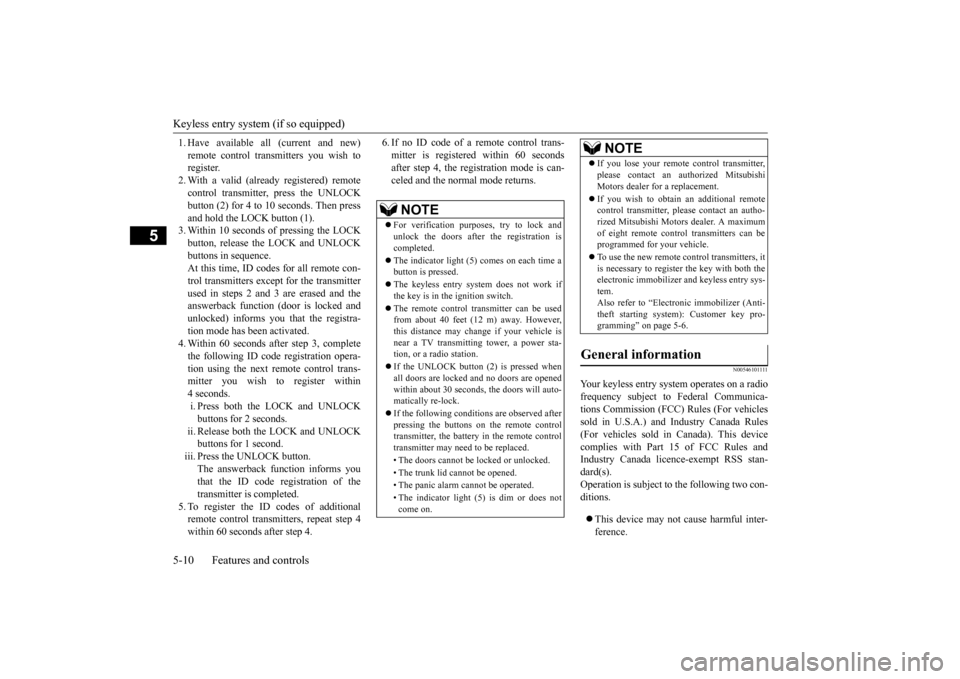
Keyless
entry
system
(if
so
equipped)
5-10
Features and controls
5
1.Have
available
all (current
and
new)
remote
control
transmitters
you
wish
to
registe
r.
2.With
a valid
(already
registered)
remote
control
transmitte
r, press
the
UNLOCK
button
(2)
for
4 to 10
seconds.
Then
press
and hold the LOCK button (1).3.Within
10
seconds
of
pressing
the
LOCK
button,
release
the
LOCK
and
UNLOCK
buttons in sequence.At
this
time,
ID
codes
for
all
remote
con-
trol
transmitters
except
for
the
transmitter
used
in
steps
2 and
3 are
erased
and
the
answerback
function
(door
is locked
and
unlocked)
informs
you
that
the
registra-
tion mode has been activated.4.Within
60
seconds
after
step
3, complete
the
following
ID
code
registration
opera-
tion
using
the
next
remote
control
trans-
mitter
you
wish
to
register
within
4seconds.i.Press
both
the
LOCK
and
UNLOCK
buttons
for
2 seconds.
ii.Release
both
the
LOCK
and
UNLOCK
buttons
for
1 second.
iii.
Press the UNLOCK button.The
answerback
function
informs
you
that
the
ID
code
registration
of
the
transmitter is completed.
5.To register
the
ID
codes
of
additional
remote
control
transmitters,
repeat
step
4
within 60 seconds after step 4.
6.If no
ID
code
of
a remote
control
trans-
mitter
is
registered
within
60
seconds
after
step
4, the
registration
mode
is can-
celed
and
the
normal
mode
returns.
N00546
101111
Your
keyless
entry
system
operates
on
a radio
frequency
subject
to
Federal
Communica-
tions
Commission
(FCC)
Rules
(For
vehicles
sold
in
U.S.A.)
and
Industry
Canada
Rules
(For
vehicles
sold
in
Canada).
This
device
complies
with
Part
15
of
FCC
Rules
and
Industry
Canada
licence-exempt
RSS
stan-
dard(s).Operation
is subject
to the
following
two
con-
ditions
.
This
device
may
not
cause
harmful
inter
-
ference.
NOTE
For
verification
purpose
s, try
to lock and
unl
ock the doors
after the registration
is
completed
.
The
indicator
light
(5)
comes
on
each
time
a
button
is pressed.
The keyless
entry
system
doe
s not
work
if
the key is in the ignition switch
.
The
remo
te con
trol trans
mitter
can
be use
d
from
about
40 feet
(12 m) away. However
,
this
distan
ce
may
change
if your
vehicle
is
near
a TV
transmitting
tower
, a power
sta-
tion, or a radio station.If the UNL
OCK
button
(2)
is pre
ssed whe
n
all
doors
are
locked
and
no
doors
are
opened
within about
30
seconds,
the doors
will auto-
matically
re-lock.
If the
following
conditions
are
observed
after
pressing
the
buttons
on
the
remote
control
transmitter
, the battery
in the remo
te cont
rol
transmitter
may need
to be
replaced
.
•The doors
cannot
be locked or unl
ocked.
•The trunk
lid cannot
be ope
ned.
•The panic
alarm
cannot
be operated.
•The
indicator
light
(5)
is dim
or
does
not
come
on.
If you
lose
your
remote
control
transmitter
,
pleas
e contact
an authorized
Mitsubi
shi
Motors dealer for a replacement.If you
wish to obtain
an additional
remote
control
transmitter
, please
contact
an
autho-
rized
Mitsubishi Motors
dealer
. A max
imu
m
of
eight
remote
control
transmitters
can
be
programmed for your vehicle.To use
the
new
remote
control
transmitters,
it
is necessary
to register
the
key
with
both
the
electronic
immobilizer
and
keyless
entry
sys-
tem. Also refer to “Electr
onic
immobilizer
(Anti-
theft starting
system)
: Cust
omer
key pro-
gramming”
on
page
5-6.
General information
NOTE
Page 95 of 392

Free-hand Advanced Security Transmit
ter (F.A.S.T.-key) (if so equipped)
Features and controls
5-33
5
5.Turn
the
emer
gency
key
with
F.A.S.T
.-
key
to
the
“ON”
position.
(Perform
the
following procedure within 30 seconds)6.Remove
the
F.A.S.T
.-key
from
the
emer
-
gency key
.
7.With
the
first
valid
F.A.S.T
.-key
, press
the
UNLOCK
button
for
4 to 10
seconds
and
press the LOCK button during this time.8.Release
in
sequence
the
LOCK
and
UNLO
CK
buttons
within
10
seconds
of
pressing
the
LOCK
button
in step
7. (Per
-
form
the
following
procedure
within
30
seconds
)
9.With
the
second
valid
F.A.S.T
.-key
, press
the
UNLOCK
button
for
4 to 10
seconds
and
press
the
LOCK
button
during
this
time.
10.
Release
in
sequence
the
LOCK
and
UNLO
CK
buttons
within
10
seconds
of
pressing
the LO
CK
butt
on
in
step
9, and
the
immobilizer
display
will
blink
on
the
information
screen
in
the
multi-informa-
tion
display
. (Perform
the
following
pro-
cedure within 60 seconds)
11.Press
the
LOCK
button
twice
with
the
blank
F.A.S.T
.-key
and
the
immobilizer
display
will come
on
for
30
seconds
on
the
information
screen
in the
multi-infor
-
mation displa
y.
12.
This
completes
the
registration
of
the
F.A.S.T.-key.
N00561601
074
Your
F.A.S.T
.-key
operates
on
a radio
fre-
quency
subject
to
Federal
Communications
Commission
(FCC)
Rules
(For
vehicles
sold
in
U.S.A.)
and
Industry
Canada
Rules
(For
vehicles
sold
in
Canada).
This
device
com-
plies
with
Part
15
of
FCC
Rules
and
Industry
Canada licence-exempt RSS standard(s). Operation
is subject
to the
following
two
con-
ditions
.
NOTE
The
ind
icator
light
(5)
comes
on each
time
a
button
is pre
ssed.
The
keyless
entry
system
does
not
work
if
the
key
is in the
ignition switch.
The
F.A.S.
T.-key
can
be
used
from
about 40
feet
(12
m)
away
. However
, this
distance
may
change
if your
vehicle
is near
a TV
trans
mitting
tow
er, a pow
er
station,
or
a
radio
station.
If the UNL
OCK
button
(2)
is pre
ssed whe
n
all
doors
are
locked
and
no
doors
are
opened
within
about
30
seconds
, the
doors
will auto-
matically
re-lock.
If the followi
ng
conditions
are obse
rve
d after
pressing
the
buttons
on
the
remote
control
transmitter
, the battery
in the remo
te cont
rol
transmitter
may need
to be replaced
.
•The doors cannot
be locked or unl
ocked.
•The trunk
lid cannot
be ope
ned.
•The panic alar
m cannot
be ope
rated
.
•The
indicator
light
(5)
is dim
or
does
not
come
on.
If you
lose your
F.A.S.T.-key
, pleas
e contact
an authorized
Mitsubis
hi Motors
dealer
for
a
replacement.If you
wish
to obtain
an
additional
F.A.S.T
.-
key, pleas
e con
tact
an authorized
Mitsubi
shi
Motors
dealer
. A max
imu
m of four
F.A.S.T
.-
key can be
pro
grammed fo
r your vehicle.
To use
the
new
remote
control
transmitters,
it
is necessary
to register
the
key
with
both
the
electronic
immobilizer
and
keyless
entry
sys-
tem. Also refer to “Electronic
immobilizer
(Anti-
theft
starting
system):
Customer
F.A.S.T
.-
key programming” on page 5-28.
General
information
NOTE
Page 152 of 392

Instrument cluster 5-90 Features and controls
5
N00519000333
N00519100190
The speedometer shows the vehicle speed in miles per hour (mph) or kilometers per hour (km/h).
N00519201329
The tachometer shows engine revolutions perminute. This allows the driver to determinethe most efficient shift position (manual transaxle), selector position {continuously variable transmission (CVT)} and enginespeed combinations. This gauge also assists in evaluating engine performance.
NOTE
On vehicles equipped with Mitsubishi Multi- Communication System, it is possible to change the display language of the screen. For details, please refer to the separate owner’s manual. Under certain circumstances, it may become difficult to see an image on the screen, evenwhen the system is functioning correctly. • In a dark area, such as at night. • When water drops or condensation are on the lens. • When sun light or headlights shine directly into the lens.
Instrument cluster 1- Tachometer
P.5-90
2- Multi-information display
P.5-91
Information screen display list P.5-113
3- Speedometer
P.5-90
4- Rheostat meter illumination button
P.5-91
Speedometer Type 1Type 2
Tachometer
CAUTIONThe red zone indicates an engine speed beyond the range of safe operation. Select the correct shift position (manual transaxle) or selector position (CVT) to con- trol the engine speed so that the tachometerindicator does not enter the red zone.
BK0230300US.bo
ok 90 ページ 2015年7月30日 木曜日 午後8時38分
Page 153 of 392

Multi-information display
Features and controls 5-91
5
N00554900137
Each time you press this button, there is a sound and the brightness of the instruments changes.
N00555001350
The multi-information display displays warnings, the odometer, tr
ip odometer, service reminder, engine coolant temperature, fue
l remaining, out-
side temperature, gearshift lever position, selector lever pos
ition, all-wheel drive operation status, average and momentary fu
el consumption,
driving range, average speed, instrument brightness, etc. It is also possible to change elements such as the
language and units used on the multi-information display.
Rheostat meter illumination button
NOTE
You can adjust to 8 different levels respec- tively for when the tail lights are illuminated and when they are not. If the vehicle is equipped with the automatic light control, when the light switch is in a position other than the “OFF” position, themeter illumination switches automatically to the adjusted brightness, depending on the brightness outside the vehicle.
The brightness level of the instruments is stored in memory when the ignition switch is turned off. If you press and hold the button for longer than about 1 second when the parking lights are illuminated, the brightness level changes to the maximum level. Pressing and holdingthe button for longer than about 1 second again returns the brightness level to the pre- vious level.NOTE
1- Brightness display 2- Rheostat illumination button
Multi-information display
BK0230300US.bo
ok 91 ページ 2015年7月30日 木曜日 午後8時38分
Page 171 of 392

Multi-information display
Features and controls 5-109
5
5. Press and hold the multi-information meter switch (for about 2 seconds or more) to change the setting to the selected language.
N00557400104
You can turn off the operation sounds of themulti-information meter switch and rheostat meter illumination button. 1. Press and hold the multi-information meter switch (for about 2 seconds ormore) to switch from the setting mode screen to the menu screen. Refer to “Changing the function settings(With ignition switch in the “ON” posi- tion)” on page 5-105. 2. Lightly press the multi-information meter switch to select “ ” (operation sound setting).
3. Press and hold the multi-information meter switch (for about 2 seconds or more) to switch in sequence from ON(operation sound on)
OFF (operation
sound off)
ON (operation sound on).
The setting is changed to the selected con-dition.
N00557500121
The amount of time until the display appears can be changed. 1. Press and hold the multi-information meter switch (for about 2 seconds ormore) to switch from the setting mode screen to the menu screen. Refer to “Changing the function settings(With ignition switch in the “ON” posi-tion)” on page 5-105. 2. Lightly press the multi-information meter switch to select “ALARM” (rest time set-ting).
NOTE
If the battery is disconnected, the memory of the language setting is erased and is automat- ically set to ENGLISH. If “---” is selected in the language setting, a warning message is not displayed when there is a warning display or interrupt display.
Operation sound setting
NOTE
If the battery is disconnected, the memory of the operation sound setting is erased and isautomatically set to “ON” (operation sound on). The operation sound setting only deactivates the operation sound of the multi-information meter switch and rheostat meter illuminationbutton. The warning display and other sounds cannot be deactivated.Type 1 Type 2
Changing the amount of time until “REST REMINDER” is displayed Ty p e 1 Type 2
BK0230300US.book
109 ページ 2015年7月30日 木曜日 午後8時38分
Page 204 of 392

Bluetooth® 2.0 interface (if so equipped) 5-142 Features and controls
5
Press this button during a call to end the current call. When another call is on hold, you will switch to that call. If this button is pressed in the voice recog- nition mode, the voice recognition mode will be deactivated.
N00575800025
Your voice will be recognized by a micro-phone in the overhead console, allowing you
to make hands-free calls with voice com- mands.
N00564101096
The Bluetooth
® 2.0 interface is equipped
with a voice recognition function.Simply say voice commands and you can per- form various operations and make or receive hands-free calls. With the Bluetooth
® 2.0 interface, voice rec-
ognition is possible for US English, NorthAmerican Spanish, Canadian French and Jap- anese. The factory setting is “English.”
NOTE
When you press the SPEECH button (except for vehicles with Mitsubishi Multi-Commu-nication System) or PICK-UP button (for vehicles with Mitsubishi Multi-Communica- tion System) to enter voice recognition modewith a cellular phone paired to the system, current information on the cellular phone, such as “remaining battery life,” “signalstrength” or “roaming,” will be displayed on the audio display.
*
* : Some cellular phones will not send this information to the Bluetooth
® 2.0 interface.
Call waiting and three-way calls can be used by the Bluetooth
® 2.0 interface, only if it is
possible to use those services with your cel-lular phone.
Microphone
NOTE
If a cellular phone is within close proximity of the microphone, it may distort the sound quality. In this case, place the cellular phoneas far as possible from the microphone.
Voice recognition function
NOTE
If the voice command that you say differs from the predefined command or cannot berecognized due to ambient noise or some other reason, the Bluetooth
® 2.0 interface
will ask you for the voice command again up to 3 times. For best performance and further reduction of ambient noise, the vehicle windows should be closed, lower the blower speed andrefrain from conversation with your passen- gers while engaging the voice recognition function. Depending on the selected language, some functions may not be available.
BK0230300US.book
142 ページ 2015年7月30日 木曜日 午後8時38分
Page 217 of 392

Bluetooth® 2.0 interface (if so equipped)
Features and controls 5-155
5
“
N00565800019
If an incoming phone call is received whilethe ignition switch is in the “ACC” or “ON”position, the audio system will be automati- cally turned on and switched to the incoming call, even when the audio system was origi-nally off. The voice guide announcement for the incoming call will be output from the frontpassenger’s seat speaker. If the CD player or radio was playing when the incoming call was received, the audio sys-tem will mute the sound from the CD player or radio and output only the incoming call. To receive the call, press the PICK-UP buttonon the steering wheel control switch. When the call is over,
the audio system will
return to its previous state.
N00565900010
At any time during a call, you can mute thevehicle microphone. Pressing the SPEECH button and then saying “Mute” during a call will turn ON the mute function and mute the microphone.Saying “Mute off” in the same way will turn off the mute function and cancel the mute on the microphone.
N00566600014
The Bluetooth
® 2.0 interface can switch
between hands-free mode (hands-free calls) and private mode (calls using cellular phone). If you press the SPEECH button and say“Transfer call” during a hands-free call, you can stop the hands-free mode and talk in pri- vate mode. To return to hands-free mode, press the SPEECH button again and say “Transfer call.”
N00566000018
The Bluetooth
® 2.0 interface has 2 types of
unique phonebooks that are different from thephonebook stored in the cellular phone. They
are the vehicle phonebook and the mobile phonebook. These phonebooks are used to register tele- phone numbers and make calls to desirednumbers via voice recognition function.
N00566101117
This phonebook is us
ed when making calls
with the voice recognition function. Up to 32 names can be registered in the vehi- cle phonebook per language.Also, each entry has 4 locations associated with: home, work, mobile and other. You can register one telephone number for each loca-tion. You can register a desired name as a name for any phonebook entry registered in the vehicle phonebook.Names and telephone numbers can be changed later on. The vehicle phonebook can be used with all paired cellular phones.
Receiving calls
Mute function
Switching between hands-free mode and private mode
Phonebook function
NOTE
Disconnecting the battery cable will not delete information registered in the phone- book.
Vehicle phonebook
BK0230300US.book
155 ページ 2015年7月30日 木曜日 午後8時38分