2016 MITSUBISHI LANCER audio
[x] Cancel search: audioPage 2 of 392

Instruments and controls (Driver’s area)1-1
1
Overview
N0010020
2661
Instruments and contr
ols (Driver
’s ar
ea)
Instrument clus
ter P.5-90
Sportronic steering wheel paddle shifter (if so equipped) P
.5-64
Multi-information meter switch P
.5-93
Com
bination headlight
s and dimmer
switch
P.5-127
Turn signal leve
r P.5-133
Front fog light switch (if so equipped)P.5-134
Wiper and wa
sher switch
P.5-134Cruise control switches (if so equi
ppe
d) P.5-80
Steering
wheel
audio
remote
cont
rol switche
s (if so equi
ppe
d)
P.5-141
Ignition switch P
.5-52
Headlight
leveling
switch
(if so equip
ped
) P.5-132
Supplemental re
straint
system - air
-
bag (for
driver’s seat)
P.4-20
Horn switch P
.5-139
Active stability control (
ASC)
OFF switch (if so equipped) P.5-76
Fuses
P.9-25
Steering wheel tilt lock lever P.5-49
Supplemental
restraint
system -
driver
’s knee airbag
P.4-20
Bluetoot
h® 2.0 interface (if so equipped) P
.5-139
Engine hood rele
ase
lever
P.9-3
Page 4 of 392

Center panel1-3
Overview
1
N0010070
1249
Center panel
Audio (if so equipped) P
.7-19
DISPLA
Y AUDIO (if so equipped)
Mitsu
bishi Multi-Communication
Sy
stem (i
f so equipped)
Refer to the separate o
wner
’s manual
Hazard
warning
flasher
switch
P.5-133
Front passenger seat belt warn-ing
light
P.4-1
1
Passenge
r’s airba
g off
indicator
P.4-25
Electric
rear
window
defogge
r switch
P.5-138Heater (if so
equipped)
P.7-4
Air
conditioning
(if so
equipped)
P.7-7,
7-12
12 V power outlet P
.5-166
USB input terminal P
.5-162
Page 22 of 392

Mitsubishi Motors genuine parts3-6
General information
3
Using
a cellular
phone
or
radio
set
inside
the
vehicle
without
an
external
antenna
may
cause
electrical
system
interference,
which
could
lead
to unsafe
vehicle
opera-
tion.Tires
and
wheels
which
do
not
meet
spec-
ifications must not be used. Refer
to
the
“Specifications”
section
for
information
regarding
wheel
and
tire
sizes.
Due
to
the
large number
of
accessory
and
replacement
parts
provided
by
different
man-
ufacturers
in the
market,
it is not
always
pos-
sible
for
an
authorized
Mitsubishi
Motors
dealer
to
check
whether
the
attachment
or
installation
of
non-Mitsubishi
Motors
genu-
ine
parts
will
affect
the
driving
safety
of your
Mitsubishi-vehicle.
N0030180
0040
Mitsubishi
Motors
ma
nufactures
high
quality
vehicles
with
an
emphasis
on
safety
. It
is
important
to consult
an
authorized
Mitsubishi
Motors
dealer
before
installation
of
any
accessory
which
may
involve
modification
of
the electrical or fuel systems.
N0030140
0105
Mitsubishi
Motors
Genuine
Parts
are
designed
and
manufactured
to meet
high
stan-
dards
of
performance,
and
are
recommended
for
all
of your
maintenance
needs.
Also
avail-
able
from
your
Mitsubishi
Motors
dealer
are
a wide
variety
of
accessories
to
personalize
your
new
vehicle.
Each
Mitsubishi
vehicle
has
a selection
of
Mitsubishi
Motors
autho-
rized
accessories
to choose
from
to tailor
your
new
vehicle
to your
own
personal
preference.
Your
Mitsubishi
Motors
dealer
’s Parts
Man-
ager
has
information
on
various
audio
sys-
tems,
protection
items,
as well
as interior
and
exterior
accessories
available
for
your
spe-
cific model.
N0030010
0017
Certain
components
of
this
vehicle,
such
as
airbag
modules,
seat
belt
pretensioners,
and
button
cell
batteries,
may
contain
perchlorate
materials.Special
handling
may
apply
. For
additional
information,
see
www
.dtsc.ca.gov/hazardous-
waste/perchlorate.
W
AR
NING
If you
choose
to use
a cellu
lar phone
while
driv
ing,
you
must
not
allow
that
usage
to
distract
you
in the
safe
operation
of your
vehicle.
Anything,
including
cellular
pho
ne usage,
that
distracts
you
from
the
safe
operati
on
of
your
vehicle
increase
s
your
risk
of an
accident.
Refer to and
follow
all state and
local laws
in your
area
regard
ing cellu
lar phone
usage
while
driving.
Important
point!
Modification/alterations to the electrical or fuel systems
CAUTIONPlease
consult
an
authorized
Mitsubishi
Motors
dealer
concerning
any
such
acces-
sory
fitment
or modification.
If the
wires
interfere
with
the
vehicle
body
or
improper
installation
methods
are
used
(pro-
tective
fuses
not
included,
etc.),
electronic
devices
may
be
adversely
affected,
resulting
in a fire, vehicle damage, or other accident.
Mitsubishi Motors genuine parts
California
Per
chlorate
Materials Requir
ements
Page 103 of 392

Theft-alarm system
Features and controls 5-41
5
To open the trunk from the inside, move the lever (A) in the direction of the arrow on the lever. Push up on the trunk lid to open the trunk and climb out.
N00510200185
The theft-alarm system is designed to provideprotection from unauthorized entry into the vehicle. This system is operated in three stages: the first is the “armed” stage, the sec-ond is the “alarm” stage,
and third is the “dis-
armed” stage. If triggered, the system provides both audible and visual alarm sig-nals.
N00510301183
Park the vehicle and stop the engine. Arm the system as described below.
1. Turn the ignition switch to the “LOCK” position. Also, if a key was used to start the engine, remove the key from the ignition switch.2. Make sure that the trunk lid and engine hood are closed. 3. Lock all doors by either the remote con-trol transmitter or the F.A.S.T.-key. At this time, the theft-alarm indicator (A) on the audio panel flashes for confirma-tion.
WA R N I N G Children should never be left unsuper- vised in or around vehicles. Unsupervised children could lock them- selves in an open vehicle or trunk. People trapped inside a vehicle or trunk, even if only for a short period of time, canquickly die from suffocation or heat stroke, especially on hot days. Interior temperatures in vehicles can rise in min-utes. Keep your vehicle doors locked and the trunk lid closed when not in use. Keep your vehicle keys away from children.
CAUTION When loading the trunk, place your things so that they will not touch the emergency trunk lid release lever when you close the trunk. Otherwise you could damage the lever and make it unusable.
Theft-alarm system
CAUTION Do not modify or add parts to the theft-alarm system. Doing so could cause the theft-alarm to malfunction.
Armed stage
Arm the system and leave
BK0230300US.bo
ok 41 ページ 2015年7月30日 木曜日 午後8時38分
Page 115 of 392

Ignition switch
Features and controls 5-53
5
The engine is off and the steering wheel is locked. The key can be inserted and removedonly when the switch is in this position. Allows operation of electrical accessories with the engine off. The engine runs and all accessories can be used.
Engages the starter. After the engine starts, release the key and it will return automati-cally to the “ON” position.
N00539601097
After about 30 minutes has elapsed with theignition switch in the “ACC” position, the function automatically cuts out the power for the audio system and other electric devicesthat can be operated with that position. When the ignition switch is turned from the “ACC” position, the power is supplied againto those devices.
N00550901237
For vehicles with a manual transaxle, whenremoving the key, push the key in at the“ACC” position and keep it depressed until it is turned to the “LOCK” position, and remove. For vehicles with a continuously variable transmission (CVT), when removing the key,first set the selector lever to the “P” (PARK)
LOCK ACC ON Manual transaxle
CVT
START
NOTE
Your vehicle is equipped with an electronic immobilizer. To start the engine, the ID code which the transponder inside the key sendsmust match the one registered to the immobi- lizer computer. (Refer to “Electronic immobilizer” on page5-4.)
ACC power auto-cutout func- tion
NOTE
It is possible to modify functions as follows:
• The time until the power cuts out can be changed to about 60 minutes. • The ACC power auto-cutout function can be deactivated. For details, consult a Mitsubishi Motors dealer.
To remove the key
NOTE
Manual transaxle
BK0230300US.bo
ok 53 ページ 2015年7月30日 木曜日 午後8時38分
Page 150 of 392

Rear-view camera (if so equipped) 5-88 Features and controls
5
N00546201239
When the gearshift lever or the selector lever is in the “R” (REVERSE) position with theignition switch in the “ON” position, the rear- view image will be displayed on the screen of the Mitsubishi Multi-Communication Sys-tem or the DISPLAY AUDIO in the center panel. When the gearshift lever or the selector leveris shifted out of the “R” (REVERSE) posi- tion, the rear-view image will go off.
The rear-view camera (A) is built-in to the trunk lid.
Reference lines and upper surface of the rear bumper (A) are displayed on the screen. Red line (B) indicates approximately 20 inches (50 cm) behind the rear bumper. Two Green lines (C) indicate approxi- mately 8 inches (20 cm) outside of the vehicle body. Short transverse lines (1 to 3) indicate dis- tance from the rear bumper.
CAUTION Changes or modifications not expressly approved by the manufacturer for compli- ance could void the user’s authority to oper- ate the equipment.
Rear-view camera
(if so
equipped)
WA R N I N G Never rely solely on the rear-view camera to clear the area behind your vehicle. Always check visually behind and all around your vehicle for persons, animals,obstructions or other vehicles. Failure to do so can result in vehicle damage, serious injury or death.
The rear-view camera is an aid system for backing up, but it is not a substitute for your visual confirmation. The view on the screen is limited, and objects outside the view, such as under the bumper or around either corner of the bumper end, cannot be seen on the screen.
Location of rear-view camera
CAUTION If the camera lens gets dirty, a clear image cannot be obtained. As necessary, rinse the lens with clean water and gently wipe with a clean, soft cloth. To avoid damaging the camera;WA R N I N GA
• Do not rub the cover excessively or polish it by using an abrasive compound. • Do not disassemble the camera.• Do not splash hot water directly on the lens. • Do not spray the camera and its surround- ings with high-pressure water.• Make sure that the trunk lid is securelyclosed when backing up.
Reference lines on the screen
CAUTION
BK0230300US.bo
ok 88 ページ 2015年7月30日 木曜日 午後8時38分
Page 201 of 392
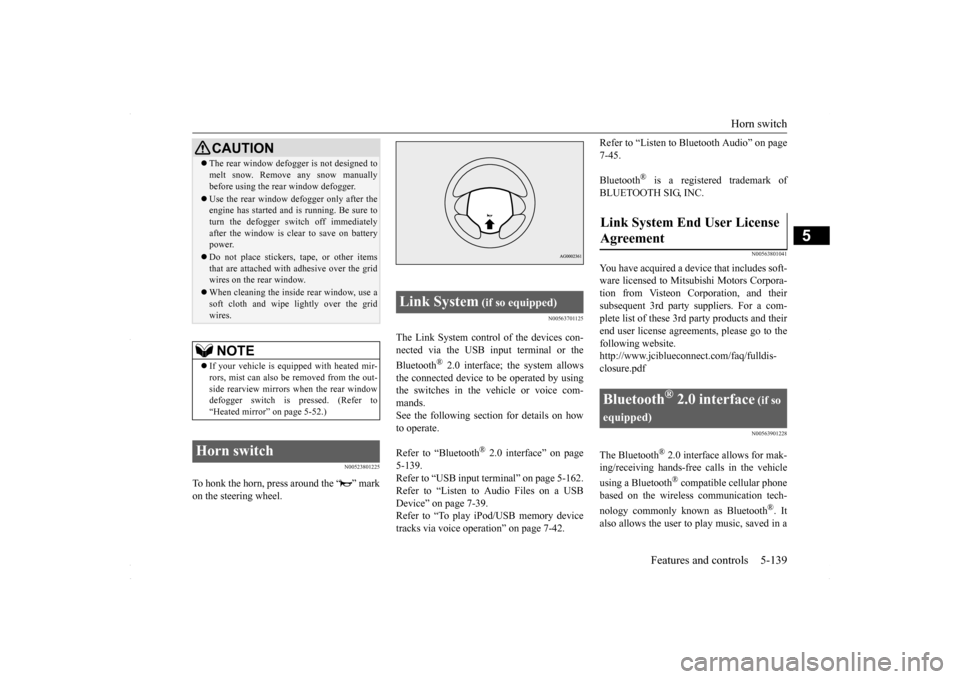
Horn switch
Features and controls 5-139
5
N00523801225
To honk the horn, press around the “ ” mark on the steering wheel.
N00563701125
The Link System control of the devices con-nected via the USB input terminal or the Bluetooth
® 2.0 interface; the system allows
the connected device to be operated by usingthe switches in the vehicle or voice com-mands. See the following section for details on how to operate. Refer to “Bluetooth
® 2.0 interface” on page
5-139. Refer to “USB input terminal” on page 5-162. Refer to “Listen to Audio Files on a USBDevice” on page 7-39. Refer to “To play iPod/USB memory device tracks via voice operation” on page 7-42.
Refer to “Listen to Bluetooth Audio” on page 7-45. Bluetooth
® is a registered trademark of
BLUETOOTH SIG, INC.
N00563801041
You have acquired a device that includes soft- ware licensed to Mitsubishi Motors Corpora-tion from Visteon Corporation, and theirsubsequent 3rd party suppliers. For a com- plete list of these 3rd party products and their end user license agreements, please go to thefollowing website. http://www.jciblueconnect.com/faq/fulldis- closure.pdf
N00563901228
The Bluetooth
® 2.0 interface allows for mak-
ing/receiving hands-free calls in the vehicle using a Bluetooth
® compatible cellular phone
based on the wireless communication tech- nology commonly known as Bluetooth
®. It
also allows the user to
play music, saved in a
CAUTIONThe rear window defogger is not designed to melt snow. Remove any snow manually before using the rear window defogger. Use the rear window defogger only after the engine has started and is running. Be sure to turn the defogger switch off immediately after the window is clear to save on batterypower. Do not place stickers, tape, or other items that are attached with adhesive over the grid wires on the rear window. When cleaning the inside rear window, use a soft cloth and wipe lightly over the grid wires.NOTE
If your vehicle is equipped with heated mir- rors, mist can also be removed from the out- side rearview mirrors when the rear windowdefogger switch is pressed. (Refer to “Heated mirror” on page 5-52.)
Horn switch
Link System
(if so equipped)
Link System End User License Agreement
Bluetooth
® 2.0 interface
(if so
equipped)
BK0230300US.book
139 ページ 2015年7月30日 木曜日 午後8時38分
Page 202 of 392

Bluetooth® 2.0 interface (if so equipped) 5-140 Features and controls
5
Bluetooth
® music player, from the vehicle’s
speakers. The system is equipped with a voice recogni- tion function, which allows you to makehands-free calls by simple switch operations and voice command operations using a defined voice tree. The Bluetooth
® 2.0 interface can be used
when the ignition switch is in the “ON” or “ACC” position. Before you can use the Bluetooth
® 2.0 inter-
face, you must pair the Bluetooth
® device
and Bluetooth
® 2.0 interface. Refer to “Con-
necting the Bluetooth
® 2.0 interface and
Bluetooth
® device” on page 5-146.
Bluetooth
® is a registered trademark of
BLUETOOTH SIG, INC.
Steering control switch and microphone
P.5-141 Voice recognition function
P.5-142
Useful voice commands
P.5-143
Speaker enrollment function
P.5-145
Connecting the Bluetooth
® 2.0 interface and
the Bluetooth
® device
P.5-146
Operating a music player connected via Blue- tooth
® P.5-152
How to make or receive hands-free calls
P.5-153 Phonebook function
P.5-155
WA R N I N GAlthough the Bluetooth
® 2.0 interface
allows you to make hands-free calls, if youchoose to use the cellular phone while driving, you must not allow yourself to be distracted from the safe operation of yourvehicle. Anything, including cellular phone usage, that di
stracts you from the
safe operation of your vehicle increasesyour risk of an accident.
Refer to and comply with all state and local laws in your area regarding cellular phone usage while driving.NOTE
If the ignition switch is left in the “ACC” position, the accessory power will automati- cally turn off after a
certain period of time
and you will no longer be able to use the Bluetooth
® 2.0 interface. The accessory
power comes on again if the ignition switchis turned from the “ACC” position. Refer to “ACC power auto-cutout function” on page 5-53. The Bluetooth
® 2.0 interface cannot be used
if the Bluetooth
® device has a dead battery
or the device power is turned off. Hands-free calls will not be possible if your phone does not have service available. Some Bluetooth
® devices are not compatible
with the Bluetooth
® 2.0 interface.
You can confirm the Link System software version by pressing the HANG-UP button 3times (press and hold 2 times and then press briefly) within 10 seconds.WA R N I N G
For detail of the Bluetooth
® 2.0 interface,
refer to the following website:[For vehicles sold in U.S.A.] You can access the Mitsubishi Motors North America website.[For vehicles sold in Canada and Mexico] You can access the Mitsubishi Motors web- site.Please read and agree to the “Warning about Links to the Web Sites of Other Companies”, the websites mentioned above may connectyou to websites other
than the Mitsubishi
Motors website. http://www.mitsubishi-motors.com/en/prod-ucts/index.html Software updates by cellular phone/digital audio device manufacturers may change/alter device connectivity.NOTE
BK0230300US.book
140 ページ 2015年7月30日 木曜日 午後8時38分