2016 MITSUBISHI LANCER ESP
[x] Cancel search: ESPPage 128 of 392
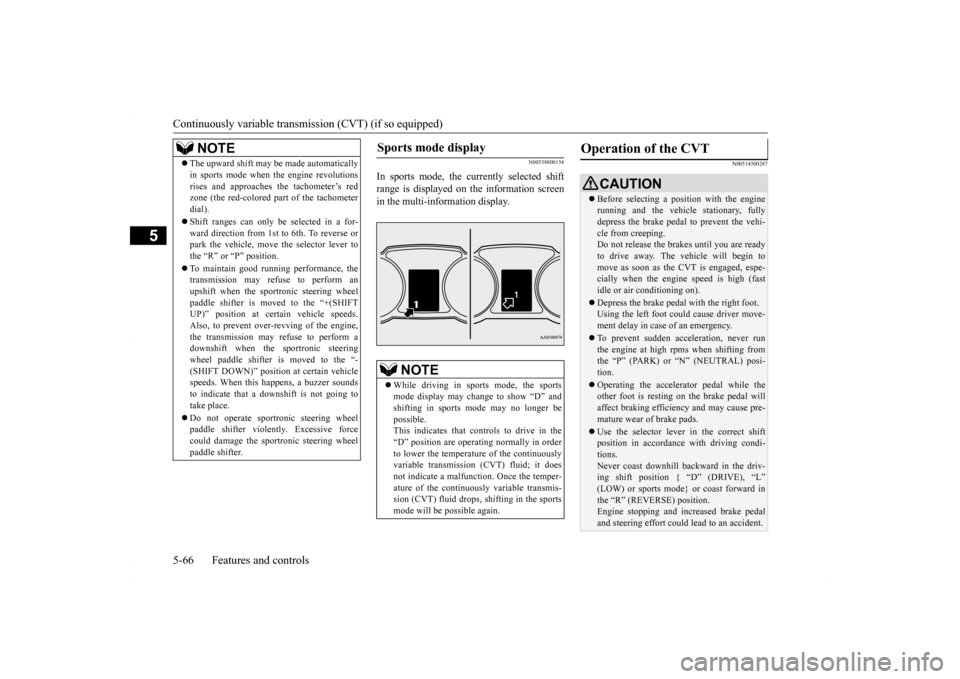
Continuously variable transm
ission (CVT) (if so equipped)
5-66 Features and controls
5
N00538800154
In sports mode, the currently selected shift range is displayed on the information screenin the multi-information display.
N00514500287
NOTE
The upward shift may be made automatically in sports mode when the engine revolutions rises and approaches the tachometer’s red zone (the red-colored part of the tachometer dial). Shift ranges can only be selected in a for- ward direction from 1st to 6th. To reverse orpark the vehicle, move the selector lever to the “R” or “P” position. To maintain good running performance, the transmission may refuse to perform an upshift when the sportronic steering wheelpaddle shifter is moved to the “+(SHIFT UP)” position at certain vehicle speeds. Also, to prevent over-revving of the engine,the transmission may refuse to perform a downshift when the sportronic steering wheel paddle shifter is moved to the “-(SHIFT DOWN)” position at certain vehicle speeds. When this happens, a buzzer sounds to indicate that a downshift is not going totake place. Do not operate sportronic steering wheel paddle shifter violently. Excessive force could damage the sportronic steering wheel paddle shifter.
Sports mode display
NOTE
While driving in sports mode, the sports mode display may change to show “D” and shifting in sports mode may no longer be possible.This indicates that controls to drive in the “D” position are operating normally in order to lower the temperature of the continuouslyvariable transmission (CVT) fluid; it does not indicate a malfunction. Once the temper- ature of the continuously variable transmis-sion (CVT) fluid drops, shifting in the sports mode will be possible again.
Operation of the CVT
CAUTION Before selecting a position with the engine running and the vehicle stationary, fully depress the brake pedal to prevent the vehi- cle from creeping.Do not release the brakes until you are ready to drive away. The vehicle will begin to move as soon as the CVT is engaged, espe-cially when the engine speed is high (fast idle or air conditioning on). Depress the brake pedal with the right foot. Using the left foot could cause driver move- ment delay in case of an emergency. To prevent sudden acceleration, never run the engine at high rpms when shifting fromthe “P” (PARK) or “N” (NEUTRAL) posi- tion. Operating the accelerator pedal while the other foot is resting on the brake pedal will affect braking efficiency and may cause pre-mature wear of brake pads. Use the selector lever in the correct shift position in accordance with driving condi- tions. Never coast downhill backward in the driv- ing shift position { “D” (DRIVE), “L” (LOW) or sports mode} or coast forward inthe “R” (REVERSE) position. Engine stopping and increased brake pedal and steering effort could lead to an accident.
BK0230300US.bo
ok 66 ページ 2015年7月30日 木曜日 午後8時38分
Page 134 of 392

Service brake 5-72 Features and controls
5
Good vehicle performance cannot be expected if there is a difference in wear between tires. Refer to “Tire rotation” on page 9-19. Check the tire inflation pressure regularly.
N00517500262
Overuse of the brake can cause poor brake response and premature wear of the brake pads and linings.When driving down a long or steep hill, use engine braking by downshifting.
CAUTION Always use tires of the same size, same type, and same brand, and which have no wear dif-ferences. Using tires that differ in size, type, brands or the degree of wear, will increase the differential oil temperature, resulting inpossible damage to the driving system. Fur- ther, the drive train will be subjected to excessive loading, possibly leading to oilleakage, component seizure, or other serious problems.
To w i n g
CAUTION Do not tow all-wheel drive vehicles with the front or rear wheels on the ground (Type Aor Type B) as illustrated. This could result in damage to the drivetrain, or unstable towing. If you tow all-wheel drive vehicles, use Type C or Type D equipment. [For vehicle equipped with the Electronically controlled 4WD system] Even in “2WD” mode, the vehicle cannot betowed with the front or the rear wheels on the ground.
Jacking up a all-wheel drive vehicles
WA R N I N G Do not start or run the engine while the vehicle is on the jack.The jack could slip out of position and result in an accident.
Service brake Brake pedal
WA R N I N G Do not leave any objects near the brake pedal or let a floor mat slide under it; doing so could prevent the full pedal stroke that would be necessary in anemergency. Make sure that the pedal can be operated freely at all times. Make sure the floor mat is securely held in place.
BK0230300US.bo
ok 72 ページ 2015年7月30日 木曜日 午後8時38分
Page 136 of 392

Anti-lock braking system 5-74 Features and controls
5
N00517900309
The anti-lock braking system helps prevent the wheels from lockin
g up when braking.
This helps you keep control of your vehicleand its direction. When using the anti-lock brakes (sudden braking), steering is slightly differentfrom normal driving conditions. Use the steering wheel carefully.
Always keep a safe distance from the vehicle in front of you. Even if your vehi- cle is equipped with the anti-lock braking system, leave a greater braking distancewhen: • Driving on gravel or snow-covered roads.• Driving on uneven road surfaces. Operation of anti-lock braking system is not restricted to situations where brakesare applied suddenly. This system mayalso prevent the wheels from locking when you drive over manholes, steel roadwork plates, road markings, or anyuneven road surface. When the anti-lock braking system is in use, you may feel the brake pedal vibrat-ing and hear a unique sound. You may also feel as if the pedal resists being pressed.In this situation, simply hold the brake pedal down firmly. Do not pump the brake, which will result in reducedbraking performance.
N00531600573
Warning light
When the brake assist system is in use while driving, you may feel as if the depressed brake pedal is soft, the pedal moves in small motions in conjunction with the operation noise, or the vehicle body and the steeringwheel vibrate. This occurs when the brake assist system is operating normally and does not indicate faulty operation. Continue todepress the brake pedal. You may hear an operation noise when the brake pedal is suddenly or fully depressed while stationary. This does not indicate a malfunction and the brake assist system isoperating normally.
Anti-lock braking system Driving hints
NOTE
CAUTION The anti-lock braking system cannot prevent accidents. It is your responsibility to take safety precautions and to drive carefully. To prevent failure of the anti-lock braking system, be sure all four wheels and tires arethe same size and the same type.
Never install a limited slip differential as the ABS may not function normally. Please consult an authorized Mitsubishi Motors dealer.NOTE
After your vehicle is driven a short distance after starting the engine, you will hear thesound coming from the engine compartment. These are the normal sounds the anti-lock braking system makes when performing aself-check. It does not indicate a malfunc- tion. The anti-lock braking system can be used after the vehicle has reached a speed over approximately 6 mph (10 km/h). It stopsworking when the vehicle slows below approximately 3 mph (5 km/h).
Anti-lock braking system warn- ing light / display
CAUTION
BK0230300US.bo
ok 74 ページ 2015年7月30日 木曜日 午後8時38分
Page 138 of 392

Active Stability Control (ASC) (if so equipped) 5-76 Features and controls
5
The anti-lock braking system and brake force distribution function may not work, so hard braking could make the vehicle unstable. Avoid hard braking and high-speed driving.Stop the vehicle in a safe place and contact an authorized Mitsubishi Motors dealer or repair facility of your choice.
N00529200022
After driving on snow or icy roads, removeany snow and ice which may have been left around the wheels. On vehicles that have an anti-lock braking system, be careful not todamage the wheel speed sensors (A) or the cables located at each wheel.
N00559100118
The Active Stability Control (ASC) takes overall control of the anti-lock braking sys-tem, traction control function and skid control function to help maintain the vehicle’s control
and traction. Please read
this section in con-
junction with the page on the anti-lock brak- ing system, traction control function and skid control function. Anti-lock braking system (ABS)
P.5-74
Traction control function
P.5-77
Skid control function
P.5-77
NOTE
The anti-lock braking system warning light and brake warning light illuminate at thesame time and the warning displays appear alternately on the information screen in the multi-information display.
After driving on icy roads
Active Stability Control (ASC)
(if so equipped)
FrontRear
CAUTION Do not over-rely on the ASC. Even the ASC cannot prevent the natural laws of physics from acting on the vehicl
e. This system, like
any other system, has limits and cannot helpyou to maintain traction and control of the vehicle in all circumstances. Reckless driv- ing can lead to accidents. It is the driver’sresponsibility to drive carefully, This means taking into account the traffic, road and envi- ronmental conditions. Be sure to use the same specified type and size of tire on all four wheels. Otherwise, theASC may not work properly. Do not install any aftermarket limited slip differential (LSD) on your vehicle. The ASC may stop functioning properly.
BK0230300US.bo
ok 76 ページ 2015年7月30日 木曜日 午後8時38分
Page 142 of 392

Cruise control (if so equipped) 5-80 Features and controls
5
Ty p e 2 If there is a malfunction in the system, the warning display will appear on the informa- tion screen in the multi-information display.
N00518301639
Cruise control is an automatic speed control system. It lets you keep the same driving speed. Cruise control can be activated atabout 25 mph (40 km/h)
or more. It is espe-
cially useful for freeway driving. Cruise con- trol does not work at speeds below about 25 mph (40 km/h).
To activate and deactivate the cruise control function. To reduce the set speed and to set the speed of constant-speed driving. To increase the set speed and to resume to the previous set speed. To terminate constant-speed driving.
CAUTION If the warning display appears while the engine is running, have the vehicle inspected by an authorized Mitsubishi Motors dealer ora repair facility of
your choice as soon as
possible. It may become harder to turn the steering wheel.
Cruise control
(if so equipped)
CAUTION For safety reasons, the cruise control system should be set to the “OFF” position by press- ing the “ON OFF” switch (A) when you are not using the cruise control system. Do not use cruise control when driving con- ditions will not allow you to stay at the same speed, such as in heavy traffic or on roadsthat are winding, icy, snowy, wet, slippery or on a steep downhill slope. On vehicles with manual transaxle, do not move the gearshift lever to the “N” (Neutral) position while driving at a set speed withoutdepressing the clutch pedal. The engine will run too fast and might be damaged. NOTE
Cruise control may not be able to keep your speed on uphills or downhills. Your speed may drop on a steep uphill. You may have to use the accelerator pedal if you want to stay at your set speed. Your speed may increase to more than the set speed on a steep downhill. You must use the brake to control your speed.
Cruise control switches
A- “ON OFF” switch B- “COAST SET” switchC- “ACC RES” switch D- “CANCEL” switch
BK0230300US.bo
ok 80 ページ 2015年7月30日 木曜日 午後8時38分
Page 148 of 392

Tire pressure monitoring system 5-86 Features and controls
5
Accordingly, when the low tire pressure tell- tale illuminates, you should stop and check your tires as soon as possible, and inflate them to the proper pressure. Driving on a sig-nificantly under-inflated tire causes the tire to overheat and can lead to tire failure. Under-inflation also reduces fuel efficiencyand tire tread life, and may affect the vehi- cle’s handling and stopping ability. Please note that the TPMS is not a substitute forproper tire maintenance, and it is the driver’sresponsibility to maintain correct tire pres- sure, even if under-inflation has not reached the level to trigger illumination of the TPMSlow tire pressure telltale. Your vehicle has also been equipped with a TPMS malfunction indicator to indicate whenthe system is not operating properly. The TPMS malfunction indicator is combined with the low tire pressure telltale.When the system detects a malfunction, the telltale will flash for approximately one min- ute and then remain continuously illuminated.This sequence will continue upon subsequent vehicle start-ups as long as the malfunction exists.When the malfunction indicator is illumi- nated, the system may not be able to detect or signal low tire pressure as intended.TPMS malfunctions may occur for a variety of reasons, including the installation of replacement or alternate tires or wheels on the
vehicle that prevent the TPMS from function- ing properly. Always check the TPMS mal- function telltale after replacing one or more tires or wheels on your vehicle to ensure thatthe replacement or alternate tires and wheels allow the TPMS to continue to function prop- erly.
N00532800439
1. If the tire pressure monitoring systemwarning light illuminates, avoid hardbraking, sharp steering maneuvers and high speeds. You should stop and adjust the tires to the proper inflation pressure assoon as possible. Adjust the spare tire at the same time. Refer to “Tires” on page 9-14.
2. If the tire pressure monitoring system warning light remains illuminated afteryou have been driving for about 20 min- utes after you adjust the tire inflation pres- sure, one or more of the tires may have apuncture. Inspect the tire and if it has a puncture, have it repaired by an autho- rized Mitsubishi Motors dealer as soon aspossible.
If the warning light/display illu- minates while driving
NOTE
In addition, the warning display is displayed on the information screen in the multi-infor-mation display. When inspecting or adjusting the tire pres- sure, do not apply excessive force to the valve stem to avoid breakage.
After inspecting or adjusting the tire pres- sure, always reinstall the valve cap on the valve stem. Without the valve cap, dirt or moisture could get into the valve, resulting in damage to thetire inflation pressure sensor. Do not use metal valve caps, which may cause a metal reaction, resulting in corrosion and damage of the tire inflation pressure sen- sors. Once adjustments have been made, the warn- ing light will go off after a few minutes ofdriving.WA R N I N G If the warning light/display illuminates while you are driving, avoid hard braking, sharp steering maneuvers and highspeeds. Driving with an under-inflated tire adversely affects vehicle performance and can result in an accident.NOTE
BK0230300US.bo
ok 86 ページ 2015年8月4日 火曜日 午後3時5分
Page 152 of 392

Instrument cluster 5-90 Features and controls
5
N00519000333
N00519100190
The speedometer shows the vehicle speed in miles per hour (mph) or kilometers per hour (km/h).
N00519201329
The tachometer shows engine revolutions perminute. This allows the driver to determinethe most efficient shift position (manual transaxle), selector position {continuously variable transmission (CVT)} and enginespeed combinations. This gauge also assists in evaluating engine performance.
NOTE
On vehicles equipped with Mitsubishi Multi- Communication System, it is possible to change the display language of the screen. For details, please refer to the separate owner’s manual. Under certain circumstances, it may become difficult to see an image on the screen, evenwhen the system is functioning correctly. • In a dark area, such as at night. • When water drops or condensation are on the lens. • When sun light or headlights shine directly into the lens.
Instrument cluster 1- Tachometer
P.5-90
2- Multi-information display
P.5-91
Information screen display list P.5-113
3- Speedometer
P.5-90
4- Rheostat meter illumination button
P.5-91
Speedometer Type 1Type 2
Tachometer
CAUTIONThe red zone indicates an engine speed beyond the range of safe operation. Select the correct shift position (manual transaxle) or selector position (CVT) to con- trol the engine speed so that the tachometerindicator does not enter the red zone.
BK0230300US.bo
ok 90 ページ 2015年7月30日 木曜日 午後8時38分
Page 153 of 392

Multi-information display
Features and controls 5-91
5
N00554900137
Each time you press this button, there is a sound and the brightness of the instruments changes.
N00555001350
The multi-information display displays warnings, the odometer, tr
ip odometer, service reminder, engine coolant temperature, fue
l remaining, out-
side temperature, gearshift lever position, selector lever pos
ition, all-wheel drive operation status, average and momentary fu
el consumption,
driving range, average speed, instrument brightness, etc. It is also possible to change elements such as the
language and units used on the multi-information display.
Rheostat meter illumination button
NOTE
You can adjust to 8 different levels respec- tively for when the tail lights are illuminated and when they are not. If the vehicle is equipped with the automatic light control, when the light switch is in a position other than the “OFF” position, themeter illumination switches automatically to the adjusted brightness, depending on the brightness outside the vehicle.
The brightness level of the instruments is stored in memory when the ignition switch is turned off. If you press and hold the button for longer than about 1 second when the parking lights are illuminated, the brightness level changes to the maximum level. Pressing and holdingthe button for longer than about 1 second again returns the brightness level to the pre- vious level.NOTE
1- Brightness display 2- Rheostat illumination button
Multi-information display
BK0230300US.bo
ok 91 ページ 2015年7月30日 木曜日 午後8時38分