2016 MERCEDES-BENZ SL-CLASS ROADSTER lane assist
[x] Cancel search: lane assistPage 6 of 614
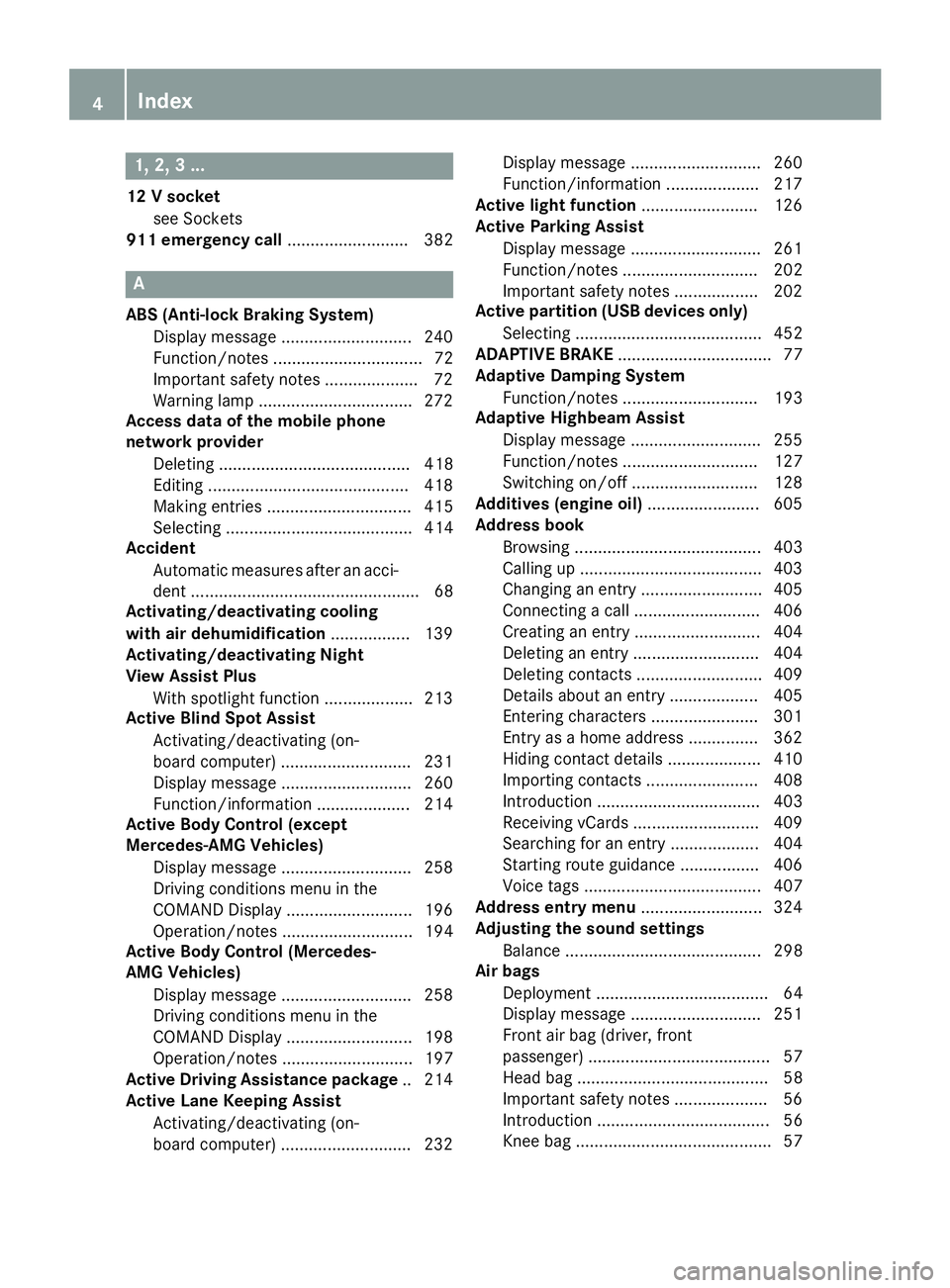
1, 2, 3 ...
12 V socketsee Sockets
911 emergency call .......................... 382
A
ABS (Anti-lock Braking System)
Display message ............................ 240
Function/notes ................................ 72
Important safety notes .................... 72
Warning lamp ................................ .272
Access data of the mobile phone
network provider
Deleting ......................................... 418
Editing ...........................................4 18
Making entries ............................... 415
Selecting ........................................ 414
Accident
Automatic measures after an acci-
dent ................................................. 68
Activating/deactivating cooling
with air dehumidification ................. 139
Activating/deactivating Night
View Assist Plus
With spotlight function ................... 213
Active Blind Spot Assist
Activating/deactivating (on-
board computer) ............................ 231
Display message ............................ 260
Function/information .................... 214
Active Body Control (except
Mercedes-AMG Vehicles)
Display message ............................ 258
Driving conditions menu in the
COMAND Display ........................... 196
Operation/notes ............................ 194
Active Body Control (Mercedes-
AMG Vehicles)
Display message ............................ 258
Driving conditions menu in the
COMAND Display ........................... 198
Operation/notes ............................ 197
Active Driving Assistance package .. 214
Active Lane Keeping Assist
Activating/deactivating (on-
board computer) ............................ 232 Display message ............................ 260
Function/information .................... 217
Active light function ......................... 126
Active Parking Assist
Display message ............................ 261
Function/notes ............................. 202
Important safety notes .................. 202
Active partition (USB devices only)
Selecting ........................................ 452
ADAPTIVE BRAKE ................................. 77
Adaptive Damping System
Function/notes ............................. 193
Adaptive Highbeam Assist
Display message ............................ 255
Function/notes ............................. 127
Switching on/off ........................... 128
Additives (engine oil) ........................ 605
Address book
Browsing ........................................ 403
Calling up ....................................... 403
Changing an entry .......................... 405
Connecting a call ........................... 406
Creating an entry ........................... 404
Deleting an entry ........................... 404
Deleting contacts ........................... 409
Details about an entry ................... 405
Entering characters ....................... 301
Entry as a home address ............... 362
Hiding contact details .................... 410
Importing contacts ........................ 408
Introduction ................................... 403
Receiving vCards ........................... 409
Searching for an entry ................... 404
Starting route guidance ................. 406
Voice tags ...................................... 407
Address entry menu .......................... 324
Adjusting the sound settings
Balance .......................................... 298
Air bags
Deployment ..................................... 64
Display message ............................ 251
Front air bag (driver, front
passenger) ....................................... 57
Head bag ......................................... 58
Important safety notes .................... 56
Introduction ..................................... 56
Knee bag .......................................... 57
4Index
Page 9 of 614

see Flat tire
see Towing away
Brightness control (instrument
cluster lighting) ................................... 41
Brightness, setting (TV, video) ......... 475
Buttons on the COMAND control-
ler ........................................................ 295
C
California
Important notice for retail cus-
tomers and lessees .......................... 32
Call
Accepting/ending/rejecting .......... 389
see Telephone
Call lists
Displaying details ........................... 397
Opening and selecting an entry ..... 397
Saving an entry in the address
book .............................................. 397
Calling up a malfunction
see Display messages
Car
see Vehicle
Car key
see SmartKey
Car pool lanes .................................... 323
Care
Car wash ........................................ 542
Carpets .......................................... 548
Display ........................................... 546
Exhaust pipe .................................. 546
Exterior lights ................................ 545
Gear or selector lever .................... 547
Interior ........................................... 546
Matte finish ................................... 544
Night View Assist Plus ................... 547
Notes ............................................. 541
Paint .............................................. 543
Plastic trim .................................... 547
Power washer ................................ 543
Rear view camera .......................... 546
Roof lining ...................................... 548
Seat belt ........................................ 548
Seat cover ..................................... 548
Sensors ......................................... 546
Steering wheel ............................... 547 Trim pieces .................................... 547
Washing by hand ........................... 542
Wheels ........................................... 544
Windows ........................................ 545
Wiper blades .................................. 545
Wooden trim .................................. 547
Category list (music search) ............ 454
CD
Copy protection ............................. 454
Fast forward/fast rewind ............... 450
General information ....................... 454
Inserting ........................................ 446
Inserting/loading (Rear Seat
Entertainment System) .................. 491
Mode, switching to ........................ 448
Multisession .................................. 453
Notes on discs ............................... 454
Pause function ............................... 449
Removing/ejecting (Rear Seat
Entertainment System) .................. 491
Safety notes .................................. 446
Selecting a media type .................. 449
Selecting a track ............................ 449
Sound settings (balance, bass,
treble) ............................................ 298
CD mode
Playb
ack options ........................... 452
CD player/CD changer (on-board
computer) .......................................... 229
CD/DVD
Inserting ........................................ 447
Removing ....................................... 447
Center console
Lower section .................................. 45
Lower section (AMG vehicles) .......... 46
Upper section .................................. 44
Central locking
Automatic locking (on-board com-puter) ............................................. 234
Locking/unlocking (SmartKey) ........ 82
Changing direction
Announcement phase .................... 347
Change-of-direction phase ............. 347
Preparation phase ......................... 347
Changing the character set .............. 304
Channel presets ................................ 438
Characters
Changing the character set ............ 302
Index7
Page 12 of 614
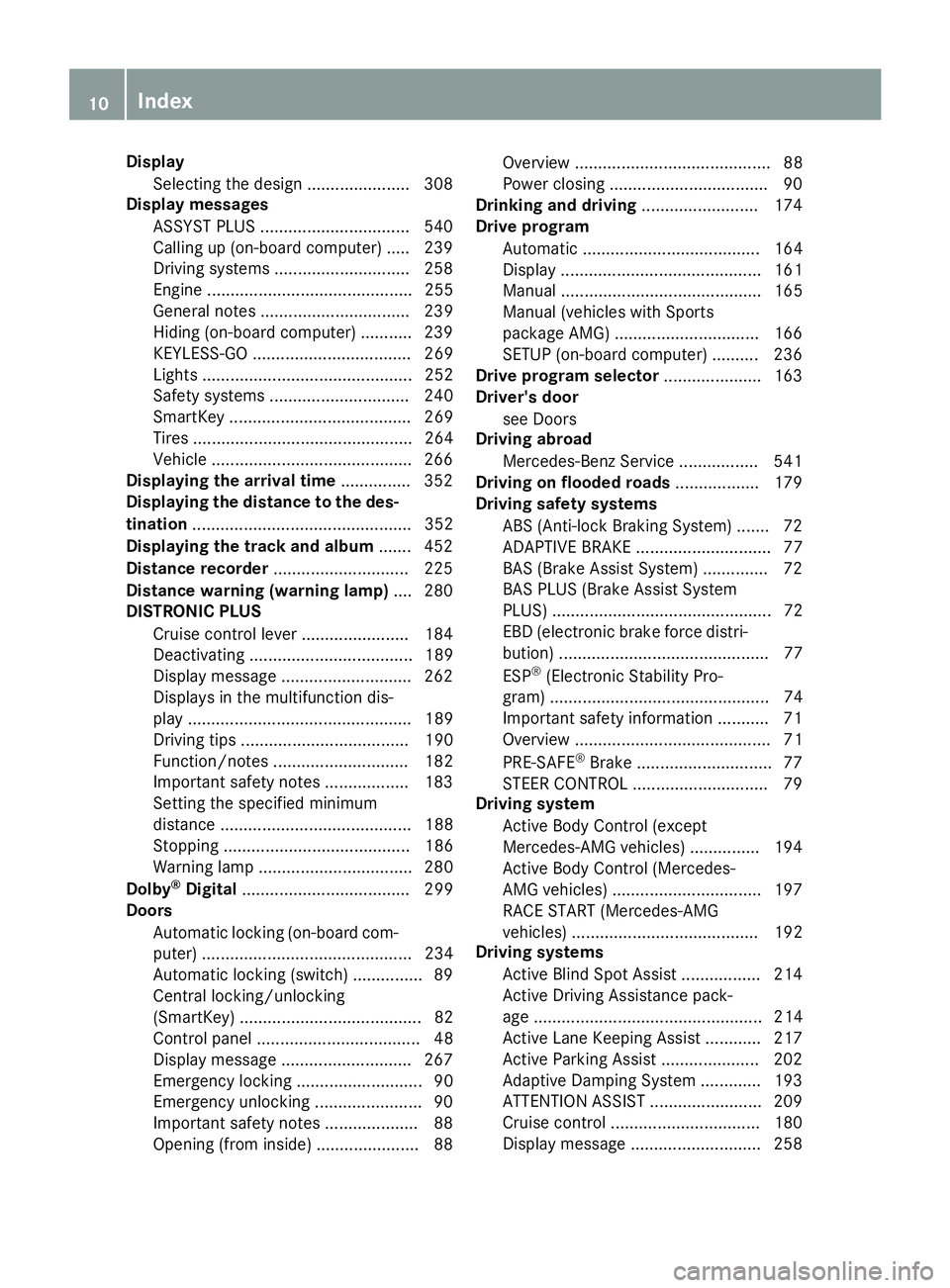
DisplaySelecting th edesign ...................... 30 8
Display messages
ASSYST PLU S................................ 54 0
Callin gup (on-boar dcomputer) .... .239
Driving systems .............................2 58
Engine ............................................ 255
General notes ................................ 239
Hiding (on-board computer) ........... 239
KEYLESS-GO .................................. 269
Lights ............................................. 252
Safety systems .............................. 240
SmartKey ....................................... 269
Tires ............................................... 264
Vehicle ...........................................2 66
Displaying the arrival time ...............352
Displaying the distance to the des-
tination ............................................... 352
Displaying the track and album ....... 452
Distance recorder .............................2 25
Distance warning (warning lamp) .... 280
DISTRONIC PLUS
Cruise control lever ....................... 184
Deactivating ................................... 189
Display message ............................ 262
Displays in the multifunction dis-
play ................................................ 189
Driving tips .................................... 190
Function/notes ............................. 182
Important safety notes .................. 183
Setting the specified minimum
distance ......................................... 188
Stopping ........................................ 186
Warning lamp ................................. 280
Dolby
®Digital .................................... 299
Doors
Automatic locking (on-board com-puter) ............................................. 234
Automatic locking (switch) ............... 89
Central locking/unlocking
(SmartKey) ....................................... 82
Control panel ................................... 48
Display message ............................ 267
Emergency locking ........................... 90
Emergency unlocking ....................... 90
Important safety notes .................... 88
Opening (from inside) ...................... 88 Overview .......................................... 88
Power closing .................................. 90
Drin
king and driving ......................... 174
Drive program
Automatic ...................................... 164
Display ........................................... 161
Manual ........................................... 165
Manual (vehicles with Sports
package AMG) ............................... 166
SETUP (on-board computer) .......... 236
Drive program selector ..................... 163
Driver's door
see Doors
Driving abroad
Mercedes-Benz Service ................. 541
Driving on flooded roads .................. 179
Driving safety systems
ABS (Anti-lock Braking System) ....... 72
ADAPTIVE BRAKE ............................. 77
BAS (Brake Assist System) .............. 72
BAS PLUS (Brake Assist System
PLUS) ............................................... 72
EBD (electronic brake force distri-
bution) ............................................. 77
ESP
®(Electronic Stability Pro-
gram) ............................................... 74
Important safety information ........... 71
Overview .......................................... 71
PRE-SAFE
®Brake ............................. 77
STEER CONTROL ............................. 79
Driving system
Active Body Control (except
Mercedes-AMG vehicles) ............... 194
Active Body Control (Mercedes-
AMG vehicles) ................................ 197
RACE START (Mercedes-AMG
vehicles) ........................................ 192
Driving systems
Active Blind Spot Assist ................. 214
Active Driving Assistance pack-
age ................................................. 214
Active Lane Keeping Assist ............ 217
Active Parking Assist ..................... 202
Adaptive Damping System ............. 193
ATTENTION ASSIST ........................ 209
Cruise control ................................ 180
Display message ............................ 258
10Index
Page 16 of 614

I
Ignition locksee Key positions
Immobilizer .......................................... 79
Incident (traffic report) .....................357
Indicator lamps
see Warning and indicator lamps
Indicators
see Turn signals
Instrument cluster
Overview .......................................... 41
Warning and indicator lamps ........... 42
Instrument cluster lighting .............. 222
Interface (USB, iPod
®)
see Media Interface
Interior lighting
Automatic control .......................... 129
Delayed switch-off (on-board
computer) ...................................... 234
Emergency lighting ........................ 129
Manual control ............................... 129
Overview ........................................ 128
Reading lamp ................................. 128
Setting the brightness of the
ambient lighting (on-board com-
puter) ............................................. 233
Setting the color of the ambient
lighting (on-board computer) ......... 233
Internet
Calling up the carousel view .......... 428
Conditions for access .................... 411
Creating favorites .......................... 434
Entering the URL ............................ 429
Favorites manager ......................... 434
Favorites menu .............................. 434
Menu functions .............................. 431
Opening favorites .......................... 433
Selecting favorites ......................... 430
Selecting/setting access data ....... 413
Internet radio
Calling up ....................................... 428
Searching for stations .................... 428
iPod
®
Alphabetic track selection ............. 471
Connecting to the Media Inter-
face ............................................... 467
Selecting a category/playlist ......... 470 iTunes
®............................................... 471
J
Jack
Storage location ............................ 550
Using ............................................. 590
Jump starting (engine) ...................... 559
K
Key positions
KEYLESS-GO .................................. 152
SmartKey ....................................... 151
KEYLESS-GO
Convenience closing feature ............ 99
Deactivation ..................................... 83
Display message ............................ 269
Locking ............................................ 83
Removing the Start/Stop button ... 153
Start/Stop button .......................... 152
Starting the engine ........................ 154
Unlocking ......................................... 83
Kickdown
Driving tips .................................... 163
Manual drive program .................... 167
Knee bag .............................................. 57
L
Lamps
see Warning and indicator lamps
Lane Keeping Assist
see Active Lane Keeping Assist
Lane recommendations
Explanation .................................... 348
Presentation .................................. 348
Lap time (RACETIMER) ...................... 237
License plate lamp (display mes-
sage) ................................................... 253
Light function, active
Display message ............................ 254
Light sensor (display message) ....... 254
Lights
Activating/deactivating the inte-
rior lighting delayed switch-off ....... 234
Active light function ....................... 126
Automatic headlamp mode ............ 122
Cornering light function ................. 126
14Index
Page 19 of 614

Playback options ........................... 460
Switching to ................................... 457
Music search .....................................4 54
N
Navigation
Adjusting the volume of the navi-
gation announcements .................. 297
Alternative route ............................ 351
Avoiding an area ............................ 373
Basic settings ................................ 322
Blocking a route section affected
by a traffic jam ............................... 351
Compass function .......................... 375
Destination memory ......................3 62
Destination/route download ......... 423
Displaying destination informa-
tion (arrival time, distance to des-
tination) ......................................... 352
Entering a destination .................... 324
Entering a destination by address .. 324 Entering a destination using the
map ............................................... 331
Entering a point of interest ............ 336
Entering characters (character
bar) ................................................ 303
Entering/saving your home
address .......................................... 329
Freeway information ......................3 71
General notes ................................ 321
GPS reception ................................ 321
Important safety notes .................. 320
Lane recommendation ................... 348
List of areas ................................... 374
Map settings .................................. 367
Menu (on-board computer) ............ 227
Off-road/off-map (off-road desti-
nation) ...........................................3 56
Previous destinations .................... 366
Reading out traffic reports ............. 361
Repeating announcements ............ 349
Route guidance .............................. 346
Search & Send ............................... 345
Selecting a destination from the
destination memory ....................... 330
Selecting a destination from the
list of last destinations ................... 330 Selecting your home address ........3
30
Setting options for destination/
route download .............................. 426
Setting route options (avoiding:
highways, toll roads, tunnels, fer-
ries) ............................................... 322
Setting the route type (short
route, fast rou
te, dynamic route or
economic route) ............................ 322
Showing/hiding the menu ............. 322
Starting route calculation .............. 329
Switching announcements on/
off .................................................. 350
Switching to ................................... 321
Navigation announcements
Switching off .................................. 297
NECK-PRO head restraints
Important safety notes .................... 66
Operation ......................................... 66
Resetting triggered .......................... 67
Night View Assist Plus
Activating/deactivating ................. 212
Cleaning ......................................... 547
Display message ............................ 261
Function/notes ............................. 210
Problem (malfunction) ................... 214
Showing the image on the
COMAND display ........................... 320
Switching automatic activation
on/off ............................................ 320
North orientation (navigation) ......... 368
Notes on breaking-in a new vehi-
cle ....................................................... 150
O
Occupant Classification System
(OCS)
Conditions ....................................... 59
Faults ............................................... 63
Operation ......................................... 59
System self-test ............................... 61
Occupant safety
Automatic measures after an acci-
dent ................................................. 68
Children in the vehicle ..................... 68
Important safety notes .................... 51
Index17
Page 73 of 614
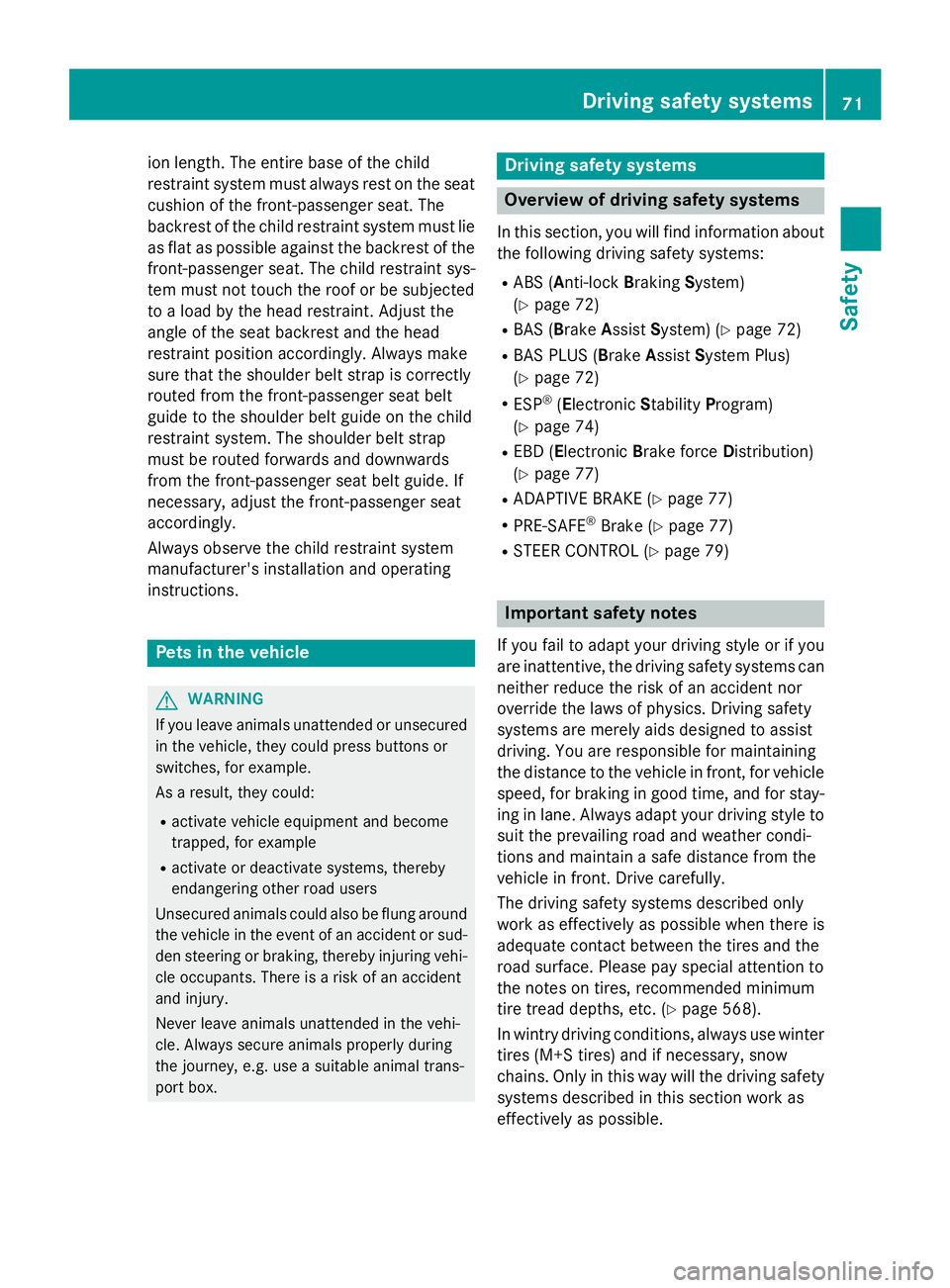
ion length. The entire base of the child
restraint system must always rest on the seat
cushion of the front-passenger seat. The
backrest of the child restraint system must lie
as flat as possible against the backrest of the
front-passenger seat. The child restraint sys-
tem must not touch the roof or be subjected
to a load by the head restraint. Adjust the
angle of the seat backrest and the head
restraint position accordingly. Always make
sure that the shoulder belt strap is correctly
routed from the front-passenger seat belt
guide to the shoulder belt guide on the child
restraint system. The shoulder belt strap
must be routed forwards and downwards
from the front-passenger seat belt guide. If
necessary, adjust the front-passenger seat
accordingly.
Always observe the child restraint system
manufacturer's installation and operating
instructions.
Pets in the vehicle
GWARNING
If you leave animals unattended or unsecured
in the vehicle, they could press buttons or
switches, for example.
As a result, they could:
Ractivate vehicle equipment and become
trapped, for example
Ractivate or deactivate systems, thereby
endangering other road users
Unsecured animals could also be flung around
the vehicle in the event of an accident or sud-
den steering or braking, thereby injuring vehi-
cle occupants. There is a risk of an accident
and injury.
Never leave animals unattended in the vehi-
cle. Always secure animals properly during
the journey, e.g. use a suitable animal trans-
port box.
Driving safety systems
Overview of driving safety systems
In this section, you will find information about
the following driving safety systems:
RABS (A nti-lock Braking System)
(
Ypage 72)
RBAS (B rakeAssist System) (Ypage 72)
RBAS PLUS (B rakeAssist System Plus)
(
Ypage 72)
RESP®(Electronic StabilityProgram)
(
Ypage 74)
REBD (Electronic Brake force Distribution)
(
Ypage 77)
RADAPTIVE BRAKE (Ypage 77)
RPRE-SAFE®Brake (Ypage 77)
RSTEER CONTROL (Ypage 79)
Important safety notes
If you fail to adapt your driving style or if you
are inattentive, the driving safety systems can
neither reduce the risk of an accident nor
override the laws of physics. Driving safety
systems are merely aids designed to assist
driving. You are responsible for maintaining
the distance to the vehicle in front, for vehicle
speed, for braking in good time, and for stay-
ing in lane. Always adapt your driving style to
suit the prevailing road and weather condi-
tions and maintain a safe distance from the
vehicle in front. Drive carefully.
The driving safety systems described only
work as effectively as possible when there is
adequate contact between the tires and the
road surface. Please pay special attention to
the notes on tires, recommended minimum
tire tread depths, etc. (
Ypage 568).
In wintry driving conditions, always use winter
tires (M+S tires) and if necessary, snow
chains. Only in this way will the driving safety
systems described in this section work as
effectively as possible.
Driving safety systems71
Safety
Z
Page 188 of 614
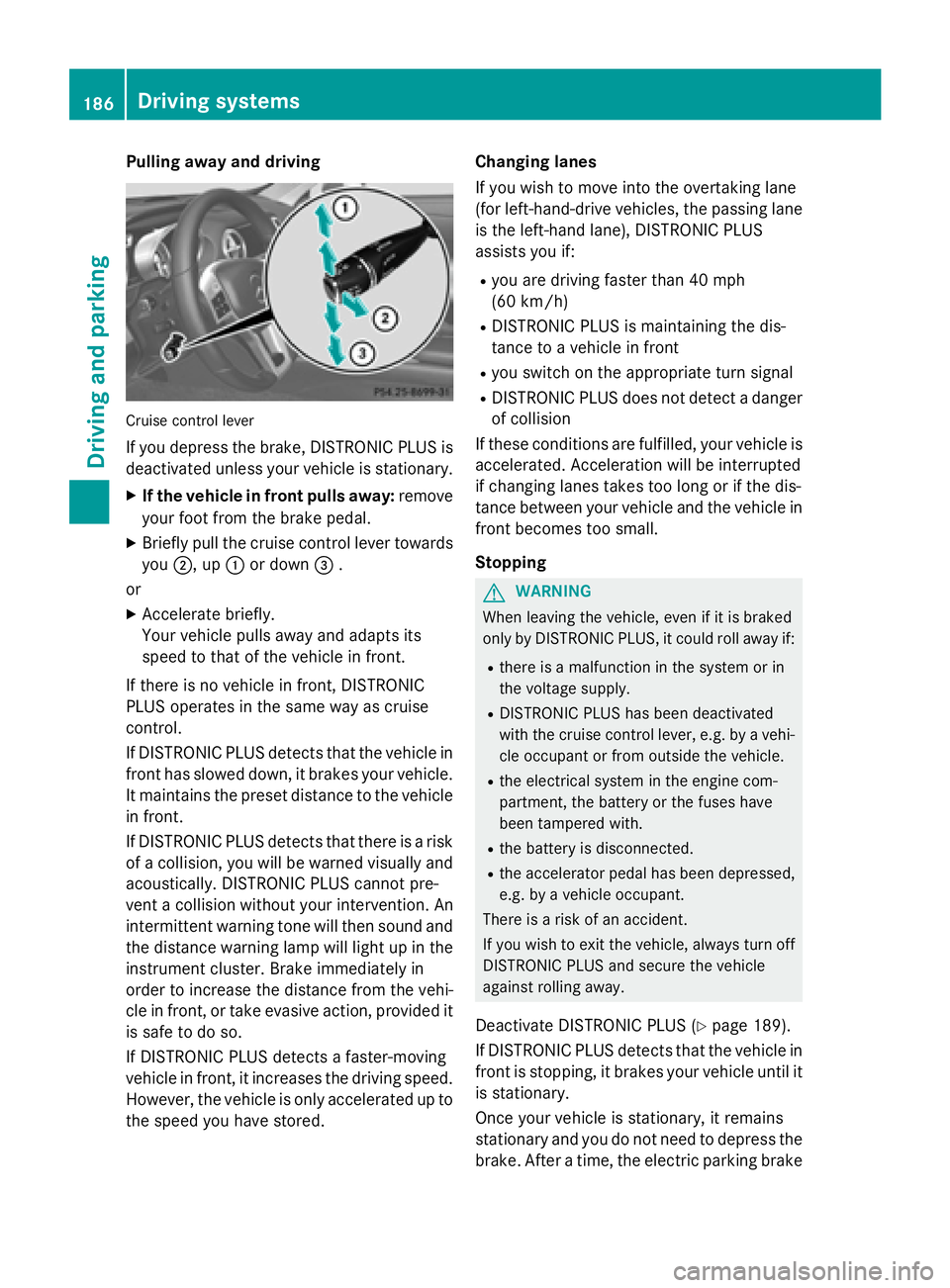
Pulling away and driving
Cruise control lever
If you depress the brake, DISTRONIC PLUS is
deactivated unless your vehicle is stationary.
XIf the vehicle in front pulls away:remove
your foot from the brake pedal.
XBriefly pull the cruise control lever towards
you ;, up :or down =.
or
XAccelerate briefly.
Your vehicle pulls away and adapts its
speed to that of the vehicle in front.
If there is no vehicle in front, DISTRONIC
PLUS operates in the same way as cruise
control.
If DISTRONIC PLUS detects that the vehicle in
front has slowed down, it brakes your vehicle.
It maintains the preset distance to the vehicle
in front.
If DISTRONIC PLUS detects that there is a risk
of a collision, you will be warned visually and acoustically. DISTRONIC PLUS cannot pre-
vent a collision without your intervention. An
intermittent warning tone will then sound and
the distance warning lamp will light up in the
instrument cluster. Brake immediately in
order to increase the distance from the vehi-
cle in front, or take evasive action, provided it
is safe to do so.
If DISTRONIC PLUS detects a faster-moving
vehicle in front, it increases the driving speed.
However, the vehicle is only accelerated up to
the speed you have stored. Changing lanes
If you wish to move into the overtaking lane
(for left-hand-drive vehicles, the passing lane
is the left-hand lane), DISTRONIC PLUS
assists you if:
Ryou are driving faster than 40 mph
(60 km/h)
RDISTRONIC PLUS is maintaining the dis-
tance to a vehicle in front
Ryou switch on the appropriate turn signal
RDISTRONIC PLUS does not detect a danger
of collision
If these conditions are fulfilled, your vehicle is
accelerated. Acceleration will be interrupted
if changing lanes takes too long or if the dis-
tance between your vehicle and the vehicle in
front becomes too small.
Stopping
GWARNING
When leaving the vehicle, even if it is braked
only by DISTRONIC PLUS, it could roll away if:
Rthere is a malfunction in the system or in
the voltage supply.
RDISTRONIC PLUS has been deactivated
with the cruise control lever, e.g. by a vehi-
cle occupant or from outside the vehicle.
Rthe electrical system in the engine com-
partment, the battery or the fuses have
been tampered with.
Rthe battery is disconnected.
Rthe accelerator pedal has been depressed, e.g. by a vehicle occupant.
There is a risk of an accident.
If you wish to exit the vehicle, always turn off
DISTRONIC PLUS and secure the vehicle
against rolling away.
Deactivate DISTRONIC PLUS (Ypage 189).
If DISTRONIC PLUS detects that the vehicle in
front is stopping, it brakes your vehicle until it
is stationary.
Once your vehicle is stationary, it remains
stationary and you do not need to depress the
brake. After a time, the electric parking brake
186Driving systems
Driving and parking
Page 193 of 614
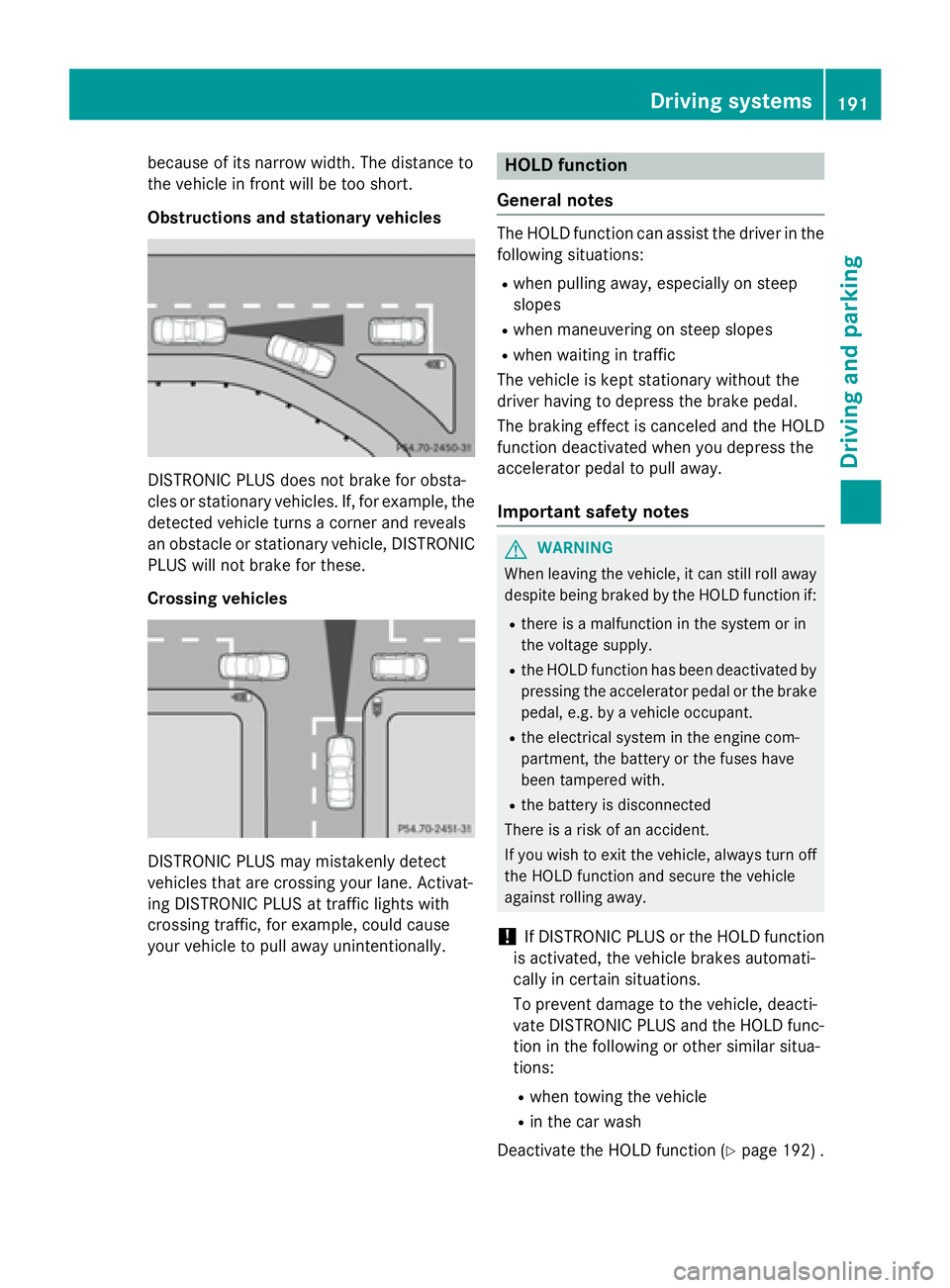
because of its narrow width. The distance to
the vehicle in front will be too short.
Obstructions and stationary vehicles
DISTRONIC PLUS does not brake for obsta-
cles or stationary vehicles. If, for example, the
detected vehicle turns a corner and reveals
an obstacle or stationary vehicle, DISTRONIC
PLUS will not brake for these.
Crossing vehicles
DISTRONIC PLUS may mistakenly detect
vehicles that are crossing your lane. Activat-
ing DISTRONIC PLUS at traffic lights with
crossing traffic, for example, could cause
your vehicle to pull away unintentionally.
HOLD function
General notes
The HOLD function can assist the driver in the
following situations:
Rwhen pulling away, especially on steep
slopes
Rwhen maneuvering on steep slopes
Rwhen waiting in traffic
The vehicle is kept stationary without the
driver having to depress the brake pedal.
The braking effect is canceled and the HOLD
function deactivated when you depress the
accelerator pedal to pull away.
Important safety notes
GWARNING
When leaving the vehicle, it can still roll away despite being braked by the HOLD function if:
Rthere is a malfunction in the system or in
the voltage supply.
Rthe HOLD function has been deactivated by
pressing the accelerator pedal or the brake
pedal, e.g. by a vehicle occupant.
Rthe electrical system in the engine com-
partment, the battery or the fuses have
been tampered with.
Rthe battery is disconnected
There is a risk of an accident.
If you wish to exit the vehicle, always turn off the HOLD function and secure the vehicle
against rolling away.
!If DISTRONIC PLUS or the HOLD function
is activated, the vehicle brakes automati-
cally in certain situations.
To prevent damage to the vehicle, deacti-
vate DISTRONIC PLUS and the HOLD func-
tion in the following or other similar situa-
tions:
Rwhen towing the vehicle
Rin the car wash
Deactivate the HOLD function (
Ypage 192) .
Driving systems191
Driving and parking
Z