2016 MERCEDES-BENZ SL-CLASS ROADSTER lane assist
[x] Cancel search: lane assistPage 220 of 614
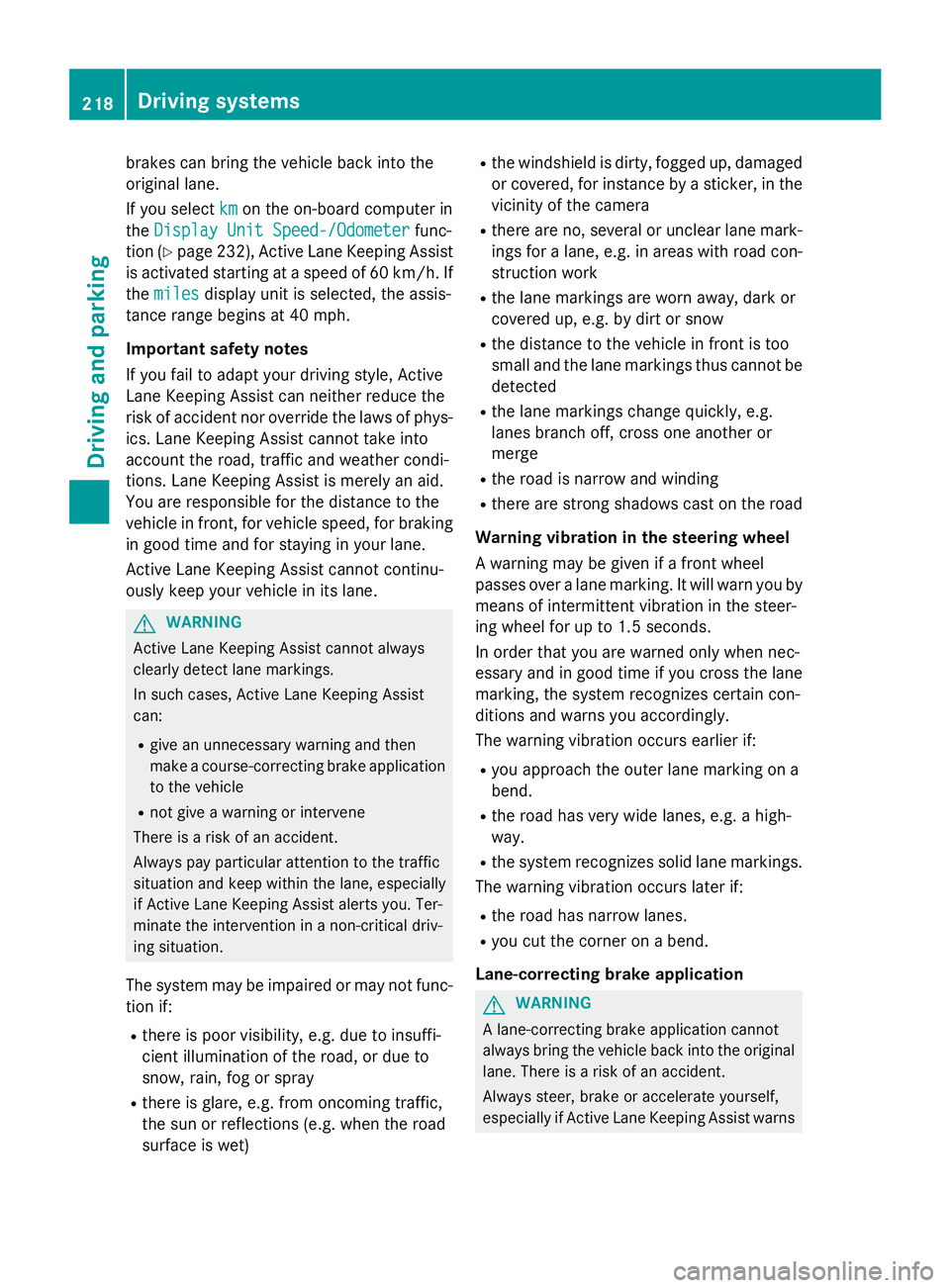
brakes can bring the vehicle back into the
original lane.
If you selectkm
on the on-board computer in
the Display Unit Speed-/Odometer
func-
tion (
Ypage 232), Active Lane Keeping Assist
is activated starting at a speed of 60 km/h. If
the miles
display unit is selected, the assis-
tance range begins at 40 mph.
Important safety notes
If you fail to adapt your driving style, Active
Lane Keeping Assist can neither reduce the
risk of accident nor override the laws of phys-
ics. Lane Keeping Assist cannot take into
account the road, traffic and weather condi-
tions. Lane Keeping Assist is merely an aid.
You are responsible for the distance to the
vehicle in front, for vehicle speed, for braking
in good time and for staying in your lane.
Active Lane Keeping Assist cannot continu-
ously keep your vehicle in its lane.
GWARNING
Active Lane Keeping Assist cannot always
clearly detect lane markings.
In such cases, Active Lane Keeping Assist
can:
Rgive an unnecessary warning and then
make a course-correcting brake application
to the vehicle
Rnot give a warning or intervene
There is a risk of an accident.
Always pay particular attention to the traffic
situation and keep within the lane, especially
if Active Lane Keeping Assist alerts you. Ter-
minate the intervention in a non-critical driv-
ing situation.
The system may be impaired or may not func-
tion if:
Rthere is poor visibility, e.g. due to insuffi-
cient illumination of the road, or due to
snow, rain, fog or spray
Rthere is glare, e.g. from oncoming traffic,
the sun or reflections (e.g. when the road
surface is wet)
Rthe windshield is dirty, fogged up, damaged or covered, for instance by a sticker, in the
vicinity of the camera
Rthere are no, several or unclear lane mark-
ings for a lane, e.g. in areas with road con- struction work
Rthe lane markings are worn away, dark or
covered up, e.g. by dirt or snow
Rthe distance to the vehicle in front is too
small and the lane markings thus cannot be
detected
Rthe lane markings change quickly, e.g.
lanes branch off, cross one another or
merge
Rthe road is narrow and winding
Rthere are strong shadows cast on the road
Warning vibration in the steering wheel
A warning may be given if a front wheel
passes over a lane marking. It will warn you by means of intermittent vibration in the steer-
ing wheel for up to 1.5 seconds.
In order that you are warned only when nec-
essary and in good time if you cross the lane
marking, the system recognizes certain con-
ditions and warns you accordingly.
The warning vibration occurs earlier if:
Ryou approach the outer lane marking on a
bend.
Rthe road has very wide lanes, e.g. a high-
way.
Rthe system recognizes solid lane markings.
The warning vibration occurs later if:
Rthe road has narrow lanes.
Ryou cut the corner on a bend.
Lane-correcting brake application
GWARNING
A lane-correcting brake application cannot
always bring the vehicle back into the original lane. There is a risk of an accident.
Always steer, brake or accelerate yourself,
especially if Active Lane Keeping Assist warns
218Driving systems
Driving and parking
Page 221 of 614
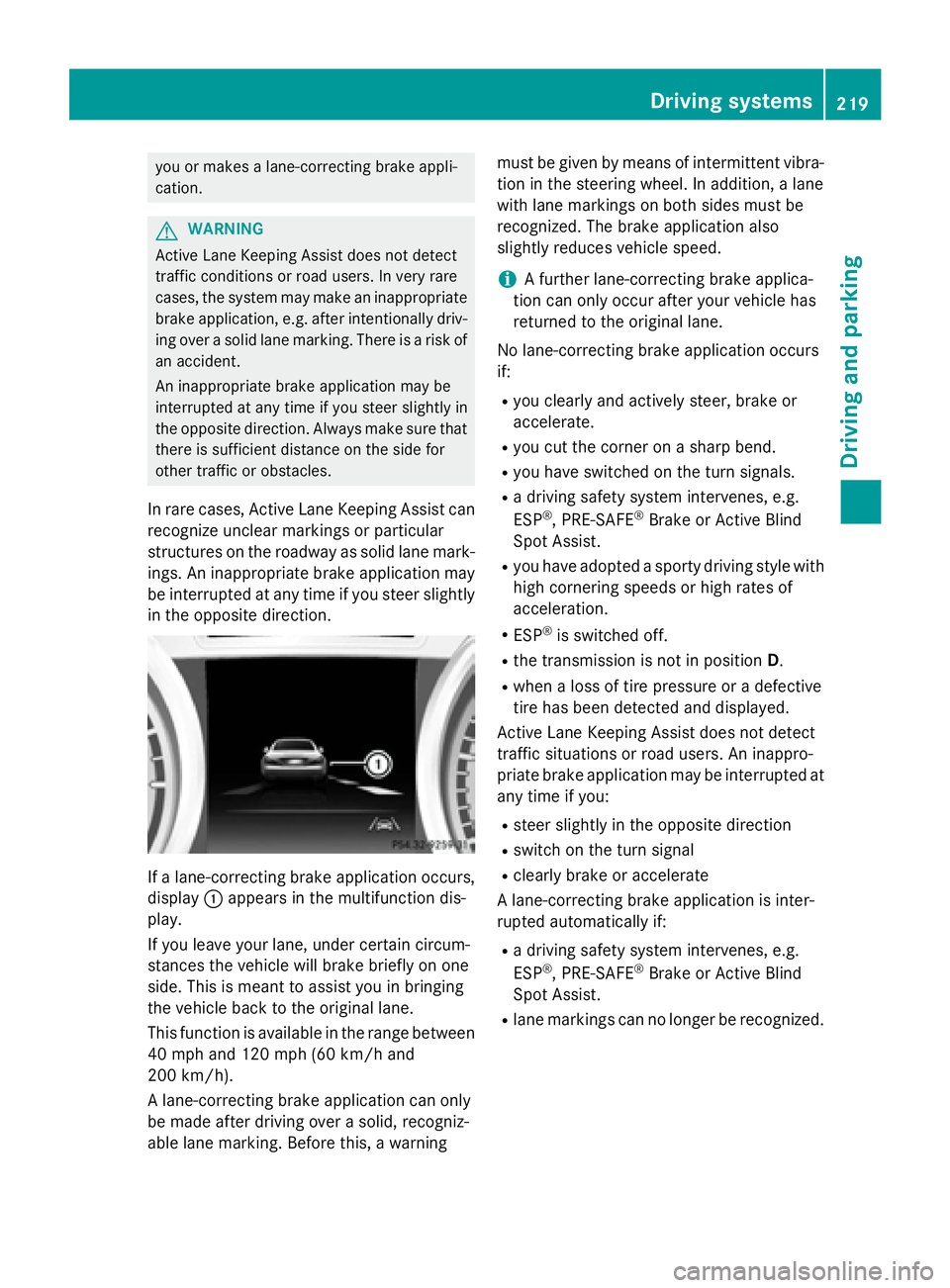
you or makesalane-correcting brak eappli -
cation .
GWARNIN G
Active Lan eKeepin gAssis tdoes no tdetec t
traffic condition sor roa dusers. In ver yrar e
cases, th esystem may mak ean inappropriat e
brak eapplication ,e.g. after intentionally driv-
in gove r asoli dlan emarking .There is aris kof
an accident.
An inappropriat ebrak eapplication may be
interrupted at any time if you steer slightly in
th eopposit edirection .Always mak esur ethat
there is sufficien tdistanc eon th eside for
other traffic or obstacles.
In rar ecases, Active Lan eKeepin gAssis tcan
recogniz eunclear marking sor particular
structures on th eroadway as soli dlan emark-
ings. An inappropriat ebrak eapplication may
be interrupted at any time if you steer slightly
in th eopposit edirection .
Ifalane-correcting brak eapplication occurs,
display :appear sin th emultifunction dis-
play.
If you leav eyour lane, under certain circum -
stances th evehicl ewill brak ebriefl yon on e
side .This is mean tto assist you in bringin g
th evehicl ebac kto th eoriginal lane.
This function is available in th erange between
40 mph and 12 0mph (60 km/ h and
200 km/h).
A lane-correcting brake application can only
be made after driving over a solid, recogniz-
able lane marking. Before this, a warning must be given by means of intermittent vibra-
tion in the steering wheel. In addition, a lane
with lane markings on both sides must be
recognized. The brake application also
slightly reduces vehicle speed.
iA further lane-correcting brake applica-
tion can only occur after your vehicle has
returned to the original lane.
No lane-correcting brake application occurs
if:
Ryou clearly and actively steer, brake or
accelerate.
Ryou cut the corner on a sharp bend.
Ryou have switched on the turn signals.
Ra driving safety system intervenes, e.g.
ESP®, PRE-SAFE®Brake or Active Blind
Spot Assist.
Ryou have adopted a sporty driving style with high cornering speeds or high rates of
acceleration.
RESP®is switched off.
Rthe transmission is not in position D.
Rwhen a loss of tire pressure or a defective
tire has been detected and displayed.
Active Lane Keeping Assist does not detect
traffic situations or road users. An inappro-
priate brake application may be interrupted at
any time if you:
Rsteer slightly in the opposite direction
Rswitch on the turn signal
Rclearly brake or accelerate
A lane-correcting brake application is inter-
rupted automatically if:
Ra driving safety system intervenes, e.g.
ESP®, PRE-SAFE®Brake or Active Blind
Spot Assist.
Rlane markings can no longer be recognized.
Driving systems219
Driving and parking
Z
Page 222 of 614
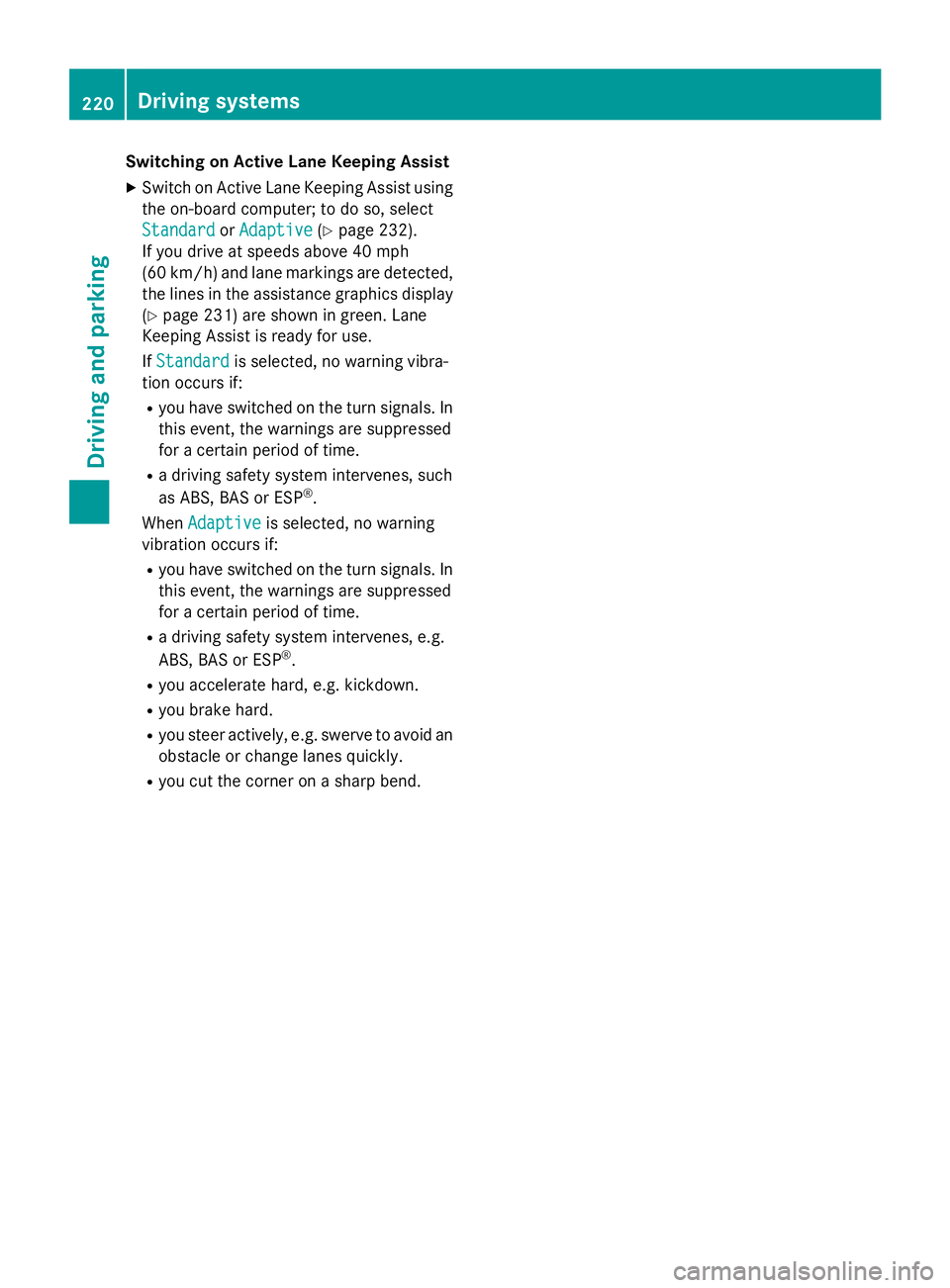
Switching on Active Lane Keeping Assist
XSwitch on Active Lane Keeping Assist using
the on-board computer; to do so, select
Standard
orAdaptive(Ypage 232).
If you drive at speeds above 40 mph
(60 km/h) and lane markings are detected,
the lines in the assistance graphics display
(
Ypage 231) are shown in green. Lane
Keeping Assist is ready for use.
If Standard
is selected, no warning vibra-
tion occurs if:
Ryou have switched on the turn signals. In
this event, the warnings are suppressed
for a certain period of time.
Ra driving safety system intervenes, such
as ABS, BAS or ESP®.
When Adaptive
is selected, no warning
vibration occurs if:
Ryou have switched on the turn signals. In
this event, the warnings are suppressed
for a certain period of time.
Ra driving safety system intervenes, e.g.
ABS, BAS or ESP®.
Ryou accelerate hard, e.g. kickdown.
Ryou brake hard.
Ryou steer actively, e.g. swerve to avoid an
obstacle or change lanes quickly.
Ryou cut the corner on a sharp bend.
220Driving systems
Driving and parking
Page 233 of 614
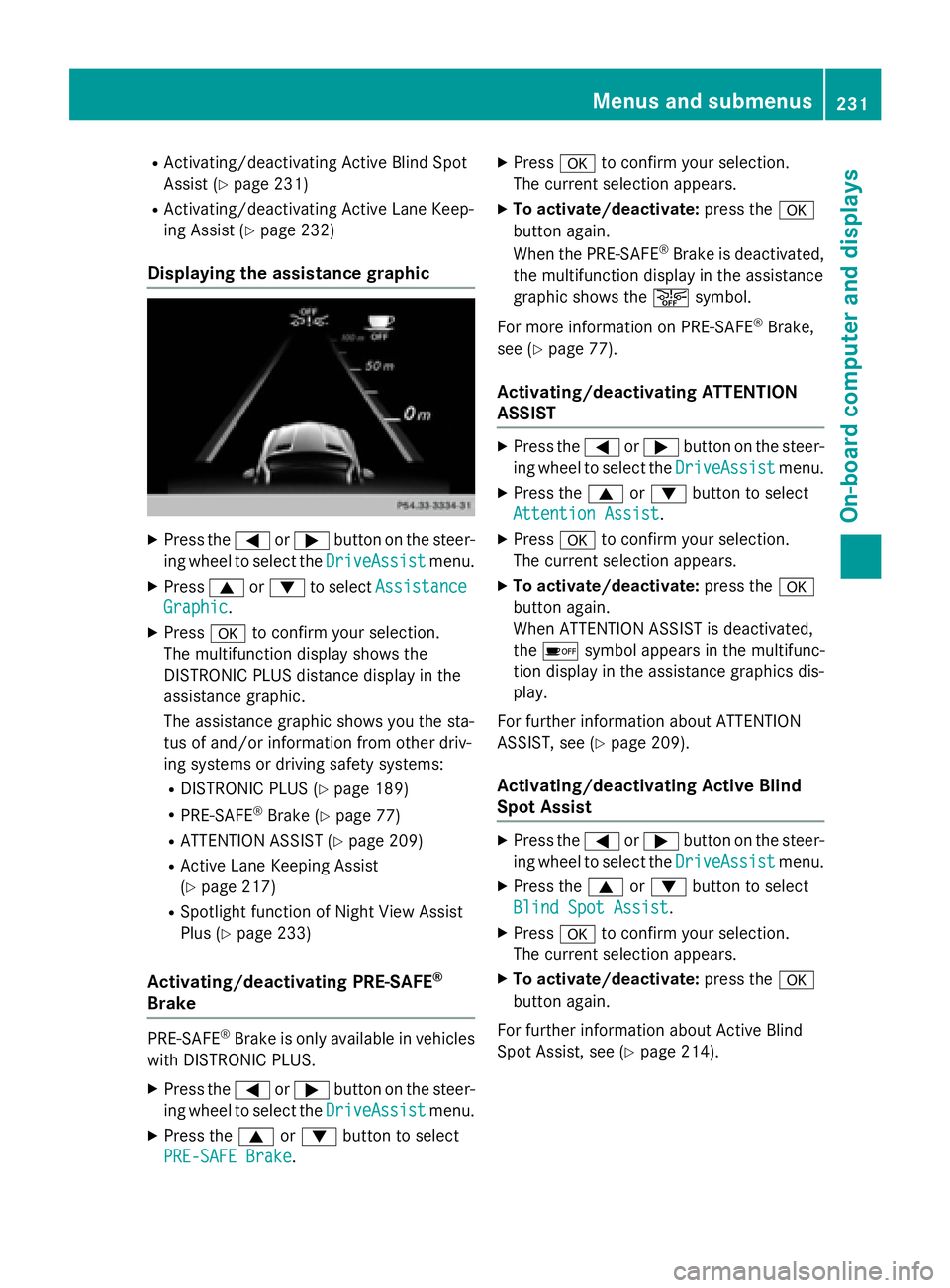
RActivating/deactivating Active Blind Spot
Assist (
Ypage 231)
RActivating/deactivating Active Lane Keep-
ing Assist (
Ypage 232)
Displaying the assistance graphic
XPress the=or; button on the steer-
ing wheel to select the DriveAssist
menu.
XPress9or: to select Assistance
Graphic.
XPressato confirm your selection.
The multifunction display shows the
DISTRONIC PLUS distance display in the
assistance graphic.
The assistance graphic shows you the sta-
tus of and/or information from other driv-
ing systems or driving safety systems:
RDISTRONIC PLUS (Ypage 189)
RPRE-SAFE®Brake (Ypage 77)
RATTENTION ASSIST (Ypage 209)
RActive Lane Keeping Assist
(
Ypage 217)
RSpotlight function of Night View Assist
Plus (
Ypage 233)
Activating/deactivating PRE-SAFE®
Brake
PRE‑SAFE®Brake is only available in vehicles
with DISTRONIC PLUS.
XPress the =or; button on the steer-
ing wheel to select the DriveAssist
menu.
XPress the9or: button to select
PRE-SAFE Brake
.
XPress ato confirm your selection.
The current selection appears.
XTo activate/deactivate: press thea
button again.
When the PRE-SAFE
®Brake is deactivated,
the multifunction display in the assistance
graphic shows the æsymbol.
For more information on PRE‑ SAFE
®Brake,
see (
Ypage 77).
Activating/deactivating ATTENTION
ASSIST
XPress the =or; button on the steer-
ing wheel to select the DriveAssist
menu.
XPress the9or: button to select
Attention Assist
.
XPress ato confirm your selection.
The current selection appears.
XTo activate/deactivate: press thea
button again.
When ATTENTION ASSIST is deactivated,
the é symbol appears in the multifunc-
tion display in the assistance graphics dis-
play.
For further information about ATTENTION
ASSIST, see (
Ypage 209).
Activating/deactivating Active Blind
Spot Assist
XPress the =or; button on the steer-
ing wheel to select the DriveAssist
menu.
XPress the9or: button to select
Blind Spot Assist
.
XPress ato confirm your selection.
The current selection appears.
XTo activate/deactivate: press thea
button again.
For further information about Active Blind
Spot Assist, see (
Ypage 214).
Menus and submenus231
On-board computer and displays
Z
Page 234 of 614
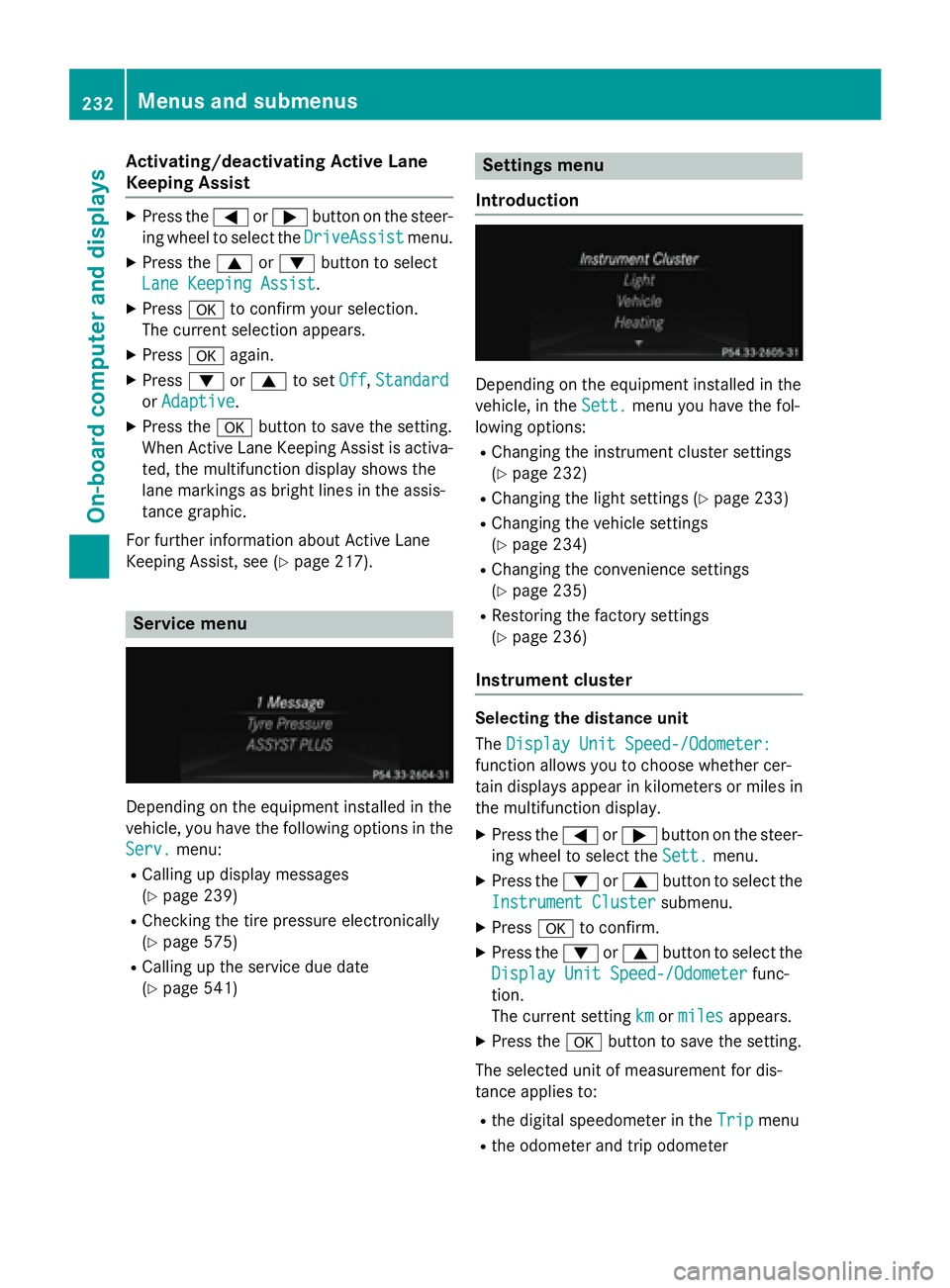
Activating/deactivating Active Lane
Keeping Assist
XPress the= or; buttonon th esteer -
ing whee lto select th eDriveAssist
menu.
XPress th e9 or: buttonto select
Lan eKeepin gAssist
.
XPress ato confirm your selection .
The curren tselection appears.
XPress aagain.
XPress :or9 to set Off,Standard
or Adaptive.
XPress th ea buttonto sav eth esetting .
When Active Lan eKeepin gAssis tis activa-
ted, th emultifunction display shows th e
lan emarking sas bright lines in th eassis-
tance graphic .
Fo rfurther information about Active Lan e
Keepin gAssist, see (
Ypage 217).
Service menu
Dependingon th eequipmen tinstalled in th e
vehicle, you hav eth efollowin goption sin th e
Serv.
menu:
RCallin gup display message s
(
Ypage 239)
RChecking th etire pressur eelectronically
(
Ypage 575)
RCallin gup th eservic edue dat e
(
Ypage 541)
Settings menu
Introd uction
Dependin gon th eequipmen tinstalled in th e
vehicle, in th eSett.
men uyou hav eth efol -
lowin goptions:
RChangin gth einstrumen tcluste r setting s
(
Ypage 232)
RChangin gth eligh tsetting s (Ypage 233)
RChangin gth evehicl e setting s
(
Ypage 234)
RChangin gth econvenience setting s
(
Ypage 235)
RRestoring th efactory setting s
(
Ypage 236)
Instru ment cluster
Selecting th edistance uni t
The Displa yUni tSpeed-/Odometer :
function allows you to choos ewhether cer-
tai ndisplays appear in kilometers or mile sin
th emultifunction display.
XPress th e= or; buttonon th e steer -
ing whee lto select th eSett.
menu.
XPre ssthe: or9 buttonto select th e
Instrumen tCluste r
submenu.
XPressato confirm .
XPressthe: or9 buttonto select th e
Displa yUni tSpeed-/Odometer
func-
tion .
The curren t settingkm
ormilesappears.
XPre ssthea buttonto sav eth e setting .
The selected uni tof measuremen tfor dis-
tance applie sto :
Rthedigital speedometer in th eTri pmen u
Rtheodometer and trip odometer
232Menus and submenus
On-board computer and displays
Page 262 of 614

Display messagesPossible causes/consequences andMSolutions
Active LaneKeep‐
ing Assist Cur ‐
rentlyUnavailable
SeeOperator'sMan‐
ual
Active Lan eKeepin gAssis tis deactivated and temporarily inop-
erative .
Possibl ecauses are:
Rth ewindshield in th ecamera' sfield of vision is dirty.
Rvisibility is impaire ddue to heav yrain ,snow or fog.
Rthere hav ebeen no lan emarking sfo ran extended period.
Rth elan emarking sare worn, dark or covered, e.g. by dir tor snow.
Whe nth ecauses state dabov eno longer apply, th edisplay mes -
sage disappears.
Active Lan eKeepin gAssis tis operational again .
If th edisplay message does no tdisappear :
XPull overand stop th evehicl esafely as soo nas possible, payin g
attention to roa dand traffic conditions.
XSecur eth evehicl eagainst rollin gaway (Ypage 171).
XClean th ewindshield.
Active Lan eKeep‐
ing Assist Inoper ‐
ative
Active LaneKeepin gAssis tis defective.
XVisit aqualified specialist workshop .
Active Blind Spot
Assist Currently
Unavailable See
Operator'sManual
Active Blind Spot Assis tis temporarily inoperative. Possibl ecau-
ses are:
Rth esensor sare dirty.
Rfunction is impaire ddue to heav yrain or snow.
Rth erada rsensor system is outside th eoperating temperature
range.
Rth erada rsensor system is temporarily inoperative, e.g. due to
electromagnetic radiation emitted by nearby TV or radi osta-
tion sor other source sof electromagnetic radiation .
The yello w9 indicato rlamp salso ligh tup in th eexterio rmir -
rors.
Whe nth ecauses state dabov eno longer apply, th edisplay mes -
sage disappears.
Active Blind Spot Assis tis operational again .
If th edisplay message does no tdisappear :
XPull overand stop th evehicl esafely as soo nas possible, payin g
attention to roa dand traffic conditions.
XSecur eth evehicl eagainst rollin gaway (Ypage 171).
XClean th esensor s (Ypage 546).
XRestart th eengine.
260Display messages
On-board computer and displays
Page 322 of 614
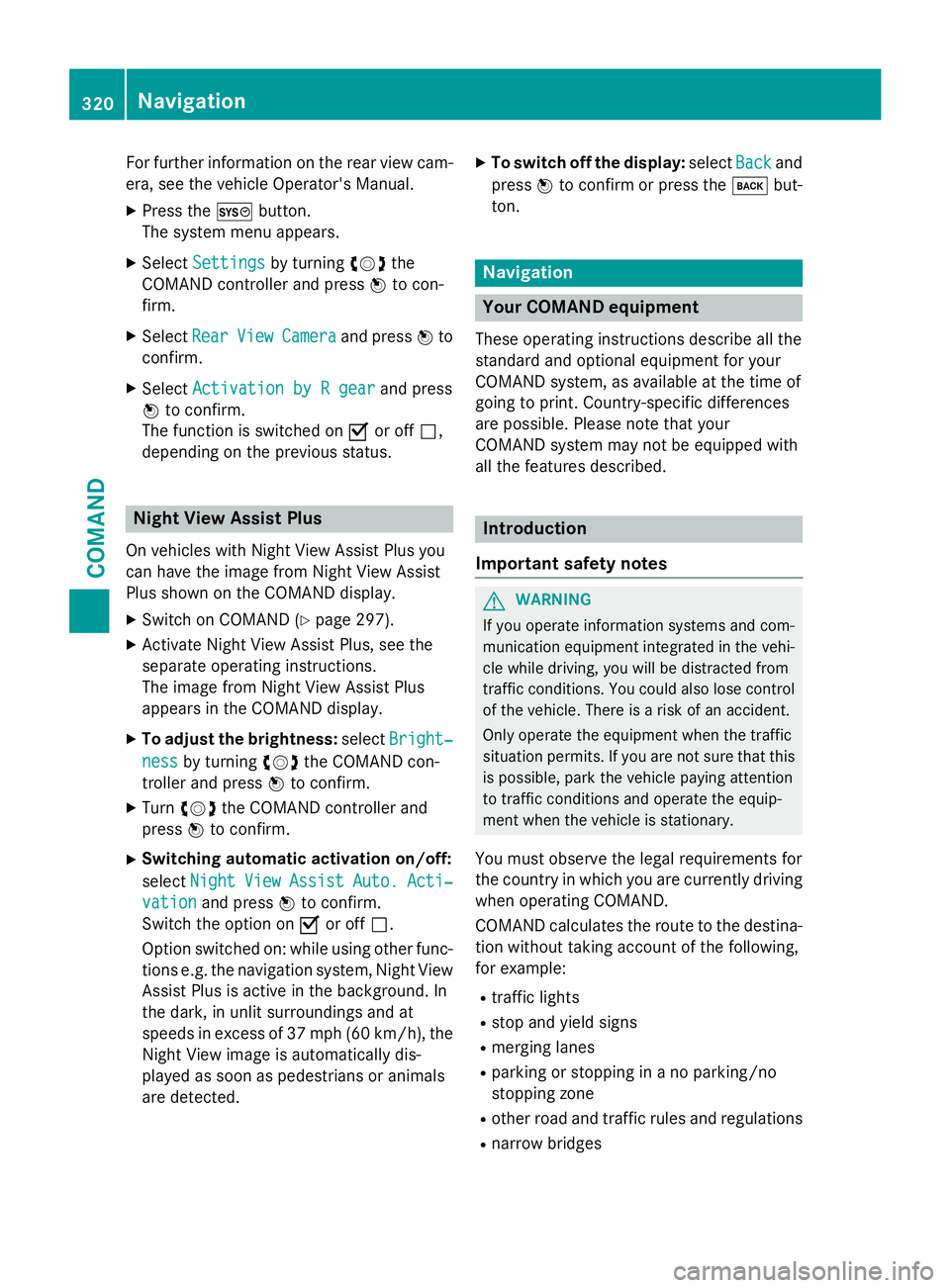
For further information on the rear view cam-
era, see the vehicle Operator's Manual.
XPress theWbutton.
The system menu appears.
XSelect Settingsby turning cVdthe
COMAND controller and press Wto con-
firm.
XSelect RearViewCameraand press Wto
confirm.
XSelect Activation by R gearand press
W to confirm.
The function is switched on Oor off ª,
depending on the previous status.
Night View Assist Plus
On vehicles with Night View Assist Plus you
can have the image from Night View Assist
Plus shown on the COMAND display.
XSwitch on COMAND (Ypage 297).
XActivate Night View Assist Plus, see the
separate operating instructions.
The image from Night View Assist Plus
appears in the COMAND display.
XTo adjust the brightness: selectBright‐
nessby turning cVdthe COMAND con-
troller and press Wto confirm.
XTurn cVd the COMAND controller and
press Wto confirm.
XSwitching automatic activation on/off:
select Night
ViewAssistAuto.Acti‐
vationand press Wto confirm.
Switch the option on Oor off ª.
Option switched on: while using other func-
tions e.g. the navigation system, Night View Assist Plus is active in the background. In
the dark, in unlit surroundings and at
speeds in excess of 37 mph (60 km/h), the
Night View image is automatically dis-
played as soon as pedestrians or animals
are detected.
XTo switch off the display: selectBackand
press Wto confirm or press the kbut-
ton.
Navigation
Your COMAND equipment
These operating instructions describe all the
standard and optional equipment for your
COMAND system, as available at the time of
going to print. Country-specific differences
are possible. Please note that your
COMAND system may not be equipped with
all the features described.
Introduction
Important safety notes
GWARNING
If you operate information systems and com-
munication equipment integrated in the vehi-
cle while driving, you will be distracted from
traffic conditions. You could also lose control
of the vehicle. There is a risk of an accident.
Only operate the equipment when the traffic
situation permits. If you are not sure that this
is possible, park the vehicle paying attention
to traffic conditions and operate the equip-
ment when the vehicle is stationary.
You must observe the legal requirements for
the country in which you are currently driving
when operating COMAND.
COMAND calculates the route to the destina-
tion without taking account of the following,
for example:
Rtraffic lights
Rstop and yield signs
Rmerging lanes
Rparking or stopping in a no parking/no
stopping zone
Rother road and traffic rules and regulations
Rnarrow bridges
320Navigation
COMAND