2016 MERCEDES-BENZ SL-CLASS ROADSTER wiper blades
[x] Cancel search: wiper bladesPage 9 of 614

see Flat tire
see Towing away
Brightness control (instrument
cluster lighting) ................................... 41
Brightness, setting (TV, video) ......... 475
Buttons on the COMAND control-
ler ........................................................ 295
C
California
Important notice for retail cus-
tomers and lessees .......................... 32
Call
Accepting/ending/rejecting .......... 389
see Telephone
Call lists
Displaying details ........................... 397
Opening and selecting an entry ..... 397
Saving an entry in the address
book .............................................. 397
Calling up a malfunction
see Display messages
Car
see Vehicle
Car key
see SmartKey
Car pool lanes .................................... 323
Care
Car wash ........................................ 542
Carpets .......................................... 548
Display ........................................... 546
Exhaust pipe .................................. 546
Exterior lights ................................ 545
Gear or selector lever .................... 547
Interior ........................................... 546
Matte finish ................................... 544
Night View Assist Plus ................... 547
Notes ............................................. 541
Paint .............................................. 543
Plastic trim .................................... 547
Power washer ................................ 543
Rear view camera .......................... 546
Roof lining ...................................... 548
Seat belt ........................................ 548
Seat cover ..................................... 548
Sensors ......................................... 546
Steering wheel ............................... 547 Trim pieces .................................... 547
Washing by hand ........................... 542
Wheels ........................................... 544
Windows ........................................ 545
Wiper blades .................................. 545
Wooden trim .................................. 547
Category list (music search) ............ 454
CD
Copy protection ............................. 454
Fast forward/fast rewind ............... 450
General information ....................... 454
Inserting ........................................ 446
Inserting/loading (Rear Seat
Entertainment System) .................. 491
Mode, switching to ........................ 448
Multisession .................................. 453
Notes on discs ............................... 454
Pause function ............................... 449
Removing/ejecting (Rear Seat
Entertainment System) .................. 491
Safety notes .................................. 446
Selecting a media type .................. 449
Selecting a track ............................ 449
Sound settings (balance, bass,
treble) ............................................ 298
CD mode
Playb
ack options ........................... 452
CD player/CD changer (on-board
computer) .......................................... 229
CD/DVD
Inserting ........................................ 447
Removing ....................................... 447
Center console
Lower section .................................. 45
Lower section (AMG vehicles) .......... 46
Upper section .................................. 44
Central locking
Automatic locking (on-board com-puter) ............................................. 234
Locking/unlocking (SmartKey) ........ 82
Changing direction
Announcement phase .................... 347
Change-of-direction phase ............. 347
Preparation phase ......................... 347
Changing the character set .............. 304
Channel presets ................................ 438
Characters
Changing the character set ............ 302
Index7
Page 30 of 614
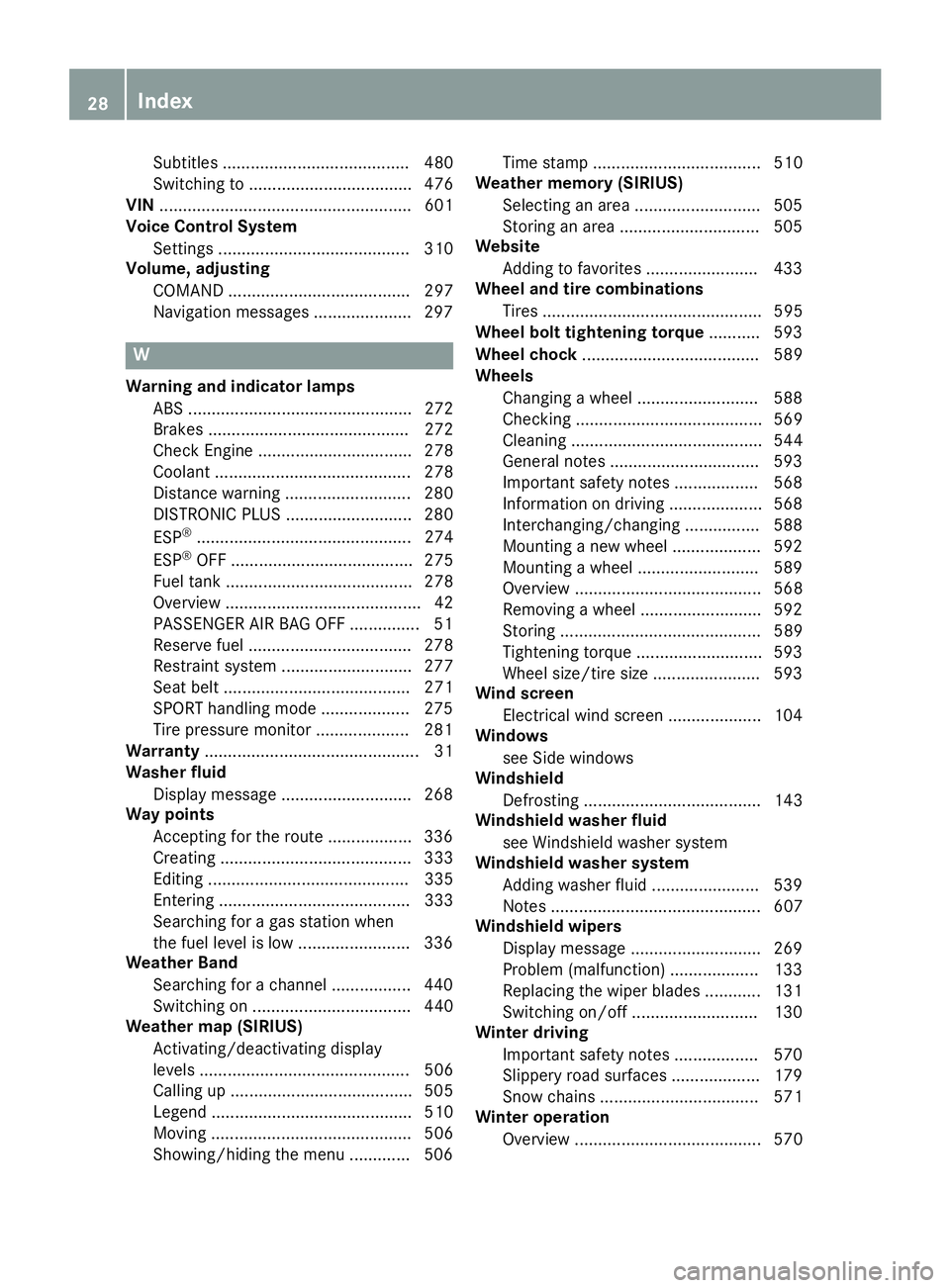
Subtitles ........................................ 480
Switching to ................................... 476
VIN ...................................................... 601
Voice Control System
Settings ......................................... 310
Volume, adjusting
COMAND ....................................... 297
Navigation messages ..................... 297
W
Warning and indicator lampsABS ................................................ 272
Brakes ........................................... 272
Check Engine ................................. 278
Coolant .......................................... 278
Distance warning ........................... 280
DISTRONIC PLUS ........................... 280
ESP
®.............................................. 274
ESP®OFF ....................................... 275
Fuel tank ........................................ 278
Overview .......................................... 42
PASSENGER AIR BAG OFF ............... 51
Reserve fuel ................................... 278
Restraint system ............................ 277
Seat belt ........................................ 271
SPORT handling mode ................... 275
Tire pressure monitor .................... 281
Warranty .............................................. 31
Washer fluid
Display message ............................ 268
Way points
Accepting for the route .................. 336
Creating ......................................... 333
Editing ........................................... 335
Entering ......................................... 333
Searching for a gas station when
the fuel level is low ........................ 336
Weather Band
Searching for a channel ................. 440
Switching on .................................. 440
Weather map (SIRIUS)
Activating/deactivating display
levels ............................................. 506
Calling up ....................................... 505
Legend ........................................... 510
Moving ........................................... 506
Showing/hiding the menu ............. 506 Time stamp .................................... 510
Weather memory (SIRIUS)
Selecting an area ........................... 505
Storing an area .............................. 505
Website
Adding to favorites ........................ 433
Wheel and tire combinations
Tires ............................................... 595
Wheel bolt tightening torque ........... 593
Wheel chock ...................................... 589
Wheels
Changing a wheel .......................... 588
Checking ........................................ 569
Cleaning ......................................... 544
General notes ................................ 593
Important safety notes .................. 568
Information on driving .................... 568
Interchanging/changing ................ 588
Mounting a new wheel ................... 592
Mounting a wheel .......................... 589
Overview ........................................ 568
Removing a wheel .......................... 592
Storing ........................................... 589
Tightening torque ........................... 593
Wheel size/tire size ....................... 593
Wind screen
Electrical wind scree
n .................... 104
Windows
see Side windows
Windshield
Defrosting ...................................... 143
Windshield washer fluid
see Windshield washer system
Windshield washer system
Adding washer fluid ....................... 539
Notes ............................................. 607
Windshield wipers
Display message ............................ 269
Problem (malfunction) ................... 133
Replacing the wiper blades ............ 131
Switching on/off ........................... 130
Winter driving
Important safety notes .................. 570
Slippery road surfaces ................... 179
Snow chains .................................. 571
Winter operation
Overview ........................................ 570
28Index
Page 31 of 614
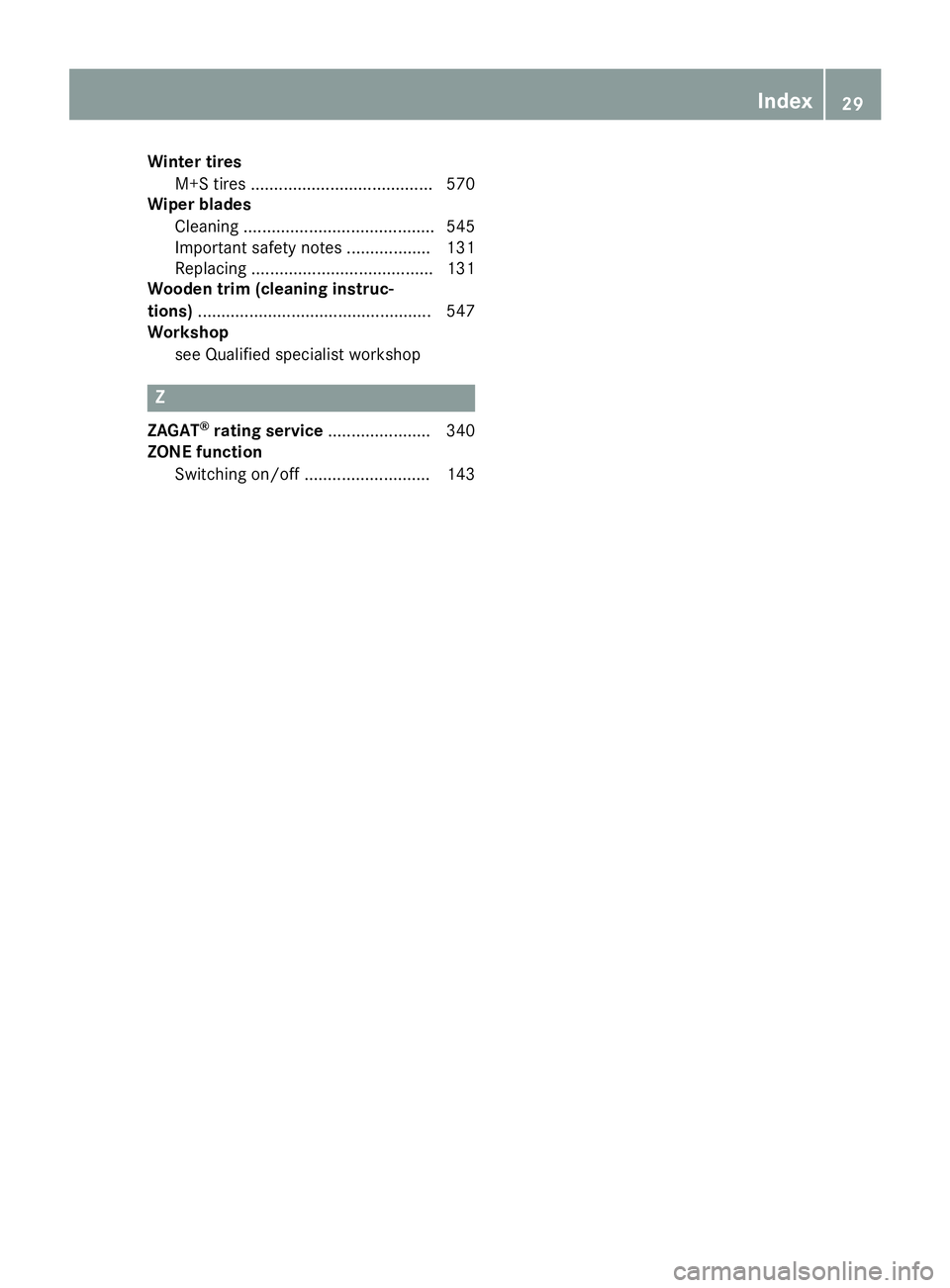
Winter tiresM+S tires ....................................... 570
Wiper blades
Cleaning ......................................... 545
Important safety notes .................. 131
Replacing ....................................... 131
Wooden trim (cleaning instruc-
tions) .................................................. 547
Workshop
see Qualified specialist workshop
Z
ZAGAT®rating service ...................... 340
ZONE function
Switching on/off ........................... 143
Index29
Page 132 of 614

that these function correctly at all times.
Have the headlamp setting checked regularly.
Windshield wipers
Switching the windshield wipers
on/off
!
Do not operate the windshield wipers
when the windshield is dry, as this could
damage the wiper blades. Moreover, dust
that has collected on the windshield can
scratch the glass if wiping takes place when
the windshield is dry.
If it is necessary to switch on the windshield
wipers in dry weather conditions, always
use washer fluid when operating the wind-
shield wipers.
!If the windshield wipers leave smears on
the windshield after the vehicle has been
washed in an automatic car wash, wax or
other residues may be the reason for this.
Clean the windshield using washer fluid
after washing the vehicle in an automatic
car wash.
!Intermittent wiping with rain sensor: due
to optical influences and the windshield
becoming dirty in dry weather conditions,
the windshield wipers may be activated
inadvertently. This could then damage the
windshield wiper blades or scratch the
windshield.
For this reason, you should always switch
off the windshield wipers in dry weather.
Combination switch
1
$ Windshield wiper off
2ÄIntermittent wipe, low (rain sensor
set to low sensitivity)
3Å Intermittent wipe, high (rain sensor
set to high sensitivity)
4° Continuous wipe, slow
5¯Continuous wipe, fast
BíSingle wipe/î Wipes the wind-
shield using washer fluid
XSwitch on the ignition.
XTurn the combination switch to the corre-
sponding position.
In the ÄorÅ position, the appropriate
wiping frequency is set automatically accord-
ing to the intensity of the rain. In the Å
position, the rain sensor is more sensitive
than in the Äposition, causing the wind-
shield wiper to wipe more frequently.
If the wiper blades are worn, the windshield
will no longer be wiped properly. This could
prevent you from observing the traffic condi-
tions.
iThe vehicle is equipped with the MAGIC
VISION CONTROL wipe/wash system. The
washer fluid is fed through the wiper
blades; when the screen is wiped with
washer fluid î, the water is emitted
directly from the blades.
130Windshield wipers
Lights and windshield wiper s
Page 133 of 614
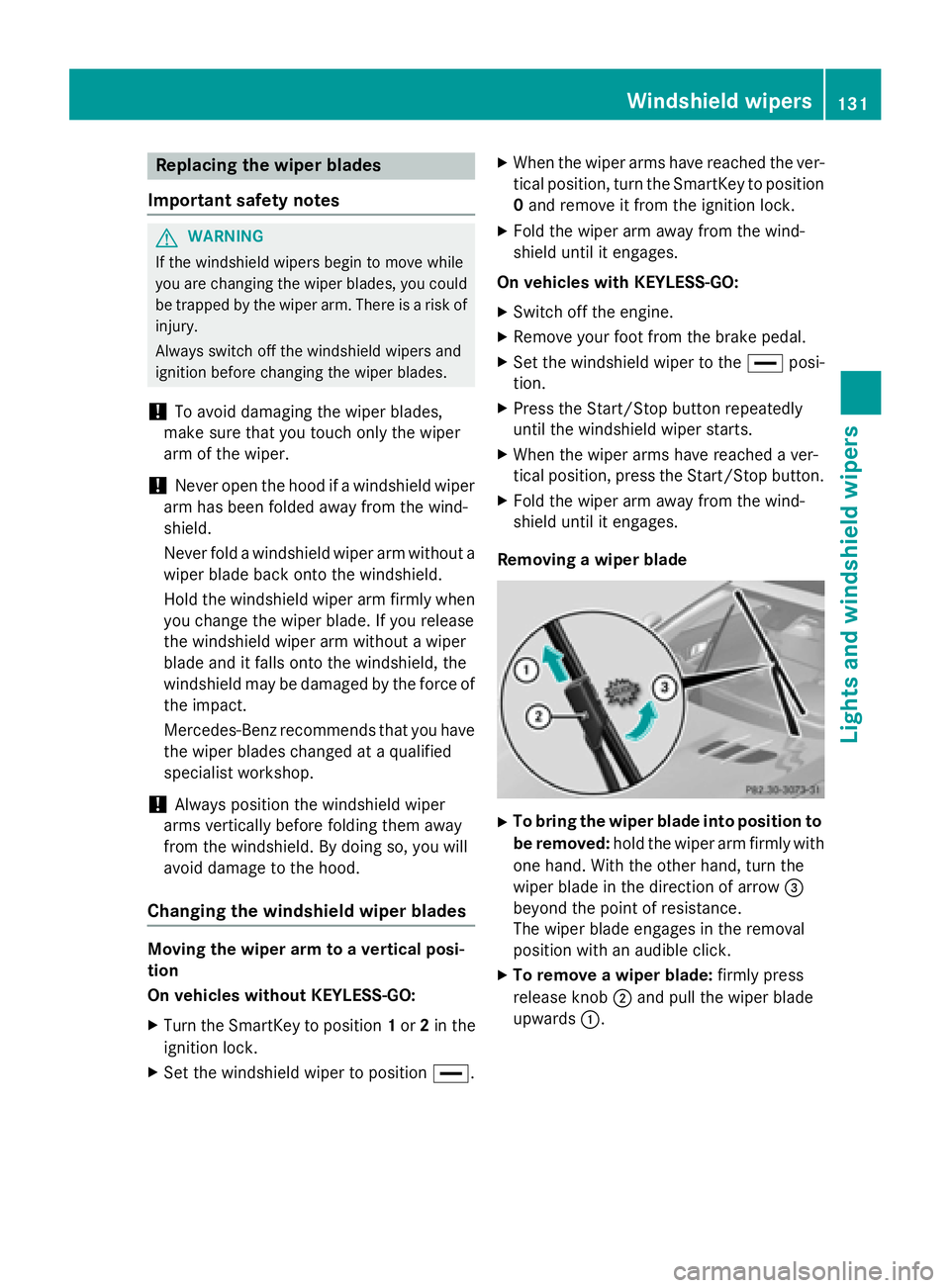
Replacing the wiper blades
Important safety notes
GWARNING
If the windshield wipers begin to move while
you are changing the wiper blades, you could be trapped by the wiper arm. There is a risk of
injury.
Always switch off the windshield wipers and
ignition before changing the wiper blades.
!To avoid damaging the wiper blades,
make sure that you touch only the wiper
arm of the wiper.
!Never open the hood if a windshield wiper
arm has been folded away from the wind-
shield.
Never fold a windshield wiper arm without a
wiper blade back onto the windshield.
Hold the windshield wiper arm firmly when
you change the wiper blade. If you release
the windshield wiper arm without a wiper
blade and it falls onto the windshield, the
windshield may be damaged by the force of
the impact.
Mercedes-Benz recommends that you have
the wiper blades changed at a qualified
specialist workshop.
!Always position the windshield wiper
arms vertically before folding them away
from the windshield. By doing so, you will
avoid damage to the hood.
Changing the windshield wiper blades
Moving the wiper arm to a vertical posi-
tion
On vehicles without KEYLESS-GO:
XTurn the SmartKey to position 1or 2in the
ignition lock.
XSet the windshield wiper to position °.
XWhen the wiper arms have reached the ver-
tical position, turn the SmartKey to position
0 and remove it from the ignition lock.
XFold the wiper arm away from the wind-
shield until it engages.
On vehicles with KEYLESS-GO:
XSwitch off the engine.
XRemove your foot from the brake pedal.
XSet the windshield wiper to the °posi-
tion.
XPress the Start/Stop button repeatedly
until the windshield wiper starts.
XWhen the wiper arms have reached a ver-
tical position, press the Start/Stop button.
XFold the wiper arm away from the wind-
shield until it engages.
Removing a wiper blade
XTo bring the wiper blade into position to
be removed: hold the wiper arm firmly with
one hand. With the other hand, turn the
wiper blade in the direction of arrow =
beyond the point of resistance.
The wiper blade engages in the removal
position with an audible click.
XTo remove a wiper blade: firmly press
release knob ;and pull the wiper blade
upwards :.
Windshield wipers131
Lights and windshield wipers
Z
Page 134 of 614

Installing the wiper blades
XPush the new wiper blade in the direction ofarrow :onto the wiper arm until lug ;
engages.
XPush the wiper blade out of the removal
position in the direction of arrow =beyond
the point of resistance.
The wiper blade disengages with an audible
click and is freely movable again.
XMake sure that the wiper blade is seated
correctly.
XFold the wiper arm back onto the wind-
shield.
132Windshield wipers
Lights and windshield wipers
Page 216 of 614

Problems with Night View Assist Plus
ProblemPossible causes/consequences andMSolutions
The picture quality of
Night View Assist Plus
has deteriorated.The windshield is fogged up on the inside.
XFold down camera cover (Ypage 547).
XDefrost the windshield (Ypage 144).
The windshield is iced up.
XDe-ice the windshield (Ypage 143).
The windshield wipers are smearing the windshield.
XReplace the wiper blades (Ypage 131).
The windshield is smeared after the vehicle has been cleaned in a
car wash.
XClean the windshield (Ypage 545).
There is windshield chip damage in the camera's field of vision.
XReplace the windshield.
The pedestrian and ani-
mal recognition is not
available.The infrared camera in the radiator grill is dirty.
XUse a soft cloth and water to clean the infrared camera.
Active Driving Assistance package
General notes
The Active Driving Assistance package con-
sists of DISTRONIC PLUS (
Ypage 182), Active
Blind Spot Assist (
Ypage 214) and Active
Lane Keeping Assist (
Ypage 217).
Active Blind Spot Assist
General notes
Active Blind Spot Assist uses a radar sensor
system to monitor the side areas of your vehi-
cle which are behind the driver. A warning
display in the exterior mirrors draws your
attention to vehicles detected in the moni-
tored area. If you then switch on the corre-
sponding turn signal to change lanes, you will
also receive an optical and audible collision
warning. If a risk of lateral collision is detec-
ted, corrective braking may help you avoid a collision. To support the course-correcting
brake application, Active Blind Spot Assist
also uses the forward-facing radar sensor sys-
tem.
Active Blind Spot Assist supports you from a
speed of approximately 20 mph (30 km/h).
For Active Blind Spot Assist to assist you
when driving, the radar sensor system must
be operational.
Important safety notes
Active Blind Spot Assist is only an aid. It may
fail to detect some vehicles and is no substi-
tute for attentive driving.
GWARNING
Active Blind Spot Assist does not react to:
Rvehicles overtaken too closely on the side,
placing them in the blind spot area
Rvehicles which approach with a large speed
differential and overtake your vehicle
214Driving systems
Driving and parking
Page 544 of 614
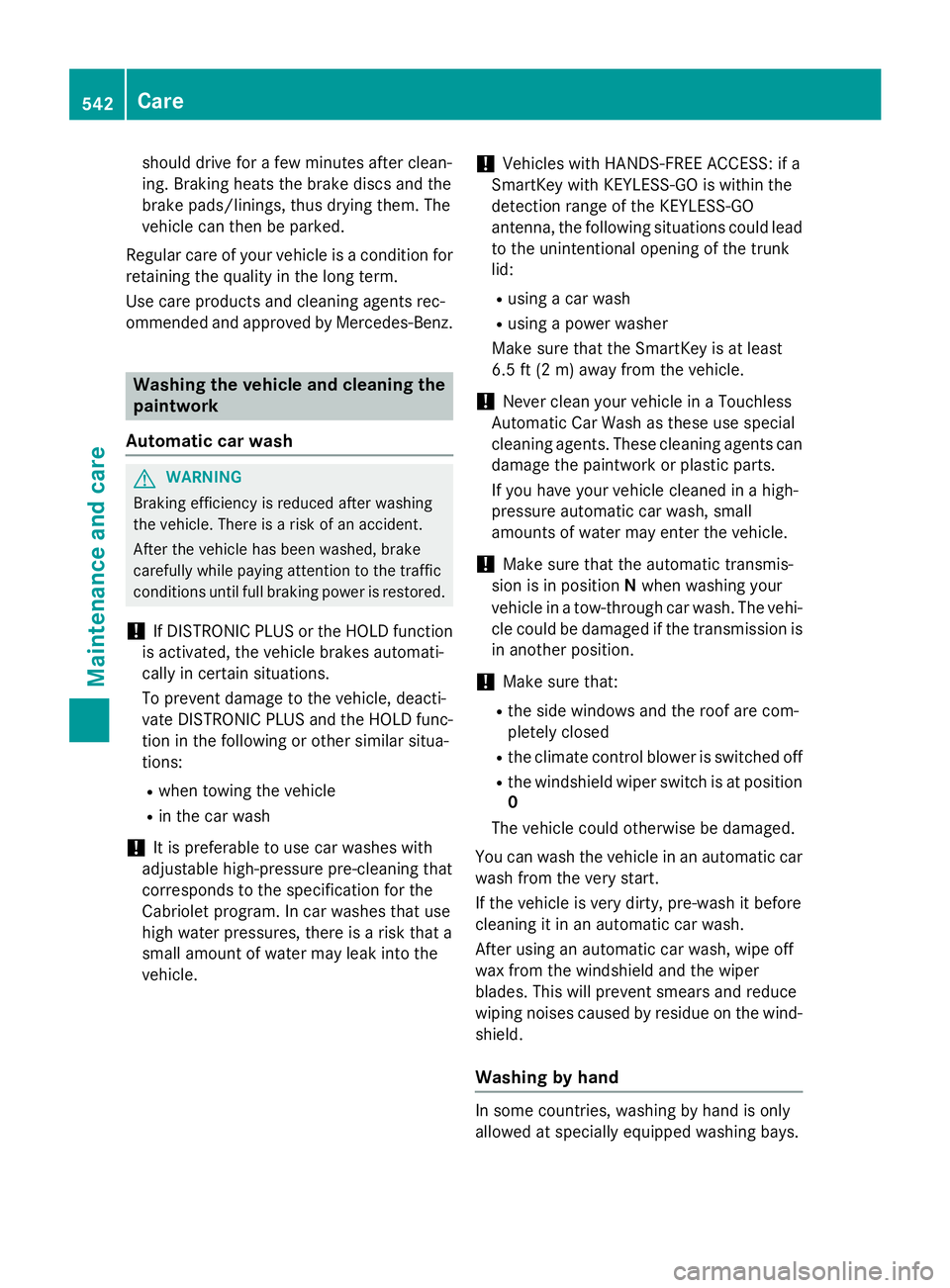
should drive for a few minutes after clean-
ing. Braking heats the brake discs and the
brake pads/linings, thus drying them. The
vehicle can then be parked.
Regular care of your vehicle is a condition for
retaining the quality in the long term.
Use care products and cleaning agents rec-
ommended and approved by Mercedes-Benz.
Washing the vehicle and cleaning the
paintwork
Automatic car wash
GWARNING
Braking efficiency is reduced after washing
the vehicle. There is a risk of an accident.
After the vehicle has been washed, brake
carefully while paying attention to the traffic
conditions until full braking power is restored.
!If DISTRONIC PLUS or the HOLD function
is activated, the vehicle brakes automati-
cally in certain situations.
To prevent damage to the vehicle, deacti-
vate DISTRONIC PLUS and the HOLD func-
tion in the following or other similar situa-
tions:
Rwhen towing the vehicle
Rin the car wash
!It is preferable to use car washes with
adjustable high-pressure pre-cleaning that
corresponds to the specification for the
Cabriolet program. In car washes that use
high water pressures, there is a risk that a
small amount of water may leak into the
vehicle.
!Vehicles with HANDS-FREE ACCESS: if a
SmartKey with KEYLESS-GO is within the
detection range of the KEYLESS-GO
antenna, the following situations could lead
to the unintentional opening of the trunk
lid:
Rusing a car wash
Rusing a power washer
Make sure that the SmartKey is at least
6.5 ft (2 m) away from the vehicle.
!Never clean your vehicle in a Touchless
Automatic Car Wash as these use special
cleaning agents. These cleaning agents can
damage the paintwork or plastic parts.
If you have your vehicle cleaned in a high-
pressure automatic car wash, small
amounts of water may enter the vehicle.
!Make sure that the automatic transmis-
sion is in position Nwhen washing your
vehicle in a tow-through car wash. The vehi-
cle could be damaged if the transmission is
in another position.
!Make sure that:
Rthe side windows and the roof are com-
pletely closed
Rthe climate control blower is switched off
Rthe windshield wiper switch is at position
0
The vehicle could otherwise be damaged.
You can wash the vehicle in an automatic car wash from the very start.
If the vehicle is very dirty, pre-wash it before
cleaning it in an automatic car wash.
After using an automatic car wash, wipe off
wax from the windshield and the wiper
blades. This will prevent smears and reduce
wiping noises caused by residue on the wind-
shield.
Washing by hand
In some countries, washing by hand is only
allowed at specially equipped washing bays.
542Care
Maintenance and care